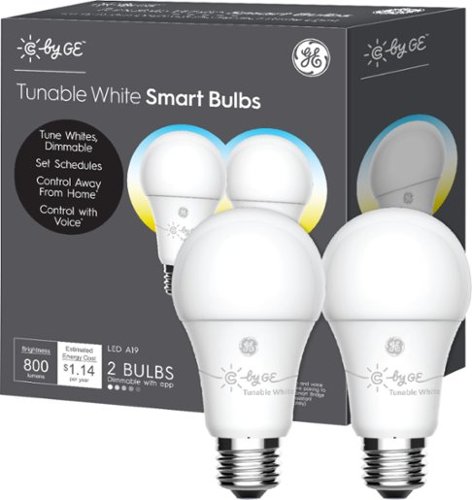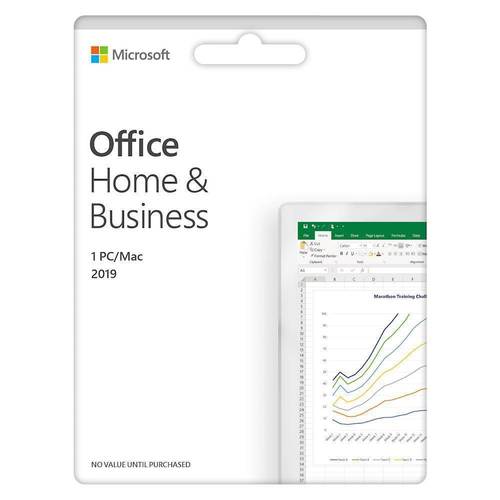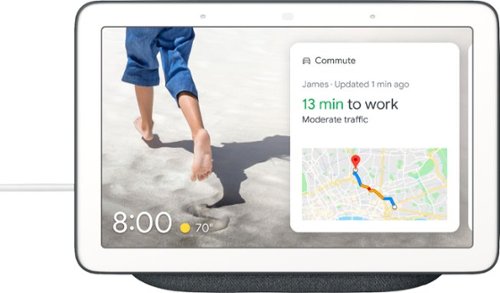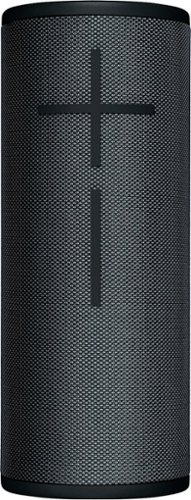Jturn's stats
- Review count147
- Helpfulness votes190
- First reviewMay 2, 2014
- Last reviewMay 4, 2024
- Featured reviews0
- Average rating4.1
Reviews comments
- Review comment count0
- Helpfulness votes0
- First review commentNone
- Last review commentNone
- Featured review comments0
Questions
- Question count0
- Helpfulness votes0
- First questionNone
- Last questionNone
- Featured questions0
- Answer count9
- Helpfulness votes4
- First answerJune 3, 2016
- Last answerJuly 9, 2020
- Featured answers0
- Best answers1
Follow your family's bedtime schedule with this 2-pack of C by GE LED light bulbs. The lighting transition between bright and calm helps improve your sleep routine. Set scenes via the mobile app to optimize these C by GE LED light bulbs for reading and movie nights. The A19 bulb connects directly to Google Home devices via Bluetooth with no additional hub or bridge required to provide quick and easy setup. Use a C by GE Smart Plug or C-Reach Smart Bridge to enable voice control with Amazon Alexa and Apple HomeKit.
Customer Rating

4
Mostly Works Great with Google Assistant
on November 14, 2018
Posted by: Jturn
from WI
The GE C-Sleep lights are a simple and effective way to add smart lights to your home. GE honestly couldn't have made this any easier, provided you have some voice enabled devices already added to your house.
My home was already littered with Google Home devices, so setup was absolutely drop dead simple. GE has done it right with the C series lights; you need nothing more than the light bulbs to get up and running if you're like me and have Google Home devices. You plug the lights in (to any standard socket), wait a moment, and they show up on your network where you can add them via the Google Home app on your phone. This is great, because I dislike the idea of needing to add a separate bridge or upgrading sockets to get smart lighting in my home. At this point, you can control the lights either via the app, by voice with a Home device, or with a Home Hub device, which gives you the most granular control because of the display. This lets you easily turn them on/off, set the color (when it works... see below), and set the brightness level. These also work with Amazon Alexa devices, but I believe you need a bridge/hub device, so setup isn't as simple.
The only issue I've had thus far is that color switching is buggy. Using both voice control and the Home Hub's screen interface, sometimes both bulbs switch colors, sometimes only one does, and other times neither do. I anticipate this being fixed via software update, but at the end of the day, it's a minor annoyance in my situation because I won't need to change colors often. Speaking of colors, this might be a downside for some as well. You can switch colors between the various shades of white and warm amber, but that's it; no festive greens and reds for those looking to take their Christmas celebrations to the next level. I do like what they've done with the C-Sleep bulbs in particular, though. The C-Life bulbs only support the base "Active" lighting profile, while the C-Sleep bulbs go from pure white to soft amber. You can also automate this (bright in the morning through soft at night) which is a nice touch.
Overall, these bulbs come highly recommended. If they fix the color issue mentioned above, I can't imagine a more simplistic and effective way to add smart lighting to your home.
Mobile Submission: False
I would recommend this to a friend!
For families and small businesses who want classic Office apps and email installed on one Windows 10 PC or Mac for use at home or work. Classic 2019 versions of Office apps including Word, Excel, PowerPoint, and Outlook. Plus, OneNote for Windows 10.
Customer Rating

4
Worth the Upgrade from 2013 and Older
on November 7, 2018
Posted by: Jturn
from WI
If you're coming from Office 2013 or older, I think this is definitely worth the upgrade. Though Microsoft's main Office focus is now O365 (which I also have a subscription to), I think they were wise to release this for those unwilling to pay a yearly subscription to have the essentials; the main downside is that this product receives no functionality updates like O365, but the trade off will be worth it to some. Visually, things look a little cleaner than older versions of Office, but things will be very familiar for anyone used to their "ribbon" interface. What you get is upgraded functionality under the hood (new charting abilities, templates, etc) that makes this worth the cost for anyone that needs to create documents, spreadsheets, or slides.
Some of my favorite new features are:
-Dark mode: allows you to change the background to black. Honestly, this is a small but incredibly beneficial UI option; not sure what took so long!
-PowerPoint Zoom: this allows you to create really interactive PP slide decks that allow you to have much greater control over navigation. This is a huge update and will be a favorite of PowerPoint power users
-Dark mode: allows you to change the background to black. Honestly, this is a small but incredibly beneficial UI option; not sure what took so long!
-PowerPoint Zoom: this allows you to create really interactive PP slide decks that allow you to have much greater control over navigation. This is a huge update and will be a favorite of PowerPoint power users
The inclusion of Outlook and OneNote may not be needed for some users, but if you know you need these, then this is the version to get. Overall, this is a worthy upgrade, especially for users on 2013 and older.
Mobile Submission: False
I would recommend this to a friend!
Enjoy interactive streaming with this Google Nest Hub. With the built-in Google Assistant, you can view your calendar, receive alerts and reminders, and control devices from the single dashboard, and voice control lets you access other smart features. This Google Nest Hub lets you listen to music from Spotify and Pandora and view YouTube content. "
Customer Rating

3
Great Performance and Looks, Connection Issues
on November 5, 2018
Posted by: Jturn
from WI
The Google Home Hub was the obvious next step in Google's line of "Home" devices. I own one of the original Home speakers, and use it quite often so I was excited to get the Home Hub, and for the most part, the experience hasn't disappointed.
The touchscreen interface improves the experience in a way that's not only logical but incredibly easy to use. Google has done a great job marrying the existing voice navigation (which already worked very well) with the touchscreen, allowing you to traverse results of whatever search query you've executed. This really is the logical next step, and overall, Google has executed this very well. One area that could be improved upon is how the Hub handles podcasts; asking to see a list of a podcast doesn't work currently, and you can only play the most recent episode. Hopefully Google improves this in the future.
One of the best aspects of the Home Hub is how great the display looks. The specs aren't anything special on paper, but the screen is pleasing to the eye in a way that most tablets are not. At times, it more or less looks like a picture in a frame instead of a screen, and it's always at a brightness level that ensure that it blends into the background.
The speaker on the Home Hub is nothing special. It more or less sounds about on par with the original Google Home, which is to say, it's mediocre but gets the job done. Google could've decided to do more here, but I appreciate the fact that they've made a trade off to keep the price at a friendly level.
The one issue I've had, keeping me from giving this a 5 star review, is that I've had continual connection issues. Once or twice per day, the unit seems to lose connection to my network, showing the "Setup" screen as seen in my attached picture. This is fixed by unplugging the unit and plugging it back in. But it's a fairly major annoyance to need to keep resetting the device. Assuming my unit doesn't have a hardware defect, I'd imagine this will get fixed.
Overall, this is a great device that not only works incredibly well, but also looks great and fits in with the environment around it. Google has made a few decisions here (exclusion of a camera, modest speakers) that make sense for the price point that this device sits at. Assuming they fix the aforementioned connection issues I'm seeing, this is a 5 star device.
Mobile Submission: False
I would recommend this to a friend!
Grill, bake, roast or broil with this Delonghi Livenza 0.5 cu. ft. digital compact convection oven. This compact oven saves space while providing enough capacity to save the hassle, heat and cost of using your full-size oven. This Delonghi Livenza 0.5 cu. ft. digital compact convection oven has toasting _and warming functions for maximum flexibility.
Customer Rating

5
Stylish and High Performing Oven
on October 25, 2018
Posted by: Jturn
from WI
I received this to replace my existing home bar oven that, while good enough, was loud and didn't cook evenly. The difference between my existing oven and this one is night and day. To start, this thing absolutely looks premium. The brushed steel/chrome look is really classy and is a huge upgrade over the cheap looking black ovens you generally see at large B&M stores. More importantly, however, is how evenly this thing cooks. In my attached photo, you can see it cooking a 12" frozen pizza fry, and you can see how well it's cooking. In the preset pizza mode, which lets you select thickness and pizza diameter, the oven engages the convection mode, which aids in uniformity. Speaking of, the convection mode is surprisingly quiet. My old unit rattles like it's ready to fall apart, so this was a very pleasant upgrade. Finally, the laundry list of presets and cooking modes really makes this thing incredibly versatile. I've cooked a few things and they've all turned out perfectly. Highly recommended!
Mobile Submission: False
I would recommend this to a friend!

MX Vertical is an advanced ergonomic mouse that combines science-driven design with the elevated performance of Logitech’s MX series. The natural handshake position of MX Vertical reduces wrist pressure and forearm strain. The unique 57° vertical angle has been optimized for an ergonomic posture without compromising a pixel of performance. MX Vertical features a 4000 DPI high-precision sensor, resulting in 4x less hand movement and reducing fatigue. And the cursor speed switch allows you to instantly adjust DPI speed and accuracy with the touch of a button. MX Vertical stays powered for up to four months on a full charge – and gets three hours of use from a one-minute quick charge.
Customer Rating

5
Performance Meets Comfort & Ergonomics
on October 19, 2018
Posted by: Jturn
from WI
I've been eyeing up ergonomic mice for a while now. I spend all day on the computer, which can lead to right arm discomfort. Enter the MX Vertical mouse. This mouse teams Logitech's rock solid optics performance with a mouse that is not only comfortably ergonomic, but also not terrible looking. Button placement is spot on for my hand, and the ribbed texture greatly aids is grip. Also, props to logitech for giving this thing a USB C charging port. Overall, this mouse just feels great, and is highly recommended for anyone that needs an ergo mouse.
Mobile Submission: False
I would recommend this to a friend!
Ultimate Ears MEGABOOM 3 is a supremely powerful, portable wireless speaker. It blasts loud, clear, and powerful 360° sound with deep thundering bass. And it is insanely waterproof, dustproof, and drop proof too. Combined with one-touch music controls, and stunning, two-tone, high-performance fabric, the ultimate party starter has been redefined.
Customer Rating

4
Loud and Lifeproof, But Not Worth an Upgrade
on October 3, 2018
Posted by: Jturn
from WI
The UE Megaboom 3 is one of the better bluetooth speakers available, especially at the new, lower price point. It marries really great battery life, "life proof" operation (dust/water/drop resistance), and the ability to get remarkably loud while still maintaining decent sound quality. Overall, sound quality is actually the one area where the UE Megaboom 3 disappoints, however. While it's good, it seemingly has not improved over the previous generation of Megaboom speakers, meaning it's not really worth the upgrade for anyone that has any of the previous models. Also, while the new design is really sleek, the +/- buttons are difficult to push now, as compared to my other Megaboom because of the completely flush/integrated facade.
If you're looking for a speaker that can take knocks, can hang out with you out on the boat or around the water, and can get nice and loud, this is still your best bet. If you already own a Megaboom, I'd pass on upgrading.
Mobile Submission: False
I would recommend this to a friend!
Take your playlist with you by using these noise-cancelling Sony headphones. Their 40mm drivers with liquid crystal polymer diaphragms fill your ears with booming audio to immerse you in songs, and they're ergonomically designed to provide comfort during extended listening sessions. These Sony headphones have a proprietary noise-cancelling processor, so you can immerse yourself in the music.Industry Leading Noise Cancellation. *As of August 30, 2018. According to research by Sony Corporation measured using JEITA-compliant guidelines. In headband-style of wireless noise-canceling headphones market.
Customer Rating

5
Undoubtedly the Best
on September 12, 2018
Posted by: Jturn
from WI
+Noise Canceling
+Comfort
+Sound Quality
+Style
+Comfort
+Sound Quality
+Style
-Minor Connection Quirks
Sony has taken a strong contender in the WH-1000XM2 and improved it in basically every possible way to make what is undoubtedly the best noise canceling headphones on the market. If you're contemplating a set of these, you need not look any further.
Let's start with the noise canceling prowess of these phones. I've used them in a number of noisy environments, including an open concept office which is littered with noises of all types from my coworkers. The WH-1000MX3 phones have absolutely impressed in all scenarios. Where nearly all NC headphones do well with low noises like airplanes, not many do well with voices, but the 1000MX3 completely cancel voices in a way that was frankly quite jarring. I own the QC2 and 1000MX2 headphones, and I can say with complete certainty that these are a step up from those.
One area that Sony has made significant strides over previous models is in the comfort department. They've fitted these with more comfortable ear cups, and they also seem to have made them lighter than the 1000MX2. I've worn them for hours on end thus far with little to no ear/head fatigue. This was one area where the QC2 had a very clear advantage last year; that's no longer the case. The QC2 may be minimally more comfortable, but not enough to make a difference anymore.
Conversely, one area where the 1000MX2 had an edge over the QC2 was in sound quality, and I'm happy to report that Sony has taken this to the next level. The entire spectrum of sound is more defined, and bass in particular just sounds better. As usual, the companion smartphone app gives you the ability to really tweak the sound via EQ and other settings, but these sounded great out of the box.
Anyone looking for a stylish pair of phones should definitely consider these. I'm pleased that Sony decided to make these black instead of grey, and the brass/gold color accents lend a stylish touch as well. To go along with being stylish, these also feel very well made and sturdy.
If there's one negative to be found here, it's that the pairing process isn't as good as it could be. I had a minor issue where it took a little while for these to hook up to my phone. Using NFC seemed to expedite the process a bit, but I received an error initially even when using NFC. Once they locked a connection with my phone, they connected effortlessly and immediately there after. The other issue I had was when trying to juggle two different devices (my phone and a tablet). The headphones seems to lock onto a device, even when it's not available, so there could be some improvements in multi-device connection ability.
Sony really stepped up their game this year. There's not much else to say other than that these are an amazing set of headphones. If you're looking for noise canceling headphones in this price range, look no further. These are the ones to get.
Mobile Submission: False
I would recommend this to a friend!
Manage your time more effectively with this Samsung Galaxy Watch. The Samsung Health app helps keep you on track with fitness goals, and it pairs with both Android and iPhone devices. This Samsung Galaxy Watch comes with small and large straps to ensure a good fit, and the battery lasts up to six days after a wireless charge.
Customer Rating

4
Great For a Smartwatch, Not Perfect
on September 11, 2018
Posted by: Jturn
from WI
+Design aesthetic
+UI/Navigation Scheme
+Performance
+Screen
+Health features
+UI/Navigation Scheme
+Performance
+Screen
+Health features
-Battery Life
-App selection
-Lots of additional apps required on phone
-Not Wear OS (may be a positive to some)
-App selection
-Lots of additional apps required on phone
-Not Wear OS (may be a positive to some)
Overall, this is a very solid smartwatch, and is better than any other that I've personally used previously. However, it still feels like a mostly unnecessary accessory that could be made exponentially better with a better app selection.
The first thing you'll notice is how great the watch looks. IMO, this is the best-looking smartwatch available, mainly because it doesn't immediately look like a smartwatch (like the hideously ugly Apple Watch, among others). While I'm not a fan of the included rubber/silicone band, it definitely serves a purpose in terms of the watch's overall goal (water proof, sport/workout friendly), and is also easily swapped out for a different band.
The second thing you'll notice is how great looking the screen is. Samsung's track record with mobile screens is well proven, and this is no exception. Colors and whites pop against black backgrounds. To go along with this, Samsung has developed a UI with Tizen which is not only attractive looking, but also logically laid out and easily navigated. This is far and away the best means of control that I've ever seen on a smartwatch; using an external dial just makes complete and immediate sense. It seems that a great amount of thought has gone into UI navigation, and that makes this a joy to use. This is all supported by well performing hardware that rarely (if ever) slows down. The UI is responsive and performance just feels modern in a way that others have not.
Samsung has clearly spent a bit of time integrating health features into the Galaxy Watch. There are a number of exercises that are automatically detected, and things like sleep and heart rate are also automatically detected. One of my favorite features is that the watch prompts you after a period of inactivity. It's a really small feature, but it's a really nice touch that makes this feel like a device made for tracking your health.
Things have not been all roses in my experience, however. To start, battery life has left me completely underwhelmed. In my usage, which I'd consider completely average (always on display disabled, moderate to little usage most hours of the day, and very few extra apps installed), the Galaxy Watch lasts less than 2 days, which is in stark contrast to the 4 days which I've been hearing. I was anticipating at least 2 full days of usage out of a charge, but that has not been the reality for me. Unfortunately, charging also takes 2.5 hours or more to complete.
One downside to this watch became immediately apparent, and that's the amount of additional apps you need to install on your phone to utilize the full potential of the watch (at least if you own a non-Samsung phone, as I do). I would much prefer this to be bundled into a single "Wear" app, which would streamline the operation significantly.
My final two negatives go seemingly hand in hand. Samsung has elected to create their own proprietary watch OS (Tizen). While the UI benefits from this decision, the app selection suffers greatly. There really isn't much additional that you can do beyond what's included with the watch. There are basic apps which provide specific bits of functionality, but overall, there's nothing out there right now that has the wow factor. I would honestly prefer that the watch ran on Google's Wear OS for a couple reasons. One, I believe this would help alleviate the app issue mentioned previously. Two, you'd get Google's incredibly useful Google Assistant to help with voice activated controls. Bixby is neigh on useless to be frank. It's incredibly disappointing in its current incarnation and provides next to no real day to day value. This is very unfortunate because I feel the watch form factor is one that would most benefit from good hands free integration.
The positives outweigh the negatives for me; this feels like a mostly well thought out watch, that looks great and performs quite well. I can't help but be left with the opinion that this is held back because of the downsides, namely app selection, though...
Mobile Submission: False
I would recommend this to a friend!
Keep your head in the game with this Logitech G Pro headset. Its leatherette ear pads isolate surrounding noises to keep you focused, and its featherlight construction minimizes pressure for longer wear. This Logitech G Pro headset's microphone has a wide frequency response and low signal-to-noise ratio for improved communication with teammates and opponents.
Customer Rating

4
Good Comfort and Sound/Build Quality
on August 21, 2018
Posted by: Jturn
from WI
The G PRO headset from Logitech is a great option for anyone looking for a sub $100 set that is comfortable to wear and has reasonably good sound quality. I've used these for a number of different applications, including gaming, music listening, and business meetings, and the headset did not disappoint.
The headset feels great, both from comfort and build quality perspectives. I wore these for hours on end with no real fatigue common to other headsets. Some of this can be attributed to the fact that they're fairly light, but not in a way that makes them feel cheap. Bonus points for having both a removable audio cable and a removable mic, allowing for easy replacement down the road.
Sound quality is good, but not amazing. The overall stock sound profile is light on the bass side of things, but overall, sound is very evenly balanced and clear. As mentioned, for those planning to double duty these for meetings, they work well in that context. The only minor inconvenience is that the mute button doesn't interface with Skype since these plug in via an 1/8th inch jack. This is minor since it allows use with any number of devices (phone, PC, game console, etc).
Overall, these are a great option for anyone looking in this price range for a headset with good build quality, adequate sound, and great comfort.
Mobile Submission: False
I would recommend this to a friend!
G513 is a high performance RGB mechanical gaming keyboard that features advanced technologies in a modern and sleek design. G513 includes full spectrum ~16.8M color RGB per key lighting with LIGHTSYNC technology, choice of mechanical switches, and a memory foam palmrest to deliver utmost comfort. G513 is the perfect blend of performance, advanced technologies and features, and unparalleled build quality and comfort.
Customer Rating

4
Endless Features and Premium Quality
on August 8, 2018
Posted by: Jturn
from WI
As soon as I started to use the G513, it immediately became my favorite keyboard. Not only does it come with a host of features (and like 10 different color effects), it is impeccably comfortable and performs every bit as well as you'd expect.
First, I'll talk about the RGB color effects because they're so awesome. There's a wealth of choices in both how the keyboard lights up and how bright/dim you can set it. One of my favorites is a bloom type effect that lights the keyboard out from the key you just pressed (you press the G key and all the keys around light up in sequence, outwards towards the ends of the keyboard). Between color strobes, blooms, and slow fades, this thing has a style to fit everyone.
When picking a keyboard, my primary concern is how comfortable the keyboard is to type on, followed by build quality and performance. This keyboard nails every bullet point. Logitech has included a memory foam wrist rest that makes this thing an absolute joy to type on. The keyboard is apparently made from some aluminum alloy, and it gives off a premium feel I've never experience in a keyboard previously. Finally, the performance is exactly as advertised; immediate, responsive, and consistent.
The G513 has secondary functions for nearly any multimedia task you'd think of (changing the volume, play controls, etc). This is much appreciated, especially in the day of laptop keyboards, where function keys are the norm. You can tell the features of this keyboard were well thought out. Bonus, they've included a USB port on the back as well to plug in an additional peripheral.
This particular variant of the G513 is the GX Blue model, so be prepared for a LOUD typing experience. Obviously this is by design, as it's meant to be a mechanically clicky keyboard in both feel and sound. But for those looking for a silent option, look for the variant that is marked Romer-G Linear.
This is the one to get for those looking for a high performing, comfortable, and quality feeling keyboard. Just make sure you're OK with the loud clicking of this GX Blue model.
Mobile Submission: False
I would recommend this to a friend!
Jturn's Review Comments
Jturn has not submitted comments on any reviews.
Jturn's Questions
Jturn has not submitted any questions.
Jturn's Answers
Performance meets versatility. From intensive video and graphics files to high-octane gaming, the most powerful Surface laptop yet combines speed, graphics, and long battery life with the versatility of a laptop, tablet, and portable studio. Tackle your biggest demands with quadcore powered 10th Gen Intel® Core™ processors, blazing NVIDIA® graphics, and high-resolution PixelSense™ Display designed for Surface Pen* and touch.
Is there an HDMI port?
Performance meets versatility. From intensive video and graphics files to high-octane gaming, the most powerful Surface laptop yet combines speed, graphics, and long battery life with the versatility of a laptop, tablet, and portable studio. Tackle your biggest demands with quadcore powered 10th Gen Intel® Core™ processors, blazing NVIDIA® graphics, and high-resolution PixelSense™ Display designed for Surface Pen* and touch.
Are there additional memory slots to increase RAM on the 15inch 16gb ram 256Gb storage, model?
No, there is no ability to upgrade the RAM or the hard drive on any of the Surface Books. What you buy is what you'll be stuck with.
3 years, 10 months ago
by
Jturn
Completely customize your Wi-Fi Smart Color Thermostat to match your lifestyle and decor. The ENERGY STAR® certified smart thermostat lets you choose the temperature, schedule, display color and the devices you use to control it all.
Want to replace RTH230B with RTH9580WiFi. Wires connected:G, Y, W has(black wire), R(red wire), Rh(red wire). Also I see a white wire that is not connected to current rth230. How do I know which wire is used for the "c" terminal for the new rth9580WiFi?

Since they're not labeled at the thermostat terminal, you'll need to check at your furnace to see what's connected where. Having the extra wire is great, since you should be able to use that for your common.
6 years, 4 months ago
by
Jturn
Experience immersive entertainment options with this Sony 4K Blu-ray player. Its Ultra HD resolution provides exceptionally detailed screen images with increased brightness and more realistic color, and its support of Dolby Atmos and DTS:X provides cinema-quality sound. This Sony 4K Blu-ray player supports high-resolution audio formats for more accurate music reproduction.
Does the on-screen display provide information on the video and audio bitrates? Does the display provide data on the audio output?
Yes. The Display button displays bit rate and format information for both audio and video.
7 years ago
by
Jturn
Bring the power of Google directly to your fingertips with the Google Pixel. A large 32GB of storage keep data secure, while unlimited cloud storage transfers data as needed, and it's completely automatic. The large 5-inch screen is protected by Corning Gorilla Glass 4 to ensure the Google Pixel remains scratch-free.
so i wanna get the pixel but with out getting a verizon contract how would i do so?
Your best option is probably to buy the phone directly from Google. The phone will come unlocked and will work as advertised with VZW and Project FI (meaning it should work well with Sprint and TMo).
7 years, 6 months ago
by
Jturn
Enjoy HD programming with the Roku Streaming Stick. Plug it into any flat-screen television that has a built-in USB port to view streaming media. This device provides more than 4500 channels on demand and features more than 450,000 movies and TV episodes. Control the Roku Streaming Stick with the included remote or with your smartphone via the Roku Mobile App.
How can you connect the Roku to my theater Amplifier 5.1 sound system?
If your amplifier has an HDMI input, you'll need to plug the stick directly into the amplifier vs. plugging into your TV. The stick doesn't have any external audio outputs.
7 years, 11 months ago
by
Jturn
Enjoy HD programming with the Roku Streaming Stick. Plug it into any flat-screen television that has a built-in USB port to view streaming media. This device provides more than 4500 channels on demand and features more than 450,000 movies and TV episodes. Control the Roku Streaming Stick with the included remote or with your smartphone via the Roku Mobile App.
The display shows it plugged into two places on the back of the tv. One is obviously the hdmi port, what is the other end plugged into?
The other cord is the USB cord, used to power the Roku.
7 years, 11 months ago
by
Jturn
Enjoy HD programming with the Roku Streaming Stick. Plug it into any flat-screen television that has a built-in USB port to view streaming media. This device provides more than 4500 channels on demand and features more than 450,000 movies and TV episodes. Control the Roku Streaming Stick with the included remote or with your smartphone via the Roku Mobile App.
Does the stick had profiles for different Netflix users?
Yes. It has the latest Netflix interface, meaning it has full support for profiles (unlike some of the older Roku devices).
7 years, 11 months ago
by
Jturn
Enjoy HD programming with the Roku Streaming Stick. Plug it into any flat-screen television that has a built-in USB port to view streaming media. This device provides more than 4500 channels on demand and features more than 450,000 movies and TV episodes. Control the Roku Streaming Stick with the included remote or with your smartphone via the Roku Mobile App.
can I download google play store and down load free games like I have on my cell phone?
No. This device does not run Android. If you want the ability to side load apps, you'll need to look at either a Fire device or one of the hundreds of Android based streaming boxes available.
7 years, 11 months ago
by
Jturn