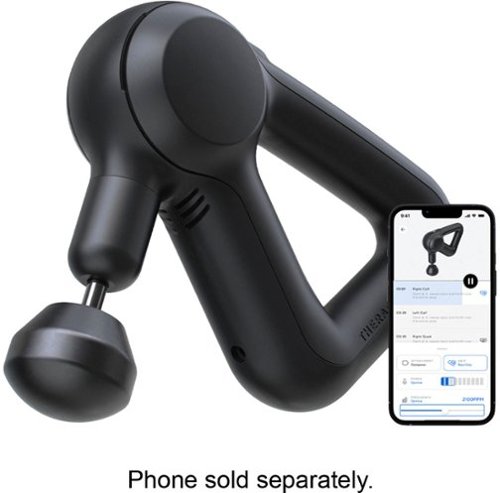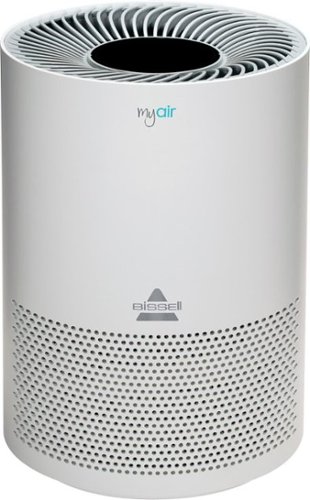Jturn's stats
- Review count147
- Helpfulness votes190
- First reviewMay 2, 2014
- Last reviewMay 4, 2024
- Featured reviews0
- Average rating4.1
Reviews comments
- Review comment count0
- Helpfulness votes0
- First review commentNone
- Last review commentNone
- Featured review comments0
Questions
- Question count0
- Helpfulness votes0
- First questionNone
- Last questionNone
- Featured questions0
- Answer count9
- Helpfulness votes4
- First answerJune 3, 2016
- Last answerJuly 9, 2020
- Featured answers0
- Best answers1
Performance meets versatility. From intensive video and graphics files to high-octane gaming, the most powerful Surface laptop yet combines speed, graphics, and long battery life with the versatility of a laptop, tablet, and portable studio. Tackle your biggest demands with quadcore powered 10th Gen Intel® Core™ processors, blazing NVIDIA® graphics, and high-resolution PixelSense™ Display designed for Surface Pen* and touch.
Customer Rating

4
Innovative Design, Not Nearly Enough Storage
on July 9, 2020
Posted by: Jturn
from WI
As a member of Best Buy's Tech Insider Network, I'd like to disclose up front that I received this Microsoft Surface Book 3 in exchange for this review. Reviewers in this invitation-only program are provided products for the purpose of writing honest, unbiased reviews. My review has not been impacted by the fact that I've not had to pay for it. With that out of the way...
The latest Surface Book is a well refined package that does a lot of things well. Aesthetics, usability, and build quality come together to deliver a nearly perfect machine, let down by an underwhelming CPU choice and lack of storage (on this particular configuration). It's in a class of its own in terms of design, and would work well for anyone needing a portable design capable machine, but the performance brings into question whether the design is worth the trade offs. Let's dive in.
The screen is absolutely stunning. To my eyes, it's perfect for anyone into content creation (which this machine is undeniably targeted towards). Colors are vivid, blacks are deep black (very little to no backlight bleed, which typically drives me nuts with laptop displays), and the resolution (4K) is predictably stunning on a screen of this size. Making things all the better is the fact that you can detach the screen from the body and use it like a tablet. The 15" variant here is admittedly a little large for the type of usage I get out of it, but I could see this being a giant selling point to anyone doing graphic design and desiring a more slate like setup. The detaching mechanism works pretty flawlessly; you press the detach button on the keyboard, wait a second, and you get a visual prompt that the screen is ready to detach. That's it. In cases where you're using an application that's taking advantage of the discrete GPU inside the keyboard, you'll get a prompt notifying you to deal with whatever you're doing there before you can detach. This is a great feature that Microsoft absolutely nailed here with the Surface Book 3, giving you the usability of a keyboard with a powerful GPU teamed with a flexibility and mobility of a tablet.
Speaking of the keyboard, it is simply put the best laptop keyboard I've ever typed on. Anyone needing a laptop with which to do hours of typing will not be disappointed. The keys are comfortable and have a reassuring amount of travel that really makes it a joy to type on. Similarly, the touch pad also works VERY well, though the small size is quite puzzling to me. There is a lot of real estate available below the keyboard that could've been used to expand the pad, and the Surface Book would've been well served utilizing said space. Also on the input front... No pen included?! To be frank, this laptop is simply too expensive to not bundle the pen in. This is becoming something of a norm, as other competitors have opted to include it (my personal experience being with the HP x360 Spectre). Again, as I see this being geared primarily towards graphic designers and content creators, I feel like it's a big miss of them to not include it here. One other note; while this laptop includes a headphone jack, it's located in the upper right hand side of the screen. I know the overall trends say that most people will be using bluetooth headphones, but this placement is actually a pretty major annoyance since your cord is constantly in the way unless you tuck it under the laptop. It's a small but annoying quirk.
After using my Surface Book 3 for a week, the main issue I've run into is the included amount of storage on this particular configuration. In 2020, 256 GB does not cut it, especially considering Windows 10 cuts a decent chunk of that storage before you've installed a single program. Reiterating the fact that this machine is targeted towards content creators, it's easy to see a scenario where you'll run out of room quite quickly if you do any sort of video or photo editing. While you can obviously supplement with an external drive, that's an unnecessary added cost and pain point in my opinion, and because of the sleek and innovative design of the Surface Book 3, there is ZERO ability to upgrade any of the internal components. What you buy is what you'll be stuck with permanently. Consider that carefully before making your choice.
The other main issue I have with the Surface Book 3, which applies across the all versions and not just this particular configuration, is the processor. Quite frankly, I'm disappointed in the performance of the CPU Microsoft chose to put into this computer. It feels under powered in multimedia tasks, especially when considered next to the included Nvidia GPU. Upon booting it up for the first time, I was actually fairly disappointed in general system responsiveness; turning the machine on takes longer than I'd expect given the solid state drive, and even something as straight forward as watching a 4K video on YouTube caused some scroll lag in Chrome. Scrubbing in Adobe Premiere and scrolling in Photoshop both exhibit disheartening amounts of lag; it'll be enough to slow down professional editors, but will be more of a mere annoyance to prosumer/hobbyists like myself. Thus far, I've attempted some video editing using Premiere and some cell phone shot 4K clips; one particular test I ran was to apply a noise reduction filter (high setting) to a 2:12 length, 4K (~50mbps) MP4 clip, which took about 11 minutes total to complete and was a completely CPU bound task, with a max boost clock of 2.06 GHz. This may give you a bit of a sense of what kind of power we're looking at with the CPU. The Surface Book 3 does the job, but it doesn't do it exactly admirably. Editing photos in Photoshop is a mostly similar experience, especially with RAW images; adding layers and effects to images just isn't as snappy as it feels like it should be. Overall, I'd sum the CPU up as usable but a bit disappointing.
Whereas the CPU is a letdown on the Surface Book 3, the GPU (the very capable GTX 1660 TI Max Q) is the strong point of the computer. It offers up a good amount of horsepower for scenarios ranging from media rendering to gaming. On the topic of gaming, some might be interested to find that my machine scored a 4877 run in Time Spy (3dmark) on a near fresh Windows install, out of the box with latest Nvidia drivers. There are better options for gaming for less money, but realistically, that's not why you're buying this machine anyhow. Overall, the Surface Book 3's gaming acumen is a great added bonus, held back completely by the absolute dearth of storage on this particularly model, especially considering new games like Call of Duty Modern Warfare are pushing or exceeding 200 GB install sizes (making the 256 GB of storage available here a non-starter in that case). Again, consider your needs carefully before deciding on a trim level.
Build quality on the Surface Book 3 is overall top notch. Everything here feels like an ultra premium laptop and compares favorably to my Mac Book Pro (circa mid-2019). The only somewhat questionable design aspect comes from the hinge; it operates well, but the screen is fairly heavy, meaning the machine is not only top heavy in the lap (set it in your lap and it'll start rocking a bit backwards), the hinge "wobbles" a bit when you move the laptop around. Usually this would bother me, but given the hinge mechanism in place here, it's not a big deal honestly since the detach/attaching mechanism works so well.
The TL;DR here is that if you're a content creator looking for the flexibility of a tablet but with the power of a discrete GPU for powerful media rendering that could also allow for some decent gaming, this is likely the only game in town. However, consider both the fact that CPU is slightly underwhelming and that you will forever be stuck with the hardware you buy up front and in this case the 256 GB hard drive kills this build for me. Overall, this is a premium machine that checks most of the boxes, but it's hard for me to overlook those two downfalls.
Mobile Submission: False
No, I would not recommend this to a friend.
Soothe sore muscles with this Theragun Prime massage device. The brushless motor features QuietForce technology for low sound, while Bluetooth connectivity syncs with your portable device for convenient control and guidance via the Therabody app. This Theragun Prime massager delivers up to 30 lbs. of force to effectively warm up muscles and release tightness.
Posted by: Jturn
from WI
The Theragun Prime is a great option for those in need of a personal deep tissue massaging device. The assorted attachments and power settings make this pretty versatile, as does the design which allows for self use in a number of different positions. The standard massage head is quite large and fairly soft, which allows for usage on tender spots. The heads get progressively more focused and allow you to really pinpoint specific areas of need. When used on the lower back, I generally use one of the two larger heads, which help to relieve a significant amount of pain that I generally feel from my lower back through my legs. When pinpointing areas around my shoulder (if I wake with a knot in my should for instance), I find the smaller attachments tend to work better. Beyond the attachments, the device is also quieter than I assumed it would be; it's still obvious when it's running, but it's not so loud as to disturb someone in the next room. This speaks to the build quality of the unit; it has a sturdy feeling and the motor seems to be well made and should last quite a while.
My only real complaint is that the device intensity setting doesn't go any lower. Certain areas of my back can't handle even the lowest setting, so that's something they may work on in the future. Overall, however, this is a great option for those looking to mitigate chronic muscle aches. The wireless ability (with great battery life), build quality, and ergonomics of the Theragun Prime make this a top notch personal massaging device.
Mobile Submission: False
I would recommend this to a friend!
Dyson's intelligent and powerful cordless vacuum with twice the suction of any cord-free vacuum.*
Customer Rating

3
Impressive Vacuum w/ One Major Flaw
on March 30, 2020
Posted by: Jturn
from WI
Dyson has a certain track record when it comes to delivering vacuums that work really well with very little loss of suction, and this model is absolutely no different. It delivers what is essentially plugged in suction without the hassle of the power cord, and with a battery that lasts quite a while, and is also removable/swappable to boot (though only one comes in the box, you could buy a second to double your battery life). It's also very versatile. You can use it with the full length setup as a regular vacuum, or you can remove the shaft portion, attach the the based directly to the handle, and make easy work of stairs or upholstery. With the included attachments, this vacuum is a truly versatile and well performing machine. One additional plus is the brush head design. Though I haven't had to clean mine yet, the brushes are quite open and I expect them to be easy to free of hair/debris.
This would be essentially the perfect vacuum except for one major design flaw. To use the vacuum, you need to hold the power trigger down. While the design here is very ergonomic, as far as I can tell there is absolutely no reason for them to not include an on/off switch like all other vacuums. What this means is that it's difficult to use this vacuum for extended periods of time without hand fatigue.
Finally, the color scheme is subjectively a poor choice. The hot pink stick is gaudy looking, but at the end of the day, looks don't really concern me personally.
In the end, I'll still use the Dyson a lot, given it's great performance. It's unfortunate that I'll have to live with their poor power trigger design, but the overall convenience has won me over.
Mobile Submission: False
I would recommend this to a friend!
Make every shot count in a firestorm with this Dell Alienware dual-mode gaming mouse. The rechargeable LiIon battery provides up to 350 hours of gaming, and the detachable 6.5-foot cable offers flexible connectivity. This Dell Alienware dual-mode gaming mouse features a 16,000 dpi optical sensor for fast, pinpoint accuracy in the battlefield, while the seven programmable buttons let you customize commonly used commands.
Customer Rating

5
Fairly Barebones, But It's a Performer
on December 19, 2019
Posted by: Jturn
from WI
I'm always on the lookup for new mice, so when I came across the Alienware AW610M, I decided to give it a shot. Though it's barebones when it comes to input buttons, its top notch comfort and wireless/wired performance make this a mice worth considering for gamers.
This is an interesting looking mice. It carries a minimalist amount of buttons; left/right click, scroll wheel with click, DPI adjustment rocker, and back/forward buttons. Besides the back/forward side buttons, it's a lefty-friendly design, and has a wide base stance, complete with LED lights on each side and on top. This wide base lends itself to being very comfortable, as affirmed by a marathon gaming session I put the mouse through 2 days after I got it. Everything feels well placed and stable.
Performance of the AW610M is on par with all the best wireless mice around. Over multiple hours long gaming sessions, I've not once experience any connection issues, latency, etc. Performance-wise, it's as instant wireless as it is plugged in.
I switch mice constantly, but this one feels like a mainstay. I primarily play FPS games, and the relative lack of buttons isn't an issue for me, and the performance and comfort mean I have zero issues with long gaming sessions.
Mobile Submission: False
I would recommend this to a friend!
Ensure the air you breath is clean with this BISSELL MyAir personal air purifier. The compact size lets you place it almost anywhere, while the activated carbon eliminates common household odors. This BISSELL MyAir personal air purifier boasts a three-in-one filtration system to capture 99.7 percent of 0.3-micron particles such as dander, pollen and dust.
Posted by: Jturn
from WI
The Bissell MyAir purifier is a great option for anyone looking to cleanse the air in a smaller room. The simple setup and ease of use are big selling points, as are the HEPA filtration and activated carbon filter. The purifier has no associated app or smart connection; all the controls are directly on the unit, including the light switch, the speed settings (of which there are three: high, low, sleep), and the timer settings. This no frills approach comes with some downsides, though. There's no auto setting, because there's no detection mechanism; whereby some units will actively monitor the air and kick on if they detect poor air quality, the MyAir is completely manually operated. Additionally, the noise level between the low and high settings is quite great; where some units have the ability to more granularly adjust the speed (and by extension the noise), this unit does not, though it does include a sleep mode which is great for anyone that wants to run the unit at night. Overall, the unit is very effective, though, providing both air filtration and odor reduction, which I confirmed by using in our cat's bathroom. If you're looking for an affordable, easy to use air purifier, I'd recommend this one.
Mobile Submission: False
I would recommend this to a friend!
Increase your data capacity to handle all your home network needs with this ARRIS SURFboard mAX Pro Wi-Fi system. The latest Wi-Fi technology, 802.11ax, delivers faster speeds and a wider range to accommodate more users, while the quad-core processors support high-bandwidth applications like simultaneous 4K streaming. This Alexa-compatible ARRIS SURFboard mAX Pro Wi-Fi system features four Ethernet ports for flexible connectivity to WAN networks.
Customer Rating

4
Outstanding Performance, Frustrating Experience
on November 26, 2019
Posted by: Jturn
from WI
After spending about a week with the Surfboard mAX Pro, I've come to a couple basic conclusions. 1. The setup process was unnecessarily frustrating. 2. Settings/options are unexpectedly limited. 3. The performance of this mesh network is out of this world.
Set up of this unit is handled exclusively through their mobile app. Generally, router setup via an app is a quick and painless process, but that wasn't the case here. On my first try setting up the mAX Pro, the router simply would not connect to the internet. This is a fairly common issue, but given the fact that you can modify literally zero settings through the app during setup, this left me with only the option to factory reset the router and try again. After doing this and unplugging my modem three times, the router finally connected.
Setting up the second unit proved to be equally frustrating, as it seemed to hang on the required update. After factory resetting and placing it within inches of the primary unit, it eventually connected, updated, and was online. For the first hour I was online with the mAX Pro, I saw miserable performance, to the point that I couldn't really use the internet. This brought me to the realization that there's no way to modify or even look at settings through the browser on your PC. Everything has to be done through the app, which is really unfortunate, as the there are very, very limited settings options available there. Here's what you can manually update: DNS config, LAN IP reservation, WAN IP Config, and Port Forwarding. This means that the mAX Pro is strictly a plug and play system only; those requiring specialized setup will be out of luck.
Given the annoyances outline above, I was on the verge of giving up on the mAX Pro system. Thankfully, once the initial period of unusability passed, I was left with a WiFi network that completely surpassed my expectations. The two units are on the complete opposite ends of my house, a 2200 sq ft split level. Other mesh networks I've tried here needed to be placed significantly closer, making the satellite's onboard ports basically useless. Not so here. I was able to place the secondary node in my office, where I have plugged in my work laptop and gaming desktop. The end result of this setup is that I now have full speed internet access in every square inch of my house. No other unit I've tried has come close to this.
My day to day usage includes 30 or so devices connected at any one time: phones, streaming devices, smart home devices, PCs. My main devices are my work laptop (connected to my work network over VPN), my gaming desktop, and 2 phones. Over the course of the past week, we've had zero connection issues, zero slowdowns, and zero latency issues. The connection between the routers shows a consistent 2.1 gbps, which not only far outpaces my internet connection, but also gives me a flawless home network streaming experience. My primary desktop also serves as a Plex server, serving up my local media, including 4K HDR content. I've seen no buffering or stuttering which, again, is a first from other routers and mesh networks I've tried. Unfortunately, I have no WiFi 6/AX devices at current time, so I can't comment on how well that protocol works here, but based on the fact that the two units connect via an AX backhaul, I'm confident that things are as expected here.
Overall, mAX Pro is frustratingly close to being basically perfect. The performance is better than anything else I've tried, hindered only by a maddening lack of setup options.
Mobile Submission: False
I would recommend this to a friend!
The MR9000 Max Stream™ AC3000 is a mega-performance Tri-Band router that's perfect for homes who want to maximize their entertainment experience. With up to 3 Gbps of superior speed and coverage up to 3000 sq. ft., you'll always have ultrafast Wi-Fi 5 throughout your home, and it supports up to 25 devices. Tri-Band and MU-MIMO technology also make it ideal for simultaneous streaming of HD movies, online gaming and more along with less dead zones, pixelated videos, and lag. The MR9000 is also mesh enabled, making it easy to expand your Wi-Fi. So, instead of investing in a new router, you can add coverage by simply adding Linksys Velop™ Mesh Wi-Fi 5 nodes for seamless Wi-Fi everywhere. Plus, with future proofing Intelligent Mesh™ technology that adapts to your Wi-Fi needs, you'll always be on the fastest path to the Internet. This router is also easy to set up with the Linksys app and keeps your family safe with features such as Parental Controls, making it easy to manage content and screen time.
Customer Rating

5
Strong Performing Router
on October 22, 2019
Posted by: Jturn
from WI
The Linksys MR9000 router is a strong performer, offering up great coverage, mostly modern features, and future expanability in a package that should last most for the foreseeable future.
As seems to be common these days, router setup was handled via a free mobile app. This involved nothing other than ensuring bluetooth was on, putting the phone near the powering up router, and waiting a bit. One issue I ran into was that I needed to unplug my modem, likely an IP/mac address issue or something of the like, but after restarting, the app handled the setup work fine. When this type of setup works as intended, it's significantly more convenient than the old ways of doing things.
After getting it setup, I ran through the usual speed test paces across various areas of my home. I live in a 2100 sq ft, bi level house, with the router being placed at one far side of the lower level. Generally, this has been problematic for most routers, as my bed room is on the complete opposite end of the house on the top level. Recently, I've turned to mesh networks to help alleviate this issue, which worked well. To my surprise, however, the MR9000 gave me roughly 70-85% of full throughput in my bed room, without the aid of any extenders/mesh nodes. This is easily the best performance I've seen, undoubtedly the result of some of the modern MU-MIMO features on board. Frankly, this is leaving me pondering whether I can get rid of my mesh network. Gaming garnered a similar impression; my gaming computer connected via WiFi had zero issues with latency, signal drops, or slow downs. This thing is made for consistent, reliable fast throughput.
Back on the topic of mesh networks for a moment; one of the great features on tap is the fact that you can expand your network by adding Velop nodes to create an expansive mesh network. This ensures you'll have future expandability regardless of what needs might arise. To my disappointment, however, I had a Linksys ME9000 tri-band extender laying around, so I attempted to get this setup as a mesh node. No go. For whatever reason, it seems Linksys hasn't enabled the ME9000 for use as a mesh node, though it clearly should have the capability since it has the back-haul 5ghz band to necessitate it. Plan to purchase new equipment to utilize true mesh network capabilities if you're buying this router.
One point I should mention is that it's a slight disappointment that Linksys didn't certify this as a WiFi 6 router. Frankly, it's the only real issue keeping this from being a completely future proof router. While there aren't a ton of devices today that can take advantage, there are more every day and it'll be not long before WiFi 6 is a must-have feature.
This router performed above my expectations in ease of setup and performance. As mentioned, it's rare that a single router (in this price range, anyhow) is able to blanket my entire house with usable signal. The icing on the cake is the ability to add nodes in the future if the need arises.
Mobile Submission: False
I would recommend this to a friend!
With 15 programmable controls, LIGHTSPEED wireless technology, hyper-fast scroll wheel, and the revolutionary HERO 25K sensor, G604 offers both versatility and high-performance with endless possibilities to play with mastery. Dual connectivity lets you toggle between Bluetooth and ultra-fast 1 ms LIGHTSPEED advanced wireless technology—even on separate machines. Extremely accurate tracking and class-leading power efficiency enables up to 240 hours of high-performance gaming with one AA battery.
Customer Rating

4
Highly Customizable and Feature Packed
on October 22, 2019
Posted by: Jturn
from WI
The G604 is a great option for anyone looking for a mouse that features great comfort, lots of features, and insane customizability.
The G604 is one of the more comfortable mice I've used (with the exception of the weight, discussed later). It has a thumb rest on the left side (unfortunately making this for right handers only), allowing you to avoid accidentally pushing any of the 6 side buttons by accident while still having a good hold of the mouse. Unlike other mice, the secondary feature buttons on top (ie: any of buttons that aren't left or right click) are positioned in such a way that they're also not easily pressed on accident, which is great for gamers to state the obvious. Additionally, the top features a textured panel that provides an extra amount of grip, again ensuring you have a solid hold of this mouse while using it. Overall, this thing is comfortable for hours on aned.
The G604 is packed with features, enabling use in a wide range of scenarios. Up top are buttons for DPI adjustment (+ AND - at hand at all times is awesome), the scroll release button (which toggles the scroll wheel from notched scroll to free scroll which is one of my favorite features for general day to day usage), the scroll wheels left and right scroll buttons, and the wireless mode button. This last button toggles the mouse between wireless USB, usable with the included USB receiver and the much appreciated USB extension cord, and Bluetooth. This is a HUGE feature for those of us that intend to use this mouse with multiple computers; in my case, I hooked it up to my work machine using Bluetooth and use the USB receiver with my gaming machine where input lag needs to be as low as possible. On the side of the mouse are the 6 programmable buttons, modifiable using the G Hub software. This is where the mouse truly shines. This allows you to assign any number of functions to any of the easily accessible buttons, which will be huge for not only MMO gamers, but additionally for those looking to take their day to day productivity to the next level. Those looking for an edge in FPS gaming may also consider this mouse, though I found the weight to be prohibitive. That's not to say others may not find this perfect, though, as the Lightspeed wireless protocol gives you a virtually zero latency experience with gaming. Finally, the convenience of wireless meets the performance of wired. This mouse frankly is a gaming beast.
The only two problems that I have with this mouse are that it is unexpectedly heavy as mentioned above, and that it is powered by a disposable AA battery (which may correlate back to the weight). Though this mouse is targeted towards MMO players, I was hoping to be able to use it to play some FPS games as well. Unfortunately, the weight is a bit prohibitive, providing more resistance than I find comfortable and overall doesn't work well for shooters in my opinion. The disposable battery is more of an annoyance than a true issue; thankfully the battery life means it doesn't need to be replaced too often. One other thing to note is that there are no lights on this mouse, which is undoubtedly to bolster battery life. I personally don't care at all, but some may.
This mouse hits a great balance of comfort, features, and performance, and should be at the front of anyone's list looking for a gaming mouse that can be used a wide array of scenarios from MMO gaming to day to day productivity.
Mobile Submission: False
I would recommend this to a friend!
Built for pros from the bottom up. A compact tenkeyless design frees up table space for low-sens mousing. Pro-grade Clicky switches give you an audible feedback bump. Programmable LIGHTSYNC RGB and onboard memory lets you customize and store a lighting pattern for tournaments. A detachable cable makes for easy transportation. Play to Win.
Customer Rating

4
Great TKL Keyboard, Missing a Couple Features
on October 22, 2019
Posted by: Jturn
from WI
For a while, I've been searching for a tenkeyless keyboard to replace my Logitech G513 Carbon keyboard, and was excited when the G Pro was released. Performance-wise, this one is easily on par with the G513 in terms of gaming performance, and feels even better for general day-to-day typing. There are a few things here missing, however, keeping this from being the top choice.
Build quality is generally on par with what you'd expect; decent heft, premium feel, and sturdy stance. It's made of a premium feeling plastic, so it's not quite as premium as the G513 Carbon, made of aluminum/metal, but it's good all the same. This particular board uses blue "clicky" switches, but it seems to be of a slightly different variant than my previous board, as the buttons aren't quite as high pitched clicky, and are actually more pleasant to type on. Additionally, this one comes with a removable USB cable, which is a great feature for anyone that needs to pack this thing up and move it.
Gaming performance is exactly what you'd expect; top notch, lag-free, and pro-grade. Running this through a battery of FPS style games, not once did I get a sense of lag or unregistered/misfired keys. This thing is a real gamer's keyboard. It's also a great keyboard to type on. Being a developer by trade, I need a keyboard to be comfortable to type on for long stretches of time, and the G Pro is very comfortable. For having blue keys, it's not unbearably loud like some, but also has the assured click feedback and key travel that makes it very easy to type on. Overall, this board is serving both my gaming and typing needs perfectly while very comfortably fitting on my desk space. As a bonus for those that like total control over key lighting, the G Hub software allows you the granularity to individually light any key on the board (and the G logo in the upper right), which allows this board to fit into virtually any LED lighting scheme you may have.
Now, the issues. First, no included wrist rest. No idea why they saw fit to not include this, but it's quite a disappointment to open an expensive keyboard like this and not find a wrist rest in the box. Next, no integrated USB port. This was a feature I grew quite accustomed to after using the G513 and was disappointed to see the G Pro doesn't have this. Not a deal breaker by any means, but would've been nice to have. Additionally, the lighting setup could be better. Not only do the secondary key functions (the media buttons and all secondary shift+press buttons) not light up at all, you can't switch lighting profiles at all using the lighting button (you can only switch between whatever is loaded currently and turning it off). Also related, my lighting profiles don't consistently sync when plugging in between computers. In my setup, I daily use both a Mac for work and a Windows desktop for gaming. I plug both my keyboard and mouse into my monitor (which has a 4 port USB hub integrated), and just swap the single USB cable coming from the monitor between the two computers. The G Hub software never has an issue loading up/recognizing my mouse, but it frequently doesn't fully recognize my keyboard, meaning it reverts back to the standard (and annoying) light strobe lighting profile. The only way to fix this is to completely unplug the keyboard and plug it back in. This happens on both the Mac and the Windows machine.
It feels like Logitech just missed the mark for making this THE TKL keyboard for gamers, but build quality and supreme performance make this a great option none the less.
Mobile Submission: False
I would recommend this to a friend!
Watch your favorite shows in comfort with this 55-inch Hisense H9F 4K UHD TV. The Quantum Dot and ULED technologies deliver incredible picture quality, while the Dolby Vision HDR adds dramatic color, contrast and brightness to your games and movies. Download Google Play apps and stream live shows with Android TV on this Hisense H9F 4K UHD TV.
Customer Rating

4
Overall Great Image Quality w/ Some Quirks
on October 16, 2019
Posted by: Jturn
from WI
Hisense has really hit the price/features/looks/performance mix out of the park with 2019's H9F series of TVs. It checks nearly all the boxes in regards to desirable features for a 4K HDR TV, and should be at the top of the list for anyone looking for great picture quality in this price range.
The first striking feature of this set when you take it from the packaging is the design. It features a near bezel-less design, which looks incredibly premium, and has the screen elevated above the frame of the set. It's an interesting choice, and has durability implications; the set is quite fragile, as evidenced by my first order which showed up damaged, and their instructions explicitly state not to life by the screen when removing from the package. It's a tradeoff for a subjectively stunning design that's worth it. Assembly was pretty straight forward, requiring you to screw in the two support legs (assuming you're not mounting this on the wall, of course). Propping the set up on the styrofoam that came in the packaging made this is a breeze, also made simple by the set's light weight. After getting it assembled, setup was relatively simple with this unit, which runs the latest version of Android TV. This is a great option for anyone that has an Android phone, as you can add your Google account directly to the TV and also cast directly from your phone with ease. I can't speak to the experience for those using an iPhone, but I'm sure it's fine. The TV was hooked up, connected to the internet, and ready to serve up content within 3 minutes.
Android TV ships with a pretty decent selection of apps, all with 4K HDR compatibility, which is great for anyone that doesn't already have a 4K capable streaming device and wants to jump right in to high quality streaming. Overall, it feels a bit lacking when compared to something like a Roku, however, and is missing key apps available elsewhere (Apple related services, ATT Now, etc). There are some games available here, though I didn't test any out as it seems a bit pointless, but it's nice to have the option none the less. Overall, the interface will be familiar to anyone in the Android echosystem, and I have no complaints with Hisense choosing this as their platform.
After applying some base calibration settings, I fired up some varying content, from 720p through 4K HDR. Overall, the TV knocked it out of the park, with one notable exception I'll discuss in a minute. This is a TRUE HDR set; it gets incredibly bright and is able to throw out a full dynamic contrast range, which isn't always the case with TVs in this price bracket. Colors are exceptional as well, with deep, rich saturation, especially in HDR content, which is incredibly pleasing to the eyes. This feels like a true upgrade from my existing top tier 7 year old Panasonic Plasma in all ways except one; video quality in dark scenes. Being that this uses a full array local dimming lighting scheme and the Hisense gets deep black in most scenarios (especially in scenes with stark bright and dark contrast), when the scene is totally dark, things start to get a bit hairy. In certain scenarios, the backlights need to stay on to illuminate a small part of the dark scene, meaning the contrast ratio really takes a hit. Blacks look more grey, and worse, you start to see delays in the backlight zones turning on and off. It's visually distracting, but honestly, not unique to this set. It's a tradeoff with LCD technology that you simply have to accept.
The motion handling of this set is really impressive. When properly calibrated and setup, all manner of content from sports to movies to games all render with the proper cadence (which is incredibly important to me coming from a plasma TV that was amongst the best with motion handling). This set is surprisingly great for gaming. Input lag is unexpectedly not an issue at all when set to game mode, making for a great option for anyone intending to use this set for gaming when considering the great picture quality in conjunction with the low input lag.
I've had a few quirky issues with my set that have detracted a bit from the overall experience. The first is that ARC doesn't seem to work reliably when streaming from an onboard Android TV app. Initially, the ARC option wasn't available until I enabled the "Control over HDMI" option. After enabling ARC, I've seen consistent issues where the sound would alternate between coming from the hooked up soundbar and the onboard TV speakers. Additionally, when viewing high quality 4K HDR content from an Android TV app, I was seeing pretty severe screen tearing until I completely disabled all motion control related settings. I didn't investigate further, but I'm confident this shouldn't happen. Both issues are annoying to deal with, but could potentially be fixed in the future via software updates. Here's to hoping...
This TV has been a joy to use, aside from the minor issues outlined above. The picture quality makes this a very good viewing experience, and the style and extras make this a real home run.
Mobile Submission: False
I would recommend this to a friend!
Jturn's Review Comments
Jturn has not submitted comments on any reviews.
Jturn's Questions
Jturn has not submitted any questions.
Jturn's Answers
Performance meets versatility. From intensive video and graphics files to high-octane gaming, the most powerful Surface laptop yet combines speed, graphics, and long battery life with the versatility of a laptop, tablet, and portable studio. Tackle your biggest demands with quadcore powered 10th Gen Intel® Core™ processors, blazing NVIDIA® graphics, and high-resolution PixelSense™ Display designed for Surface Pen* and touch.
Is there an HDMI port?
Performance meets versatility. From intensive video and graphics files to high-octane gaming, the most powerful Surface laptop yet combines speed, graphics, and long battery life with the versatility of a laptop, tablet, and portable studio. Tackle your biggest demands with quadcore powered 10th Gen Intel® Core™ processors, blazing NVIDIA® graphics, and high-resolution PixelSense™ Display designed for Surface Pen* and touch.
Are there additional memory slots to increase RAM on the 15inch 16gb ram 256Gb storage, model?
No, there is no ability to upgrade the RAM or the hard drive on any of the Surface Books. What you buy is what you'll be stuck with.
3 years, 10 months ago
by
Jturn
Completely customize your Wi-Fi Smart Color Thermostat to match your lifestyle and decor. The ENERGY STAR® certified smart thermostat lets you choose the temperature, schedule, display color and the devices you use to control it all.
Want to replace RTH230B with RTH9580WiFi. Wires connected:G, Y, W has(black wire), R(red wire), Rh(red wire). Also I see a white wire that is not connected to current rth230. How do I know which wire is used for the "c" terminal for the new rth9580WiFi?

Since they're not labeled at the thermostat terminal, you'll need to check at your furnace to see what's connected where. Having the extra wire is great, since you should be able to use that for your common.
6 years, 4 months ago
by
Jturn
Experience immersive entertainment options with this Sony 4K Blu-ray player. Its Ultra HD resolution provides exceptionally detailed screen images with increased brightness and more realistic color, and its support of Dolby Atmos and DTS:X provides cinema-quality sound. This Sony 4K Blu-ray player supports high-resolution audio formats for more accurate music reproduction.
Does the on-screen display provide information on the video and audio bitrates? Does the display provide data on the audio output?
Yes. The Display button displays bit rate and format information for both audio and video.
7 years ago
by
Jturn
Bring the power of Google directly to your fingertips with the Google Pixel. A large 32GB of storage keep data secure, while unlimited cloud storage transfers data as needed, and it's completely automatic. The large 5-inch screen is protected by Corning Gorilla Glass 4 to ensure the Google Pixel remains scratch-free.
so i wanna get the pixel but with out getting a verizon contract how would i do so?
Your best option is probably to buy the phone directly from Google. The phone will come unlocked and will work as advertised with VZW and Project FI (meaning it should work well with Sprint and TMo).
7 years, 6 months ago
by
Jturn
Enjoy HD programming with the Roku Streaming Stick. Plug it into any flat-screen television that has a built-in USB port to view streaming media. This device provides more than 4500 channels on demand and features more than 450,000 movies and TV episodes. Control the Roku Streaming Stick with the included remote or with your smartphone via the Roku Mobile App.
How can you connect the Roku to my theater Amplifier 5.1 sound system?
If your amplifier has an HDMI input, you'll need to plug the stick directly into the amplifier vs. plugging into your TV. The stick doesn't have any external audio outputs.
7 years, 11 months ago
by
Jturn
Enjoy HD programming with the Roku Streaming Stick. Plug it into any flat-screen television that has a built-in USB port to view streaming media. This device provides more than 4500 channels on demand and features more than 450,000 movies and TV episodes. Control the Roku Streaming Stick with the included remote or with your smartphone via the Roku Mobile App.
The display shows it plugged into two places on the back of the tv. One is obviously the hdmi port, what is the other end plugged into?
The other cord is the USB cord, used to power the Roku.
7 years, 11 months ago
by
Jturn
Enjoy HD programming with the Roku Streaming Stick. Plug it into any flat-screen television that has a built-in USB port to view streaming media. This device provides more than 4500 channels on demand and features more than 450,000 movies and TV episodes. Control the Roku Streaming Stick with the included remote or with your smartphone via the Roku Mobile App.
Does the stick had profiles for different Netflix users?
Yes. It has the latest Netflix interface, meaning it has full support for profiles (unlike some of the older Roku devices).
7 years, 11 months ago
by
Jturn
Enjoy HD programming with the Roku Streaming Stick. Plug it into any flat-screen television that has a built-in USB port to view streaming media. This device provides more than 4500 channels on demand and features more than 450,000 movies and TV episodes. Control the Roku Streaming Stick with the included remote or with your smartphone via the Roku Mobile App.
can I download google play store and down load free games like I have on my cell phone?
No. This device does not run Android. If you want the ability to side load apps, you'll need to look at either a Fire device or one of the hundreds of Android based streaming boxes available.
7 years, 11 months ago
by
Jturn