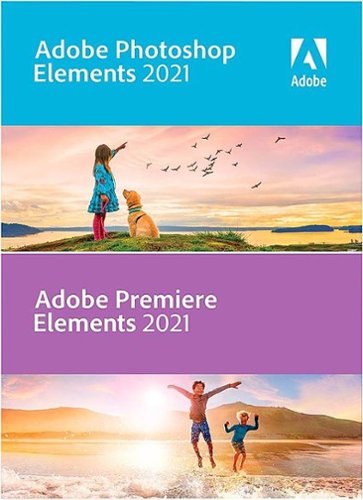Jturn's stats
- Review count147
- Helpfulness votes190
- First reviewMay 2, 2014
- Last reviewMay 4, 2024
- Featured reviews0
- Average rating4.1
Reviews comments
- Review comment count0
- Helpfulness votes0
- First review commentNone
- Last review commentNone
- Featured review comments0
Questions
- Question count0
- Helpfulness votes0
- First questionNone
- Last questionNone
- Featured questions0
- Answer count9
- Helpfulness votes4
- First answerJune 3, 2016
- Last answerJuly 9, 2020
- Featured answers0
- Best answers1
Enhance your creativity potential with this Adobe Photoshop Elements 2021 and Premiere Elements 2021 bundle. The Adobe Sensei AI technology powers automated options to get a starting point for creative exploration, and step-by-step Guided Edits let you create double exposure and animated mattes.
Customer Rating

4
Familiar Features with New AI Smarts
on December 23, 2020
Posted by: Jturn
from WI
Photoshop and Premier have been staples of the entertainment and creative industries for years, and the Elements versions of those products have continued to get incremental updates to make them user friendly, while retaining some of the creative power of their more expensive versions. In this review, I'll touch on some of my favorite features, mostly focused on Premiere Elements since it feels like Photoshop Elements hasn't changed a ton in recent years.
Across both programs, the familiar layout and UI from previous versions has returned. This is good, as everything is laid out in an intuitive and easy to use manner. Included in this bundle is Adobe Organizer, which is a good utility for organizing and managing your media. It also has an incredibly useful auto-tagging feature which helps you find your media by search terms, as well as the auto-creations feature which generates some nice collages, stylistic edits, etc. Finally, Adobe has also continued to integrate some of their Sensei AI functionality into the Elements level programs. This has some interesting features, including things like head tilt adjustment on photos. Adobe says these features continue to evolve and improve, so it'll be interesting to see how they work in the future.
To me, one of the biggest updates to Premiere Elements is the masking feature; you can now make a mask selection that abides by motion tracking. This is in line with industry competitors (I have the most experience with Pinnacle Studio) and in my experience, it works great. Generally, I don't use this feature for video editing because it tends to come off a bit forced (I clearly am not great at creatively using masks) but again, it works well here in my experience and could be hugely useful if you're into that.
Another huge upgrade comes in the form of hardware GPU acceleration. Finally! My main computer consists of an AMD 5900x and an Nvidia RTX 3080. While the 5900x is a beast in its own right, it's hard to beat GPU acceleration, so it's great to see Adobe add this feature.
My main issue with Premiere comes down to format support. Currently, it doesn't support 3D or VR video. This is a slight disappointment, since I have many hours of footage captured on a Rylo cam of various family vacations and random adventures, and it would be nice to edit this footage using Premiere Elements. Additionally, I wasn't able to find a way to get multicam footage to work either. Again, slight disappointment since I have some multicam footage shot on Sony camcorders that would be nice to edit. Overall, these two omissions are acceptable in my book (though, both are supported in aforementioned Pinnacle Studio), but anyone needing this functionality will need to look elsewhere.
Overall, this is a great package, providing trimmed down versions of the industry's best photo and video editing programs. They don't require a subscription, they're easy to use, and they're powerful enough for most any enthusiast level editing task.
Mobile Submission: False
I would recommend this to a friend!
Elvie Pump (Double) is a smart, slimline wearable electric breast pump with 10 oz / 300 ml capacity. Tucking discreetly in-bra, Elvie Pump can be controlled from the Pump with Elvie app for a seamless hands-free experience—leaving you free to roam where other pumpers dare not go. Elvie Pump is the smallest1, quietest2, and smartest3 electric breast pump. With the new SmartRhythmTM pumping feature, it’s customisable for your changing needs. Choose between four pumping rhythms to optimise your milk output and manage hurdles like sensitive nipples or heavier let-down. That way, you can pump smarter, not harder. Product depth vs. the top 5 best-selling electric breast pumps in the US, UK, Germany and France (Sales data from Q2 2021 to Q2 2022). Acoustic testing in maximum expression mode vs. 2022). Number of app features available to control, monitor and track usage vs. Product depth vs.
Customer Rating

4
Convenient But Difficult To Use At First
on December 1, 2020
Posted by: Jturn
from WI
The Elvie is a massive step forward in how easy pumping can be, providing a level of convenience and usability you can't get from a normal pump, but it comes at the expense of a fairly steep learning curve. Overall, this is a great option for anyone needing to pump on the go, but be prepared to spend time learning how to properly use it.
There are lots of positives to using the Elvie pump. The first thing I noticed is that this is easier to clean than the alternatives (I use both Spectra and Medela pump parts as well). The compact nature of everything lends itself to being quick and easy to clean. The one downside is that Elvie recommends not sterilizing for longer than 5 minutes, meaning using our Baby Brezza sterilizer is out of the question. After cleaning, the next thing I noticed was not only how convenient and comfortable this thing is, but also how efficient it is. Pumping for 10 minutes with the Elvie produces notably better results (ie: more milk pumped) compared to my Spectra pump. Additionally, the Elvie includes two sizes in the package, and this works great for me since on the right I use the smaller flange and on the left I use the larger one. This means I have two full sets available which lends to the convenience factor. Finally, the app in theory is a huge bonus of the Elvie. It gives you not only full control of the two pumps, but also a history timeline (useful for tracking your pumping sessions over time) as well as a readout of how much each site contains while you’re pumping.
The app, however, is also a main downside to the Elvie… The oz estimate that it shows is a semi-difficult to determine graphic (this is hard to explain until you’ve seen how it shows you the estimate). It gives you a general idea of how much you have, but it’s not precise. I’ve seen this time and time again; the app says I have x-amount, which might be close or WAY off to what the actual amount is. This type of inconsistency means it’s not really useful. This is a real problem because it’s difficult to see how much you have unless you look in a mirror so you’re leaving it to the pump to automatically turn off when it’s full. Additionally, the history shown in the app seemed to show incorrect dates (the 12th was showing as the 13th, for instance). Not a big deal, but still seemingly a bug. Of note, I did receive an app update just a couple of days ago that seems to have helped with the ounce estimate being more accurate, so hopefully they continue to enhance and refine this over time.
Beyond the shortcomings of the app, the learning curve is also fairly steep with the Elvie. Whereas using a normal pump is easy to line up because you have full visibility of the flange, the Elvie requires more precise alignment which is difficult to achieve unless you’ve removed the flange from the pump. This process is hard until you’ve done it a few times. This has lead to a couple instances of plugged ducts for me, which obviously is very detrimental to using the Elvie at first. One last shortcoming is that I wish the lights on the pumps were adjustable. I’ve had to cover these with tape so as not to disturb our sleeping baby if I need to go into her nursery while pumping. It’s a minor inconvenience, but this would be a nice feature that I wish the Elvie had. I’ll also note here that the Elvie is not “spill-proof” so while you can remain somewhat active while using it, you cannot “practice yoga” as another competitor advertises for their mobile pump.
Overall, this is an incredibly convenient pump, with a wealth of features, a comfortable fit, and an efficient operation. The app has a number of shortcomings, but hopefully they’ll continue to improve on it over time. This is a very good pump if you’re willing to spend the extra time to learn how to use it.
Mobile Submission: False
I would recommend this to a friend!
The Alienware RGB Mechanical Gaming Keyboard - AW410K - is an allround gaming keyboard that blends function and immersiveness while still offering industry leading components in an iconic design. Incorporating Cherry® MX keys in a floating key architecture with anti-ghosting and on-board memory, this keyboard is designed for responsive, immersive gaming in a compact form factor. Gamers can now enjoy greater precision thanks to industry leading Cherry® MX Brown keys which combine tactile feedback and quiet-click keys with a low actuation force. They can also fully customize their setup and get the most immersive gaming experience with the AlienFX per-key RGB lighting, choosing from approximately 16.8m colors for a fully bespoke gaming experience. Designed for personalization, this gaming keyboard features fully programmable keys for macros and key assignments, while dedicated audio controls allow for quick and accurate adjustments to be made. The Alienware RGB Mechanical Gaming Keyboard is also ergonomically designed with 3 height adjustment settings for greater comfort.
Customer Rating

3
This Could Be Great...
on November 11, 2020
Posted by: Jturn
from WI
Overall, this is a solid gaming keyboard, sporting solid keys and a decent feature set, but I can't help but feel that it's ultimately let down by its shortcomings... The keyboard market is incredibly competitive and I'm not sure the AW410K does enough to stand out.
To start, the important thing here is that it has some great keys, the very nice Cherry MX Browns. This is my first keyboard with these, and I do believe these are now my favorite. I've used Blues for years, owing to my love for the tactile feel they provide, but finally had enough of the overwhelming noise they make. Cherry MX Reds, on the other end of the spectrum, are very quiet, but the linear feel of those just didn't suit my needs (I'm a programmer by day, hobby gamer by night). The Browns sit somewhere in the middle, offering about the same low noise level as the Reds, but with slightly more tactile feel. Not nearly the feel of the Blues, but they're about 80% quieter and the tradeoff is worth it for me. Typing and gaming both feel great on this keyboard, simple as that. Another crucial feature on gaming keyboards is the presence of an extra USB passthrough port, which this board does have. This allows for easy use of wireless mice, which I use exclusively.
I see two main issues here that prevent me from committing to this keyboard long term. First, the board has extensive RGB abilities, but customizing the RGB lighting requires installing Alienware Command Center. I've used this software previously on an Alienware PC, and it mostly got the job done. I no longer have an Alienware PC, and I've found trying to install ACC cumbersome and frankly, not worth the hassle. As such, I'm left with the out of box options, which is unfortunate. My second main issue is that build quality doesn't feel great here. The base is very plastic feeling, and key presses tend to feel very clangy and hollow (for lack of better terms). Being accustomed to Logitech boards with aluminum bases, this is quite a noticeable change in quality. While the keys themselves feel great to type on, the keyboard feels fairly cheap when you bottom the keys out.
Overall, this is a decent keyboard, with great keys and an essential added USB passthrough, but the downsides for me will keep this from being my primary board.
Mobile Submission: False
No, I would not recommend this to a friend.
Inspiration comes fast; don’t let ordinary performance slow you down. The Crucial® P5 SSD delivers impressive speed and fierce data protection with sequential reads up to 3400MB/s. Engineered with NVMe™ technology, the P5 is backed by thousands of validation hours, dozens of qualification tests, and Micron’s reputation for world-class engineering and innovation.
Customer Rating

4
Solid Gen 3 Performance
on November 11, 2020
Posted by: Jturn
from WI
I was excited to add the P5 to my existing stable of NVME drives, that includes everything from the budget Intel 660p, a WD Black, and a gen 4 Sabrent Rocket. The Crucial P5 falls right near the top tier for pcie gen 3.0 drives (right in line with my WD black), but given the increasing prevalence of gen 4.0 drives, I wonder if the value proposition is quite as strong as it may have been even 6 months ago. For anyone interested in what types of performance I'm getting on my machine, I've attached a screenshot from CrystalDiskMark from the drive. It's a near 50% increase over the 660p, which has up to now been my primary game drive. I'll be swapping that for the Crucial. Aside from price, the other potential issue I've seen in usage with the P5 is that it tends to run hot. NVME heatsinks can be had cheaply enough, but it's something to keep in mind if you're working with a smaller micro atx build or something similar.
Overall, this is a solid performer and is a very good option for anyone not needing a gen 4 drive.
Mobile Submission: False
I would recommend this to a friend!

Find a comfortable typing position with this ergonomic Logitech mechanical illuminated corded aluminum keyboard. The linear Cherry MX Red switches offer quiet performance and a smooth, responsive feel, which is ideal for gaming. This Logitech mechanical illuminated corded aluminum keyboard features five lighting selections for enhanced visibility, while the high-quality construction withstands up to 50 million keystrokes.
Customer Rating

4
Great Typing Keyboard with Zero Extras
on October 28, 2020
Posted by: Jturn
from WI
This seems to be one of the first keyboards (at least that I've seen) that looks to bridge the gap between high performance gaming keyboards and mediocre, work/office focused keyboards. It does that quite well, offering high performance, typically gaming focused Cherry MX Red keys in an aesthetic that would fit in in any office scenario. If you've never typed on Reds, they take a bit of getting used to, since they offer zero tactile feedback, but offer a VERY quiet typing experience; this felt especially weird, as my primary keyboard until now has Cherry MX Blues in them (ie: the loudest, clickity clack keys you could imagine). I prefer the feel of Blues, but everyone else around me much prefers the Reds. To go along with the typing quality, build quality here is typical Logitech in this price bracket; very good. The base seems to be made of aluminum, making things feel very premium. This really is a very good keyboard from a functional standpoint.
The one area with this keyboard is lacking is in the extra features department. While it does include backlighting (which is a must IMO), it's not of the RGB variety. You do have a few lighting options to choose from, but overall, options are limited to what's available onboard. There are no dedicated media controls (though they are available via FN alternates), and the biggest issue for me is there is no included USB passthrough port. I use wireless mice exclusively, so having a port available close by for the receiver is a near must for me, so that's a miss in my book.
Overall, this is a very solid keyboard, as I've come to expect from Logitech. It helps bridge the gap between socially acceptable in an office setting and still high performance for gaming. If you can live without the extra frills that some keyboards afford, this is a very solid option.
Mobile Submission: False
No, I would not recommend this to a friend.
Step up from built-in laptop optics with a webcam that delivers crisp, smooth and colorful widescreen HD 720p video with a 60° diagonal field of view, fixed focus and auto light correction that adjusts to the illumination of any meeting space. The single, omnidirectional mic features noise-reduction technology and is engineered to support clear, natural conversation up to 3 meters away, even in busy environments like open workspaces and classrooms. Plus, the extra-long USB-A cable and universal clip let you position the webcam on your computer or mount up to 7 ft away.
Customer Rating

3
Mediocre Video Quality
on October 22, 2020
Posted by: Jturn
from WI
As the realities of 2020 have forced me to work from home exclusively, I figured it was time to upgrade from my Mac Books rather poor built in webcam. As such, I decided to give the C505 a try. Overall, I'm not overly impressed with it and will likely revert back to using the built in camera on the MBP.
Setup and ease of use are great with the C505. It's literally a plug and play web cam that I found to work with zero issues on both Mac OS and Windows 10. I was confused at first, thinking I needed drivers but Logitech did a wonderful job ensuring no extras were needed here. Additionally, the stand of the webcam allows for placement in a number of locations; I've used this propped on both a monitor and my Mac Book, and it sits rather securely. One thing of note is that it hangs down over the screen a bit, so if you have a monitor with thin/no bezels (as I do), you'll obscure a bit of your screen. Not a big deal IMO.
Where I was looking for the C505 to deliver was in the image quality department. Unfortunately, it's just not that high quality of a camera. While it's advertised as "HD" it's really only 720p. Of particular note, I found that it doesn't handle scenarios where there is high dynamic range. In my office, the background will generally be fairly dark, while the foreground is generally well lit, and it tends to overexpose the foreground to compensate for the background. In this scenario, the Mac Book Pro's built in camera is far superior. One area where the C505 does VERY well is at completely dark scenes, though. If you're in a darker room, the C505 will work well and will brighten things up. I wish it handled dark and light scenes better. One other potential issue for me is the fact that the field of view is VERY narrow compared to the built in camera. Whereas the built in shows me and a decent chunk of the room, the C505 crops to show basically only me. This is fine given the placement of the camera, but those in confined quarters will likely have issues with how tightly this camera crops.
Overall, there's not much to say about this webcam. It's a no frills option that's incredibly easy to use but that doesn't have very good video quality. If you need a quick and dirty solution, this will suffice. If you're looking for a good quality camera for upgraded business calls or game streaming, I'd look elsewhere.
Mobile Submission: False
No, I would not recommend this to a friend.
Now you can play everything with the Bose QuietComfort 35 II Gaming Headset. With best-in-class noise cancelling technology, outstanding mic quality, and a comfortable fit for marathon gaming sessions, Bose has created the ultimate gaming headset. And if you need to head out, simply remove the gaming module and enjoy all the lifestyle features of the headphones — such as an integrated voice assistant and Bluetooth connectivity. The removable gaming module adds a boom mic, mic mute, and optional PC desktop controller which lets you easily adjust volume and access mic monitoring to ensure your teammates can hear you loud and clear. In lifestyle mode, the built-in noise-rejecting dual-microphone system provides clear calls, even in noisy environments. The Bose QC35 II Gaming Headset clears away noisy distractions so you can focus on your games, your music, or your work. Proprietary technology continuously monitors and measures outside noise and then cancels it by creating an opposite signal. When using the headset in lifestyle mode you can adjust between two levels of active noise cancellation using the Action button or the Bose Connect app. The headphones also features our Volume-Optimized Active EQ to provide balanced audio performance at any volume, up to 40 hours of battery life in wired gaming mode, and a durable, comfortable fit.
Customer Rating

4
Comfortable, Great Sounding Headset
on October 5, 2020
Posted by: Jturn
from WI
My first impression upon seeing that Bose was release the QC35 headset with gaming functionality was "IT'S ABOUT TIME!" I already own a pair of QC35 IIs, and have always pondered the idea of bring their incredible sound quality into the fold with my gaming setup. While it's a bit redundant to have another QC35 set for gaming, honestly, I think it's worth it given the strengths of the QC35 in addition to the functionality they've built in for gaming headset use.
To start, everything you'd expect out of a regular pair of QC35s is on tap here; supreme comfort, amazing sound cancellation technology, and great sound quality. I didn't know if they'd tweak things a bit for this release, but it does honestly appear that Bose may have had leftover stock and decided to repurpose them as a gaming headset. That's not a bad thing, since the QC35s are some of the best headphones you can get, even as new models continue to get released. The additions here include a detachable boom mic and a desktop control puck which houses a volume wheel and a "monitor" button. The mic is very good quality, as you'd expect. It works well and I've had zero complaints of background noise or sound issues in my time using these in both the gaming and professional settings that I've used this headset in. The volume control unit is an interesting feature. I really like this idea instead of having the volume control on the cord (which I find is always annoying). The volume wheel is quite touchy, as it has nearly zero resistance, but it works well. Side note... One feature present in my day to day headset (Arctis 7) which I ALWAYS miss when using other headsets is dual volume control, which allows you to set game volume separate from voice chat volume. It's not necessarily a negative since it's unique to that other brand, but I'll mention the fact that I miss that functionality persistently when not using the Arctis headset. The "self monitor" button mentioned earlier is also an interesting touch; this allows you to pipe your own voice back into the headset. I turned this off because I don't particularly like hearing myself in my headset, but there may be some who find this very useful. It's nice to have the option.
There are some negatives here. To start, it's a wired headset but you still have to charge it separately to reap the full benefits. I can see the intent with which they developed this setup (broader usage scenarios where you can plug this into a console controller and bypass the volume unit), but it really would've been nice to have the cord for audio also charge the unit. That's a real bummer in my opinion. This comes into play because sound quality noticeably improves when you enable noise cancellation, which then requires you to keep the unit charged. It's not required, so that's good at least, but again, if this charged over the same wire as the sound transfer, this would be a non-issue. Another bummer is that the unit charges via micro-usb. This really does lead me to believe that Bose had a stockpile of these that they wanted to get rid of and decided to repurpose them. Nearly everything I use now charges via USB-C, so this is another annoyance that could've been avoided.
Overall, this is a very solid headset. In the headset market, it feels like gaming features come first and sound quality, and at times comfort, is more of an afterthought. With this headset, you're getting the sound quality, comfort, and noise cancellation the QC35s are renowned for, with gaming abilities that are more of the afterthought. In this case, they work well, though, and give you a very solid contender in the crowded gaming headset space. While the price is a bit steep, one thing to consider is that you're also getting world class noise cancelling headphones that can be used outside the context of gaming. With that in mind, these are undeniably the best option for anyone looking to fill both roles.
Mobile Submission: False
I would recommend this to a friend!
Say goodbye to clutter and hello to this multi-functional toaster oven! Enjoy a variety of delicious dishes with ease and convenience using the Chefman Toast-Air Dual Function Air Fryer + Oven. No more heating up your kitchen with a full-size oven – get the same results as a traditional convection oven with the convenience of countertop cooking for faster and more evenly cooked food. This countertop convection oven is a useful tool in any busy kitchen with variable temperature controls and cooking functions to air fry, bake, broil, convection bake, toast, and more, as well as a temperature range from 200-450° F to set at the desired temperature. 9 preset options make any kitchen task easy, while the interior cooking light allows you to easily monitor cooking process. The extra-large 20-liter interior can fit up to 4 slices of toast, a 10-inch pizza, or most baking pans. With the highly efficient rapid-air technology and high-speed convection system, you can achieve an even, crispy fried texture using little to no oil. The rack positioning is designed for maximum space and even air flow – if using multiple racks, rotate them halfway through for best results. The air fryer function is perfect for cooking once-frozen leftover foods and making them taste fresh again. This counter oven features an option to select the desired level of toast, from light to dark. With a 60-minute countdown timer and ready signal bell, you always know when your food is ready. The air fry basket, flat wire rack, broil pan, and crumb tray are easily removable and dishwasher safe for convenience and quick clean up; plus, the non-stick interior and stainless-steel exterior wipe down easily. It’s easier than ever to conquer any cooking need with this toaster-oven air fryer!
Customer Rating

4
A Jack of All Trades
on September 14, 2020
Posted by: Jturn
from WI
I've been in the market for an air fryer for a while now, but have always had an issue with how small most air fryers are. When I discovered the Chefman Dual Cook, I decided it was time to give it a try. While I don't believe this unit is quite as good as a stand alone air fryer at the specific task of air frying, it does a decent job, and the extra functionality really makes this a great all around option.
The Chefman Dual Cook is an attractive looking appliance, clad in stainless steel with a large touch panel on the front. To me, the form factor was a huge selling point; your regular style air fryer is frankly an eye-sore and takes up a lot of space for very little cooking ability and volume. The usability here is quite good, as well, with the aforementioned touch interface working quite effectively. You also get an absolute wealth of cooking options that I've not seen elsewhere, from baking to air frying, to toasting and dehydrating, this thing really does it all. Additionally, I've also never seen the "Dual Cook" function before either. This allows you to specify two separate cooking phases that run one after the other. I've seen two examples of where this could be used: pizza, where you start on the bake setting and finish with the broil setting, and fries, where you start with the bake setting and finish with the warm setting. I haven't used this yet, but as time goes on, I'm sure I'll think of an application, and having this as an option is great. The one real complaint I have about the Chefman is that the directions leave a lot to be desired. They talk about the basics, and that's it. My hope was that, as other companies tend to do, they would include a recipe book of sorts, giving direction on how to cook some of the staple foods (wings, pizza, etc). No such luck.
Thus far, I've cooked a handful of foods using various cooking methods. Onion coated chicken tenderloins on the regular old bake setting turned out well, but one thing I noticed is that this thing runs hotter than your overage oven at equal temp settings (likely due to the size). You'll want to watch the food the first couple of sessions to get a feel for how hot it runs. Chicken wings on the air fry setting turned out pretty good, as well. To maximize cooking efficiency, I decided to try cooking with two layers using the wire rack in the top position and the fryer basket with the baking sheet in the lower position, set to 400 degrees for 20 minutes. This worked decently well; as expected, the top wings were done first so I took those out, served them up, and moved the lower wings to the upper position for an additional 8 or so minutes and finished those off. I'm not sure if this is recommended or not, but it cuts down significantly on the time it'd take to do two separate batches. Overall, they weren't quite as good as wings I've had in other dedicated air fryers, but that could be down to temp/time settings I picked and my double batch scheme.
This is a great functioning device, which serves a wide array of functions. For me, the air fryer function is what made me decide to go for the Chefman, but the vast cooking abilities of the machine allows me to add an air fryer to my repertoire, while also simultaneously replacing an existing toaster oven and keeping my limited counter space in tact.
Mobile Submission: False
I would recommend this to a friend!
Detect allergens and toxins in the air with this uHoo smart indoor air monitor. The uHoo mobile app lets you view nine air quality sensors remotely, providing personalized tips on cleaning the air around your home. This uHoo smart indoor air monitor also features advanced integration capabilities with Amazon Alexa, Google Home, or IFTTT for smooth pairing with air purifiers, dehumidifiers, lights, etc.
Customer Rating

4
Great For Getting a Picture of Your Air Quality
on September 9, 2020
Posted by: Jturn
from WI
The uHoo air monitor is an exceptional option for anyone looking to get a visualization on their indoor air situation over time. The only real decision here is whether the peace of mind is worth the cost of admission.
There really isn't much to this thing. It's a small-ish, unassuming tower that does its job silently in the background, relaying all information to the app. The app does a decent job of displaying the wealth of information the uHoo has stats for, including: temp, humidity, air pressure, CO2, TVOC, PM2.5, CO, NO2, and Ozone. It's an exhaustive list of measurements that's tracked over time on a series of bar graphs. The UI isn't necessarily the most polished thing I've seen, but it does an adequate job of showing the information at hand. They've included some helper text to inform users on each of the aforementioned values being tracked, a nice touch which helps to understand what the various PPM values really mean. Finally, they also list a "Virus Index." This seems to be a calculation based on air pressure, humidity, and other related measurements to determine how likely it is for viruses to survive in your indoor space.
One thing I've noticed while playing around with the app is that it offers quite a surprising amount of customization. You can display the UI in list or grid view, you can set alerts, you can adjust the thresholds for each measurement, etc. It's a nice touch to help fit a wide number of usage scenarios. I left mine at the defaults with the assumption that they're a good marker for the average user.
My only negative in dealing with the uHoo was the setup process. It's admittedly convoluted; you download the app, plug the device, connect to the device's Wifi (which obviously has no internet connection, which may trip some phones up; make sure you select any "Stay connected anyways" options that may arise on your phone), and theoretically let the thing do its setup job. This didn't work the first time, though, and it took repeated resets to get things to finally work. Other gadgets have devised more pain-free ways of doing this (using bluetooth for the initial connection, for instance), and it's the one area I could see an improvement warranted.
Otherwise, this gadget does exactly what it says it's going to do. You already know if you want or need this device, and if you're like me (a parent who went into full on paranoia mode and got this for my newborn's nursery), you'll enjoy the peace of mind that comes with being able to track your indoor air quality over time, albeit at a cost.
Mobile Submission: False
I would recommend this to a friend!
Extraordinary sound and style are yours with the LG TONE Free HBS-FN6 true wireless earbuds. The UVnano charging case kills 99.9% of bacteria* for total confidence—plus save time by refueling your earbuds and case simultaneously with wireless charging capabilities. Ergonomically designed buds, encased in medical-grade silicone, deliver in-ear comfort, while Meridian® technology ensures rich, true-to-life audio. Premium form and high fidelity—the LG TONE Free HBS-FN6 true wireless earbuds are the total packag
Customer Rating

4
A Solid True Wireless NC Option
on August 19, 2020
Posted by: Jturn
from WI
The amount of choices in the "true wireless" ear bud market grow seemingly by the day, but these from LG bring a new trick to the table. Is it enough to make them worthy of your money?
The first thing I always consider when choosing whether to stick with a pair of ear buds is how comfortable they are. These ones are surprisingly comfortable, causing no discomfort over multiple hour long wearing sessions. The sit well in my ears, and feel well designed from an ergonomic stand point. I've found that this can't be taken for granted with all competitors' products.
Next is sound quality. These do pretty well; they're not quite on the same level as my favorites from Sony, but they're good all the same. Bass is present and rich, but not overpowering (which is a good thing in my mind), while the mids and treble registers are well defined. Again, these aren't likely the best sounding ear buds in this price range, but they do a good job and should be more than adequate for all but the most stern listeners.
After sound quality, battery life is quite important. These do fine. I averaged roughly 5 hours of play time with mine, which is enough for most scenarios, and given the convenience of the charging case, I don't see this is an issue. I'd love to have a set that lasted 10-20 hours, but given the size of these, that's not a realistic expectation.
Finally, I look at features. These LG buds have a few interesting features, one of which that may be a selling point to many; the UV sterilization inside the carrying/charging case. Each ear bud has a small UV lamp that, when activated (which seems to require the case to be plugged in to operate) sterilizes the inner canal of the ear buds. This is an interesting concept, and if nothing else, offers a little piece of mind that your ear buds don't have germs growing in them. Also, the method of control for these is also interesting; each ear bud has a touch sensor, allowing for relatively easy control over what you're hearing. Finally, they offer "Ambient Sound" mode which I find to be incredibly useful when walking around in public. This gives you a bit more spatial awareness of your surrounding, and is a great feature that I use often.
The one downside I should mention is that the accompanying Android app isn't the greatest. On Android 10, it leaves a persistent notification saying "Tone Free is running" which is quite annoying, and I also had a few instances where the app froze and crashed. It's not exactly a requirement to using these ear buds, but having things like EQ control via the app is a pretty solid feature.
Overall, these are a very good option at the price point they're being sold at; they strike a good balance of "decent enough" sound quality with some really nice features, making them a good option for anyone looking for truly wireless earbuds.
Mobile Submission: False
I would recommend this to a friend!
Jturn's Review Comments
Jturn has not submitted comments on any reviews.
Jturn's Questions
Jturn has not submitted any questions.
Jturn's Answers
Performance meets versatility. From intensive video and graphics files to high-octane gaming, the most powerful Surface laptop yet combines speed, graphics, and long battery life with the versatility of a laptop, tablet, and portable studio. Tackle your biggest demands with quadcore powered 10th Gen Intel® Core™ processors, blazing NVIDIA® graphics, and high-resolution PixelSense™ Display designed for Surface Pen* and touch.
Is there an HDMI port?
Performance meets versatility. From intensive video and graphics files to high-octane gaming, the most powerful Surface laptop yet combines speed, graphics, and long battery life with the versatility of a laptop, tablet, and portable studio. Tackle your biggest demands with quadcore powered 10th Gen Intel® Core™ processors, blazing NVIDIA® graphics, and high-resolution PixelSense™ Display designed for Surface Pen* and touch.
Are there additional memory slots to increase RAM on the 15inch 16gb ram 256Gb storage, model?
No, there is no ability to upgrade the RAM or the hard drive on any of the Surface Books. What you buy is what you'll be stuck with.
3 years, 9 months ago
by
Jturn
Completely customize your Wi-Fi Smart Color Thermostat to match your lifestyle and decor. The ENERGY STAR® certified smart thermostat lets you choose the temperature, schedule, display color and the devices you use to control it all.
Want to replace RTH230B with RTH9580WiFi. Wires connected:G, Y, W has(black wire), R(red wire), Rh(red wire). Also I see a white wire that is not connected to current rth230. How do I know which wire is used for the "c" terminal for the new rth9580WiFi?

Since they're not labeled at the thermostat terminal, you'll need to check at your furnace to see what's connected where. Having the extra wire is great, since you should be able to use that for your common.
6 years, 4 months ago
by
Jturn
Experience immersive entertainment options with this Sony 4K Blu-ray player. Its Ultra HD resolution provides exceptionally detailed screen images with increased brightness and more realistic color, and its support of Dolby Atmos and DTS:X provides cinema-quality sound. This Sony 4K Blu-ray player supports high-resolution audio formats for more accurate music reproduction.
Does the on-screen display provide information on the video and audio bitrates? Does the display provide data on the audio output?
Yes. The Display button displays bit rate and format information for both audio and video.
6 years, 11 months ago
by
Jturn
Bring the power of Google directly to your fingertips with the Google Pixel. A large 32GB of storage keep data secure, while unlimited cloud storage transfers data as needed, and it's completely automatic. The large 5-inch screen is protected by Corning Gorilla Glass 4 to ensure the Google Pixel remains scratch-free.
so i wanna get the pixel but with out getting a verizon contract how would i do so?
Your best option is probably to buy the phone directly from Google. The phone will come unlocked and will work as advertised with VZW and Project FI (meaning it should work well with Sprint and TMo).
7 years, 6 months ago
by
Jturn
Enjoy HD programming with the Roku Streaming Stick. Plug it into any flat-screen television that has a built-in USB port to view streaming media. This device provides more than 4500 channels on demand and features more than 450,000 movies and TV episodes. Control the Roku Streaming Stick with the included remote or with your smartphone via the Roku Mobile App.
How can you connect the Roku to my theater Amplifier 5.1 sound system?
If your amplifier has an HDMI input, you'll need to plug the stick directly into the amplifier vs. plugging into your TV. The stick doesn't have any external audio outputs.
7 years, 11 months ago
by
Jturn
Enjoy HD programming with the Roku Streaming Stick. Plug it into any flat-screen television that has a built-in USB port to view streaming media. This device provides more than 4500 channels on demand and features more than 450,000 movies and TV episodes. Control the Roku Streaming Stick with the included remote or with your smartphone via the Roku Mobile App.
The display shows it plugged into two places on the back of the tv. One is obviously the hdmi port, what is the other end plugged into?
The other cord is the USB cord, used to power the Roku.
7 years, 11 months ago
by
Jturn
Enjoy HD programming with the Roku Streaming Stick. Plug it into any flat-screen television that has a built-in USB port to view streaming media. This device provides more than 4500 channels on demand and features more than 450,000 movies and TV episodes. Control the Roku Streaming Stick with the included remote or with your smartphone via the Roku Mobile App.
Does the stick had profiles for different Netflix users?
Yes. It has the latest Netflix interface, meaning it has full support for profiles (unlike some of the older Roku devices).
7 years, 11 months ago
by
Jturn
Enjoy HD programming with the Roku Streaming Stick. Plug it into any flat-screen television that has a built-in USB port to view streaming media. This device provides more than 4500 channels on demand and features more than 450,000 movies and TV episodes. Control the Roku Streaming Stick with the included remote or with your smartphone via the Roku Mobile App.
can I download google play store and down load free games like I have on my cell phone?
No. This device does not run Android. If you want the ability to side load apps, you'll need to look at either a Fire device or one of the hundreds of Android based streaming boxes available.
7 years, 11 months ago
by
Jturn