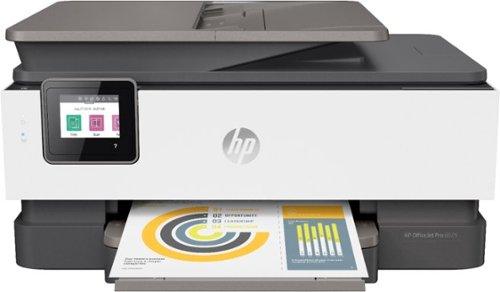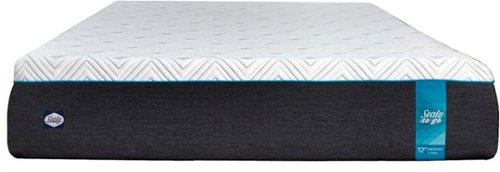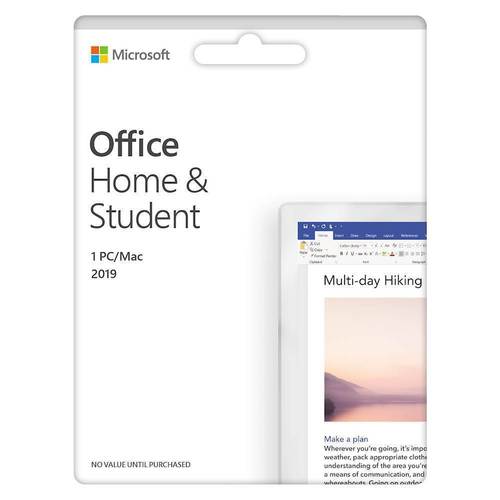RinTinTin's stats
- Review count61
- Helpfulness votes48
- First reviewDecember 9, 2013
- Last reviewJuly 3, 2023
- Featured reviews0
- Average rating4
Reviews comments
- Review comment count0
- Helpfulness votes0
- First review commentNone
- Last review commentNone
- Featured review comments0
Questions
- Question count0
- Helpfulness votes0
- First questionNone
- Last questionNone
- Featured questions0
- Answer count9
- Helpfulness votes0
- First answerDecember 11, 2013
- Last answerJanuary 5, 2017
- Featured answers0
- Best answers0
Improve your audiovisual experience with this Aluratek Bluetooth TV streaming kit. The included transmitter connects easily to most televisions and lets you stream audio to the included earbuds from up to 100 feet away. This Aluratek Bluetooth TV streaming kit includes advanced earbuds that deliver crisp, high-fidelity audio and have onboard touch controls for pairing and skipping audio tracks.
Posted by: RinTinTin
from Texas
The box contained a short document with instructions. The base unit, bluetooth headset, case, and cables. Straight out of the box the pheadphones needed to charged with the provided short usb cable.
The base was connected to the tv first with the audio cable, then with the optical cable. Per the instructions the headset should come out of the box paired with the base unit. The headphones were stuck in the activating mode in either configuration with the audio or optical cable. The headphones stayed blinking. The left ear bud had a steady solid light. The right earbud never paired or connected.
The instructions were not too clear and were a little sparse. It really should be plug and play according to the instructions however the the audio in/out plugs did not work, I tried switching around the cabling. As well as the on/off switch was a little difficult to find.
I attempted to sync the headphones one last time to another device to make sure it wasn't the connection on the tv. The earbuds stayed in an activating mode with the left one paired and the right one going from blue to red then turning off. Once back on the right earbud kept going blue and re and dd not pair.
I attempted to google to see if anything I found would help with the set up and was unable to find anything to resolve the issue.
I wish the deivce wored. It it light weight and sleek, the issue i had may have been a one off.
Mobile Submission: True
No, I would not recommend this to a friend.
Improve your sleep quality with this Philips SmartSleep Deep Sleep headband. This wearable system increases energy, helping you reduce daytime sleepiness and boost alertness. Dual sensors accurately track your sleep conditions, and this Philips SmartSleep Deep Sleep headband has a SleepMapper mobile app that shows your sleep patterns and measures key metrics.
Customer Rating

3
Interesting concept, lightweight, but not for me
on October 29, 2019
Posted by: RinTinTin
from Texas
I was interested in the concept as I wanted to see if this really would assist with feeling more rested and energized.
The box contained instructions, the headband, charge cable, and sensors. Out of the box the headset requires at least two hours of charging prior to use.
The box contained instructions, the headband, charge cable, and sensors. Out of the box the headset requires at least two hours of charging prior to use.
After charging, the headset needs to be set up in the philips app. There were some problems connecting the headset to the app using the bluetooth. It failed several times. Deleting the app reinstalling and trying the connection again the headset finally connected. The software update to the headset failed a few times. Make sure that the headset is on and near the phone during the whole process. The third time through the software update finally sent through, leaving the phone right next to the headset and app open not messing with anything else did the trick.
The app has quite a few features and tracks data taken from your sleep pattern. The data requires uploading from the headset to the app. It took a little bit for it to go through normally after removing the headset just leaving it on the night stand while getting ready in the morning. It did provide some interesting facts about how many times a night I wake up and how much actual sleep i get and deep sleep as well. It also recorded how long it actually takes for me to fall asleep.
The headset itself is pretty lightweight. It doesn't appear that way but the material does not have a whole lot of weight but you do feel it. There is a plug that needs to be attached to the sensor you have around the back of your ear. The sensor left a sticky residue behind my ear that was unpleasant. It eventually stopped leaving a residue. You use the same sensor till it no longer sticks. They do provide a few which was a pleasant surprise. However you do eventually run out and I have not looked into the cost of replacing. I did run into a problem with the plug coming undone from the senor when moving around trying to go to sleep. This is an annoyance not sure if the cable needs to have a little more slack or maybe a more snug attachment. But it would unplug or once it pulled the sensor off and i had to restick it. This is a minor annoyance, but does get you out of getting into the restful state if I have to restick the sensor and replug it. The main issue I had was the sensor in the front of the forehead area. It does mention lightly wetting the front of your forehead if needed, however wearing the headset, I started noticing a dry patch on my forehead that turned into a rash the size of the sensor in the forehead. When placing it back it was the exact size. So it appears that I had a reaction to the sensor on the forehead and discontinued use, due to the reaction. Overall i did not notice any difference in my sleep pattern. I did not feel anymore energy or more restful. It may not be for everyone.
Mobile Submission: True
No, I would not recommend this to a friend.
Record your experiences on the road with this Nextbase dash cam. A wide-angle lens captures every detail, ensuring you are covered at all times, and the 2.5-inch LCD screen allows for comfortable viewing when reviewing videos. This Nextbase dash cam connects with smart devices via Wi-Fi and and Bluetooth 4.2, letting you review video footage on your device.
Posted by: RinTinTin
from Texas
NextBase Dash Cam 322GW
The NextBase Dash Cam is small. Lightweight and compact. IT has a sleek type of matte black look to it with a touchscreen for the main screen. It does not take up much space it comes with a suction to mount it on the window by the rearview mirror. It has built in wifi and bluetooth and works with both the iphone and android device. The instructions are quick and easy to follow, The hardest part of the install is the wiring if you want to hide the wires. It comes with a wedge tool to help with the wiring. The device itself is pretty much plug and play. Make sure to purchase your own SD card and format it, it does not come with one. It does come the power supply unit suction USB cable to charge once you take it out of the box. And a quick start guide. The click and go pro gps mount to me is pretty nice super strong suction! I didnt know what to expect having never used a dashcam before but with the way people drive and park these days i think everyone should have one. I am pleasantly surprised about the video quality on this little guy. I did not expect much from it being so small but the video qualitty is at 1080p images are clear and viewable. You can view and edit the video with the app. The quick start guide is super easy to follow and dont forget to download the app MyNextBaseConnect. The app has a video library, connection to dash came, an sos feature and home. There is a button on the home screen to make an easy connection to your dash cam. The dash cam tab allows for a list of the files.
I would most def suggest everyone getting one as a way to have backup security for their car due to it having accident detection and quick recording feature/ or getting road tripping videos.Wish i would’ve gotten one sooner.
I would most def suggest everyone getting one as a way to have backup security for their car due to it having accident detection and quick recording feature/ or getting road tripping videos.Wish i would’ve gotten one sooner.
Mobile Submission: True
I would recommend this to a friend!
Security threats are on the rise, and they can target any networked printer. The latest generation of HP OfficeJet printers have best-in-class security built right in. And if things go wrong, they can heal themselves. The productive smart printer that doesn't just print, it produces. Help save time with Smart Tasks shortcuts, get automatic two-sided printing, and Borderless Print. Print and scan from your phone, Save up to 50% on ink with HP Instant Ink.
Posted by: RinTinTin
from Texas
HP Officejet Pro 8025
Comes in a small compact packing. The printer is protected by thick styrofoam and plastic. Upon opening there is a read me first document that explains how to set up and connect the device. The directions are rather simple being mostly images and few words.Images on how to insert the ink and that it is recyclable parts. The directions are the simplest I’ve seen. There is a qr code inside to download the app but i just looked it up. There is also a card with setting up a plan for ordering ink, printer and power supply. I don’t print enough to set up a plan i'm more of a person who scans documents in.
The printer comes with the starter ink cartridges. Thankfully they are individual cartridges that can be replaced as needed one by one. The look is sleek and compact but does have a good amount of weight to it. The touch screen is responsive and makes thing easier.
I started out by downloading the HP Smart app in the app store. It had some pretty promising reviews online. Once downloaded and accepting the terms it had a add option right on the home screen. The options within the app afterwards had print photos, scan to email, print facebook photos, ordering ink, print documents help and support and scan. Or another option to personalize the home screen. There was also a toolbar option on the bottom of the screen for home, scan, files and photos or settings. The app has a lot of options to use with the printer but it is not over complicated. It is a nice companion to the printer itself.
The printer is pretty snappy. All in all its a print and it prints and scans as it should. It is well built and time will tell how long it will last. It is a great buy and you get good bang for your buck.
Mobile Submission: True
I would recommend this to a friend!
Sleep well on this 12-inch Sealy To Go memory foam mattress. Distinct layers include 3 inches of 3-lb. memory foam for responsive comfort, a 4-inch transitional layer of advanced comfort foam and a 5-inch base for support. This Sealy To Go memory foam mattress is topped with a luxurious circular knit 350 GSM cover for softness.
Posted by: RinTinTin
from Texas
This bed is surprisingly awesome. It was pretty much a bed in a box, a really really small box. I was terrified looking at it htinkin ghow could they have possibably fit a queen size bed in a box. So when you see it dont be scared like i was.
We treid taking the bed out of the box on the top which was a huge mistake. We carefully cut it down the side as to not damage the bed and Took it out. The bed is wrapped in a tight plastic and comes with insturctions on how to open it. FOLLOW THE INSTRUCTIONS it makes it easier.
Opening the bed be carefully not to cut the bed while taking it out of the plastic. Its wrapped very tightly and is uper easy to nick the bed. it unfolded and sprang open to full size. The bed is super super soft! it feels like your layin gon clouds. if you want firm this is not it. it has its normaly boxy frame to it then a pillow like top It is a uality sealy mattress and i would say fo reveryone to try it. Its amazing and some of the best sleep. woke up well rested.
Mobile Submission: False
I would recommend this to a friend!
Get the tools to achieve victory with this 17.3-inch Dell Alienware gaming laptop. Featuring an NVIDIA GeForce RTX 2070 graphics card with Max-Q design, this laptop smoothly handles visually intensive titles at high settings. This Dell Alienware gaming laptop delivers vivid colors and makes games look sharp and detailed with its 17.3-inch Full HD display.
Posted by: RinTinTin
from Texas
What’s inside the box -
Laptop, brick, power supply, little bookly with paperwork. Super simple and striaght to the point.
Laptop, brick, power supply, little bookly with paperwork. Super simple and striaght to the point.
Packaging -
The alienware came in a nice sleek white box barring the company logo. Inside the packaging is a massive padding on tp and it is tucked away snuggly in the box. Only downside is trying to tear down the box to recycle. I appreciate that the laptop is safe, I just wish it was a little easier to tear down for recycling. You really just end up throwing the whole box as is in the regular trash due to the foam.
The alienware came in a nice sleek white box barring the company logo. Inside the packaging is a massive padding on tp and it is tucked away snuggly in the box. Only downside is trying to tear down the box to recycle. I appreciate that the laptop is safe, I just wish it was a little easier to tear down for recycling. You really just end up throwing the whole box as is in the regular trash due to the foam.
Power-
The brick/power supply is just as big as ever and still heavy. It may have slimmed down just a tad, but it is still massive and a pain to carry.
The brick/power supply is just as big as ever and still heavy. It may have slimmed down just a tad, but it is still massive and a pain to carry.
Laptop-
The laptop itself is pretty lightweight for an alienware laptop, i was pleasantly surprised. Especially for a 17” laptop. The shape and form is still classic alienware just in a thinner form factor.
The top material is not fingerprint prone but will get scratches and show. The lid itself is not an easy lift, it takes both hands and a little bit of effort to pry open.
The touchpad is offset to the left side due to the ten key on the right side. Speakers are set right above the keyboard. The material around the keyboard where the palm rest is prone to grease and stains and will have to be wiped down or get a skin for it.
The keys itself are more compact/small. I noticed the function keys are super small. The keys are clicky and very responsive.
The screen is 17.3 inches and has a pretty good sized bezel around it that is noticable.
The laptop itself is pretty lightweight for an alienware laptop, i was pleasantly surprised. Especially for a 17” laptop. The shape and form is still classic alienware just in a thinner form factor.
The top material is not fingerprint prone but will get scratches and show. The lid itself is not an easy lift, it takes both hands and a little bit of effort to pry open.
The touchpad is offset to the left side due to the ten key on the right side. Speakers are set right above the keyboard. The material around the keyboard where the palm rest is prone to grease and stains and will have to be wiped down or get a skin for it.
The keys itself are more compact/small. I noticed the function keys are super small. The keys are clicky and very responsive.
The screen is 17.3 inches and has a pretty good sized bezel around it that is noticable.
Setup -
The set up was the typical microsoft set up. Only annoying part was not being able to bypass the set up a pin option during the walkthrough. Tried everything but this is microsofts falut. Once on the main screen running an app a popup from the alienware software came up to auto correct some blurryness on the screen which was a nice touch.
The set up was the typical microsoft set up. Only annoying part was not being able to bypass the set up a pin option during the walkthrough. Tried everything but this is microsofts falut. Once on the main screen running an app a popup from the alienware software came up to auto correct some blurryness on the screen which was a nice touch.
Speakers
Speakers are set right aobe the keyboard and are clear and easy to hear. The have a little base to them.
Speakers are set right aobe the keyboard and are clear and easy to hear. The have a little base to them.
The fans are a little loud and have a hum rattle to them. That’s thin gaming laptops but still wish the rattle sound was a little quieter.
Screen
The screen is nice and sharp and super bright, that can be adjusted in the settings but it looks nice.The 17 in screen is super spacy lol. Everything looks amazing on this screen, anime looked great on the screen.
The screen is nice and sharp and super bright, that can be adjusted in the settings but it looks nice.The 17 in screen is super spacy lol. Everything looks amazing on this screen, anime looked great on the screen.
The laptop came with the typical bloatware and some alienware software.
All in all everything runs great on here especially with the graphics card. Im using it for some gaming and mainly programming. THe laptop can handle ultra mode. Playing in full screen.
Style, size, and performance wise im happy.
Mobile Submission: False
I would recommend this to a friend!
Use the Google Smart Light Starter Kit to control the lights using just your voice. Set up in a snap: just plug in Google Home Mini, screw in the GE C-Life smart light bulb, and download the Google Home app to get started. Then just say "Hey Google" to dim, brighten, turn on and turn off the lights."
Posted by: RinTinTin
from Texas
Google Smart Light Starter Kit
Google Home Mini & GE C-Life Smart Bulb
Google Home Mini & GE C-Life Smart Bulb
Compact packaging includes a chalk google home mini, C-Life Smart Bulb and a get started sheet.
Each individually packaged.
The mini includes the power supply and instructions. The traditionally packaging and sr up if you were to buy the google home mini on its own.
Each individually packaged.
The mini includes the power supply and instructions. The traditionally packaging and sr up if you were to buy the google home mini on its own.
The bulb is stated that it is able to be used in every room due to optimal daytime lighting and Bluetooth enabled. I used it for a bedroom. In order to dim and control the bulb google assistant and the google home app is used for set up of the google mini and smart bulb.
The instructions are super simple to follow and the app walks you through the process. The google home mini works like any other one. I wanted to like it but was not as excited as i thought its cool and all but really is just for one room. You have to shell out of course to put some in the rest of your house. I really wouldn’t say that the light itself is smart more so than the mini. I enjoy the mini more so than the light bulb it’s a bit gimmicky but i really had wanted to like it.
If you want one try it but start with the starter kit before going all in.
Mobile Submission: True
No, I would not recommend this to a friend.
Who says you need a big box for big bass? The Bose Bass Module 500 will take your music, movies, and more to the next level. Its rich, thunderous bass in a compact, 10-inch cube makes it easy to hide and even easier to hear. Wireless connectivity allows you to place the Bose Bass Module 500 nearly anywhere. Leave it next to the TV or put it under your entertainment center - the choice is yours.
Posted by: RinTinTin
from Texas
The packaging was very minimal and easy to undo. Everything was easy to find in the package. It came with everything you need to get up and running. Using the Bose music app It came right up and started working. The sound was great. it’s not to loud and sounds natural. The bass sound but is not heavy or drowning it sounds very natural /pure. It’s just enough to give it a little if the deep sounds. I’m not one to play my movies or tv at a really loud volume I prefer a mid level sound. Paired with the bar I’m super happy with it. It was a huge upgrade from the tv speakers. It is small and compact not huge. It doesn’t take up too much space. The black does get some inter prints on it, but once set up ur not messing with it u less dusting. Bose did not disappoint.
Mobile Submission: True
I would recommend this to a friend!
The stylish Bose Soundbar 500 speaker is meant to be heard, not seen. Its thin profile fits discreetly under the TV screen, while its powerful acoustics fill the room with sound. And with Amazon Alexa and Google Assistant built in, all your favorite music is just an ask away, or use it as a central hub to control your existing smart home devices.
Posted by: RinTinTin
from Texas
The packaging was very minimal and easy to undo. Everything was easy to find in the package. It came with everything you need to get up and running. Remote, batteries, power supply and the hdmi for arc which is the recommended audio connection. The set up was super smeelanse and East when connecting through optical cable for audio. It came right up and started working. The sound was great, clear and crisp. I ran into trouble with the Bose Music app not finding the device when I tried using the hdmiarc. I powered the device off and on several times messed with the blue tooth nothing worked. I googled for awhile did not find anything finally came across a link on the bose site with troubleshooting tips and saw where it mentioned connecting to the app troubleshooting steps. Finally saw where the device needed to be in setup mode by simultaneously pressing the tv and skip back button for 3 seconds, the light on the device would turn amber and it was in setup mode. The app picked up the device immediately once I did that step. I really wish that the instruction manuals came with that tip. Once it was setup up that way I really did not notice a difference. I also had to make sure that the tv was set up to work thorough link so that the bar could control the tv sound. When there is no sound playing for a period of time of the tv it shut the bar and tv off. The sound is perfectly fine alone it’s not to loud and sounds natural. When paired with the bass module it has a bit of a bass sound but not heavy or drowning. It’s just enough to give it a little if the deep sounds. I’m not one to play my movies or tv at a really loud volume I prefer a mid level sound and everything f sounds very natural. I’m super happy with it. I let was a huge upgrade from the tv speakers. It takes up very little space and blends in well. Bose did not disappoint.
Mobile Submission: True
I would recommend this to a friend!
For students and families who want classic Office apps installed on one Windows 10 PC or Mac for use at home or school. Classic 2019 versions of Office apps including Word, Excel, and PowerPoint. Plus, OneNote for Windows 10.
Posted by: RinTinTin
from Texas
Office Home & Student 2019 for 1 device
The set-up and installation was super easy. Going to the office set up site you have the option to create a new account or sign in to an already existing account. Once there you enter the office product key. It walks you through to the site and has an install link. Once you click the link it begins to install the whole suite. Hte install completed within 10 mins it may have been 5 mins. It was super easy and simple. Once it as completed I opened the word app signed in with the same office account and the activation was completed. The suite came with word, powerpoint, onenote, excel, access, publisher, outlook. Everything is running smooth and sweet. Word and powerpoint are probably the most used apps in our household. The features and time tested use for business make it reliable.
Mobile Submission: True
I would recommend this to a friend!
RinTinTin's Review Comments
RinTinTin has not submitted comments on any reviews.
RinTinTin's Questions
RinTinTin has not submitted any questions.
RinTinTin's Answers
Wake up to a delicious cup of java with this Ninja Coffee Bar glass carafe system. The 10-cup pitcher holds 50 oz. of coffee when entertaining or brews a single cup at a time, prepared at the infusion level of your choice. This Ninja Coffee Bar glass carafe system has a built-in frother for hot and cold drink creations.
Does this model make hot chocolate?
you can brew just a cup of hot water. once that's brewed then you can remove the cup and add your packet of hot chocolate and stir. The filter is for coffee grinds
7 years, 3 months ago
by
RinTinTin
Your music says a lot about you. So do your headphones. Bose® FreeStyle™ earbuds have fresh designs to fit your style and deep, clear sound to make you love the music you love even more. The StayHear® ear tips provide a secure, comfortable fit.
What are differences between FreeStyle and MIE2?
I am looking for earbuds for my iphone 5, which I can use during workout. Will both work for my use? What are differences between them?
the freestyle would probably be best. can control from the headset and sit inside the ear and stay put
9 years ago
by
RinTinTin
Texas
Quickly print crisp document and stunning photos with this HP Photosmart 5520 wireless all-in-one printer that prints up to 23 ppm* in black and up to 22 ppm* in color for efficient use. The touch-screen display helps simplify operation.
When I pull my groupon up and go to print there's no print detail there so how do I print it?
When I pull my groupon up and go to print it there's no print detail there so how could I print it
you may want to check with groupon that theres not some coupon software you need to download to print
10 years, 4 months ago
by
RinTinTin
Texas
Quickly print crisp document and stunning photos with this HP Photosmart 5520 wireless all-in-one printer that prints up to 23 ppm* in black and up to 22 ppm* in color for efficient use. The touch-screen display helps simplify operation.
Is HP5520 compatable with Toshiba computers?
yes connect through a wire or wifi
10 years, 4 months ago
by
RinTinTin
Texas
Quickly print crisp document and stunning photos with this HP Photosmart 5520 wireless all-in-one printer that prints up to 23 ppm* in black and up to 22 ppm* in color for efficient use. The touch-screen display helps simplify operation.
Do I need a wifi router to print from an iPad or iPhone ?
yes. the printer connects to your router and then your device must be conected through the router as well to do the wifi printing.
10 years, 4 months ago
by
RinTinTin
Texas
Quickly print crisp document and stunning photos with this HP Photosmart 5520 wireless all-in-one printer that prints up to 23 ppm* in black and up to 22 ppm* in color for efficient use. The touch-screen display helps simplify operation.
Is HP5520 compatable with Toshiba computers?
yes. you can either connect through a wire or wifi if yo have it included or an adapter on your computer
10 years, 4 months ago
by
RinTinTin
Texas
Quickly print crisp document and stunning photos with this HP Photosmart 5520 wireless all-in-one printer that prints up to 23 ppm* in black and up to 22 ppm* in color for efficient use. The touch-screen display helps simplify operation.
Is fax included?
Is fax included?
no but you can always scan and send te document through email.
10 years, 4 months ago
by
RinTinTin
Texas
Quickly print crisp document and stunning photos with this HP Photosmart 5520 wireless all-in-one printer that prints up to 23 ppm* in black and up to 22 ppm* in color for efficient use. The touch-screen display helps simplify operation.
Does this printer work with samsung tablets and nexus cellphones?
yes it does and it also has a downloadble app. or you can normally hit the more option and select print just make sure to have the wifi turned on, on your device.
10 years, 4 months ago
by
RinTinTin
Texas
Quickly print crisp document and stunning photos with this HP Photosmart 5520 wireless all-in-one printer that prints up to 23 ppm* in black and up to 22 ppm* in color for efficient use. The touch-screen display helps simplify operation.
2 sided
does this printer do 2 sided printing?
yes it does
10 years, 4 months ago
by
RinTinTin
Texas