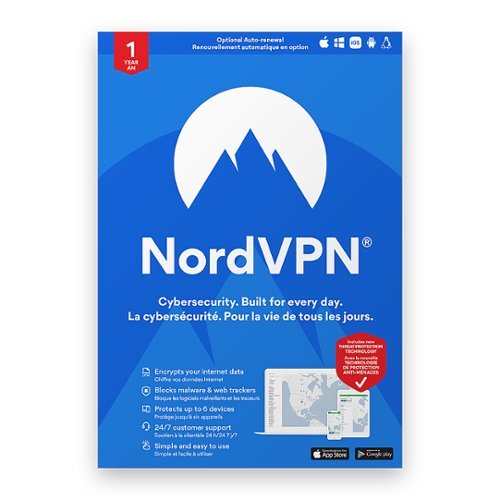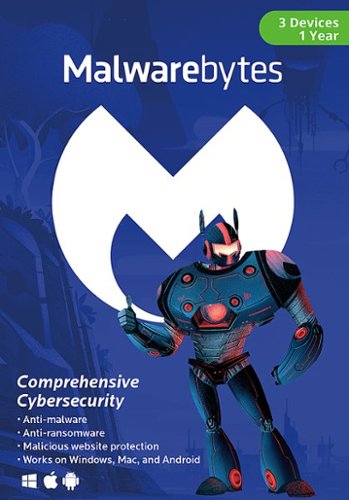RinTinTin's stats
- Review count61
- Helpfulness votes48
- First reviewDecember 9, 2013
- Last reviewJuly 3, 2023
- Featured reviews0
- Average rating4
Reviews comments
- Review comment count0
- Helpfulness votes0
- First review commentNone
- Last review commentNone
- Featured review comments0
Questions
- Question count0
- Helpfulness votes0
- First questionNone
- Last questionNone
- Featured questions0
- Answer count9
- Helpfulness votes0
- First answerDecember 11, 2013
- Last answerJanuary 5, 2017
- Featured answers0
- Best answers0
Jam as you work out with these JLab Audio Epic Air wireless earbuds. Their 8mm drivers produce high-quality sound, and the built-in microphone lets you take calls hands-free and access Google Assistant or Siri. These IP55-rated JLab Audio Epic Air wireless earbuds have a six-hour battery life, and their included charging case adds 32 hours of playback.
Posted by: RinTinTin
from Texas
The packaging is nice and compact. The extra ear cuffs are hidden in the blue plastic bottom where the headphone case is.
The charging case for the headphones is big but still not heavy. The charger for the case/headphones is a rubber piece wrapped around the case. It’s convenient to have the charger built into the case but it is a little snug and hard to get on there not sure about the durability of it for long term use. The case doubles as a charging case and also can charge your phone as a battery pack. The ear buds charge quickly.
The sound is not bad, the earpieces fit into the ear really tight and cuts off the sounds around you.
A big con for me with the headset is the controls. they are clunky. It is hardtop control the volume and pause and playing on the device. Its not very intuitive and does not respond correctly, it takes a bit of fighting with them to get them to respond the way you want it to. To much time is spent trying to get the controls to work properly.
Mobile Submission: False
No, I would not recommend this to a friend.
Listen to tunes in peace with these Sony headphones. Their noise-canceling processor blocks out background noise so you can fully enjoy your playlist, and the Smart Listening feature adjusts noise-canceling levels based on your activity. Quickly charge these Sony headphones in only 10 minutes to provide 30 hours of battery life. Industry Leading Noise Cancellation. *As of August 30, 2018. According to research by Sony Corporation measured using JEITA-compliant guidelines. In headband-style of wireless noise-canceling headphones market.
Posted by: RinTinTin
from Texas
I have the black pair of Sony’s WH-1000X M3.
The packaging for the headset comes in typical packaging. Included in the box are the headset, carrying case, headset cable, usb type c cable for charging and an adapter for airline use.
The headphones came with a little battery life but I have charged it over night. I’ve been running off of the same charge for the last couple of days. The box advertises 30-hour battery life and that’s about right.
The syncing went smooth on my cell phone without using the app. The app does make the process smoother. I just felt I could sync if faster than downloading the app. The only problem I have had is syncing it with my laptop. It eventually synced but takes awhile. In order to sync you have to power the headset on and hold the button for 7 seconds for it to go into pairing mode. The very first time you power on your device it auto goes into pairing mode.
I do wish that the coating on the headphones would be different. It is prone to smudges and grease stains. You will have to continually wipe down the headphones frequently. The headset is lightweight and has great padding on the ear cuffs and headset band. They are super comfortable to wear, but wearing with glasses it does put pressure against the glasses and ears.
When playing music when paired to a laptop the quality seemed fine at first however the connection was not stable and started stuttering and disconnecting. It did not work well at all. The problem was a persistent problem and made me not want to use the headset with laptops anymore.
The controls. The headset has two buttons the power button and the button to control ambient sound and noise cancelation. The placement of these buttons is perfect. The volume control, pause/play/answer/hang-up, and voice assistant function, forward track/back track are all built into the ear cuff as touch controls. These touch controls are clunky and are not always responsive. The volume and track controls work best. The last work function is the voice assistant function. The function fails so much that it is not even worth using however these defeats the purpose of having hands free if you have to use your phone. The controls are clunky at best.
Sound: The sound is good but not great. It doesn’t come through as a full sound; it’s crisp but not full and rich. For the price and the sound I do believe that the price point should be lower.
Noise cancelation. Even with the noise cancelation off the sound is muffled the noise cancelation works very well on the device. While having the noise cancelation off if someone comes up to talk to you and you want to hear him or her. They have a build in feature where you don’t have to lift the ear cuff off of your ear. ON the right side of the ear cuff you press and hold the cuff and the mic on the outside of the cuff picks up the sound around you and lets you ear the sounds and the people talking to you. This feature takes awhile to kick in after pressing the ear cuff. It is quicker to lift the ear cuff and hear them.
If you can get the headset on sale then pick them up
Mobile Submission: False
I would recommend this to a friend!
NordVPN is a virtual private network (VPN) – an online security tool that routes your internet traffic through a secure tunnel, changing your virtual location in the process. But NordVPN does more than just that — it comes equipped with powerful features against common online threats.
Posted by: RinTinTin
from Texas
I have had the pleasure of using NordVPN as a new user. I have heard of vpns but heard that they were tricky and difficult. I was nervous about using one, however I heard great things about NordVpn. After several years of reading on it I finally decided to take the plunge. The set up was simple enough I ran into a hiccup with the site to activate not initially loading then I had did the steps out of order. I had downloaded the app and created an account first. Then when the site finally worked it was asking to create an account. It still worked when I entered the information I had already set up. I would just make sure to do the steps in order to avoid the bit of confusion. All in all it was simple enough. The box with the code and starter guide is written in a very user friendly way. I do think that the packing is overkill and not necessary, it can be minimized.
I am using it on my macbook pro 2013 and iphone 7 plus at the time. I will install it on my windows pcs after awhile once I get used to it. It can be installed on up to 6 different devices which i think is an amazing amount of devices! I love that its not limited to 3 these days i have way more than 3 devices in my household, so hats off to NordVpn for being awesome about the amount of devices.
The app is clean and has a quick connect option to make it simple to get on and get started. If you want to tweak it and get a little more into it you can. There is initially 4 location options to pick from but you can pic to show more servers. You select the server you want then quick connection option, it thinks then connects and your good to go. The app shows the ip your connected to and has a disconnect option for when you ready to disconnect. There was a dip in the speed depending on where you select but not enough for me to not use it. It was not enough of a dip to be annoyed.
They have made the app very user friendly, quick and easy to install and the app has a great user interface.
Mobile Submission: False
I would recommend this to a friend!
ASUS Laptop: Experience powerful gaming performance in a slim, compact package with this 15.6-inch ASUS laptop. Its 16GB of DDR4 RAM and Intel Core i7 processor let you multitask between programs, and its GTX 1060 graphics card smoothly renders 3D scenes. This ASUS laptop has a 1TB HDD, 8GB SSHD and 128GB SSD for versatile storage options and fast boot times.
Posted by: RinTinTin
from Texas
I was excited about this laptop. Asus is a great company that makes quality, reliable sleek looking products and I was not disappointed upon opening the box.
The packaging for the laptop was stiff and a little annoying to open but really protected the laptop well. This laptop is pretty light considering the specs. It’s sleek and black and super thin. So I was expecting some noise from the fan. The sleek black look is amazing but shows fingerprints so a cloth and some regular cleaning will help to avoid some grease.
The packaging for the laptop was stiff and a little annoying to open but really protected the laptop well. This laptop is pretty light considering the specs. It’s sleek and black and super thin. So I was expecting some noise from the fan. The sleek black look is amazing but shows fingerprints so a cloth and some regular cleaning will help to avoid some grease.
The laptop has a full keyboard and ten key. The trackpad is centered to the keyboard so it looks a little off to the left side of the keyboard. The speakers are right under the screen above the keyboard so the sound comes up. The ports are sufficient for a thin laptop but surprisingly there is no Ethernet port. So an ethernet adapter will do the job. You do have a type c port and a few usb along with an HDMI port
The box that the cables came is was tough to open. It wouldn’t slide open I had to pry it a few times. Inside was the power supply. The power supply is surprisingly smaller than expected. It reminded me of a portable power supply. It’s small enough to carry and not be a nuisance.
The overall look of the laptop is sleek smooth and classy. It doesn’t scream gaming laptop just from looking at. But it is packed full of power. The 15" inch screen is the perfect portable size but enough real estate to handle other jobs and multitask. The display is nice and crisp and comes across really sharp.
The Computer holds a lot of power with an i7 and 16gb of ram which makes it great for multitasking. I code and play games so it is easy to switch between the two task which is amazing. Vegging out and watching movies also run smoothly on the machine. There is more than enough storage to load some games onto this beast of a machine with ssd and a hard drive. it comes with it has a 1 tb hard drive and a 128 gb of ssd. Gaming wise the laptop comes with a gtx 1060 graphics card. Games run smooth in ultra, or high. I play a range of games from overwatch to PUGBG to HOTS. You will get some fan noise due to the thin nature of the laptop and the graphics card. I do wish that it had a bigger ssd, I tend to get nervous with smaller sized drives. I install a lot of software that eats up a lot of space. From what I've read it can be upgraded to a larger drive which is great for the future but make sure to do some reviews if you haven't done this before, the right tools are needed.
The speakers are great for a laptop some of the best I have heard in a long time. Its nice that they considered this when building the laptop most of the time the sound is an afterthought.
The speakers are great for a laptop some of the best I have heard in a long time. Its nice that they considered this when building the laptop most of the time the sound is an afterthought.
The laptop is a noticeably heavier than a13 inch, the power supply being a semi brick but it is a welcomed weight compared to my other laptop that is a heavy heavy laptop. So this would suit travel a lot more for my gaming/working needs.
The battery life is pretty average compared to other gaming laptops. Web browsing with lower lighting will give you more time about 3 hours. Watching a video or gaming will kill the batter a lot faster. I couldn't clock it just right but it shaves about half of that time off. Gaming laptops do not typically have the best battery life compared to other ultrabooks. But these types of laptops are bought for gaming and high powered usage.
I would definitely recommend this laptop to anyone and everyone. It is priced amazingly for what you get.
Mobile Submission: False
I would recommend this to a friend!
Remove pet hair from carpets and hard floors with this BISSELL floor cleaning machine. Its motorized brush lifts and removes stubborn hair and dirt, and helps to clean hard-to-reach areas. This BISSELL floor cleaning machine dispenses detergent with the pull of a trigger for hassle-free shampooing of carpets and upholstery.
Customer Rating

4
Nice little product
on April 19, 2018
Posted by: RinTinTin
from Texas
I received the Bissell cross-wave pet pro all-in-one multi-surface cleaner in a purple and silver color. The box came really damaged but the packing in the box kept the cross-wave safe from damage. In the box was the corded vacuum a rinse and clean out storage tray and accessories to assist in the cleaning, 2 bottles of a multi-surface pet formula with Febreze and 2 multi-surface pet brush rolls. A separate tank for the cleaning solution. Minus the minor shipping issue, the cross-wave comes with everything you need to do the job and clean the vacuum after use.
The cross-wave is a tad bit on the heavy side, it is easy to push back and forth, the cord is a good length to get around a room. The book has the formula to load the cleaning solution with marks on the bottle to help you with filling it. The cross-wave is designed for you to be able to vacuum and using the cleaning solution to mop the floor or clean the carpet at the same time. It vacuums the mess and washes/mop the floor at the same time. It has a Febreze formula that you can spray the carpet with as you vacuum up the carpet. The trash bin is easy to remove and dump the trash. It picks up a lot the trash and pet hair I don't see anything left behind after you pass through it. It has a button set to tell what kind of surface you are using and a trigger for the solution. It's kind of the best of both worlds when cleaning up a mess. You don't have to use one thing then go and grab the other one after sweeping or vacuuming to wash the floor. I would suggest buying it.
My Best Buy number: 2153827114
Mobile Submission: False
I would recommend this to a friend!
Improve daily oral hygiene routines with this Philips Sonicare electric toothbrush. An internal sensor regulates applied pressure to prevent soreness of teeth and gums, and the BrushSync reminder lets you know when it's time to change the brush head. This Philips Sonicare electric toothbrush removes up to seven times more plaque than a regular toothbrush to maintain oral health.
Customer Rating

4
Looks nice and smooth Does the job.
on April 4, 2018
Posted by: RinTinTin
from Texas
I have the black version of the Sonicare 5100. The toothbrush came in light packaging with the brush, brush head, travel case and charger, along with documentation. The packaging was nice and neat. The brush itself had a little bit of a charge but I went ahead and charged it overnight. I have not had to recharge it as of yet. The buttons for the on and settings have a rubber coating over them and are super sensitive to the touch. I have accidentally turned the brush off during brushing due to putting to much pressure on the buttons while brushing. I do wish that the sensitivity would be a little less. There are three modes of brushing clean, white and gum care. The brush head does not sit flush on the main part of the brush. I have tried pushing it on the main handle a little more but that still has not helped. The box states that it has a pressure head but while brushing I do not feel that it cleans the teeth as well as previous models, but it still does a good job getting them clean. The brush head is a little hard and rattles hard when putting a little pressure on the teeth. I would recommend doing a light touch when brushing. I do love the Sonicare line and would recommend the brush but keep those little things in mind. I say its a buy.
My Best Buy number: 2153827114
Mobile Submission: False
I would recommend this to a friend!
Keep your computer and information safe with Malwarebytes software. It provides protection against multiple attack types, including ransomware that hijacks your computer and demands payment and traditional spyware, and offers fast scanning so your device isn't tied up. Malwarebytes software detects fake websites and prevents you from accessing them or downloading infected programs.
Customer Rating

5
Super Awesome Malware Protection
on January 21, 2018
Posted by: RinTinTin
from Texas
I have used Malwarebytes for years. My subscription is running out and I never question renewing Malwarebytes, its a for sure renewal each time. It is an amazing, reliable product for protection against malware. It is also great for removal of malware if your system is infected. I was able to use this on a computer that was not protected and full of malware. It was successful in removing all malware. There is also an option that can be turned on to scan for rootkits. There are several features that are customizable and settings that can be used for timed scans. I think everyone should be using this on their systems. The packaging is a little big, they could slim it down. Inside the box is paper with the product license key. Mine is for 3 pc's for a 1 yr subscription. Download from the Malwarebytes website, install, input the key and ur good to go to scan. Super simple set up.
My Best Buy number: 2153827114
Mobile Submission: False
I would recommend this to a friend!
HP Spectre Laptop: Take your work and games anywhere with this HP Spectre laptop. It runs Windows 10 programs powered by an Intel Core i7 processor and has 8GB of RAM to maximize productivity, and the 11-hour battery life lets you work all day. This HP Spectre laptop has a 256GB solid-state drive for a quick boot time.
Posted by: RinTinTin
from Texas
HP Spectre 13 -af012dx
Comes in small packaging with about 50% battery. It is super light and thin. I was shocked at how compact this laptop is. The look is sleek with a silver white on the outside and white keys. The laptop boots up super fast with the 256 ssd. The Set up went fast. The only hiccup was signing into the wifi. When entering the password for the wifi it kept locking up. It eventually went through. The windows update went through fast without issue. Installing applications and set up with smooth. I was unsure with the 8gb of ram however everything went super snappy. There was a little bit of bloat ware with the regular windows items. Was able to remove most of them without issue however the games kept coming back, i had to go through and stop auto updates from the store.
The display on this laptop is crisp and clear. I was happy to see that the laptop had sharp images and easy to read text. There were no usb ports on this laptop. With the size they had to get rid of them and went with usb c thunderbolt ports. The great thing is theres enough to use for the power and an extra port.
This laptop makes for a great everyday item to carry around with you were ever you go and get work done. It is super lightweight and one would not notice it in their bag.
I would recommend anyone and everyone to get one of these!
Comes in small packaging with about 50% battery. It is super light and thin. I was shocked at how compact this laptop is. The look is sleek with a silver white on the outside and white keys. The laptop boots up super fast with the 256 ssd. The Set up went fast. The only hiccup was signing into the wifi. When entering the password for the wifi it kept locking up. It eventually went through. The windows update went through fast without issue. Installing applications and set up with smooth. I was unsure with the 8gb of ram however everything went super snappy. There was a little bit of bloat ware with the regular windows items. Was able to remove most of them without issue however the games kept coming back, i had to go through and stop auto updates from the store.
The display on this laptop is crisp and clear. I was happy to see that the laptop had sharp images and easy to read text. There were no usb ports on this laptop. With the size they had to get rid of them and went with usb c thunderbolt ports. The great thing is theres enough to use for the power and an extra port.
This laptop makes for a great everyday item to carry around with you were ever you go and get work done. It is super lightweight and one would not notice it in their bag.
I would recommend anyone and everyone to get one of these!
My Best Buy number: 2153827114
Mobile Submission: False
I would recommend this to a friend!
Back up all of your important files with this My Cloud Home personal storage device. It has 2TB of space and plugs directly into your Wi-Fi router to provide a central location for all your digital content. The apps included with this My Cloud Home personal storage device let you access files from anywhere.
Customer Rating

4
A must have in every home
on September 20, 2017
Posted by: RinTinTin
from Texas
The western digital cloud my home 2 TB is an amazing and gorgeous looking device. I was iffy about getting one of these due to the word cloud always made me weary.
This device comes in super simple packaging no waste, device, power supply, ethernet cord and pamphlets for quick setup.
The setup is really super simple, plug in the ethernet cord to your router and power supply to the wall, leave the device connected for 10 mins before connecting a device. The system self-updated and came right up.
The papers tell you the website to visit in order to connect to it. You set up your computer through a web browser and can download a desktop app from there.
The one downside I had was I was trying to add another user to the cloud, I tried the website app and desktop app, I could not find the add a user option, (I could've missed it). The online services said it was available to do, however, I did not find it.
I downloaded my cloud home app for my cell and it was an easy setup as well. I was able to add a second user through the cell phone app which was super simple as well. The app gives you options to back up your devices, how you want to back it up and the interface is super simple and easy to use for the cell phone. I would suggest going through the cell phone over the desktop first.
The cell phone app has an activity, files, actions photos and settings icons on the bottom. They do what they say. Activity shows you options for auto backup, desktop app, backup cloud content and invites users. Files are where you can set up folders for your pictures. Actions allow you to search, add and select photos is thumbnails of your pictures set up like your phone, you can do all, photos and videos. Settings have settings for your device and app settings. It is super simple and works great out of the home. I am super happy with the device and glad that the interface is so simple. Pictures upload pretty fast. I only did short videos which uploaded quickly too haven't done a long video. The app states that each user can have separate files and you can see who has access to what. I have not tested this out as of yet.
I would most definitely recommend for every families household. a nice way to back up your devices, photos, and files and have control over them.
This device comes in super simple packaging no waste, device, power supply, ethernet cord and pamphlets for quick setup.
The setup is really super simple, plug in the ethernet cord to your router and power supply to the wall, leave the device connected for 10 mins before connecting a device. The system self-updated and came right up.
The papers tell you the website to visit in order to connect to it. You set up your computer through a web browser and can download a desktop app from there.
The one downside I had was I was trying to add another user to the cloud, I tried the website app and desktop app, I could not find the add a user option, (I could've missed it). The online services said it was available to do, however, I did not find it.
I downloaded my cloud home app for my cell and it was an easy setup as well. I was able to add a second user through the cell phone app which was super simple as well. The app gives you options to back up your devices, how you want to back it up and the interface is super simple and easy to use for the cell phone. I would suggest going through the cell phone over the desktop first.
The cell phone app has an activity, files, actions photos and settings icons on the bottom. They do what they say. Activity shows you options for auto backup, desktop app, backup cloud content and invites users. Files are where you can set up folders for your pictures. Actions allow you to search, add and select photos is thumbnails of your pictures set up like your phone, you can do all, photos and videos. Settings have settings for your device and app settings. It is super simple and works great out of the home. I am super happy with the device and glad that the interface is so simple. Pictures upload pretty fast. I only did short videos which uploaded quickly too haven't done a long video. The app states that each user can have separate files and you can see who has access to what. I have not tested this out as of yet.
I would most definitely recommend for every families household. a nice way to back up your devices, photos, and files and have control over them.
My Best Buy number: 2153827114
Mobile Submission: False
I would recommend this to a friend!
Samsung - POWERbot™ Wi-Fi Connected Pet Plus Robot Vacuum with FullView Sensor™ 2.0 - Satin Titanium
Take care of all floor work with this Samsung POWERbot Slim robot vacuum. Its CycloneForce separation technology provides 40 times stronger suction than conventional vacuums for more efficient cleaning while preventing clogging. The Wi-Fi connectivity and Alexa compatibility of this Samsung POWERbot Slim robot vacuum let you operate it remotely from your smartphone or via voice command.
Customer Rating

4
It's a pretty good robot vacuum
on July 13, 2017
Posted by: RinTinTin
from Texas
This is by no means a little robot vacuum. The Powerbot is a powerful little smart vacuum.
The packaging for the robot is big and kinda heavy. Opening the box you see the Powerbot packaged in a sturdy bubble wrap. Inside of the wrapping is the Powerbot itself, charging dock, power supply, Magnetic tape, an extra filter, a remote control for manual control of the bot & batteries, along with documentation.
The initial charge out of the box of the Powerbot took a few hours around 5 to hit fully charged.
Putting the bot on the doc did not take much time the bot came all put together. Powering it on and making sure it was on did take a few minutes as it was not responding at first when pressing the buttons and it to register and show the lights.
Remote: Using the remote control to manually vacuum with the bot is a bit on the irritating side. The Powerbot is slow, very slow. With the remote you can not just press and release the directional button, you have to press and hold the direction for the bot to move. Once you release it the bot stops. The remove is really better for a quick spot vacuum or for a short period of time it gets old using it to vacuum large areas.
Samsung App: The app is simple to use but takes a few minutes to set up. You have to sign up for an account. Once signed up you select to add a device. You go through the process of connecting the bot to the phone then wifi then phone back to wifi. When reading the manual for instructions on how to connect it seemed way more confusing and daunting then if you just go to the app and do it from there. The directions are way better in app then from then reading that manual. The app does takes a long time when loading stating connecting to server. That popup tends to getting annoying with the loading screen. So thats something that you have to get used too. Theres an option for auto or manual or spot controls. It shows the recharging option to send it back to the base. there also the battery level indicator, suction power which is normal, max and quiet mode. then repeat, schedule and history. There is also settings option which is just voice guide. Other than the loading the app is not bad it gets the job done.
Use: The bot did a good job cleaning the carpe. You cant have big items no the floor for it to pick up. Those would have to be removed. One thing that bothered me was the magnetic tape. I feel like the red part of the tape comes lose because the bot kept running over the strip before detecting it and backing up. The strip got damaged a bit . Wish the strip was a little more durable. The Powerbot did detect the strip and did not fall down the stairs while vacuuming but it was a close call. The bot did not work on a large area rug, it picked it up as a sensor and went around it. in the bathroom there were smaller rugs it went over it , then at times it got confused and used it as a proximity barrier and went around it. The workout room just did not work due to the shapes of the benches and items on the floor it got stuck.
Base: When the bot is done or hitting the home button returned the bot to the charge base. It had a little trouble finding it but it eventually got there. The bot returned to base with one bar left seems to get about 90 or so minutes of time.
There are a few things i would like them to improve on mainly the speed a bit and area rugs, the remote and the loading time on the app.
The bot is a nice buy i would recommend if you can find a good deal on one.
The packaging for the robot is big and kinda heavy. Opening the box you see the Powerbot packaged in a sturdy bubble wrap. Inside of the wrapping is the Powerbot itself, charging dock, power supply, Magnetic tape, an extra filter, a remote control for manual control of the bot & batteries, along with documentation.
The initial charge out of the box of the Powerbot took a few hours around 5 to hit fully charged.
Putting the bot on the doc did not take much time the bot came all put together. Powering it on and making sure it was on did take a few minutes as it was not responding at first when pressing the buttons and it to register and show the lights.
Remote: Using the remote control to manually vacuum with the bot is a bit on the irritating side. The Powerbot is slow, very slow. With the remote you can not just press and release the directional button, you have to press and hold the direction for the bot to move. Once you release it the bot stops. The remove is really better for a quick spot vacuum or for a short period of time it gets old using it to vacuum large areas.
Samsung App: The app is simple to use but takes a few minutes to set up. You have to sign up for an account. Once signed up you select to add a device. You go through the process of connecting the bot to the phone then wifi then phone back to wifi. When reading the manual for instructions on how to connect it seemed way more confusing and daunting then if you just go to the app and do it from there. The directions are way better in app then from then reading that manual. The app does takes a long time when loading stating connecting to server. That popup tends to getting annoying with the loading screen. So thats something that you have to get used too. Theres an option for auto or manual or spot controls. It shows the recharging option to send it back to the base. there also the battery level indicator, suction power which is normal, max and quiet mode. then repeat, schedule and history. There is also settings option which is just voice guide. Other than the loading the app is not bad it gets the job done.
Use: The bot did a good job cleaning the carpe. You cant have big items no the floor for it to pick up. Those would have to be removed. One thing that bothered me was the magnetic tape. I feel like the red part of the tape comes lose because the bot kept running over the strip before detecting it and backing up. The strip got damaged a bit . Wish the strip was a little more durable. The Powerbot did detect the strip and did not fall down the stairs while vacuuming but it was a close call. The bot did not work on a large area rug, it picked it up as a sensor and went around it. in the bathroom there were smaller rugs it went over it , then at times it got confused and used it as a proximity barrier and went around it. The workout room just did not work due to the shapes of the benches and items on the floor it got stuck.
Base: When the bot is done or hitting the home button returned the bot to the charge base. It had a little trouble finding it but it eventually got there. The bot returned to base with one bar left seems to get about 90 or so minutes of time.
There are a few things i would like them to improve on mainly the speed a bit and area rugs, the remote and the loading time on the app.
The bot is a nice buy i would recommend if you can find a good deal on one.
My Best Buy number: 2153827114
Mobile Submission: False
I would recommend this to a friend!
RinTinTin's Review Comments
RinTinTin has not submitted comments on any reviews.
RinTinTin's Questions
RinTinTin has not submitted any questions.
RinTinTin's Answers
Wake up to a delicious cup of java with this Ninja Coffee Bar glass carafe system. The 10-cup pitcher holds 50 oz. of coffee when entertaining or brews a single cup at a time, prepared at the infusion level of your choice. This Ninja Coffee Bar glass carafe system has a built-in frother for hot and cold drink creations.
Does this model make hot chocolate?
you can brew just a cup of hot water. once that's brewed then you can remove the cup and add your packet of hot chocolate and stir. The filter is for coffee grinds
7 years, 3 months ago
by
RinTinTin
Your music says a lot about you. So do your headphones. Bose® FreeStyle™ earbuds have fresh designs to fit your style and deep, clear sound to make you love the music you love even more. The StayHear® ear tips provide a secure, comfortable fit.
What are differences between FreeStyle and MIE2?
I am looking for earbuds for my iphone 5, which I can use during workout. Will both work for my use? What are differences between them?
the freestyle would probably be best. can control from the headset and sit inside the ear and stay put
9 years ago
by
RinTinTin
Texas
Quickly print crisp document and stunning photos with this HP Photosmart 5520 wireless all-in-one printer that prints up to 23 ppm* in black and up to 22 ppm* in color for efficient use. The touch-screen display helps simplify operation.
When I pull my groupon up and go to print there's no print detail there so how do I print it?
When I pull my groupon up and go to print it there's no print detail there so how could I print it
you may want to check with groupon that theres not some coupon software you need to download to print
10 years, 4 months ago
by
RinTinTin
Texas
Quickly print crisp document and stunning photos with this HP Photosmart 5520 wireless all-in-one printer that prints up to 23 ppm* in black and up to 22 ppm* in color for efficient use. The touch-screen display helps simplify operation.
Is HP5520 compatable with Toshiba computers?
yes connect through a wire or wifi
10 years, 4 months ago
by
RinTinTin
Texas
Quickly print crisp document and stunning photos with this HP Photosmart 5520 wireless all-in-one printer that prints up to 23 ppm* in black and up to 22 ppm* in color for efficient use. The touch-screen display helps simplify operation.
Do I need a wifi router to print from an iPad or iPhone ?
yes. the printer connects to your router and then your device must be conected through the router as well to do the wifi printing.
10 years, 4 months ago
by
RinTinTin
Texas
Quickly print crisp document and stunning photos with this HP Photosmart 5520 wireless all-in-one printer that prints up to 23 ppm* in black and up to 22 ppm* in color for efficient use. The touch-screen display helps simplify operation.
Is HP5520 compatable with Toshiba computers?
yes. you can either connect through a wire or wifi if yo have it included or an adapter on your computer
10 years, 4 months ago
by
RinTinTin
Texas
Quickly print crisp document and stunning photos with this HP Photosmart 5520 wireless all-in-one printer that prints up to 23 ppm* in black and up to 22 ppm* in color for efficient use. The touch-screen display helps simplify operation.
Is fax included?
Is fax included?
no but you can always scan and send te document through email.
10 years, 4 months ago
by
RinTinTin
Texas
Quickly print crisp document and stunning photos with this HP Photosmart 5520 wireless all-in-one printer that prints up to 23 ppm* in black and up to 22 ppm* in color for efficient use. The touch-screen display helps simplify operation.
Does this printer work with samsung tablets and nexus cellphones?
yes it does and it also has a downloadble app. or you can normally hit the more option and select print just make sure to have the wifi turned on, on your device.
10 years, 4 months ago
by
RinTinTin
Texas
Quickly print crisp document and stunning photos with this HP Photosmart 5520 wireless all-in-one printer that prints up to 23 ppm* in black and up to 22 ppm* in color for efficient use. The touch-screen display helps simplify operation.
2 sided
does this printer do 2 sided printing?
yes it does
10 years, 4 months ago
by
RinTinTin
Texas