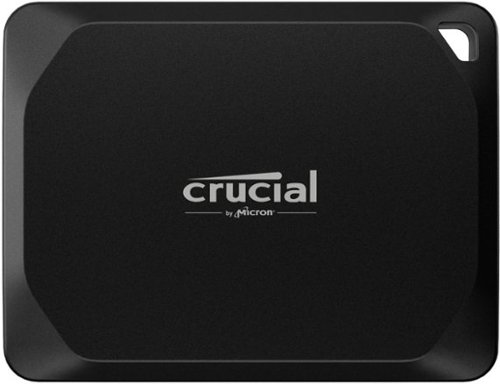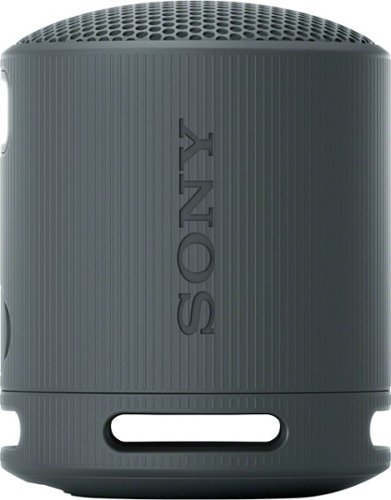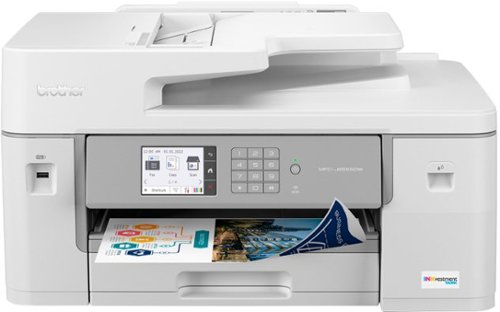pillboy's stats
- Review count74
- Helpfulness votes906
- First reviewJune 1, 2014
- Last reviewApril 20, 2024
- Featured reviews0
- Average rating4.5
Reviews comments
- Review comment count0
- Helpfulness votes0
- First review commentNone
- Last review commentNone
- Featured review comments0
Questions
- Question count0
- Helpfulness votes0
- First questionNone
- Last questionNone
- Featured questions0
- Answer count12
- Helpfulness votes63
- First answerFebruary 28, 2015
- Last answerNovember 21, 2021
- Featured answers0
- Best answers4
Elevate your video editing experience with the Crucial X10 Pro SSD: the portable drive that packs a palm-sized punch. With sequential read and write speeds up to 2,100/2,000MB/s and 2TB of space, your X10 Pro can connect directly to your laptop or workstation via a convenient USB-C cable. Blaze through your multi-cam timeline and even edit, trim, and render directly from the drive. The Crucial X10 Pro works with Windows, Mac, Android devices, and more. Featuring Micron TLC NAND plus water and dust resistance (IP55), the Crucial X10 Pro is the perfect partner in the studio or in the field, giving you the raw performance, lasting durability, and generous capacity you need.
Customer Rating

5
Big (capacity) and Small (size)
on August 25, 2023
Posted by: pillboy
The Crucial X10 Pro Portable SSD is a solid-state, external hard drive which resides at the top of the product line by Micron Technology, the parent company of the Crucial brand of end-user memory and storage products. Crucial products have been in the marketplace since 1996, so I believe it is safe to assume they know a thing or two about this product category.
The X10 Pro is aimed at professionals that desire fast write and read speeds combined with large capacity in a small form factor, but is also for us commoners such as myself with more modest requirements. The X10 comes in 4TB, 2TB, and 1TB capacities, with a claimed and documented (by Crucial) write speed of 2000 MB/s and read speed of 2100 MB/s. At roughly 2” by 2.5” by 3/8” and weighing 42 grams (about 1 & 1/2 ounces), the X10 Pro is portable enough for use in the field such that it contains a slot to attach it to a key ring or lanyard. The drive’s activity light is integrated into this hole in the case. The backside of the X10 Pro is coated in a rubberized finish that helps minimize it sliding around on hard surfaces, and the other five sides are black-anodized with a slight texture that should help to prevent or mask scuffing and scratching. The X10 Pro boasts IP55 water and dust resistance and Crucial claims drop-proof durability up to 7.5 feet, but the product’s case does not contain any sort of cover or plug to protect the USB Type-C port from debris.
The package contains in addition to the drive and a quick start guide, a 9 inch long USB-C to USB-C cord that curiously contains absolutely no markings alluding to the cable’s data transfer capabilities. A cable from a competitor’s drive is shown for comparison in one of my photos. Crucial recommends using the included cable to assure the fastest data transfer speeds, but we all know how many cables we accumulate over time and how so many of them look alike. Having some identifying info molded into the cable, even the name “Crucial” would be such a simple thing to do and make it easy to identify that we are using the right cable. The sticker on the drive’s plastic wrap contains a QR code which takes you to their web site and makes registration of the product quick and easy.
My primary computer is a 2021 MacBook Pro with an M1 chip and Thunderbolt 4 ports, so I was expecting to see specs close to the claimed ones, but my simple, non-scientific testing showed only about half the claimed write and read speeds (see photo). Doing some internet searching on MacBook port speeds I discovered some reports about the Thunderbolt 4 port speeds not meeting the standard’s specifications, so I’m sorry to say I can give no first-hand, conclusive evidence of the validity Crucial’s claims. However, when I copied over my entire photo library of thousands of pictures, the time it took was very acceptable, and based on the manufacturer’s stellar reputation I have no reason to doubt the data they present in support of their product.
The X10 Pro works with BitLocker To Go on Windows and FileVault on Macs, plus Crucial’s website states that there will be a release in September of 2023 (for download) of a portable SSD utility that will offer 256-bit AES (Advanced Encryption Standard) hardware encryption.
The Crucial X10 Pro SSD has compatibility with Windows, Mac, Android, iPad, PC, and Linux, a five-year limited warranty, a variety of sizable capacities, tested and documented speed and durability, and pricing competitive with other brand names in the marketplace, so it should be on anyone’s short list when shopping for additional or local back-up storage.
I would recommend this to a friend!






The XPS 15 laptop is the perfect balance of power and portability with an unrivaled immersive visual and sound experience. Whether you are streaming, editing photos or creating your next masterpiece, the XPS 15 has the power to move your ideas into reality.
Customer Rating

5
Not Top-of-the-Line, But Still Plenty to Offer
on August 2, 2023
Posted by: pillboy
Dell bills their XPS laptops for “Creators and Creativity” and describes them as “premium, precision-crafted laptops with innovative features”. While this may be true, as in any lineup there are those at the top, middle, and bottom of the pecking order. This particular build of their 9530 is lower, middle-class in size and specs. The XPS line comes in 13”, 15” (this one), and 17” variations, and within the 15” segment, this particular build contains the lower level of two available processors, the lowest level of four graphic cards, the 512GB solid-state hard drive is the smallest of five, and 16GB of RAM (the least of three choices offered). It also contains the lesser of two display choices, this one not having touchscreen capability.
As in just about everything, you get what you pay for, and while I may have given you the impression that this a simple, bare-bones laptop, this Dell XPS is not that. The chassis is the same finely crafted, CNC-machined, aluminum version that all of the other builds in this line use. Dell’s description calls out a carbon fiber wrist rest, and it appears legit rather than inexpensive plastic made to look like carbon fiber. The back-lit keyboard and track pad are the same on all builds, and the ports are also identical in variety and quantity, including two USB-C Thunderbolt 4, one USB-C Type 3.2, an SD-card slot, a headphone jack, and a wedge-shaped lock slot. Fit, finish, materials, and attention to detail are all top-shelf.
The 2023 XPS line uses the same design and chassis build as the 2021 XPS that also resides in our household, but that isn’t a bad thing as it is a very sleek and stylish machine even though it weighs in at a little over 4 pounds, 2 ounces. The display, while not being of the touchscreen OLED variety, does offer good resolution and color, an anti-glare, matte-texture finish that virtually does away with annoying screen reflections, and uses less power than the OLED option for longer battery life. It still comes with a screen hinge that offers a lot of resistance, making it a bit difficult to open using just one thumb, and a well-defined cutout offering more grip would be something I would welcome, although this might be by design for those machines with touchscreens to keep the screen in place as you poke at it with your finger. The display almost fills the chassis lid with color and movement by having very narrow bezels on all four edges.
Dell offers users three different ways to unlock the computer with facial recognition, a fingerprint reader integrated with the power button in the upper right corner of the keyboard, or the time-worn option of typing in a password. The spacious keyboard lacks only a ten-key number pad, but it’s doubtful anyone will miss it other than people that crunch a large quantity of digits, and the tactile feedback and spacing of the keys are perfect. The speakers consist of top-firing tweeters and woofers with additional ports for the woofers on the lower edge of the chassis bottom. Cooling intakes are on the bottom of the chassis, so use on a hard surface to keep these open for airflow is probably a good idea. Backlighting of the keyboard is evenly distributed and comes on immediately when your fingers first brush the keys or trackpad.
This laptop comes with the home version of Windows 11 and a one-year subscription to McAfee LiveSafe is included. Microsoft Office on the other hand is only a five-day free “pass” which does allow you to keep any documents created during this time, unless you choose the “buy” option for Microsoft 365 which gives you a free one-month trial. If you are familiar with Windows you shouldn’t have any surprises on this machine. Wireless connectivity is Bluetooth and Wi-Fi 6 (802.11ax).
The Dell XPS line for 2023 offers many variations for a variety of needs and this particular spec serves up a nice mix of performance and features at a more than acceptable price point for an offering from what many would call the premier personal computer maker.
I would recommend this to a friend!






The new, redesigned Revolve60 packs enough USB-C power to charge a full-size laptop. Nowadays, most smartphones need up to 30 watts and most laptops require a minimum of 45 watts with Power Delivery (PD). Yet most surge protectors with USB-C offer only 20 watts or less. The new Revolve60 kicks out a full 60 watts of PD-enabled charging through dual USB-C ports. Armed with super conducting Gallium Nitride (GaN), Revolve60 achieves high wattages safely and more efficiently than standard silicon. For added capability, four industry-exclusive rotating outlets help you customize your setup and guard your tech against power surges and spikes.
Customer Rating

5
This is How All Power Outlets Should Be Designed
on June 24, 2023
Posted by: pillboy
I’ve had a couple power strips made by 360 Electrical over the years and have found them to be well made and unique in design and functionality. The Revolve60 follows in their footsteps with slick features and a first for me of having surge protection built into the unit.
The Revolve60 is designed to fit over the wall plate of a standard, dual-outlet receptacle, but it will not attach properly to a receptacle that is a GFCI unit (the kind with “Test” and “Reset” buttons). You remove the single, center screw of the standard wall plate, leave the wall plate in position, insert the Revolve60 into the 3-hole grounded outlets and secure it into position using the screw that is held captive to the unit. You will need a flat blade screwdriver to remove your existing wall plate screw and a Philips or flat blade screwdriver to tighten this unit into place. Once you insert the Revolve60 into the receptacles, the two front-mounted lights will illuminate indicating there is a ground circuit present (green light) and that the surge protection circuitry is functioning (blue light). If the green light does not illuminate, the device should not be used on that household circuit.
The Revolve60 features four 3-hole, grounded AC power outlets, each of which rotate through click stops a full 360 degrees to allow for maximum flexibility in the positioning of cords that have large power-supply bricks built into the male AC plug. This feature allows for utilization of all of the AC outlets that might otherwise be blocked by the large “wall warts” on the device cords. I attached four of the largest devices I could find in the house, and they all fit (see review photo).
These four AC outlets are protected from power surges and spikes by built in circuitry that provides 1080 joules of protection and the manufacturer offers a warranty protecting up to $100,000 of connected equipment from damage. Note that if the blue light on the front is not illuminated, the Revolve60 is no longer providing power surge protection and this defines the end of the product’s life and it should be replaced as it has provided the intended service of protecting your equipment (this is not a defect and the device is not warranted for this situation).
Also built into the model 3E0773 unit are two USB Type-C charging ports that have a total power output of 60 watts regardless of which port is used. If BOTH ports are being used, the maximum output is 30 watts to each port. This is sufficient to charge two modern smart phones at once, or a large tablet or laptop. You can attach two devices that can draw a total of more than 60 watts, but the devices will simply charge slower than they are capable of. The devices connected to these ports to charge will regulate how much current they will accept, so there is no concern that you are using too powerful of a charger. The top edge of the Revolve60 is designed so that you can rest a smart phone on top of it while it is charging. The device is also designed to make it usable either in an AC receptacle down by floor level, or one at counter height such as in a kitchen. It should be kept away from water, so bathroom use is probably not the best idea.
In the enclosed instruction leaflet, the manufacturer states that the Revolve60 should NOT be used with extension cords, power strips, multi-outlet adapters, heaters, sump pumps, life support devices, water-related devices, vehicle battery chargers, or conventional, convection, or microwave ovens.
If you need a simple power strip to connect multiple devices that have “wall warts”, 360 Electrical makes products that have the revolving outlet functionality without the USB charger built in. But if you are in need of that feature AND also need high-wattage, fast-charging ability for your devices along with surge protection for expensive electronic equipment, the Revolve60 meets those needs in a stylish and convenient package. If I had three thumbs, all of them would be pointing up.
I would recommend this to a friend!






Enjoy big sound with the super-compact SRS-XB100 wireless speaker, offering powerful, clear sound, an updated IP67 waterproof and dustproof design1,2, and up to 16 hours of battery life.3 Small enough to fit in a bag or cupholder, the XB100 also features a versatile strap to take with you wherever you go.
Posted by: pillboy
Sixty dollars for the Sony XB100 Wireless Speaker? This is literally a steal for what you are getting. We have a couple different Bluetooth speakers in the house from a well known audio manufacturer whose name is four letters long and starts with the second letter of the alphabet, and this Sony is easily their equal for both sound quality and for design. And at a fraction of the price.
The XB100 is a cylinder slightly bigger around than a soda can, shorter than a soda can, weighs nine and a half ounces, and is covered in a soft-touch rubberized coating. It has a fabric strap (that can be removed) for carrying or hanging, making it handy to take places rather than just using it around the house. The grille for the single, top-firing driver is sturdy, perforated metal. There are four ports around the bottom of the unit through which sound emanates from the passive radiator at the bottom of the unit. Sony claims 16 hours of battery life per charge which should be more than enough for a day away from home. The included charging cord is 12 inches long and consists of a USB-C connector that plugs into the speaker and a USB-A connector that plugs into a charging block (not included) or some other port that will supply power.
Sony claims that the XB100 performs to certain industry waterproof and dustproof specifications, although I didn’t experience either of those conditions. Because of that, the charging port is contained behind a small rubber door that is attached to the unit by a seriously stout tether. The control buttons are behind the rubber facade covering the speaker and are marked by raised symbols that are painted white on my dark gray-colored unit. The play/pause button also lets you skip forward to the next track by pressing it twice in quick succession and pressing it three times goes back to the beginning of the track or to the previous track. You can also answer and hang up calls with this button.
When I first received the XB100 I felt that is was unusually light in weight (probably to enhance it being portable), but I must say Sony’s engineers worked some real magic when it comes to the sound quality this small speaker puts out. Music presents with both crisp highs and some really good sounding bass response especially considering its size, and I believe the passive radiator on the bottom makes a true difference. While containing a small microphone opening by the controls, the sound quality of speech when on a phone call is superb. I usually use my ear buds for long conversations to help with sound clarity, but this little Sony speaker does just as well, if not better for those calls.
For the price point of the XB100, no one should be disappointed with the quality they are receiving. As an added bonus, you can pair a second XB100 with it and have true stereo sound from your media source. And for the price of this unit I may do just that. I wouldn’t hesitate to recommend to a friend to just go ahead and buy two at a time, even without auditioning them…they are that good.
I would recommend this to a friend!




Designed for home and home offices, the Canon PIXMA G3270 MegaTank All-in-One inkjet printer delivers high-quality, low-cost printing, and outstanding wireless connectivity in a compact size. Get serious print productivity with a high page yield of up to 6,000 Black / 7,700 Color pages per full ink bottle1 set and a low cost per print - MegaTank means Mega Savings. The PIXMA G3270 comes with a full set of ink, so you can print with confidence. The PIXMA G3270 is easy to set up and maintain and offers great media versatility to print on a variety of media types and sizes, including photo paper, envelopes, banners and more. Use Poster Artist Online to create professional-posters, banners and signage. Print both documents and photos on a variety of paper types using a hybrid ink system with pigment black for sharp black text and dye-based colors for vivid borderless2 photos up to 8.5” x 11”. Produce crisp, colorful documents quickly and cost-effectively with fast print speeds and a high quality 4-color pigment-based ink system. Keep printing with a plain paper capacity of up to 100 sheets or 20 photo sheets (4”x6”). Easily connect and print through high-speed USB or wirelessly2 from computers or mobile devices. This comes with a 1-year limited warranty3 and is backed by Canon's Service and Support network.
Customer Rating

3
Missing One Very Important Feature
on May 4, 2023
Posted by: pillboy
Since my first home computer in 1998, I think this is the seventh printer that has been in my life at home. Over that time I have developed a number of opinions on what I like and don’t like…and your opinion may vary.
The Canon G3270 MegaTank ink jet printer shows up with some awesome features and some that make me scratch my head. It is described by Canon as an All-In-One printer, but it lacks facsimile capability, however that will matter to very few people. Since there is no document feeder, the scanner can scan only up to letter-size documents on its flatbed scanner, but it can print on paper up to legal-size in length. It can scan multiple small items (such as business cards) in a single pass making some jobs go faster.
First, some boring statistics; it’s about 16 1/2 inches wide, 13 1/2 inches deep (22 inches deep with the trays open so that the printer can be used), 7 inches high (12 inches to the tip of the paper with letter-size paper loaded in the rear tray), and weighs a little over 13 pounds. The power cord is detachable and about 5 feet long. It does not come with a USB cable to make a wired connection to a computer. The input jack on the printer is USB-type B and is a “hi-speed” connection. The only accessories the printer comes with besides a power cord are four bottles of ink, 3 colors and 1 black - oh yeah, the two print heads are separate and have to be installed but this is easy to do.
I’m going to start with some observations about the manual and set-up. The online manual can be downloaded and is 472 pages long, but most of the pages are only about half full of text or illustrations. I found it odd that the diagrams showing the physical parts of the printer and telling what they are, didn’t come until page 153 rather than at the beginning of the manual which is where one would expect to find them so that you know what they are talking about in the sections regarding operation and connection of the printer. This manual is also completely “written” in English except for the section on WEEE (Waste Electrical and Electronic Equipment) Regulations for Europe and there are many different language versions, in this section only - again, odd. Set-up of the printer is accomplished by scanning a QR code from an enclosed card and using your mobile device to walk through the steps after downloading the Canon PRINT app. One interesting thing I found during this process was that it states to squeeze the ink from the bottles into the ink tanks when filling the printer. These bottles are impossible to squeeze but will slowly drain into the printer tanks by themselves if left for a couple minutes. Other than that, set-up was pretty painless.
The location and angle of the control panel makes using the printer much easier the higher the printer is located. If your location is down low by the floor, it can be hard to see and operate because the black and white LCD display does not tilt. And it is very small at 1.35” x 1.35”, which results in a very small font to squint at for a lot of menu items. It is not very user-friendly for older folks or those with less than stellar vision. But, this little display can show menus in 32 different languages!
The G3270 has a provision that will wake up the printer to print a job when a file is sent to it, even if the printer has been turned off - that is pretty cool. And there is a setting to automatically power it off after it sits idle for a user-selectable period of time. And for people where their smart phone is their only computer, Canon has what they call “Wireless Direct Connection” which allows you to connect your phone (or tablet or computer) to the printer wirelessly withOUT the necessity of having a router or Wi-Fi network. There is a “Transport Mode” which caps the print heads so they don’t dry out, but it appears the printer may possibly spill ink unless it is kept upright because Canon recommends moving it in a sealed plastic bag.
Speaking of ink, Canon recommends using the printer at least once a month to help keep the print heads from drying out and clogging, yet the manual states that “To keep printer's performance, Canon printer performs cleaning automatically according to its condition.” An interesting feature to prevent a user from accidentally filling an ink tank from the wrong bottle is that the neck of the ink bottles have differing “grooves” or “keys” molded into them so that they will fit on only the correct ink tank in the printer. This printer also has something I have never seen before (but maybe other manufacturers use a similar feature), and that is a “Maintenance Cartridge” that collects waste ink from the head cleaning procedure. This cartridge has to be replaced at some point when it gets filled up and there is a warning that appears on the display to alert you to this. This is not an overly expensive piece. There is a “Quiet Mode” so the noise the printer makes is less intrusive, but it appears from the manual that all it does is slow down the printing process which reduces the noise, yet the paper handling mechanism noise is not dampened in any way.
The rear paper tray will hold up to 100 sheets of paper or 10 envelopes in a stack. Since this printer is designed for the world market, the supported media sizes are quite extensive including many paper and envelope sizes that a user in the United States will not encounter. While the common business envelope size #10 is supported, another common envelope size encountered in the U.S. is #6-3/4 (which is 3 5/8” x 6 1/2”), which I could not find in the list of supported media sizes. If you are scanning from a book, the document cover can be removed from the machine to get it out of your way and make it easier to position the book on the scanner glass.
The clarity of printed text and the color rendition of copies were very good. No one should have any qualms about the quality of work this machine will output, and honestly, I think that is to be expected nowadays from a reputable manufacturer and from anything but the very cheapest of printer. The ink refills for the MegaTank line of Canon printers are very reasonably priced and should be a pleasant surprise to those used to paying for replaceable cartridges. The one thing about the Canon G3270 that keeps me from rating it any higher than three stars (“average”, in my mind) is the simple fact that it is designed for only single-sided printing. It never crossed my mind that in this day and age that a printer at this price point would not be capable of two-sided printing. I guess some of what you save in ink costs will be used up by having higher paper costs. For a high volume user, and isn’t that really the market an ink tank printer is designed for, not being able to print on both sides of a piece of paper automatically can be a deal breaker for some consumers.
I would recommend this to a friend!






These first-of-their-kind receiver-in-canal hearing aids are Bluetooth enabled and can be personalized to your needs. Lexie B1 hearing aids pair with the Lexie app, the first self-tuning mobile app that’s clinically proven to provide audiologist-quality customization for individuals 18 or older with perceived mild to moderate hearing loss. These are over-the-counter, self-fitting hearing aids. Available in gray. Lexie B1 hearing aids do not stream music or take calls.
Customer Rating

4
Falls Just a Bit Short
on February 14, 2023
Posted by: pillboy
I have been anxious to try these over-the-counter (OTC) hearing aids ever since Bose first announced they were working on them a couple years ago. I have used hearing aids fitted by an audiologist for eleven years now, and my experience with them (two different brands) have been somewhat less than what I had hoped for. Bose decided to sell their technology rather than bring to market the hearing aids themselves, hence the “Lexie B1, Powered by Bose”. I find it interesting that the body of the hearing aids and the carrying case all are branded “Bose” rather than “Lexie”. They are marketed for users with “mild to moderate” hearing loss, and my hearing loss is defined as moderate, but is probably toward the end of the moderate scale away from mild. This gave me some doubts as to whether or not they would be powerful enough for me, but I wanted the opportunity to experience the ability to try to tailor them to my liking on my own without having to make multiple trips back to the audiologist for programming tweaks.
The Lexie B1 is designed as a “receiver-in-canal” (RIC) hearing aid which is one of the most popular, if not the most popular design of hearing aid today. “Receiver” is kind of a confusing name for what is essentially a “speaker” and is the part where the amplified sound comes out of. The main body of the hearing aid rests behind your ear and contains the microphone(s), battery compartment, amplifier and sound processing circuitry, and the button that controls the volume. The receiver is covered with a soft rubber “dome” that holds the receiver in your ear canal and is connected to the body of the hearing aid by a thin wire that lies flat against your skin.
The Lexie B1 mimics the style of many “prescription” hearing aids that you buy from an audiologist. But like any electronic device there are differences in design and features due both to designer choice and the price point that the device is manufactured to be sold at. My hearing aids (a top-of-the-line model) from an audiologist were just over five times the MSRP price of the Lexie B1 OTC hearing aids, so is it fair to make a direct comparison? Absolutely not. But, it is inevitable that I do so if only to point out what Lexie got right and what a user might be shortchanging themselves on by going the OTC route.
The User Manual that comes with the Lexie B1, Powered by Bose is very well done, especially the part that explains hearing loss, what to expect from using hearing aids, when to see a medical professional, how to fit and set up the devices, and all of the usual warnings and precautions. That being said, this style of hearing aid and the care and maintenance that goes along with it, is not really a device that you gift to your 80-year-old parent or grandparent and leave them to their own devices. There is a certain amount of manual dexterity and visual acuity required to use this product properly.
I’m going to be upfront and admit that the amplification of the B1 is not enough for me to utilize them as a viable alternative to my prescription hearing aids, especially out in public. Maybe if I were using them in a quiet setting and watching TV or having a conversation with one other person they would be sufficient, but they just don’t have enough amplification for my individual needs. The nice thing is that Lexie gives you a 45-day money-back trial period just like the prescription aids do, so you really have nothing to lose in trying them.
Some observations and inevitable comparisons - I was hoping for a tone control with more adjustability, kind of like a graphic equalizer with the ability to make a lot of different adjustments over the frequency scale rather than just a slider control that simply varies between bass and treble. Besides the “world volume” control, there is a balance control in case you need one side louder than the other. Volume is also adjustable via the buttons on the hearing aid bodies and the control on either aid will adjust the volume in both units. In addition to these adjustments, there is also a directionality setting so you can choose to have the microphones concentrate on sounds in front of you rather than all around you such as when trying to have a conversation in a noisy place. There are what Lexie calls “Environment Settings” which are a way of saving volume, tone, balance, and directionality settings as a group, custom-tailored to specific circumstances such as noisy indoor, outdoors, music, etc. This allows you to easily change a variety of settings with the push of one “button” on the phone app. Prescription aids also have these “programs” that your audiologist can create and some aids allow you to change these via the buttons on the hearing aids so that you don’t have to do it with the phone - the B1 requires you to access the phone app to make any change other than simple volume control. The wires that connect the body of the hearing aid to the receiver are much stiffer and more resistant to having their shape reformed than what I am used to. This seemed to make it harder for me to get the receivers inserted into my ear canals. Maybe this would get easier with more experience with this product.
In the user manual, Lexie states that the “Expected Service Life of Product and Components” is two years, and the B1 comes with a one year warranty. Prescription aids commonly come with two or three year warranties and my eleven-year-old hearing aids still work - but with advancements in technology, five years is probably a more realistic life expectancy for prescription devices.
I’m giving the Lexie B1 a rating of four stars because the design is better than a number of other OTC hearing aids I have seen in the marketplace, so it deserves better than an average (three star) rating. I’d like to give it five stars but can’t because of the rudimentary adjustability of its frequency response curve - I think if you’re going to make a product that offers user adjustability, you should allow it to offer true customization to the user’s needs. For those people that are reluctant to use a hearing aid because of the social stigma that is still attached to hearing aids, this design is so unobtrusive that when I got my first pair of aids, no one at work noticed them until I started telling people seven months later. I kid you not when I say people just do not notice these hearing aids, so put your concerns aside and quit cheating yourself by continuing to live with a major part of your live being compromised. An OTC hearing aid is a good jumping off point for those consumers still debating if they are ready to make a positive change in their lives.
I would recommend this to a friend!






The Philips Norelco Shaver 7600 glides smoothly over your skin, while cutting each hair close - even on 3-day beards. Equipped with SenseIQ technology, the shaver senses, adapts and guides on the correct motion, for better skin protection.
Customer Rating

5
Close Shave with Impressively No Irritation
on February 4, 2023
Posted by: pillboy
I was excited to receive the Norelco 7200 as my current Norelco razor is about 5 years old and I was sure they had made some improvements in that length of time, and boy was I right. Identifying their shavers by number has always been a bit of a mystery to me. On the box and shaver body this product is referred to as “Series 7000”, “Shaver 7200”, and “Model: S7887”. I’m sure it makes sense to them, but causes confusion to the consumer when looking for a specific product. No matter what they call it, this shaver delivers on the one thing you buy a shaver to do - produce a close shave with minimal irritation.
In the box you will find the shaver, a charging cord, a cover to protect the shaver heads, a small cleaning brush, and a user manual in English and Spanish. I’ll pick my nits now as a couple small things annoyed me when I first opened the box. The charging cord is a stiff, straight, 28 inch long cord that keeps its folded up shape once removed from the twist-tie. AND gone is the wall-wart charger - it is now just a cord - with Norelco’s proprietary plug for their shaver on one end and an old-school USB-A plug on the other end. You have to provide the wall adapter to charge the shaver. Probably not a big deal nowadays as most people have accumulated a few of these from cell phones and what-not, but I still found it a disappointment. I really miss the old Norelco chargers with the coiled cord - they were easy to store and you had what you needed to use the shaver all in the box. I should also mention that the proprietary plug for the shaver is similar, but now different enough from what was used in the past that the connection is not interchangeable with older shavers. And with the call for universal connectors starting in Europe (where Philips is based), it surprises me that the USB end is an old fashioned A connecter rather than the more modern USB-C. Also, like their more recent offerings (I do go back a long way with Norelco) you cannot use the shaver with the charging cord plugged in to an electrical outlet.
The shaver works with an app for your cell phone called Groom Tribe. There is virtually no mention made of it on the outside of the packaging, and to be honest, I didn’t really find much usefulness in it, but the articles and videos it contains on shaving techniques, problems, and proper use of the shaver and accessories are probably useful for the young man just starting out needing to shave or for someone totally new to the electric shaver experience. The app will visually coach you on proper technique in real time while using the shaver, but I found it hard to monitor my phone on the bathroom counter while shaving. The user manual is fairly well written and has good illustrations to help with cleaning, changing cutting heads, and understanding proper use of the shaver.
The Shaver 7200 contains what Norelco calls “SenseIQ” technology which according to their literature and web site appears to be a combination of “Nano SkinGlide” coating, “Motion Control” sensor, and “Power Adapt” sensor. I really do believe the Nano SkinGlide coating does something, as in the past I would get red, blotchy skin irritation from using my Norelco shavers, especially on my neck. I am a few shaves in with the 7200 and I have yet to experience this issue. It has been noticeably more comfortable to use this shaver than others in my past. The Motion Control sensor is to give coaching feedback via the phone app on proper technique to ultimately have the user make fewer passes over their skin but still obtaining a close shave. The Power Adapt sensor monitors beard density and will automatically increase power of the shaver when needed. My old Series 5000 shaver had a power boosting feature that could be manually turned on via a separate button, but having this monitored and adjusted automatically is a great feature.
Cleaning after each shave is accomplished by opening the shaving head via a simple press of one button and rinsing it with warm water. A more thorough cleaning involving removing of each cutter head separately should be done once a month, again using warm water. Norelco does offer a “Quick Clean Pod” cleaning system, but this shaver did not come with it - it is available with this same shaver in a complete kit. The old Norelco aerosol cleaning and lubricating spray is no longer mentioned in the manual, so it appears to me that lubrication of the cutting heads is not needed. Replacing the cutting heads once a year is still recommended as it has been for as long as I can remember.
After being presented in a different form factor (a separate trimmer head that replaced the shaving head) in the past, the built-in “pop-up trimmer” is back and available on the entire Norelco shaver line-up. This is a welcome change for those users that need this feature. There is a provision to lock the power button when packing the shaver for travel. The motion sensor in the shaver will also light up the battery charge indicator when you pick up the shaver to remind you if it is nearing the time to charge it. When fully charged, Norelco states that the 7200 will deliver about 60 minutes of run time, which will be pretty close to a month for most users once you have perfected your shaving technique.
I have to confess, in the past I have been a “hybrid” shaver and used my Norelco on the area around my mouth and under my nose, and used a razor with a blade for my neck and cheeks. This was to prevent razor nicks in the hard to shave areas around my mouth, and to give a closer shave with less irritation on my neck than I was getting from my old Norelco. With the closeness and less irritation provided by the Shaver 7200, it looks like I will be changing to using the electric shaver for my complete shave going forward. Thank you Norelco for continuing to strive for improvements in your product, and for actually achieving them rather than just creating a bunch of marketing hype.
I would recommend this to a friend!






The Brother MFC-J6555DW INKvestment Tank color inkjet all-in-one printer handles high-volume color and black and white print jobs with ease. You can INK BIG with up to 1 year of ink in-box(1). It handles high-volume color and black and white print jobs with ease, delivering uniform, professional quality color printing makes it easy to create smart-looking reports and documents, with clear images and sharp lines… helping make your business look sharp too! Offers versatile connectivity, with options to print wired via USB, built-in dual band wireless (2.4GHz / 5GHz)(2), or even on the go with the Brother Mobile Connect App(3). Work where you want, when you want. Print, copy, scan, and fax functions are easy to manage from a computer, mobile device, or using the intuitive 3.5” LCD color touch screen.Built to last and designed for exceptional ease of use right out of the box, this Brother INKvestment Tank printers is the simple, economical, and professional choice for your home office or small business.
Customer Rating

5
A Long Way From The Days of Sewing Machines
on December 16, 2022
Posted by: pillboy
The Brother MFC-J6555DW printer is part of Brother’s INKvestment Tank line of printers and is next to top-of-the line of six printers (in the U.S. market). The one model higher has two pull-out paper trays on the front of the printer instead of one like the J6555 and also supports Near Field Communication which the J6555 does not. The J6555 is obviously aimed at the business user, but is not priced out of the range of most home users. Something that might be a bigger concern for some home users is the weight (44 & 1/2 pounds) and size - with all trays expanded and paper support flaps extended, this printer measures about 22 & 1/2” wide, 34” deep (front to back), and 16” high. The actual footprint of the machine where it sits on a surface is about 22 & 1/2” x 19”, and it is 12” high when all trays and flaps are stowed. The power cord is permanently attached and is not detachable with a female C13 end like a lot of computer products have (this might be a concern for someone wishing to use an existing power cord because of cord routing).
If you find the need to print, copy, scan, or fax documents up to 11” x 17”, this is the printer for you. I don’t know if I have ever seen a more versatile or full-featured printer. The print quality in both black & white and color is top notch as you would expect of just about any high end printer from a major manufacturer, so I don’t see the need to comment much on that - text is clear, crisp, and well formed. The quality of photo printing is more than satisfactory to my eye when using glossy photo paper, and while it might not match professional photo printing, it makes up for that with the convenience of doing it at home and not having to wait.
I found it interesting that the Brother iPrint&Scan app on my iPhone will not work with the J6555 printer and it refers me to use another app, the Brother Mobile Connect app, but my MacBook Pro laptop DOES work with the iPrint&Scan app. While I’m sure there must be a good reason, I find the inconsistency a little annoying. Like virtually every electronic product nowadays, this printer does not come with full, printed documentation in the box, just a Quick Setup Guide, Product Safety Guide, Reference Guide, warranty information, and a piece of lightweight cardboard that might easily get overlooked or discarded if you don’t look at the flip side and see that it is “Maintenance Sheet” that you should save. Besides starter-size ink cartridges, the only other “accessory” in the box is a phone cord to utilize the fax capability of the machine.
The electronic PDF “Online User’s Guide” (also downloadable) is 651 pages long, but most of those pages are only 25 to 50% documentation and the rest of the page is blank space, so it is not quite as intimidating as it first appears. That said, there is a LOT of information aimed at users that need the plethora of features this printer is capable of - business users mostly and those that do a lot of faxing, such as the medical and law professions. While the all-in-one printer is a wonderful tool for the typical home user, fax capability is probably something most people do not need or cannot even use as a lot of the population has done away with their landline telephone.
A few general observations, the main paper tray will hold 250 pages of paper (half of a ream), the remote print feature to print while you are away from home or work will require a Brother Online Account, if you are going to connect the machine using a USB, Ethernet, or phone cable, the jacks are not on the outside of the machine (they are under the scanner cover), and the manual warns against using self-adhesive envelopes and “bond paper” for two-sided printing, as both of these items are too thick and can cause paper handling issues. Also of interest is that the print head will periodically clean itself to maintain print quality the next time you have to use the printer - this is done even if the printer is turned off, as long as the printer remains connected to power. That is a sweet feature if you don’t use your printer regularly.
The only real misstep I found in design is that the three menu “buttons” (Back, Home, and Cancel) are part of the touchscreen and are not physical buttons like the “dial pad”, and for some reason the designers chose to not backlight them. While this might not be necessary in a well-lit office environment, it was one of the first things I noticed in the home setting where you might not have the room lights on very bright.
For some people speed of their printer from hitting “Print” to finished product might be important and I did run a few tests. Printing a 4” x 6” color photo from my MacBook using AirPrint, over a robust Wi-Fi network netted a 62 second wait. Text was much faster, especially if the printer was not in “sleep” mode - when the printer was “awake”, it took 6 seconds to spit out a black & white page of text. In sleep mode, I had to wait 35 seconds before the same print job was done. Two-sided printing also takes slightly longer than single-side because of the gymnastics the paper has to do. A four page B&W text document took 11 seconds to print on four sheets of paper and 17 seconds to print on both sides of two pieces of paper - a small penalty to pay for less paper consumption.
Anyone looking for a versatile ink-jet printer without having to buy small, expensive ink cartridges on a regular basis, will love the capabilities of the Brother MFC-J6555DW INKvestment Tank printer and it should fulfill their needs for a long time. My previous experience with a Brother color laser printer for the past four years has shown the brand to be nothing but a serious contender for quality and reliability.
I would recommend this to a friend!





9 out of 10 people in the world breathe unsafe air according to WHO guidelines. With View Plus, you can keep your family safe from air pollutants: radon, particulate matter (PM), carbon dioxide (CO2), humidity, temperature, airborne chemicals (VOCs), and air pressure. When there is so much that is out of your control-pollution, asthma, allergies, wildfire, virus-you have more control than you think when it comes to indoor air quality with View Plus. View series products are: battery operated or use USB plug; wireless and WiFi-connected; work as a hub; include a customizable display; connected to an app (iOS/Android) and online dashboard with full data and reporting.
Customer Rating

5
Excellent Product, but Please Tweek the Website
on November 6, 2022
Posted by: pillboy
Airthings makes a few different air monitoring products, and I chose the View Plus as it keeps track of seven different air quality parameters. We moved recently to a house that was built in 2021 and is slab-on-grade construction, so I was interested in how it would test for radon and general air quality since new houses are so much more air tight than the 37 year old house we moved from.
The View Plus has a no-nonsense, utilitarian design, made of white plastic (hopefully a non-yellowing variety), in an oval shape that is designed to hang on the wall, or sit somewhere on its base that has a large rubber pad to protect delicate surfaces. There are no control buttons on the monitor itself and all functionality is controlled by the free smartphone app titled “Airthings Wave”.
The View Plus is powered by six AA batteries OR a USB cord (USB-A to USB-C). When powered by USB, it will NOT charge the batteries if you have installed rechargeable ones. Batteries and the USB cord are included, along with three 3M Command Adhesive strips for mounting to a flat surface such as a wall. The back panel of the View Plus will also accommodate mounting via three screws, but screws and wall anchors are not included, nor is a power adapter to use with the power cord. There is a small quick start guide (3” x 3”) that devotes a whole two pages to each language. It does include a QR code that when scanned takes you to the detailed user manual which is a good thing as it is a little difficult to find when poking around on the Airthings website on your own.
The black and white display on the monitor body can be set to continuously display two of the seven parameters that the View Plus can sense (it is actually eight, as it can monitor two different sizes of particulate matter, but the results for one size can be viewed only on the Airthings Dashboard on their website, and not on the built-in display or on the phone app). The two parameters that you can view on the device itself can be changed via the smartphone/tablet app and cannot be changed via the monitor itself. One clever function of the monitor is that you can wave your hand in front of the device and it will show a colored light (green, yellow, or red) to show you if any parameters are outside of the accepted levels and the display will then change momentarily to show you all of the ones that are elevated (yellow or red, depending on how high above the accepted level they are). This way you can quickly check if things are OK without using your phone or tablet to check the app. The graphs on the app and the Dashboard are displayed in an easy to understand view, with clickable links to explain more about the different parameters being monitored.
The items that the View Plus can monitor are: temperature, humidity, radon, volatile organic compounds (VOC), barometric pressure, carbon dioxide levels, and particulate matter (two different sizes). I used our existing thermostats to compare temperature and humidity level accuracy, and my iPhone to compare barometric pressure accuracy. The View Plus was very close or matched exactly on these measurements I could compare against, which leads me to believe the other sensors are of like accuracy.
While I don’t doubt the Command Adhesive strips will support the weight of the View Plus, I would prefer to use something a little more substantial such as screws to hold a device to the wall, especially since the warranty specifies that damage due to dropping the device is not covered. The quick start guide, the website, and the detailed manual make no mention as to how to open the back of the View Plus to change the batteries or plug in the USB cord. Since it is plastic, I hated to just start prying on it for fear of breaking a plastic tab that holds the back cover in place. Hint: stick your finger in the slot at the bottom of the cover and pull outwards - there is a snap at the bottom and at the top are two tabs that fit into slots on the main body of the device. It appears that if you screw the back cover to the wall, you can remove the device by pulling on the bottom of it and then lifting it off of the tabs at the top of the cover thus leaving the cover attached to the wall.
Besides having trouble finding the detailed manual on the website (I should have scanned the QR code, but I would rather look at this type of information on my laptop rather than my phone), it took me awhile to discover that I use the same username and password to access the Dashboard as what I used to create my account on the app, and the secrecy about the back cover, I think the website could be a little more user friendly. But some people would just call me stupid.
All-in-all I find the Airthings View Plus an amazing little device that gives me access to a multitude of air quality data that is essential for monitoring not only my day-to-day comfort, but also helping me assess the negative health impact of radon, VOC, and particulate levels. You spend a lot of time in your house, so shouldn’t you make it as healthy of a place as you can? And to do that you need to know what things need attention or correction, and Airthings monitors can do just that.
I would recommend this to a friend!




Experience fully immersive sound in a sleek, compact package with the Bose Smart Soundbar 600. Featuring Dolby Atmos, proprietary TrueSpace technology, and two upward-facing transducers, this TV speaker has the power to make you feel everything you play – whether you’re binging a new series, streaming this summer’s blockbuster, rocking out to your favorite artist, or playing a video game. For full immersion all the time, Bose TrueSpace technology intelligently analyzes signals other than Dolby Atmos, like stereo or 5.1, and upmixes them to create a multi-channel sound experience. The acoustic architecture of this Dolby Atmos soundbar squeezes five transducers – including two that fire upward – into a compact frame that fits perfectly under any television. With the Bose Smart TV Soundbar 600, you can stream content any way you want thanks to built-in Wi-Fi, Bluetooth, Apple AirPlay 2, Spotify Connect and Chromecast compatibility. This Bluetooth soundbar also has Bose Voice4Video technology and Amazon Alexa built in, so you can control your soundbar, TV and cable or satellite box with just your voice. Get a captivating sound experience that goes beyond simply watching with the Bose Smart Wireless Soundbar 600.
Posted by: pillboy
The Bose Smart Soundbar 600 (I’m going to call it the SS 600) came in packaging more befitting a piece of audio equipment rather than extravagant packaging fit for a piece of expensive jewelry - a welcome change from what has become a virtual arms race for one company to outdo the other. Besides the soundbar and remote (with battery), the package contained a power cord, HDMI cable (Bose-branded rather that the typical cheap-looking generic one usually included by other manufacturers), an optical cable, and a very brief quick-start guide. The full manual can be found on the Bose web site and is worth seeking out before setting up the soundbar in my opinion. The “Support” tab in the Bose Music app is less than helpful as the “Common Questions” tab under Support takes you to a “Page Not Found” dead end. Very un-Bose-like.
Set up of the soundbar using the HDMI cable via the ARC port on the TV was relatively simple and painless, although I have had two instances of having to disconnect the HDMI cable and re-connect it to re-establish the connection when the soundbar would do absolutely nothing and the TV resorted to using internal speakers - closing the app and power cycling the devices did nothing to solve the issue. This could be as much the TV’s fault as the soundbar’s fault, however. The SS 600 will turn the TV on and off via the remote control or the Bose Music app on your smartphone when using the ARC HDMI connection (this feature will not work with the optical cable). The soundbar itself has only two controls on it, a microphone mute (for voice commands), and an “action button” to control Amazon Alexa. There is no power button and there is no front panel light to tell you if the unit is powered on or not. There is a multitude of information the bar will tell you via the front panel light, but I suspect few people will see all of them and will have to refer to the manual to see what they mean. The SS600 has five speakers, two that fire upwards, two that face out each end of the soundbar, and one center-firing speaker in the front that handles the dialog. The full manual has some very specific recommendations for placement of the soundbar, so again, it might be worth the trouble to read it.
Speaking of voice commands, the firmware update was supposed to happen after I received the product and I kept waiting to receive some confirmation of it happening, but I could never get the set up of Alexa to complete. It would go a few steps and stop at a white screen on my phone, so I don’t know if the update has yet to happen or if I was doing something wrong either in the Bose app or my settings in Amazon.
The SimpleSync feature worked very well with my Bose SoundLink Mini and allows you to control independently the volume of all the devices connected in this fashion via the phone app.
The sound quality of the SS 600 is typical of Bose products, which in my opinion is excellent (besides the SoundLink, I also have SoundSport earbuds, QuietComfort headphones, and a car with a Bose engineered system in it), but everyone hears a little different and different sound signatures appeal to different people. That said, since the SS 600 does not have a sub-woofer as standard, it does sound a little thin on the low frequency end, but Bose takes care of that with an add-on, wireless sub-woofer along with wireless rear-channel satellite speakers that can be purchased separately. If you plan on wall mounting your soundbar, there is a bracket for that, but it needs to be purchased separately.
There are a minimal number of connections on the back panel. The power cord jack and the HDMI port are angled to force the cables to leave the soundbar in a central orientation to help with a clean install, especially if the wires need to go into one wire raceway located at the center of an installation. These canted ports are a pain when trying to plug in the HDMI cable as opposed to a port that is not angled. I’ve had to plug in the HDMI cable a few times now and it doesn’t get any easier.
I have a small issue with lip sync when using a certain streaming app which I cannot adjust out using both the soundbar’s setting and the setting on the TV, but I suspect it is an issue with the app as the couple other streaming services I have watched have no sync issue. I am also not sure if I am hearing the full surround sound experience that the SS 600 is supposed to provide since the room I have it in has a 12-foot ceiling and the walls to the sides of the soundbar are quite a distance from it. Since two drivers fire upwards and two more fire out the ends of the bar, in my room there are no close surfaces for the sound to reflect off of.
While the Smart Soundbar 600 provides an audio experience better than most flat panel televisions can provide, a true videophile looking for a movie theater-type experience will likely want to purchase the optional sub-woofer and probably the rear channel satellite speakers, which will turn this into a $1400 purchase at full MSRP. The SS 600 does an admirable job on its own for day-to-day television viewing and you get the bonus of using it as a speaker system to listen to music, so it serves multiple functions in a compact and stylish package.
I would recommend this to a friend!




pillboy's Review Comments
pillboy has not submitted comments on any reviews.
pillboy's Questions
pillboy has not submitted any questions.
The A6G series. Proving that good things come in big packages too. Take your pick from 75”, 70”, 65”, 60”, 55”, 50” and 43” screens. For 4K UHD picture quality, in the perfect size for your space. With Android TV, you can discover 700,000+ movies and shows in one place. Ask Google to control your TV with your voice. And cast your photos, videos, and music from devices to your TV easily with Chromecast built-in™. Add to that Dolby Vision HDR and Auto Low Latency Game Mode. Or as we call it, a great looking TV.
Does this tv have a camera built in?
There is no mention of a built-in camera in the use manual.
2 years, 5 months ago
by
pillboy
The A6G series. Proving that good things come in big packages too. Take your pick from 75”, 70”, 65”, 60”, 55”, 50” and 43” screens. For 4K UHD picture quality, in the perfect size for your space. With Android TV, you can discover 700,000+ movies and shows in one place. Ask Google to control your TV with your voice. And cast your photos, videos, and music from devices to your TV easily with Chromecast built-in™. Add to that Dolby Vision HDR and Auto Low Latency Game Mode. Or as we call it, a great looking TV.
It has been answered that this model only has 1 stand position. Why do the first 2 pictures show different stand positions? The front facing shows outer, the back facing shows inner.
There are two positions for the legs. I just attached mine a few days ago.
2 years, 5 months ago
by
pillboy
The A6G series. Proving that good things come in big packages too. Take your pick from 75”, 70”, 65”, 60”, 55”, 50” and 43” screens. For 4K UHD picture quality, in the perfect size for your space. With Android TV, you can discover 700,000+ movies and shows in one place. Ask Google to control your TV with your voice. And cast your photos, videos, and music from devices to your TV easily with Chromecast built-in™. Add to that Dolby Vision HDR and Auto Low Latency Game Mode. Or as we call it, a great looking TV.
does it have a headphone jack for head phones or speakers?
It has a 3.5mm headphone jack on the back of the set.

2 years, 5 months ago
by
pillboy
Better sound begins with better silence. That’s why Bose QuietComfort Earbuds are engineered with the world-class noise cancelling and high-fidelity audio. Microphones inside and outside the earphones sense noise and react instantaneously to cancel the signal. Get rid of disruptions so you can turn up the music on your wireless earbuds and amplify whatever you’re most passionate about — from hiking or circuit training to coding or baking. And when you need to be more aware of your surroundings, minimize noise cancelling with a quick double tap, so you can walk down a busy street or listen for your boarding announcement. StayHear Max tips provide extra comfort and stability for an even better experience. Rule the Quiet with Bose QuietComfort Earbuds and get an exhilarating experience that’s tough to find in any other Bluetooth earbuds. The Bose QuietComfort Noise Cancelling Earbuds are available in Triple Black, Soapstone and limited-edition Sandstone or Stone Blue.
does the charge case support qi wireless charging?
Better sound begins with better silence. That’s why Bose QuietComfort Earbuds are engineered with the world-class noise cancelling and high-fidelity audio. Microphones inside and outside the earphones sense noise and react instantaneously to cancel the signal. Get rid of disruptions so you can turn up the music on your wireless earbuds and amplify whatever you’re most passionate about — from hiking or circuit training to coding or baking. And when you need to be more aware of your surroundings, minimize noise cancelling with a quick double tap, so you can walk down a busy street or listen for your boarding announcement. StayHear Max tips provide extra comfort and stability for an even better experience. Rule the Quiet with Bose QuietComfort Earbuds and get an exhilarating experience that’s tough to find in any other Bluetooth earbuds. The Bose QuietComfort Noise Cancelling Earbuds are available in Triple Black, Soapstone and limited-edition Sandstone or Stone Blue.
Can you go go back on a track, or only skip forward, also can you controls volume headset?
There is only skip forward capability, not back, and there is no volume control on the earbuds either.
3 years, 7 months ago
by
pillboy
Better sound begins with better silence. That’s why Bose QuietComfort Earbuds are engineered with the world-class noise cancelling and high-fidelity audio. Microphones inside and outside the earphones sense noise and react instantaneously to cancel the signal. Get rid of disruptions so you can turn up the music on your wireless earbuds and amplify whatever you’re most passionate about — from hiking or circuit training to coding or baking. And when you need to be more aware of your surroundings, minimize noise cancelling with a quick double tap, so you can walk down a busy street or listen for your boarding announcement. StayHear Max tips provide extra comfort and stability for an even better experience. Rule the Quiet with Bose QuietComfort Earbuds and get an exhilarating experience that’s tough to find in any other Bluetooth earbuds. The Bose QuietComfort Noise Cancelling Earbuds are available in Triple Black, Soapstone and limited-edition Sandstone or Stone Blue.
Will I be able to use only the left ear plug by itself when on a phone call? Or is it only the right ear plug is used when on a phone call?
No. The microphone is in the right earbud. You will hear audio in both earbuds on a phone call, but you cannot use just the left bud for a call.
3 years, 7 months ago
by
pillboy
Better sound begins with better silence. That’s why Bose QuietComfort Earbuds are engineered with the world-class noise cancelling and high-fidelity audio. Microphones inside and outside the earphones sense noise and react instantaneously to cancel the signal. Get rid of disruptions so you can turn up the music on your wireless earbuds and amplify whatever you’re most passionate about — from hiking or circuit training to coding or baking. And when you need to be more aware of your surroundings, minimize noise cancelling with a quick double tap, so you can walk down a busy street or listen for your boarding announcement. StayHear Max tips provide extra comfort and stability for an even better experience. Rule the Quiet with Bose QuietComfort Earbuds and get an exhilarating experience that’s tough to find in any other Bluetooth earbuds. The Bose QuietComfort Noise Cancelling Earbuds are available in Triple Black, Soapstone and limited-edition Sandstone or Stone Blue.
What is the decibel level of these ear plugs
I could not find this specification in the full manual or in the Bose Music app.
3 years, 7 months ago
by
pillboy
Sony's intelligent noise-cancelling headphones with premium sound elevate your listening experience with the ability to personalize and control everything you hear. Get up to 30 hours of battery life with quick charging capabilities, enjoy an enhanced Smart Listening feature set, and carry conversations hands-free with speak-to-chat.
One of my biggest pet peeves with headphones I have had is that I cannot charge them while I am using them. Can these be charged while in use so I don't have to interrupt what I'm listening to?
Considering that the included charging cord is only 8 inches long, I suspect you cannot use them while listening to them. I went and got a longer cord and my suspicions were correct, they will not turn on when plugged into a charger. Ten minutes on a charger gives you five hours of listening time, so I don't think it is too much of an issue for most people.
3 years, 8 months ago
by
pillboy
Add music to your day with these Sony wireless headphones. Their noise cancelling technology uses artificial intelligence to adapt to your environment and reduce background sounds for enjoyable listening. The Quick Charging battery on these over-ear Sony wireless headphones provides up to 35 hours of playback for convenience.
Is the Sony better than the Bose quiet ll When it come s to noised
I have a pair of Bose QuietComfort 25, which is the older, wired version and I found the Sony to be about equivalent to the Bose for their active noise canceling ability. I am very impressed with both manufacturer's product and I think you would be happy with either one.
6 years, 1 month ago
by
pillboy
Bose® QuietComfort® 25 Acoustic Noise Cancelling Headphones: Enjoy crisp, powerful sound — and quiet that lets you hear your music better — with these Bose® QuietComfort® 25 around-the-ear headphones, which monitor the noise around you and cancel it out, helping you focus on what matters.
Need noise canceling for office work.
Will these work for dictation on a standard office computer (Dell) with Windows and other programs? I will work on transcription of voices (no music involved in my job).
I listen to talk radio with these headphones and they work fine for the spoken word. The computer is outputting the audio through a sound card, so the specific programs you are using on the computer are irrelevant when it comes to this. Even when not listening to anything, they will cut ambient noise once you turn them on (the noise cancellation circuitry is powered by one AAA battery that is in one of the ear cups). When doing this you can even unplug the cord from the headset and it will still work. Some people will sense a slight "pressure" in the headphones as they are producing sound waves to cancel out the outside noise. I have felt this, but it is not nearly as annoying as dealing with the outside noise.
8 years, 7 months ago
by
pillboy
Minnesota