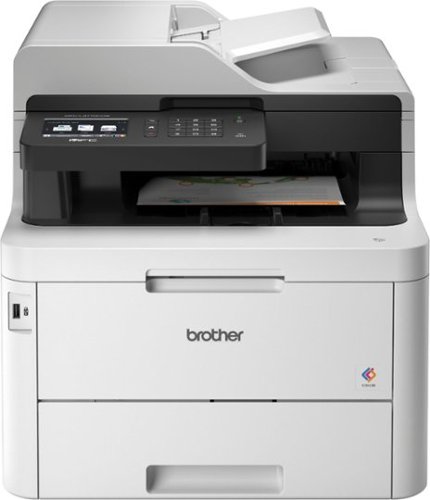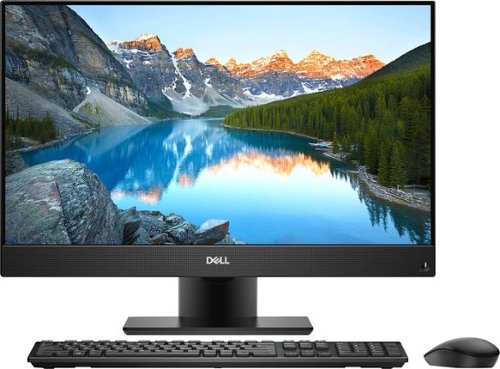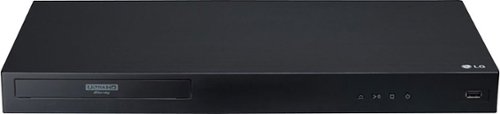pillboy's stats
- Review count74
- Helpfulness votes906
- First reviewJune 1, 2014
- Last reviewApril 20, 2024
- Featured reviews0
- Average rating4.5
Reviews comments
- Review comment count0
- Helpfulness votes0
- First review commentNone
- Last review commentNone
- Featured review comments0
Questions
- Question count0
- Helpfulness votes0
- First questionNone
- Last questionNone
- Featured questions0
- Answer count12
- Helpfulness votes63
- First answerFebruary 28, 2015
- Last answerNovember 21, 2021
- Featured answers0
- Best answers4
Play party music with this three-box Sony audio system. Its Digital Sound Enhancement Engine and S-Force Front Surround technology produce high-quality sound, and the built-in microphone input lets you engage in karaoke-style singing. This Sony audio system offers wireless streaming from Bluetooth devices, and its USB port and CD player provide extra connectivity to music sources.
Customer Rating

3
Narrow Target Audience
on November 22, 2018
Posted by: pillboy
from Eden Prairie, MN
First impressions say a lot. In the case of the Sony MHC-M20, a lot of what is said is not great. Upon initial unboxing, the main unit and the speakers are much bigger than what I was anticipating. They also are very light weight and generally unimpressive. Granted, this is at a fairly low price-point, but the tactile feedback of the controls and their design are what you’d expect on a $49 unit. The speaker wiring is permanently connected at the speaker end and the end that plugs into the head unit have some sort of little non-standard, plastic push-in connector. Given the overall presentation, this product appears to be aimed at 12-year-olds rather than adults.
A lot of Sony products have run through my household in the past few decades and virtually all of them have been a “hit” until now.
Given the (supposed) target audience, the inclusion of Bluetooth connectivity is understandable, but a CD player? While I still buy CDs, I doubt the aforementioned 12-year-olds probably don’t even own a CD and I expect more than a few don’t even know what one is…oh yeah, something they see at granddad’s house.
To cut to the chase (at least for those interested in sound quality), this system is below average at best, with not much for highs (cymbals seem almost non-existent), no deep bass (understandable given the “woofer” size), and what is in between is generally “muddy” sounding regardless of what I was using for an audio source. The Mega Bass feature just seemed to compound the issues, at least for me. The “DJ Effect” has three different components; “Flanger”, “Isolation”, and “Sampler”. “Flanger” is described in the user manual as “Creates a deep flanging effect that is similar to the roar of a jet plane”. I found that it just messed up the sound and created drop outs in various frequency ranges and I could not figure out the desirability of this special effect. I also read the Wikipedia entry on this audio effect, and I understand it, but I don’t see it working with the type of music I listen to - maybe different source material would provide a better representation. “Isolation” makes it so you can isolate a variety of different frequencies via the main volume/DJ effect knob once you have engaged this feature. It works quite well for what it does. The “Sampler” effect has two different groupings of special effect “noises”, or “samples” that can be added at will to the currently playing audio track or just on their own - a total of eight different sampler sounds. There is a “Football” sound mode that works only when another audio source (such as a TV) is connected to the M20. The idea is to “experience the feeling of being in the stadium when watching a football match broadcast”. I’m sorry to report that I did not test this feature as I have no interest in football and I can’t imagine anyone using this system in place of even the most rudimentary sound bar that they probably already have in place with their television.
Pairing to my iPhone was seamless, and the ability of the electronics to “remove” vocals from music to use the system for karaoke works remarkably well. But even though the unit has an input for a microphone none is included. There are two smartphone apps to accompany this music system, called “Sony Music Center” and “Fiestable”. These apps allow you to control the DJ special effects in more ways than using the amplifier’s front-panel controls or using the supplied remote control. The apps were free, installed without issue and worked well. Some of the functions can be controlled by making various motions with your phone rather than using the touchscreen. Again, this functionality worked as intended and appears to be targeted to a specific age group of users that is more interested in gimmicks and having fun as opposed to serious listening of music. The system also allows you to chain together other Sony Bluetooth speakers that are Wireless Party Chain compatible. Since I have none of these devices, I am unable to comment on this feature.
The Sony MCH-M20 is a three-piece home audio system that is designed for times when the user wants to share music and special effects with a group of people rather than listening to content on earbuds. I see this system being used at pre-teen birthday parties and slumber parties and not being used by mom and dad. If you are a serious music hobbyist, this might be a way to introduce young household members to your pastime with just enough new tech and gimmicks to hold their interest while hopefully establishing their own passion for music and the artists in the same way we older adults have. My recommending this audio system is conditional based on the ultimate end-user and their expectations from the system.
Mobile Submission: False
No, I would not recommend this to a friend.


Master your domain with this Honeywell smart home security starter kit. Motion sensors facilitate automatic recording when activity is detected at your chosen point of entry, and built-in Amazon Alexa functionality ensures convenient voice controls. This Honeywell smart home security starter kit has 24-hour cloud storage so you can review footage from anywhere.
Customer Rating

2
Not Ready For Prime Time
on September 27, 2018
Posted by: pillboy
from Eden Prairie, MN
I really wanted to like this thing. It started out great with easy set-up, but as time went by it slowly went down hill.
The Honeywell Smart Home Security Starter Kit comes with the basics…a camera base station (that you need to plug into AC power which might limit placement of the unit for some people), two access sensors that mount to doors or windows, and a remote-control key fob (which is what you would give to someone you don’t want to have control of the system via the smartphone app). A rudimentary Quick-Start Guide is the only included documentation, and is sufficient to get things up and running, but doesn’t really help with questions that are bound to arise as you deal with the system on a day-by-day basis.
I wish I knew if my experiences with this device were due to hardware defects in my unit, or if the problems I encountered are software based and will end up being corrected with a future update (which I believe happens automatically, as the unit did install an update during the initial setup).
The base station itself is a nice looking design and your options to interact with it work pretty good for the most part. It has Amazon’s Alexa integrated into it and this is our first experience with Alexa as I have been hesitant to give Amazon access to our daily lives. Besides being able to talk to Alexa, the base unit also communicates with you via a variety of chimes and colors of light that emanate from the bottom of the unit when you give it commands from the phone app. The base unit has a ring at the top that turns to cover the camera if you want to be assured of privacy and a button on the top of the unit to mute the built-in microphone. To adjust the volume from the built-in speaker, there is a “rotary” touch surface around the perimeter of the top (nothing actually moves) and as you adjust the volume, the light at the bottom increases or decreases in intensity to let you know where you are setting the volume, then the light goes out. The base station also has a built-in rechargeable battery to power the unit in the event of a power failure (although the package states that it provides only about a 30-minute reserve). If you have a power failure, you will most likely lose your Wi-Fi and thus the base station’s ability to save video clips to the cloud and it’s ability to warn you via your phone app of any issues.
The free app for your phone (I used the iOS version) is pretty thorough with a variety of settings and features. Following the Quick-Start Guide, the app helps you to set up the accessories that come with the camera base station. The Get Help section of the app is pretty lame just like Honeywell’s web site for this product. Other than the Quick-Start Guide that comes in the box, the only other documentation or resources I can find are FAQs, calling, email, live chat, and Twitter. I’m not sure if they expect any printed material to quickly be obsolete with changes that are in the pipeline for this system, or if they are just too lazy to put together a full set of instructions for this product. If you want access to stored video clips that are taken when the motion sensor is tripped, you have to have a $5 per month subscription, than can be cancelled at any time after the initial free 1-month trial period.
A couple days after I received this system, we left for a five day trip. I was able to easily get the system set up before we left. During the trip we (my wife also installed the app on her phone and set up an account) both started receiving a bunch of “Motion Detected” notifications — many times, minutes apart. Looking at the “Live View” on the camera showed nothing out of the ordinary. This happened multiple days and continues to this day…only during the day however, and never at night. And only on sunny days, never on cloudy days. Of course the Quick-Start Guide is no help. There is not a FAQ on the web site about this topic, and I can find no detailed User Guide on Honeywell’s web site. We have no pets to cause motion and in the camera’s field of view there is nothing that moves (like a ceiling fan) or can be moved by a small breeze such as from an HVAC vent. The sun is not streaming through the window and directly into the camera lens — the window is at a 90 degree angle to the camera and the camera is a good 16 feet away from the window, thus not in any direct sunlight. And the television is not on for the camera to “see”.
Sometimes when I try to use the Live View to see what is happening at the house, it fails to load — we have a really solid Wi-Fi signal at home with good broadband speed and at work I am on Wi-Fi with a fast business connection. The solution seems to be to close the app and relaunch it. If I had to do this occasionally it might be bearable, but I have to do it more than 50 percent of the time. The camera has a night vision mode and can be set to automatically toggle between regular, full-color and monochrome, night vision depending on available light. Quite often Live View will show in night mode during the day when the room is well lit. I have had it change to and from night vision during the day while I am looking at the live feed from the camera on my phone. Since with this system you are basically “self-monitoring” your home, you depend on the technology to warn you of any intrusions and to not beat you down with false alarms. My wife and I have started referring to the base station as “Shep”…as in the story of the shepherd boy who cried “wolf“ too many times.
The things that work well, and consistently well are the door/window sensors, the geofencing function which sets the system to “Away” mode once both my wife and myself get far enough away from the house with our phones (this distance is adjustable via the app), and using the app to set the system to Home, Away, or Night modes. Notifications work well but are annoying when the base station is sending false "Motion Detected" notices every five minutes on sunny days.
I will probably get a few more access sensors and place them on the other doors to the house and garage since their functionality is pretty solid. I was planning on getting an outdoor camera and motion sensor, but will probably hold off on that to see if the flakiness of the original camera base unit improves as software updates (hopefully) get rolled out. Amazon’s Alexa really provides no usefulness to me other than the entertainment value when she tries having a conversation with the radio sitting next to her during one of the radio shows my wife listens to, the Jason and Alexis show as someone quite regularly says “Alexis” and Alexa perks right up to see what is wanted of her.
This system states that it can connect with other smart devices. We have a Honeywell Wi-Fi enabled thermostat that is controlled through another Honeywell smartphone app, but it does NOT work with this security system. Honeywell’s “Lyric” branded thermostats are supposed to work, but our thermostat is not a Lyric device. I would suggest doing some pre-purchase homework if you have other devices that you are hoping to integrate with this system.
Would I recommend the Smart Home Security system…at this time, no, as it has too many inherent flaws that really need to be addressed before this can become a truly useful device that you can rely on rather than a cute piece of buggy technology that you just play with. I will try moving the base station around the room to see if the false alarm problem can be alleviated, but looking at where I have it currently sitting, I cannot fathom how sunlight can be causing this problem. And if it is indeed caused by sunlight, the whole system has bigger problems than I think it does. Honeywell…try harder, you used to be a top notch company years ago.
Mobile Submission: False
No, I would not recommend this to a friend.


The reliable Brother MFC-L3770CDW delivers full-featured performance, including print, copy, scan and fax for busy home and small offices looking for laser printer performance. The up to 50-sheet automatic document feeder enables multipage single-pass duplex copying and scanning, plus fast print speeds of up to 25 pages per minute². The 30-sheet capacity multipurpose tray is useful for tackling varied printing needs and can handle a variety of paper types and sizes, including card stock, envelopes and more. The 250-sheet capacity adjustable paper tray helps improve efficiency with fewer refills and handles letter- or legal-size paper. Connect with versatile options, including built-in wireless, Ethernet, or USB interfaces. Save time by creating custom shortcuts on the 3.7" color touch screen, which also enables you to directly print from and scan to popular cloud apps, including Dropbox, Google Drive, Evernote, OneNote and more³. Offers NFC touch-to-connect printing and scanning¹ plus wireless printing from compatible mobile devices⁴. Brother Genuine high-yield replacement toner cartridges help lower printing costs. Comes with a 1-year limited warranty and free online, call or live chat support for the life of your product.Prints up to 25 ISO ppm*, up to 25 ppm* in color.
Customer Rating

5
Great High-Volume Choice
on August 19, 2018
Posted by: pillboy
from Eden Prairie, MN
This Brother all-in-one, or multi-function printer is a color laser printer (uses toner cartridges rather than ink cartridges), a flat-bed scanner, color copier, and fax machine. The printer has one paper tray that will hold up to legal size paper and four toner cartridges, black, cyan, magenta, and yellow. There is also a fold down door on the front of the machine revealing the multi-purpose tray, used to load specialty paper such as envelopes. The printer is Wi-Fi capable, AirPrint compatible and can use Near Field Communication from mobile devices. There is a front USB port enabling you to print directly from a USB drive (or scan a document and save it directly to the drive), but there is not an SD card slot. The printer is not intended to print photos (I believe this is a characteristic of all color laser printers), but the scanner function can scan photographs.
The printer arrived in a box 24” x 20” x 22” high, and it is quite hefty meaning it likely will not fit into the trunk of most sedans. The printer unpacked easy enough if you don’t have any lifting restrictions. For our purposes at home, I had to connect only the AC power cable – if we wanted fax capability, I would also have to connect a phone line. The power cord is the typical AC-cable with a plug on both ends that has a standard female end that connects to the printer. A phone cable is included too, along with a CD-ROM of drivers and other software, and rudimentary set-up and reference instructions. A detailed user guide is available on Brother’s web site along with downloadable drivers and software if your computer(s) no longer has an optical drive. It does not come with an Ethernet cable if you plan on connecting the printer in that fashion.
Set up was quick and trouble free and I had no issues with our Windows 10, Mac OS, and iOS devices all being able to connect and print. Since the printer is connected to our Wi-Fi network, the date and time set themselves automatically.
This model uses a combination of buttons and a color touchscreen to control the printer. The touchscreen is very easy to use with good response, clear graphics and text prompts when needed. The product description states that the paper tray will hold up to 250 sheets of paper. It would have been nice if a whole ream of paper could fit in the tray at one time to avoid finding a home for the partial ream until the printer needs more paper loaded into it. It appears there are two toner cartridge sizes, TN-223 (standard yield) and TN-227 (high yield), and as with most things in life, the larger “package” is a much better buy when comparing cost per page to print.
Depending on the type of print job you are attempting (1-sided or 2-sided) and the type of paper being used (plain, glossy, legal, etc), there are specifics on which tray to use, settings that need to be changed, quantity of paper that can be loaded, and orientation if using preprinted paper that make referring to the full user manual mandatory (which is 675 pages long, and only one language). The printer allows you to set a variety of “shortcuts” for differing types of print jobs so that you don’t have to manually set different parameters every time you need to change types of jobs.
At home we have previously had only ink jet printers since 1997 as we are not high print-volume users. I have had a lot of experience with laser printers through work since my profession utilizes printers virtually all day. This Brother printer exhibits the same features and initial quality as any of the big name brands usually seen in office environments. That being said, I think this printer is probably too sophisticated for the needs of the average home user (myself included). Speed, print quality and unobtrusive noise are all outstanding in my opinion and make the MFC-L3770CDW printer one that I doubt any home office or small business user would be disappointed with.
The printer arrived in a box 24” x 20” x 22” high, and it is quite hefty meaning it likely will not fit into the trunk of most sedans. The printer unpacked easy enough if you don’t have any lifting restrictions. For our purposes at home, I had to connect only the AC power cable – if we wanted fax capability, I would also have to connect a phone line. The power cord is the typical AC-cable with a plug on both ends that has a standard female end that connects to the printer. A phone cable is included too, along with a CD-ROM of drivers and other software, and rudimentary set-up and reference instructions. A detailed user guide is available on Brother’s web site along with downloadable drivers and software if your computer(s) no longer has an optical drive. It does not come with an Ethernet cable if you plan on connecting the printer in that fashion.
Set up was quick and trouble free and I had no issues with our Windows 10, Mac OS, and iOS devices all being able to connect and print. Since the printer is connected to our Wi-Fi network, the date and time set themselves automatically.
This model uses a combination of buttons and a color touchscreen to control the printer. The touchscreen is very easy to use with good response, clear graphics and text prompts when needed. The product description states that the paper tray will hold up to 250 sheets of paper. It would have been nice if a whole ream of paper could fit in the tray at one time to avoid finding a home for the partial ream until the printer needs more paper loaded into it. It appears there are two toner cartridge sizes, TN-223 (standard yield) and TN-227 (high yield), and as with most things in life, the larger “package” is a much better buy when comparing cost per page to print.
Depending on the type of print job you are attempting (1-sided or 2-sided) and the type of paper being used (plain, glossy, legal, etc), there are specifics on which tray to use, settings that need to be changed, quantity of paper that can be loaded, and orientation if using preprinted paper that make referring to the full user manual mandatory (which is 675 pages long, and only one language). The printer allows you to set a variety of “shortcuts” for differing types of print jobs so that you don’t have to manually set different parameters every time you need to change types of jobs.
At home we have previously had only ink jet printers since 1997 as we are not high print-volume users. I have had a lot of experience with laser printers through work since my profession utilizes printers virtually all day. This Brother printer exhibits the same features and initial quality as any of the big name brands usually seen in office environments. That being said, I think this printer is probably too sophisticated for the needs of the average home user (myself included). Speed, print quality and unobtrusive noise are all outstanding in my opinion and make the MFC-L3770CDW printer one that I doubt any home office or small business user would be disappointed with.
Mobile Submission: False
I would recommend this to a friend!


Keep up with work using this Dell Inspiron all-in-one computer. A 23.8-inch Full HD touchscreen hides away the Intel Core i7 processor and 12GB of RAM, so you only have one unit to contend with. A huge 1TB hard drive and wireless-AC Wi-Fi ensure data storage and transfer remain simple on this Dell Inspiron all-in-one computer.
Posted by: pillboy
from Eden Prairie, MN
My current desktop computer is a traditional tower with the typical peripherals attached. It is from 2010 and was upgraded to Windows 10 from Windows 7. It has been a rather unpleasant Windows 10 experience for me, so I was really looking forward to trying Windows 10 on a computer designed from the beginning for 10. I know most people think desktops are ancient, but I believe they still have their place for certain tasks.
This Dell Inspiron 5477 All-In-One (AIO) arrived in one easy to carry box that contained the computer, wireless keyboard, wireless mouse, power block and cords, needed batteries and quick start instructions. The only assembly required was mounting the base of the stand to the AIO’s attached stand and inserting the batteries into the keyboard and mouse. The base attaches without tools in less than 30 seconds. There is a small receiver for the keyboard and mouse to plug into a USB port, and that is it. Since I still have the need/desire for an optical drive, I added a Dell DW316 drive for a minimal added expense.
Once you get the hardware set up, Windows walks you through the set-up process and I had no issues at all with this. The biggest wait is for Windows 10 to download and install all the attendant updates to the operating system. This is no fault of the hardware vendor regardless of brand.
The AIO unit has a bit of heft to it and is handsomely styled. Various ports are located on the back of the AIO and along the left edge. Included are: USB 2.0 (two), DC power in, headphone, audio line-out, SD card reader, Ethernet, USB Type-C, HDMI in, HDMI 1.4 out, USB 3.1 with PowerShare and USB 3.1 (two) ports. One thing I would really like to see (literally, pun intended) is slightly larger markings with greater contrast labeling the ports so that my old eyes can more readily identify the icons. Built-in speakers are forward-firing and are located at the bottom edge of the screen. The speakers are rather small, but sound quality is more than adequate for most computer chores. Music lovers will want to hook up some powered speakers with a sub-woofer for serious listening. The built-in camera (including infrared emitters) is cleverly concealed in a little pop up housing at the top edge of the monitor. This means when you don’t want to use it or are afraid of “spies”, you can press it down and hide it inside of the computer. No more ugly tape placed over the camera lens when you are concerned about your privacy – a nicely integrated feature.
The included mouse is rather plain and inexpensive looking, but I was rather impressed with the feel of the buttons and scroll wheel while coming from a third-party mouse with a lot of features and some buttons that I do not make use of. The battery compartment (and receiver storage location) is under the top cover which is held in place with magnets rather than the usual cheap, plastic snap tabs. The included wireless keyboard has rather nice tactile feel to the keys and grippy, rubber feet, but the appearance of it is somewhat unimpressive. Maybe I’m being too harsh on it after being used to many years of upscale, third-party keyboards. Non-illuminated keyboards just don’t cut it for home use where ambient room lighting is usually much dimmer than the typical office environment. I switched to a third-party, illuminated keyboard in short order and my user experience was much improved. The included keyboard is perfectly adequate in areas with good lighting, but Dell does offer an optional upgraded keyboard and mouse package.
Windows 10 with a touchscreen user interface has been around for so long now that it is hard to believe there are Windows users who have not experienced it, but I have had very little experience with it (I’ve been primarily a MacBook user for the past few years, but there are still two Windows machines in the house that I do frequent). I have to say that using the touchscreen on this Inspiron gives me a whole new outlook on the Windows 10 operating system. The monitor has a matte finish screen which minimizes fingerprints on the touchscreen surface compared to glossy screens of the past. I find a new and useful way to utilize this interface every time I use this computer.
Dell provides a service manual on their web site for those of us not afraid to open the case. RAM is upgradable in the future if you find you need more.
When I consider my prior PC experiences involving three different Dells (besides this one), two HPs, a Toshiba, a Sony and a Samsung, I have to say that by far the Dell products have been the most satisfying with the least number of hardware issues over the years. I am truly impressed with all aspects of this all-in-one design and look forward to the coming years of using it for a variety of tasks that I prefer to not perform on a laptop or tablet.
Mobile Submission: False
I would recommend this to a friend!
Set up a Dolby Vision home cinema with this LG Ultra HD Blu-ray player. It supports 4K and HDR content, and its Wi-Fi connectivity lets you enjoy premium on-demand programs from your favorite streaming providers. Play media files from a portable device via the USB port of this LG Ultra HD Blu-ray player.
Posted by: pillboy
from Eden Prairie, MN
Picture quality is excellent as I suspected it would be. Very, very nice. The experience is more like looking out a window rather than watching a video display. The 4K movies I watched and the upscaling job the player did on regular Blu-ray discs was top notch in my opinion. Regular DVDs I watched were not very satisfying however and I have to believe this was due to the source material rather than any deficiency of the UBK90.
The remote control has a number of buttons made of translucent rubber, but are not backlit. In this day and age I find it puzzling that manufacturers of televisions and source hardware do not provide remote controls with back lighting. A lot of my TV watching is in a room with no lights or low ambient light and quite often I want to pause or “rewind” programming or perform some other function and I often struggle to find the correct button on the remote. This LG remote does provide some tactile clues to help you navigate in the dark, but I would still prefer full backlighting. The remote takes only one AAA battery - seeing this in a remote is a first for me, and the battery is provided.
An HDMI cable is not provided with the player. The power cord is attached to the chassis and is not removable - this might be inconvenient for some installs when swapping out equipment with concealed wiring.
The front panel controls on the unit are basic: power, drawer open, play/pause, and stop. The buttons are raised symbols that are impossible to tell apart by feel and none of them are illuminated. There is a faint green light on the front panel to indicate the power is on. I miss the old days when there was a digital counter on the front panel, but on this LG there is no display of any type. There is a front panel USB port to allow you to connect other devices with content on them.
The unit makes very little noise when running. The top of the case is flat which makes it possible to stack hardware - some makers have had case tops that were not flat and I would find that annoying if I wanted to sit something on top of the player.
Provided apps are only Netflix and YouTube. This is probably of no real concern since most 4K televisions are probably smart TVs with a multitude of built-in apps. Menus are easy to navigate, unit responds to remote commands crisply, setup is easy, wi-fi connection and firmware updating is simple.
This player supports a wide variety of optical disc formats and file formats…I can’t believe there are any more out there that are not on the list of supported types, nor did I even know this many existed.
The LG UBK90 is a moderately priced Ultra-HD Blu-ray player that should satisfy most anyone looking to update their hardware to 4K capability. The only thing that disappointed me was the lack of remote illumination, but that is probably the case with 90+ percent of current remote controls, so I don’t feel right dinging this player a full star for that.
Mobile Submission: False
I would recommend this to a friend!


Enjoy crystal-clear phone calls with these Jabra wireless headphones. Dual-microphone technology eliminates background noise, so your voice is heard clearly, and the flexible wire neckband retains its shape and contours for maximum daily comfort. These water-resistant Jabra wireless headphones provide eight hours of battery life for all-day performance before needing to charge.
Customer Rating

5
Great Phone Tool
on May 30, 2018
Posted by: pillboy
from Eden Prairie, MN
If you spend a lot of time on your phone, these are the earbuds for you. I have not used any earbuds or headphones that match the outstanding performance that these Jabras delivered. They provide fantastic sound quality for those on both ends of the conversation.
The controls on the device worked as intended without any glitchiness that sometimes accompanies controls that are asked to provide multiple functions. There are three “pods” on the cable that connects the earbuds; one that is positioned close to your mouth which contains the microphones (yes, two), and the mute button/voice assistant call button, and two larger ones that I suspect contain the batteries. One of these larger pods also contains the charging port (micro USB) and three function buttons, two which are flat and the center one which is raised. One of my gripes (a small one) about this device lies with this pod. The little rubber cover for the charging port sits proud of the surface and my fingers confuse it for the raised center button. I would have preferred the charging port be on the other pod which has no surface features whatsoever.
The earbuds contain magnets on their backsides which help in cable management when the buds are not in your ears, but they also serve some functionality by pausing music or ending phone calls. This is handy and saves a step when you remove the earbuds to have a conversation with someone in your presence.
The Elite 45e comes with three sets of separate ear gels and ear wings to allow you to customize the fit to your ears. Some competitors have the gel and the wing combined into one unit for each bud thus limiting fit possibilities.
The device comes with rudimentary printed instructions and a more comprehensive 22 “page” manual in the phone app. The app gives you a variety of settings to allow you to customize the sound quality and experience in more ways than just an equalizer (which is also present). You can turn on and off audio prompts, Caller ID announcements, and hearing your own voice in the headset while on calls. You can also set different equalization curves for three different scenarios that Jabra refers to as standard use, commute and focus. Even though the equalizer has only five bands, they provide more than enough customization to the sound quality. “Bass heads” will probably be let down by the lack of really deep bass response, but most users will be satisfied in my opinion. I think Jabra is known more for phone-use headsets in business settings rather than audiophile products, but I have to say that I was rather impressed with the musical reproduction of the Elite 45e. Also provided are “ocean waves” and “pink noise” settings for those times when you want to mask outside distractions.
While audio announcements give you only high, medium and low values for battery life, the phone app has a percentage indicator for remaining power of the headset. The iPhone app works great and has a bunch of settings, but I am a little disappointed that there is no app for my Mac as I do like to use headsets for music on my laptop.
Bluetooth pairing was quick and easy on both my phone and laptop, however Bluetooth range was limited and noticeably shorter than other Bluetooth devices I use with my phone. Voice prompts are clear and easy to understand which makes them usable and helpful.
All-in-all I am impressed with the Jabra Elite 45e and think it is a worthy competitor in a crowded market and is worth the price based on performance as both a business tool and as an entertainment accessory. If I could award stars in 1/2 steps, I would probably give it 4.5 stars for the Bluetooth range and charging port placement, but as these are both rather minor issues, five it is.
My Best Buy number: 2129807232
Mobile Submission: False
I would recommend this to a friend!


Slip on these Sennheiser HD 1 wireless headphones to enjoy hi-fi sound without interruptions. The NoiseGard technology keeps out background noise, and the high-definition aptX codex ensures you hear all the details in dialog or music. These Sennheiser HD 1 wireless headphones come with a built-in microphone and ear-cup controls so you can take calls from a paired device.
Customer Rating

5
Great Looks, Killer Sound
on April 7, 2018
Posted by: pillboy
from Eden Prairie, MN
First impression out of the box was very positive, padded leather headband with contrast stitching, exposed stainless steel headband where the ear cups slide to adjust the fit, nice, soft leather ear cup pads, nicely finished ear cups that could pass for metal even though they are plastic, switches and cables that are well designed and function great, and an overall design that still looks good even after being in the marketplace for a few years now as Sennheiser’s Momentum series.
Once I put them on, my opinion started to change a little. These are marketed as an “over-the-ear” design, but I find the space inside the ear cups to be a little tight for my not unusually large ears. Not tight enough to hurt, but enough to be noticeable when compared to other headphones in my collection. I have worn the HD1s for a few hours straight and was not in a hurry to remove them, so I think the fit is something your ears get acclimated to. The headband doesn’t appear to be thickly padded, but it is very comfortable nonetheless…even on my bald head.
Headphones are all about sound quality, and like the title of my review says…”Killer Sound”. I almost bought a wired Momentum a few years ago, but a back-to-back comparison led me to choose a slightly snooty, English competitor (it was a very close decision, however). Having the opportunity to revisit the Sennheiser sound signature again, I can truthfully say I appreciate the tonality and detailed sound of the HD1. These headphones present the musical signal as it is fed to it without causing unusual coloring or altering of that signal (I can tell by listening to music that I have heard over and over for decades - we all have those selections that are very intimately familiar to us). Clean, punchy, and detailed sound - a pleasure to listen to. Accurate sound reproduction without changing it into something else is what most reputable speaker and headphone manufacturers try to achieve and Sennheiser is one of those companies.
I work in a noisy environment and the active noise cancelation works just as well as that on a couple of competitor’s products that I have, one wireless and one wired and renowned for their prowess in ANC. The HD1 gives up nothing in this regard, in my opinion. The only downside I can see is that the ANC cannot be switched off. The ability to do so serves two purposes, it conserves battery power and there may be some occasions where you want to be able to hear your surroundings. As far as battery life goes, mine ran for a little over 25 hours while playing at a moderate volume. Quality of phone calls on the headphone was average - no better or no worse than other headsets capable of phone conversations.
Sennheiser provides accessories that are comparable to other manufacturers at this price point; a charging cable (neither end is proprietary thankfully), an audio cable for wired listening, an airplane adapter, a thin fabric draw-string carry bag, and a more substantial padded carry case. The provided “quick guide” is more of a now-fashionable pictogram showing usage with minimal words and you have to go to the web site for the full-on user manual that gives a detailed explanation.
If you are looking for a good looking and great sounding headphone with a touch of class provided by the materials and construction, it would be hard to improve upon the Sennheiser HD1 in the moderately priced category.
My Best Buy number: 2129807232
Mobile Submission: False
I would recommend this to a friend!


Add music to your day with these Sony wireless headphones. Their noise cancelling technology uses artificial intelligence to adapt to your environment and reduce background sounds for enjoyable listening. The Quick Charging battery on these over-ear Sony wireless headphones provides up to 35 hours of playback for convenience.
Customer Rating

5
Excellent Sound, Nice Build
on April 1, 2018
Posted by: pillboy
from Eden Prairie, MN
I’ve had a relationship with Sony products for more than a few decades and I have a number of pieces of Sony audio gear that I still use and a couple of them are over thirty years old and still going strong (AM/FM portable radio and ST-J75 component FM stereo tuner). That says something about the quality of the construction and the excellence of their designs. The WH-CH700N wireless headphones with active noise canceling carries on that same excellence of design in my opinion.
Right now I have ANC headphones from four different manufacturers in the house (three wireless and one wired, and one wireless set that does not have ACN) and the Sony is hands down the winner when it comes to controls, both the design and the tactile feel and operation of the buttons and switches. Sony has spread the controls over both ear cups rather than fitting them onto just one. This helps immensely with the operation of the features. Size and layout of the controls make them easy to use, and the LEDs are easy to see in normal lighting.
Sizing of the ear cups are slightly larger when compared to the other over-the-ear phones I have (the Sony is the gray colored cushion in the accompanying photo) and the cushioning makes them comfortable to wear for hours at a time. The ear cups swivel so that the headphones lie flat for packing, but they do not fold in any way. At this price point you don’t get real leather and metal finishes, but the plastics and vinyl used are of a nice quality and feel substantial enough for the price paid. Money isn’t wasted on exorbitant packaging to give a luxury feel to a part of the purchase that most people are going to toss in the trash. Sony put the money saved on mainstream packaging into the product you are actually going to use. There is no carrying case or pouch, but I wonder how many people actually use that accessory. If you really need one, it should be an easy item to source. You do get an 18 inch USB to micro-USB charging cord (yay for non-proprietary connectors) and a 48 inch mini-phone plug to mini-phone plug (one end being 90 degrees) audio cable for using the headphones with a wired connection. This cable uncoils nicely and does not retain the bends in it from being packaged up.
There is a smartphone app called Sony Headphones Connect that I used on my iPhone 8, and regardless of the App Store reviews, I found the app to work flawlessly and as intended. It allowed me to custom tailor an equalizer curve that made these headphones sound wonderful to me. There are also preloaded equalizer settings, along with an extra bass boost (called Clear Bass) and with all of the variations on EQ available to a user, anyone should be happy with the sound quality of these headphones. There is also a sound effects mode called Surround VPT that supposedly mimics certain musical venues, but I found that the preprogrammed options had a detrimental effect on the sound quality. I think most people who are music enthusiasts have a few “go-to” songs when evaluating headphones or speakers, and these Sony headphones easily passed all of my personal “tests”.
All active noise canceling headphones I have used deal with constant noise (hums, hisses, droning, etc) better than transient noise (short lived, pops, thumps, bangs, etc) because of how this technology works - listening for the noise so that it can create an equal but opposite wave form to cancel the unwanted noise. I work in a noisy environment with average decibel readings between 82 and 88 dB from constant conveyor and capping equipment. There are also transient banging or clacking noises from carriers on the conveyors or air-driven transfer arms that move carriers from one conveyor to another. These Sony headphones work just as well as any of the other brands I have used, including the other four-letter brand that most people associate with active noise canceling. Constant noise is eliminated almost completely and transient noise is dealt with as well as can be expected. One ear cup has a dedicated button to turn the ANC on and off and what I like about this is that the sound quality of the music changes very little if at all and battery life is extended if you don’t need noise canceling. Turning the main power off on the headphone also turns off any equalization you have selected with the Headphones Connect app, but the sound quality is still very good especially when compared to a pair of wired ACN headphones I have that sound terrible when I turn off their power.
If you need ACN headphones, I don’t think you can go wrong with the WH-CH700N as your choice. I found nothing about them to dislike which is unusual for me as I almost always find something I don’t like about virtually any product. Fit, finish, adjustability, functionality and the accompanying phone app all are appropriate for this price point. If you desire a more luxurious feel to your headphones, I would definitely look a little higher in Sony’s line-up and wouldn’t be afraid to make a purchase without auditioning them first.
My Best Buy number: 2129807232
Mobile Submission: False
I would recommend this to a friend!


Introducing wireless AirPods. Just take them out and they're ready to use with all your Apple devices¹. Put them in your ears and they connect instantly. Speak into them and your voice sounds clear. Simplicity and technology, together like never before. The result is completely magical.
Customer Rating

5
Just About as Good as It Gets
on March 4, 2018
Posted by: pillboy
from Eden Prairie, MN
Verified Purchase:Yes
I can't praise these ear buds enough. Getting rid of the wires is fantastic by itself, but the sound signature of the AirPods is excellent. The quality of the buds and their charging case are typical Apple-excellence. The only thing I can say negatively is the fit into the ear and this is due to the variances in the shape and size of the human ear. I don't really trust them to stay in place where they could be damaged if they fall out of my ear(s). There are third party companies that make little silicone add-ons to aid in holding the AirPods in your ear. EarBuddyz 2.0 is the product I use and they are wonderful. The only downside is that they have to come off before the AirPods can be returned into their charging case, but that inconvenience is minor in my opinion.
My Best Buy number: 2129807232
My Best Buy number: 2129807232
Mobile Submission: False
I would recommend this to a friend!
The Polk MagniFi MAX maximum-performance home theater sound bar and wireless subwoofer system provides bigger, more dynamic sound than traditional sound bars—and is optimized to make movies, TV, sports and music come alive. It features patented SDA surround technology for a wider, more immersive listening experience and Voice Adjust technology for crystal clear dialogue—and it’s equipped with Polk Smart Remote technology, so it works with your TV’s remote control right out of the box. Includes HDMI and optical cables for quick and easy setup. Includes Google Chromecast built-in and Bluetooth technologies let you stream all of your favorite music. Compatible with most major TV manufacturers.
Customer Rating

4
Good Sound Quality with some Minor Pitfalls
on January 18, 2018
Posted by: pillboy
from Eden Prairie, MN
I’m going to start off by saying that any issues I experienced with the Polk MagniFi Max sound bar were for the most part self induced. Our newest television, a 4K UHD with rear-firing built-in speakers, is a prime candidate for an audio upgrade with a sound bar/subwoofer combo like this Polk. This is especially true since I struggle quite a bit with dialog in a lot of programming and the MagniFi Max features “VoiceAdjust” technology to enhance vocal content. This TV’s primary source material is from a DirecTV Genie Mini.
This TV was previously hooked up to a competitor’s voice-enhancing sound bar (without a subwoofer) via an optical audio cable and the source devices were all hooked into HDMI ports on the TV (this sound bar did not HDMI pass-through as the Polk does). The TV has one HDMI jack with ARC (audio return channel) and three other HDMI inputs through which other components were hooked up. We also have a television with a sound bar/wireless subwoofer, and another TV utilizing an audio-video receiver, so in my defense, I am not a complete buffoon when it comes to audio and video equipment. However, I am not in the nerdy-hobbyist camp either.
When I first connected the Polk, I connected an HDMI cable between the ARC labeled jacks on the TV and the sound bar per the directions in the accompanying Quick Start Guide, but left the DirecTV input directly to the television. I got no audio from the Polk…until I plugged in the digital optical audio cable. Things then worked as I expected them to, but I would get an annoying high-pitched screech for a fraction of a second when I changed channels using the DirecTV remote or when dropping out of rewind or fast-forward into play on DVR recordings. I then moved the HDMI connection from the Genie Mini from the TV to one of the HDMI jacks on the back of the Polk and no more screech. I now decided to remove the digital optical connection, and I still got output from the Polk. Great! Obviously there is more to getting all of these computers (they are no longer simple TVs, speakers, and antennas) to communicate properly with each other. Next I tried to use one of the streaming apps on the TV and…no audio from the Polk. Hook up the optical cable again, and I now get sound, so I guess that needs to stay connected. I tried various other combinations of HDMI/optical hookups in my quest to find audio/video nirvana, but won’t detail them here. I did finally get rid of the screech after calling Polk’s support line and they told me I should have the TV’s digital output set to “PCM” rather than “DD”…see, self-induced issue. This is kind of like the Cliff Notes version, and I struggled with the set-up longer than I care to admit.
The manual that comes with the MagniFi Max is labeled “Quick Start Guide”, but is about a quarter of an inch thick booklet. It turns out only 20 pages of 95 are in English. Off to Polk’s website in search of a full User Guide, but the only support that currently appears for this product is a downloadable “info sheet” which is just an electronic advertising brochure. To be fair, Polk does offer email and phone support which I eventually used, but I am still a little disappointed with the lack of a more thorough manual for a device that has as many connections, features, and potential pitfalls for novices - and I like to think I am a little ahead of the average consumer when it comes to this kind of stuff.
This sound bar system has a feature that I was not aware of existing in this kind of equipment in that it has Google Chromecast built into it. I downloaded the Google Home app onto my iPhone so that the sound bar could check for a firmware update, and for the fun of it I set up a Spotify account and streamed music through the MagniFi and I must say this part of my experience worked much smoother than setting up the TV connections. Did the sound quality match my dedicated 2-channel stereo system, no it didn’t, but the Polk is a big improvement over any portable Bluetooth speaker I have ever used with my phone and it should be a great feature for anyone looking to integrate their entertainment systems as much as possible.
The wireless connection that automatically happens between the sound bar and the subwoofer has worked flawlessly, no matter how many times I interrupted the power supply to make changes in the sound bar to TV connections. Build quality of both components is top notch, with fit and finish befitting this price point. My old eyes would have preferred a little more contrast with the button markings on the remote and on the sound bar - the gold on black background, tiny print could easily be improved upon. The sound bar communicates visually to you through a series of colored LEDs on the front of it (it does not offer any on-screen graphics). They are kind of cryptic at first but eventually you find yourself referring less and less to the manual. Polk describes the sound bar as “low profile” so it doesn’t block the TV’s remote sensor, but by the same token this keeps the mid-range drivers to a relatively small size. The sound bar is 43 inches wide and this will make it hard to fit between the feet of smaller televisions that don’t use a central pedestal base. It would have been nice if Polk would have included some optional feet for the sound bar to raise it 1 to 1.5 inches so that television stands/feet could pass under it, especially since the bottom of it is not completely flat which makes it a little difficult to improvise elevating it slightly.
The sound quality of the MagniFi Max is vastly superior to the built-in speakers of most any current-era flat screen television. Anyone considering a sound bar purchase really should consider a system with a subwoofer to get maximum enjoyment from their television and this Polk will not disappoint on overall sound enhancement and performance. People with issues of hearing dialog on the television will find this sound bar especially beneficial as I did. To cut down on remote control clutter, the sound bar is able to learn commands of your other remotes such as volume up/down and mute so that you can hide away the Polk remote. This programming worked flawlessly by following the instructions in the manual. Besides the remote, the MagniFi Max comes with wall mount brackets, and all of the cabling you may need to integrate it into your current system without having to buy any additional parts or accessories.
The only reason I am not giving this product a full five stars is because the User Guide could have been more thorough regarding features and connectivity thus making set-up a little less painful.
My Best Buy number: 212980723
Mobile Submission: False
I would recommend this to a friend!


pillboy's Review Comments
pillboy has not submitted comments on any reviews.
pillboy's Questions
pillboy has not submitted any questions.
The A6G series. Proving that good things come in big packages too. Take your pick from 75”, 70”, 65”, 60”, 55”, 50” and 43” screens. For 4K UHD picture quality, in the perfect size for your space. With Android TV, you can discover 700,000+ movies and shows in one place. Ask Google to control your TV with your voice. And cast your photos, videos, and music from devices to your TV easily with Chromecast built-in™. Add to that Dolby Vision HDR and Auto Low Latency Game Mode. Or as we call it, a great looking TV.
Does this tv have a camera built in?
There is no mention of a built-in camera in the use manual.
2 years, 5 months ago
by
pillboy
The A6G series. Proving that good things come in big packages too. Take your pick from 75”, 70”, 65”, 60”, 55”, 50” and 43” screens. For 4K UHD picture quality, in the perfect size for your space. With Android TV, you can discover 700,000+ movies and shows in one place. Ask Google to control your TV with your voice. And cast your photos, videos, and music from devices to your TV easily with Chromecast built-in™. Add to that Dolby Vision HDR and Auto Low Latency Game Mode. Or as we call it, a great looking TV.
It has been answered that this model only has 1 stand position. Why do the first 2 pictures show different stand positions? The front facing shows outer, the back facing shows inner.
There are two positions for the legs. I just attached mine a few days ago.
2 years, 5 months ago
by
pillboy
The A6G series. Proving that good things come in big packages too. Take your pick from 75”, 70”, 65”, 60”, 55”, 50” and 43” screens. For 4K UHD picture quality, in the perfect size for your space. With Android TV, you can discover 700,000+ movies and shows in one place. Ask Google to control your TV with your voice. And cast your photos, videos, and music from devices to your TV easily with Chromecast built-in™. Add to that Dolby Vision HDR and Auto Low Latency Game Mode. Or as we call it, a great looking TV.
does it have a headphone jack for head phones or speakers?
It has a 3.5mm headphone jack on the back of the set.

2 years, 5 months ago
by
pillboy
Better sound begins with better silence. That’s why Bose QuietComfort Earbuds are engineered with the world-class noise cancelling and high-fidelity audio. Microphones inside and outside the earphones sense noise and react instantaneously to cancel the signal. Get rid of disruptions so you can turn up the music on your wireless earbuds and amplify whatever you’re most passionate about — from hiking or circuit training to coding or baking. And when you need to be more aware of your surroundings, minimize noise cancelling with a quick double tap, so you can walk down a busy street or listen for your boarding announcement. StayHear Max tips provide extra comfort and stability for an even better experience. Rule the Quiet with Bose QuietComfort Earbuds and get an exhilarating experience that’s tough to find in any other Bluetooth earbuds. The Bose QuietComfort Noise Cancelling Earbuds are available in Triple Black, Soapstone and limited-edition Sandstone or Stone Blue.
does the charge case support qi wireless charging?
Better sound begins with better silence. That’s why Bose QuietComfort Earbuds are engineered with the world-class noise cancelling and high-fidelity audio. Microphones inside and outside the earphones sense noise and react instantaneously to cancel the signal. Get rid of disruptions so you can turn up the music on your wireless earbuds and amplify whatever you’re most passionate about — from hiking or circuit training to coding or baking. And when you need to be more aware of your surroundings, minimize noise cancelling with a quick double tap, so you can walk down a busy street or listen for your boarding announcement. StayHear Max tips provide extra comfort and stability for an even better experience. Rule the Quiet with Bose QuietComfort Earbuds and get an exhilarating experience that’s tough to find in any other Bluetooth earbuds. The Bose QuietComfort Noise Cancelling Earbuds are available in Triple Black, Soapstone and limited-edition Sandstone or Stone Blue.
Can you go go back on a track, or only skip forward, also can you controls volume headset?
There is only skip forward capability, not back, and there is no volume control on the earbuds either.
3 years, 7 months ago
by
pillboy
Better sound begins with better silence. That’s why Bose QuietComfort Earbuds are engineered with the world-class noise cancelling and high-fidelity audio. Microphones inside and outside the earphones sense noise and react instantaneously to cancel the signal. Get rid of disruptions so you can turn up the music on your wireless earbuds and amplify whatever you’re most passionate about — from hiking or circuit training to coding or baking. And when you need to be more aware of your surroundings, minimize noise cancelling with a quick double tap, so you can walk down a busy street or listen for your boarding announcement. StayHear Max tips provide extra comfort and stability for an even better experience. Rule the Quiet with Bose QuietComfort Earbuds and get an exhilarating experience that’s tough to find in any other Bluetooth earbuds. The Bose QuietComfort Noise Cancelling Earbuds are available in Triple Black, Soapstone and limited-edition Sandstone or Stone Blue.
Will I be able to use only the left ear plug by itself when on a phone call? Or is it only the right ear plug is used when on a phone call?
No. The microphone is in the right earbud. You will hear audio in both earbuds on a phone call, but you cannot use just the left bud for a call.
3 years, 7 months ago
by
pillboy
Better sound begins with better silence. That’s why Bose QuietComfort Earbuds are engineered with the world-class noise cancelling and high-fidelity audio. Microphones inside and outside the earphones sense noise and react instantaneously to cancel the signal. Get rid of disruptions so you can turn up the music on your wireless earbuds and amplify whatever you’re most passionate about — from hiking or circuit training to coding or baking. And when you need to be more aware of your surroundings, minimize noise cancelling with a quick double tap, so you can walk down a busy street or listen for your boarding announcement. StayHear Max tips provide extra comfort and stability for an even better experience. Rule the Quiet with Bose QuietComfort Earbuds and get an exhilarating experience that’s tough to find in any other Bluetooth earbuds. The Bose QuietComfort Noise Cancelling Earbuds are available in Triple Black, Soapstone and limited-edition Sandstone or Stone Blue.
What is the decibel level of these ear plugs
I could not find this specification in the full manual or in the Bose Music app.
3 years, 7 months ago
by
pillboy
Sony's intelligent noise-cancelling headphones with premium sound elevate your listening experience with the ability to personalize and control everything you hear. Get up to 30 hours of battery life with quick charging capabilities, enjoy an enhanced Smart Listening feature set, and carry conversations hands-free with speak-to-chat.
One of my biggest pet peeves with headphones I have had is that I cannot charge them while I am using them. Can these be charged while in use so I don't have to interrupt what I'm listening to?
Considering that the included charging cord is only 8 inches long, I suspect you cannot use them while listening to them. I went and got a longer cord and my suspicions were correct, they will not turn on when plugged into a charger. Ten minutes on a charger gives you five hours of listening time, so I don't think it is too much of an issue for most people.
3 years, 8 months ago
by
pillboy
Add music to your day with these Sony wireless headphones. Their noise cancelling technology uses artificial intelligence to adapt to your environment and reduce background sounds for enjoyable listening. The Quick Charging battery on these over-ear Sony wireless headphones provides up to 35 hours of playback for convenience.
Is the Sony better than the Bose quiet ll When it come s to noised
I have a pair of Bose QuietComfort 25, which is the older, wired version and I found the Sony to be about equivalent to the Bose for their active noise canceling ability. I am very impressed with both manufacturer's product and I think you would be happy with either one.
6 years, 1 month ago
by
pillboy
Bose® QuietComfort® 25 Acoustic Noise Cancelling Headphones: Enjoy crisp, powerful sound — and quiet that lets you hear your music better — with these Bose® QuietComfort® 25 around-the-ear headphones, which monitor the noise around you and cancel it out, helping you focus on what matters.
Need noise canceling for office work.
Will these work for dictation on a standard office computer (Dell) with Windows and other programs? I will work on transcription of voices (no music involved in my job).
I listen to talk radio with these headphones and they work fine for the spoken word. The computer is outputting the audio through a sound card, so the specific programs you are using on the computer are irrelevant when it comes to this. Even when not listening to anything, they will cut ambient noise once you turn them on (the noise cancellation circuitry is powered by one AAA battery that is in one of the ear cups). When doing this you can even unplug the cord from the headset and it will still work. Some people will sense a slight "pressure" in the headphones as they are producing sound waves to cancel out the outside noise. I have felt this, but it is not nearly as annoying as dealing with the outside noise.
8 years, 7 months ago
by
pillboy
Minnesota