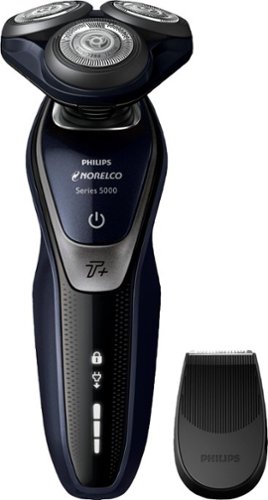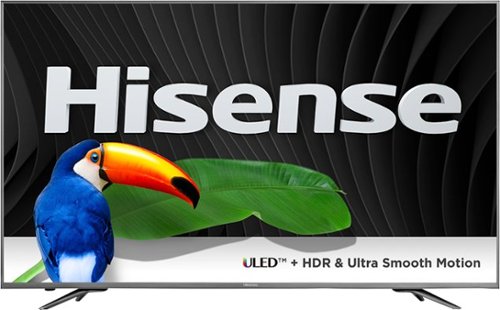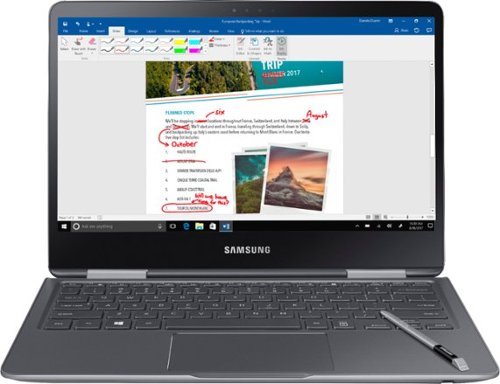pillboy's stats
- Review count74
- Helpfulness votes907
- First reviewJune 1, 2014
- Last reviewApril 20, 2024
- Featured reviews0
- Average rating4.5
Reviews comments
- Review comment count0
- Helpfulness votes0
- First review commentNone
- Last review commentNone
- Featured review comments0
Questions
- Question count0
- Helpfulness votes0
- First questionNone
- Last questionNone
- Featured questions0
- Answer count12
- Helpfulness votes63
- First answerFebruary 28, 2015
- Last answerNovember 21, 2021
- Featured answers0
- Best answers4
Listen to your favorite playlists with these Epic Air wireless earbuds. The special earhook delivers a precise fit to prevent slipping during intense workouts, and the touch-and-tap controls let you skip forward or back as needed. These Epic Air wireless earbuds come with a convenient charging case for storage and transport.
Customer Rating

3
A Little Disappointing
on November 27, 2017
Posted by: pillboy
from Eden Prairie, MN
Well, there’s an old saying about “if you can’t say something nice…”, so here goes.
Sound quality leaves a lot to be desired as the Epic Air earbuds are very bright and tinny sounding in my opinion. Not much bass, and even the midrange sounds thin. I played with equalizer settings and ear tip shapes for hours and could get these to sound no better than just “average” for music listening. Sound is the primary reason you buy ear buds, so that is the main factor in how many stars I am giving it, three…just average.
The other thing that disappointed me was the “buttons” on the ear buds. They are not really buttons that move or click, but what JLab calls “touch sensors” and if you have the earbuds set to “auto on”, as you are fiddling with getting the buds seated properly in your ears you end up activating the controls. I can understand the desire to create a water (and sweat) proof product and this choice for controls, but it is probably best to not use the auto on function.
Integrating the charging “cable” into the case is a clever idea, but it is hard to tell which end of the cable goes into which storage slot as the ends of the cable are different sizes and cannot be accommodated by either storage slot. Also the cable is short and sometimes cumbersome because of its flat configuration. The case has a rather large form factor simply because it has to hold the buds with the ear hooks attached. People will not want to carry the case in a pocket, but rather toss it into a gym bag or backpack.
The buds stay firmly planted in/on your ear because of the over-the-ear hooks. The case is a nice design with a button and display to show how much power is remaining. The generous number of differently shaped ear tips is also great as far as finding a comfortable fit. These tips fit real secure to the buds unlike some competitor’s products - nicely done.
Overall build quality appears to be quite robust, but a small storage pouch for the extra ear tips would have been nice. Even though the box the Epic Air comes in makes a great first impression and is awesome in design and materials, most people are going to toss it, so storage for the extra tips would have been appreciated.
I think these are a well designed product for people who want a listening device for working out, but if you have any passion for music I think you will be disappointed.
My Best Buy number: 2129807232
Mobile Submission: False
No, I would not recommend this to a friend.


Completely customize your Wi-Fi Smart Color Thermostat to match your lifestyle and decor. The ENERGY STAR® certified smart thermostat lets you choose the temperature, schedule, display color and the devices you use to control it all.
Customer Rating

5
Smarter Than a Lot of People I Know
on November 15, 2017
Posted by: pillboy
from Eden Prairie, MN
Our furnace, air conditioner and thermostat were all replaced in 2006, in a house built in 1985. I don’t remember if the thermostat wiring was replaced at that time or not. Our current thermostat is a very simple set-back thermostat that runs on alkaline batteries and does not use a C wire. I happen to have all of the manuals and installation instructions for all of our HVAC products, and that helps to sort out the installation and set-up process of this Honeywell thermostat. Our high-efficiency Trane brand furnace has a C wire terminal, marked “B/C”. The old set-back thermostat required four wires to hook it up, but luckily our thermostat wiring is a five-conductor cable. To install this Honeywell RTH9585 thermostat, I only had to utilize the unused fifth wire in the cable and hook it up to the appropriate terminal on the furnace circuit board and I had my needed C wire connection (this is a simplification of what I actually had to do, but in essence is what the end result was). This made me happy because if I had to use the alternative hook up with the green wire, I would lose the ability to use the fan continuously (according to the “C Wire Addendum” that comes with the User Guide) and that is something that I occasionally do depending on the season and the weather.
When mounting the thermostat wallplate to the wall, check to see if either of the screw locations will hit a stud (one of mine did) as the included screws are long enough to pass through typical 1/2” thick drywall. If you just go ahead and drill two 3/16” holes for the drywall anchors, and hit a stud, the 3/16” hole drilled will be too big to use the screw by itself. If a hole lands on a stud, drill a 7/64” or 3/32” hole and you can use just the screw without using the plastic anchor.
The thermostat body snaps onto the wallplate with a lot of pressure. I suggest snapping the thermostat on and off the wallplate numerous times before mounting the wallplate to the wall as this will make it easier to pull the thermostat from the wallplate in the future if you need to remove it.
The one thing missing from this thermostat is a larger wallplate trim ring to cover holes left over from the old thermostat installation. I fabricated my own from a piece of sheet styrene purchased from a hobby shop (see picture). My old Lux thermostat came with one, and I’m guessing it would have cost Honeywell less than $0.25 to include one. Kind of an oversight on a $200 item if you ask me.
Once you get over the wiring hurdle, installation, set-up and programming of this Honeywell thermostat is really easy. Their web site is well done, the instruction manual is well written, and the menus and walk-through on the thermostat itself are all exceptionally well done. Honeywell, whose name was once synonymous with home thermostats, I feel has been under pressure in recent years from a number of different thermostat manufacturers, but they have really redeemed themselves with this model. The only thing that is really missing is geofencing capability, but after doing some reading about this feature, I’m not so sure it is something I would find useful. I have had a few times where the app on my phone appears to be unresponsive to my commands. If I close the app and reopen it, it works fine, so I have gotten in the habit of closing it once I make my adjustment and then open it again in the future when I need to use it. We are also having a little difficulty figuring out how to set up my wife’s phone to allow her to make remote adjustments to the thermostat that is registered with my email address. I’m sure it is something simple we have overlooked, but it is a little frustrating nonetheless.
The main thing I like about this thermostat versus the competition is all the information that is displayed on the screen “at idle”. When you haven’t used the thermostat for a bit, the display dims slightly, but is still very legible without needing to be touched. The following information is available on the “Home” screen without having to scroll through different displays and/or menus: current temperature, set temperature, outdoor temperature, both indoor and outdoor humidity, current time, and the time when the next programmed change takes place. A quick tap of the outdoor temperature gets you more current weather details and the forecast for 6 and 12 hours in the future - quick and easy when you are headed out the door and want to know the need for a coat or umbrella.
The RTH9585 is a very full featured thermostat that can do just about anything a homeowner would want or need an HVAC controller to do. I’m going to just talk about the features for residential use. Business use is the other alternative, but I suspect most business owners will just have a contractor install a thermostat of the contractor’s choice and won’t go shopping for one on their own. Obviously the thermostat can follow a set schedule of temperature changes for each day of the week (meaning each of seven days can be different from the others), but you can also change from the typical four schedules per day to just two if that is all you need. There is a fan option to run randomly about 35% of the time to circulate the air in the house. This is a nice option compared to having to run the fan continuously (which is still an option with this thermostat). There is a setting for the thermostat to change over automatically from heating to cooling. There are reminders for the filter and humidifier pad. You can set a vacation hold until a certain date and time and the thermostat will heat or cool your house for your return. There is a mode to allow you to clean the screen for 30 seconds without disturbing any settings. There is a lock mode that allows partial lockout (only temperature can be changed) or full lockout and you can also set a password to unlock the thermostat. Honeywell’s “Smart Response Technology” that anticipates ramp-up time to reach a given temperature by a specific time gives you the option of turning this feature off. The display can show Fahrenheit or Celsius temperatures and 12-hour or 24-hour time with Daylight Saving Time turned on or off. There are also settings specific for using the thermostat in a business setting. The thermostat will work without Wi-Fi, but you do lose some of the features. You can also set your account to send you email alerts if the temperature or humidity go outside of the range you specify. The phone app also gives you the option of voice control and the Honeywell Total Connect Comfort App will interface with Amazon Alexa, Google Assistant, IFTTT, and SmartThings. Oh yeah, I almost forgot, you can change the color of the screen to match your decor. Ours is set on black background with white lettering as I like easy-to-read contrast since I have gotten older.
I can recommend this thermostat to the average and above do-it-yourselfer and I don’t think there is anyone who would be disappointed with the feature set this product offers.
My Best Buy number: 2129807232
Mobile Submission: False
I would recommend this to a friend!


Pair your morning jog with these Jaybird RUN wireless earbuds, and enjoy your music each step of the way. Bluetooth compatibility with multiple devices lets you share your playlist without the tangle of wires. These Jaybird RUN wireless earbuds are sweatproof and dirtproof to handle the worst of your workout.
Customer Rating

4
Makes Me Wish I Was A Jogger
on November 4, 2017
Posted by: pillboy
from Eden Prairie, MN
I’ll start by admitting I have a bit of a headphone/earbud addiction. The house contains probably fifteen or more sets of personal listening devices, ranging from over-the-ear, audiophile phones to ten dollar discount store throw-aways. I am always in search of that next “fix”, hoping for something that makes me go “wow, that sounds really good!” Having the opportunity to receive the Jaybird RUN wireless earbuds in exchange for a review was very interesting to me considering their MSRP.
Going in, I was completely unfamiliar with the Jaybird name, and only after examining the very fine print on the package I saw that they are a Logitech product. This gave me higher hopes based on my experiences with other Logi products. These hopes were somewhat dashed upon my first listen…not much volume, very bright, thin sounding, and lacking any sort of punch. Downloading the iOS App to my phone opened my eyes to all of the customization available and while I would still like a little more bass punch, I was able to make adjustments that made an exponential improvement to the out-of-the-box sound quality and a substantial output in volume. Anyone not utilizing the Jaybird App is really shortchanging their listening experience. Besides an equalizer feature where you can save a variety of different settings, being able to change the functions of the buttons on the ear buds is also a welcome feature as I am not one to utilize Siri very often. The buttons on the buds (one on each ear piece) have good tactile feedback, are easy to access and operate as they should. The only drawback I can see is that you have to choose between having volume control or pause/play capability, you can’t have both at the same time.
I’m very impressed with the fit and comfort of the ear buds and they remain firmly in place during activities. While I’m not a runner, I was not able to dislodge the buds by tossing my head around. I found the fins and tips that came installed from the factory to be a perfect fit for my ears, and the other sizes of fins and tips that are included should provide an acceptable fit for almost anyone.
The USB cord that connects to the case is only 10 inches long but shouldn’t be much of an issue since USB ports seem to be everywhere in the modern world. The way the buds turn on or off automatically when removed from or placed in the case is a nice feature as is the auto off. It is very easy to return the ear pieces to their case in the proper orientation for charging. The case seems to be very well made and well designed and it incorporates lights to show charging status.
Some people might be a little put off by the price, but considering that the box states “Designed & Built For Runners, By Runners”, I think the quality and feature set of the Jaybird RUN somewhat justify the price point especially when compared to the price of quality running shoes that will most likely have a shorter life span than the Jaybird does. I think people that are looking for ear buds to use during their workout activity will not be disappointed, while audiophiles looking for their “holy grail” of portable sound quality should probably look elsewhere. I would like to give them a full five stars, but the lack of bass and a price that will exclude some potential customers leaves me giving a four star rating.
My Best Buy number: 2129807232
Mobile Submission: False
I would recommend this to a friend!


Make the most of your morning routine with this Philips Norelco wet/dry shaver. Providing a powerful shave in the shower or out, this electric shaver delivers a full hour's shaving on one 60-minute charge. The MultiPrecision Blade system on this Philips Norelco wet/dry shaver cuts long and short hairs with fewer passes.
Customer Rating

5
Consistent Quality
on October 21, 2017
Posted by: pillboy
from Eden Prairie, MN
The Philips Norelco 5550 Shaver (per the box, the shaver has S5590 marked on the back of it) is the third Norelco rotary, electric shaver I have used in the past couple of decades, the previous one being a model 7110X purchased in about 2008, so I have a fair amount of experience with their product. Neither of my previous Norelco shavers have failed. The first one went to my father-in-law during an extended hospital stay, and my most recent one still exists in my bathroom having given way to this review sample provided free of charge. I have been curious to try an electric shaver that can be used “wet or dry” as I have never owned one that can be used with shaving foam or gel.
First, I would like to tell users new to an electric shaver that what you read in Norelco’s literature is true, you do have to keep at it regularly for a somewhat significant period of time to let your skin get acclimated to a new way of shaving. Don’t give up too soon in frustration since Philips gives you a 45-day return window if you are not satisfied with the performance of the product. I might be a bit unusual in that I use both an electric and a blade every day that I shave. I have a couple spots close to my lips that are easy to nick with a blade (and bleed for what seems like forever), so I use the electric on the area around my mouth, under my nose and on my chin. I use a blade on my cheeks and neck — from the major manufacturer of blades as those club products do not impress me.
A couple things I noticed right away is that the “precision trimmer” is not integrated into the design of this model like my previous shavers. Popping off the shave head and trading it for the trimmer can be a little frustrating as I had problems getting both of the attachments onto the unit the first time I swapped them. It is possible this may become easier with continued use. I do prefer the integrated trimmer that is still available on “lesser” models of Norelco shavers. If you have no use for the trimmer attachment, this is of little consequence. The second thing I had a small issue with is the cord. Previous versions came with a coiled cord which is easier and neater to store and when charging the shaver on your bathroom counter. Philips has kept the same connector on the charger cord, so I am able to use my old coiled cord charger. Both chargers put out 15 volts, but the old charger outputs only 4.5 watts as compared to the new one which is 5.4 watts, so I suspect the old unit will charge the battery slightly slower. Also the uncoiled cord of the new charger is rather stiff and very long making it a bit of a mess once you take off the twist tie. I’m not sure why it is so long since you can’t use the shaver while it is attached to the cord. The cord extends across my four foot wide vanity and reaches to the other side of the toilet tank for a total of 72 inches of length. Maybe bathrooms are laid out differently in other parts of the world and don’t have an electrical outlet within a foot of a counter. The Netherlands…the tiny country with huge bathrooms.
I just put new heads on my old 7110 a few weeks ago, so closeness of shave between the two units should be a fair comparison. I find the single shave head retainer of my old shaver much less fiddly when compared to the three separate retainers of the DynamicFlex heads. Another small issue I have is that the instructions for my 7110 recommend rinsing the heads under running water for cleaning “after each use or at least once a week”, while the 5550 recommends cleaning “after each use” by rinsing under hot water for a few minutes…that’s a lot of hot water. No additional cleaning recommendations or lubrication recommendation are made for the 5550 which I find surprising whereas the old shaver recommends cleaning with Norelco Razor Cleaner (or rubbing alcohol) and lubrication once a month. And make sure to replace shave heads at the recommended one-year interval as you will notice a decisive improvement in shave closeness and comfort.
On to performance…the new shaver shaves as close as my old one and vice versa. What can I say? The cutters and combs that perform all the work look to be virtually identical to the ones I just bought for my old shaver (see picture). That being said, it is indeed a good quality of shave, close with minimal irritation…even when I used the Norelco on my neck which usually sees a blade perform shave duty there. A couple other niggles are a poorly designed rubberized grip area in comparison to my old shaver and an on/off switch that I have accidentally pressed more than once while shaving. The “wet” shave I was so curious about felt to be nothing special and I find using the shaver dry ends with similar results, at least for me.
I seem to complain a lot…what do I like? So far, battery life is excellent, the lithium battery outperforming the (admittedly old) NiMH battery technology. The Turbo feature seems to be a great idea for those users with heavy beards (I am not one of them) as there is a noticeable increase in speed when engaging the feature. The multi function indicator display is well thought out and informative. The protective cap that covers the heads, when not being used, snaps on way more securely than my old one did even when it was new. Aesthetically, the new shaver is much more sleek and handsome than the old one. Fit, finish and choice of materials is top notch even with the 5000 series being two steps below the flagship 9000 series.
Norelco makes a first rate product and has for as long as I have been familiar with their products. The quality of the shave will not disappoint blade users, especially ones that use inexpensive blade products. With an opportunity to return the product for a refund after a lengthy trial period, I see no reason for blade users that are contemplating such a change to procrastinate further. Electric shaver users looking to replace an existing unit should give careful consideration to features and design of the various models before making a choice. I’m comfortable recommending the Norelco product line as there is a price point available for virtually anyone.
My Best Buy number: 2129807232
Mobile Submission: False
I would recommend this to a friend!


Enjoy all of your favorite shows in Ultra HD with this 55-inch Hisense smart ULED TV. Its built-in apps let you access popular on-demand programs, and its HDR technology brings out the dynamic, stunning quality of 4K content. Link multiple media sources to the four HDMI and three USB ports of this Hisense smart ULED TV.
Customer Rating

4
Beautiful Picture
on October 21, 2017
Posted by: pillboy
from Eden Prairie, MN
The Hisense H9D Plus is the seventh “high definition” television to enter our home (and no, not all of them are still here), and it is probably the best one so far, but to be fair it is the first Ultra High Definition (4K) one. I received this television in exchange for an honest review, and give thanks for the opportunity of an extended 4K experience. The mid-range price category is where the H9D Plus is priced even though it is the highest tier in Hisense’s line-up outside of the H10 which comes only in a 75 inch size. Not being fully familiar with the Hisense brand, I had to do a little research on who they are and Wikipedia was an interesting read for anyone interested in such stuff.
A few quick things about this 55 inch (class) TV. It does take two people to safely unpack and move it about like it states on the packaging. The unpacking instructions printed on the top panel of the box are thorough and accurate, and if you follow them you will have no problems. The packaging should provide protection from even the most careless of shipping services if you don’t take the set home yourself. Inside the box you get only a “Quick Start” guide and have to visit the manufacturer’s website for the full “User Manual”. During the initial setup, the TV will automatically reach out to the Internet and search for a firmware update if it is supplied with an Internet connection. Setup and menu use are remarkably easy on this TV and should pose no problem for anyone. Hisense did a great job with the user interface. The rear of the television has a full complement of jacks so that even your older equipment that cannot be connected via HDMI remain usable. I really cannot imagine what anyone would go wanting for as far as making connections — would anyone really miss the non-existent S-Video connection? The set comes with apps for Netflix, YouTube and Amazon among others, but notably missing are built-in Roku and Hulu capability.
I visited Hisense’s website before the TV was delivered and was puzzled why they did not provide an image of the remote control. On the outside of the package, it states that the remote varies depending on the model, country and date of manufacture. I have included a picture of the remote I received with a USA-market set manufactured in August of 2017 and it does not match the remote pictured on the outside of the box. I found the button layout of the remote to be user friendly and designed to be easy to use by touch for the commonly used functions. Once you deviate from the common buttons, you will need to turn on the room lighting as the remote is not back-lit, which I find a little disappointing in this day and age. The buttons are well labeled and easy to read when the room lighting is sufficient. I like it much better than the Sony and Samsung remotes we have that came with those TVs. Dedicated buttons for some of the apps are a nice touch.
This is the first 4K television we (my wife and I are the whole household) have had any experience with other than casually looking at them in the stores. We both commented that something looks different from what we were used to. Things were much more lifelike…it is like you’re looking through a window rather than watching a television. I finally decided that it is the 4K picture quality (and upscaling of “regular” HD content) that we were noticing. The only 4K content we have available to us is Netflix and Amazon, so I watched some “Better Call Saul” and “The Grand Tour” in 4K since I was already familiar with the material. The difference from the “standard” high-definition picture I was familiar with is truly amazing! The increase in picture quality makes me want to watch the whole series over again. It was mesmerizing. If you can afford the price, I highly recommend the step up to 4K. I think I may have become a 4K snob.
Even though I have a calibration disc, I did not bother to take the time to fuss with it. Right out of the box we found the factory settings for the different picture modes to be more than pleasing to our eyes. A common complaint of people on home theater forums is how picture quality (brightness especially) degrades as the viewer moves off center from the display. Since this happens with our 55 inch Sony and 50 inch Samsung, I am amazed how well the Hisense maintains it stunning picture. No problems with a large group of people watching a big event on this television — other than feeding them.
The specs for the TV say that the audio is two channels at 10 watts per channel, but the TV does not seem to have the same “punch” as our other 10 watt/channel sets do, especially when streaming, so it is possible that the audio signal is not as loud on the content we were streaming as opposed to the DIRECTV signal. The built in speakers fire directly out the rear of the set (rather than downward) and the sound bounces off the wall or cabinetry behind the TV which appears to be pretty standard practice in the industry as all makers have come to design sets with a minimal width bezel surrounding the screen. I can’t really fault them as the slim bezel is sexy looking. I guess the assumption is that most people use a sound bar. If that is correct, I’m not sure why TV makers don’t design feet that raise the bottom of the TV up off the surface it sits on at least five inches since most sound bars sitting in front of the TV are high enough to intrude into the picture area as not everyone mounts their TV to a wall. My solution is a set of aftermarket feet that attach to the VESA mount and will allow me to raise the TV as much as I need to clear our current sound bar. The feet that come with this TV are spaced out toward to ends of the unit and will allow a 32 inch wide sound bar to fit between them when it is pushed back to the screen. Bluetooth connectivity allows the wireless connection of BT headphones or sound bar, but unfortunately the audio to the speakers is automatically muted. It would be nice if you could turn the speakers on and off manually so that someone hard of hearing could use a BT device while others in the room could listen to the audio over the TV speakers.
After reading through the full manual, there are enough settings to tinker with that most aspiring videophiles will be more than happy with the time spent dialing in this TV to their liking. By the same token, “regular” people that want to just plug things in and watch it should be pleased that they too are accommodated and are not really missing out on anything by just using factory settings.
I’ll close stating that I give this television a solid four stars mainly for the quality to price value ratio it represents and what I perceive to be outstanding picture quality. Unknown long-term reliability, average sound quality, and a manufacturer’s basically unknown reputation keep me from giving the H9D Plus a full five stars. Anyone looking for a great picture and not wanting to pay a premium price, would serve themselves well to take into consideration this Hisense model. Videophiles that spend more time looking for artifacts in the video image than they do enjoying the content, will probably not be shopping at this price point for a TV anyway. With the pace at which technology changes nowadays, I think it makes more sense to buy at a value price point that allows you to replace the component in the future when a discernible upgrade in technology comes along. I look forward to seeing how this Hisense product does with regard to long-term quality and reliability.
My Best Buy number: 2129807232
Mobile Submission: False
I would recommend this to a friend!


Take precise, intuitive control of digital projects with this wireless Logitech Craft advanced keyboard. Its creative input dial lets you make accurate object size adjustments, zoom images quickly and perform other shortcut functions with design tools in multimedia and office applications. The backlit keys of this Logitech Craft advanced keyboard automatically adjust their brightness to your environment.
Customer Rating

5
Make Your Fingers Happy
on October 1, 2017
Posted by: pillboy
from Eden Prairie, MN
My initial impression of Logitech’s “Craft” wireless and illuminated keyboard is “WOW, what a nicely made computer peripheral!” It is Logitech out-Appleing Apple. I’ve used it with a new iPad Pro, but it would look and feel right at home with anything Apple makes. I only use Apple as a comparison since they are consistently held up as an example of design that both looks good and just plain works, so Logitech should take that as a huge compliment as that is exactly how it was intended.
Right out of the box it is apparent that this is the flagship of Logitech’s fleet. It has a nice heft to it as it is made out of aluminum, which immediately imparts an impression of quality. It has a fairly minimalist design…even Logitech’s name has been shortened to “logi” just above the function keys. The backlighting is nice and even, and the cool part is that the illumination comes to life when your hands move into position over they keys after it has automatically shut off (you don’t even have to touch anything). The keyboard allows you to pair it with three different devices and then choose which device it is linked to with the “Easy Switch” keys labeled “1”, “2”, and “3” in the top row. The Easy Switch feature worked flawlessly for me when I used multiple devices at the same time. I used it with Windows 10, Mac High Sierra, and iOS 11 with no issues during my evaluation.
Included in the box besides the keyboard is a Quick Start Guide, Logitech’s Unifying receiver for devices that do not have built-in Bluetooth connectivity, and a charging cable USB type A to USB type C (keyboard end). The Logitech Options software (downloaded from their website) will give you more instruction on features and functionality of the Craft. Set-up and pairing of the keyboard was quick and easy.
The "Crown" which is a rotary knob located in the upper left corner of the keyboard allows for changing functions (by tapping it) and making choices (by rotating and pressing it) in a variety of common applications (listed on their website and on the packaging) in Microsoft Office and Adobe Creative Cloud, and most popular internet browsers. You can tell from the tutorials in Logitech Options that the Crown would be a very welcomed feature for users that spend a lot of time working in any of the Office and Creative Cloud supported apps. In the applications I could use it with (I don’t have any of the Adobe products), the functionality of the Crown worked pretty much flawlessly and as expected, a very innovative feature in my opinion.
Use with both Windows and the Mac OS are supported while no mention is made of using the Craft with Apple’s iOS on the iPad or iPhone. I was able to use the keyboard with no issues on an iPad, but there are really no apps supported for the functionality of the Crown feature in iOS – hopefully this will change in the future as I think Logitech is missing a sales opportunity by not having full iPad support. As it currently stands, the Crown will control music playback and volume in iOS.
The initial quality of the Craft keyboard is what I have come to expect from Logitech having owned about twelve different devices across their product line over the years. Flawless and bulletproof pretty much sums up my Logitech experience for the past two decades. While some potential buyers will be put off by the price, I think the device deserves careful consideration by anyone who uses the supported apps in their profession or hobby where they spend a lot of time working on their computer.
My Best Buy number: 2129807232
Mobile Submission: False
I would recommend this to a friend!
Pull out this Shark DuoClean Slim upright vacuum for jobs large and small. The included dusting brush and crevice and upholstery tools make it a powerhouse for cleaning furniture and out-of-the-way corners. This Shark DuoClean Slim upright vacuum is lightweight, making it easy to transport up flights of stairs on cleaning day.
Customer Rating

5
Nice job Shark, nice job.
on September 24, 2017
Posted by: pillboy
from Eden Prairie, MN
As much as I dislike housework, I can appreciate a good vacuum cleaner since a good tool makes any job easier. Over the years we have had a variety of machines and all of them have had their good points and their deficiencies no matter how much money we spent. This Shark is no different. It sucks. (That is a vacuum cleaner joke, so don’t stop reading here.)
I think the easiest way for me to do this is to make a simple list of likes and dislikes.
LIKES:
The narrow motorized floor nozzle allows you to sneak into tight spaces between furniture.
Great placement of the carrying handle on the power unit makes it easy to carry around the vacuum.
Nicely designed tools (tools often seem to be an afterthought for other manufacturers).
Easy to empty dust cup (this is the first bagless vacuum we have owned and it is not the disaster I had anticipated).
Reading the manual states that all three filters can be washed with water which is nice, so you don’t have to pay for frequent replacement of the HEPA filter which some manufacturers use as an ongoing money grab.
The motor in the floor nozzle shuts off when you set the vacuum upright while leaving the suction motor running to use the tools or if you stop to move something out of your way thus preventing damage to flooring from the spinning brush.
LED headlights provides good illumination and help you see things you don’t want to suck up - I found an earring back during my first use.
Hard plastic wheels have rubber strips (like skinny tires) on them for quieter operation on hard floor surfaces.
Light weight makes it easy to transport between floors (up and down stairways). I had to make a direct comparison with our traditional upright to appreciate just how light the Shark is.
Good cord length for the size of the machine which should allow you to use it on a stairway if you have an outlet within a few feet of either end of the stairs.
Easy initial assembly with a nice feel to the parts and how they fit together.
Suction power seems to equal any other vacuum I have owned. Easy to use adjustment to vary suction when using tools on furniture or draperies.
Very easy to access the brushroll and remove the soft roller for removing the inevitable long hair or threads that get wrapped around them. Other manufacturers could take a lesson from Shark on this design (no tools needed other than a coin).
Cord hook at top of wand to help with cord management while you are using the vacuum. This is easy to miss if you don’t sit down and read the whole manual.
Provides good value and quality for its price point.
A FIVE year warranty (of course there are some exclusions)…when was the last time you got a five year warranty on a home appliance?
DISLIKES:
I could smell warm oil (I assume from the motor) during my first use. I am hoping for the oil smell to dissipate with continued use. It is possible that this affliction is unique to this one sample.
Motorized floor nozzle has a soft bumper only on the front and not on the sides which is needed to protect furniture or woodwork when vacuuming along side of it.
Narrow floor nozzle makes it seem like forever to clean large, open areas of flooring.
Some cleaning jobs require three hands to keep the vacuum from tipping over and to run the wand and hose with a tool attached to it.
Onboard tool storage for only two of the four included attachments.
I think this Shark is a nice sized unit for someone with an apartment or a house with small rooms. It has earned a spot on our second floor which has small bedrooms, a short hallway and small closets to maneuver around in. The item was provided to me in exchange for an unbiased review. It is one thing to look at an item in a store and another to bring it home and actually use it and become familiar with it. I can truthfully say that this vacuum impressed me on a few different levels and makes me doubt the purchase of our premium-brand upright.
My Best Buy number: 2129807232
Mobile Submission: False
I would recommend this to a friend!


Only at Best BuyBring flexibility to work with the powerful and versatile Samsung Notebook 9 Pro. Easily switch between typing on the keyboard, writing with the intuitive S Pen, and navigating the brilliant touchscreen. And do it all at once with an ultra-fast Intel® Core™ i7 processor. The Samsung Notebook 9 Pro keeps up with all the ways you work.
Customer Rating

5
I Give It Six Stars
on August 27, 2017
Posted by: pillboy
from Eden Prairie, MN
Since Windows 10 really should run the same on all hardware, I’m going to try and concentrate on the hardware aspect of this Samsung Notebook 9 Pro and try to refrain from mentioning Windows 10 too much. Another thing I will undoubtedly do is make some comparisons to Samsung’s main competitor in a few different arenas…Apple. We have had Windows computers in our house since 1997 from a variety of manufacturers, Dell, Toshiba, Sony and HP. I have had a MacBook Pro as my “main” computer for about three years now. When I changed from an HP laptop to the MacBook, it was one of those “Wow!” moments in technology life. I just had another one of those moments when I opened and started using this Samsung Notebook. This computer and how snappy it runs Windows could be just the thing to lure me back to the “PC” world. It is seriously that good…in a number of ways.
Even before booting it up, this Samsung impresses with fit and finish as good as any of the Apple products in our house, which I think says a lot considering Apple’s reputation. Nice job Samsung! And this comes from someone old enough to remember Samsung from many, many years ago when they had a reputation of being a manufacturer of low-line, discount electronics and appliances.
While built-in optical drives are a thing of the past on laptop computers these days, Samsung has seen fit to still provide a full array of ports and jacks on this model that should satisfy most users. So, no CD/DVD drive, but you still get one HDMI port, one 3.5mm headphone jack, two USB 3.0 ports, one USB-C port, a slot for a microSD card, and a round DC power jack. The full user manual on Samsung’s web site makes no mention of a maximum capacity for the micro SD card, so maybe this is no longer an issue like it was with some devices in the past. The connector for the AC power adapter is a little disappointing as it feels rather flimsy – only time will tell how durable it is. The other thing is that when the lid is shut and the power adapter connected, there is no light to tell you that yes, it is charging, or that it is now fully charged – I miss that, compared to my MacBook. The built-in speakers are on the bottom of the case which works better than I anticipated, but I guess this makes sense when you fold the screen back onto the case to turn the device into a tablet. The “Samsung” logo on the back of the top cover does not light up which is slightly disappointing, but I believe Apple no longer lights up their logo on the latest MacBooks either.
When you first set-up the Notebook 9 Pro, you have the option of using Cortana and voice recognition. This worked pretty flawlessly and made a great first impression. Even though I prefer not to talk to my devices in public, using this feature at home was impressive. I have the computer set up to shut down when the lid is closed, and with the solid state hard drive, the time spent booting up is very minimal. If you have not yet had a computer with an SSHD, you are in for a real treat once you get one. Hands down, the coolest feature of this computer, for me anyway, is the facial recognition to unlock it. Combine this with the auto boot feature and these functions keep your computer secure from unauthorized users. The facial recognition worked really well, even with my face being back-lit by a window. It did have trouble when I did not have my glasses on since the reference image was taken while I was wearing glasses. There might be a way to save multiple images for each user…I have not researched this yet.
I used this computer to write this review (I thought that was only fitting) and I have to say I was real impressed with the feel of both the physical keyboard, and of the virtual one when using the tablet function. The backlighting is well done and illuminates uniformly. I can truthfully say it is a pleasure to type on.
In the one week period I have had this Samsung, I have only scratched the surface of how things work…especially in Windows 10. I suspect that as I become more acquainted with this operating system I will be even more impressed with what this little machine can do. In my opinion Samsung has a real winner here for the everyday user, especially at this price point (even more so when cross shopping to a MacBook). This computer can definitely hold its own when compared to others on the market, and if you are shopping for a new computer for the kid going off to college, they will have nothing to be ashamed of with their dorm-mates.
Even before booting it up, this Samsung impresses with fit and finish as good as any of the Apple products in our house, which I think says a lot considering Apple’s reputation. Nice job Samsung! And this comes from someone old enough to remember Samsung from many, many years ago when they had a reputation of being a manufacturer of low-line, discount electronics and appliances.
While built-in optical drives are a thing of the past on laptop computers these days, Samsung has seen fit to still provide a full array of ports and jacks on this model that should satisfy most users. So, no CD/DVD drive, but you still get one HDMI port, one 3.5mm headphone jack, two USB 3.0 ports, one USB-C port, a slot for a microSD card, and a round DC power jack. The full user manual on Samsung’s web site makes no mention of a maximum capacity for the micro SD card, so maybe this is no longer an issue like it was with some devices in the past. The connector for the AC power adapter is a little disappointing as it feels rather flimsy – only time will tell how durable it is. The other thing is that when the lid is shut and the power adapter connected, there is no light to tell you that yes, it is charging, or that it is now fully charged – I miss that, compared to my MacBook. The built-in speakers are on the bottom of the case which works better than I anticipated, but I guess this makes sense when you fold the screen back onto the case to turn the device into a tablet. The “Samsung” logo on the back of the top cover does not light up which is slightly disappointing, but I believe Apple no longer lights up their logo on the latest MacBooks either.
When you first set-up the Notebook 9 Pro, you have the option of using Cortana and voice recognition. This worked pretty flawlessly and made a great first impression. Even though I prefer not to talk to my devices in public, using this feature at home was impressive. I have the computer set up to shut down when the lid is closed, and with the solid state hard drive, the time spent booting up is very minimal. If you have not yet had a computer with an SSHD, you are in for a real treat once you get one. Hands down, the coolest feature of this computer, for me anyway, is the facial recognition to unlock it. Combine this with the auto boot feature and these functions keep your computer secure from unauthorized users. The facial recognition worked really well, even with my face being back-lit by a window. It did have trouble when I did not have my glasses on since the reference image was taken while I was wearing glasses. There might be a way to save multiple images for each user…I have not researched this yet.
I used this computer to write this review (I thought that was only fitting) and I have to say I was real impressed with the feel of both the physical keyboard, and of the virtual one when using the tablet function. The backlighting is well done and illuminates uniformly. I can truthfully say it is a pleasure to type on.
In the one week period I have had this Samsung, I have only scratched the surface of how things work…especially in Windows 10. I suspect that as I become more acquainted with this operating system I will be even more impressed with what this little machine can do. In my opinion Samsung has a real winner here for the everyday user, especially at this price point (even more so when cross shopping to a MacBook). This computer can definitely hold its own when compared to others on the market, and if you are shopping for a new computer for the kid going off to college, they will have nothing to be ashamed of with their dorm-mates.
My Best Buy number: 2129807232
Mobile Submission: False
I would recommend this to a friend!
Upgrade your listening experience with these JBL Everest wireless headphones. The Bluetooth connectivity lets you stream music from compatible devices, and the ergonomic design fits the unique contours of your ears. Its built-in battery on these JBL Everest wireless headphones provides 20 hours of playing time with only 2 hours of microUSB charging.
Customer Rating

3
Sorry, but just average.
on July 12, 2017
Posted by: pillboy
from Eden Prairie, MN
These JBL Everest 310s are my first pair of on-the-ear headphones, and since I am used to over-the-ear designs, I found these slightly uncomfortable during extended periods of use. I suspect some of this is due to what you are used to, in addition to ear shape and size of your head. I was surprised at how well they did block out external noises while wearing them (note that they are not active noise cancelling).
While the fit and finish are very nice and all of the moving joints feel substantial, I was a little disappointed in the feel of the padded vinyl on the headband and on the ear cushions. A material with a nicer quality would be greatly appreciated and would go a long way to giving these headphones a more luxurious feel, especially at this price point, but I suspect JBL was trying to find a compromise between great feel and durability. The semi-hard carrying case they come with is of a nice quality especially when compared to the microfiber, drawstring “sack” I received with one of my prior purchases…at a much higher price point.
The controls are clustered on the rear edge of the right side ear piece…right where you want to grab with your hand when putting them on, taking them off, or making a slight adjustment to their fit while wearing them. I found myself inadvertently turning them on or off as the power switch is a momentary slide switch. I would like to see the power switch moved to another location, or changed for a two position slide switch with secure detents to prevent accidental manipulation of the switch.
Now the main point of headphones…how they sound. I’d like to mention that I received these in exchange for an honest review before I go any further…honest being the operative word. Keep in mind that I have quite a few other earbuds, in-ear headphones, and over-the ear headphones, and when I demoed the JBLs, I compared them against these others that I am familiar with. I find these to be only average in sound quality - I have heard better headphones, but I have heard many, many more poorer sounding devices. The JBLs were a little “muddy” sounding and lacking in fullness, but I am comparing them to my planar magnetic headphones, so it’s not really a fair fight. I made my comparisons with the headphones jacked directly into my home CD player and using nothing to alter the source material…straight from the player’s output to the headphones through a wired connection. Now I realize that the selling point of the JBLs is their wireless Bluetooth connection, but I wanted to make my comparisons as similar as possible. When I used them with my phone and adjusted the frequency response with an equalizer app, I was able to make them fairly decent sounding.
Will these JBLs make some people happy…absolutely. Will others be disappointed…most likely. Make sure you get a chance to listen to them before buying, with music you are very familiar with, to make sure you are happy with them.
My Best Buy number: 2129807232
Mobile Submission: False
No, I would not recommend this to a friend.
Take your favorite music anywhere with this Nyne Rock boom box. It has two midrange speakers, two tweeters and a subwoofer, and its rechargeable lithium-ion battery lets you play tunes for up to 8 hours. This Nyne Rock boom box is Bluetooth 4.0 compatible and connects to a mobile device via NFC one-touch technology.
Customer Rating

5
Party On the Patio (sorry ZZ Top)
on July 2, 2017
Posted by: pillboy
from Eden Prairie, MN
Nyne? Who or what is that? Never heard of them. You only get one chance to make a first impression and Nyne apparently understood that and delivered, in my opinion.
Sound quality: first rate
Design: handsome style and great ergonomics
Initial quality: nice fit and finish with impressive materials
Design: handsome style and great ergonomics
Initial quality: nice fit and finish with impressive materials
With a speaker, sound quality is always the purchaser’s the main concern. A music playback device or an app with a graphic equalizer is a great way to tailor the sound to your liking. I found I wanted to do a slight amount of tweaking to the lower end frequencies to make this speaker sound really good to me.
I’m not sure why, but some Bluetooth devices can be a bit of a struggle to pair with your phone or computer, but the Rock speaker was one of the easiest I have ever connected to my phone.
Nyne made a really clever AC power adapter with interchangeable prongs for wall outlets in different countries. It’s a neat trick that I have not seen supplied with any electrical products I have bought before. I don’t think you will want to travel with a speaker this size, but it helps streamline their packaging for various worldwide markets. A stereo mini-phone-plug to mini-phone-plug cable to connect a non-Bluetooth music source is included (one end is straight and the other end is a 90-degree angle - a good idea). This cable has a small hook-and-loop strap to keep it neatly coiled up, but it would have been nice if the Rock unit had a small storage compartment to store this and the AC adapter for when you decide to take the unit to the party rather than having the party come to you.
The controls (and Nyne logo) on the top of the speaker illuminate nicely in white and blue (for Bluetooth connectivity) or white and green if you have something plugged into the auxiliary input jack. The lighting is even and looks nice, but does not photograph on a phone nearly as good as it looks in person. The door that covers the connectors on the back of the speaker has a gasket to keep out moisture and debris and it snaps shut securely. The door does have to be open to have any of the cables connected as there is no pass through slot for a cable when the door is closed.
When I hooked up my iPhone via the USB connector to charge, the phone did accept the connection and charged without issue. Phone calls through the Rock worked exactly as described in the instructions with no issues.
Using the “Line Out” jack, I connected the Rock to my home stereo and played music from my phone via Bluetooth through the Rock to my integrated amplifier that does not have Bluetooth or WiFi capability. Both the stereo’s speakers and the Rock’s speakers played music. I could turn down the speakers in the Nyne to “zero” and music continued playing through the stereo system with the ability to control the volume from my phone or the integrated amp. One thing of note was that the integrated amp’s volume control needed to be turned to a much higher volume position than when using other stereo components that are connected to it.
The speaker has nice sized rubber pads on the bottom that not only protect the bottom of the speaker, but are extremely grippy on smooth surfaces (think car trunk or boat deck) and will keep the speaker from sliding off of slanted surfaces.
I rarely give a product a full five stars as I can usually find some way to make an improvement for my personal tastes, but I found the Nyne Rock to be virtually perfect for my wants.
My Best Buy number: 2129807232
Mobile Submission: False
I would recommend this to a friend!


pillboy's Review Comments
pillboy has not submitted comments on any reviews.
pillboy's Questions
pillboy has not submitted any questions.
The A6G series. Proving that good things come in big packages too. Take your pick from 75”, 70”, 65”, 60”, 55”, 50” and 43” screens. For 4K UHD picture quality, in the perfect size for your space. With Android TV, you can discover 700,000+ movies and shows in one place. Ask Google to control your TV with your voice. And cast your photos, videos, and music from devices to your TV easily with Chromecast built-in™. Add to that Dolby Vision HDR and Auto Low Latency Game Mode. Or as we call it, a great looking TV.
Does this tv have a camera built in?
There is no mention of a built-in camera in the use manual.
2 years, 5 months ago
by
pillboy
The A6G series. Proving that good things come in big packages too. Take your pick from 75”, 70”, 65”, 60”, 55”, 50” and 43” screens. For 4K UHD picture quality, in the perfect size for your space. With Android TV, you can discover 700,000+ movies and shows in one place. Ask Google to control your TV with your voice. And cast your photos, videos, and music from devices to your TV easily with Chromecast built-in™. Add to that Dolby Vision HDR and Auto Low Latency Game Mode. Or as we call it, a great looking TV.
It has been answered that this model only has 1 stand position. Why do the first 2 pictures show different stand positions? The front facing shows outer, the back facing shows inner.
There are two positions for the legs. I just attached mine a few days ago.
2 years, 5 months ago
by
pillboy
The A6G series. Proving that good things come in big packages too. Take your pick from 75”, 70”, 65”, 60”, 55”, 50” and 43” screens. For 4K UHD picture quality, in the perfect size for your space. With Android TV, you can discover 700,000+ movies and shows in one place. Ask Google to control your TV with your voice. And cast your photos, videos, and music from devices to your TV easily with Chromecast built-in™. Add to that Dolby Vision HDR and Auto Low Latency Game Mode. Or as we call it, a great looking TV.
does it have a headphone jack for head phones or speakers?
It has a 3.5mm headphone jack on the back of the set.

2 years, 5 months ago
by
pillboy
Better sound begins with better silence. That’s why Bose QuietComfort Earbuds are engineered with the world-class noise cancelling and high-fidelity audio. Microphones inside and outside the earphones sense noise and react instantaneously to cancel the signal. Get rid of disruptions so you can turn up the music on your wireless earbuds and amplify whatever you’re most passionate about — from hiking or circuit training to coding or baking. And when you need to be more aware of your surroundings, minimize noise cancelling with a quick double tap, so you can walk down a busy street or listen for your boarding announcement. StayHear Max tips provide extra comfort and stability for an even better experience. Rule the Quiet with Bose QuietComfort Earbuds and get an exhilarating experience that’s tough to find in any other Bluetooth earbuds. The Bose QuietComfort Noise Cancelling Earbuds are available in Triple Black, Soapstone and limited-edition Sandstone or Stone Blue.
does the charge case support qi wireless charging?
Better sound begins with better silence. That’s why Bose QuietComfort Earbuds are engineered with the world-class noise cancelling and high-fidelity audio. Microphones inside and outside the earphones sense noise and react instantaneously to cancel the signal. Get rid of disruptions so you can turn up the music on your wireless earbuds and amplify whatever you’re most passionate about — from hiking or circuit training to coding or baking. And when you need to be more aware of your surroundings, minimize noise cancelling with a quick double tap, so you can walk down a busy street or listen for your boarding announcement. StayHear Max tips provide extra comfort and stability for an even better experience. Rule the Quiet with Bose QuietComfort Earbuds and get an exhilarating experience that’s tough to find in any other Bluetooth earbuds. The Bose QuietComfort Noise Cancelling Earbuds are available in Triple Black, Soapstone and limited-edition Sandstone or Stone Blue.
Can you go go back on a track, or only skip forward, also can you controls volume headset?
There is only skip forward capability, not back, and there is no volume control on the earbuds either.
3 years, 7 months ago
by
pillboy
Better sound begins with better silence. That’s why Bose QuietComfort Earbuds are engineered with the world-class noise cancelling and high-fidelity audio. Microphones inside and outside the earphones sense noise and react instantaneously to cancel the signal. Get rid of disruptions so you can turn up the music on your wireless earbuds and amplify whatever you’re most passionate about — from hiking or circuit training to coding or baking. And when you need to be more aware of your surroundings, minimize noise cancelling with a quick double tap, so you can walk down a busy street or listen for your boarding announcement. StayHear Max tips provide extra comfort and stability for an even better experience. Rule the Quiet with Bose QuietComfort Earbuds and get an exhilarating experience that’s tough to find in any other Bluetooth earbuds. The Bose QuietComfort Noise Cancelling Earbuds are available in Triple Black, Soapstone and limited-edition Sandstone or Stone Blue.
Will I be able to use only the left ear plug by itself when on a phone call? Or is it only the right ear plug is used when on a phone call?
No. The microphone is in the right earbud. You will hear audio in both earbuds on a phone call, but you cannot use just the left bud for a call.
3 years, 7 months ago
by
pillboy
Better sound begins with better silence. That’s why Bose QuietComfort Earbuds are engineered with the world-class noise cancelling and high-fidelity audio. Microphones inside and outside the earphones sense noise and react instantaneously to cancel the signal. Get rid of disruptions so you can turn up the music on your wireless earbuds and amplify whatever you’re most passionate about — from hiking or circuit training to coding or baking. And when you need to be more aware of your surroundings, minimize noise cancelling with a quick double tap, so you can walk down a busy street or listen for your boarding announcement. StayHear Max tips provide extra comfort and stability for an even better experience. Rule the Quiet with Bose QuietComfort Earbuds and get an exhilarating experience that’s tough to find in any other Bluetooth earbuds. The Bose QuietComfort Noise Cancelling Earbuds are available in Triple Black, Soapstone and limited-edition Sandstone or Stone Blue.
What is the decibel level of these ear plugs
I could not find this specification in the full manual or in the Bose Music app.
3 years, 7 months ago
by
pillboy
Sony's intelligent noise-cancelling headphones with premium sound elevate your listening experience with the ability to personalize and control everything you hear. Get up to 30 hours of battery life with quick charging capabilities, enjoy an enhanced Smart Listening feature set, and carry conversations hands-free with speak-to-chat.
One of my biggest pet peeves with headphones I have had is that I cannot charge them while I am using them. Can these be charged while in use so I don't have to interrupt what I'm listening to?
Considering that the included charging cord is only 8 inches long, I suspect you cannot use them while listening to them. I went and got a longer cord and my suspicions were correct, they will not turn on when plugged into a charger. Ten minutes on a charger gives you five hours of listening time, so I don't think it is too much of an issue for most people.
3 years, 8 months ago
by
pillboy
Add music to your day with these Sony wireless headphones. Their noise cancelling technology uses artificial intelligence to adapt to your environment and reduce background sounds for enjoyable listening. The Quick Charging battery on these over-ear Sony wireless headphones provides up to 35 hours of playback for convenience.
Is the Sony better than the Bose quiet ll When it come s to noised
I have a pair of Bose QuietComfort 25, which is the older, wired version and I found the Sony to be about equivalent to the Bose for their active noise canceling ability. I am very impressed with both manufacturer's product and I think you would be happy with either one.
6 years, 1 month ago
by
pillboy
Bose® QuietComfort® 25 Acoustic Noise Cancelling Headphones: Enjoy crisp, powerful sound — and quiet that lets you hear your music better — with these Bose® QuietComfort® 25 around-the-ear headphones, which monitor the noise around you and cancel it out, helping you focus on what matters.
Need noise canceling for office work.
Will these work for dictation on a standard office computer (Dell) with Windows and other programs? I will work on transcription of voices (no music involved in my job).
I listen to talk radio with these headphones and they work fine for the spoken word. The computer is outputting the audio through a sound card, so the specific programs you are using on the computer are irrelevant when it comes to this. Even when not listening to anything, they will cut ambient noise once you turn them on (the noise cancellation circuitry is powered by one AAA battery that is in one of the ear cups). When doing this you can even unplug the cord from the headset and it will still work. Some people will sense a slight "pressure" in the headphones as they are producing sound waves to cancel out the outside noise. I have felt this, but it is not nearly as annoying as dealing with the outside noise.
8 years, 8 months ago
by
pillboy
Minnesota