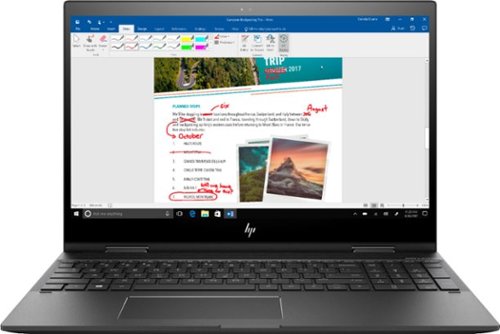BobinVA's stats
- Review count153
- Helpfulness votes450
- First reviewDecember 19, 2014
- Last reviewDecember 17, 2025
- Featured reviews0
- Average rating4.1
Reviews comments
- Review comment count0
- Helpfulness votes0
- First review commentNone
- Last review commentNone
- Featured review comments0
Questions
- Question count0
- Helpfulness votes0
- First questionNone
- Last questionNone
- Featured questions0
- Answer count28
- Helpfulness votes23
- First answerAugust 12, 2016
- Last answerJanuary 22, 2022
- Featured answers0
- Best answers2
MX Master 3 is instant precision and infinite potential. Designed for designers and engineered for coders, it~s our most advanced Master Series mouse yet. App-specific button customizations speed up your workflow in the apps you use most and the electromagnetic MagSpeed wheel enables fast noiseless scrolling. Your hand rests perfectly on the sculpted form and allows you to work comfortably for hours across multiple computers and operating systems in one fluid workflow. Ready for video calls - predefined settings for Microsoft Teams and Zoom let you instantly mute and Start/Stop your video call. With MX Master 3, you can truly master what you make.
Customer Rating

5
Tweaking a good mouse to make it even better
on October 23, 2019
Posted by: BobinVA
from Forest
The new MX Master 3 mouse is the latest entry in the MX Master series of mice. I’ve been using the original MX Master for the last few years, so I was excited to see what the new one brings to the table.
The shape and feel of the mouse is nearly identical to its predecessor. I actually think the materials used and subtle copper and black colors of the original are superior to the new all-black look of the MX3, but that has no bearing on the function of the mouse.
Logitech has brought some small improvements to this version of the mouse: the scroll wheel is magnetic now, which makes it operate more smoothly than before. The wheel can either be free-spinning or line-by-line, and there’s a button that allows easy switching between the two. They’ve retained the feature that allows you to use line-by-line mode and then automatically switch to free-spinning when you spin the wheel quickly to move almost instantly to the bottom of the page. Due to the use of a magnetic wheel, the scroll wheel is smoother than ever and silent in free-spinning mode.
There’s also another wheel, right next to your thumb. This wheel is for side-to-side scrolling. I found this wheel to be not as smooth as I wanted, but the new version remedies that very well. The new version is smooth and responsive. Just under this wheel are the forward and back buttons, which have been repositioned from the original version. This was one of the things I really disliked about the original, as the positioning of these buttons was not convenient at all, making them difficult to use, and thus I rarely used them. The latest version makes them easy to find by feel, and they’re now something you’ll use all the time. I’ve used many mice over the years, and I love the forward and back buttons, so I’m thrilled that they’re usable again.
Logitech makes a big deal over its Flow software, which allows you to move the cursor from one computer to another and even copy/paste from one to the other, but I don’t have multiple computers on which to try out this feature. It does seem like a great idea, but I couldn’t test it.
As before, the ability to use this mouse with multiple devices is wonderful. I use it with my PC and Logitech unifying receiver, while I connect to my Chromebooks using bluetooth. Switching among them is easy with just the touch of a button on the underside of the mouse. This is one of those features that just works flawlessly, and you’ll wonder why you used separate mice for separate devices as long as you did.
Logitech includes its venerable LogiOptions software, which allows you to configure all of your Logitech peripherals in one place. Interestingly, the new mouse did not work with the old version of the software, but I had to figure that out on my own. I had to uninstall the old software, then install the new version, and I was then able to configure my mouse. To be honest, I’m pretty happy with the default behavior of the buttons, but I do appreciate knowing that I have the ability to configure it however I want, if I want.
If you’re using the original MX Master, I’m not sure there’s enough here to spend the full price again. The MX3 brings subtle improvements to a number of things, making a great mouse even better. If you’re in the market for a new mouse, however, you’d be doing yourself a favor by getting the MX Master 3. It’s a great all-around mouse that is comfortable to use and gets the job done without drawing attention to itself, which is what you want a mouse to be.
Mobile Submission: False
I would recommend this to a friend!
Introducing MX Keys, an advanced wireless illuminated keyboard crafted for efficiency, stability, and precision. Perfect Stroke keys are shaped for your fingertips and increased key stability reduces noise while optimizing responsiveness. Tactile reference for hand positioning makes it easy to stay oriented and in your flow. The backlit keys light up the moment your hands approach, and automatically adjust to suit changing lighting conditions. With MX Keys you can truly master what you make.
Customer Rating

5
My new favorite bluetooth keyboard
on October 22, 2019
Posted by: BobinVA
from Forest
Many computer users don’t think about their keyboard and just use whatever comes with their desktop or laptop machine. In reality, however, the keyboard (and to a lesser extent, the mouse) is the most important interface you’ll have with your computer. Because of that, I’m always on the lookout for a better keyboard.
Before there were wireless keyboards, I was a big fan of Microsoft’s Natural keyboard, and still use that today at work. At home, however, I got interested in wireless keyboards that would eliminate the hassle of wires. My first was also a Microsoft product, their first bluetooth keyboard. It was my favorite keyboard, and had great key travel, making fast typing effortless. The problem was that it was stuck on an older version of bluetooth while technology moved on.
Logitech makes a lot of great keyboards, so I started with the K480, a small, heavy multi-device keyboard with a slot to hold a tablet. It’s not a bad keyboard, but the keys never felt right, and sometimes felt a little “sticky”, making fast typing difficult. Since that wasn’t the answer, my next Logitech product was the K780. This was a vast improvement over K480, and included a numeric keypad, which I loved. The K780 has round keys, which is a little different, but not really a problem. The best part is that the key travel was better, so the typing experience was vastly improved. I probably would have been happy to stay with the K780, but then I saw the new MX Keys.
I had seen the Logitech Craft keyboard, and in my mind that was best keyboard on the market. However, there’s no way I’d pay $200 for a keyboard, so I figured the K780 was as good as it would get for me. The MX Keys keyboard is basically the Craft keyboard without the dial, so I was excited to try it out. What I found is that it’s even better than the K780, and has a typing experience that’s just as good as my old MS keyboard.
The MX has a backlit keyboard, which is the first time I’ve seen this on any wireless keyboards. This is one of those features that you don’t think you need, until you do. The backlight is “smart”, meaning that it’s off until it senses your hands are near the keyboard. Then it lights up and adjusts its brightness to match the ambient light in the room. What a great feature!
The MX Keys is truly a full-sized keyboard, which means that there are dedicated keys for cursor movement and things like insert, home, delete, etc. I love this! I didn’t realize how much I missed dedicated keys until I had to keep guessing as to whether the numlock was on or not. Minor quibble, but nice to not have to worry about that.
The MX Keys is also a multi-function keyboard, like the K780. The main difference is that the K780 has a “groove” that can hold your tablet at the right angle, while the MX keys does not have that. To be honest, I miss that groove, but the MX does look better without it.
Speaking of looks, the MX Keys is a very nice-looking keyboard. The back is aluminum, and there’s a weighted bar across the top which adds weight and heft to the keyboard, and that keeps it planted wherever you put it on your table or desk. This keyboard is not going to slide around. I like the weight of the keyboard, but I suppose that might be a negative if you’re planning to carry it around in your backpack.
This is my new favorite keyboard! Assuming that there aren’t any updates in technology that change that, I plan to use this one for many years to come.
Mobile Submission: False
I would recommend this to a friend!
Whisk or beat ingredients with ease during meal prep by using this 270W Oster five-speed hand mixer. The HeatSoft technology delivers a gentle burst of heat to soften cold items quickly, while turbo boost adds more power to your selected speed setting. This Oster five-speed hand mixer features full-size beaters for faster mixing results.
Customer Rating

4
Softens butter while you mix!
on October 16, 2019
Posted by: BobinVA
from Forest
The Oster hand mixer with HeatSoft technology fills a gap that we’ve all faced at one time or another: the need to soften or melt butter for a recipe, but not remembering that fact until the butter is in the middle of the baking mix. The Oster hand mixer addresses that by including the ability to blow heated air into the mixing bowl, softening things like butter without the mess that sometimes happens when using a microwave for that purpose. This is actually a pretty ingenious idea--if you’re having trouble thinking of how it works, think of a hair dryer that can also whip up mashed potatoes.
Perhaps my favorite part of this mixer is the magnetically attached splatter shield, or nozzle as Oster calls it. This is the plastic piece on the front of the mixer that also includes the holes where the beaters are inserted. It’s common for this area to get splattered, and it can be a pain to clean up. Not with this mixer! The nozzle pops right off for easy cleanup and access to the plastic casing behind it. This is another example of smart thinking that improves the tool in a way that you probably wouldn’t think of.
As for the mixing functions, this mixer performs as you would expect. A nice touch is the turbo button, which allows for a quick burst of speed without having to change the overall speed setting. This is good for those times when you just need to break up a large lump, but don’t want to mix everything faster for very long.
This is a great mixer at a good price point. My only gripe is that it doesn’t include dough hooks for this price. Oster does offer a higher level package which includes a storage container, dough hooks and a whisk for double the price at $100, but that seems excessive for what you get.
Compared to other mixers in this same price range, I think the Oster is a better value, offering thoughtful features not found elsewhere, with a sturdy build that I hope will last for many years to come.
Mobile Submission: False
I would recommend this to a friend!
Big machine suction power* but with cord-free versatility. The Cyclone V10 Animal Pro bagless cordless pet stick vacuum has a 40% bigger bin than the previous V8 Absolute model and up to 40 minutes of fade-free power with the soft roller cleaner head (in Suction mode 1). The new torque drive cleaner head removes more dust from carpets. The soft roller cleaner head removes fine dust and large debris from hard floors. The Cyclone V10 Animal Pro cord-free vacuum quickly transforms to a handheld vacuum for quick cleanups, spot cleaning, and cleaning difficult places.* Suction tested to ASTM F558 at the flexible inlet.
Customer Rating

4
Great replacement for an old canister vac
on September 11, 2019
Posted by: BobinVA
from Forest
I’ve been using my current canister vacuum cleaner for decades and it still runs, so why did I get the new Dyson Animal? Well, if you’ve used a canister, you know that it can get old very quickly dragging the canister around behind you. It does have advantages over an upright--mainly that it does make the beater brush head more compact and easier to push around. Nonetheless, I was excited to try a new, more modern vacuum--one that was light and easy to use, had all the accessories I wanted, and was cordless. The Dyson Animal checks all of those boxes.
We have a husky and a long-haired cat in our house, so there are always “fur tumbleweeds” present on our hardwood floors, and sometimes it’s hard to tell which one is shedding: our couch or our dog. When I heard about the extra power to handle animal fur, I wanted to give the Dyson a try. I wasn’t disappointed.
The Dyson sports a very modern-looking design, and it’s one of those “stick” vacuum cleaners. That makes it thin and light and easy to carry around. The model I got has a torque drive beater head for carpet, a soft, fluffy rotating head for hardwood, and several attachments, such as brushes, a crevice tool, and very small beater brush head for use in cars.
The motor sounds like a futuristic jet engine, but it has lots of great suction power and turns on/off very quickly. I was impressed with how well it did on our carpets and picked up lots of dog hair. The clear dust bin features a sliding switch that automatically opens the lid when you hold it over a trash receptacle, allowing you to empty it without touching it. At least that’s the idea. Most of the time that works, but when you’re picking up lots of pet hair, especially Husky hair, it gets spun around inside the bin by the cyclone action and is then hard to get out without pulling it out yourself. That defeats the whole purpose, but it’s not the end of the world. That is one of those times when you realize why a vacuum bag is actually better, although it does cost you in decreased suction.
Being able to quickly detach the motor and clean up high with one of the attachments is great! It’s so easy to go from floor to ceiling, and the light weight of the main unit makes it no problem at all to clean all sorts of areas throughout the house. You just have to remember to keep the attachments nearby.
The hanging bracket is great and has spots to store 2 attachments. Dyson has cleverly designed the bracket to accommodate the power supply, turning the bracket into a hanging charger. It’s great to be able to keep the vacuum easily accessible in a nearby closet.
The Dyson Animal proved to up for any task I threw at it. It easily cleaned all of the types of floors in my home, as well as cleaning up cat hair from the futon using the small beater brush attachment that also works well on stairs and car upholstery. I think this will be a capable replacement for my trusty canister vac, assuming that the rechargeable battery is up to the task. My only gripe is with the need to manually dig out the mess of pet hairs that quickly accumulate in the dust bin. Apart from that, this is a fantastic tool!
Mobile Submission: False
I would recommend this to a friend!
Ninja Foodi Grill. The grill that sears, sizzles, and air fry crisps. With Cyclonic Grilling Technology, super hot 500F air delivers Surround Searing, while the 500F high-density grill grate creates char-grilled marks and flavors virtually smoke-free.
Customer Rating

4
Versatile indoor cooking
on August 31, 2019
Posted by: BobinVA
from Forest
I’ve been a longtime fan of our aging Foreman Grill, but cleaning it has always been the worst part of using it. Mine is one of the older ones, so its grill plates are not removable, and cleaning up makes an even bigger mess. So, I began to consider newer models, but then I came across this Foodi grill from Ninja. I already had a Ninja bullet blender that I really like, so I decided to give the Foodi a try.
The Foodi calls itself a grill, but it’s really much more than that. It has a heating element like that which you’d find in an oven, along with a fan that circulates the hot air to provide fast, even cooking. And best of all, it’s easy to clean!
The first thing you’ll notice is that the Foodi is pretty large. If you don’t have a place to store it out of sight, it will take up some significant counter space. Coming from the old-fashioned Foreman grill, this thing seemed huge. Inside, it has a very different-looking grill plate where you put the food while grilling. The grill plate is inside of a deep pan which lines the inside of the unit and catches any grease or liquids during cooking. Everything is coated with a nice non-stick coating and removes for easy cleaning. The Foodi also comes with a basket for air-frying.
Grilling is straightforward. Just press the grill button, choose your heat level (low-max), and set the time. The unit preheats, then beeps and shows “add food” when it’s ready to cook. Then, just open it up and lay the food on the grill plate. Unlike the Foreman grill, it does not have top and bottom plates, so you’re not cooking both sides of the food at once. Just like any cooking appliance, you’ll have to get used to how fast it cooks different foods, but I was impressed with how well it did, and there was no smoke at all. It did equally well with chicken, salmon and burgers, and the large size is actually good when you’re trying to cook food for the whole family. If you want to peek at the food during cooking, you can open the lid and the timer will pause--this is a thoughtful feature.
Having never tried an air fryer before, I was anxious to try this one. I pressed the “air crisp” button, chose my temperature and time (based on an included chart), and dumped a bag of fries in the non-stick basket. It did a nice job, and cooked up crispy fries in less time than my oven. They were a little chewier than I’m used to, but maybe that’s something I’ll have to perfect as I use it more.
The Foodi is a versatile appliance that does a great job without heating up the whole kitchen or filling it with smoke. If you just want a grill, there are more compact options out there, but if you want something that’ll grill, air fry, roast and bake (additional pan not included), this might be what you’re looking for. In our house, it has replaced the veritable Foreman grill and a couple other smaller appliances, so I’m happy with the upgrade.
Mobile Submission: False
I would recommend this to a friend!
Keep friends and family safe by installing this Onelink smart smoke and carbon monoxide alarm in your home. The backup battery lets protection continue even when the primary battery runs out of power. This Onelink smart smoke and carbon monoxide alarm uses voice alerts to notify you of the type of danger and its location.
Customer Rating

3
Good smoke detector, but not great
on August 22, 2019
Posted by: BobinVA
from Forest
After repainting my ceiling, my old smoke detector, which was no longer white, stood out like a sore thumb, so I decided it was time for a new one. The Onelink combination smoke and CO detector from First Alert looked like a good option, so I decided to try it.
I found installation to be very easy. I’ve seen a number of other reviewers who said they had a lot of difficulty getting the unit to synch up with their wi-fi, but I did not experience that at all. Setup requires that you create an account with First Alert and do the setup using their app. Once my account was complete, the app paired with the smoke detector and then automatically connected with wi-fi. I don’t think I even had to input the wi-fi password, which I assume was handled by the app. There aren’t a lot of options you have to set, so the overall process is pretty quick and painless.
As for the physical connection, I’m one of the lucky ones who was able to use my existing connection without needing to do any rewiring. Even though my old smoke detector was almost 20 years old, the connector was still good, and allowed the new detector to be included in the existing set of linked smoke detectors. The Onelink comes with 3 different sets of wiring harnesses, which I think is excellent: 2 of them have connectors to plug into an existing modular setup, and the third has bare wires on one end in case you need to wire it in yourself. In my case, I didn’t need any of those, I just plugged in the new detector and I was good to go.
One concern I had was the sensitivity of the Onelink. I was replacing a smoke detector in the kitchen, where it’s too close to the stove, but unfortunately, moving it is not an option. So, I was hoping it wouldn’t be super sensitive to smoke from cooking. So far, that hasn’t been the case. The smoke detector part is photoelectric, which makes it a little less sensitive than the chemical type, as I understand it. In my tests with real smoke, it didn’t set off the alarm right away. I can’t tell if that’s good or bad, and I’m hoping that the whole room doesn’t have to fill with smoke before it’ll go off. I was honestly surprised at how long it took before it detected the smoke, but maybe that’s good to reduce the number of false alarms. Only time will tell on that one, but hopefully it’ll do its job when we need it most.
When the alarm did go off due to smoke, I did not receive a notification from the app. Others have had the same experience, and if that’s the case, then having a wi-fi connected smoke detector is useless. I’m not sure if there’s anything I can do to troubleshoot the notifications, but I’ll update my review if I learn more. For a smoke detector that costs more than $100, that’s not acceptable.
One small nice touch is that there is a night light built in to the unit. It’s not too bright, but you don’t want it to be too bright for helping you see in the middle of the night. The only downside is that you can’t specify to have it come on only after dark, and instead it stays on 24/7. Hopefully they’ll provide that option in a future update.
I like the Onelink, but I think it is hurt by the way the notifications fail to work properly, and I’m still deciding whether the photoelectrical sensitivity is enough. At this price point, it’s good, but I would suggest comparing to other options on the market before you decide.
Mobile Submission: False
No, I would not recommend this to a friend.
Bose Noise Cancelling Headphones 700 deliver everything you expect from Bluetooth headphones ~ and some things you never imagined possible. It~s no surprise PC Magazine called them ~The best active noise cancellation you can buy.~ Eleven levels of noise cancellation feature a range of options to choose from. You can totally eliminate distractions or minimize noise cancelling to hear everything around you. Or choose from nine other levels in between. Active noise cancelling technology in Bose Headphones 700 monitors the sounds around you and instantly cancels out unwanted noise to let your music shine through. At the same time, the acoustic space inside the earcups is maximized to give your music depth and detail. With these noise cancelling headphones, it~s not just your music that~s clear, so are your calls. The unrivaled microphone system uses a series of microphones to adapt in real time to noisy and windy environments so voices sound crystal clear on calls. Voice commands are also captured with unprecedented accuracy. The stunning new design of Bose Headphones 700 features a streamlined stainless-steel headband and a lightweight, comfortable fit that~s perfect for all-day listening. With these wireless headphones you get up to 20 hours of battery life and time-based power information per charge. Bose Headphones 700. The wireless headphones everyone is talking about.
Customer Rating

4
Great sound, with fantastic noise cancellation
on July 19, 2019
Posted by: BobinVA
from Forest
While I have amassed a collection of wireless earbuds, I have not ever ventured into the territory of over-ear headphones, and I’ve never had any experience with active noise cancelling headphones, so I was excited to get the latest Bose offering in this space.
The first thing I noticed was the build quality. These are very well-built. The use of metal in the headband gives a feeling of confidence, that these will not easily break. It does add a bit of weight, but not too much, and I think it’s an acceptable trade-off. The style is modern and very sharp looking. You don’t have to hope that no one will notice you’re wearing them like some of the boxier styles currently available.
Bose included a very nice zippered case to hold the headphones. One of the neatest things about it is that it has a compartment inside where you can store the charging cable and audio cable that you can use for a wired connection. The cover for the compartment is secured by a magnet, making for a nice setup.
Pairing the headphones was very easy, but Bose does require you to download an app to get the process started. The app is unfortunately not completely done, as it does not include any ability to set custom EQ settings, but it does work for its intended purpose. There is basically no documentation included with the headphones, unless you count a couple simple graphics and a book full of safety warnings in multiple languages. There is a manual available online, but I wish Bose had included it in the package, especially for this price. Once you’re paired, you really don’t need the app anymore, unless you want to explore their audio augmented reality offerings. I’ve explored these before and wrote about them in another of my Bose reviews. In short, they didn’t offer much for me, but if you’re in one of the cities with full service, you might like them.
For me, the most important element for a pair of headphones is how they sound when listening to music. Other reviews have been critical of the sound of these headphones, but I think they sound great. If you’ve listened to Bose headphones before, you know that “clean” is a good descriptor of their sound signature. They aren’t heavy on bass, but what there is comes through as very clean. Other headphones have muddy bass lines, but not these. I’d rather have that than head-thumping bass that sounds muddy. The highs are sharp, but not overly so. Overall, the sound is balanced and clear, and quite enjoyable.
So, what about the noise cancellation? Having never used it before, I didn’t know what to expect. As others have said, it’s pretty amazing. Noise cancellation isn’t just for the person wearing the headphones, it even works with your voice for the person on the other end of a call. I put my head near a dehumidifier that was running while I was talking to my wife, and she said she couldn’t hear the noise at all. While listening to a podcast during an outdoor walk, the noise cancellation got rid of the loud noise of the cicadas in the trees and even cancelled out the effects of a light breeze blowing across the headphones. I’m impressed! The level of cancellation is selectable, and there’s even a button to pause the music and turn off the noise cancellation so that you can talk to another person. That’s a nice touch.
The controls on these headphones are very nice. There are a few physical buttons: power/bluetooth pairing, voice assistant, and ANC level/pause. Unfortunately, these buttons are placed such that you’ll accidentally push them while taking the headphones off/on. That is annoying, but you can avoid it by holding the ear cups differently. On the right cup, touch controls allow you to play/pause, change volume and change tracks. Once you get the hang of how they work, they’re actually quite good.
I do wish that call volume was louder, but I’m very pleased with these headphones. They are comfortable for wearing over long periods of time, and I was thrilled that they have a big enough headband for a big head like mine. I would recommend them if you’re looking for a pair of nicer headphones, but you’ll have to decide how you feel about them at this price point. Personally, I’m not a fan of how the whole headphone/earbud segment has reached premium price points for anything worthwhile. If you’re looking for a great way to listen to music in a noisy environment, these might be the headphones for you.
Mobile Submission: False
I would recommend this to a friend!
Multitask comfortably using this HP Pavilion 32-inch monitor. The QHD resolution provides immersive visuals for gaming and a spacious work space. Enjoy consistent clarity and color from multiple positions thanks to the 178-degree viewing angle. This HP Pavilion 32-inch monitor features an anti-glare panel for better visibility in bright conditions, while the Low Blue Light mode reduces eyestrain.
Customer Rating

4
Extra large high-resolution monitor
on June 23, 2019
Posted by: BobinVA
from Forest
Coming from a 27” FHD monitor, I didn’t think I needed another monitor, but I couldn’t help myself when I had the opportunity to pick up the HP - Pavilion 32" LED QHD monitor. I wasn’t necessarily going for a bigger size, but I was hoping that the higher resolution would make a difference, and it does.
My old monitor was nice, but I noticed that FHD resolution doesn’t quite cut it when you’re sitting close to the monitor. I noticed a faint bit of fuzziness, but I didn’t think much of it. This new QHD monitor takes care of that issue, and everything is sharp and crisp, even when I get close to the screen to check it out. The difference in size between 27 and 32 inches is quite noticeable! The new monitor barely fits in the space on my desk, but it’s a joy to use.
Going with the bigger screen gives the ability to have two full-size documents side by side, which is great. In fairness, the 27” can do pretty well at that also, but the extra size is really nice, and with the better resolution, those documents look great.
There’s not much to do to start using this monitor with Windows 10. It is detected as a plug and play monitor and you’re good to go. You can, of course, adjust the resolution and other settings, but mine came with the maximum resolution set as the default, so that’s where I left it. With a monitor this size, Windows defaults to a 150% magnification setting, but I thought that was too much and reduced it. Beyond that, I didn’t have a need to fiddle with other settings. If you’re a graphic artist, you’ll probably want to do that, but for general use, I found it to be acceptable out of the box.
You may wonder how QHD compares to 4K, and I encourage you to read up on that if that’s something you’re interested in understanding. This monitor is a step below 4K, but for me that’s not a bad thing. My middle of the road laptop does not have a graphics card capable of driving a 4K monitor, so QHD provides a very good option that is vastly better than FHD. This monitor has a refresh rate of 60 Hz, which was fine for everything I tried, but I wonder how that would work on a graphically intense video game with a high frame rate. For my needs, it works wonderfully and is a joy to use for everything from productivity work to moderate video games to movies and videos. Now that I have it, I’m glad that I got it. There are a number of monitors available at this price point, so I’d suggest you check them out before making a decision. I’m not sure if this one is a refresh of the existing HP Pavilion 32 QHD monitor, as it’s not easy to get a grasp of the full lineup and why each one exists.
As for ports, this one comes with a full complement of connections. Included are a display port, HDMI, USB-C and USB-A ports, as well as a 3.5 mm connector for hooking up the monitor to an external sound system (which is necessary with an HDMI connection).
I’m very happy with this monitor, and I think it’ll meet my needs for years to come, at least until I get a bigger desk!
Mobile Submission: False
I would recommend this to a friend!
Protect your home or business with this Swann 1080p Wi-Fi floodlight security camera. The Full HD resolution lets you review captured footage in stunning detail, while the floodlight ensures that subjects are illuminated. This Swann 1080p Wi-Fi floodlight security camera includes a siren and two-way audio for scaring off trespassers and potential intruders.
Customer Rating

4
Very well built camera/floodlight gets it done!
on June 4, 2019
Posted by: BobinVA
from Forest
I came across the Swann 1080p WiFi Security Floodlight at a good time. My floodlight had been in service for many years, and I figured that I were going to upgrade, it might as well be to add not just a replacement light source, but some additional features as well. I’m glad I did, but it’s not quite perfect.
As others have mentioned, installing the floodlight is straightforward. It has the standard black, white and ground wires, which should match up to your junction box. I did not have a ground wire that I could use, but neither did the previous light fixture, so I charged ahead. The package comes with all the hardware you’ll need to install the light, including wire nuts. Once I had the fixture hooked into the power source, I was ready to get the camera online.
Pairing the camera is also quite easy. The camera itself creates its own wifi “network” that you join initially through the Safe app that you download on your phone. Once connected, you go through the steps to join your home wifi network, and then you’re in business.
All interaction with the camera is done through the app. There are three modes available: home (off by default), away (armed by default) and night (armed by default). The main settings that you can vary for each mode are camera armed, and camera sensitivity. My main objection at this point is that the app does not provide the ability to schedule when each mode will be active. It would be nice to be able to do that so that you won’t forget to arm the unit when you want it to be armed. Since you can only interact with the unit through the app, if you forgot and left it off, other family members cannot simply flip the light switch to turn it on. They would also have to have the app and be signed in to your account. Because of this, I decided to just leave the unit armed at all times.
Once you’ve got your sensitivity settings as you like them, there’s really nothing more you need to do. Setting up your account with Swann gives you 2 days of video storage, but you can upgrade your account to premium if you need more. The video storage feature is pretty handy, and you can download video clips if you want to keep them. You can even capture a frame as a photo as well. By default, the app will notify you each time that motion is detected. If you’re very security conscious, you may want that, but otherwise it’s probably overkill.
The app is well laid out and easy to use. You can check the live stream at any time, which is pretty nice. I’m using the iOS version, and sometimes it would spin endlessly when I tried to see the live view, in which case I had to restart the app to get it to work. That’s annoying, but not the end of the world. You can also manually turn on the light and siren. Lastly, there’s also a speaker/microphone which allows you to carry on a conversation with people in proximity to the light. I can envision a number of ways that could be useful.
I’m very happy with this floodlight, but I did experience a few times when it seemed a bit glitchy. Switching from one mode to another sometimes caused its motion-sensing light trigger not to work. If I turned the light on and back off manually, it would start to work again. I’m not sure if that is something that still needs a little work or not. Fortunately, it’s easy to update the firmware in the unit, so I would think it’ll only get better. The more I use it, the more I like it. It’s fun to “check in” with a view of my driveway whenever I want, and I can also see what time of day my kids actually got up and got out of the house.
If Swann adds scheduling, and if the few glitches don’t reappear, this would be nearly perfect, but I will withhold a star until then. If you need a floodlight that also provides some additional security capabilities, you won’t go wrong with this one. Plus, it can be a part of a complete network of security cameras, all managed through the same app. I’m glad I got it!
Mobile Submission: False
I would recommend this to a friend!
Meet Bose Frames. Bluetooth sunglasses with a soundtrack. The first audio sunglasses with built-in Bose speakers for an immersive audio experience unlike any other. A revolutionary personal audio experience hidden inside two classic designs, each enriched with premium accents and materials. Play music, take calls, and enjoy the sun with UVA/UVB protection. Bose Frames Alto feature a classic angular lenses, available in small and large size.
Customer Rating

2
Wonderful idea that's not quite there yet
on May 24, 2019
Posted by: BobinVA
from Forest
The Bose Frames offer something new in the crowded wireless earphone space: nice sunglasses with built-in speakers. It might be easy to overlook such a thing from a no-name company, but with Bose behind them, they must be good, right?
When I first opened them, I was greeted by a nice black case. Inside were the glasses, along with the proprietary magnetic charging cable that you’ll want to have nearby, as it’s the only way to charge the battery. The plastic of the frames is a matte black, and it looks nice, but it doesn’t look like what I expected from a pair of $200 sunglasses. My old Ray Ban Wayfarers are also black, but they’re glossy and just feel like a higher-quality plastic.
I’ve read many reviews that dinged the Alto Frames (the one I got) for being too big. I found them to be just right, and I appreciated the snug fit. They felt like they would stay put, but were not uncomfortable at all. Perhaps as a result of the specific plastic Bose used for these they are very lightweight and don’t press down on the bridge of the nose at all. I think these could be comfortably worn for many hours. The lenses provide solid UV protection, but they’re not polarized. I don’t mind that so much, but I wish they were a little darker. Even so, the Frames are very nice sunglasses. It does make you wonder why $200 sunglasses are not polarized.
The tiny speakers are pointed at your ears, and they produce very high quality sound. It’s surprising how good they sound, as long as you’re not looking for thumping bass. Unfortunately, you’ll only be able to appreciate the good sound as long as there isn’t much noise around you. Even the wind coming in the open window of my vehicle is enough to drown out most of the sound of any music I was playing. A single button near the right temple controls the music: one press to start/stop the music, double-press to skip forward, triple-press to move backward, and long press issue voice commands to your phone using Siri or Google Assistant. One button can only do so much, so you’ll need to adjust the volume on your phone.
Making and taking calls is another function of these glasses. Being able to take hands-free calls is a great feature, in spite of the fact that people around you will wonder why you’re talking out loud, since it’s hard to tell that you’re on the phone. Those on the other end of the call said I sounded pretty good, but I struggled to hear the conversation if there was any noise around me. Ultimately, the sound volume was just too low to make it practical to use these for phone calls.
Bluetooth connection quality is not as good as I expected. Depending on which side of my body had the phone, I experienced bluetooth drop-outs. Sure, it only lasted a second or so, but devices at this level should really be better. Compared to the many other bluetooth earbuds I have, these would be in the lower half of the pack.
Bluetooth connection quality is not as good as I expected. Depending on which side of my body had the phone, I experienced bluetooth drop-outs. Sure, it only lasted a second or so, but devices at this level should really be better. Compared to the many other bluetooth earbuds I have, these would be in the lower half of the pack.
The marketing material Bose created for these glasses stresses the way that you can hear the music, but those around you cannot. I found that to be even partially true only when you keep the volume level very low. So low that you probably can’t hear it yourself either. People around me were able to identify the song I was listening to quite easily.
Bose also includes access to apps that show off some of their “audio augmented reality” ideas. These do show some promise, but there’s not enough there yet to be a big reason to buy these. Given that you’ll likely only be wearing these outside, it’s less likely that you’ll take the time to play with these apps while outside. When they deliver on the promise of an audio city guide, I think that could be very useful. It’s only available now in a few select places.
All in all, I just didn’t feel like the Bose Frames offer a compelling enough experience to justify buying them. As others have mentioned, battery life is not great, so you’ll also need to be able to recharge them during the day. I could probably deal with that, since I’m not outside all day, but for me I just couldn’t get past the low sound volume. That’s my deal-breaker. For less money, I could get a decent pair of sunglasses and pair them with some bluetooth earbuds and be quite happy. While I think Bose is definitely onto something here, I’d wait until they’ve worked out the kinks before spending my money on them.
Mobile Submission: False
No, I would not recommend this to a friend.
BobinVA's Review Comments
BobinVA has not submitted comments on any reviews.
BobinVA's Questions
BobinVA has not submitted any questions.
MX Master 3 is instant precision and infinite potential. Designed for designers and engineered for coders, it~s our most advanced Master Series mouse yet. App-specific button customizations speed up your workflow in the apps you use most and the electromagnetic MagSpeed wheel enables fast noiseless scrolling. Your hand rests perfectly on the sculpted form and allows you to work comfortably for hours across multiple computers and operating systems in one fluid workflow. Ready for video calls - predefined settings for Microsoft Teams and Zoom let you instantly mute and Start/Stop your video call. With MX Master 3, you can truly master what you make.
Bluetooth is turned off on our work computers. Will this operate as a wired mouse with the USB cable attached or is it strictly for charging
Yes, it will operate as a wired mouse that way, but that is really defeating its purpose. Can you use the unified receiver instead? I'm doing that instead of bluetooth, and it works very well.
6 years, 2 months ago
by
BobinVA
Multitask comfortably using this HP Pavilion 32-inch monitor. The QHD resolution provides immersive visuals for gaming and a spacious work space. Enjoy consistent clarity and color from multiple positions thanks to the 178-degree viewing angle. This HP Pavilion 32-inch monitor features an anti-glare panel for better visibility in bright conditions, while the Low Blue Light mode reduces eyestrain.
Wall mountable - yes How can this be wall mounted? Please suggest a wall mount for this monitor.
The monitor comes with a bracket that you can attach to the back of the monitor. This will allow you to attach it to a mount. I'd suggest a full-motion wall mount that has the square center bracket, as this will match up with the bracket on the monitor itself. I don't think the monitor conforms to the VESA standard for mounting brackets, but I'm not sure. I'm not mounting my monitor, so these are just some thoughts after having just setting mine up. Good luck!
6 years, 6 months ago
by
BobinVA
Protect your home or business with this Swann 1080p Wi-Fi floodlight security camera. The Full HD resolution lets you review captured footage in stunning detail, while the floodlight ensures that subjects are illuminated. This Swann 1080p Wi-Fi floodlight security camera includes a siren and two-way audio for scaring off trespassers and potential intruders.
How good is the motion detection really? I have purchased several cams and the motion detection is awful. Thanks
I've found it to be quite good. Sometimes it seems to pick up the motion of swaying tree branches. I'm still trying to figure out the optimal sensitivity setting.
6 years, 7 months ago
by
BobinVA
Protect your home or business with this Swann 1080p Wi-Fi floodlight security camera. The Full HD resolution lets you review captured footage in stunning detail, while the floodlight ensures that subjects are illuminated. This Swann 1080p Wi-Fi floodlight security camera includes a siren and two-way audio for scaring off trespassers and potential intruders.
How long are the recorded clips? Do the clips start before motion is detected?
I think the clips are about 30 seconds. They do seem to start before motion is detected, which results in complete clips of the action.
6 years, 7 months ago
by
BobinVA
Protect your home or business with this Swann 1080p Wi-Fi floodlight security camera. The Full HD resolution lets you review captured footage in stunning detail, while the floodlight ensures that subjects are illuminated. This Swann 1080p Wi-Fi floodlight security camera includes a siren and two-way audio for scaring off trespassers and potential intruders.
Can the floodlight be wired and howlong do the battery last
I'm not sure if there are other models, but mine is wired only. There is no option for it to be battery powered. Given how bright the lights are, and how often they're likely to be tripped, I would think that batteries would go dead pretty often. If you have the choice, hard wire it.
6 years, 7 months ago
by
BobinVA
Meet Bose Frames. Bluetooth sunglasses with a soundtrack. The first audio sunglasses with built-in Bose speakers for an immersive audio experience unlike any other. A revolutionary personal audio experience hidden inside two classic designs, each enriched with premium accents and materials. Play music, take calls, and enjoy the sun with UVA/UVB protection. Bose Frames Alto feature a classic angular lenses, available in small and large size.
How long does the battery last?
Unlock new potential for your wireless headphones with this Airfly headphone accessory. It plugs into any conventional headphone jack to enhance your listening experience and can pair with in-flight entertainment systems for added convenience. This Airfly headphone accessory has an eight-hour battery life and recharges through USB, so it's easy to take anywhere.
Can you plug wired headphones into this to make them wireless?
No, this is a wireless transmitter, not a wireless receiver. The headphone jack in the AirFly is for the source of the sound, and it then sends it out to headphones that are able to receive the signal.
6 years, 8 months ago
by
BobinVA
Study or work hard on this HP Envy convertible laptop, which features a large 15-inch screen. The laptop opens up easily to create a tablet for note-taking, while an AMD Ryzen processor supports Windows 10 Home and other applications effortlessly. The reliable128GB solid-state hard drive on this HP Envy convertible laptop stores lots of files and programs.Learn more.
Can this device connect to both 2.4 GHz and 5 GHz WiFi?
Run programs on this 12.3-inch HP Chromebook convertible laptop. Its detachable touch-screen display lets you enjoy brilliant 2K content, and you can write and draw on it with the included Active Pen. This HP Chromebook convertible laptop has 32GB of storage, and its Intel Core m3 processor and 4GB of RAM provide smooth performance.
Does this computer have a camera in which I can use Skype?
It has both front and rear-facing cameras. However, I don't think there's a version of Skype that will work with Chrome OS. If this is a deal breaker for you, you should research that to find out.
7 years, 6 months ago
by
BobinVA
Run programs on this 12.3-inch HP Chromebook convertible laptop. Its detachable touch-screen display lets you enjoy brilliant 2K content, and you can write and draw on it with the included Active Pen. This HP Chromebook convertible laptop has 32GB of storage, and its Intel Core m3 processor and 4GB of RAM provide smooth performance.