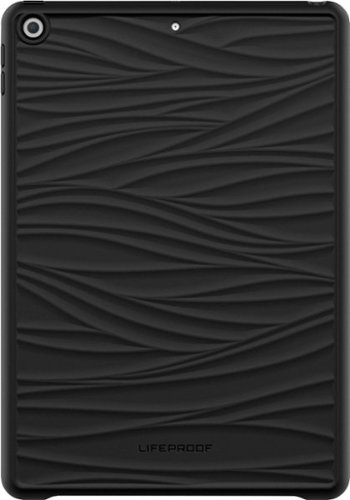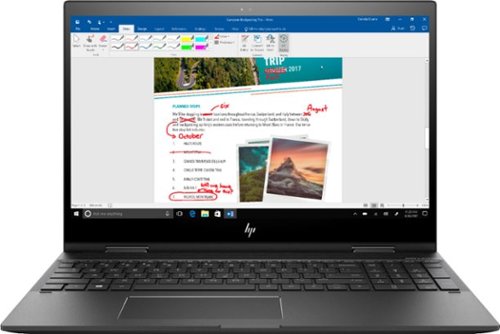BobinVA's stats
- Review count154
- Helpfulness votes450
- First reviewDecember 19, 2014
- Last reviewJanuary 28, 2026
- Featured reviews0
- Average rating4.1
Reviews comments
- Review comment count0
- Helpfulness votes0
- First review commentNone
- Last review commentNone
- Featured review comments0
Questions
- Question count0
- Helpfulness votes0
- First questionNone
- Last questionNone
- Featured questions0
- Answer count28
- Helpfulness votes23
- First answerAugust 12, 2016
- Last answerJanuary 22, 2022
- Featured answers0
- Best answers2
Show off your family photos with this Nixplay 10.1 inch Touch Screen smart picture frame. Wi-Fi connectivity and the included app let you synchronize and display pictures from social media, and the included remote lets you switch photos easily.
Customer Rating

4
Easy way to display photos in a nice frame!
on July 19, 2022
Posted by: BobinVA
Wireless photo frames have been available for a long time, but my experience with them has been spotty. It’s been a few years since our last frame died, so I thought it might be time to find a new one. Nixplay has become pretty dominant in this space in the last few years, so hopefully they’ve gotten all the kinks worked out.
The 10.1 inch touchscreen frame features a bright, clear screen for displaying your photos. Unlike older generations of photo frames, the Nixplay is fully wireless, making photo transfer much easier. Setting it up is pretty easy, although the app failed to automatically find the frame, even after making sure that both the phone and the frame were on the same wifi network. Ultimately, I ended up having to manually add the frame and complete the setup on the touch screen. Not really a big deal, but it would have nice for all of that to happen automatically.
Adding photos to the frame is done through the app. Setting up an account with Nixplay is straightforward, and once done you’re ready to add photos. It’s very easy to add photos by simply adding them from the camera roll on your phone. One of the best features is how easy it is to add others to your frame so that they can add photos from their phones as well. This makes it easy for friends and family to add photos anytime they want. It’s much better to view photos on the large 10.1 inch screen than a phone screen, as well as easily having all your photos in one place. The frame is also capable of displaying videos with sound, which is a nice feature. I personally prefer to limit my usage to photos, but I tried out the video feature and it works as advertised.
The hardware of the screen is nice, and seems well-built. It’s all plastic, but it feels solid. You can mount the frame on the wall in either landscape or portrait, or you can put it on a table using the included stand. The stand is also well-built, and is not flimsy like the ones built into old-fashioned frames.
The frame includes convenience features such as scheduling off-hours and a proximity sensor. The sensor is supposed to turn off the frame after not sensing movement for a period of time that you specify. The sensor also includes sensitivity settings that you can vary. Unfortunately, the sensor did not work for me. Changing sensitivity settings did not improve this either. The sensor does not work together with the scheduling feature, so I made sure to turn that off, but still the sensor did not work reliably. While not a deal-breaker, it would have been nice for this to work as expected. The scheduler did work well, and I was glad to be able to have the frame turn off at night when no one was there to see it and the room was dark anyway.
The Nixplay frame does a great job of displaying photos, which is the reason to have it. Allowing friends and family to add photos is a great feature that allows families to share photos easily from wherever they may be. I would like to see Nixplay add the ability to include photos from popular photo storage services such as Amazon Photo, Google Photo or Apple Photos. Without this, it is centered on photos you have on your phone, but I’m still one of those people who use a “real” camera. While this would certainly involve work to integrate with those services, it would increase the value of the frame and make it an extension of the services I already use to store my photos. This is actually where I think the greatest competition comes from—devices such as Amazon’s Echo Show that displays photos stored on Amazon Photos. If Nixplay were to add connections to multiple services, it would may it that much more useful.
Nixplay offers a good value for a quality frame. It’s a great gift idea to give to grandparents who want to see new photos in nearly real-time. Hopefully it’ll be durable, but right now it seems like the top contender in this space. If you’re thinking of purchasing a wireless photo frame, Nixplay offers a great option.
I would recommend this to a friend!
Automate your audio experience with ultralight headphones that feature smart technology to connect your online and offline worlds like never before. Seamlessly shift from ambient sound to advanced noise canceling and enable automatic playback that learns from your behavior. LinkBuds S deliver the right sound for whatever world you~re in.
Customer Rating

3
Innovative offering from Sony
on May 24, 2022
Posted by: BobinVA
Sony’s latest offering in the truly wireless earbud market brings us the Linkbuds S. Unlike the previous Linkbuds, these do not have a hole in the middle to allow you to hear ambient sounds, but that doesn’t mean that Sony has abandoned the idea of being able to be aware of your surroundings. More on that in a bit.
The Linkbuds S fall right in the middle of Sony’s earbud lineup at $199. They feature active noise cancellation (ANC), but Sony says it’s not quite as good as that found on their M4s. I do not have the M4s, but I found the ANC on the Linkbuds S to be quite good. I’m not sure it’s quite as good as that on my Jabra Elite 85Ts, but it does a very good job, and these are considerably cheaper than the 85Ts.
Sound quality for the Linkbuds S is excellent. I used mine with an iPhone, so it utilizes the AAC codec, while also supporting Sony’s new LDAC audio format, which I think is only available on Android. Nonetheless, I was very pleased with the sound quality of these buds. I also have Sony’s WP-SP800N, and the Linkbuds S improve on these in a number of ways. Sound quality on the Linkbuds S is on par with the 800’s, but the Linkbuds S come in a much smaller, sleeker package, and that makes for a much more comfortable pair of earbuds, which can be the difference between a pair that you use only occasionally and ones that you grab all the time.
Speaking of comfort, the Linkbuds S are extremely lightweight, coming in at only 1.23 ounces, allowing you to almost forget you’re wearing them. They have a much better shape that conforms to the ear. Sony wants you to put these in and leave them in all day, and while I’ll probably never do that, I do think these are some of the most comfortable earbuds available. I do have some criticism in this area, however. The stock ear tips are good, on par with those found on most earbuds. However, using these for sports activities wasn’t the most pleasant experience with the silicone tips. On the one hand, you want a good seal for the best possible sound, especially the bass, but that same seal becomes a liability when you start to run and sweat. Unpleasant acoustic vibrations plagued me when I tried to run, but thankfully I was able to overcome this by switching to comply foam ear tips. I know that Sony can’t afford to include every possible tip size and shape, but a more expansive selection of tips would really make this a better value. At $199, these compete against most of the mid to upper range earbuds, so they shouldn’t skimp on things like the ear tips. Once I put on the comply foam tips, the fit, seal and sound were all improved. Plus, they stayed absolutely put during activity. For both of my pairs of Sony earbuds I’ve had to replace the tips to make them work for me. JLab includes a wealth of tips with their models, at a fraction of the price. Don’t get me wrong, JLab isn’t in the same league with Sony, but if they can find a way to do this at a much lower price point, then I think Sony could do it.
The Linkbuds S check the boxes on sound quality and comfort, which are my top 2 criteria for evaluating earbuds. But there are other good-sounding comfortable earbuds available, so what sets these apart? Sony is pushing these as “always on”, meaning you can leave them in all day and only take them out to charge. How would that work, practically? Sony has added the ability for the buds to have “location awareness” and change based on what you’re doing or where you are. You can set them to play certain kinds of music automatically when you arrive at a particular location, such as home or work. You can also set the buds to change the level of ambient sound allowed based on what you’re doing. For me, I set it to full ANC when I’m sitting still, allow 75% ambient sound when walking, and 100% ambient sound when running. There is also a “speak to chat” feature which automatically pauses the music and switches to full ambient sound when you begin to speak. This allows you to speak to someone passing you on the street without having to take the earbuds out of your ears. This is a genius feature for when you’re out for a walk but people want to chat. I find it annoying to be constantly taking the earbuds out and putting them back in, so this feature alone makes them my go-to buds for the neighborhood walk. I was impressed with the ability of the buds to switch the level of ambient sound based on whether I was sitting, walking or running. If I did want to just leave them in all day, this feature would certainly make that possible. By the way, I think that Sony has done the best job of any earbud I’ve used of creating a realistic ambient sound mode that doesn’t sound like over-amplified random sounds.
The Linkbuds S feature touch controls, and Sony did a very good job of implementing these. They’re sensitive without being too sensitive. There is also the fairly standard feature of playback stopping automatically when one or both earbuds is removed. It’s easy to customize the behavior of the buttons, and they’re easy to find and tap. Perhaps it’s because of the shape of the buds, but I think Sony’s implementation of touch controls is excellent, much better even than their own implementation on the SP800’s.
The Linkbuds S feature touch controls, and Sony did a very good job of implementing these. They’re sensitive without being too sensitive. There is also the fairly standard feature of playback stopping automatically when one or both earbuds is removed. It’s easy to customize the behavior of the buttons, and they’re easy to find and tap. Perhaps it’s because of the shape of the buds, but I think Sony’s implementation of touch controls is excellent, much better even than their own implementation on the SP800’s.
Call quality is excellent. Call audio is plenty loud and clear. We’re not quite to the point where earbuds sound just as good as phone microphones, but we’re getting there.
One of my main uses for wireless earbuds is for listening while walking in my neighborhood. Oddly enough, that’s where I can test for connection issues. I wouldn’t think that the distance from my pocket to my ear would be a problem for a Bluetooth connection, but the Linkbuds S repeatedly lost the connection in one or both earbuds for a split-second. At the $200 level, this is simply unacceptable and really diminishes what is otherwise an excellent offering. I really hope that Sony can address this in a subsequent firmware update. It’s just annoying to lose the audio, even if it comes right back. If these were bargain-basement buds I might not be surprised, but at $199 I expect to have no connection problems whatsoever.
If you’re intrigued by the new lifestyle options that Sony is introducing here, then you might want to move the Linkbuds S up on your list. Great sound, comfortable fit, responsive controls in a smaller package make these a good competitor for top sellers like the Air Pods Pro, at a lower price. For me, these are great, but I expect better connectivity and more ear tip options out of the box at this price point. In my opinion, that makes them a 3.5 star offering, but if Sony corrects the connection issues, they’re easily 4 stars.
I would recommend this to a friend!
Discover the power of X! The new Philips Sonicare Power Flosser creates an X-shaped stream of water that reaches deep between teeth for a gentle, thorough clean. This X-shaped water stream, known as Quad-Stream technology, covers more surface area for a faster, deeper clean versus manual floss. Because of Quad-Stream technology, Philips Sonicare Power Flosser enables you to improve your gum health by 50% in just 1 minute per day!
Customer Rating

3
Power clean for your teeth
on April 21, 2022
Posted by: BobinVA
from Virginia
I’m one of those people whose teeth are pretty tight, so flossing has always been a necessity for me. Flossing is not one of those activities that you look forward to doing, but there’s really no substitute for it. That’s why I was interested in the Power Flosser 7000 by Philips. It promises to provide an easier, superior alternative to flossing that is also better for the health of your gums.
Setting up the Power Flosser is easy. Just fill the tank with lukewarm water, choose a nozzle, insert it into the handle and you’re ready to go. There are 4 modes to choose from: clean, deep clean, sensitive and massage. There are also 3 nozzle choices: standard, quad stream and comfort.
The standard nozzle is what you might expect: a plastic tip with a single stream of water. The other two nozzles add rubber tips to increase comfort and make it easier to position it on your teeth. The difference in the quad stream is that it splits the water stream into 4, arranged in an “X” pattern. I don’t have sensitive gums, so I didn’t find a huge difference between the nozzles, but I liked the quad stream best. The other two seem to give a little more control as far as directing the water where you want it, but I got good results using all 3 nozzles.
When I first started using the Power Nozzle 7000, it was a bit awkward. I wasn’t prepared for just how much water is expelled by the nozzle. After the first time or two, I figured out how much I needed to lean over the sink and how much to use my lips to control the water flow, so as not to make a big mess. The more I used it, the better I got.
The 4 different modes should allow just about anyone to get what they need. The sensitive mode is more gentle, as you would expect, but it’s still effective at removing food from between your teeth. Deep clean is the most interesting, as it includes both strong and gentle pulses of water for cleaning your teeth. The clean and massage modes also include a pacer, where the water pauses every 30 seconds to let you know it’s time to move to another section of your mouth. The deep clean and sensitive modes don’t include the pacer, but you can use the brief pause as the flow varies in intensity to move to the next tooth.
The unit is well constructed, but there was one design decision that I didn’t like. The button for ejecting the nozzle is right on the back of the wand, where you naturally want to rest your thumb. I accidentally ejected the nozzle during use several times before I retrained myself not to put my thumb there. There is a slide button on the front of the want for turning the water on and off. A push button might have been easier, but the slide leaves no question as to which way you need to move it.
Thoughtfully, there is an intensity dial, allowing you to dial in the level of intensity that is right for you. That’s important when you think about the massaging features of the Power Flosser. You’re massaging your gums when you use the Flosser, not just in massage mode. This is perhaps the biggest reason to use this over standard dental floss. No piece of string will provide the benefits of a massage to your gums.
To see whether the Power Flosser was actually effective at removing food, I used it right after meals. To check it, I immediately flossed with regular floss to see if there was anything left behind for the floss to find, but I did not see anything left behind by the Power Flosser.
The Power Flosser is miles ahead of standard dental floss, both in ease of use and the benefits to your teeth and gums. But what about those pre-loaded flossers that come in packs of 50 or 100? Just comparing flossing, it’s a bit of a toss-up. I can get good results out of my 5-cent plastic flosser, and they’re also a lot easier to use than standard floss. But no string-based approach to cleaning your teeth can provide the benefits of gentle massage on your gums. This is the part that I’m interested in over the course of time. If you’re considering the Power Flosser 7000, you’ll want to do a cost-benefit analysis to see if you think it’s worth buying a unit such as this. If you improve the overall health of your mouth, then it’s worth it, but I’m not sure I’d suggest buying it only for a cooler way to floss your teeth.
I would recommend this to a friend!
Quality

4
Performance

5
Durability

4
Value

3
Ease of Use

5
Our plushest hybrid mattress is certified EXTRA. The Simmons 12" Plush Hybrid mattress comes packed with ultra-comfy gel memory foam and a soft comfy foam cover with Climate Cool~ moisture wicking tech. Plus, even bigger individually wrapped coils work through the night to enable airflow, support your body, and isolate movement. Now you can have your fun and sleep on it too! Oh, and you don~t even have to step foot in a store to sleep this luxuriously, this hybrid bed in a box ships right to your door! On top of that, you can sleep soundly knowing your Simmons 12" Plush Hybrid Mattress-In-A-Box is CertiPUR-US certified, which means it meets the standards for content, emissions, and durability. It's made without any of the bad stuff like mercury, lead, formaldehyde, CFCs, and ozone depleters ~ and are certified low VOC emissions for indoor air quality. Oh and P.S. We~ve been making mattresses for 150 years, so you can trust us! #WINNING
Customer Rating

5
Hybrid mattress is the best of both worlds!
on February 11, 2022
Posted by: BobinVA
from Forest, VA
I’ve seen all the hype about foam mattresses with no inner springs, or even mattresses that are
completely made of baffled rubber, but I never felt ready to take the plunge. Part of the reason for that
is because I wasn’t ready to give up the support that comes with inner springs. Sure, we all have that
memory of the “spring that sprung” or the noisy springs that drive you crazy, but when done right,
springs provide the best overall support. I was happy, then, to learn that hybrid mattresses were a
thing.
completely made of baffled rubber, but I never felt ready to take the plunge. Part of the reason for that
is because I wasn’t ready to give up the support that comes with inner springs. Sure, we all have that
memory of the “spring that sprung” or the noisy springs that drive you crazy, but when done right,
springs provide the best overall support. I was happy, then, to learn that hybrid mattresses were a
thing.
Combining layers of gel, foam and inner springs, hybrid mattresses are attempting to be the best of both worlds. We ordered the Serta - Simmons 12" Plush Hybrid Mattress with a bit of skepticism, but willing to give it a try, since our mattress was over a decade old.
The mattress arrived in a big, rectangular box, weighing in at about 45 pounds. Not small, but not
unmanageable. Once we opened the box, we found the mattress tightly rolled up, wrapped in plastic,
and containing no air. We rolled it out on our box spring and could immediately hear the whooshing of
air filling up the mattress. Serta helpfully included a letter opener to allow us to cut the plastic off
without harming the mattress. Yes, an actual letter opener that you can use for opening letters when
your mattress no longer needs it! Although the mattress expands pretty quickly, it still takes a bit of time to expand to its full height, which in our case was about 12 inches. The top layer is memory foam, and turned out to be firmer than I at first thought it would be. We were pleasantly surprised at just how comfortable it was! Movements from one of us were dampened very well so that the other didn’t feel much. Before we actually slept on it, we weren’t sure it could displace our existing mattress that has a bit of a pillow top, but after one night on the new mattress from Serta, we weren’t going back! I’d describe it as just the right level of firmness coupled with just the right level of plush.
unmanageable. Once we opened the box, we found the mattress tightly rolled up, wrapped in plastic,
and containing no air. We rolled it out on our box spring and could immediately hear the whooshing of
air filling up the mattress. Serta helpfully included a letter opener to allow us to cut the plastic off
without harming the mattress. Yes, an actual letter opener that you can use for opening letters when
your mattress no longer needs it! Although the mattress expands pretty quickly, it still takes a bit of time to expand to its full height, which in our case was about 12 inches. The top layer is memory foam, and turned out to be firmer than I at first thought it would be. We were pleasantly surprised at just how comfortable it was! Movements from one of us were dampened very well so that the other didn’t feel much. Before we actually slept on it, we weren’t sure it could displace our existing mattress that has a bit of a pillow top, but after one night on the new mattress from Serta, we weren’t going back! I’d describe it as just the right level of firmness coupled with just the right level of plush.
The instructions warned that it might stink for a few days, but we didn’t find any annoying odors that
lasted more than the first few hours. Now that we’ve slept on it for several days, we like it even better.
The only negative that I can think of is that the edges aren’t as firm as I’d like. That only matters when
you’re sitting on the edge of the bed, putting your socks on, for example. Normally, the edges are
reinforced with wire to make them stiffer. I assume that’s not possible on a mattress that is rolled up in
a box. This is a minor quibble, but one that you may want to know about.
lasted more than the first few hours. Now that we’ve slept on it for several days, we like it even better.
The only negative that I can think of is that the edges aren’t as firm as I’d like. That only matters when
you’re sitting on the edge of the bed, putting your socks on, for example. Normally, the edges are
reinforced with wire to make them stiffer. I assume that’s not possible on a mattress that is rolled up in
a box. This is a minor quibble, but one that you may want to know about.
All in all, we’re sold on this mattress. It is now our “daily sleeper” and we hope to get many years’ use
out of it. I can find very little not to like, and I highly recommend it if you’re in the market for a new
mattress.
out of it. I can find very little not to like, and I highly recommend it if you’re in the market for a new
mattress.
Stay productive wherever you go with this Acer Chromebook computer. Its quad-core Intel Pentium processor and 4GB of RAM run programs and apps efficiently, and its 32GB of storage holds personal documents and photographs. This Acer Chromebook computer has a 15.6-inch Full HD touch screen for clear viewing of videos and movies.
Customer Rating

3
Big screen Chromebook stands out in the crowd
on February 8, 2022
Posted by: BobinVA
from Forest, VA
An old review that I wrote a couple years ago, but which got deleted..
I've been intrigued by the idea of a Chromebook for a long time, but could never bring myself to take the plunge and get one. That all changed with the introduction of the Acer Chromebook 15. There are endless reviews of Chrome OS and whether it is a suitable replacement for Windows or Mac OS, so I'll try to keep comments of that nature to a minimum. Instead, I want to focus on this particular Chromebook, and what sets it apart from others.
First off, this Chromebook is the only one on the market sporting a 15.6 inch screen. That makes it a direct competitor for the laptop size that is probably most prevalent, at least until recently. It also gives a lot more working space if your goal is to get real work done on your Chromebook. I think most people think of Chromebooks more like tablets, which is very appropriate for the 2 in 1 designs, but not so much for the traditional clamshell design. At first, I didn't think I wanted something this big, but after using it for a while, I realized that I didn't need to break out my regular laptop as much just to get "real" work done. At this size, the Chromebook is every bit as capable of "real" work as your normal laptop, with some limitations, as I'll talk about later.
Getting started with the Chromebook was quick and painless. After logging in to my Gmail account, I was ready to go. The first thing you'll notice is that this Chromebook features a very nice screen. It's a full HD IPS screen, which means that it features great extra-wide viewing angles. I found the screen to be very pleasant to look at, and the inclusion of touch-screen capability allows you to take full advantage of the Google Play store, which is included on all newer Chromebooks.
The Acer Chromebook 15 is well-built, and feels solid. The palm rest and top cover are both aluminum, which give it a more "premium" feel. It's not crafted from a single piece of aluminum, like a Macbook, but it feels very solid nonetheless. The bottom is plastic, which probably helps it to be a little lighter. The keys have good travel, and typing is comfortable. The keys are backlit, which is a nice touch. Coming from a Windows machine, it does take a bit of adjusting to get used to the layout of a Chromebook keyboard. The touchpad is excellent. It is very sensitive, and clicking feels solid and responsive. No complaints in the input department.
One thing you'll immediately notice is that there is a lot of space around the keyboard. That's because Acer decided to go with top-firing stereo speakers, with one on either side of the keyboard. These may actually the best sounding speakers I've heard on any of the many laptops I've used. They have plenty of volume and don't sound tinny or filled with distortion at all. They are so good, you'll want to have music playing in the background.
Much is made of battery life on chromebooks, and the Acer Chromebook 15 delivers. I've been regularly getting 10-11 hours on a charge, and it charges very quickly through either of the USB-C ports. Speaking of ports, there is no HDMI port, so you'll need an adapter if you want to hook up this machine to a TV or projector. I think I would have rather given up one of the USB-C ports in exchange for a full HDMI port.
The Acer Chromebook 15 comes with 4GB of RAM, which was plenty for everything I did. The machine is responsive, even with lots of tabs and apps open. As you might expect, most, if not all, file storage is done online, but the Chromebook does have some local storage. Mine came with 32 GB of eMMC storage, not SSD, unfortunately. Chrome OS is really set up to discourage the use of local storage, so I haven't really done much with that. This machine does come with a microSD card slot, so I'll probably make use of that, since Chrome OS treats the local storage as a cache, and may delete older files, so probably not a good idea to count on the local storage. Speaking of the SD card, I had an old one that we previously used in a phone, so I figured I'd give it a shot. This particular card may be damaged, and while attempting to format the card, my chromebook crashed. It recovered quickly, but I do want to know more about why that happened and whether that's normal, but I would have expected it to handle the card, even a bad one, more gracefully. On the other hand, after that happened I was able to access the files on the card, which no other machine has allowed me to do. So, that's a win!
So, what's the verdict? The Acer Chromebook 15 is a great machine, and with the large screen size it is actually a candidate to be your laptop replacement. Whether you are a convert to Chrome OS or not is another question, but if you are a convert, then this is certainly a good machine to consider. It costs a little more than the budget machines, but you're getting a very well-built machine that you can feel good about. You may see other reviews talking about how huge it is, but that's only in relation to those small chromebooks that are basically tablet sized. If you consider this as a full laptop, it's a great size, and it's also pretty lightweight. Given the great battery life, you can carry just the machine with you for a full day's worth of work, leaving the charger at home. If you're in the market for a chromebook, you owe it to yourself to check this one out!
I would recommend this to a friend!
Upgrade to smarter scrolling, better comfort, and more productivity with the Signature M650 L. The versatile mouse features an adaptive scroll SmartWheel that delivers line-by-line precision, and auto-switches to super-fast free spin mode with the flick of a finger. A choice of sizes for smaller, larger and left hands means there's a perfect fit for anyone. Seamless wireless connectivity, customizable side buttons, and a comfort shape keep you comfortably and productive hour after hour. Logitech~s SilentTouch technology delivers silent clicks to keep you focused ~ while the up to 24-month battery life and universal operating system compatibility ensure hassle-free performance.
Customer Rating

3
Solid mouse that's also very quiet
on January 22, 2022
Posted by: BobinVA
from Forest
I spend every day, all day using Logitech products. I use a Logitech keyboard at home and work, and even have multiple keyboards and mice at home. I use a Logitech keyboard and mouse with my iPad. I guess you could say that I’m sold on Logitech products. I recently bought an inexpensive Logitech mouse at Sam’s Club for $15, and I use that at work. The new M650 series is supposed to provide a middle ground between mice like the one I just bought, and my MX Master 3 that I use most of the time at home.
The M650 comes in two sizes, and I got the large. It’s closer in size to the MX Master that I love, so I didn’t want to get too much smaller that that one. I’m 6 feet tall and I think my hands are average size, and the M650 L fits my hand just fine. I mention that to help you consider what size to get for yourself. There is also a left-handed model, but I did not need that one.
The mouse is well built and feels good in the hand. It’s mostly plastic, with rubber sides where you grip it. It feels really comfortable to use. It has the traditional 2 buttons on top, along with a scroll wheel and 2 buttons under your thumb. By default, these page forward and back, but you can program them to a number of different actions if you prefer. One neat thing they added for this model is the ability to scroll left and right by holding down either the forward or back button and scrolling with the scroll wheel. This is great, because it provides the side-to-side scrolling that I have on the MX Master, without having to pay the higher price.
The M650 comes with the new Logi Bolt dongle, which is supposed to be the next generation of the unifying receiver that Logitech has used for years. The M650 can connect to your computer using either the Logi Bolt receiver or Bluetooth. For the other mice and keyboards I have, I have preferred using the unifying receiver over Bluetooth connections, due to the delay it often takes to reconnect the Bluetooth signal when you haven’t moved the mouse in a while. So, when I got the Logi Bolt, I assumed I could move to it and use it just like I have used the unifying receiver.
Getting the Logi Bolt working requires you to download and install Logi Options+, as the M650 cannot be added to the older unifying receiver using the original Logi Options program. No problem, I’ll install the additional program, and maybe I won’t need the old one anymore. Once I did that, I restarted the process to add the mouse, only now I was told that I needed to download an additional installation program just for adding devices. This part of the process is not yet integrated with Logi Options+ and is still considered a beta program. Once all that was done, I was able to add the mouse and I was good to go.
Next, I wanted to add my MX Keys keyboard, as my plan was to shift to the new Logi Bolt receiver and stop using the older receiver. Unfortunately, I was not able to get Logi Options+ to find my keyboard, despite the fact that I had put it into pairing mode. So, I gave up and added the mouse via Bluetooth, leaving the keyboard on the unifying receiver. It worked fine, but that goes against my plan to have all my devices paired with the same receiver.
The M650 is a fine mouse and feels great in the hand. Logitech added their quiet clicking to this mouse, and I must say that is very nice. The mouse is powered by a single AA battery, which Logitech says should last for 2 years. I actually like their decision not to use a rechargeable batter in the M650. If a standard AA battery lasts for 2 years, why would I need to rely on a rechargeable battery that will eventually stop taking a charge? Yes, it’s nice to be able to simply plug in a USB charging cable and keep going, but I prefer using regular batteries.
Logitech is attempting to fill a gap in the mid-price range, but I’m not sure they need to do that. They already have other mice in this price range, and even their lower-priced mice perform very well. While I think the M650 is great, having to use the Logi Bolt receiver knocks it down a few pegs for me. My issue with the receiver will hopefully be temporary, but for now it’s a bummer. I also think Logitech needs to get it together on the software side of things. I shouldn’t have to rely on beta software to get my hardware to work.
If you want a good mouse that performs well on all surfaces, and is quieter than the typical mouse, Logitech has added another good option. Compared to a traditional mouse in the same price range, the quiet clicking buttons and ability to scroll horizontally would push me toward the M650. If, for some reason, you need to keep using an exiting unifying receiver, you may want to stick with an older Logitech mouse.
Mobile Submission: False
I would recommend this to a friend!
Free your travel with the LG TONE Free FP9. Connect to in-flight entertainment systems even without Bluetooth capabilities. Get peace of mind with a UVnano charging case that kills 99% of bacteria on the speaker mesh~ and medical grade ear gels.~ Plus, get better clarity for calls on the go.
Customer Rating

3
Great earbuds, but with a fatal flaw
on January 4, 2022
Posted by: BobinVA
from Forest
In a very crowded market for true wireless earbuds, LG introduced their latest earbuds with a new gimmick: a case that includes UV light to kill germs on the ear gels. I’m not sure about how other people do it, but I’m not one for loaning out my earbuds to others, so the idea of killing my own germs isn’t a compelling feature for me. However, I do think it’s a good thing to have, as long as I don’t have to pay extra for it.
I have a lot of earbuds from different manufacturers (yeah, I have a problem), and I have long thought that the top two characteristics that matter for earbuds are sound and fit. If they’re not comfortable, you won’t wear them, and if they don’t sound good, then why have them?
On the sound front, the FP9s sound very, very good. LG’s app provides a number of EQ presets, some of which are quite good. There is the ability to set a custom EQ, but I actually found the custom settings to not be quite as good as the presets—not something I usually find. Presets don’t normally make much of a difference, so this was a pleasant surprise. I will continue to play with the custom settings, but for now I’ve been quite pleased with the presets. At a retail price of $200, these are playing in the premium space, so they should sound good, and I’m pleased to say that they do.
As for fit, this is where I think that LG dropped the ball. Like most earbuds, they come with 3 sizes of ear gels (S, M, L), but these are smaller than the ear gels from any other manufacturer that I’ve seen. As a result, I was unable to find any size that would provide a good seal in my ear canal and thus a good fit. I struggled to even get them to insert properly in my ear until I substituted ear gels from another set of ear buds that I have (see, there is an advantage to having so many), and this solved my problems. Unfortunately, LG did not provide any extra space in the case that could accommodate larger ear gels, and this prevents the case from fully closing, which means they don’t turn off. I’ll see how much of a problem this becomes, but removing the ear gels after each use is just not an option. If I had not been able to find a suitable replacement ear gel, I would have to conclude that these are simply unusable, so this is a serious problem. I’m not sure why LG decided to go with ear gels so much smaller than those used by others, but you’ll want to keep this in mind if you’re considering buying these.
The FP9s have a feature that I haven’t seen on any other set of earbuds, a feature that LG calls “plug and wireless”. The case itself can serve as a Bluetooth transmitter, allowing you to plug it into any 3.5mm headphone jack and use your earbuds with sources that don’t have Bluetooth of their own. This could be useful with the entertainment systems on airplanes or at the gym. I have an old MP3 player that I really like, but haven’t been able to use it as much since I switched to wireless earbuds, so I was very excited to learn that LG offers this feature. Unfortunately, the sound level produced this way is very low and not something you’ll want to use. For comparison, I plugged in my Bose headphones, which include a wired option. The Bose headphones sounded great, and I could use them at half the volume required when I used the LG charging case transmitter. I assume this has something to do with the transmitter not putting out much power, but this makes this feature something that I’ll only use in a pinch. This is disappointing, but certainly not the main reason for buying the FP9s.
These days it’s important that ear buds be usable for phone calls. The microphones in the FP9 work very well for phone calls, and my voice on the other end was very clear. Callers had no trouble understanding me. LG’s choice of using the “stem” style for the earbuds probably helps with microphone pickup, but however they did it, these are just fine for phone calls.
Being able to control your audio source with just the earbuds has become a common feature. Some manufacturers use physical buttons, while others implement touch-sensitive buttons. I like physical buttons, but if they’re too hard to press you just end up shoving the earbud into your ear canal. Touch-sensitive buttons are often hit or miss. Sometimes they’re too sensitive and you end up hitting them when you don’t mean to, and other times they require multiple attempts before they actually register your touch. LG has gotten it right on the FP9. They wisely did not try to make the entire stem into a touch surface. Instead, a small portion at the top of the stem is the active touch area. This makes it much easier to find the spot on the FP9s compared to others I’ve used. They’ve also implemented a helpful audio cue that lets you know when you’ve touched the right spot. In my opinion, this is the first set of earbuds I’ve had with touch-sensitive buttons that are actually useful and not annoying.
Like many earbuds available in this class, they offer features such as pausing the audio when an earbud is removed. This works well, but I always disable this, as I don’t find it useful for the way I use earbuds, but it’s nice to have the option. LG also provides a helpful app that is necessary if you want to change the EQ settings, reassign button functionality, or check the charge level. The app also provides access to the user manual, which is helpful, but it sometimes did not recognize the earbuds and I had to put the earbuds in the case before it would recognize them. Active noise cancellation is also included as is hear-through functionality. The ANC is good, but not great, but it is definitely useful for canceling out wind noise when you’re outside. LG has made it easy to switch between these two modes by simply long-pressing either earbud, which I appreciate.
My overall impression is that the FP9 is so close to being my “go to” earbuds, but where they missed the mark, they are pretty big misses. Sound quality is awesome, but if you can’t get a good fit, that doesn’t mean much. The “plug and wireless” feature needs to provide a sound level comparable to what you get with your phone in order to be truly useful, but it is very nice to have the ability to do this. At a much lower price point, I would be more forgiving, but these are priced at a higher level where the competition is pretty fierce, so they need to deliver. If the ear gels provided work for you, you’ll love these!
Mobile Submission: False
I would recommend this to a friend!
Calming Heat Massaging Neck Wrap soothing heat & relaxing vibrations and weighted clay bead filling for targeted relief.
Customer Rating

4
A nice portable option for a neck massager
on December 7, 2021
Posted by: BobinVA
from Forest
The Sharper Image Calming Heat Massaging Neck Wrap provides a convenient source of heat and massage for sore necks. Its small size makes it easily portable, so you can take it along with you when you travel. Surprisingly, it includes a vibrating massage feature, despite its small size.
In the box you’ll find the unit, a power cable, a USB power plug, and fabric-covered neck extension. The unit is covered in soft grey fleece that is very comfortable. It has a simple set of buttons for controlling it, with separate buttons for heat and vibration. Both the heat and vibration can be set to low, medium or high intensity, and any combination of the two. In a package this small, don’t expect to get a deep tissue massage, but the vibrations are effective and soothing, The heat output is also good, but it’s important not to compare this to other units that are many times the size and price of this one.
Note that Sharper Image named this a neck wrap. Due to its size and shape, it is designed specifically for the back of the neck, from the base of the skull to the upper part of the shoulder blades. Yes, you can shift it around to the sides of the neck, but it may be a little less comfortable that way. There is a neck strap that clasps under the chin using Velcro, and a 3-inch extension for those with larger necks. Personally, I did not prefer having it tight around my neck. Instead, I liked keeping it open, with the sides hanging down. Your mileage may vary.
The controls are just above the neck strap, and this puts them in a bit of an awkward position. You’ll want to memorize their position, because you can’t see them while using the massager. I would have preferred that the controls be placed lower down, maybe even on the cord, so that I could more easily see them when I want to change a setting. Nonetheless, this is a minor quibble. I like that the unit is weighted, although it would be nice if they can find a way to add more weight in a future iteration. Both the heat and massage will automatically turn off after a period of time (heat: 2 hours, massage: 15 minutes), so you don’t have to worry about it running all night if you fall asleep with it on.
I like that they chose to use a USB cable to provide power. This gives more options for use when you don’t have access to a power outlet, but do have a spare powered USB port. Assuming your ports have enough power, you can even take this with you in the car. It’s a versatile product that’s easy to take with you wherever you go. It’s not going to take the place of a full-size Shiatzu massager, but there are plenty of times when something smaller like this is exactly what you need.
Mobile Submission: False
I would recommend this to a friend!
Serious protection. Subtle styling. Built sustainably. W~KE for Apple iPad (7th generation, 8th generation, and 9th generation) is a sea-change in case construction, using mostly ocean-based recycled plastic without sacrificing performance. Molded with a mellow wave pattern, the look is contemporary to the core. And after purchase, you get to donate a dollar to one of LifeProof~s water-conscious nonprofit partners ~ for free.
Customer Rating

2
Protects without adding bulk, but too tight
on November 28, 2021
Posted by: BobinVA
from Forest
Before I get started, I want to say that I already had an Otterbox case for my iPad and have been very pleased. I got the opportunity to pick up a Lifeproof case in exchange for an honest review, so I agreed to do it.
I am a fan of the iPad partly because it is so thin and light. Its thinness makes it easy to carry around, so I’m not crazy about cases that add a lot of bulk and weight. I’ve been using an Otterbox case that adds minimal thickness and provides good drop protection, but is also easy to remove for when I want to go with a “naked” iPad to be as thin as possible.
The Lifeproof Wake case is made from recycled fishing gear and ocean-based recycled plastics, so you can feel good about how it’s made. Registering the case gives you the opportunity to choose a water-conscious partner of Lifeproof’s to whom you can donate a dollar, which is given by Lifeproof. From an environmental consciousness perspective, this is really good.
The case provides a good amount of drop protection for 7th, 8th and 9th generation iPads (1.2 meters). It is a very snug fit, which means it’s not coming off if you drop your iPad. This is good, but it’s also where I really found myself not wanting to use this case. It’s so tight of a fit that it’s quite difficult to remove. That’s partly because of the fit, but largely because this plastic is very rigid, especially around the edges. It really doesn’t give at all, so when I was trying to remove it, I was actually concerned that I might bend my iPad and ruin it. In contrast, my Otterbox case comes right off with a little effort, and is much more flexible. Since I don’t like to leave the case on all the time, this is a deal-breaker for me.
Once the case is on, the buttons line up perfectly and work well from inside the case. The wave pattern on the back is nice without being obnoxious, and the cutouts for camera, microphone and lightning port are perfectly placed. If you’re looking for a nice-looking, minimal case to protect your iPad, this is a good candidate if you don’t plan to take it off. Like ever. Otherwise, I can’t recommend this case.
A case only needs to do a couple things: fit well, and protect the iPad. The Lifeproof case does this, but the inability to remove it without hurting either the case, the iPad or your fingers makes it a no-go for me, especially at this price. If you don’t plan to take this off until it’s time for a new iPad, then I think you’ll like this one.
Mobile Submission: False
No, I would not recommend this to a friend.
The Ninja Foodi XL Pro Grill & Griddle is the grill & griddle that sears, sizzles, and air fry crisps. With the 500F independently powered grill grate, you get direct, edge-to-edge high heat for steakhouse grilling, griddle searing, and more.
Customer Rating

4
Good upgrade to the Foodi Grill
on November 27, 2021
Posted by: BobinVA
from Forest
The Ninja Foodi XL Pro Grill & Griddle is the upgrade to the Ninja Foodi grill that we’ve been using for the last couple of years. We’ve come to rely on our Foodi grill, but the new version introduces a few key upgrades that make it even better.
Like the previous model, the unit consists of a large cabinet with heating elements that heat up the non-stick grill surface. The grill plate itself lifts out for cleaning, but I had found cleaning to be my least favorite part of owning the grill. The “ribs” on the grill plate made it difficult to get completely clean. The XL pro exchanges the old grill plate for a new one that is a simple rectangle with straight-line ribs that are much easier to clean. This makes a huge difference!
The shape of the XL Pro is also different. As I just mentioned, it’s a rectangle instead of the previous square. The overall size of the cooking surface is considerably larger, allowing you to cook more food at one time. For this model, the grill actually has its own separate heating element beneath the grill surface, which means that the heat is constant and evenly distributed. At first, I was concerned that making the grill into a plug-in heating element would mean that I had to be careful not to get it wet underneath, but that’s not the case. The grill plate is actually dishwasher safe, so there are no concerns about getting it wet.
Gone is the large pan that previously held the grill plate. One advantage of the old pan was that it caught and held any grease that ran off the food. The new grill plate features double grease receptacles at the front of the plate where the grease is caught. This is a nice design that is still easy to clean.
A new addition to this model is the BBQ griddle. This is made of the same metal with non-stick coating that comprises the grill plate. To use it, just put it right on top of the grill and now you have a flat surface for preparing foods like pancakes and strips of bacon. These types of foods couldn’t really be cooked on the previous Foodi grill, they’re easy to do on the XL Pro.
The new size and shape of the XL Pro also means that the air crisp basket has a different shape. It’s wider than before, and also more shallow. In theory, that should mean that fries don’t need to be shaken as much during cooking, but I didn’t find that to be the case. The XL Pro is equally capable at air crisping as its predecessor. A nice side benefit of the new design is that the grill, griddle and crisper basket may all be stored inside the unit when not in use. That’s new to this model, as the old one could not accommodate both the grill plate and basket at the same time. This is good, since the XL Pro is considerably larger than the previous model. You’ll need more space to store this one.
Grilling is straightforward. Just press the grill button, choose your heat level (low-max), and set the time. The unit preheats, then beeps and shows “add food” when it’s ready to cook. Then, just open it up and lay the food on the grill plate. Halfway through the grilling cycle, the unit will even prompt you to turn the food over. I was impressed with how well it performed, and there was no smoke at all. It did equally well with chicken, salmon and burgers, and the large size is actually good when you’re trying to cook food for the whole family. If you want to peek at the food during cooking, you can open the lid and the timer will pause--this is a thoughtful feature.
The controls are basically the same as before, but a dial replaces multiple buttons from the old version. The overall look of the control panel is a bit cleaner, but functionally it’s the same.
The Foodi is a versatile appliance that does a great job without heating up the whole kitchen or filling it with smoke. It handles a variety of cooking tasks well, so it gets a lot of use at our house. I was surprised that it can also bake, although I haven’t tried that yet. The cookbook that comes with the XL Pro says that you can use an 11x7 pan, but my Pyrex pans of that size don’t fit. Perhaps I need to find some smaller pans so that I can take advantage of baking.
If you already have a Foodi grill, you’ll need to evaluate whether these changes are enough to justify the upgrade. The extra space, new griddle and easier cleaning are great, but performance is the same, so keep that in mind. Ninja makes some great products, and the added versatility of the XL Pro allows it to do so many things that you may just find yourself using it for almost everything. I highly recommend the Foodi XL Pro.
Mobile Submission: False
I would recommend this to a friend!
BobinVA's Review Comments
BobinVA has not submitted comments on any reviews.
BobinVA's Questions
BobinVA has not submitted any questions.
MX Master 3 is instant precision and infinite potential. Designed for designers and engineered for coders, it~s our most advanced Master Series mouse yet. App-specific button customizations speed up your workflow in the apps you use most and the electromagnetic MagSpeed wheel enables fast noiseless scrolling. Your hand rests perfectly on the sculpted form and allows you to work comfortably for hours across multiple computers and operating systems in one fluid workflow. Ready for video calls - predefined settings for Microsoft Teams and Zoom let you instantly mute and Start/Stop your video call. With MX Master 3, you can truly master what you make.
Bluetooth is turned off on our work computers. Will this operate as a wired mouse with the USB cable attached or is it strictly for charging
Yes, it will operate as a wired mouse that way, but that is really defeating its purpose. Can you use the unified receiver instead? I'm doing that instead of bluetooth, and it works very well.
6 years, 4 months ago
by
BobinVA
Multitask comfortably using this HP Pavilion 32-inch monitor. The QHD resolution provides immersive visuals for gaming and a spacious work space. Enjoy consistent clarity and color from multiple positions thanks to the 178-degree viewing angle. This HP Pavilion 32-inch monitor features an anti-glare panel for better visibility in bright conditions, while the Low Blue Light mode reduces eyestrain.
Wall mountable - yes How can this be wall mounted? Please suggest a wall mount for this monitor.
The monitor comes with a bracket that you can attach to the back of the monitor. This will allow you to attach it to a mount. I'd suggest a full-motion wall mount that has the square center bracket, as this will match up with the bracket on the monitor itself. I don't think the monitor conforms to the VESA standard for mounting brackets, but I'm not sure. I'm not mounting my monitor, so these are just some thoughts after having just setting mine up. Good luck!
6 years, 8 months ago
by
BobinVA
Protect your home or business with this Swann 1080p Wi-Fi floodlight security camera. The Full HD resolution lets you review captured footage in stunning detail, while the floodlight ensures that subjects are illuminated. This Swann 1080p Wi-Fi floodlight security camera includes a siren and two-way audio for scaring off trespassers and potential intruders.
How good is the motion detection really? I have purchased several cams and the motion detection is awful. Thanks
I've found it to be quite good. Sometimes it seems to pick up the motion of swaying tree branches. I'm still trying to figure out the optimal sensitivity setting.
6 years, 8 months ago
by
BobinVA
Protect your home or business with this Swann 1080p Wi-Fi floodlight security camera. The Full HD resolution lets you review captured footage in stunning detail, while the floodlight ensures that subjects are illuminated. This Swann 1080p Wi-Fi floodlight security camera includes a siren and two-way audio for scaring off trespassers and potential intruders.
How long are the recorded clips? Do the clips start before motion is detected?
I think the clips are about 30 seconds. They do seem to start before motion is detected, which results in complete clips of the action.
6 years, 8 months ago
by
BobinVA
Protect your home or business with this Swann 1080p Wi-Fi floodlight security camera. The Full HD resolution lets you review captured footage in stunning detail, while the floodlight ensures that subjects are illuminated. This Swann 1080p Wi-Fi floodlight security camera includes a siren and two-way audio for scaring off trespassers and potential intruders.
Can the floodlight be wired and howlong do the battery last
I'm not sure if there are other models, but mine is wired only. There is no option for it to be battery powered. Given how bright the lights are, and how often they're likely to be tripped, I would think that batteries would go dead pretty often. If you have the choice, hard wire it.
6 years, 8 months ago
by
BobinVA
Meet Bose Frames. Bluetooth sunglasses with a soundtrack. The first audio sunglasses with built-in Bose speakers for an immersive audio experience unlike any other. A revolutionary personal audio experience hidden inside two classic designs, each enriched with premium accents and materials. Play music, take calls, and enjoy the sun with UVA/UVB protection. Bose Frames Alto feature a classic angular lenses, available in small and large size.
How long does the battery last?
Unlock new potential for your wireless headphones with this Airfly headphone accessory. It plugs into any conventional headphone jack to enhance your listening experience and can pair with in-flight entertainment systems for added convenience. This Airfly headphone accessory has an eight-hour battery life and recharges through USB, so it's easy to take anywhere.
Can you plug wired headphones into this to make them wireless?
No, this is a wireless transmitter, not a wireless receiver. The headphone jack in the AirFly is for the source of the sound, and it then sends it out to headphones that are able to receive the signal.
6 years, 10 months ago
by
BobinVA
Study or work hard on this HP Envy convertible laptop, which features a large 15-inch screen. The laptop opens up easily to create a tablet for note-taking, while an AMD Ryzen processor supports Windows 10 Home and other applications effortlessly. The reliable128GB solid-state hard drive on this HP Envy convertible laptop stores lots of files and programs.Learn more.
Can this device connect to both 2.4 GHz and 5 GHz WiFi?
Run programs on this 12.3-inch HP Chromebook convertible laptop. Its detachable touch-screen display lets you enjoy brilliant 2K content, and you can write and draw on it with the included Active Pen. This HP Chromebook convertible laptop has 32GB of storage, and its Intel Core m3 processor and 4GB of RAM provide smooth performance.
Does this computer have a camera in which I can use Skype?
It has both front and rear-facing cameras. However, I don't think there's a version of Skype that will work with Chrome OS. If this is a deal breaker for you, you should research that to find out.
7 years, 8 months ago
by
BobinVA
Run programs on this 12.3-inch HP Chromebook convertible laptop. Its detachable touch-screen display lets you enjoy brilliant 2K content, and you can write and draw on it with the included Active Pen. This HP Chromebook convertible laptop has 32GB of storage, and its Intel Core m3 processor and 4GB of RAM provide smooth performance.