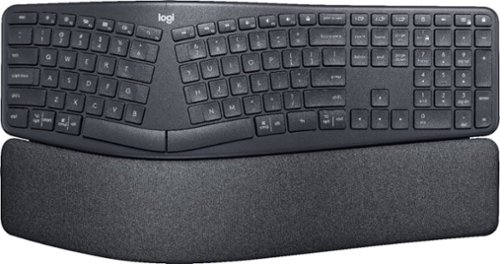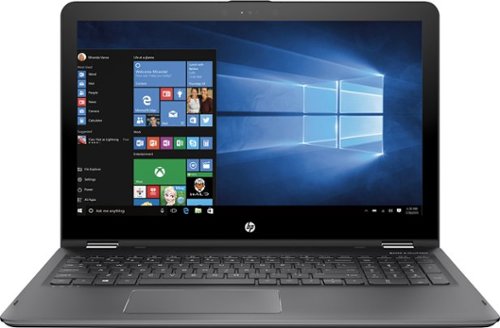BobinVA's stats
- Review count154
- Helpfulness votes450
- First reviewDecember 19, 2014
- Last reviewJanuary 28, 2026
- Featured reviews0
- Average rating4.1
Reviews comments
- Review comment count0
- Helpfulness votes0
- First review commentNone
- Last review commentNone
- Featured review comments0
Questions
- Question count0
- Helpfulness votes0
- First questionNone
- Last questionNone
- Featured questions0
- Answer count28
- Helpfulness votes23
- First answerAugust 12, 2016
- Last answerJanuary 22, 2022
- Featured answers0
- Best answers2
Performance meets versatility. From intensive video and graphics files to high-octane gaming, the most powerful Surface laptop yet combines speed, graphics, and long battery life with the versatility of a laptop, tablet, and portable studio. Tackle your biggest demands with quadcore powered 10th Gen Intel Core processors, blazing NVIDIA graphics, and high-resolution PixelSense Display designed for Surface Pen* and touch.
Customer Rating

4
An awesome 2-in-1, for the right person
on July 8, 2020
Posted by: BobinVA
from Forest
Disclaimer: I received this product as part of my participation in the Best Buy Technical Insiders Program. Reviewers in this invitation-only program are provided products for the purpose of writing honest, unbiased reviews. Everything in this review reflects my honest beliefs, opinions or experiences, and participation in the program is not dependent on me providing a positive review.
The latest version of the Surface Book 3 is a controversial one. If you read any of the various online reviews, you’ll run into a lot of complaints about how this version is no different on the outside, but only has upgraded internals. Another complaint is about how there are so many other cheaper laptops with better performance. But I think the key to understanding this machine is to understand who they built it for. My main laptop is 4 years old now. It has 8 GB of RAM, a 1 TB SSD, and uses the AMD FX chip, which has worked very well for me, but I’ve been itching for a laptop that really feels like a laptop, but with the capability of becoming a very capable tablet for drawing and taking notes with digital ink. For me, that made the SB3 the perfect machine. In this review, I’ll share the real-life usage tests I put it through to find out if it really can be what I’m looking for.
Fit and finish:
I’ll just touch briefly on the build, since you can find other opinions on that in lots of other reviews:
-The build quality is absolutely solid! The full magnesium case has no flex, and is still reasonably lightweight. No matter how you hold it, it feels solid, and the much-maligned fulcrum hinge provides a very comfortable place to hold it, just like the spine of a book. What many people fail to understand is that this hinge is what’s required to make a tablet work as a laptop. Kickstands don’t work in your lap.
-The screen is gorgeous, and the 3:2 aspect ratio makes the screen seem much bigger than it really is. I have the 13.5”, but I didn’t feel like the screen was cramped at all. I’ve never owned a laptop smaller than 15.6”, so that’s saying something. I did think the color temperature of the screen was a little cool, especially when compared to my other machines, but it still looks great, and I’m sure I can tweak it later.
-The keyboard is excellent, with good key travel and just the right amount of clickiness. This is one of the best keyboards you’ll find on any laptop. Tactile feedback is very good and allows you to type much faster than on other laptop keyboards. The trackpad is excellent, if a little small. Other reviewers complain about the size of the trackpad, but I’ve had no problems with it at all, and it is very responsive, using the Microsoft precision trackpad drivers.
I’ll just touch briefly on the build, since you can find other opinions on that in lots of other reviews:
-The build quality is absolutely solid! The full magnesium case has no flex, and is still reasonably lightweight. No matter how you hold it, it feels solid, and the much-maligned fulcrum hinge provides a very comfortable place to hold it, just like the spine of a book. What many people fail to understand is that this hinge is what’s required to make a tablet work as a laptop. Kickstands don’t work in your lap.
-The screen is gorgeous, and the 3:2 aspect ratio makes the screen seem much bigger than it really is. I have the 13.5”, but I didn’t feel like the screen was cramped at all. I’ve never owned a laptop smaller than 15.6”, so that’s saying something. I did think the color temperature of the screen was a little cool, especially when compared to my other machines, but it still looks great, and I’m sure I can tweak it later.
-The keyboard is excellent, with good key travel and just the right amount of clickiness. This is one of the best keyboards you’ll find on any laptop. Tactile feedback is very good and allows you to type much faster than on other laptop keyboards. The trackpad is excellent, if a little small. Other reviewers complain about the size of the trackpad, but I’ve had no problems with it at all, and it is very responsive, using the Microsoft precision trackpad drivers.
Performance:
-I used Handbrake to transcode a 1.5 hour video of my son’s high-school play at 720p at 30fps. The Surface Book 3 completed this in only 38 minutes. I don’t have a SB3 competitor to compare to, but on my old AMD FX it took 73 minutes to transcode the same video. So, from my perspective, this is a great improvement, but I can’t fully compare to other competitors in this class. From what I’ve seen in other tests, the SB3 is as good or better than other laptops this size.
-Developing software is a discipline that requires you to become really familiar with your computer. While I do some work in Javascript and Java, my favorite toolset is Microsoft’s Visual Studio. Installation of VS 2019 went surprisingly quickly on the Surface Book. WiFi downloads are amazingly fast and the installation of VS2019 went more quickly on this machine than any other I’ve used. To see how this machine would fare, I chose a project that consisted of 156 separate sub-projects that needed to all be compiled and put together to produce the final result. My old AMD laptop took 9-10 minutes to build this project, while the SB3 took only 3.5 minutes. This is the kind of speed improvement that results in real productivity gains over time, so this is a good start.
-Another thing that I commonly do is work with Excel spreadsheets. Sometimes, it’s just easier to develop a calculation tool in Excel than it is to write an entire application from scratch. To see how the SB3 performs here, I found an Excel test consisting of 100,000 VLOOKUP formulas and used a VBA macro to determine the exact calculation time. I ran the test 6 times and took the average calculation time on the new SB3 and the old AMD FX laptop. On my old machine, average calculation time was 6.75 seconds, while the SB3 handled them in an average of 2.5 seconds, 63% faster!
-One of my favorite software packages is Logos Bible Software. Logos offers a huge digital library, but the real value of the software is its ability to find connections between resources in your library, helping you find just what you need, without wasting time digging through book after book. One of the tasks that is more demanding of the CPU is to create a passage guide. The passage guide searches through your entire library to find related materials and make connections between them. On my old PC, creating the passage guide took just over 36 seconds, while the SB3 breezed through in only 14 seconds. Again, a real time saver!
-I use Photoshop Elements to do some photo editing and creation of photo projects, in addition to using the organizational capabilities of the software. For the work that I typically do, the SB3 provided a roughly 50% speed improvement in upsizing photos, and approximately a 70% improvement when applying complex filters.
-Many reviews include benchmarks, so I decided to try that out for myself. I downloaded the well respected Geek Bench suite and ran it on both my old computer and the new SB3. The SB3 logged a 944 single-core score and a 3255 multi-core score, versus 425 and 1223. As you would expect, this is a drastic increase in performance, and while I don’t have another direct competitor to put the SB3 up against, professional reviewers say that the 13.5 inch SB3 bests competitors from Dell and HP.
-I used Handbrake to transcode a 1.5 hour video of my son’s high-school play at 720p at 30fps. The Surface Book 3 completed this in only 38 minutes. I don’t have a SB3 competitor to compare to, but on my old AMD FX it took 73 minutes to transcode the same video. So, from my perspective, this is a great improvement, but I can’t fully compare to other competitors in this class. From what I’ve seen in other tests, the SB3 is as good or better than other laptops this size.
-Developing software is a discipline that requires you to become really familiar with your computer. While I do some work in Javascript and Java, my favorite toolset is Microsoft’s Visual Studio. Installation of VS 2019 went surprisingly quickly on the Surface Book. WiFi downloads are amazingly fast and the installation of VS2019 went more quickly on this machine than any other I’ve used. To see how this machine would fare, I chose a project that consisted of 156 separate sub-projects that needed to all be compiled and put together to produce the final result. My old AMD laptop took 9-10 minutes to build this project, while the SB3 took only 3.5 minutes. This is the kind of speed improvement that results in real productivity gains over time, so this is a good start.
-Another thing that I commonly do is work with Excel spreadsheets. Sometimes, it’s just easier to develop a calculation tool in Excel than it is to write an entire application from scratch. To see how the SB3 performs here, I found an Excel test consisting of 100,000 VLOOKUP formulas and used a VBA macro to determine the exact calculation time. I ran the test 6 times and took the average calculation time on the new SB3 and the old AMD FX laptop. On my old machine, average calculation time was 6.75 seconds, while the SB3 handled them in an average of 2.5 seconds, 63% faster!
-One of my favorite software packages is Logos Bible Software. Logos offers a huge digital library, but the real value of the software is its ability to find connections between resources in your library, helping you find just what you need, without wasting time digging through book after book. One of the tasks that is more demanding of the CPU is to create a passage guide. The passage guide searches through your entire library to find related materials and make connections between them. On my old PC, creating the passage guide took just over 36 seconds, while the SB3 breezed through in only 14 seconds. Again, a real time saver!
-I use Photoshop Elements to do some photo editing and creation of photo projects, in addition to using the organizational capabilities of the software. For the work that I typically do, the SB3 provided a roughly 50% speed improvement in upsizing photos, and approximately a 70% improvement when applying complex filters.
-Many reviews include benchmarks, so I decided to try that out for myself. I downloaded the well respected Geek Bench suite and ran it on both my old computer and the new SB3. The SB3 logged a 944 single-core score and a 3255 multi-core score, versus 425 and 1223. As you would expect, this is a drastic increase in performance, and while I don’t have another direct competitor to put the SB3 up against, professional reviewers say that the 13.5 inch SB3 bests competitors from Dell and HP.
So, what’s the point of my little homemade performance tests? It was for me to find out whether I was really getting a significant bump by going with the new SB3. The SB3 isn’t just a pretty face with a parlor trick, it’s actually ready to be my workhorse.
Gaming on the SB3: I loaded up Civilization VI, as this is one of my favorite PC games. The screen was gorgeous and easily handled loading up the world map with no parts of it missing. The high resolution made everything very small, but very detailed. CPU turn time was very fast, and it’s easily possible to get 60fps using the dedicated GPU. Late-game scenarios when there’s a lot going on will definitely benefit from the additional power. As good as it is, however, there are dedicated gaming machines with more power at lower prices. For me, that just doesn’t matter, however, as I consider the ability to play some top-tier games on the same machine where I do my work as a real bonus.
Many reviews focus on raw power for things like editing and rendering videos and photographs, and high-end gaming, but I think they’re missing the point. Yes, if those things are the reasons you bought the SB3, you might be a little disappointed. But the ideal candidate for the SB3 isn’t the high-end photographer, videographer or gamer, it’s the person who does some of those things, but not all of them all the time. It’s the person who needs the tablet capabilities of the SB3, as well as enough power to handle those other tasks and the occasional gaming session. Having the ability to have a single machine on which I can prepare a document, sign it with digital ink, convert it to a PDF and email it is great, and something that few other devices can do, and none with a fully detachable tablet.
Using the SB3 as a tablet: Let’s talk about the tablet for a moment. Those who criticize the design of the SB3 often suggest that Microsoft would be better served by just creating a thinner, lighter convertible with a 360-degree hinge. I have that machine, and it’s called the Google Pixelbook. That laptop is the thinnest and lightest I’ve ever owned, but at 2.4 pounds, it’s a heavy tablet, and it’s very annoying to have to deal with the keyboard on the backside of the screen, even though the keys are disabled when in tablet mode. The SB3 is 3.62 pounds when docked, but only 1.59 pounds as a tablet. The lighter weight and absence of a keyboard in your hand make for a surprisingly comfortable tablet. It’s just a bit heavier than the 12.9 inch iPad Pro, but the advantage here is that you’re getting the use of a full-blown Windows operating system, not an OS that is designed for mobile use first. With a stylus in hand, I had no problem using desktop-class Windows programs, and those designed for touch are even easier to use. To me, it was the best of both worlds, with no compromises and no need to purchase separate applications for use on the tablet. Windows ink is super responsive, with no perceptible lag time. Battery life when used as a tablet is only 3 hours or less, so could be better.
The Surface Book 3 is a finely-crafted computer that gets a performance boost this time around, making it a powerful tool for work, play, and art. If you, like me, are looking for a computer that can serve as a powerful laptop as well as a powerful, thin and light tablet, then this is the one for you. Perhaps my biggest reservation is the price. This versatility doesn’t come cheap, so you need to be really sure that you’ll benefit from the unique form factor of the Surface Book 3. If you don’t really need the detachable screen, there are plenty of other laptops that will probably suit you better. If you do need it, there’s not a better option available!
Mobile Submission: False
I would recommend this to a friend!
Listen to full-range audio or just tune out the world with the JLab Epic Executive wireless active noise-canceling earbuds. Bluetooth connects to devices over 30 feet away, letting you share your playlist. Gel cushion tips and an adjustable cord customize the fit for comfortable use. You can cancel 90 percent of ambient sound for clear phone calls with the built-in microphone on these JLab Epic Executive wireless active noise-canceling earbuds
Customer Rating

4
Great noise cancellation in an innovative style
on June 23, 2020
Posted by: BobinVA
from Forest
I’m always on the hunt for another pair of wireless earbuds/headphones that will finally strike the perfect balance between sound quality, comfort and convenience. I was excited to try the new JLab Epic ANC Wireless Earbuds, but maybe not for the reasons that most people cite. I’ll touch on the usual items: sound quality, comfort, usability and noise cancellation, but most reviews focus on these, so I’m going to propose that these particular earbuds belong on your short list for other reasons.
I think JLab has been doing an excellent job of being the value leader. This is my fourth set of JLab earbuds/headphones, and I’m always struck by how much value they provide for the price. Over the last few years, prices for earbuds and headphones have skyrocketed. Before the arrival of bluetooth, spending $79 got you a very good set of wired earbuds, but now that price point is in the “budget” category. The Epic earbuds provide a great set of features without breaking the bank.
Value-priced earbuds rarely come with active noise cancellation. For comparison, I also own the Bose NC700 over-ear headphones ($400) and just recently bought Sony’s newest ANC earbuds ($200). Surprisingly, the quality of JLab’s ANC implementation in these earbuds puts them solidly between the other two! No earbud will be able to block out 100% of the ambient noise, but the Epics really do a remarkable job. There are 3 ANC settings: low, high and “be aware”. Since just having something in your ear will block out some amount of sound, turning off active noise cancellation doesn’t allow you to clearly hear everything. So, the “be aware” mode actually uses microphones to bring the outside sounds into your ears. This is a great feature, especially at this price point, and it works very well. I did discover one oddity with it, however. If you are in “be aware” mode and your finger hits the microphone on the left earbud, it will produce a slight squeal, similar to feedback. It’s not a big deal, but it surprised me when it happened.
If you’re considering these earbuds, you really have to think about the style. These are “neckband” earbuds, which means that the controls and batteries are in the neckband. These were pretty popular a few years ago, but lately have been upstaged by true wireless (TWS) earbuds. Sure, TWS earbuds are great because they have absolutely no wires, but that also means that all the circuitry as well as the batteries must be packed into the earbud itself. Generally, that results in larger earbuds that can sometimes protrude from the ear too much. My new Sony earbuds are pretty comfortable, but they often feel like they’re ready to fall out. Going with the neckband style eliminates this concern, allowing for much smaller earbuds that fit well and are much lighter weight, making them more comfortable, in my opinion. Another advantage to this style is that the wires for each earbud are not directly connected to each other. That means that turning your head will not cause one or the other earbud to be pulled out of your ear. Lastly, it is convenient to be able to take out the earbuds and leave them hanging on your chest. JLab made the earbuds magnetic so that they’ll stick together rather than flopping around when they’re not in your ears.
Another feature that is quite innovative is the inclusion of an additional cable that allows you to convert from wireless to wired earbuds. I haven’t seen this feature on any other bluetooth earbuds, and of course it probably isn’t possible with any other style, but it’s a real bonus here. If your battery dies, or if you’re on a plane and can’t use bluetooth, plug in the included cable and plug the other end into a standard 3.5 mm headphone jack and you’re good to go! This is a great feature that makes these earbuds much more versatile.
If you have any other JLab earbuds, you’ll be familiar with the sound signature. It may not compete with some of the higher-priced earbuds, but it is quite good, especially for the price. Bass is strong, if a little muddy, and the mids are clean, but the highs are a bit lacking. The soundstage is a little small, but not bad, but the overall tonal quality is a little flat. By no means would I say it’s not good, you just won’t hear the separation and sharp highs that you might on a pair that cost twice as much, but once again, the value here is phenomenal and the sound is excellent for the price.
JLab doesn’t skimp on what’s in the box either. You get a full complement of rubber eartips in 3 sizes, plus a pair of cloud foam tips, which I think make the bass sound cleaner. You also get a pair of cush fins, which are supposed to help these stay in your ears. I really didn’t see a need for them in my ears, and I thought I got a better fit without them. You also get a charging cable and the 3.5mm aux cable, and a really nice travel bag to keep everything in. In all, it’s a great package that feels much more premium than what you paid.
As I said at the beginning, I think that JLab is the value leader. They have a wide range of earbuds at all price points, and all of them perform well above their price tag. Their Rewind Retro headphones are simply the best value in all of wireless headphones and a no-brainer at $20. The Epic earbuds continue that tradition, providing great value, comfort and battery life, with very good sound for a price that is affordable.
Mobile Submission: False
I would recommend this to a friend!
The award-winning CrazyCap~ self-cleaning bottle ensures water is safe to drink in as little as 60 seconds with its deep UV LED purification technology. The CrazyCap 2 has been Tested and Certified by NSF International against NSF/ANSI 55 for Disinfection Performance, Class B when used in Crazy Mode. This makes consuming water safe and potable from anywhere in the world!
Customer Rating

5
A stylish and easy way to get clean drinking water
on May 27, 2020
Posted by: BobinVA
from Forest
Review of Crazy Cap 2
Carrying a water bottle has become standard practice when going on a hike or long bike ride. That’s not a problem if you either don’t go so far that you run out of water or you have access to a clean source of water to refill, but what if that’s not the case? I’ve long thought that I wanted to be able to get a drink of water even if I didn’t have access to clean water, but I haven’t always liked the options for doing that. I’m a fan of Life Straws, and even have the family version, but I wanted something a little easier to use on the go, so I got a Crazy Cap 2 cap and bottle.
Crazy Cap 2 is a truly innovative product that provides a wonderful, healthy service. You can use your own bottle, but I got the cap and bottle together. Mine has a beautiful marble pattern on it, and it keeps liquids cold for 24 hours or hot for 12 hours. I once forgot about how well the bottle insulates, and I filled it up at night with tap water, ran the UV cleansing cycle, and put it in the refrigerator to get it cold for the next morning. When morning came, I took the bottle out of the fridge and took a sip--it was as warm as when I filled it! That’s when I remembered that the insulated bottle keeps heat and cold from entering the bottle as well as keeping it in!
Unlike other water purification systems, the Crazy Cap is not a filtration system. No, it’s a powerful UV light that sterilizes by killing bacteria, viruses and any other organism that might be in your water. It features 2 modes: one that takes 60 seconds, and one that takes 2.5 minutes. Use the shorter one to purify tap water, and the longer one for streams, rivers, and lake water that is likely to contain organisms.
The cap is where the UV light is located. Included is a nicely designed charger that fits around the cap, so there aren’t any charging ports in the cap itself, a nice touch to keep things smooth and waterproof. Once charged, just tap on the center of the cap to start the sterilization cycle: 2 taps for 60 seconds and 5 taps for the 2.5 minute cycle. A single tap will cause a colored led light ring to illuminate to tell you how much charge remains. That’s really all there is to it--this is a very simple and effective tool! I normally filter the water that I drink at home, so I compared the results of Crazy Cap 2 with my filtered water, and the UV sterilized water tasted just as good! While I don’t have a way to test the claims of the manufacturer, you can find test results on their website.
A really neat bonus feature is that you can also use the cap to sterilize other items, such as your cell phone. Just hold the cap over the item, moving it slowly throughout the cycle, and it will kill all the nasties on your item. In these days of worry over viruses, this is a very welcome feature!
I plan to take the Crazy Cap bottle with me whenever I’m hiking or running in the mountains. Now I won’t have to worry about drinking water out of a river or stream. Of course, it doesn’t filter out particulate matter, but I’d rather deal with that than bacteria and viruses. It’s even great to take with you when you’re at a store or mall where you’re not quite sure about the quality of the water in the water fountain. With Crazy Cap, I don’t have to worry about finding clean water away from home again!
Mobile Submission: False
I would recommend this to a friend!
Meet the Logitech Pebble i345. It takes your iPad to higher places with a level of precision and control you can~t get with a tablet alone. Use it to click, scroll, and control your workflow like never before. It~s small, portable, and comfortable~so you can keep exploring, wherever you go.
Customer Rating

3
Great, but not better than the previous version
on May 11, 2020
Posted by: BobinVA
from Forest
Review of Logitech Pebble i345 Mouse
Last fall, I bought the Logitech Pebble mouse to use as a travel mouse, due to its small, thin and light profile. I was very pleased with it, as it makes a great travel mouse, and due to its almost silent clicking is great for those times when you don’t want others to know that you’re mousing around.
The new Pebble i345 mouse looks and feels just like the previous Pebble, but this one is targeted to iPad users. iPadOS was recently updated to add real mouse support, so Logitech was quick to come out with an iPad-specific mouse. Or did they?
The main features of the original Pebble are all here. The low profile makes it easy to carry with you. Logitech has created a way for clicking to provide good haptic feedback (you feel the clicks), but eliminate 90% of the noise usually heard when clicking a mouse button. Logitech got this right. The Pebble has satisfying click and scroll feelings, but is very, very quiet. I was very impressed with how quiet this mouse is without being annoyingly loud when you’re in a quiet setting. The only thing it really lacks is forward/back buttons, but those might be difficult to incorporate in such a small body.
If you’ve ever had to pry off the top cover of a mouse or futz around with a battery drawer to get to the battery, you’ll appreciate the top cover of the Pebble, which is held in place with magnets. It’s very easy to pop it off and get to the battery--this is one of those simple changes that is genius. In the previous Pebble, this is where you could also find the Logitech Unifying Receiver (“dongle” from here on). The dongle allowed you to use a 2.4 Ghz signal instead of Bluetooth, which is a great option to have if your computer doesn’t have Bluetooth (unlikely), or if it’s wonky and unreliable (like mine). The Pebble i345 does away with the option to use a dongle. You’ll still find the space for the dongle under the cover, but no dongle. The button on the bottom side of the mouse is only used for Bluetooth pairing, and not switching to dongle use as well.
Why does this matter? Because the new i345 sells for the same price as the original Pebble, but without the dongle, it’s just less versatile. For the iPad, this doesn’t matter, since Bluetooth is your only option there. This would also be true of any computer that does not have a USB-A port for dongle use. In those cases, the dongle is useless anyway, but I’d prefer to have the option to use it with a broader range of computers. Who hasn’t repurposed an old mouse on an old machine? Wouldn’t you rather have the option to connect the mouse in multiple ways?
I really like the Pebble, and this new version doesn’t change any of the mechanical and ergonomic features that make it a great mouse. But I don’t really see why we needed a copy of the original Pebble, without the dongle, in iPad-specific packaging, for the same price. If you’re looking for a smaller mouse, maybe even to use with your iPad, I suggest you just get the original Pebble, in the color that you like. The original has more color options and you get the dongle, in case you need it. If you see a good sale for the i345 and you only have Bluetooth connectivity available, then I’m sure you’ll be happy with the i345. Either way, you’re getting a great mouse!
Mobile Submission: False
I would recommend this to a friend!
GE Appliances is dedicated to providing the right solutions for rooms of any size. Our window air conditioners are designed to offer exceptional comfort while remaining quiet, and our latest connected technology makes these products versatile and easy to use.This 8,000 BTU smart window air conditioner cools medium rooms up to 350 square feet. Energy efficient cooling with 3 cooling and 3 fan speeds provide flexible and optimal home comfort. Integration with the SmartHQ app allows you to monitor, schedule, and control your connected air conditioner from anywhere, or use the electronic controls with included remote to easily to adjust and manage your settings. This AC installs easily in a double hung window with included EZ Mount window kit and fixed chassis. Additional features like eco mode, power interruption restart, 24-hour on/off timer, and removable filter offer ease of use and maintenance.
Customer Rating

4
Very nice AC unit at a good price
on April 24, 2020
Posted by: BobinVA
from Forest
The “GE - 350 Sq. Ft. 8,000 BTU Smart Window Air Conditioner - White” is a small AC unit designed to cool a room of up to 350 square feet. It is well-built and looks nice, and you don’t need a crane to lift it to your window.
Setup is pretty straightforward. There is rail that mounts to the top of the unit, and this goes against the bottom of the window, to prevent the unit from falling out. On the bottom, there are two brackets (one on each side) that attach to the unit and can be screwed into the window sill. There is also a metal bracket that can be screwed in place to prevent the window from accidentally being raised. Lastly, there are accordian-style baffles on each side of the unit, and these can be screwed into the window frame at the top, and secured with a screw into the window sill at the bottom. Did you notice my repeated mentions of screws? It's necessary to attach these things to the window and frame in order to secure the unit. None of these will keep the unit from falling out if the window is raised and is no longer supporting the top rail, but it should hold the unit in place long enough for you to grab it. However, if putting screws into your window and sill bothers you, then take that into consideration. This is a common setup, but it works well to secure the unit and block up holes that could provide an entry way for insects. GE also includes some weather stripping and foam to help you seal up the unit as much as possible.
I only really had one complaint with the installation process. The screws that attach the side brackets to the unit are just short screws that exist only for this purpose. So, you’d think it should be trivial to loosen them and attach the brackets, right? On one side, that was true, but the other wouldn’t come loose no matter what I tried. Using a normal hand screwdriver was starting to affect the metal of the screw, so I switched to an impact driver in hopes that the extra torque might do the trick without stripping the screw head. Nope, it stripped all the way! Now I had to ream out the screw and finally ended up removing it by pinching and turning with a pair of wire cutters. None of this should have been necessary! The screw should not have been that tight. Once I was past that, I was ready to try it out.
This unit includes a remote control, which is a nice touch. It allows you to change the settings from your seat, and even includes Braille embossing for each button--a nice touch!
Like so many other appliances these days, this one is an Internet of Things (IoT) device, meaning that it can join your wifi network and be controlled from an app. To do this, download the GE Appliances app from the App Store. The app is actually called Comfort - GE Appliances, but the documentation doesn’t mention that.
Setting up the AC unit within the app is fairly easy. I’ve seen complaints on the internet about previous versions, but I thought this app was pretty good. It uses location services, and you can set it to turn on the AC when you’re in the neighborhood! I didn’t try that function, but I can see how it might come in handy.
One thing to watch out for: the instructions tell you to push the wifi button until the light flashes. Seems easy, except that there are no visible “buttons”. There is a printed label that says “wifi” right next to a small LED light, but no button. On a hunch, I pushed the “wifi” label, and, sure enough, it’s one of those membrane buttons that is hidden behind the veneer of the front panel. That does look better, but the instructions need to call that out. I can see how that could be confusing.
After a couple of tries, the unit finally found my wifi network Interestingly, it did not ask me for a password to join my network. I assume that it used the password from my phone, but that was a bit disconcerting. Once connected, using the app is very easy to use. From the app, you can turn on/off the unit, set the temperature, and choose the fan mode (cool/fan only /economy). You can also set up a schedule to control the unit according to your preferences. I set up a schedule easily enough, but the unit did not come on when it’s supposed to, so I guess I’ll need to investigate that a little more. The app indicated that everything was ready to go, and no errors were shown, so I think it should have worked.
What about cooling? This is the reason you buy an air conditioner, and this one does that job well. It puts out a strong stream of cold air, and is quiet while doing so. I was impressed with how quiet and smooth it is while running. It’s not a large unit, so it’s not going to cool a huge space. In the right sized room, I think this will be just what you need. This GE air conditioner provides comfort in the heat for a reasonable price. I think if I can get the scheduler to work, this would be a near-perfect air conditioner.
Mobile Submission: False
I would recommend this to a friend!
Enhance your viewing experience when watching TV with this Sony mini sound bar. The front-facing speakers deliver clear top-range and midrange tones so you can hear voices more clearly, while the built-in subwoofer adds resounding bass for a full-bodied sound. This Sony mini soundbar supports USB and Bluetooth connectivity for music playback.
Customer Rating

4
Great sound bar for small spaces!
on March 28, 2020
Posted by: BobinVA
from Forest
Review of Sony HT-S200F Sound Bar
There are many options available in the sound bar market, but I decided to give this new one from Sony a try. Why? Well, for my main movie setup I have a dedicated sound system with surround speakers and a separate subwoofer. For my living room I have a larger sound bar that sits under the TV and which I like very well. But then there’s this extra TV I have, an old one that’s been relegated to another room (I know, I’m blessed). That TV is smaller and older, but it’s useful when all the kids are home visiting. I never thought the built-in sound for that TV was all that bad, but I was shocked when I hooked up this small Sony sound bar and got really good sound from a small space!
The Sony sound bar is really quite small: about 23” wide, 2.5” tall, and 3.75” deep. This allows it to fit right in front of my TV without taking up too much space, exactly what I needed. Sony has been very thoughtful on this one. Realizing that many people will use it in just this way, they’ve also provided an IR repeater that takes the signal from your remote and sends it out the back of the sound bar to your TV! That’s impressive.
Setup is easy. Since my TV is older, it does not have the ARC type of HDMI input, which would allow the same remote to control both the TV and sound bar (bring your own HDMI cable). So, instead I used the included optical audio cable. Some others have commented on problems with the ARC functionality, but I can’t comment on that. In my case, hooking it up was as simple as plugging in the power and connecting the audio cable from the TV to the sound bar.
Once connected, turn down the TV’s sound and start using the sound bar. One of the most striking differences is the presence of bass. When my daughter in law was visiting recently, she said “hey, that show opening has bass!”. That’s the beauty of a sound bar. Sony has packed in a downward-firing bass speaker that does a surprisingly good job. Even for such a small sound bar, it has good separation and the mid and upper tones are just fine. No, it won’t satisfy an audiophile, but you’re not paying audiophile prices either.
Sony includes several different sound modes: cinema, music, voice, standard, night and auto. I was excited to learn of these options, but to be honest, I didn’t notice a marked difference between them. Perhaps I didn’t use them with the right source material, so I will continue to try them and maybe I’ll update this later, but I couldn’t really hear a lot of difference. Overall, I think the sound bar produces great sound, and that’s why we buy them, right? The main thing that a sound bar provides is a fuller, richer sound than the TV is able to produce on its own, which allows you to hear the sound without turning it up too loud. This Sony sound bar does that very well, and I’m happy with it.
It also supports playing the audio from a connected bluetooth device, and this works very well and is easy to use. This is great for when you just want to play some music in the house but your phone’s speaker isn’t up to the job. The sound bar also supports playing music from a USB drive. I didn’t try this, but I like the idea of being able to do that, and the remote includes control buttons for play, pause, and skipping tracks. This is great, since it allows you to control your music without unlocking your phone, and these controls also work when listening from the USB device.
I think Sony has a winner here. It’s a great price for a small, good-sounding sound bar. It’s small size and shape make it a good option for smaller spaces. You can even mount it on the wall if you want, and Sony has included a template to help you do that. I don’t know what the competition is doing at this price point, but I definitely recommend this Sony sound bar. I also have a small battery-operated Sony bluetooth speaker, and I love what Sony is doing with their small speakers. They produce great sound, but don’t take up a lot of space.
Mobile Submission: False
I would recommend this to a friend!
Obtain high-quality color prints with this Canon PIXMA wireless inkjet all-in-one printer. The 4.3-inch LCD touch-screen panel simplifies operation, while dual-band Wi-Fi connectivity and voice-activated printing provide enhanced efficiency and support a smooth workflow. This Canon PIXMA wireless inkjet all-in-one printer utilizes a six-ink system with a photo blue ink tank for brilliant results.Prints up to 15 ISO ipm* in black, up to 10 ipm* in color
Customer Rating

4
Great value on a do-it-all printer
on February 19, 2020
Posted by: BobinVA
from Forest
My old HP 7520 inkjet printer is still working just fine, so I didn’t really think I needed or wanted a new printer. I’d heard good things about Canon’s line of printers, so I ultimately decided it was time to take the plunge and upgrade my home printer. Like the HP, Canon’s printer is an all-in-one, meaning that it can print, scan, copy and print photos. It does not, however, include the ability to fax, which could limit someone who needs that function for their home or business. For me, it’s a non-issue.
I found setup to be a breeze. Other reviewers have complained about a convoluted setup process for earlier models, but I thought this setup was very straightforward and simple. Included in the box is a CD with the setup software and drivers, but I found it just as easy to download the software from Canon’s web site and go from there. The quick setup guide gives you the URL to use for this, so I didn’t have to waste any time looking for it.
Setup was super simple, and it even connected to my home’s wifi with no problem. It’s important that both your computer and the printer are joined to the same SSID on your router. If not, they won’t be able to find each other. This was perhaps the best part for me, since wireless printing on my old printer was a hit or miss affair. Wireless printing on the Canon 8320 worked flawlessly, and print quality was excellent.
The Canon 8320 comes with 6 separate ink tanks. While this is touted as a big advantage (and it is), this is pretty common on most decent printers, so it’s not really a game-changer. Like the HP, this Canon printer recognizes whether you’re using genuine OEM ink. I haven’t yet tried to use third-party ink, but we’ll see if that is a problem when I do. Loading the ink is simple, and you just have to wait for the printer to get itself ready to go.
I already mentioned wireless printing, but I should also mention that, when you send a document to the printer, it automatically extends a print tray to hold the pages. This is a nice touch and prevents you from getting to the printer only to find your pages all over the floor. The printer automatically handles 2-sided printing, and it handled that very well.
Next, I tried the scanning function. Like most scanners, you just lay the page face down on the glass and close the lid. The nice color touch screen has three big buttons: copy, scan and print, so it’s pretty tough to get it wrong. Here’s where I found something I really liked: the wireless connection between computer and printer is two-way, meaning that you can scan directly back to your computer wirelessly! This is integrated into the Canon software that is installed during setup, and worked flawlessly for me. You can also scan to the built-in SD card, but if you’re using the computer, this is the way to go. Reviews for earlier versions of this model have complained about poor scan quality, but I think that’s because Canon, in trying to make it simple, hides the scan settings in the default setup. This is where their UI on the touch screen could be a little clearer. When I figured out how to get to the scanning settings, I was able to bump up the quality and get a much better scan. The default is only 300 pixels, which is not going to be good enough for most applications.
Copying is similar to scanning, and you need to access the settings to get the best quality copies. Cranking out a copy is quick and easy, and I was satisfied with the quality. It’s not comparable to the quality that you get from a laser printer, but it’s quite good, and is all I need.
Canon also has a smartphone app that you can download to control the printer from your phone. If you’re like me, you already have too many apps on your phone, so I chose to skip this for now. The good thing is that the printer supports Apple Air Print and Google Print out of the box, so I was able to print directly from my phone without any additional software. My understanding is that the app has many more features, so I’ll probably end up checking it out at some point.
Speaking of printing from the phone, I decided to print a photo from my phone to see how well this printer could handle photo printing. I loaded a piece of photo paper into the separate feeder at the back of the printer and sent a photo from my phone. It printed easily and the quality was quite good. I didn’t fiddle with settings for photo printing, so I’m sure it’s possible to get high-quality photos from this printer. I don’t print a lot of photos, so I think this will be just fine for my needs.
As for the printer itself, it’s well built, but not great. It’s not a high-priced printer, so I think Canon has done a good job and given us a quality product for the price. The touch screen on the front panel can be angled up to give you a better view when standing in front of the printer. My only concern here is that it’s not clear how best to put the panel back down into its default vertical position. I was able to push it back into place, but is this the best way to do it?
I’m looking forward to seeing whether this printer can supplant HP printers as my printers of choice, but so far it’s looking pretty good. For $100, this is a quality printer that looks good and doesn’t take up too much space on your desktop. If you’re in the market for a new printer, give this one a look.
Mobile Submission: False
I would recommend this to a friend!
Type more naturally with ERGO K860 ~ an advanced ergonomic keyboard that promotes a more relaxed typing posture ~ reducing wrist bending and offering wrist support. A curved keyframe helps reduce wrist strain, while a pillowed wrist rest keeps your forearms elevated to help prevent excessive bending. This Logitech ERGO keyboard features Perfect Stroke keys for quiet performance and responsiveness, and the 2-year battery life offers long-lasting use.
Customer Rating

4
The most comfortable way to type
on January 19, 2020
Posted by: BobinVA
from Forest
I have a lot of Logitech keyboards. In fact, this is my third in about a year. Each one fills a slightly different niche for me, and the Ergo K860 is no exception. The one thing that was missing in all the other keyboards was the ergonomic split key setup that is the main feature of the K860. I’ve been using the Microsoft natural keyboard since it first came out, and I’ve always loved it, but I haven’t been willing to pay the price to get their wireless version (the Sculpt). The Logitech K860 comes at a more reasonable price, so I decided to give it a shot.
The first thing I noticed was the inclusion of a large wrist rest. At first I considered this a negative and was disappointed that it wasn’t removable. However, as soon as I started using it, it became apparent that the wrist rest is an integral part of the ergonomics of this keyboard. The keyboard itself is raised in the middle, putting the keys at just the right angle for typing. The wrist rest is very comfortable and holds the wrists up at a comfortable level and prevents the hands from being cocked up uncomfortably when the wrists are resting on the desktop. Now that I’ve used it, the wrist rest is wonderful! It’s made of several layers of foam and covered in a fabric that is easy to clean.
Connecting the keyboard was easy. I use both bluetooth connections as well as the Logitech unifying receiver, and both connections were a breeze. It was simple to add this keyboard to the USB receiver that I was already using, and I also connected it via bluetooth, without any issues. Like most Logitech keyboards of late, this one supports 3 different devices, and allows switching between them with just the push of a button. I love this feature and use it extensively on all my keyboards. These days, that’s a requirement, given the multitude of devices that most of us have, from computers to cell phones to tablets.
I’ve seen people online complaining about not being able to get used to this key layout. Since I’ve been using a split key layout for years, this was no problem for me, but I do recognize the secret to getting used to it: don’t look at your fingers while typing. This keyboard is best for touch typists. I remember being thrown off when I looked at my fingers while I was learning, but this is no longer a problem at all. Typing on an ergonomic keyboard like this one is so much more comfortable than using a traditional “straight” keyboard layout.
As for the keys themselves, there isn’t a lot of key travel, but it’s just enough to allow for comfortable, fast typing. I’m a big fan of the MX Keys keyboard, but this one is just a bit “clickier” than that one, and that makes for faster, more accurate typing, so I think this one is an improvement in that area. It is an all-plastic construction, so it doesn’t have the solid, quality feel that the MX Keys has, but it is very well built, and I think it will last as long as I need it. It features the key layout of a full keyboard, including the 10-key number pad. One way that the MS Sculpt keyboard may have the edge is that its 10-key number pad is separate, but I don’t think that’s a big deal.
For pure comfort, I don't think the K860 can be beat. After typing the entire review up to this point using the K860, I switched to the MX Keys, and I can tell you that, while I love the MX Keys for other reasons, the overall typing experience is just more comfortable on the K860. If you have the desk space to devote to the size of the K860, you’ll be glad you did. This keyboard is a joy to use, and for extended typing sessions, I think fatigue will not be an issue.
One thing to be aware of is that this is not a backlit keyboard. For my normal working environment, I don’t consider this a big deal, but some might. The backlight on the MX Keys is the best I’ve seen, and senses your hand to turn on automatically. The K860 does not have a backlight, but that is probably one of the reasons why it can last for 2 years on a pair of regular AAA batteries. That’s the other thing that some may not like--it doesn’t have rechargeable batteries. I consider that a positive, in that I won’t have to get rid of it while it’s still useful just because I can’t find a proprietary battery.
With all the keyboards I now own, I can take my pick of which to use, but I think the K860 will be my keyboard of choice. With all the options at my fingertips, I don’t think I can go wrong!
Mobile Submission: False
I would recommend this to a friend!
Own your space with Logitech Pebble M350 ~ a modern, slim, and silent portable mouse designed for your curated lifestyle. Make a statement with a slim mouse that can easily be scooped up and brought to the cafe or library. Silent clicking and scrolling means you can stay focused without disturbing those around you. And the Logitech Pebble stays powered for up to 18-months on a single AA battery so you don~t have to worry about losing power.
Customer Rating

4
Perfect for a travel or second mouse
on November 24, 2019
Posted by: BobinVA
from Forest
I’ve had many different mice over the years, and quite a few from Logitech. I’m currently using their MX Master 3 as my everyday mouse, and I’m very happy with it. It feels great and has just the right mix of features. The only problem it has is that it’s a little large to carry it with me to a coffee shop when working with a small laptop or tablet. Because of that, I’ve long wished I had a thinner wireless mouse that I could take with me at those times. That’s where the Pebble comes in.
The Pebble has a low profile, so it’s easy to slip it into a backpack, or even the pocket of a jacket or pants to take it with you. It can connect to your device using bluetooth, or if you prefer, it’ll connect via a traditional wireless dongle. Bluetooth is more convenient, but you do have to ignore the slight wait when you allow bluetooth to “go to sleep” and have to wait for it to resume. Either way, the Pebble is ready to go.
Logitech claims that the Pebble provides good haptic feedback (you feel the clicks), but it’s 90% quieter than other mice when you click it. I don’t have a way to measure the sound, but anecdotally, I’d say that Logitech is correct. The Pebble has satisfying click and scroll feelings, but is very, very quiet. I was very impressed with how quiet this mouse is without being annoyingly loud when you’re in a quiet setting. The only thing it really lacks is forward/back buttons, but those might be difficult to incorporate in such a small body.
I am very satisfied with the Pebble as my travel mouse, and it’s already been my companion in the laptop sleeve. That’s something my MX Master 3 couldn’t do. The Pebble is a reasonable price for a mouse for occasional use, so I’m happy with it. It’s cheap enough that going without any mouse isn’t much of an option anymore. I haven’t had it long enough to know whether their claimed battery life is accurate, but based on other Logitech products, I fully expect the battery life to be plenty long. This is a good addition to my stable of input devices.
Mobile Submission: False
I would recommend this to a friend!
eufy eufyCam 2, 2-Camera Surveillance System: See everything that happens around your home in 1080p HD with this eufy eufyCam 2 kit. Quick and easy to set up, two wireless cameras and a home base provide all that you need to get started, while smart integration ensures you can easily connect to other smart devices. This eufy eufyCam 2 kit provides 365 days of use from a single charge for continuous observation.
Customer Rating

4
Great way to add security cameras to your house
on November 14, 2019
Posted by: BobinVA
from Forest
There are a lot of choices if you’re interested in putting up security cameras in or around your home. With so many options available, there were two features of the Eufy Cam 2 system that stood out for me: a completely wireless setup, and no requirement to pay for a monthly storage or monitoring fee.
Anker is really coming on strong lately with their products, quickly becoming a solid alternative in several categories. The Eufy Cam 2 system is nicely packaged, showing thoughtfulness and giving off an air of quality. The build quality of the cameras is top-notch, and the base station is not bad looking. The idea of the system is that you set up a wireless network just for the cameras, using the base station to tie them together. You do need an open ethernet port that the base station will use to communicate over the internet, as well as to receive firmware updates to the cameras. All recorded video is stored on an SD card in the base station, giving you full control. Using an app on your phone, you simply find the locations that have a strong signal and put the cameras there. For extended range, you can use your own wifi network, but I did like the idea of having the cameras on their own “network”. Even when the app said I didn’t have a strong signal, the cameras still worked very well. Your mileage may vary.
Included in the package are indoor and outdoor mounts. The indoor mounts look like rubber door stoppers, until you touch them and realize that they’re made of steel. That’s one of the things that I think is pretty cool about these cameras: they have strong magnets on the back that mate with the half-spheres of the indoor mounts, making for a very elegant and easy to use mounting solution. The outdoor mount screws into the back of the camera for a slightly more secure mount that might be stronger in high winds. Either way, it’s a simple matter to screw the mount into the mounting location. Once that’s done, just attach the camera and you’re good to go!
The system does a good job of detecting motion and recording video. The default video length is 20 seconds, which is good enough for most things, but can be increased if desired, at the cost of additional storage. You can limit motion detection to only humans, which greatly reduces false alarms, and I really appreciate that. The cameras feature audio and video, which allows you to converse with people via the app. I found the microphones to be merely adequate, but not great.
The Eufy app allows you to control the cameras and view video right on your phone. Setup is incredibly easy, and the system notifies you when human motion is detected. At least it’s supposed to do that. I found the notifications to be spotty--sometimes they worked, sometimes they didn’t. I think that’s a pretty serious deficiency, since you’re probably using the cameras to help you keep watch on your property. If you’re not notified, can you really consider it a security system? That alone is worth a star, in my opinion. Hopefully, the app can be improved in future versions.
I’m very impressed with the overall performance and ease of setup of the system. If you’re looking for a system that doesn’t require you to depend on a remote server to store your video, this is the one. Anker really pushes this as a feature, and I agree, but I do wonder whether my videos are streamed through their servers anyway. Sure, they’re not the main storage point, but I think this dilutes the message a bit. Perhaps I’m misunderstanding how it all works, but that is a small question in my mind. Not having to run wires of any kind was a big plus, and hopefully the battery life on the cameras will live up to the marketing claims. This is a great way to get a high-quality system at a good price, without annoying fees and privacy concerns. If nothing else, now I can check in to see if my long-awaited package has been delivered yet.
Mobile Submission: False
I would recommend this to a friend!
BobinVA's Review Comments
BobinVA has not submitted comments on any reviews.
BobinVA's Questions
BobinVA has not submitted any questions.
Create, learn, work, and play like never before. Featuring an immersive 9.7-inch Multi-Touch Retina display,~ powerful A10 Fusion chip, and now supports Apple Pencil,~ there's nothing else quite like iPad.
Can I buy this without service to a wireless carrier for the same price?
The WiFi only model for $329 does not include cellular service with a wireless carrier, and is the cheapest price available (other than sales).
7 years, 9 months ago
by
BobinVA
Enjoy up to 10 hours of wireless audio with these Sony noise-canceling headphones. They produce rich sound by playing at audio frequencies of 3-40,000Hz and have a closed-back design that blocks outside noise for a better listening experience. These Sony noise-canceling headphones sit comfortably behind the neck and work with or without the 1m wire.
Can you mute while on a call. I want to take some conference calls on my way to work and need to mute myself. Is there a way to mute while on the call from the headphone. I know i can always mute from the phone. Thanks.
Yes, you can mute by pushing the volume up and down buttons simultaneously, but that's a little tricky, so it might be easier to mute from the phone.
8 years, 1 month ago
by
BobinVA
Keep your Wi-Fi connection strong anywhere in the house with this NETGEAR router. Monitor your network with the NETGEAR genie app, keep track of your kids with parental controls, and use multiple devices simultaneously for downloading, gaming and more
Is there a monthly charge for this netgear wireless router? Or does it just need an outlet and from there your off and running?
No monthly charge, you just need a modem to provide a signal, and you'll be good to go!
8 years, 5 months ago
by
BobinVA
Type on your terms with Keys-To-Go, the super-slim, super-light Bluetooth keyboard for iPhone, iPad and Apple TV that fits anywhere and goes everywhere. The durable, spill-proof Keys-To-Go helps you escape the cramped on-screen keyboard and turn any space into a workspace whether you~re in the backyard, the kitchen, or the park. Keys-To-Go has comfortable, soft keys that type silently so you and people around you can focus without distractions. Plus, a full row of iOS shortcut keys provide one-tap access to your most-used functions including volume and media controls.
Is this compatible with an iPad pro
Yes, but don't expect it to take the place of the Apple Smart Keyboard. This is a great keyboard, but it will connect via blue tooth, not using the new smart connector.
8 years, 6 months ago
by
BobinVA
Type on your terms with Keys-To-Go, the super-slim, super-light Bluetooth keyboard for iPhone, iPad and Apple TV that fits anywhere and goes everywhere. The durable, spill-proof Keys-To-Go helps you escape the cramped on-screen keyboard and turn any space into a workspace whether you~re in the backyard, the kitchen, or the park. Keys-To-Go has comfortable, soft keys that type silently so you and people around you can focus without distractions. Plus, a full row of iOS shortcut keys provide one-tap access to your most-used functions including volume and media controls.
Will this work with the new IPad 5th generation (2017)?
It'll work with any blue tooth enabled computer.
8 years, 6 months ago
by
BobinVA
View files or videos in custom positions with this HP Envy x360 laptop. The hinge lets you lay the computer flat, fold it for use as a tablet or prop the screen at angles to enhance your viewing experience. When you aren't streaming videos on this HP Envy x360 laptop, convert it to a traditional position for standard keyboarding action.
How do you turn on the keyboard backlite ?
View files or videos in custom positions with this HP Envy x360 laptop. The hinge lets you lay the computer flat, fold it for use as a tablet or prop the screen at angles to enhance your viewing experience. When you aren't streaming videos on this HP Envy x360 laptop, convert it to a traditional position for standard keyboarding action.
does this computer come with windows 10 or.........
View files or videos in custom positions with this HP Envy x360 laptop. The hinge lets you lay the computer flat, fold it for use as a tablet or prop the screen at angles to enhance your viewing experience. When you aren't streaming videos on this HP Envy x360 laptop, convert it to a traditional position for standard keyboarding action.
have msata ssd socket inside ?
I'm not sure about what's inside, as this laptop really isn't built to make it easy to open up. It's quite thin, so I doubt there's an extra slot in there. Sorry that I don't know for sure.
9 years, 6 months ago
by
BobinVA