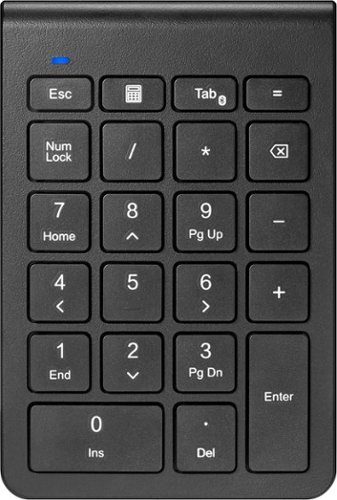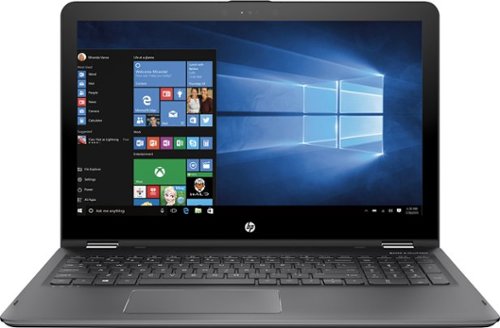BobinVA's stats
- Review count153
- Helpfulness votes450
- First reviewDecember 19, 2014
- Last reviewDecember 17, 2025
- Featured reviews0
- Average rating4.1
Reviews comments
- Review comment count0
- Helpfulness votes0
- First review commentNone
- Last review commentNone
- Featured review comments0
Questions
- Question count0
- Helpfulness votes0
- First questionNone
- Last questionNone
- Featured questions0
- Answer count28
- Helpfulness votes23
- First answerAugust 12, 2016
- Last answerJanuary 22, 2022
- Featured answers0
- Best answers2
Get a close, comfortable shave any where with the Philips Norelco Portable Shaver. With 18 self-sharpening ComfortCut blades made from stainless steel and 37,000 cutting actions per minute, each hair is comfortably cut right above the skin for a smooth, even finish. 3D Floating Heads move in 3 different directions, following your facial contours for a clean shave, even in difficult-to-reach areas. It lets you quickly freshen up anytime, whether it's a sudden meeting, an unplanned outing, or a quick touch-up while traveling, saving time in your busy schedule. Adapt your shaving routine to your needs - choose a comfortable dry or a refreshing wet shave. You can shave with gel or foam, even under the shower. This portable electric shaver is water resistant so you can easily clean it under the tap. The IPX7 rating means that the shaver can be submerged in up to 3 feet of water for up to 30 minutes. Travel with peace of mind with its durable battery - you get 2 months of shaving with one charge~. Keep the shaver safe with the convenient deluxe travel case. Home or away, you're always ready to go. The built-in travel lock prevents the shaver from turning on while on the go. Enjoy convenient charging with a USB-A charging cable. (wall adapter not included) ~ assuming an average shaving time is about 1 minute per day.
Customer Rating

4
Compact and convenient travel shaver
on September 2, 2024
Posted by: BobinVA
I got rid of my last electric shaver decades ago and never looked back, but the new Philips Norelco “on the go” travel shaver pulled me back in to try an electric shaver again. Its compact size and long battery life are designed to go with you so you can shave whenever you need to do so.
In the box you’ll find the shaver (already charged) along with a nice, zipped travel case and charging cable. The case does not have room for the cable, but that’s to make it as small as possible for just taking the razor with you. Charging requires a USB-A wall adapter, which is not included in the box. Norelco says that a full charge lasts for 60 minutes, and that’s probably accurate. I’ve been using it for the last 10 days on the same charge, and it’s going strong. That’s especially nice for something that you will be taking with you, since you might not want to have to worry about charging it in your car.
Let’s talk about why you would buy one of these, and that’s shaving. The smaller size means that there are only two shaving heads, not the traditional three. Obviously, that’s a good thing because it makes it smaller, and it does fit easily in the hand. Norelco recommends moving the shaver in a circular motion to allow the blades to cut from all directions, and this does in fact make for better performance.
This shaver is completely waterproof, which I love. One reason is because it makes it super easy to clean after each use—just take it apart and run the heads and body under the water. That’s it! Another reason I love the waterproofing is that I can use it in the shower, or with shaving cream. This makes the shaver very versatile and allows you to use it in the way you prefer. I tried it all 3 ways: dry, in the shower, and with shaving cream. Dry is the quickest and most convenient, but I think it may actually get a little closer with the use of shaving cream. Regardless, it's nice to have options to use it however best works for you.
The instructions say that it can take 21 days for your beard hairs to adjust to this type of shaving, especially if you’re coming from a traditional razor and shaving cream. I’m not quite up to 21 days yet, but I’ve gone more than 10 days so far and I can definitely tell that the closeness of the shaves is getting better. Overall, however, I wouldn’t say that this shaver can get as close as a non-electric razor, but it’s quite good.
Could this replace those disposable razors and shaving cream? That depends on what you value most. If you would like to break free of having to be at a sink in order to shave, then this will set you free. Its small size and long battery life will allow you to shave while commuting to work, saving time. It’s also great for a quick touch-up in the middle of the day before that important meeting, when it wouldn’t be practical to go to the restroom and lather up for a shave. To me, that’s one of the biggest reasons to use a shaver like this one. If you value the ability to get the closest shave possible, I’m not sure that any electric shaver can beat a regular razor, but no regular razor can beat the convenience of an electric shaver. There’s also the benefit of not having to worry about nicking your skin like is so common with a regular razor.
Norelco says the blades are self-sharpening, but also recommends replacing them every year. I’m hoping that they’ll actually last longer than a year, but we’ll see. If I continue to get closer shaves as time goes on, I’ll be very happy to leave my razors and shaving cream behind.
I would recommend this to a friend!
The Velox Mini Qi2 is a versatile dash & windshield phone holder that utilizes Qi2 technology for a powerful magnetic hold and fast wireless charge. Designed exclusively for Qi2-enabled devices including MagSafe compatible iPhones and cases, the Velox Mini Qi2 delivers up to 15W of power. Just tap your phone against the mount face and powerful magnets will hold it in place in perfect alignment. Securely install the Velox Mini Qi2 on your vehicle~s dashboard or windshield via a super strong, reusable suction cup base with sticky gel formula. A dashboard pad is included to protect you dash from any potential damage. The telescopic arm easily extends from 4~ to 6.75~ and pivots on a 260* arc to give you ultimate flexibility when installing the mount. A ball joint rotates and tilts so you can adjust the cradle for an ideal and safe viewing position in either portrait or landscape mode. A series of ventilation holes constructed around the mount help to dissipate heat and maintain airflow, while the anti-slip silicone finish offers added support and a gentle, scratch-free connection to your phone. Now it~s easier than ever to keep your phone powered up on the go!
Customer Rating

4
Secure phone mount with wireless charging
on August 20, 2024
Posted by: BobinVA
I’m one of those people who’ve been going around without a phone mount in my vehicle, which meant balancing the phone on my leg when using the GPS. The new iOttie Velox car mount is the one that finally changed my ways.
The Velox I got is carbon black, and looks very sleek. In the box you’ll find the mount, a car power adapter with USB-C port, and an adhesive pad to use for protecting the dashboard. The Velox can be mounted either on the dashboard or the windshield. Either way, it attaches using a very secure suction mechanism, assisted by stickiness on the suction cup.
Attaching the Mount
I wanted the phone to be visible, but didn’t want to obstruct my view of the road. That meant attaching it to the windshield on the left side of the steering wheel. I’ve seen people mount theirs in the middle of the windshield, but I just can’t understand blocking the view that much. Attaching the mount is very easy—just clean the chosen spot, flip up the suction cup lever, put the mount where you want it, then close the lever to secure the suction cup to the windshield. Mounting it this way is very secure. I had to move mine a few times to get into just the right location, and it wasn’t hard, but the removable adhesive actually adds a lot of strength to the grip. It does this while not leaving any residue on the glass—impressive!
The phone is held to the mount by the Qi2 charging magnet. Simply line up the magnetic circle on the back of the phone with the round mount, and it snaps into place. This is very convenient for mounting and unmounting the phone as needed. The magnet seems pretty strong, but not overly so. I was concerned that hitting a bump might jar it loose, but that hasn’t happened to me yet. I have an iPhone, so the magnet lined up perfectly with my phone. I assume this would work equally well with other phones utilizing the Qi2 charging standard, as long as the magnets line up. I appreciate that the mounting magnet is covered in a soft silicone material so that it won’t scratch the phone.
Charging
The Velox is not just a phone holder it’s also a wireless Qi2 charger. I didn’t have the previous model, but I read that some people thought it was underpowered. This model delivers up to 15W, which is plenty to charge up an iPhone while driving around town. I have a pickup truck with its own built-in wireless charging pad, but it’s so underpowered that I never use it. With the Velox, I finally have a wireless charging pad in my vehicle that actually works!
The Velox comes with a USB-C power adapter, so the power cable must be routed to the adapter. In my chosen location, it was pretty easy to route the cable behind the weather stripping in my door, then under the steering wheel to reach the center console. Other than a right turn under the dash, this was a direct route, but the 1.5 foot-long cable was too short. This is the only real negative that I encountered, and it required me to purchase an extension cable to make it work. For those mounting in the center of the dash/windshield, this cable length will likely be enough, but I don’t think my situation is unusual, so I wish that iOttie had included a longer cable.
One thing to note is that the power cable is not removable, so you can’t choose to just use the mount as a phone holder. Of course, you don’t always have to keep it plugged in to power, but it might have been nice to have the choice to unplug if so desired. The power adapter was a little bit finicky, and needed to be seated just right to make it work. Once seated, however, it stays securely in place, so I don’t think this will be a problem.
Charging is fast and easy, and the phone gets hot while charging, just like with any wireless charger. The magnet mount does include ventilation holes, which is good because mounting near the windshield like I did can put the phone in the sunshine, which will add to the heat produced by the charger. Something to keep in mind.
Conclusion
I’ve had other iOttie mounts (not with chargers), but this one is my favorite. I started my review saying that I didn’t have a mount, which is true because my previous mount stays in a drawer in my house. The new Velox will stay permanently in my truck, as the new location for my phone while driving. I can be confident that it will hold my phone securely and charge it without my having to fish out a charging cable that will only get in my way.
The Velox is a great option if you’re in the market for a mount plus charger, and iOttie priced this new one at the same price as their other similar models.
I would recommend this to a friend!

The Best Buy essentials 20W Wall Charging Kit is compatible with USB-C iPhones, Samsung smartphones, tablets and more. Keep all of your USB-C devices charged with up to 20 watts of power and an included USB-C cable means everything is ready to go right out of the box. This 2-pack gives you an extra wall charger and cable.
Customer Rating

5
Two chargers for one price
on August 6, 2024
Posted by: BobinVA
If you’ve bought a lot of devices over the years, you likely have a lot of charging adapters and cables around the house. Most of those are probably of the USB-A variety, but most device manufacturers are moving toward USB-C, so that leaves you with a lot of chargers but fewer than you need in any particular location. In my case, many of those old USB-A chargers are very low power, which means slow charging for newer devices.
This Best Buy Essentials kit includes 2 power adapters and 2 USB-C to USB-C charging cables, so you can stash one in multiple places. The USB-A port provides 12 watts of power, while the USB-C port offers 15 or 20 watts, depending on what the device needs. If both ports are used together, the maximum output is 15 watts. This was certainly better than my old standby USB-A charger, and it’s plenty for charging earbuds, phones or other smal devices. It’s even a match for the charger that came with my iPad Air 4th generation, so it’s a capable mid-level charger. However, don’t mistake it for the more powerful fast chargers supplied with most laptops. While I was able to charge my laptop, it was very slow, and couldn’t keep up when doing more power-intensive tasks on the laptop.
If you’re looking for a reasonably priced set of chargers, including cables, then this is a great package. For the price of a comparable Apple wall adapter (without cable), you can have 2 of these adapters, each with a cable, and each with dual ports.
I would recommend this to a friend!
Meet ProArt PX13 ~ your go-to 13-inch convertible laptop, designed to effortlessly switch between forms, ready to fuel your creative passion whenever inspiration strikes. Its OLED touchscreen ensures precise color accuracy for flawless proofing, while versatile I/O ports seamlessly connect all your peripherals. This NVIDIA Studio-validated laptop packs GeForce RTX 4050 Laptop GPU and up to a 50 TOPS AMD Ryzen AI 9 HX 370 processor, a pairing that will supercharge all your creative endeavors. With AI-enhanced creative features, military-grade toughness, and a long-lasting battery, ProArt PX13 transforms any setting into your studio.
Customer Rating

4
A small but powerful laptop
on July 29, 2024
Posted by: BobinVA
Opening up the new ProArt PX13 felt like it should have been accompanied by its own music. The device comes in a super nice all-black box, with the ProArt name embossed in shiny black letters. Inside, the laptop is encased in a black cloth-like sleeve.
This is a thin and light laptop, but Asus has done a great job of striking the right balance between thinness and usefulness. It’s nice to see a full-size HDMI port, which is often hard to find these days. Two ventilation ports flank the screen on each side of the keyboard deck. The port selection is actually quite good, and includes 2 USB-C and 1 USB-A port, as well as a headphone jack, micro SD card reader and proprietary power port.
*Hardware
Let’s start with the hardware. The version I got is black aluminum, covered with what Asus calls a “nano coating”. Whatever it is, this stuff is amazing! I’ve had other dark-colored aluminum laptops, and they’ve been fingerprint magnets. Not this one! It may seem a small thing, but this is a nice touch that makes the device seem a bit more premium. The underside of the keyboard reveals a plastic panel with vents for air. I’m not sure what I think about that, as the plastic seems a bit out of place with the rest of the premium metal and glass materials. On the other hand, it does make for a nicer feeling material to put on your lap, and it looks like the entire bottom may be removable. I believe it may be possible to replace the SSD, and if so, that is great!
Opening the laptop reveals a gorgeous 3k screen. Especially for this size, 4k would be overkill and reduce battery life, which needs to be preserved. The resolution makes everything super sharp, and the brightness is more than enough. It’s also a touchscreen that works as a tablet when the screen is folded back over the base. I happened to have a Bamboo stylus that I wasn’t using, and it was a pleasant surprise that it worked with the PX13! I didn’t do a lot with the handwriting, but it seems to work well. For me, this is an extra feature that’s nice to have, but not my main reason for getting this laptop.
The keyboard is one of the best I’ve used on a laptop. When I got the PX13, I was upgrading from my favorite laptop keyboard ever, and I thought I’d be disappointed in the Asus keyboard. I’m happy to say, however, that this is a fantastic keyboard! It has the right amount of key travel to give solid feedback on every keypress. The keys are larger than many other laptops that try to squeeze in too many extra keys, and that makes the keyboard immediately comfortable. It’s also backlit, with multiple levels of brightness and even a dedicated emoji key. love this keyboard!
The touchpad is also quite good. It’s a good size in relation to the keyboard, and I think Asus did a really good job of finding the right ratio between the two. One thing that makes this laptop unique is the inclusion of the their “dialpad”. Although I haven’t had an Asus laptop before this one, I understand that they’ve featured physical dials on some models. The PX13 features a version of the dial that utilizes a dedicated part of the touchpad in the upper left. It can be programmed to provide different functions depending on what’s on the screen, and the idea is that you can easily bring up things that are used most often, eliminating the need for finding the right key sequence or opening the right menu. When I first used it, I found it a bit difficult to activate (it’s off by default), and then it was finicky to use. While I haven’t mastered it yet, I’m coming around to see how it might come in handy to have some functions easily available. The good news is that, if you find that you don’t like it, it can be left off and it won’t inhibit your use of the trackpad.
The PX13 features stereo speakers under the keyboard, tuned by Harmon Kardon. These speakers may not reproduce the full dynamic range of music, but they are surprisingly loud for a laptop. I wasn’t expecting much, but I was happy to discover that they could be used in a pinch to fill a room with sound and are more than adequate for online meetings. Speaking of online meetings, the camera is fine for online meetings, offering 1080 resolution.
*Battery Life
This is one of the few places where I was a little disappointed. Battery life is rated at 10 hours, but as always, that depends upon how you’re using it. There are a host of settings that you can play with to get more performance or better battery life, but with the settings on “balanced”, I was getting around 6 hours. Not bad, but not good enough to leave the charger at home. And speaking of chargers, this one is rather large. It features a nice long cable and allows the power plug to be removed, but it adds some bulk when traveling. Thankfully, the PX13 will also charge using a USB-C power cable, if you have one, although it may not charge as fast as with the proprietary charger.
*Software and features
Asus has done a really good job of including useful software, not just “bloatware”. Three main software tools are included:
• MuseTree is a tool that provides a modern interface for interfacing with OpenAI for text and creative drawings. In my limited tests with it, it was not immediately intuitive as to the best way to use it, but I look forward to becoming more adept with it. Installation took several tries, as early attempts either wouldn’t complete or showed error messages about the machine not having enough resources. Eventually I got it to complete, and now I’m good to go. It is very slow to start up, but I assume that is due to all the AI connections it’s making behind the scenes. If Asus can improve this, I think it has a lot of promise, but as we all know, AI is changing every day.
• ProArt Creative Hub is a nice tool, providing a dashboard for getting an overview of system performance similar to task manager, but more visually appealing. It also provides the ability to adjust things such as color calibration and blue light control. From here you can manage your performance profile and keep tabs on system temperature and fan usage. This will be my go-to tool for managing system performance and tweaking settings for creative work. There’s even a dedicated button on the function key row to bring it up!
• StoryCube is an intriguing tool. As an avid photographer, I have thousands and thousands of photos, making organizing and managing them a challenge. So, I was excited to find out if this tool could make my job easier. I immediately encountered a roadblock—StoryCube seemingly cannot tell the difference between the local folder used with OneDrive and the cloud version. The program kept telling me to choose a local folder, as cloud folders aren’t supported. Unfortunately for me, that means I can’t use it until I figure this out.
• ProArt Creative Hub is a nice tool, providing a dashboard for getting an overview of system performance similar to task manager, but more visually appealing. It also provides the ability to adjust things such as color calibration and blue light control. From here you can manage your performance profile and keep tabs on system temperature and fan usage. This will be my go-to tool for managing system performance and tweaking settings for creative work. There’s even a dedicated button on the function key row to bring it up!
• StoryCube is an intriguing tool. As an avid photographer, I have thousands and thousands of photos, making organizing and managing them a challenge. So, I was excited to find out if this tool could make my job easier. I immediately encountered a roadblock—StoryCube seemingly cannot tell the difference between the local folder used with OneDrive and the cloud version. The program kept telling me to choose a local folder, as cloud folders aren’t supported. Unfortunately for me, that means I can’t use it until I figure this out.
These three are a good set of tools for managing the device and making use of AI for personal creativity projects. I’m looking forward to becoming proficient with them, but it will obviously take some time. Asus has also included complimentary subscriptions to Adobe and CapCut, which is a good value if you don’t already have such tools and want to try them out.
The MyAsus tool does a really good job of combining lots of information about the device in one place. From here, you can monitor system performance metrices, make changes to settings, perform diagnostics, and find system updates. I really like the way Asus puts everything together in one place, but unless I missed it, this is not available without setting up a free account. I’m not opposed to setting up the account (and that is necessary for registering your device), but key settings should be available regardless of whether you have an account or not. Again, I could have missed it, but I can’t go back and undo the fact that I have an account.
*Copilot and AI
Computer manufacturers, especially Microsoft, are touting the “new age” of AI computing. Admittedly, I have a lot to learn, but I’m very interested in discovering how AI can be used to improve my workflows. The software included by Asus is a good start, and these seem similar to tools that Microsoft is including with their latest machines. The real game changers, however, have yet to arrive, so it’s too early to tell how these new Copilot certified PCs will actually change the game. The dedicated Copilot key is nothing more than a shortcut to the Copilot prompt page on Microsoft’s website for now. That’s fine, but it’s not more than we already had. So, I’ll stay tuned until later when Microsoft rolls out some of their bigger changes, and then hopefully the PX13 will ready for the new challenges that will come with those changes.
The PX13 is a really great machine. It’s not cheap, but Asus hasn’t skimped on this one. A top of the line AMD chipset with dedicated GPU, 32 GB of RAM, 1 TB of storage and a 3K OLED screen make for an excellent and very portable machine. Add in the extra touches that Asus has thoughtfully included, and the result is a very nice machine. Especially if you’re the creative type, this is a machine that you should be considering, given the attention that Asus has paid to the screen. The only real mark against it, in my opinion, is the middling battery life. 6-8 hours on a charge isn’t bad, but these days there are more and more options that can beat that. Other than that, this one should be on your short list.
I would recommend this to a friend!
Experience home theater like never before.BRAVIA Theatre U Wireless Wearable Neckband Speaker uses Sony' 360 Spatial Sound technology to transport you into the action of your favorite shows and movies, while not disrupting your household. Pair with your compatible Sony BRAVIA TV to enjoy thrilling Dolby Atmos sound.
Customer Rating

4
Excellent sound quality and comfort at a price
on June 13, 2024
Posted by: BobinVA
I have a lot of wireless Bluetooth audio options, and I’m always looking for new offerings that deliver sound in new, innovative and comfortable ways. The new Sony Bravia Theater U wearable speaker brings a new way to get portable, high-quality sound in a comfortable package. At $299, this is not an impulse buy, but it certainly offers an intriguing option in a world of “me too” earbuds.
The Bravia Theater U is essentially a soundbar that wraps around your neck. Two chunky speakers hang down, one on each side of your neck, with a flexible, rubber coated neckband in between. The undersides are covered with a padded vinyl-like material, making them soft against your collarbone. On the inside of the right speaker, you’ll find the power/Bluetooth button and a mute button. On the inside of the left speaker, there are buttons for volume up/down and a center button for play/pause. All of the buttons are rubber coated, and the device has an IPX4 waterproof rating, meaning that it can handle the occasional splash if you’re wearing it while at the sink doing dishes.
Setup and sound quality:
Out of the box, the Theater U starts up in pairing mode. Find it on your phone’s list of available Bluetooth devices and you’re good to go. I already had the Sony Headphones app, and it instantly recognized the Theater U. Setting sound options, such as EQ was very easy – more on that later. Upon starting up the first song, I was immediately impressed with how good this thing sounds. Music was rich and full, with nice clean bass and crisp, clear high notes. In a direct comparison with a good set of earbuds, the Theater U lacked the immediacy of the earbuds, but the open air sound brings a different kind of ambience and sound stage that earbuds just can’t replicate. With earbuds, you’re always aware that you’re listening with something in your ears that’s trying to sound like a room full of speakers. With the Theater U, it actually is a set of speakers firing at your ears. It’s a subtle difference, but one that I really enjoy. What’s really nice is that you can listen to your music without being cut off from your surroundings. With so many open ear options available today, it’s nice to find one that doesn’t sacrifice sound quality in exchange for situational awareness.
Watching TV with the Theater U:
Sony markets this as wireless audio for watching movies or playing games at home. I’m not a gamer, but I was looking forward to using it with my Samsung QLED television. The Theater U paired easily with the TV, but when I chose to connect and listen through the Theater U, I experienced stuttering audio until it just quit trying. I unplugged and restarted the TV, but got the same result. After multiple tries, I gave up. Even changing the setting in the app to tell it to prioritize a stable Bluetooth connection didn’t make difference. It’s disappointing that the main use case for these is the one I can’t use. I might not have been surprised if I were using an off-brand TV, but this one is a major brand that’s only a few years old, so it should have worked.
Theater U and working from home/phone calls:
Having a dedicated mute button makes the Theater U into a portable speakerphone for working from home. I’m on conference calls all the time, and using the Theater U frees me from sitting in front of my computer and allows me to move around while staying connected. A simple press of the mute button on the right speaker toggles the microphone on or off. The excellent sound quality makes it easy to hear the participants on a call, and no one had any trouble hearing me as well. Using the Theater U as a hands-free speaker phone also works well. The speakers are comfortable enough to just keep wearing them all day to be ready when a call comes in. If all you want is a wearable speaker for calls and meetings, Sony’s NB10 wearable speaker is smaller, lighter and much cheaper, but is nowhere close to the sound quality of the Theater U.
Using the app:
The Sony headphones app continues to improve, and it works well with the Theater U. Multiple EQ options including 2 custom settings allow you to tweak the sound to your liking. Sony continues to partner with several providers to offer 360 Audio. I tried this and thought it was enjoyable, but not something I want to pay for. I did go through the Audio 360 setup, however, and thought it was interesting that Sony uses pictures of your ears to tune its sound output.
Conclusion:
Are these the wearable Bluetooth speakers for you? They boast excellent sound, are very comfortable and don’t require anything to be in your ears, and can serve as a great work from home mobile speaker system. The problem is that there are many wireless earbuds and headphones that can do the same thing and also allow you to use them for completely private audio in a coffee shop or while walking around the neighborhood. As a wearable speaker, they’re best suited for the home, and I can see how they would be great for a less invasive listening experience while watching a movie, but I wasn’t able to experience that for myself. Using it with Playstation 5 requires the use of a special cable that connects to the controller. That would eliminate any issues caused by Bluetooth, but the cable might be a little annoying. I’m not a gamer, but thought you should know.
At $299, the Theater U is a little pricey for an audio device that really can’t be your go-to in all situations. If you just can’t stand having earbuds in your ears and aren’t happy with the other open-ear offerings, the Theater U is a great choice and sounds better than any other open-ear product available. If you’re a gamer or can use these with your TV, they provide a great audio experience that won’t disturb the whole house. Outside of these groups, it may be difficult to justify, but I am very impressed with the Theater U. They accomplish what Sony set out to do, and have improved greatly on past iterations.
I would recommend this to a friend!
Water to Land, the Music Never Ends. Seamless transition from water to land, thanks to OpenSwim Pro's durable IP68 waterproof rating. Submerge your OpenSwim Pro up to 2 meters for 2 hours, seamlessly playing your tunes with perfection. Switch between Bluetooth and MP3 mode for uninterrupted music with a button press or in the Shokz App. OpenSwim Pro is tailored waterproof, versatile, while fitting safe and secure for your workout routine ~ in the water or on the land.
Customer Rating

5
A single bone conduction headset for land & water
on May 31, 2024
Posted by: BobinVA
I’m a big fan of Shokz headphones. I’ve had every model Shokz has produced since the Trekz Air, with the exceptions of the OpenSwim and OpenRun Pro models. My current bone conduction model is the OpenRun, and while they have an IPX67 rating, Bluetooth does not work underwater, so I jumped at the chance to pick up the new OpenSwim Pro bone conduction headphones.
Why should you consider purchasing a pair of bone conduction headphones? As a runner, I’ve found nothing better to take tunes with me on a run, while still maintaining situational awareness, since they leave my ear canals open. There’s also nothing more comfortable for long-term usage. I can leave these on all day long and forget that I’m wearing them at times. Even if you’re not active, the comfort and convenience of being able to leave your headphones on while not being isolated from your surroundings make it worth getting some for yourself. What’s the tradeoff? The sound quality of bone conduction headphones can’t compare to in-ear monitors, but that’s the nature of bone conduction technology, so it’s a tradeoff worth making if you need situational awareness.
With the OpenSwim Pro headphones, Shokz has addressed the biggest deficiency in the previous version: the lack of Bluetooth capability. The OpenSwim Pro expands onboard storage to 32 GB when in MP3 mode, but adds Bluetooth that can be used when you’re not underwater.
If you have the OpenRun headphones, you’ll be hard-pressed to tell the difference between those and the OpenSwim Pro. The OpenSwim Pro is basically the OpenRun with the ability to listen underwater. Doing A/B testing between the two models, I struggled to tell the difference in sound quality between the two, with a possibly slightly fuller sound in the OpenSwim Pro. Two EQ modes are available, standard and vocal. Vocal mode removes a lot of the bass, allowing you to enjoy the spoken words without the extra vibrations that sometimes happen with a speaker who has a lower voice.
MP3 mode relies on mp3 files that you put on the internal storage. Since you’ll be using these underwater where Bluetooth can’t reach, you’ll need to load up the audio files you want to take with you. On a Windows computer, this is almost trivial. To do so, simply connect the headphones to your computer using the supplied multiuse charging cable. Windows sees the OpenSwim Pro as an external drive, so all you need to do is to drag files from your computer to this drive. That’s it! While you can drag and drop entire folders, OpenSwim Pro does not recognize the folder structure, which makes sense, since there’s no screen.
MP3 mode relies on mp3 files that you put on the internal storage. Since you’ll be using these underwater where Bluetooth can’t reach, you’ll need to load up the audio files you want to take with you. On a Windows computer, this is almost trivial. To do so, simply connect the headphones to your computer using the supplied multiuse charging cable. Windows sees the OpenSwim Pro as an external drive, so all you need to do is to drag files from your computer to this drive. That’s it! While you can drag and drop entire folders, OpenSwim Pro does not recognize the folder structure, which makes sense, since there’s no screen.
While I’m accustomed to using my OpenRun while running, I’ve never been able to listen while swimming, so I was anxious to find out how these would work. Switching to MP3 mode is easy, and the companion app allows you assign the mode toggle either to a long press on the button on the left earbud, or to a simultaneous press and hold on the volume up/down buttons. Surprisingly, pressing both buttons can be done with the thumb and works well. Once in MP3 mode, the music starts and you’re ready to swim. As soon as I went underwater, I was struck by how good the music sounded! The bass that is normally lacking was there in spades, and the music sounded full and loud. Upon leaving the water, it’s just as easy to switch back to Bluetooth mode and go back to streaming music and podcasts, and taking calls. By the way, call quality was excellent, so these can be your hands-free headset as well.
If you already have a pair of OpenRun or OpenRun Pro headphones, you probably don’t need these unless you also have swimming as part of your exercise program. If you do, it’s great to have a single set of headphones able to meet your listening needs both in and out of the water. MP3 mode allows you to take your tunes with you without needing your phone, which is an added bonus. If you have a pair of the original OpenSwim headphones, you’ll want to get these for the sorely-needed Bluetooth mode and upgraded sound. For you, this is a worthy upgrade.
If you’re a runner, biker or swimmer and looking for a way to take your tunes with you while remaining aware of your surroundings, bone conduction is the way to go. OpenSwim Pro brings together the best of the OpenRun and OpenSwim headphones while retaining best in class comfort and stability. These aren’t the headphones I pull out when I want to isolate myself and get lost in my music, but for everything else, these are my go-to.
I’m giving them 5 stars, but not because they’re the overall best in all categories. I’m giving them 5 stars because they do such a great job at what they set out to do. Shokz advertises the OpenSwim Pro as headphones that are comfortable, stay in place, allow you to still hear your environment, deliver good quality sound and are not only waterproof, but work when fully submerged. They deliver on those goals and do so very well, so I give them top marks!
I would recommend this to a friend!
The Torretta Supersoft chair is an attractive long-lasting gaming chair that features Arozzi's minimalist Swedish design, and boasts a plethora of features that enable you to game and work harder and longer.
Customer Rating

3
Comfortable chair with thoughtful features
on May 28, 2024
Posted by: BobinVA
A computer chair is something you spend a lot of time in, so you want it to be comfortable, with the right features to help you maximize the time you spend in it. I recently replaced my previous gaming chair with this new Arozzi Torretta chair, and here are my thoughts on this chair.
Assembly: Arozzi deserves some kudos on their packaging and assembly experience. Everything is well protected and padded inside the sturdy cardboard box. Assembly instructions include step by drawings that do a good job of taking you through the process. A nice touch was the included hex key with rubber handle that was used for tightening all necessary screws. They even included a pair of white cotton gloves for those who don’t want to risk getting their hands dirty! One thing I found helpful was that all the screws came already in the places where they would ultimately be installed. This allowed me to know immediately that I wasn’t missing anything, and just needed to remove the screws and then reuse them to fasten the parts together. Assembly was intuitive and straightforward, and soon I had a fully assembled chair. My only gripe was the plastic covers on the sides of the chairs that are meant to cover the springs that provide the tension for leaning back. Although the covers are supposed to snap in place, they did not fit well. They still cover the springs, so it’s not a big deal.
Features: There’s a small list of features that any chair can provide, and the Torretta delivers. The base is solid, and the 5 caster wheels move smoothly and silently. The pneumatic piston raises and lowers the chair just like other chairs, using the lever under the seat. Pushing in this lever locks the chair in the upright position, preventing you from leaning back. Here’s where the Torretta has an additional feature not found in a lot of other gaming chairs. There’s an additional lever on the right side that allows you to change the angle of the back to the seat, ranging from fully upright to lying completely flat. This allows you to find the angle that is most comfortable for your back, and even to take a nap if necessary!
The arm rests feature a lot of available adjustments. They can be raised or lowered, moved forward and back and even angled side to side. With all these possibilities, it’s easy to find the right combination. There isn’t a lot of padding on the armrests, but they’re not meant to be under the elbow, so that shouldn’t matter.
Comfort: This is the most important quality of a chair, since you’ll be spending a lot of time in it. The Torretta is covered in a soft material like microfiber. This is a nice material, but it does tend to hold onto animal fur, so beware if you have furry pets. I’ll be interested to see how the fabric holds up over time, and my concern is that it’ll stain easily. However, I did drop some chocolate on the seat which melted. It was easy to wipe it off and I couldn’t tell it was ever there, so that was a good sign.
The Torretta has a nice amount of foam padding, but I wouldn’t call it a lot. It’s more than adequate now, but I would have preferred a little more padding. The chair comes with both a lumbar pillow and a headrest pillow, both of which can be strapped in place on the chair. These provide additional options for getting the chair exactly to your liking.
Leaning back in the chair is a little harder than I prefer, even when setting the tension dial to the lightest setting. Perhaps this will loosen up over time, but it’s something to be aware of. I found that the more time I spent in the chair, the more I liked it. I’ve been using it for all my time at the computer desk since I bought it.
Value: The Torretta is priced similarly to other chairs in this class. If you prefer fabric over PU leather, you’ll definitely prefer this chair. It has nice styling and features, and plentiful options for customizing the fit. But, I’ve seen competing gaming chairs at a local retailer that were actually more comfortable and cost hundreds less. Ultimately, you’ll have to decide whether the various finishing touches are worth the difference in price.
If you like a chair with a lot of padding, this is probably not the chair for you, but if you prefer a more moderate level of padding, then you’ll like the Torretta. I’m looking forward to seeing how it holds up over time.
I would recommend this to a friend!
Enter numbers with greater speed and accuracy using the NS-PK3KANB24 Insignia 22-Key Bluetooth Scissor Switch Number Keypad for Windows, macOS, ChromeOS, iPadOS and Android. The keypad connects to your computer or tablet wirelessly with an easy Bluetooth connection. Its slim, inclined design makes it comfortable to use, and it offers a smooth typing experience with quiet scissor switch technology. The compact size lets you carry it everywhere. An LED shows the keypad~s status and when functions are enabled. Finish your work faster with this Insignia keypad.
Customer Rating

5
Great value, build and feel for this keypad
on March 25, 2024
Posted by: BobinVA
In recent years, I’ve migrated to smaller laptops, with screen sizes of around 14 inches. This is great for portability, but with less space available for the keyboard, the dedicated number pad is the first thing to go. While that’s not a problem often, extended numeric data entry is much easier with a dedicated number pad.
The Insignia 22-key Bluetooth number pad is the perfect addition to any laptop keyboard. It’s small and light, and is powered by a single AAA battery. I haven’t had it long enough to really test the battery life, but my expectation is that I won’t have to worry about replacing the battery for a long time.
Pairing the keypad is simple: just hold down the Bluetooth key for a few seconds, and when the blue LED starts blinking, it’s ready to pair. The same LED also serves as the “Num Lock” indicator. The keys feature good travel, and the scissor switches feel good while entering numbers. The underside features rubber feet which are helpful for keeping it from sliding across the desk. Entering lots of numbers using this keypad is much easier than trying to use the top row of numbers on a keyboard, and the keys feel good enough that it’s not annoying to use.
I thought it was strange at first that there is a Num Lock key. After all, it’s a numeric keypad, so what else am I gonna do with it? However, turning off Num Lock enables the cursor keys, allowing you to move your cursor around if you have a need to do that. There’s also a key to bring up the calculator, which is another convenient feature. I only have Windows computers, and this feature worked well for me.
With a reasonable price, solid build quality, nice tactile feel in the keys, and a few extra features, this keypad is the one to get. I’m glad I finally did!
I would recommend this to a friend!
Linksys Micro 6 Mesh is the most affordable multi-gig Wi-Fi system we've ever built, delivering premium performance . Enjoy blazing-fast speeds, seamless coverage, and future-proof for multi-gig WiFi without compromising your budget.
Customer Rating

4
Great performance at a reasonable price
on March 16, 2024
Posted by: BobinVA
I remember when setting up a new router could take most of an evening and involved fiddling with obscure settings and hoping for the best. Thankfully, those days are gone. I’ve been using a Linksys Velop Atlas Pro Mesh system with 3 nodes for the last few years. It’s been my most reliable router, but I mistakenly thought it was older than it actually is, so I got the new Velop Micro Mesh router from Linksys. Thus, my review will take a slightly different approach, as I attempt to answer the question of whether this new affordable mesh router can hold its own against the older, but higher-specced model.
Linksys promotes setup time of only 10 minutes. That estimate is a little optimistic, but only slightly so. I’m accustomed to using the Linksys app to configure my router, but it’s nice that Linksys offers a web-based tool if you choose to not use the app. Going with the default configuration and using the web app, your setup time might be close to 10 minutes, but I spent some additional time setting up the guest network and changing the default network name and password. Once that was done, I was up and running and now just had to get all my devices online. I had no trouble getting the satellites to connect to the main node, which was very nice. It was nice that the Linksys app that I was already using for the previous router was smart enough to pick up the new router, allowing me to use the interface that I was accustomed to using.
One thing that stands out is the smaller size of the satellites. My previous system had 3 satellites which were all identical, meaning that the main node was no different than the satellites. Each of them had a full complement of ethernet ports, meaning that any of them could have served as the main hub. The micro mesh system’s satellites do not feature any ports, which probably saves manufacturing costs, and they’re really not needed anyway. The smaller sized satellites are a tad bit less noticeable in a room.
What about performance? On paper, the new Velop AX3000 comes in at a maximum WiFi speed of 3 gigabits per second. I’m not a wireless networking expert, but my understanding is that number is the sum of all possible speeds on all possible channels and frequency bands supported by the router. In theory, I guess this slower than an AX5400 router, but I’m not sure that’s noticeable in real life. So, while my old router was theoretically faster than this one, I really can’t tell a difference in practice. My previous top speed using speedtest.net was around 650 Mbps. Repeated tests using the new router never topped 600 Mbps. Since I’m using a modem that is several years old and still using Docsis 3.0, I decided to upgrade the modem as well, to eliminate that as a possible bottleneck.
The new modem did indeed deliver the kind of performance I was expecting, but repeated speed tests did bring up a different issue. The speed of the wifi signal broadcast by the Velop Mesh Micro drops off pretty significantly as you move away from the router. When I was within a few inches of the router, I got my top speed, but when I moved to another room about 20 feet away, the speed dropped to just 25% of what I got in the same room. In spite of this, I did not notice anything that I couldn’t do or that slowed down.
My house has a basement, 2 floors and an attic, so I have nodes on 3 of those floors, but not the attic. The new Velop Mesh Micro had no trouble providing a strong signal to all parts of the house. This wasn’t a problem with the old router either, so it’s hard to make a distinction here as well. Linksys rates this model with the ability to cover 5000 square feet, while the Atlas Pro is rated for 8100 square feet. Since I don’t have that much space, I doubt it would ever matter, but I do wonder if this is an area where the Atlas Pro’s strength of signal holds up over a greater distance.
One area where the new Velop would have the advantage is multi-gig speeds. The new Velop supports Ethernet speeds of up to 2.5 gigabits per second, meaning that, if your ISP supports it, you can take advantage of the higher speeds using a wired connection. The Atlas is limited to a 1 gig connection speed. Right now, that’s not important because speeds higher than 1 gig are not available in my area, but if you want a bit of “future proofing”, this might matter to you.
Linksys has a very nice product here. It’s easy to set up, provides a strong signal throughout the house, and it’s reasonably priced. As of this writing (March, ’24), you can pick up the Atlas Pro for $200. You might prefer that if you need to use ethernet ports on the satellites, or if you really need the extended reach it offers. The savings of $79 are good too, but I don’t think you can go wrong with the new Velop Mesh Micro system. I’m sticking with Linksys’ latest offering, but it’s nice to know that I have a more than capable backup.
I would recommend this to a friend!
Sennheiser AMBEO Soundbar Mini ~ the immersive sound from just one compact device for movie and music lovers. AMBEO Soundbar Mini delivers a cinema-grade sound experience from one sleek unit, with no more cables and speakers cluttering your precious space. Developed with the German research organization Fraunhofer IIS Institute, the AMBEO virtualization technology creates a virtual speaker setup that delivers the maximum possible 3D immersion a single compact device can offer. Designed with Sennheiser~s audiophile expertise, AMBEO Soundbar Mini brings music to life and automatically adjusts the sound to the type of content. AMBEO can even upmix stereo and 5.1 content to make you feel like you are in a concert hall. Enjoy the best of Dolby Atmos, DTS:X, 360 Reality Audio, and MPEG-H audio. Set up is easy. The self-calibration feature adapts to your room~s acoustics, positioning virtual speakers around the room. The intuitive app provides easy control for audio settings, equalizer, voice comprehension, and more. AMBEO Soundbar Mini~s modern design, elegantly crafted to fit any room, hides a feature-loaded digital soul. AMBEO|OS supports all major audio streaming services, WiFi and Bluetooth connectivity, granting access to powerful features. Upgrade your audio experience with Sennheiser~s AMBEO Soundbar Mini.
Customer Rating

4
Big sound in a small package
on November 7, 2023
Posted by: BobinVA
For the last few years, I’ve been using a small soundbar similar in size to the Ambeo Mini, from another major consumer electronics company. My living room isn’t conducive to a full-blown surround system, but I wanted to get better sound than I was getting, so the Ambeo Mini piqued my interest.
Unboxing the Ambeo Mini lets you know that this is a high quality item. Everything is meticulously packaged and protected, which I expected at this price point, but it was still nice to actually get that. Included are the soundbar, remote control, power cable and HDMI cable.
Setup is dead simple. My TV supports eARC, so I only had to plug in the power cable and connect to the TV using the eARC port. The Sennheiser Smart Control app is required to connect to your wifi and complete the setup. The most important step handled by the app is to calibrate the soundbar to the acoustics of your room. This is a simple process that is handled by the app, and when it finishes, you’re good to go.
The Ambeo mini is about 28 inches long, a little over 4 inches deep and just over 2.5 inches high, making it very unobtrusive sitting in front of your TV. Build quality is excellent, with metal casing and fabric covering the speaker grills. Control buttons are included on top of the unit, and these are touch-sensitive, not physical buttons (I never needed these buttons). There is one eARC HDMI port for connecting to your TV, as well as one USB-A port, but that’s it. Optical sound connection is not supported, and the single HDMI port means you’ll be reliant on all sound coming from the TV if you want it to come out of this soundbar. For me that’s not a problem, but if you were planning to connect to other devices in addition to the TV, you won’t be able to do that.
In case you’re wondering, eARC is the latest iteration of the ARC (audio return channel) system. This allows all of the various devices connected to your TV to use the same HDMI connection for audio output, hence the reason there’s only one input port. eARC increases the bandwidth available, allowing you to consume content that includes Dolby Atmos, as well as other audio standards. One nice side benefit that I didn’t have with an optical audio connection is that powering on the TV powers the soundbar. I’m also able to use the TV’s remote to control the output level on the soundbar, which is very convenient. The Ambeo’s remote isn’t necessary unless I want to change the EQ modes that are available.
So, how does it sound? The demo mode included with the app really shows off what the Ambeo Mini can do, taking you into the jungle and surrounding you with sounds of wildlife. This is quite impressive. Next, it was time to try it with movies and TV. Obviously, better input results in better output, so I made sure that I tried out the Ambeo Mini with high quality inputs, such as movies and shows that feature Dolby Atmos sound. Movies such as Top Gun: Maverick and shows like Amazon’s The Rings of Power have Dolby Atmos sound and in fact they sounded great on the Ambeo Mini. When you’re playing Dolby Atmos content, the Ambeo indicates this by lighting up the words on the top of the soundbar. Highs are crisp, mid-range sounds full, and even the bass sounds good, but not nearly as deep as it would with a subwoofer. Some reviewers have heavily criticized the weak bass response, but I think it’s actually quite good, especially for its size.
After listening for a while with video content, I switched to Bluetooth streaming from my phone. It sounded very good, but I wasn’t blown away. That’s when I switched back to my previous soundbar to compare the sound and was very impressed with the sound output from the Ambeo. Everything was richer and fuller, and sounded like speakers much bigger than they actually were. This reminded me that it’s easy to get used to something and you need to be able to compare to really notice the differences.
After listening for a while with video content, I switched to Bluetooth streaming from my phone. It sounded very good, but I wasn’t blown away. That’s when I switched back to my previous soundbar to compare the sound and was very impressed with the sound output from the Ambeo. Everything was richer and fuller, and sounded like speakers much bigger than they actually were. This reminded me that it’s easy to get used to something and you need to be able to compare to really notice the differences.
The Ambeo Mini is not a bargain soundbar. It is priced with other premium competitors, and the main reason for that is the proprietary technology that gives the Ambeo Mini the ability to mimic a 7.1.4 surround setup. This creates a much more immersive experience while watching a movie, without all the extra equipment needed to have a real surround setup. Is the Ambeo as good as the real thing? No, but it provides excellent sound in a small package that you can almost set up without thinking about. I do think the marketing hype about its virtual surround capabilities is a little overblown, and I never really felt like sounds were coming from around and above me. Nonetheless, it is noticeably better than soundbars without this feature, so you’ll ultimately have to decide how much that is worth to you.
The Ambeo Mini features several EQ modes, such as movie, music, news, sports, neutral and adaptive, which dynamically chooses the mode based on the input. Movie mode produces an overall rich soundstage that goes with the typical movie experience, while other modes minimize the background sounds to focus on the main sound channel. One feature I especially liked was the voice mode, which emphasizes dialog in movies and TV shows, and it really does do a good job of emphasizing dialog and making it stand out against background music or sound effects. Night mode subdues the bass, allowing you to listen with all the quality but without disturbing your house mates. The Ambeo mode attempts to create a more spatial feel, with sounds seemingly coming from above and behind you. While the effect wasn’t dramatic, I think it’s good enough to leave it on all the time, as the overall sound is noticeably better with it on.
In the beginning of this review, I mentioned the lack of multiple inputs. The only issue I found with that is when I used my Blu-ray player. There was a slight mismatch between the audio and people’s lips during dialog, and even though the app allows for some customization in lip-synching, I could never quite get it right. I think that would not have been a problem had I been able to connect the Blu-ray player directly. I’ll continue to tweak this, so maybe I’ll be able to make it better.
The Ambeo Mini is a fantastic option for small to mid-size rooms. Sennheiser offers bigger soundbars for bigger spaces, if you need that. I like the “all in one” nature of soundbars and not having to mess with multiple speakers. For that, a dedicated media room is better, but soundbars like the Ambeo Mini are perfect for rooms where you don’t want to dedicate yourself to a full-blown surround setup, but you still want high-quality sound. This was a significant upgrade for me, but I feel that the sticker price is a bit steep for a system that lacks a dedicated subwoofer (which you can buy for another $699). The virtualization features are excellent. Even if they could be a little better, I’m not sure there’s anything else like this on the market.
I would recommend this to a friend!
BobinVA's Review Comments
BobinVA has not submitted comments on any reviews.
BobinVA's Questions
BobinVA has not submitted any questions.
Create, learn, work, and play like never before. Featuring an immersive 9.7-inch Multi-Touch Retina display,~ powerful A10 Fusion chip, and now supports Apple Pencil,~ there's nothing else quite like iPad.
Can I buy this without service to a wireless carrier for the same price?
The WiFi only model for $329 does not include cellular service with a wireless carrier, and is the cheapest price available (other than sales).
7 years, 7 months ago
by
BobinVA
Enjoy up to 10 hours of wireless audio with these Sony noise-canceling headphones. They produce rich sound by playing at audio frequencies of 3-40,000Hz and have a closed-back design that blocks outside noise for a better listening experience. These Sony noise-canceling headphones sit comfortably behind the neck and work with or without the 1m wire.
Can you mute while on a call. I want to take some conference calls on my way to work and need to mute myself. Is there a way to mute while on the call from the headphone. I know i can always mute from the phone. Thanks.
Yes, you can mute by pushing the volume up and down buttons simultaneously, but that's a little tricky, so it might be easier to mute from the phone.
7 years, 11 months ago
by
BobinVA
Keep your Wi-Fi connection strong anywhere in the house with this NETGEAR router. Monitor your network with the NETGEAR genie app, keep track of your kids with parental controls, and use multiple devices simultaneously for downloading, gaming and more
Is there a monthly charge for this netgear wireless router? Or does it just need an outlet and from there your off and running?
No monthly charge, you just need a modem to provide a signal, and you'll be good to go!
8 years, 3 months ago
by
BobinVA
Type on your terms with Keys-To-Go, the super-slim, super-light Bluetooth keyboard for iPhone, iPad and Apple TV that fits anywhere and goes everywhere. The durable, spill-proof Keys-To-Go helps you escape the cramped on-screen keyboard and turn any space into a workspace whether you~re in the backyard, the kitchen, or the park. Keys-To-Go has comfortable, soft keys that type silently so you and people around you can focus without distractions. Plus, a full row of iOS shortcut keys provide one-tap access to your most-used functions including volume and media controls.
Is this compatible with an iPad pro
Yes, but don't expect it to take the place of the Apple Smart Keyboard. This is a great keyboard, but it will connect via blue tooth, not using the new smart connector.
8 years, 4 months ago
by
BobinVA
Type on your terms with Keys-To-Go, the super-slim, super-light Bluetooth keyboard for iPhone, iPad and Apple TV that fits anywhere and goes everywhere. The durable, spill-proof Keys-To-Go helps you escape the cramped on-screen keyboard and turn any space into a workspace whether you~re in the backyard, the kitchen, or the park. Keys-To-Go has comfortable, soft keys that type silently so you and people around you can focus without distractions. Plus, a full row of iOS shortcut keys provide one-tap access to your most-used functions including volume and media controls.
Will this work with the new IPad 5th generation (2017)?
It'll work with any blue tooth enabled computer.
8 years, 4 months ago
by
BobinVA
View files or videos in custom positions with this HP Envy x360 laptop. The hinge lets you lay the computer flat, fold it for use as a tablet or prop the screen at angles to enhance your viewing experience. When you aren't streaming videos on this HP Envy x360 laptop, convert it to a traditional position for standard keyboarding action.
How do you turn on the keyboard backlite ?
View files or videos in custom positions with this HP Envy x360 laptop. The hinge lets you lay the computer flat, fold it for use as a tablet or prop the screen at angles to enhance your viewing experience. When you aren't streaming videos on this HP Envy x360 laptop, convert it to a traditional position for standard keyboarding action.
does this computer come with windows 10 or.........
View files or videos in custom positions with this HP Envy x360 laptop. The hinge lets you lay the computer flat, fold it for use as a tablet or prop the screen at angles to enhance your viewing experience. When you aren't streaming videos on this HP Envy x360 laptop, convert it to a traditional position for standard keyboarding action.
have msata ssd socket inside ?
I'm not sure about what's inside, as this laptop really isn't built to make it easy to open up. It's quite thin, so I doubt there's an extra slot in there. Sorry that I don't know for sure.
9 years, 5 months ago
by
BobinVA