BobinVA's stats
- Review count154
- Helpfulness votes450
- First reviewDecember 19, 2014
- Last reviewJanuary 28, 2026
- Featured reviews0
- Average rating4.1
Reviews comments
- Review comment count0
- Helpfulness votes0
- First review commentNone
- Last review commentNone
- Featured review comments0
Questions
- Question count0
- Helpfulness votes0
- First questionNone
- Last questionNone
- Featured questions0
- Answer count28
- Helpfulness votes23
- First answerAugust 12, 2016
- Last answerJanuary 22, 2022
- Featured answers0
- Best answers2
Maximize the efficiency of your kitchen with this Calphalon quartz heat countertop oven. The quartz heating element preheats faster, while the 11 presets make it easy to defrost, bake, roast and dehydrate food. This Calphalon quartz heat countertop oven includes baking and pizza pans as well as a dehydrator and a regular baking rack.
Customer Rating

4
Does everything well!
on November 29, 2018
Posted by: BobinVA
from Lynchburg, VA
There are a lot of toaster ovens on the market, ranging in price from around $30 all the way up to several hundreds of dollars. After almost buying several other models, I settled on this Calphalon, which offers a good mix of features and value.
This oven is very well built! You can feel the quality as soon as you take it out of the box. The dark grey top and sides are textured to hide fingerprints, while the door feels solid and opens smoothly. At this point you start looking for the instruction manual and you find...a pamphlet. Very little is given in the way of instructions. It is an easy to use oven with fairly self-evident controls, but it would have been nice to get some instructions to confirm how things are supposed to work. It would have been especially nice to get some tips on how long particular foods should be cooked, but that is not provided. Since this is a convection oven, it’s supposed to cook faster--how much faster? Unfortunately, you’ll have to guess. There isn’t even much additional information available online.
The display is very nice-looking and easy to read. The oven offers several modes: toast, bagel, bake, roast, broil, pizza, cookies, reheat, keep warm, defrost and dehydrate. Again, it would have been nice to get some information how these modes differ from one another. For example, what’s the difference between roasting and baking? How does “pizza” differ from regular old baking? It’s not a big deal, but it could have been easily remedied.
For most of the modes, preheating is required. While preheating, the display flashes “preheating”, but it doesn’t show the progress of the temperature climbing. Without that, you think it’s taking longer than it is, but it actually heats up pretty fast, getting to 400 degrees in 3 or 4 minutes. Baking is straightforward and the convection fan does indeed speed things up. We’ve cooked chicken, pizza, pies and casseroles and have been very pleased, especially with how evenly it bakes. Reheating foods also worked very well and is much better than microwaving.
We were intrigued by the dehydrate function, so we gave it a try. We sliced up pineapples and put them on the dehydration tray (the oven comes with a pizza pan, standard rack, baking/broiling pan and dehydration rack) and started it up. You can choose from either 150 degrees or 200, but without instructions, we had to guess. We only left the pineapple in there about 3 hours, but it did indeed produce dehydrated fruit! We should probably have left them in there longer, but this was good enough to test it out.
I’ve seen other reviews that were critical of the baking performance of this oven, but I’ve been very pleased. It does heat up and cook faster than my full-sized oven, so that would definitely save on electricity costs. One place where it doesn’t really make sense is for toasting a single piece of bread or a couple Pop Tarts. That’s a case of overkill, where heating up even this size oven is more than you need. It can take as long as 6 or 7 minutes to toast Pop Tarts, and that’s just too long--use your regular toaster for that.
Overall, I really like this oven. I continue to find uses for it, and it’s big enough to be helpful when you’re cooking a big meal and need a second oven. It’s a good value, and I’d recommend it!
Mobile Submission: False
I would recommend this to a friend!
Velop is a flexible Whole Home Mesh Wi-Fi system of modular nodes that work together to provide a flawless signal for any home. Now with new plug-in nodes that fit all wall sockets, you'll be assured coverage in traditionally underused areas, and the sleek design only uses a single outlet. Velop works with any Internet Service Provider (ISP), making customization simple, and with Tri-Band performance and Intelligent Mesh~ technology, you'll always be on the fast path to the Internet.
Customer Rating

4
Good performance and super easy setup
on November 25, 2018
Posted by: BobinVA
from Lynchburg, VA
The new Linksys Velop mesh wifi router promises easy setup and consistently strong signals throughout your house, up to 5000 square feet. Does it deliver? Read on…
To start, you need to download the Linksys app to your phone. The app will guide you through setup and is very easy. In fact, the worst part for me was when it was creating an account for me. It got hung up and I had to try again, and it finally went through. If that’s the worst part, that shows you how well the process works.
You first set up the “base” router, which doesn’t look like a traditional router at all. For me, that’s a plus, since I have to keep mine on an end table in the living room. Setup is quick and easy, and your main tasks for the base are to name it and give it a password. From there it connects to your modem and gets you on the internet.
Next you need to set up the other access points. These are basically range extenders that have been engineered to easily connect to the rest of the system and boost your signal without creating additional networks in your house. This is so much better than trying to repurpose old routers as range extenders. My experience even with “official” range extenders is that they’re finicky at best. Connecting additional nodes is a breeze, and all you need to do is keep your phone near each node while it connects to the “mother ship”. After that, you’re good to go!
I enjoy having some control over my network, and the app does a good job of allowing you to access and change settings. Unlike my previous Linksys router, this does not have preset DNS providers like OpenDNS already set up. That made it a little bit of a process to figure out how to use Open DNS, but ultimately it wasn’t a big deal.
While there are 2.4 GHz and 5.0 GHz signals, the router manages which one your traffic will use. With other routers, we’ve had problems being able to connect game machines like the Switch to the fastest band, but so far that hasn’t been a problem with the Velop. There may be a way to control this, but I haven’t found it yet. The router also supports guest networks, which is a must-have for me. A nice touch is parental controls of individual devices. This is a fantastic feature, and it’s so much better than having to apply restrictions to everyone who’s using the router.
One thing I’m not crazy about is the limited number of ethernet ports available--two. I realize it’s because they want to make the router more aesthetic, so it’s much smaller than a traditional router. If you need more ports, you can easily pick up a port extender, but it would have been nice to not need that.
Linksys provides a smartphone app to control the router. This app is very good, and provides access to most of the settings you’ll want to access. You can also access the admin panel directly on your computer, and this is pretty good as well. My previous router was the Linksys WRT32X, and that control panel left a lot to be desired, so this is an improvement.
Overall, I’d say this was the simplest router setup I’ve ever experienced. I have a strong signal throughout my house now, and we’ll see how well it supports online gaming. So far, I’m quite impressed with the whole experience. Hopefully I won’t need to pull out my old router again!
Mobile Submission: False
I would recommend this to a friend!
Pair your smartphone with these Jaybird X4 wireless sport headphones and head to the gym or hiking trails in comfort. The thoughtful design works with music or your contact list, letting you take and make calls easily. Equipped with Comply Ultra soft tips and rated IPX7 to resist water and sweat, these Jaybird X4 wireless sport headphones create a comfortable experience with every jog or set.
Customer Rating

3
Excellent headphones, but a fatal flaw
on September 29, 2018
Posted by: BobinVA
from Lynchburg, VA
I’ve been on a quest to find the perfect Bluetooth headphones, and my latest foray is the Jay Bird X4 model that just came out. A friend has been raving about the X3s, so I was very excited to learn that the X4s were coming onto the market. I jumped at the chance to get them for myself. Did they live up to my expectations? Read on...
The X4s come with 3 sets of silicone fins that help the X4s stay put in your ears, as well as 2 different sizes of comply foam tips (a nice touch) and 2 sizes of silicone tips. These are necessary to get the right fit, since the fit is critical to fully enjoying these earbuds. It’s important to take the time to try out the different tips and sizes of fins so that you truly get a good fit. This was an area that I didn’t fully appreciate, as I’m accustomed to buying lower-quality earbuds and just going with the default setup.
The X4s are designed to be used in one of two different ways: with the cord going over your ears, or with the cords hanging down below your ears/behind your neck. The over the ear configuration is great for running. With the innovative cord tightener, the cord is tight against the back of your head and doesn’t restrict your ability to turn your head to either side. This is something I really loved, and is one of the reasons that these are such good earbuds. The other configuration, with the cord going around the back of your neck, is much easier to pop into your ears and go, but it can be annoying when the cord drags against your skin while turning your head. In my opinion, this is partially due to the fact that the cord is flat, and a smaller diameter round cord would alleviate this. Either way, the X4s are not going to move while using them during exercise. They’re sweat and waterproof, meaning you don’t have to worry about them during a workout, and they can just be rinsed off afterward.
The sound quality of the X4s is outstanding! One of the reasons for this is that Jay Bird has included an app that allows you to customize the EQ settings and send them to the earbuds, making them available for all your listening, no matter the source. Getting the right fit in the ear canal is important to getting the right sound quality. Call quality is also excellent, probably better than any other Bluetooth headset I’ve used, including those dedicated to phone calls.
There was one area where I thought the X4s were disappointing, and unfortunately, it’s a big one. The area is Bluetooth connectivity. The X4s were especially sensitive to the location of the phone on my body while walking or running. If I put it in a back pocket on the side of my body opposite the controls, the signal would drop out frequently. During an audiobook, this would cause me to miss out on words. Using the over-ear configuration made this problem even worse, rendering them basically unusable. To me, this is a critical flaw, since there’s not much point to wireless earbuds if they can’t maintain a connection.
If not for the Bluetooth issue, I would have rated these higher, but that is a deal-breaker for me. For comparison, I used some of my other Bluetooth headphones, and subjected them to the same positioning of the phone that I used with the X4s, but none of my other models exhibited the same problem. Perhaps this is something that can be improved through updated firmware (if that’s even possible), but for now it prevents me from liking these as much as I wish. The excellent audio quality, good fit and high quality build make these something I want to love, but can’t quite get there due to the Bluetooth issue. Maybe I got a bad unit. I will definitely increase my rating if this can be fixed.
Mobile Submission: False
I would recommend this to a friend!
Put a vintage twist on your private listening with these retro-style JLab Rewind wireless headphones. Their Signature, Balanced and Bass Boost EQ settings provide flexible listening options, and the built-in microphone lets you carry out voice commands through Siri or Google Assistant. Enjoy nonstop music playback for up to 12 hours with these JLab Rewind wireless headphones.
Customer Rating

4
Excellent bargain headphones!
on July 26, 2018
Posted by: BobinVA
from Lynchburg, VA
I already have 2 pairs of Bluetooth earbuds and a pair of on-ear mid-range headphones, so why would I want these? Because sometimes I just want a comfortable, easy to use, inexpensive pair of headphones, and these JLab headphones fit the bill.
I don’t have a small head, so the first thing I’m interested in is headphones that fit. My other on-ear pair are nice, with a great build and very nice materials, but they’re ruined by a headband that’s just too small. The Rewind Retro headphones have a nice headband with plenty of room for adjustment, so they satisfied my comfort requirement. They’re also very lightweight and sit nicely on the ears, so they’re comfortable enough to wear for long periods of time.
What about sound quality? Surely headphones this inexpensive can’t possibly sound good, right? Wrong! I was very pleasantly surprised at just how good these headphones sound. With 3 preset EQ choices, it’s easy to find one that sounds good with whatever you’re listening to. For the price, it’s shocking how good these sound, with a decent amount of bass as well. For going on walks with the dog, I think these are my new favorites! Now, don’t get me wrong, these aren’t going to compete with headphones costing multiple hundreds of dollars, but that’s exactly the point--you’re getting pretty decent sounding headphones without having to invest a whole lot. Maybe I don’t have the best bluetooth headphones, but I do have several others costing 5 times as much as these, and they don’t sound 5 times better than these.
I don’t think these are meant for use while exercising, but there’s no reason you couldn’t use them there, as long as you don’t mind the foam earpads getting soaked with sweat. The headband provides a good amount of pressure on the ears, so I think they’d actually stay in place pretty well. I have waterproof earbuds for that purpose, so that’s not why I got these.
Speaking of the foam pads, I got the black ones with orange pads. This look took me back immediately to the 80’s and my first portable cassette stereo--that’s where the “retro” comes from. They also came with a pair of black ear pads in case you want to be less conspicuous. One thing to keep in mind with headphones using this design is that they’re “open”--you’re not the only one who can hear your music when you turn it up loud enough. I do expect these pads to stretch over time, since accessing the charging port requires the foam to be pulled aside in order to insert the charging cable, which is included, by the way. Getting the cable inserted is a little annoying, but it works well to keep the headphones from being bulkier than they need to be.
As for controls, these headphones feature on large button on the right ear. It’s used to turn on/off the power, and pause music. You can also use it to skip tracks, but it doesn’t control the volume. This is unfortunate, but at this price point, it’s hard to complain.
The headphones do include a microphone, which worked with Siri, but it was basically unusable for making phone calls. The person on the other end really couldn’t tell what I was saying. Others have said that call quality was pretty good for them, but I would definitely not agree with that. I left myself a message and I sounded like I was across the room trying to use a poor quality speaker phone. So, I won’t be using these for calls, but that’s not why I got them in the first place.
Overall, I’d say these are an unbeatable value for headphones, as long as you don’t need to use them for calls. For such a low price, you’re getting some pretty good technology and performance, and you don’t have to treat them as if you can’t afford to replace them. If you’re in the market for an inexpensive pair of Bluetooth headphones, do yourself a favor and pick these up!
Mobile Submission: False
I would recommend this to a friend!
Study or work hard on this HP Envy convertible laptop, which features a large 15-inch screen. The laptop opens up easily to create a tablet for note-taking, while an AMD Ryzen processor supports Windows 10 Home and other applications effortlessly. The reliable128GB solid-state hard drive on this HP Envy convertible laptop stores lots of files and programs.Learn more.
Posted by: BobinVA
from Lynchburg, VA
I’ve been using the HP Envy x360 predecessor to this one that came out in 2016. I’ve been a big fan of that model, so when I found out that HP was continuing to update the line, I was excited to find out if it would live up to its family name.
I know that many people trash HP, but I’ve had a lot of success with their machines. Prior to this machine, my family has had 4 other HP Windows machines, and the new HP X2 Chromebook. All of them have been excellent machines that have served us well.
This new Envy x360 has the same Dark Ash aluminum finish that my current machine has, and I’m a big fan of it. The all-aluminum cladding resists fingerprints and holds up well to normal wear and tear. This is a very good-looking machine!
One thing I love about this line from HP is that they offer the option to purchase AMD processors. AMD provides just as much if not more performance than their Intel counterparts, at a much more affordable price. This machine is no exception, and together with the 128 GB SSD, you get very snappy performance. Startup is fast, and loading programs happens very quickly, faster than my other HP with a 1TB traditional hard drive.
As is common these days, the x360 features a beautiful 1080 screen, which is also a touchscreen. While not super high-definition, the screen looks very nice and has good brightness. This laptop is also a 2-in-1, which means that its hinges allow you to fold the screen back around to use it as a tablet. While I think that 15.6 inches is too big to use it as an actual tablet, it is nice to be able to do that in situations when you need to have a lower profile and lay it flat on your lap. It also supports Windows Ink. I do not have an active stylus to try with it, but I’m intrigued by the concept.
The speakers on this model sound good and have a good amount of volume. You won’t be blown away by them, but they’re quite good. They’re mounted under a nice-looking grill just above the keyboard. This is a good placement when you’re in regular laptop mode, but not so good when in tent mode, watching a movie. Nonetheless, I think most people will be satisfied with the performance of these speakers.
Can you play games on this laptop? HP included AMD’s integrated Radeon graphics chip. You’re not going to be able to play intense high frame rate games on this laptop, but it handles games like Ultimate General admirably. I did experience a few issues with flickering of artifacts at higher resolutions, but this was fixed by lowering the resolution. Even at lower resolution, the game looked great and performed well. To me, this is the perfect combination for a laptop to hit--both productivity and fun, and the x360 does just that. I’m not a serious gamer, so spending a lot of extra money to get extra gaming performance wouldn’t be worth it to me.
This is a great all-around performer, and I think it’s in a good spot with regard to value. My biggest complaint is the stingy size of the SSD. This is the one area that all device manufacturers overcharge for, and I don’t understand that. In today’s world, 128 GB is not very big, and it mars an otherwise excellent machine. You’ll either have to manage the space wisely, or you’ll end up replacing the drive or supplementing it with an external drive. A 512 GB SSD would have made this the perfect laptop. If you can accept this limitation, this is a very good value.
Mobile Submission: False
I would recommend this to a friend!
NordVPN is a VPN (virtual private network) ~ it encrypts your internet data and hides your virtual location. What~s more, the advanced Threat Protection feature helps you avoid trackers and ads, scans URLs to make sure the websites you visit are safe, and inspects downloaded files for malware.
Posted by: BobinVA
from Lynchburg, VA
In today’s world, internet access is essential to everyday living. As we’ve become more and more dependent upon internet access, we’ve come to expect freely available wifi wherever we go. At one time, free wifi hotspots were a differentiator for restaurants, hotels and coffee shops, but now it’s an expected perk wherever we go. But while ubiquitous wifi has been a blessing, its unencrypted nature has also opened up yet another avenue for “the bad guys” to get to our data.
What to do? As I’ve been investigating options, there weren’t many that were realistic. I’ve even resorted to staying off hotel wifi altogether, but that cripples my ability to get things done. One option that was very intriguing was called Tiny Hardware Firewall. The idea is to purchase a small, battery-powered router with VPN software that you can take with you to create a private hotspot for several devices. While I think this is a very good idea, I’m not crazy about the $99 per year VPN fees. I don’t mind paying for the up-front hardware costs, but after that, why should I have to pay such a high price for VPN software?
That’s when I found NordVPN. It’s the highest-rated VPN on several review sites, and has a much more reasonable yearly cost (if you take advantage of one of their multi-year specials). So, I decided to give it a try. In short, NordVPN is effective and very easy to use.
Installation is a breeze. There are clients available for Windows, MacOS, iOS, Android, and Chrome extensions. Setting up an account was quick and easy, and it was a quick download and install for each platform. By default, you can use the auto-connect feature to find a server near you. From there, you get a new IP address and you’re protected! Nord is based in Panama, which is a good thing because Panama is one of the countries that don’t share information on logging. While I’m not using a VPN to anonymize my internet activity, for those who are sensitive about privacy, this is important.
One thing I was initially worried about was the impact of a vpn on my speed. Doing a before/after speed test, I was pleasantly surprised to find that the impact was negligible. After all, a big hit to my throughput speed would mean that I wouldn’t use it. NordVPN only impacted my speed by about 5%, which I think is worth the added protection.
NordVPN also includes some extras, like an automatic kill switch in case you unexpectedly lose your vpn connection. A feature named CyberSec automatically blocks malicious websites, malware and unwanted ads. This is a great bonus.
Setup on iOS devices was just as easy. The only additional step is that you are asked if you want to set up a VPN profile in your settings. Saying yes will allow this to be done automatically, and you’re ready to go. When Nord is protecting you, you’ll see a small “vpn” in the top left corner, next to your connection strength icon.
The one thing that I’d like to see is a better solution for Chromebooks. NordVPN does have a Chrome extension that works just as easily as their other versions, but this only protects your activity within Chrome. Now that Chromebooks support Android apps, those need to be protected as well, and the Chrome extension doesn’t do that. You can get a NordVPN Android app which can protect your Android activities, but this doesn’t protect your web activities. You can manually set up a VPN connection in settings, but newer Chromebooks cannot be set to not use the IPv6 protocol, and NordVPN doesn’t support IPv6, so I couldn’t get this approach to work. ChromeOS is evolving rapidly, so I hope a comprehensive solution for ChromeOS will be forthcoming.
So far, NordVPN seems to be the solution I’ve been looking for. The license allows up to 6 devices simultaneously, which is enough for me to protect devices for me and my wife. I’ll see how it goes in long-term everyday usage, but right now I think NordVPN is the way to go.
Mobile Submission: False
I would recommend this to a friend!
Hugh Jackman delivers a fantastic performance as P.T. Barnum in this spectacularly colorful musical for the whole family. Motivated by a desire to provide a good life for his wife (Michelle Williams) and children, Barnum founds a destined-to-be-famous circus which proves to be, not only immensely popular and profitable, but also a place in which a group of talented misfits can call home. Zac Efron, Zendaya, Rebecca Ferguson co-star; songs include "The Greatest Show," "Come Alive," "Rewrite the Stars," and more. 105 min. Widescreen (Enhanced); Soundtracks English DTS HD 7.1 Master Audio, DVS 5.1, Dolby Digital stereo, Spanish Dolby Digital 5.1, French Dolby Digital 5.1; Subtitles English (SDH), Spanish, French; sing-along; audio commentary; featurettes. Two-disc set.
Customer Rating

4
It was over before I knew it!
on June 24, 2018
Posted by: BobinVA
from Lynchburg, VA
Verified Purchase:Yes
Let me start by saying I'm not a fan of musicals. I watch them because my wife likes them, but in general I would not choose to watch a musical if I can help it. I wasn't sure I wanted to see "The Greatest Showman" because of that, but with all the buzz, and the fact that my wife wanted to see it, I decided to take a chance on it. I'm so glad I did!
I was a bit nervous about another Hugh Jackman musical, since I thought "Les Miserables" was terrible. What a pleasant surprise this movie was! Jackman does a fantastic job and sounds great. The cast is excellent, and the musical score is expertly put together. You'll be tapping your feet throughout.
Some have criticized this movie for not being historically accurate. As long as you're not expecting to get a history lesson from watching this, you can ignore that and just have a good time. The movie is very stylized and has that "magical" quality that just makes it a fun ride.
When the movie ended, I was gearing up for the next chapter. That's how enjoyable it was. For a fun break from everyday life, do yourself a favor and watch this one!
My Best Buy number: 0052986086
Mobile Submission: False
I would recommend this to a friend!
Run programs on this 12.3-inch HP Chromebook convertible laptop. Its detachable touch-screen display lets you enjoy brilliant 2K content, and you can write and draw on it with the included Active Pen. This HP Chromebook convertible laptop has 32GB of storage, and its Intel Core m3 processor and 4GB of RAM provide smooth performance.
Customer Rating

4
Excellent Chromebook and "real" tablet in one!
on June 20, 2018
Posted by: BobinVA
from Lynchburg, VA
The promise of the new HP X2 Chromebook is great: a single device that is at the same time a really good laptop and a really good tablet. After being curious for a long time, I got my first Chromebook last year, the Acer 15, and really liked it, but was always attracted to Chromebooks with a different form factor, like the 2-in-1s from Asus and Samsung. When I heard about the new X2 Chromebook from HP, I wondered if this could be the one I’ve been waiting for, so I decided to find out.
The first thing I noticed when opening the box was that the X2 feels solid. Everything about it shouts quality. Just like other Chromebooks, getting it set up and ready to use is a breeze. Once you’re connected to the internet, all your apps and settings are automatically downloaded. This is one of the great things about Chromebooks!
The first thing I wanted to experience was the keyboard and trackpad. These are your interface with the machine, so they can make or break the experience. I’m happy to report that the keyboard is a pleasure to type on, and the trackpad is excellent! There is a good amount of key travel, and even though it’s the same size as the Chromebook Pro, the keys are spaced better and it doesn’t feel as cramped. The surface of the keyboard is covered in a material that’s made to look and feel like leather, and it’s really nice. It feels great and makes typing more comfortable. And no, it's not backlit. Unless you absolutely need this, I don't think it's a deal breaker.
Another crucial component is the screen. The X2 uses the same panel as the one in the Google Pixelbook, and it’s beautiful. It’s plenty bright, and you’ll be shocked at the resolution when you crank it all the way up. In fact, it makes things too small to see. This is an excellent screen. Along the edges of the screen, HP has hidden the speakers. This is great because they fire toward you, which makes them sound so much better. I was impressed with the sound level and quality, and I think these are probably better than those I’ve heard on other Chromebooks.
HP includes an active stylus with the X2, and the keyboard features a pen loop to hold it. That is a nice touch, since you have to pay extra for the stylus for the Pixelbook or iPad. That also made me think that HP wants to change the way we think about Chromebooks. Obviously, they’re pushing toward more tablet functionality (I’ll get to that in a bit), and part of that is the use of a stylus. The gold standard in that area is the Apple Pencil. This is one of those things that Apple really got right—it just works! I was hoping for something similar here, if not exactly up to the same standard. HP includes a drawing program that shows off the capabilities of the stylus, but I was more interested in handwriting. Here’s where I was disappointed. Most apps, including MS OneNote, suffer from terrible lag, making the stylus almost unusable. Finally, I found Squid, which deftly supports the HP stylus and provides a top-notch handwriting experience. I don’t know if this issue is the fault of the apps, Chrome OS or HP, but it’s pretty disappointing to find support for the active stylus only partway there. Perhaps we’ll see this improve as Chrome OS improves, but right now I see this as a partial miss. Overall, the Samsung S pen works better in the apps that aren’t yet optimized for styli. I hope this will be an area of great improvement in the days ahead.
The thing that really sets this Chromebook apart is the fact that it's a detachable. If you just want a regular laptop-style Chromebook, you probably won't like the hinge on this one that protrudes a bit out the back. That hinge is what allows this Chromebook to truly be on your lap if you want, but also allows you to detach the screen and use it as a tablet. The hinge is strong enough to hold the screen at the correct angle. When you're ready to use it as a tablet, just pull it off the keyboard. It's held by a magnet and guided by plastic tabs on each side of the screen. Without the keyboard, the tablet is only 1.6 pounds, which makes it light enough to hold and use for extended periods. HP has thoughtfully put the buttons and ports in the right places so as not to get in your way when using it as a tablet.
Should you buy the X2? I think that depends on how you plan to use it. If you like the idea of having a tablet without adding another device, I think you'll love this one. The fast processor, great build quality and excellent keyboard/trackpad all work together to make this one of the best Chromebooks available today. Even if you're not going to use it as a tablet a lot, this configuration gives you a lot of freedom to use it the way you want.
We'll see if the stylus support improves as ChromeOS improves. As for the finish on this Chromebook, I think it looks great, but the ceramic white on the back of the screen seems like it's going to show scuffs too easily. This is a premium Chromebook that is a joy to use. If having a detachable tablet appeals to you, you can't really go wrong with this one!
Mobile Submission: False
I would recommend this to a friend!
Create, learn, work, and play like never before. Featuring an immersive 9.7-inch Multi-Touch Retina display,~ powerful A10 Fusion chip, and now supports Apple Pencil,~ there's nothing else quite like iPad.
Customer Rating

4
A great iPad just got even better
on May 27, 2018
Posted by: BobinVA
from Lynchburg, VA
Verified Purchase:Yes
When Apple came out with the 2017 model iPad at a reasonable price, it was enough to convince me to buy it. I thought it was great, but I always wished it had support for the Apple Pencil. I bought a passive stylus that was actually quite good, but it wasn't the Pencil. So, when the 2018 model came out and included support for the Pencil, I was back again! I took the plunge and bought the new model, as well as the Pencil. In short? I love it!
Should you go out and buy this new model and get the Pencil? That depends. I was interested in doing a lot more handwriting, and maybe a little drawing. For handwriting, you can get results almost as good as the Pencil by using a good passive stylus such as the Adonit Jot, together with the great app Goodnotes 4. If all you do is handwriting, I'm not sure it would be worth it to spend the money for the new iPad and Pencil. If, however, your iPad is a couple generations old or you want to do some serious digital drawing, then this is a great option at a much better price than you'd get buying the iPad Pro.
The iPad 2018 sports the A10 processor, which is just a bit slower than the A10X in the Pro, but you really won't notice the difference. Also, don't be swayed by those who act like the non-laminated screen is a deal-breaker. It isn't. Yes, a laminated screen is definitely better, but it's not worth spending hundreds more. And unless you're a serious artist, you probably won't miss the real time color calibrations of the iPad Pro. If that matters to you, you probably need to buy the Pro anyway.
I think Apple has given us a fantastic tablet at a price that makes sense. Those who criticize Apple's use of the older form factor seem to miss the fact that this is the very reason why it's available at such a good price. This strategy got me to buy, and if they keep this up, I plan to be an iPad customer for years to come!
My Best Buy number: 0052986086
My Best Buy number: 0052986086
Mobile Submission: False
I would recommend this to a friend!
Only at Best BuyEnter the RPG arena with this Acer Nitro 5 gaming laptop. It has 1TB of storage, and its NVIDIA GeForce GTX 1050 graphics card loads dynamic in-game visuals and Full HD movies smoothly. The quad-core Intel Core i5 processor and 8GB of DDR4 RAM let this Acer Nitro 5 gaming laptop perform efficiently.
Customer Rating

4
Affordable gaming laptop
on May 1, 2018
Posted by: BobinVA
from Lynchburg, VA
I’ve always loved gaming, but wouldn’t consider myself a “serious” gamer. Nonetheless, it’s always annoying when a laptop’s fan can’t keep up with the heat generated by a lengthy gaming session. With a limited budget, the best I could usually do was to get one of those cooling pads with built-in fans to put underneath the laptop, but even that was hit or miss.
Enter the Nitro 5. At $799, this is not a high-end gaming rig, but it’s a reasonable price for one that sports dedicated video memory for its GPU and other touches to enhance gaming performance. In other words, it allows people who are willing to spend some but not a lot to get better performance for their gaming time.
Set up was pretty typical for a Windows machine. It’s got the usual amount of bloatware on it, but I wish that more manufacturers would forgo doing that. Whenever I get a new machine, I always take the time to create recovery media before I install anything. When you need to start from scratch and your hard drive is toast, this is a life-saver. The recovery media creator doesn’t seem to limit the number of times you can run it (unlike some others), but it was probably the slowest recovery media creation process I’ve ever encountered. It doesn’t allow media creation on DVDs (not that I could find), but instead requires a USB flash drive. Once that was done, I was ready to get to some gaming.
I decided to start with an F1 racing game to see how it would do. The Nitro5 handled it with ease. There were no glitches, and it was just as good full-screen as it was in a window. I turned on Nitro Sense and was pleasantly surprised. It monitored CPU and GPU utilization, and showed the ambient temperature for each. With Cool Boost on, the fan would run at a higher level, and didn’t allow the temperature to get above 80 degrees. I was impressed with how well it handled the temperature, and the extra fan power really did a good job cooling things down.
From an aesthetic perspective, the Nitro 5 looks pretty great. It’s black and red, with a red light backlit keyboard that looks great. It also includes a double row of number and function keys, which is a nice touch. The keys have good travel and feel good when typing, but they don’t offer a lot of tactile feedback when gaming. Nonetheless, I didn’t find that to be a problem. The speakers are plenty loud, with average sound quality. It sports a good-looking screen that is more than adequate for gaming and productivity work.
The Nitro5 sports the usual complement of ports, including one USB-C port, and still has an Ethernet port. Those have become increasingly rare, but you would expect one on a gaming rig. Overall, I’m pleased with this machine and I’m looking forward to many hours of gaming fun. For a gaming laptop that won’t break the bank, you should give this one a look.
My Best Buy number: 0052986086
Mobile Submission: False
I would recommend this to a friend!
BobinVA's Review Comments
BobinVA has not submitted comments on any reviews.
BobinVA's Questions
BobinVA has not submitted any questions.
Logitech Wireless Mouse M185. A simple, reliable mouse with plug-and-play wireless. You get the reliability of a cord with wireless convenience and freedom~fast data transmission and virtually no delays or dropouts. You~ll enjoy the high quality and reliability that have made Logitech the global leader for mice~plus a three-year limited hardware warranty. The tiny nano receiver works right away without software and is small enough to leave in your USB port so you won~t lose it. And on top of that, this comfy, contoured mouse treats your hand right.
Will this mouse work with a Lenovo Think Pad?
It should work, either using the Logi Bolt receiver that is included, or via Bluetooth.
4 years, 1 month ago
by
BobinVA
Free your travel with the LG TONE Free FP9. Connect to in-flight entertainment systems even without Bluetooth capabilities. Get peace of mind with a UVnano charging case that kills 99% of bacteria on the speaker mesh~ and medical grade ear gels.~ Plus, get better clarity for calls on the go.
How do I connect using the wire? I tried it on my computer using the manufacturer provided connection and it did not work. What do I do?
Make sure you move the switch on the charging case that enables wired mode to work. You may not have noticed that switch. Good luck!
4 years, 1 month ago
by
BobinVA
Serious protection. Subtle styling. Built sustainably. W~KE for Apple iPad (7th generation, 8th generation, and 9th generation) is a sea-change in case construction, using mostly ocean-based recycled plastic without sacrificing performance. Molded with a mellow wave pattern, the look is contemporary to the core. And after purchase, you get to donate a dollar to one of LifeProof~s water-conscious nonprofit partners ~ for free.
Does the screen protector come with the case?
Bring out your creativity to share your life stories. Adobe Sensei AI technology* and automated options do the heavy lifting so you can instantly turn photos into art, warp photos to fit any shape, and more. Add moving overlays or 3D camera motion to take your photos to a whole new level, and save them as MP4s for easy sharing on social. Grow your skills with 60 Guided Edits that step you through how to create perfect pet pics; extend, remove, or replace photo backgrounds; and more. Effortlessly organize your photos, and craft personalized creations like dynamic photo and video slideshows with all-new styles and inspirational quote graphics. Transform your favorite photos into gallery-quality wall art, beautiful prints, and unique keepsakes with the built-in prints and gifts service. ~And enjoy an updated look that makes the software even easier to use and navigate. *Adobe Sensei is the technology that powers intelligent features across all Adobe products to dramatically improve the design and delivery of digital experiences, using artificial intelligence and machine learning in a common framework.~FUJIFILM Prints & Gifts service is available in the U.S. only.
Gee - I don't want to pay monthly. So is it a lifetime license where you never have to pay again?
Yes, this is a perpetual license. Unless you can get enough value out of a subscription, it's not worth it. Since I don't edit photos enough to pay for a subscription, this is perfect for me.
4 years, 3 months ago
by
BobinVA
eufy Security Floodlight Cam 2 Pro provides 360~ pan and tilt camera coverage in 2K HD resolution. It boasts smart lighting, real time communication via 2-way audio, all with zero monthly fees. You don't even need a eufy Security HomeBase. This eufy Security Floodlight Cam 2 Pro is compatible with most smart devices and can be easily controlled through the eufy Security App. The floodlight can be installed either on the wall or on the ceiling. (Existing outdoor wiring and weatherproof junction box required.)
Can you turn on the light with an external switch?
No, the light switch needs to stay on at all times so that the unit has power, but you can manually control the light through the app.
4 years, 7 months ago
by
BobinVA
Inspired by athletes, designed for everyone. The AfterShokz OpenMove Open-Ear Lifestyle Headphones in Slate grey were created with versatility in mind. OpenMove by AfterShokz brings you bone conduction technology with a lightweight, titanium fit taht ensures all-day wear.
I’m cyclist and occasionally get caught in rain, can it survive?
Yes they can survive a downpour, just don't submerge them.
5 years, 1 month ago
by
BobinVA
Wirelessly display content from a phone, tablet, or laptop onto a bigger screen with the ScreenCast Wireless Display Adapter. With its support of multiple wireless display standards (Miracast, AirPlay, and Chromecast), this wireless display adapter is compatible with devices and TVs you already own, including Windows, macOS, iOS, iPadOS, and Android operating systems. Perfect for home, travel, office, and more. The ScreenCast works with a wide variety of apps. Just connect and share!
Can this be used to stream Netflix/Amazon from MacBook Pro to Samsun smart tv?
Yes, it should work with any device that can join the wifi network created by the device. Keep in mind that not all video content is supported for screen casting.
5 years, 5 months ago
by
BobinVA
Meet the Logitech Pebble i345. It takes your iPad to higher places with a level of precision and control you can~t get with a tablet alone. Use it to click, scroll, and control your workflow like never before. It~s small, portable, and comfortable~so you can keep exploring, wherever you go.
I would just like to ask if I can use this mouse for an ipad air with an ios of 12.4?
It's just a bluetooth mouse, so I believe it will work on any device that supports bluetooth connectivity.
5 years, 9 months ago
by
BobinVA
GE Appliances is dedicated to providing the right solutions for rooms of any size. Our window air conditioners are designed to offer exceptional comfort while remaining quiet, and our latest connected technology makes these products versatile and easy to use.This 8,000 BTU smart window air conditioner cools medium rooms up to 350 square feet. Energy efficient cooling with 3 cooling and 3 fan speeds provide flexible and optimal home comfort. Integration with the SmartHQ app allows you to monitor, schedule, and control your connected air conditioner from anywhere, or use the electronic controls with included remote to easily to adjust and manage your settings. This AC installs easily in a double hung window with included EZ Mount window kit and fixed chassis. Additional features like eco mode, power interruption restart, 24-hour on/off timer, and removable filter offer ease of use and maintenance.
Does this ait conditioner work with alexa?
Obtain high-quality color prints with this Canon PIXMA wireless inkjet all-in-one printer. The 4.3-inch LCD touch-screen panel simplifies operation, while dual-band Wi-Fi connectivity and voice-activated printing provide enhanced efficiency and support a smooth workflow. This Canon PIXMA wireless inkjet all-in-one printer utilizes a six-ink system with a photo blue ink tank for brilliant results.Prints up to 15 ISO ipm* in black, up to 10 ipm* in color





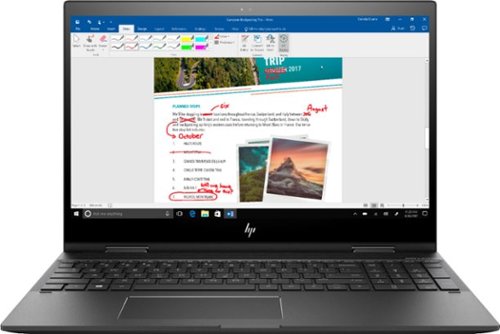

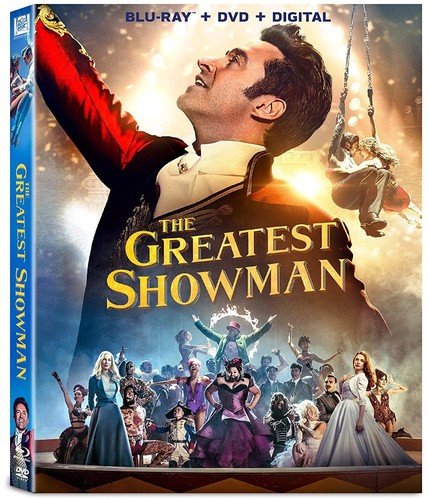





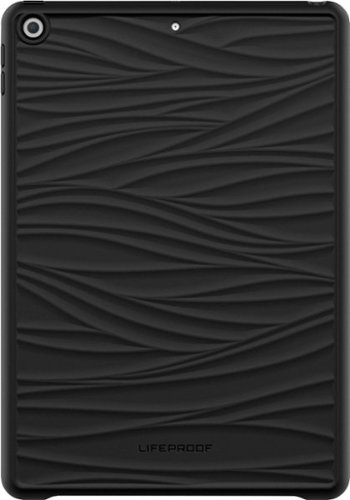
![Adobe - Photoshop Elements 2022 - Windows [Digital]](https://pisces.bbystatic.com/prescaled/500/500/image2/BestBuy_US/images/products/6475/6475048_sd.jpg)





