BobinVA's stats
- Review count153
- Helpfulness votes450
- First reviewDecember 19, 2014
- Last reviewDecember 17, 2025
- Featured reviews0
- Average rating4.1
Reviews comments
- Review comment count0
- Helpfulness votes0
- First review commentNone
- Last review commentNone
- Featured review comments0
Questions
- Question count0
- Helpfulness votes0
- First questionNone
- Last questionNone
- Featured questions0
- Answer count28
- Helpfulness votes23
- First answerAugust 12, 2016
- Last answerJanuary 22, 2022
- Featured answers0
- Best answers2
Enjoy your favorite songs with this Bluetooth Sony speaker. Its multicolored line lights and flashing strobe turn any gathering into a party, and the 12 hours battery keeps the music playing all night long. This portable Sony speaker is resistant to water, dust and rust, so you can supply the tunes for any adventure.
Customer Rating

4
A great addition to a crowded BT speaker market
on March 29, 2018
Posted by: BobinVA
from Lynchburg, VA
Much like the heyday of mp3 players several years ago, I think we’re in a “golden age” for Bluetooth speakers today. The market is flooded with them, and it can be hard to figure out which one to buy. I’ve been using a Sharkk wireless speaker for several years now, and I love it, so it is my benchmark for other speakers, at least in the sub-$100 category.
The Sony SRS-XB21 is different right out of the box. It is covered with a unique, water and dust-resistant fabric that rinses easily and looks very good. In the box you’ll find the speaker, a charging cable, and some sparse instructions in many languages, as is typical of Sony.
Connecting a device via Bluetooth is easy. A musical chime lets you know you’ve successfully connected. After that, just start playing music. The sound is rich and full, and very loud for the size of the speaker. Sony provides 3 sound modes: standard, extra bass, and live sound. Extra bass is what you’d expect, and it really does provide added punch to the lower end. Live sound tries to mimic the sound of a large room, to make the soundstage seem bigger than it really is. It works quite well, but I’m not really a fan of it. To use live sound, you’ll need to install the Sony Music Center app (more on that in a moment).
Compared to my older Sharkk, the Sony has fuller and richer sound, even in standard mode. I was quite surprised by this, as I’m a big fan of the big sound I get from my Sharkk. On top of the speaker are buttons for play/pause and volume up/down, as well as the power/Bluetooth pairing button. Conspicuously missing are buttons for skipping tracks (you’ll have to use your device for that). This thing can easily fill a good-sized room with sound and would be great at parties.
Sony is trying to differentiate itself with some additional features. There are two thin white lines around the speaker, and these are actually lights. The lights can pulse with the music if you want. In addition, you can turn on “party mode” and produce sounds by hitting the speaker with your hand in different places to the beat of the music. Different sounds are produced in different spots. The idea is to hold the speaker one hand and tap it with the other. While this may be fun for a while, I really didn’t see the value in it. It’s a gimmick that will garner some laughs at a party, but I doubt this’ll be a go-to feature for most people.
The Music Center app allows you to control the lights and turn party mode on and off. It will also link to your iTunes library (for iOS) and allow you to both control your speaker and choose music from the same app. The app provides the ability to tailor the sound a bit, and even includes a rudimentary equalizer. This is a nice touch, and I found it to work well, in spite of the many complaints you’ll find online about this software. The app isn’t just for the speaker, it’ll also control other Sony devices you may have.
If you have more than one speaker, or if your friends also have them, you can link them together and use them to play the same music together. This is another example of Sony’s desire for these speakers to be the “life of the party”.
If a call comes in while you’re listening to the speaker, it automatically converts to a speakerphone, although I thought this feature was a bit lackluster. This is very handy, and is pretty standard on Bluetooth speakers. Overall, I think this is a really great speaker. It is dustproof and waterproof, so it can go wherever you go, and the battery life is fantastic. For me, it is my new go-to wireless speaker. You would do well to include it on your short list.
If a call comes in while you’re listening to the speaker, it automatically converts to a speakerphone, although I thought this feature was a bit lackluster. This is very handy, and is pretty standard on Bluetooth speakers. Overall, I think this is a really great speaker. It is dustproof and waterproof, so it can go wherever you go, and the battery life is fantastic. For me, it is my new go-to wireless speaker. You would do well to include it on your short list.
My Best Buy number: 0052986086
Mobile Submission: False
I would recommend this to a friend!
Make your smart home digitally secure with this Bitdefender BOX 2 cybersecurity hub. It protects your connected home and your family from hackers and privacy intruders. You get complete, multilayered cybersecurity for an unlimited number of internet-connected devices. Bitdefender BOX 2 is 100 percent compatible with your home network and lets you control all your connected devices from a single app.
Customer Rating

4
Good, but make sure your router can support it
on March 12, 2018
Posted by: BobinVA
from Lynchburg, VA
When I first heard about the Bitdefender Box 2, I was very excited to get one. Here was a device that promised to protect not just my computers, but any device in my house that connects to the internet. So, I decided to get one.
The Box is a nice-looking piece of hardware. To set it up, you must download an app for your phone, you can't set it up using a computer. No problem. Once in the app, you simply set up an account using your email address and a new password that you make up, and you're ready to go.
Once you power up the Box, it will boot up and begin broadcasting its own wifi signal. Join the new "network" that it just created, and you're ready to continue setting up the box. Setting up the Box is a breeze, but here's where I ran into an unanticipated problem.
The preferred configuration is to use the Box with your existing router. To do that, you must put the router in bridge mode. On a dual-band router, this dedicates one of the frequencies to the Box. On a single-band router, this turns your router into an access point. This makes sense, since you're going to be sending all your wifi traffic through the Box. Unfortunately, my router does not allow me to put it into bridge mode. It's simply not an option. So, I sadly realized that the only way I could use the Box would be to use it as a standalone router.
I continued the setup to use the Box as my router. This is very simple—just create a name for the new network and give it a password. Your devices join the new network just like they would any other. The signal strength was good, but not great, and network traffic seemed to flow just fine.
Adding devices to your secure network is easy as well. From the Bitdefender Central app, send an email to yourself for the proper platform (Android, Windows, Mac, iOS). Go to that device, open up the email, and install the Bitdefender software on your device. It's really a very easy process, and it seems to work pretty well.
For me, though, the inability to use my router really makes this a deal-breaker. The Box is not marketed as a replacement for your router like other products are, which I like. But that means that if I use the Box as my router, then I have to forgo the high-end capabilities of my router. Now, if you're coming from a fairly middle of the road router and you were ready for a replacement anyway, you might find that the Box is a more than capable router in its own right. I think it's a pretty good performer. But for me, I've got a really good router already, so I'm not interested in putting it aside. As a result, I didn't get to fully experience what the Bitdefender Box 2 can do for me.
If you're in the market for a new anti-malware solution, the $99 subscription that comes with the Box 2 certainly makes this a very good deal overall. But unless you can use it as intended, be aware of its limitations, or just use it as a standalone router.
My Best Buy number: 0052986086
Mobile Submission: False
I would recommend this to a friend!
Stay active with this Suunto Spartan Trainer watch. It has 24/7 activity tracking with a heart rate monitor to keep track of goals and target zones, and its sport-specific training modes help you get the most from your workout. The integrated GPS on this Suunto Spartan Trainer watch lets you trace your steps.
Customer Rating

4
Great watch at a competitive price!
on February 25, 2018
Posted by: BobinVA
from Lynchburg, VA
Although my trusty Garmin 305 is still working, I began thinking it might be time for an upgrade when a friend asked if that was a tablet strapped to my wrist! OK, so maybe it’s not that big, but there are smaller options available today.
One such option is the Suunto Spartan Trainer Wrist HR. In a much more reasonably sized package, I get all of the functionality of my previous sports watch and more.
Right out of the box, the Spartan is charged and ready to go. What I thought was a very thorough user’s manual turned out to be about 5 pages of instructions repeated over and over in just about any language you can think of. No problem, I’ll find instructions on the web.
The first thing I did was to download the Suunto Movescount software and check for a firmware update for my watch. This is a simple process and it goes quickly. Anxious to try out the watch, I disconnected and decided to give it a try. The watch comes pre-loaded with a number of “sport modes” that are already configured with the metrics that are most important for a particular exercise. For example, my main sport is running, so the basic setup for the running sport mode includes pace, heart rate, distance, duration, and more. There are 4 different screens for each exercise. The first question I had was “how do I configure these screens to display what I want to display in the order that I want to see them?”. On my Garmin, I was able to configure those screens right on the watch, but the Suunto doesn’t allow that. Instead, you have to go to the movescount web site. This is where you can change the settings on the watch, and then you synch those settings to the watch using the Suunto Link app. Once I learned that, I set up a custom sport mode with the metrics I wanted to see, in the layout that I prefer. I also deleted the sport modes that I wouldn’t be using.
Using the Spartan is a breeze. One thing I really appreciate about the newer watches is that they don’t make you wait while they acquire a satellite signal for the GPS. You can simply choose your exercise, press start, and take off. As you complete each mile, the watch vibrates to let you know. It also has a heart rate monitor built in, which uses light to measure the heart rate right on your wrist. It’s not as accurate as using a separate chest strap, but it’s a whole lot more convenient. I did some running wearing both my old and new watches to compare them. The Suunto seemed to consistently track my runs as being longer distances than the Garmin, but I think that may change over time. Each time I synch the Suunto, it tells me it is optimizing the GPS, so I expect that to get better over time. Even so, it’s not a drastic difference, and who’s to say that the Garmin is right?
The Spartan is thicker than a standard watch, but not largely so, and that means you can wear the watch all day long, not just when you’re exercising. It has the features of a fitness tracker, so it keeps track of your steps, stairs climbed, heart rate, etc. all throughout the day. You can even use it to track your sleep patterns, but I did not do that, since I can’t stand having something on my wrist while I’m sleeping. Maybe one of these days I’ll give it a try. It features several watch faces from which you can choose, but none of them are anything to write home about, and I didn’t see any way to import watch faces from other sources.
The Spartan is thicker than a standard watch, but not largely so, and that means you can wear the watch all day long, not just when you’re exercising. It has the features of a fitness tracker, so it keeps track of your steps, stairs climbed, heart rate, etc. all throughout the day. You can even use it to track your sleep patterns, but I did not do that, since I can’t stand having something on my wrist while I’m sleeping. Maybe one of these days I’ll give it a try. It features several watch faces from which you can choose, but none of them are anything to write home about, and I didn’t see any way to import watch faces from other sources.
While the Spartan is not a “smart watch”, it does connect to your phone via Bluetooth, and you can receive notifications from your phone for things like texts and news headlines. Although you can’t interact with the notifications from the watch, it’s actually a nice feature to have. I’ve never been able to see the value of the high-end smart watches, but I’ll admit that I do like being able to check a notification easily while driving without having to pick up the phone (which I shouldn’t be doing anyway, right?).
Battery life is good, and I can get about 4 days out of a charge, using the GPS every day for about 45 minutes. Charging doesn’t take long, and it’s easy to connect it to the computer, synch my information, and charge it at the same time.
The Spartan features lots of screens to help you keep track of your fitness. You can see a weekly summary of key metrics like distance run, average heart rate and average pace on a daily basis. That’s pretty cool, but it’s even better when you upload the data to movescount or other apps such as Map My Run. There, you can easily see your trends and keep track of your fitness over time.
Overall, I’m very impressed with this watch. This is a tough category, and you have decide if buy in at a price point like the spot where the Spartan is, or do you go further and get a full smart watch such as the Apple Watch. At $279, this is a pretty good bargain, and you get a lot for the money. You don’t get a touch screen at this price, but I think that’s a reasonable trade-off. The buttons are responsive, and I prefer physical buttons when everything is sweaty or otherwise wet, so I would definitely not pay more for a touch screen. I’m very happy with this watch and am looking forward to getting a lot more use out of it. If you’re in the market for a GPS watch, you should definitely include this one on your short list!
Overall, I’m very impressed with this watch. This is a tough category, and you have decide if buy in at a price point like the spot where the Spartan is, or do you go further and get a full smart watch such as the Apple Watch. At $279, this is a pretty good bargain, and you get a lot for the money. You don’t get a touch screen at this price, but I think that’s a reasonable trade-off. The buttons are responsive, and I prefer physical buttons when everything is sweaty or otherwise wet, so I would definitely not pay more for a touch screen. I’m very happy with this watch and am looking forward to getting a lot more use out of it. If you’re in the market for a GPS watch, you should definitely include this one on your short list!
My Best Buy number: 0052986086
Mobile Submission: False
I would recommend this to a friend!
Enhance your listening experience with these Plantronics headphones. They wirelessly connect to any Bluetooth-enabled device to eliminate the hassle of traditional corded models, and they work with Siri, Cortana and other virtual assistants for convenient control. A single charge lasts up to 18 hours, so you can listen to your Plantronics headphones worry-free all day long.
Customer Rating

3
Good, but there are better options
on January 21, 2018
Posted by: BobinVA
from Lynchburg, VA
It’s been a long time since I’ve had a pair of headphones, either on-ear or over-ear, so I was looking forward to these headphones from Plantronics. With recent advances in Bluetooth technology, I was hoping that the sound quality would be better than some of the early offerings for wireless headphones that I’ve tried. How did they measure up? Read on…
The first thing I noticed was that the build quality is very nice. The padding on the ear pieces is soft, and has a premium feel. The headband is of a high quality as well, and seems like it’ll stand up well over time.
As an on-ear model, my first concern was comfort. Unfortunately, the 505s did not deliver on comfort. I have a large head, and lots of hair, so if I put the headband at the crown of my head, it made for a very tight and uncomfortable fit. To make them moderately comfortable, I had to tip the headband toward the back of my head, but this would make them more likely to fall off during exercise. They felt pretty good on my ears, but after about 30 minutes or so, I needed to adjust them, as they were beginning to hurt. Not too much, but enough to tell me that using these for long hours would take some getting used to.
Pairing the 505s with my phone couldn’t have been easier. Within seconds, I was ready to go. A nice touch is that you can pair with a second device, but I didn’t try that. I’ve done that with Bluetooth speakers, and it’s annoying when they try to connect to multiple devices at once. Because of that, I haven’t yet tried out this feature.
The sound quality was good, but not great. I was impressed with the overall clean sound that I got in these headphones. They have a lot of bass, and the good news is that it is not muddy or distorted. The bad news is that it comes at the expense of the mids and highs. The mids and highs are there, but it’s like they’re a bit “deemphasized”. I especially prefer to hear crisp highs, but they are a bit lacking here. Overall, the sound is rich and full, and I think that most people will really enjoy it. I do, but just wish for a bit more at the high end.
I wondered how they would perform as a set of corded headphones. This is a great option to have, in case your battery runs out and you can’t take time out to charge them. I plugged them in to my old Cowon mp3 player (which I love), but was pretty disappointed with the sound. They seemed to do much better connected by Bluetooth, but I can’t be sure if that’s because my mp3 player is just too old to drive these. So, I plugged them in to my home stereo, which has much more power. As I suspected, this was much better, but the lacking mids and highs were still noticeable to me. As a comparison, I plugged in my son’s Audio Technica ATH-M40x. These had much better sound overall (though not as much bass), and the comfort was excellent, even for my big head.
I wondered how they would perform as a set of corded headphones. This is a great option to have, in case your battery runs out and you can’t take time out to charge them. I plugged them in to my old Cowon mp3 player (which I love), but was pretty disappointed with the sound. They seemed to do much better connected by Bluetooth, but I can’t be sure if that’s because my mp3 player is just too old to drive these. So, I plugged them in to my home stereo, which has much more power. As I suspected, this was much better, but the lacking mids and highs were still noticeable to me. As a comparison, I plugged in my son’s Audio Technica ATH-M40x. These had much better sound overall (though not as much bass), and the comfort was excellent, even for my big head.
I took the 505s with me on a neighborhood walk, to see if I would notice anything else, and I did. A slight breeze was very audible whistling through the cups, which I found to be annoying. I’m not talking about a windy night, just a gentle breeze. It was distracting, to say the least. I’m not sure which design element causes this, but if you’re going to use these while running and listening to audio books, it may be a factor for you. The built-in mic for calls worked very well, and the person on the other end said they had no trouble hearing me. That’s no small feat, since there is no visible microphone, and nothing protruding from the cups.
The on-ear controls are nice and work very well. One thing I found quite annoying, however, was the way they implemented the female voice telling you that the volume is at maximum. As you would expect, she announces “volume maximum” when you first turn it up, but then this same announcement comes across between each track! I can’t think of any reason why this would be a desirable feature. I turned the volume down 1 click and that took care of it, but I shouldn’t have to do that. This is something that needs to be corrected.
All in all, I liked these headphones, but for the money, I think I’d prefer to buy a pair of the Audio Technica ATH-M40x headphones. They’re over-ear, so they were much more comfortable for me, and the headband was big enough to accommodate my head size. If you really prefer the on-ear style (and it is better with glasses), I think you’ll be happy with these 505s, but make sure you try them on first.
All in all, I liked these headphones, but for the money, I think I’d prefer to buy a pair of the Audio Technica ATH-M40x headphones. They’re over-ear, so they were much more comfortable for me, and the headband was big enough to accommodate my head size. If you really prefer the on-ear style (and it is better with glasses), I think you’ll be happy with these 505s, but make sure you try them on first.
My Best Buy number: 0052986086
Mobile Submission: False
I would recommend this to a friend!
Type on anything with Logitech K480 Wireless Multi-Device Keyboard - a unique compact computer keyboard that also works with your tablet and smartphone. Easily switch between 3 connected Bluetooth devices by turning the EASY-SWITCH dial. Type in comfort with the familiar keyboard layout, with all the shortcut keys you use the most, whether you're typing on a Windows, Mac or Chrome computer, or an Android or iOS tablet or smartphone. Plus, this multi-device keyboard features an integrated cradle that holds your phone or tablet at just the right angle for you to read while you type.
Customer Rating

3
Good, but not great keyboard
on December 25, 2017
Posted by: BobinVA
from Lynchburg, VA
Verified Purchase:Yes
I was looking for a keyboard that could easily switch between devices. I've been using a Microsoft BT keyboard for years, and I still love it, but it's a pain to re-pair every time I want to use it on a different device. Enter the Logitech K480.
This keyboard switches easily between devices, and the slot is handy for when you need to stand your phone or tablet up. My biggest complaint is the way that typing feels on this keyboard. The keys are a good size, but the way they travel just doesn't lend itself to fast touch typing. It's not horrible, and I know I'll get used to it, but it's just not great. In addition to the feel, it's a bit loud, and sounds cheap.
Also keep in mind that this keyboard isn't a great traveling option, if you're carrying it around. It's heavy, as it needs to be in order to not topple over when you're using it to prop up your tablet. This is better for a desk setup where you have multiple devices and just want to have a single keyboard. In that case, it will probably work well for you, provided you don't mind the drawbacks I mentioned.
For a better traveling keyboard, get the Logitech Keys to Go keyboard. That one is very thin and light, and surprisingly, typing on it feels pretty good. I love that keyboard!
My Best Buy number: 0052986086
My Best Buy number: 0052986086
Mobile Submission: False
I would recommend this to a friend!
Customer Rating

4
Great movie!
on December 17, 2017
Posted by: BobinVA
from Lynchburg, VA
Verified Purchase:Yes
This is one of Matt Damon's better movies, and it's very true to the novel. If you've read the book, you won't be disappointed with this movie, which is more than I can say for a lot of adaptations. The pace of this movie is very good, and the ending is satisfying. Pick up a copy--you won't be sorry!
My Best Buy number: 0052986086
My Best Buy number: 0052986086
Mobile Submission: False
I would recommend this to a friend!
Customer Rating

4
A rebound for House of Cards
on December 17, 2017
Posted by: BobinVA
from Lynchburg, VA
Verified Purchase:Yes
I thought that season 4 was not very good, and I didn't think the series had any gas left in the tank. Season 5 showed that they can still keep you coming back for more. This was a much better season, and created interest for season 6. Too bad there may never be a season 6. Because of that, you should get this season to round out your set!
My Best Buy number: 0052986086
My Best Buy number: 0052986086
Mobile Submission: False
I would recommend this to a friend!
Go from hundreds of mystery folders to a visual view of your photos automatically sorted by date, subject, people, and places. See your best photos auto-curated based on quality, faces, subjects, and more. Make your photos look amazing with automated photo editing options, and create and share printed artwork, new dynamic slideshows, photo collages, and gifts for friends and family.
Customer Rating

4
Lots of power, but good for novices, too.
on November 26, 2017
Posted by: BobinVA
from Lynchburg, VA
It’s been quite a few years since I’ve updated Photoshop Elements on my computer. So many, in fact, that I didn’t even have Elements installed. When I recently had the opportunity to pick up the 2018 version, I figured that maybe it was time for me to see how Elements has changed.
Installation took a while (it’s a 5.1 GB program) but went smoothly. I experienced no problems during installation, and appreciated that Adobe offers the opportunity to install either from the DVD or by downloading it from Adobe’s servers. That’s a great option with fewer and fewer laptops coming with optical drives these days (or if you just don’t feel like dealing with the disc).
I decided to start with the Organizer. I’ve been using a free tool for this task for some time now, so I was interested to see how the new Elements would compare. Overall, I think Elements is the better organizer and its integration with the editor is excellent. I had over 37,000 photos to import, which took a while, but that’s to be expected. One thing I really liked about the organizer was the ability to tag photos to a location on the map. Elements offers a lot of ways to tag your photos to make it easier to find them later. With as many photos as I have, this is a great feature that I’m looking forward to exploring.
On the editing side of things, Elements offers three modes: Quick, Guided and Expert. Quick mode is where you’ll old standby adjustments like Smart Fix, exposure, lighting, color, balance and sharpening. A great feature that was new to me was the ability to see a side-by-side view of the before and after. This is a great way to see the impact of the changes you’re making and undo them if necessary.
Guided mode walks you through making changes like replacing the background, changing the depth of field, or changing the composition of the photo. This mode makes it easy to do some things that previously would have been considered difficult. It’s really just a repackaging of the tools, but this is great when you just want to get it done.
Guided mode walks you through making changes like replacing the background, changing the depth of field, or changing the composition of the photo. This mode makes it easy to do some things that previously would have been considered difficult. It’s really just a repackaging of the tools, but this is great when you just want to get it done.
Expert mode is what you would think it should be: you’re the expert, so you do it all yourself with the wide variety of tools available in the program. It’s clear that there is a huge amount of depth in this program, and it’s going to take me a long time to get through it all. What’s great about that is that Adobe has provided a wealth of helps, both in the documentation as well as the wonderful eLive mode. This is where you can find help for what you’re trying to do, as well as getting ideas and guidance on new techniques. This is a wonderful resource and one that I’m sure I’ll spend a lot of time with.
Making minor adjustments is easy to do, and this has always been a strength of the program. The ability to get rid of red eye, whiten teeth or open closed eyes is very cool and can help you salvage a photo that might otherwise be a loss. I did find it frustration, however, to try to go deeper without the knowledge and experience to do so. In other words, I was hoping that things like replacing the background would be easier to do with this version. I tried to use the magic lasso tool, but could never really select what I was trying to select. Perhaps I’ll be able to do this with more study and practice, but in my opinion, this is the kind of thing that an editor should make easier. This just points out that there is a huge amount of capability hidden in this program, and will reward those with the perseverance to figure it out.
Overall, I think Photoshop Elements 2018 is a good value, and gives the user a powerful set of tools for managing and improving their photo collection. You can often find Elements on sale, so if it’s been a while since you’ve upgraded, now’s the time to pick this up. If you have the prior version, I’m not sure there’s enough new stuff here to justify the upgrade, but you should at least check it out.
My Best Buy number: 0052986086
Mobile Submission: False
I would recommend this to a friend!
Take this 11.6-inch Acer Chromebook anywhere you need to go thanks to its compact size and light weight. With its Intel Celeron N3060 dual core processor, you can enjoy fast Internet browsing and computing. The high visibility of the HD touch screen display with LED backlighting lets you use this Acer Chromebook in almost any lighting conditions.
Customer Rating

4
Very good chromebook with lots of screen space
on October 22, 2017
Posted by: BobinVA
from Lynchburg, VA
I've been intrigued by the idea of a Chromebook for a long time, but could never bring myself to take the plunge and get one. That all changed with the introduction of the Acer Chromebook 15. There are endless reviews of Chrome OS and whether it is a suitable replacement for Windows or Mac OS, so I'll try to keep comments of that nature to a minimum. Instead, I want to focus on this particular Chromebook, and what sets it apart from others.
First off, this Chromebook is the only one on the market sporting a 15.6 inch screen. That makes it a direct competitor for the laptop size that is probably most prevalent, at least until recently. It also gives a lot more working space if your goal is to get real work done on your Chromebook. I think most people think of Chromebooks more like tablets, which is very appropriate for the 2 in 1 designs, but not so much for the traditional clamshell design. At first, I didn't think I wanted something this big, but after using it for a while, I realized that I didn't need to break out my regular laptop as much just to get "real" work done. At this size, the Chromebook is every bit as capable of "real" work as your normal laptop, with some limitations, as I'll talk about later.
Getting started with the Chromebook was quick and painless. After logging in to my Gmail account, I was ready to go. The first thing you'll notice is that this Chromebook features a very nice screen. It's a full HD IPS screen, which means that it features great extra-wide viewing angles. I found the screen to be very pleasant to look at, and the inclusion of touch-screen capability allows you to take full advantage of the Google Play store, which is included on all newer Chromebooks.
The Acer Chromebook 15 is well-built, and feels solid. The palm rest and top cover are both aluminum, which give it a more "premium" feel. It's not crafted from a single piece of aluminum, like a Macbook, but it feels very solid nonetheless. The bottom is plastic, which probably helps it to be a little lighter. The keys have good travel, and typing is comfortable. The keys are backlit, which is a nice touch. Coming from a Windows machine, it does take a bit of adjusting to get used to the layout of a Chromebook keyboard. The touchpad is excellent. It is very sensitive, and clicking feels solid and responsive. No complaints in the input department.
The Acer Chromebook 15 is well-built, and feels solid. The palm rest and top cover are both aluminum, which give it a more "premium" feel. It's not crafted from a single piece of aluminum, like a Macbook, but it feels very solid nonetheless. The bottom is plastic, which probably helps it to be a little lighter. The keys have good travel, and typing is comfortable. The keys are backlit, which is a nice touch. Coming from a Windows machine, it does take a bit of adjusting to get used to the layout of a Chromebook keyboard. The touchpad is excellent. It is very sensitive, and clicking feels solid and responsive. No complaints in the input department.
One thing you'll immediately notice is that there is a lot of space around the keyboard. That's because Acer decided to go with top-firing stereo speakers, with one on either side of the keyboard. These may actually the best sounding speakers I've heard on any of the many laptops I've used. They have plenty of volume and don't sound tinny or filled with distortion at all. They are so good, you'll want to have music playing in the background.
Much is made of battery life on chromebooks, and the Acer Chromebook 15 delivers. I've been regularly getting 10-11 hours on a charge, and it charges very quickly through either of the USB-C ports. Speaking of ports, there is no HDMI port, so you'll need an adapter if you want to hook up this machine to a TV or projector. I think I would have rather given up one of the USB-C ports in exchange for a full HDMI port.
The Acer Chromebook 15 comes with 4GB of RAM, which was plenty for everything I did. The machine is responsive, even with lots of tabs and apps open. As you might expect, most, if not all, file storage is done online, but the Chromebook does have some local storage. Mine came with 32 GB of eMMC storage, not SSD, unfortunately. Chrome OS is really set up to discourage the use of local storage, so I haven't really done much with that. This machine does come with a microSD card slot, so I'll probably make use of that, since Chrome OS treats the local storage as a cache, and may delete older files, so probably not a good idea to count on the local storage. Speaking of the SD card, I had an old one that we previously used in a phone, so I figured I'd give it a shot. This particular card may be damaged, and while attempting to format the card, my chromebook crashed. It recovered quickly, but I do want to know more about why that happened and whether that's normal, but I would have expected it to handle the card, even a bad one, more gracefully. On the other hand, after that happened I was able to access the files on the card, which no other machine has allowed me to do. So, that's a win!
So, what's the verdict? The Acer Chromebook 15 is a great machine, and with the large screen size it is actually a candidate to be your laptop replacement. Whether you are a convert to Chrome OS or not is another question, but if you are a convert, then this is certainly a good machine to consider. It costs a little more than the budget machines, but you're getting a very well-built machine that you can feel good about. You may see other reviews talking about how huge it is, but that's only in relation to those small chromebooks that are basically tablet sized. If you consider this as a full laptop, it's a great size, and it's also pretty lightweight. Given the great battery life, you can carry just the machine with you for a full day's worth of work, leaving the charger at home. If you're in the market for a chromebook, you owe it to yourself to check this one out!
My Best Buy number: 0052986086
Mobile Submission: False
I would recommend this to a friend!
In this sequel, the illusionists known as the Four Horsemen (Jesse Eisenberg, Woody Harrelson, Lizzy Caplan, and Dave Franco) return to perform a spectacular stunt in the hopes of clearing their names and exposing the unscrupulous behavior of a tech mogul named Walter Mabry (Daniel Radcliffe).
Customer Rating

3
Good, but not as good as the first
on October 22, 2017
Posted by: BobinVA
from Lynchburg, VA
Verified Purchase:Yes
As a big fan of the first movie, I was excited to be able to see the sequel. While it does retain much of the feel of the first, it's missing that "special" feel that the first one had. The female character has been replaced, and the character played by Daniel Radcliffe is a good addition, although you might not think so at first. We learn a little more of Lionel Shrike's story, and that's a good thing. Overall, I think this is definitely worth seeing. In fact, I think I need to watch it a few more times to pick up the subtleties, and that's why I bought it.
My Best Buy number: 0052986086
My Best Buy number: 0052986086
Mobile Submission: False
I would recommend this to a friend!
BobinVA's Review Comments
BobinVA has not submitted comments on any reviews.
BobinVA's Questions
BobinVA has not submitted any questions.
Logitech Wireless Mouse M185. A simple, reliable mouse with plug-and-play wireless. You get the reliability of a cord with wireless convenience and freedom~fast data transmission and virtually no delays or dropouts. You~ll enjoy the high quality and reliability that have made Logitech the global leader for mice~plus a three-year limited hardware warranty. The tiny nano receiver works right away without software and is small enough to leave in your USB port so you won~t lose it. And on top of that, this comfy, contoured mouse treats your hand right.
Will this mouse work with a Lenovo Think Pad?
It should work, either using the Logi Bolt receiver that is included, or via Bluetooth.
3 years, 11 months ago
by
BobinVA
Free your travel with the LG TONE Free FP9. Connect to in-flight entertainment systems even without Bluetooth capabilities. Get peace of mind with a UVnano charging case that kills 99% of bacteria on the speaker mesh~ and medical grade ear gels.~ Plus, get better clarity for calls on the go.
How do I connect using the wire? I tried it on my computer using the manufacturer provided connection and it did not work. What do I do?
Make sure you move the switch on the charging case that enables wired mode to work. You may not have noticed that switch. Good luck!
4 years ago
by
BobinVA
Serious protection. Subtle styling. Built sustainably. W~KE for Apple iPad (7th generation, 8th generation, and 9th generation) is a sea-change in case construction, using mostly ocean-based recycled plastic without sacrificing performance. Molded with a mellow wave pattern, the look is contemporary to the core. And after purchase, you get to donate a dollar to one of LifeProof~s water-conscious nonprofit partners ~ for free.
Does the screen protector come with the case?
Bring out your creativity to share your life stories. Adobe Sensei AI technology* and automated options do the heavy lifting so you can instantly turn photos into art, warp photos to fit any shape, and more. Add moving overlays or 3D camera motion to take your photos to a whole new level, and save them as MP4s for easy sharing on social. Grow your skills with 60 Guided Edits that step you through how to create perfect pet pics; extend, remove, or replace photo backgrounds; and more. Effortlessly organize your photos, and craft personalized creations like dynamic photo and video slideshows with all-new styles and inspirational quote graphics. Transform your favorite photos into gallery-quality wall art, beautiful prints, and unique keepsakes with the built-in prints and gifts service. ~And enjoy an updated look that makes the software even easier to use and navigate. *Adobe Sensei is the technology that powers intelligent features across all Adobe products to dramatically improve the design and delivery of digital experiences, using artificial intelligence and machine learning in a common framework.~FUJIFILM Prints & Gifts service is available in the U.S. only.
Gee - I don't want to pay monthly. So is it a lifetime license where you never have to pay again?
Yes, this is a perpetual license. Unless you can get enough value out of a subscription, it's not worth it. Since I don't edit photos enough to pay for a subscription, this is perfect for me.
4 years, 2 months ago
by
BobinVA
eufy Security Floodlight Cam 2 Pro provides 360~ pan and tilt camera coverage in 2K HD resolution. It boasts smart lighting, real time communication via 2-way audio, all with zero monthly fees. You don't even need a eufy Security HomeBase. This eufy Security Floodlight Cam 2 Pro is compatible with most smart devices and can be easily controlled through the eufy Security App. The floodlight can be installed either on the wall or on the ceiling. (Existing outdoor wiring and weatherproof junction box required.)
Can you turn on the light with an external switch?
No, the light switch needs to stay on at all times so that the unit has power, but you can manually control the light through the app.
4 years, 5 months ago
by
BobinVA
Inspired by athletes, designed for everyone. The AfterShokz OpenMove Open-Ear Lifestyle Headphones in Slate grey were created with versatility in mind. OpenMove by AfterShokz brings you bone conduction technology with a lightweight, titanium fit taht ensures all-day wear.
I’m cyclist and occasionally get caught in rain, can it survive?
Yes they can survive a downpour, just don't submerge them.
5 years ago
by
BobinVA
Wirelessly display content from a phone, tablet, or laptop onto a bigger screen with the ScreenCast Wireless Display Adapter. With its support of multiple wireless display standards (Miracast, AirPlay, and Chromecast), this wireless display adapter is compatible with devices and TVs you already own, including Windows, macOS, iOS, iPadOS, and Android operating systems. Perfect for home, travel, office, and more. The ScreenCast works with a wide variety of apps. Just connect and share!
Can this be used to stream Netflix/Amazon from MacBook Pro to Samsun smart tv?
Yes, it should work with any device that can join the wifi network created by the device. Keep in mind that not all video content is supported for screen casting.
5 years, 3 months ago
by
BobinVA
Meet the Logitech Pebble i345. It takes your iPad to higher places with a level of precision and control you can~t get with a tablet alone. Use it to click, scroll, and control your workflow like never before. It~s small, portable, and comfortable~so you can keep exploring, wherever you go.
I would just like to ask if I can use this mouse for an ipad air with an ios of 12.4?
It's just a bluetooth mouse, so I believe it will work on any device that supports bluetooth connectivity.
5 years, 8 months ago
by
BobinVA
GE Appliances is dedicated to providing the right solutions for rooms of any size. Our window air conditioners are designed to offer exceptional comfort while remaining quiet, and our latest connected technology makes these products versatile and easy to use.This 8,000 BTU smart window air conditioner cools medium rooms up to 350 square feet. Energy efficient cooling with 3 cooling and 3 fan speeds provide flexible and optimal home comfort. Integration with the SmartHQ app allows you to monitor, schedule, and control your connected air conditioner from anywhere, or use the electronic controls with included remote to easily to adjust and manage your settings. This AC installs easily in a double hung window with included EZ Mount window kit and fixed chassis. Additional features like eco mode, power interruption restart, 24-hour on/off timer, and removable filter offer ease of use and maintenance.
Does this ait conditioner work with alexa?
Obtain high-quality color prints with this Canon PIXMA wireless inkjet all-in-one printer. The 4.3-inch LCD touch-screen panel simplifies operation, while dual-band Wi-Fi connectivity and voice-activated printing provide enhanced efficiency and support a smooth workflow. This Canon PIXMA wireless inkjet all-in-one printer utilizes a six-ink system with a photo blue ink tank for brilliant results.Prints up to 15 ISO ipm* in black, up to 10 ipm* in color






![The Martian [Includes Digital Copy] [Blu-ray] [2015]](https://pisces.bbystatic.com/prescaled/500/500/image2/BestBuy_US/images/products/304b2327-370a-41e7-956a-951dd4939472.png)
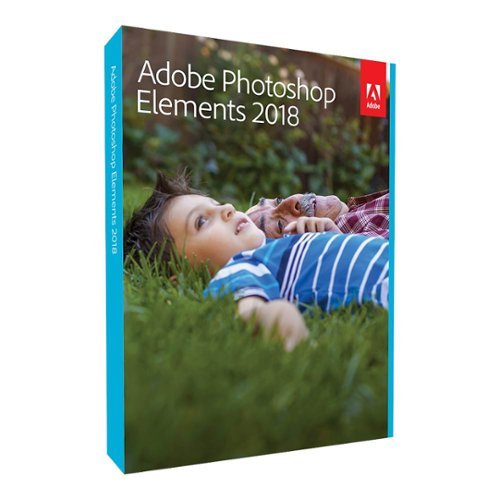

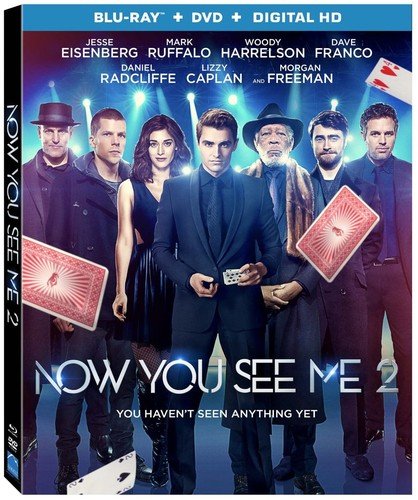


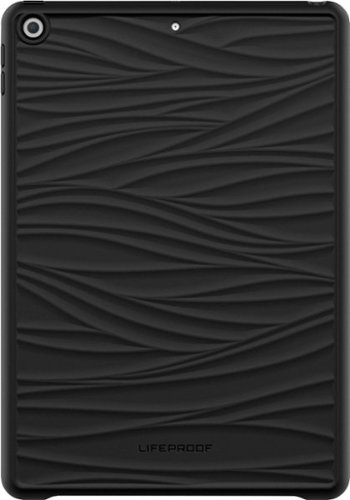
![Adobe - Photoshop Elements 2022 - Windows [Digital]](https://pisces.bbystatic.com/prescaled/500/500/image2/BestBuy_US/images/products/6475/6475048_sd.jpg)





