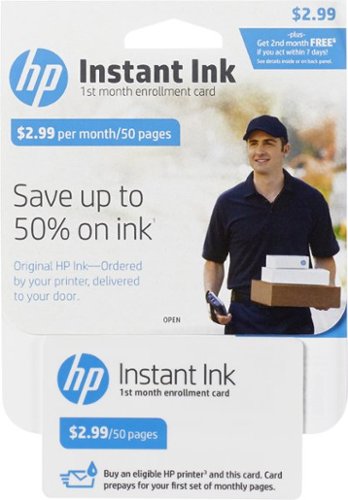Jack1956's stats
- Review count2
- Helpfulness votes28
- First reviewJuly 15, 2016
- Last reviewJuly 15, 2016
- Featured reviews0
- Average rating5
Reviews comments
- Review comment count0
- Helpfulness votes0
- First review commentNone
- Last review commentNone
- Featured review comments0
Questions
- Question count0
- Helpfulness votes0
- First questionNone
- Last questionNone
- Featured questions0
- Answer count16
- Helpfulness votes2
- First answerJuly 15, 2016
- Last answerJuly 15, 2016
- Featured answers0
- Best answers1
Jack1956's Reviews
Enter an automatic ink-purchasing program with this HP Instant Ink enrollment card. Its initial one-month plan provides 50 pages of ink and includes a free supply for the second month, and unused pages automatically rollover for more cost savings. This HP Instant Ink enrollment card has no annual fees, and you can change or cancel your service plan anytime.
Posted by: Jack1956
Verified Purchase:Yes
I am so impressed with the Instant Ink Option. It saves me money. It is so convenient compared to traditional ink shopping. The printer sends a message to HP when you are close to needing more ink, and sends both cartridges to your home. I am so impressed. I don't know why everyone doesn't choose Instant Ink!
My Best Buy number: 4004091040
My Best Buy number: 4004091040
I would recommend this to a friend!
HP ENVY 5540 All-In-One Printer: Complete a variety of office jobs with this all-in-one printer, which lets you print, copy and scan. With built-in Wi-Fi, you can easily connect to Apple® AirPrint and HP ePrint and print directly from your compatible smartphone or tablet.
Customer Rating

5
Excellent All-In-One Printer - Majorly Impressed
on July 15, 2016
Posted by: Jack1956
Verified Purchase:Yes
I was skeptical at first, based on the single color cartridge. I tried another brand printer for the individual ink cartridges, but returned it because the set up was frustrating, at best. I have had great luck with HP printers in the past. One major selling point for me was the Instant Ink option, which saves me a fortune. The 2nd major selling point is that the print head is built into the ink cartridges, so you get new heads every time you change the ink. Initial set-up was a breeze. Prints both color and b/w pages clean and crisp at an impressive speed. Also, with the built-in Wi-Fi, you can easily connect to Apple® AirPrint and HP ePrint and print directly from your compatible smartphone or tablet. THIS IS ANOTHER OF FAVORITE THINGS ABOUT THE HP ENVY 5540!!
I am so happy I made the best decision and came back to HP!
My Best Buy number: 4004091040
My Best Buy number: 4004091040
I would recommend this to a friend!
Jack1956's Review Comments
Jack1956 has not submitted comments on any reviews.
Jack1956's Questions
Jack1956 has not submitted any questions.
Enter an automatic ink-purchasing program with this HP Instant Ink enrollment card. Its initial one-month plan provides 50 pages of ink and includes a free supply for the second month, and unused pages automatically rollover for more cost savings. This HP Instant Ink enrollment card has no annual fees, and you can change or cancel your service plan anytime.
Internet connection
My printer is connected to the internet by mobile hot spot and or wi fi so it doesn't have a constant connection. Does HP count every page you print every time you use it or will the printer keep track and send the info when I connect. No one I have talked to knows if instant ink will work in my application
Instant Ink only depends on the HP model of printer. The printer keeps track and sends the info to HP when it has an Internet Connection.
7 years, 9 months ago
by
Jack1956
Enter an automatic ink-purchasing program with this HP Instant Ink enrollment card. Its initial one-month plan provides 50 pages of ink and includes a free supply for the second month, and unused pages automatically rollover for more cost savings. This HP Instant Ink enrollment card has no annual fees, and you can change or cancel your service plan anytime.
Can i buy this ink feature progeam in store or only if i buy printer online?
Both.
7 years, 9 months ago
by
Jack1956
Enter an automatic ink-purchasing program with this HP Instant Ink enrollment card. Its initial one-month plan provides 50 pages of ink and includes a free supply for the second month, and unused pages automatically rollover for more cost savings. This HP Instant Ink enrollment card has no annual fees, and you can change or cancel your service plan anytime.
does this ink work on a photo smart premium..now using564 cartridges
Unfortunately, no. The 564 cartridges are being retired due to impressive new technology.
The print heads on my Photo Smart printer went out. I was told that it would cost about 100.00 per color to replace them. The print heads are built into the new ink cartridges, so you get new print heads every time you change the ink.
Plus, the ink available via the Instant Ink Process saves me a lot of money when compared to the cost of the 564 ink cartridges.
I just purchased the HP ENVY 5540 and I like it so much more than my Photo Smart printer!
The print heads on my Photo Smart printer went out. I was told that it would cost about 100.00 per color to replace them. The print heads are built into the new ink cartridges, so you get new print heads every time you change the ink.
Plus, the ink available via the Instant Ink Process saves me a lot of money when compared to the cost of the 564 ink cartridges.
I just purchased the HP ENVY 5540 and I like it so much more than my Photo Smart printer!
7 years, 9 months ago
by
Jack1956
HP ENVY 5540 All-In-One Printer: Complete a variety of office jobs with this all-in-one printer, which lets you print, copy and scan. With built-in Wi-Fi, you can easily connect to Apple® AirPrint and HP ePrint and print directly from your compatible smartphone or tablet.
Will it tell you what ink cartridges is low.
Yes, it does. With the instant ink option, you will save money and always have a back up ink cartridge ready to go.
7 years, 9 months ago
by
Jack1956
HP ENVY 5540 All-In-One Printer: Complete a variety of office jobs with this all-in-one printer, which lets you print, copy and scan. With built-in Wi-Fi, you can easily connect to Apple® AirPrint and HP ePrint and print directly from your compatible smartphone or tablet.
Can you print using samsung galaxy phone?
Yes, just download the HP ePrint app from the play store.
7 years, 9 months ago
by
Jack1956
HP ENVY 5540 All-In-One Printer: Complete a variety of office jobs with this all-in-one printer, which lets you print, copy and scan. With built-in Wi-Fi, you can easily connect to Apple® AirPrint and HP ePrint and print directly from your compatible smartphone or tablet.
Envy 5540 what cartridges does it use?
Search Google for HP ENVY 5540 INK. Sorry, I do not remember the ink number right now.
7 years, 9 months ago
by
Jack1956
HP ENVY 5540 All-In-One Printer: Complete a variety of office jobs with this all-in-one printer, which lets you print, copy and scan. With built-in Wi-Fi, you can easily connect to Apple® AirPrint and HP ePrint and print directly from your compatible smartphone or tablet.
he screen on the printer is in another language How to I change to English?
There is a language option. Slide the middle section of the display from right to left.
Settings will be the second option from the right edge of that bar, immediately to the left of help - the question mark.
Language is at the top of the settings menu.. Press this option and choose English from the drop down menu.
Settings will be the second option from the right edge of that bar, immediately to the left of help - the question mark.
Language is at the top of the settings menu.. Press this option and choose English from the drop down menu.
7 years, 9 months ago
by
Jack1956
HP ENVY 5540 All-In-One Printer: Complete a variety of office jobs with this all-in-one printer, which lets you print, copy and scan. With built-in Wi-Fi, you can easily connect to Apple® AirPrint and HP ePrint and print directly from your compatible smartphone or tablet.
wiil this work with windows 10
YES
7 years, 9 months ago
by
Jack1956
HP ENVY 5540 All-In-One Printer: Complete a variety of office jobs with this all-in-one printer, which lets you print, copy and scan. With built-in Wi-Fi, you can easily connect to Apple® AirPrint and HP ePrint and print directly from your compatible smartphone or tablet.
Will the printer accept both standard and photo paper trays at the same time or must they be interchanged?
There are two separate trays. One for paper and one for photo paper (up to 5x7). For 8x10, you use the paper tray, just put in the number photo pages you wish to print. Make sure you select the tray and size in the printer settings.
7 years, 9 months ago
by
Jack1956
HP ENVY 5540 All-In-One Printer: Complete a variety of office jobs with this all-in-one printer, which lets you print, copy and scan. With built-in Wi-Fi, you can easily connect to Apple® AirPrint and HP ePrint and print directly from your compatible smartphone or tablet.
Can it use the HP Advance Photopaper?
YES
7 years, 9 months ago
by
Jack1956