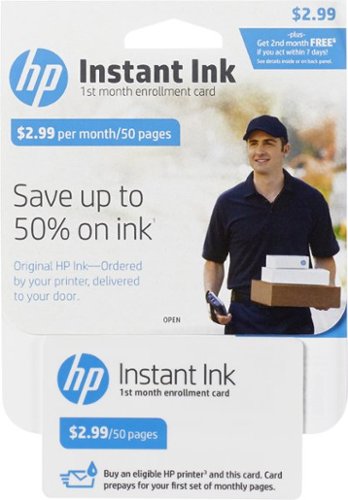Jack1956's stats
- Review count2
- Helpfulness votes28
- First reviewJuly 15, 2016
- Last reviewJuly 15, 2016
- Featured reviews0
- Average rating5
Reviews comments
- Review comment count0
- Helpfulness votes0
- First review commentNone
- Last review commentNone
- Featured review comments0
Questions
- Question count0
- Helpfulness votes0
- First questionNone
- Last questionNone
- Featured questions0
- Answer count16
- Helpfulness votes2
- First answerJuly 15, 2016
- Last answerJuly 15, 2016
- Featured answers0
- Best answers1
Jack1956's Reviews
Enter an automatic ink-purchasing program with this HP Instant Ink enrollment card. Its initial one-month plan provides 50 pages of ink and includes a free supply for the second month, and unused pages automatically rollover for more cost savings. This HP Instant Ink enrollment card has no annual fees, and you can change or cancel your service plan anytime.
Posted by: Jack1956
Verified Purchase:Yes
I am so impressed with the Instant Ink Option. It saves me money. It is so convenient compared to traditional ink shopping. The printer sends a message to HP when you are close to needing more ink, and sends both cartridges to your home. I am so impressed. I don't know why everyone doesn't choose Instant Ink!
My Best Buy number: 4004091040
My Best Buy number: 4004091040
I would recommend this to a friend!
HP ENVY 5540 All-In-One Printer: Complete a variety of office jobs with this all-in-one printer, which lets you print, copy and scan. With built-in Wi-Fi, you can easily connect to Apple® AirPrint and HP ePrint and print directly from your compatible smartphone or tablet.
Customer Rating

5
Excellent All-In-One Printer - Majorly Impressed
on July 15, 2016
Posted by: Jack1956
Verified Purchase:Yes
I was skeptical at first, based on the single color cartridge. I tried another brand printer for the individual ink cartridges, but returned it because the set up was frustrating, at best. I have had great luck with HP printers in the past. One major selling point for me was the Instant Ink option, which saves me a fortune. The 2nd major selling point is that the print head is built into the ink cartridges, so you get new heads every time you change the ink. Initial set-up was a breeze. Prints both color and b/w pages clean and crisp at an impressive speed. Also, with the built-in Wi-Fi, you can easily connect to Apple® AirPrint and HP ePrint and print directly from your compatible smartphone or tablet. THIS IS ANOTHER OF FAVORITE THINGS ABOUT THE HP ENVY 5540!!
I am so happy I made the best decision and came back to HP!
My Best Buy number: 4004091040
My Best Buy number: 4004091040
I would recommend this to a friend!
Jack1956's Review Comments
Jack1956 has not submitted comments on any reviews.
Jack1956's Questions
Jack1956 has not submitted any questions.
HP ENVY 5540 All-In-One Printer: Complete a variety of office jobs with this all-in-one printer, which lets you print, copy and scan. With built-in Wi-Fi, you can easily connect to Apple® AirPrint and HP ePrint and print directly from your compatible smartphone or tablet.
Will this printer work with both my Dell windows 8.1 and my HP windows 10--will the directions tell me how to install to both and then be able to use it on both?
Yes, you may. The installation is very user friendly and asks everything you can imagine.
7 years, 9 months ago
by
Jack1956
HP ENVY 5540 All-In-One Printer: Complete a variety of office jobs with this all-in-one printer, which lets you print, copy and scan. With built-in Wi-Fi, you can easily connect to Apple® AirPrint and HP ePrint and print directly from your compatible smartphone or tablet.
can't get color prints with my mac computer, how come?
Check your printer settings on your Mac.
7 years, 9 months ago
by
Jack1956
HP ENVY 5540 All-In-One Printer: Complete a variety of office jobs with this all-in-one printer, which lets you print, copy and scan. With built-in Wi-Fi, you can easily connect to Apple® AirPrint and HP ePrint and print directly from your compatible smartphone or tablet.
we have slow broadband speed .How will it perform ?
When using this printer wirelessly, it does not use your broadband connection. It simply uses your wireless router as a connection point to your PC or other devices.
7 years, 9 months ago
by
Jack1956
HP ENVY 5540 All-In-One Printer: Complete a variety of office jobs with this all-in-one printer, which lets you print, copy and scan. With built-in Wi-Fi, you can easily connect to Apple® AirPrint and HP ePrint and print directly from your compatible smartphone or tablet.
Is the Envy 5540 eligible for Instant Ink program?
Absolutely!
7 years, 9 months ago
by
Jack1956
HP ENVY 5540 All-In-One Printer: Complete a variety of office jobs with this all-in-one printer, which lets you print, copy and scan. With built-in Wi-Fi, you can easily connect to Apple® AirPrint and HP ePrint and print directly from your compatible smartphone or tablet.
Where do I find where to install the ink? Also, if it is a wireless printer, do I still need to plug it in?
Connecting via a printer cable is optional. You do, however, need a wireless router for the printer to wirelessly connect to your PC.
Just lift the lid from directly under the display and you will see how to install the ink.
Check HP FAQ's.
Just lift the lid from directly under the display and you will see how to install the ink.
Check HP FAQ's.
7 years, 9 months ago
by
Jack1956
HP ENVY 5540 All-In-One Printer: Complete a variety of office jobs with this all-in-one printer, which lets you print, copy and scan. With built-in Wi-Fi, you can easily connect to Apple® AirPrint and HP ePrint and print directly from your compatible smartphone or tablet.
can you scan using this printer and how can you? if you could scan, is it that you could only scan 1 page or in size of a book? thanks you
Yes, you may scan multiple pages into the same file. Check out the HP FAQ. Online support is very helpful, as is telephone support. The only issue I see would be that this model - HP ENVY 5540 - does not have an auto feed feature. You can print double sided easily.
In order to scan, I prefer the HP App that installation auto- installs to your pc. Just use the scan option.
In order to scan, I prefer the HP App that installation auto- installs to your pc. Just use the scan option.
7 years, 9 months ago
by
Jack1956