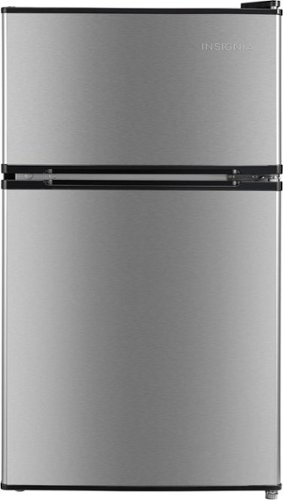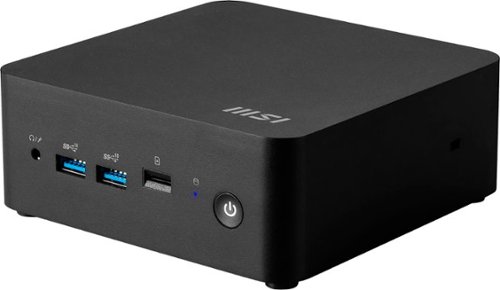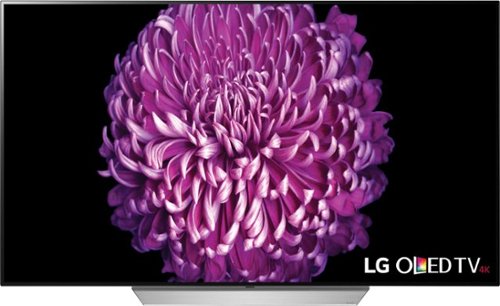NAMO's stats
- Review count245
- Helpfulness votes1,316
- First reviewJanuary 28, 2017
- Last reviewDecember 24, 2025
- Featured reviews0
- Average rating4.1
Reviews comments
- Review comment count0
- Helpfulness votes0
- First review commentNone
- Last review commentNone
- Featured review comments0
Questions
- Question count0
- Helpfulness votes0
- First questionNone
- Last questionNone
- Featured questions0
- Answer count16
- Helpfulness votes13
- First answerJune 2, 2017
- Last answerDecember 9, 2021
- Featured answers0
- Best answers1
Stop stains and spills in their tracks, anytime & anywhere with Shark StainForce. Powerful stain-grabbing suction + 30x more stain-fighting power* combine to deliver the best tough stain removal+. Cordless and always ready when you need it. +vs portable stain cleaner market using included cleaning solution tested on mustard, ketchup, coffee, chocolate syrup, grape juice, permanent marker, oil and dirt. *vs Shark Deep Clean Pro Formula.
Customer Rating

5
Portable, Convenient, Better than spray & a rag
on December 24, 2025
Posted by: NAMO
TLDR: Lacks power of uprights, but oh so convenient.
IMPRESSIONS
I'm very lucky to have been able to try and use many of Shark's vacuums over the past few years. From corded dirt fighting uprights, to convenient cordless stick vacuums, each one has gotten better and better with each new generation being released. I was looking forward to trying the StainForce, hoping it would continue my good experience with Shark products.
I'm very lucky to have been able to try and use many of Shark's vacuums over the past few years. From corded dirt fighting uprights, to convenient cordless stick vacuums, each one has gotten better and better with each new generation being released. I was looking forward to trying the StainForce, hoping it would continue my good experience with Shark products.
I've owned a large, upright, corded carpet cleaner for many years now. I've literally cleaned miles of carpets with it. Between fall cleanings and spring cleanings it's seen its share of use. However, when it comes to spot cleaning, it isn't the machine for that. It is large and cumbersome, not to mention it takes roughly 10 minutes to get set-up and at least 10 minutes to clean and empty the machine again for storage. It is a hassle. So much so that I never get it out anymore for spot cleaning. I rely on some carpet spray and a microfiber towel. That too is always been a mixed bag. While the carpet spray usually attacks the stain fairly well, blotting and scouring with a brush or towel just often seems to just spread the stain, making for even more work.
USE
The Shark dual-formula cleaning solution is as good or better than any stain remover on the market. So far, it hasn't failed to remove any stains I've used it on. From coffee, to cola, pet stains, to random food spills, it been very effective at lifting away stains. Granted success depends upon what caused the stain and condition of your carpet or upholstery. Some particularly stubborn stains have required a couple of treatments, but the dual-formula cleaner has still managed to work its magic.
The Shark dual-formula cleaning solution is as good or better than any stain remover on the market. So far, it hasn't failed to remove any stains I've used it on. From coffee, to cola, pet stains, to random food spills, it been very effective at lifting away stains. Granted success depends upon what caused the stain and condition of your carpet or upholstery. Some particularly stubborn stains have required a couple of treatments, but the dual-formula cleaner has still managed to work its magic.
The key to it all is Shark's StainForce vac. It is so convenient to use. No more hassling with a big, bulky upright to spot clean something. Spray your stain with Shark's dual-formula spray, let it set a bit, hit it with a hard bristle brush, if needed, and then the StainForce comes in and sucks all the mess up. I love it. You no longer have a huge wet spot on your floor or couch for hours. Not to mention, you don't have all that spray and dissolved stain just sitting there drying. The StainForce gets it up and out of your fibers.
I've had particularly good luck with the StainForce in my car. Even with my self-sealing coffee cups, I always seem to find a way to spill a few drops on the car seat. Never fails. The StainForce makes for a quick and easy way to get the coffee spots off the seat & because it vacuums up a majority of the leftover moisture, the car be driven in a few minutes as opposed to an hour waiting for the seat to dry. It works great.
Once done, cleanup of the StainForce takes literally a minute. The StainForce even cleans itself! Empty the dirty solution tank of your stain, pour some clean water in the caddy, put the StainForce back in its slot & sure enough, it sucks up the clean water and rinses itself out! So awesome!
Between accidents from an adopted rescue cat, to coffee stains in the car, to clumsily eating dinner in front of the TV, the Shark StainForce has proven its worth in its limited time in this house. The Shark StainForce cordless spot cleaner is another great addition to the Shark family of household cleaners.
I would recommend this to a friend!




The UGREEN Nexode 200W 25,000mAh Power Bank is a ultra-fast & high-capacity portable charger designed for laptops, tablets, cell phones, and more. The USB-C1 port delivers up to 140W fast charging, perfect for quickly powering up MacBooks and other laptops, while the dual USB-C ports combine for a total output of 200W. Featuring a massive 25,000mAh capacity, it can charge a MacBook Air 13'' 1.3 times, or an iPhone 16 pro 4.7 times. With 65W fast recharging capability, the power bank can be fully recharged in just 2 hours using a 65W+ charger. This compact yet powerful charger is ideal for business travelers, digital nomads, and anyone who needs reliable high-speed charging on the go.
Customer Rating

5
Big power in a airline approved package
on December 23, 2025
Posted by: NAMO
TLDR: Big power in a airline approved package. Finicky trickle charge mode.
PROS
PD 3.1
200W Total Output
2 x USB-C / 1 x USB-A
Huge 25000 mAh Capacity
No Bluetooth, No Wi-Fi, Smart Display
PD 3.1
200W Total Output
2 x USB-C / 1 x USB-A
Huge 25000 mAh Capacity
No Bluetooth, No Wi-Fi, Smart Display
CONS
Trickle Mode Easily Activated
Max 65W Input Charge
Trickle Mode Easily Activated
Max 65W Input Charge
USE
It's hard to find any faults with Ugreen's new Nexode 200W Power Bank. It's a massive 25000mAh airline approved battery pack all wrapped up in a nicely sized column with a smart display.
It's hard to find any faults with Ugreen's new Nexode 200W Power Bank. It's a massive 25000mAh airline approved battery pack all wrapped up in a nicely sized column with a smart display.
Both USB-C ports can output a combined 200W of power. However, should you have an older or power-hungry device, the single USB-C1 port can output a whopping 140W. Enough to charge even the hungriest laptop.
The Ugreen has provided me numerous charges to my laptops and cell phone. I'm able to charge my Surface laptop and my Pixel 10 Pro simultaneously at full speed. Not only that, it will charge them both from roughly 20% to full charge and still have power in reserve. Sweet!! I find myself grabbing the Ugreen more and more as I often need to move around with my Surface & inevitably wind up needing a boost. It is so much more convenient to grab the Ugreen than the charger and be tied to an outlet.
Ugreen should be commended for putting together a device with the essentials and not a lot of extra "fluff". There's no Wi-Fi, no Bluetooth, just a simple, clear, TFT display that monitors vitals. Easy to understand and easy to read. The Nexode has the basics covered without the annoying power using add-ons that are frankly a waste on portable chargers.
NEGATIVES
I really only have 2 quibbles with the Nexode.
I really only have 2 quibbles with the Nexode.
First. Because there is only 1 button, it extremely easy to put the Nexode into trickle mode and not Off, thereby leaving you with a dead battery the next time it's needed. Ask me how I know. Buyers have to ensure they hold down the single button long enough to bypass the trickle charge setting and fully power off the device.
Second. The Ugreen Nexode only supports a max charging rate of 65W. While I personally don't have an issue with it, it is considerably slower to charge than Ugreen's primary competitor, who can charge at 100W+. At 65W, look for a total recharge time of around an hour, give or take.
CONCLUSION
The minor quibbles aside, it is really hard to find any shortcomings with the Ugreen Nexode. While it's on the heavy side, it offers excellent performance and reserve capacity. 25000mAh worth of capacity in your backpack is nice to have. More than enough to charge my laptop and cell phone both. If you are looking for a well-made, dependable companion for long trips, or even to have in case of power outages in severe weather, the Ugreen should be on your list.
The minor quibbles aside, it is really hard to find any shortcomings with the Ugreen Nexode. While it's on the heavy side, it offers excellent performance and reserve capacity. 25000mAh worth of capacity in your backpack is nice to have. More than enough to charge my laptop and cell phone both. If you are looking for a well-made, dependable companion for long trips, or even to have in case of power outages in severe weather, the Ugreen should be on your list.
HIGHLY RECOMMENDED
I would recommend this to a friend!




Sony~s CS Speaker series brings cinema sound home. Experience crisp, clear, and immersive audio that brings movies and music to life. A perfect companion to Sony AV receivers
Customer Rating

5
Excellent Bang for the Buck
on December 13, 2025
Posted by: NAMO
TLDR: The Sony SSCS5M2 offer a lot of performance for the money. Clear highs and a decent bottom end make for some well rounded speakers.
PROS
Soft Dome Tweeter & Super Tweeter
Rubber Surrounds
Decent Low End for such small drivers
Soft Dome Tweeter & Super Tweeter
Rubber Surrounds
Decent Low End for such small drivers
CONS
Power Hungry
Super Tweeter Seems Unnecessary
Power Hungry
Super Tweeter Seems Unnecessary
LISTENING EXPERIENCE
When it comes to buying a set of speakers, peoples' opinions are sure to annoy someone. What one person thinks is great, the next may totally disagree. Opinions are like elbows, everybody's got at least one.
When it comes to buying a set of speakers, peoples' opinions are sure to annoy someone. What one person thinks is great, the next may totally disagree. Opinions are like elbows, everybody's got at least one.
I was pleasantly surprised when I opened the SSCS5M2's and popped off the cloth grille for the first time. Unlike many other manufacturers' speakers, the SSCS5M2's use soft dome tweeters and super tweeters. This is a huge win in my book. Aside from one unnamed manufacturer, I prefer soft domes over hard domes nearly any day of the week. The SSCS5M2's are no exception. Hard dome tweeters or super tweeters would have ruined the sound quality of these speakers. They would have been far too harsh and brash. However, including an excellent set of laid back soft domes in the SSCS5M2's make Sony's newest product sound out. Highs are not cripplingly bright. The laid back nature of soft dome tweeters fit the acoustics of the SSCS5M2 nicely.
The SSCS5M2's do their best with only having 5.12" inches of bass driver to work with. I was surprised at the bass response from such a small set of bookshelf speakers mated to small bass drivers. The SSCS5M2's have a nice punch to them that rarely leaves you wanting even with the deepest R&B or rap songs. While they are no replacement for a powered subwoofer or quality set of power towers, the SSCS5M2's have a very nice low frequency extension that allows the speakers to go just deep enough to keep you from feeling like you are missing out on something in a soundtrack.
DISLIKES
I've never been a fan of employing a super tweeter in a speaker set-up. If you look at nearly all high-end speakers, very few, if any, employee a super tweeter. They just aren't needed. The SSCS5M2's border on this as well. Sony throws up their specs as having a frequency response of 53Hz - 50kHz. That sounds amazing! However, what most may not know is that human hearing signs off at about 20kHz. Anything above this frequency is inaudible to human ears and I don't know of any playback material that utilizes frequencies above 20kHz. Why would it, if you cannot hear it? Touting a response to 50kHz is nothing more than marketing lingo, especially when you look at the specs and see the crossover for the super tweeter is set at 17kHz. Sound is thin sounding in the upper octaves, but the soft domes keep that thinness in check without it being brash and harsh. If these would have had hard dome tweeters, it would have completely ruined the sound.
I've never been a fan of employing a super tweeter in a speaker set-up. If you look at nearly all high-end speakers, very few, if any, employee a super tweeter. They just aren't needed. The SSCS5M2's border on this as well. Sony throws up their specs as having a frequency response of 53Hz - 50kHz. That sounds amazing! However, what most may not know is that human hearing signs off at about 20kHz. Anything above this frequency is inaudible to human ears and I don't know of any playback material that utilizes frequencies above 20kHz. Why would it, if you cannot hear it? Touting a response to 50kHz is nothing more than marketing lingo, especially when you look at the specs and see the crossover for the super tweeter is set at 17kHz. Sound is thin sounding in the upper octaves, but the soft domes keep that thinness in check without it being brash and harsh. If these would have had hard dome tweeters, it would have completely ruined the sound.
Second. I don't like the fact that Sony hasn't released the sensitivity rating of the speakers, only the impedance. Not that it's deal breaker by any means, but the SSCS5M2's seem to have a fairly low sensitivity and love power. As you can see from the photos in my review, I'm driving them with a high-current Denon AVR with a true toroidal transformer for its power supply. The SSCS5M2's don't start coming alive until -30dB or above. Quite a bit higher than other speakers I have in my collection. However, once you get the volume cranked up a little the SSCS5M2's do come alive, just know that you will want ample power reserves to make the SSCS5M2's sound their best.
FINAL THOUGHTS
If reading this review, please remember that I fully admit that I am a self-described audio snob. Whether it be headphones, Bluetooth speakers, or home speakers, they have to perform excellently and/or offer tremendous value to get some form of recognition from me.
If reading this review, please remember that I fully admit that I am a self-described audio snob. Whether it be headphones, Bluetooth speakers, or home speakers, they have to perform excellently and/or offer tremendous value to get some form of recognition from me.
The Sony SSCS5M2's do just that. They offer excellent sound quality at a very attractive price point. Are they audiophile quality? No. The upper end is very thin sounding, but even so, it is crisp and detailed. While the small bass driver can't reach down to the vaunted 20Hz, it does just fine with a 53Hz lower limit. The SSCS5M2's have a lot going for them. Crisp, clean sound coupled with a decent bottom end, makes it really hard to find much fault with these.
The SSCS5M2's make a great set of small bookshelf speakers, or if so inclined, can become your L & R or surround speakers in a home theater set-up. Sony has created a line of speakers around the SSCS5M2's. They offer timbre matched center channel speakers, as well as up-firing Atmos enabled speakers. Offering sound quality far superior to any soundbar or home theater-in-a-box set-ups, SSCS5M2's should be on your list of auditions.
HIGHLY RECOMMENDED
I would recommend this to a friend!



Experience clear visibility and zero blind spots with the eufyCam S4 outdoor camera kit. Combining a 4K bullet lens camera for focused views with 2K dual-lens PTZ camera for 360~ coverage, you can see more, instantly track people, and zoom in on them up to 164 ft. The solar-powered wireless camera features SolarPlus~ 2.0 for year-round charging with just an hour of sunlight a day. Smarter AI, expandable on-device storage**, and built-in lights with siren stop threats in their tracks~no fees, no compromises.
Customer Rating

2
Buggy Firmware. Inconsistent Performance.
on December 12, 2025
Posted by: NAMO
TLDR: Too buggy for deployment. Inferior to the S3 Pro in every way. It's a fantastic product when it works, the problem is it doesn't work reliably and consistently.
PROS
4k Video
PTZ with 3x Optical Zoom
No Subscription Fees
Ties in with Existing Homebase S380 Ecosystem
Easily Replaceable Battery
Active Deterrent Lights
4k Video
PTZ with 3x Optical Zoom
No Subscription Fees
Ties in with Existing Homebase S380 Ecosystem
Easily Replaceable Battery
Active Deterrent Lights
CONS
Inconsistent Performance
Buggy Firmware
Power Cord Rotates with Turret
No Color Night Vision
Inconsistent Performance
Buggy Firmware
Power Cord Rotates with Turret
No Color Night Vision
INSTALLATION
Eufy has made installation and set-up as close to pain-free as possible. Buyers couldn't ask for an easier set-up and installation experience. It is literally charge the battery, use 2 screws to attach the mounting bracket, attach the solar cell if desired and slide the camera on the bracket. It took longer to get out the ladder and grab my cordless drill driver than it did to remove my existing S3 Pro and mount the new S4 Pro.
Eufy has made installation and set-up as close to pain-free as possible. Buyers couldn't ask for an easier set-up and installation experience. It is literally charge the battery, use 2 screws to attach the mounting bracket, attach the solar cell if desired and slide the camera on the bracket. It took longer to get out the ladder and grab my cordless drill driver than it did to remove my existing S3 Pro and mount the new S4 Pro.
The Eufy software is not only easy to use, it is very easy to add new devices. Tap the + icon, scan the product's QR code and the app walks you through the rest. It is so simple. Not only does the app guide you through the product set-up, it also plays a simple installation video with helpful tips. So efficient. I give Eufy props for their polished app and installation instructions. Users of all skill levels can easily install a Eufy security camera.
My main goal with the S4 was to provide additional detection and coverage at the front of my house. Mounted to the corner of the house, I wanted a product that could not only see someone walking toward my front door, but also watch my driveway. I wanted a camera that if it sensed motion to be able to follow that motion and give me a far better picture of what was going on around the house versus my S3 Pro that only provided a fixed position. Since I am already invested in the Eufy ecosystem, the S4 Pro seemed like an outstanding addition to my already installed locks, doorbells, and other S3 Pros.
IDENTIFICATION / TRACKING
How does the S4 Pro stack up against the S3 Pro, it replaced? Pretty lousy, actually. The S3 Pro has proven to be a superior product in every way.
How does the S4 Pro stack up against the S3 Pro, it replaced? Pretty lousy, actually. The S3 Pro has proven to be a superior product in every way.
First. The S4 Pro's firmware is not fully baked. My S3 was a rock-solid camera that never failed to miss a vehicle, human, or animal. I can count on one hand the things the S3 Pro missed and didn't report. Not so with the S4 Pro. It is hit or miss. Reviewing footage over the past several days reveals a bunch of missed, easy to see opportunities. By default, I have the S4 Pro pointed toward the street, away from my garage and house. It watches the street and the entrance to my driveway. For example, when I left, the S4 Pro never reported my truck. It gave no report of a vehicle detection. When I came home a few hours later, sure enough, I got a notification of a vehicle detection. Great!
Fast forward a few hours and it was just after dark. My family and I left to grab a bite to eat. Again, no notification when we left. Less than an hour later, we came back. Drove down the driveway. The S4 recorded the event, but didn't send a notification. Nor did the AI PTZ tracking follow the truck. As soon as I pulled past the view of the camera, it never moved and followed the activity.
Next day was a different experience. My wife left for work. It didn't notify me that she was leaving. 8 hours later, when she got back from work, the S4 Pro picked up her car, sent a notification, and the AI PTZ followed her car as it pulled in the garage.
Same has been happening with human detection as well. My S3 rarely missed a human. Not only that, if it "recognized" who the human was (it stores this logic on the S380 Homebase) it would send a notification of who the human was along with a detection. It wasn't perfect, often saying stranger was detected, but if it got a good look at your face, it never failed to ID a saved person. The S4 doesn't do it. Part of the time it will see a person and track them, part of the time, it ignores the person. Even when it does see a person and starts tracking them, it cannot identify that person. I purposely stood in front of the camera, looking directly at it and let it follow me on numerous occasions. I got a 0% success rate at identification and a roughly 50% success rate at tracking.
NIGHT PERFORMANCE
Low light performance is average, at best. Unlike the S3 Pro, the S4 Pro does not have color night vision capability. Once you've had a camera with color night vision, it is hard to go back. Not only does the S4 lack color night vision, its night vision performance is spotty as well. Again, it has failed to report and track my vehicles on numerous occasions.
Low light performance is average, at best. Unlike the S3 Pro, the S4 Pro does not have color night vision capability. Once you've had a camera with color night vision, it is hard to go back. Not only does the S4 lack color night vision, its night vision performance is spotty as well. Again, it has failed to report and track my vehicles on numerous occasions.
One thing I do appreciate about the S4 Pro is that it has the ability to illuminate a pair of RGB LED's upon a detection. Users can set the camera to either use white LED's to light up the area, or have them flash red/blue. That alone is a great deterrent, but it suffers from the camera's inability to consistently identify motion and objects.
WI-FI PERFORMANCE
Sadly, this is another area that the S4 falls short. Unlike my S3, the S4 would not maintain a stable Wi-Fi connection to my existing mesh network. Thinking this was part of the issue with detection issues, I relocated an access point closer to the S4. Literally just a few feet away now and pumping out a strong signal. Unfortunately, it has done nothing to improve the S4's performance. It maintains a consistent and strong connection to the S4, it just hasn't improved the S4's reliability.
Sadly, this is another area that the S4 falls short. Unlike my S3, the S4 would not maintain a stable Wi-Fi connection to my existing mesh network. Thinking this was part of the issue with detection issues, I relocated an access point closer to the S4. Literally just a few feet away now and pumping out a strong signal. Unfortunately, it has done nothing to improve the S4's performance. It maintains a consistent and strong connection to the S4, it just hasn't improved the S4's reliability.
CONCLUSION
So far the S4 Pro has been an exercise in frustration. I had such high hopes for the S4 after my experience with the S3. Adjusting detection sensitivity, activity zones, Wi-Fi coverage, etc. nothing has worked to improve the S4's performance. Does the S4 work? Yes. It isn't defective. The problem is, it is unreliable with its current firmware. Part of the time it works. Part of the time it doesn't. Part of the time it tracks people and vehicles. Part of the time it ignores them. I have made every single adjustment to try and improve its abilities and nothing has worked reliably.
So far the S4 Pro has been an exercise in frustration. I had such high hopes for the S4 after my experience with the S3. Adjusting detection sensitivity, activity zones, Wi-Fi coverage, etc. nothing has worked to improve the S4's performance. Does the S4 work? Yes. It isn't defective. The problem is, it is unreliable with its current firmware. Part of the time it works. Part of the time it doesn't. Part of the time it tracks people and vehicles. Part of the time it ignores them. I have made every single adjustment to try and improve its abilities and nothing has worked reliably.
As it stands in this iteration, I would not buy an S4 Pro. I literally just walked outside to get the mail. The S4 saw me walk out (I got a notification), but failed to track me, failed to send a notification, and failed to track my movement on the way back into the house. When the S4 works, it works great. It will follow people and cars and even zoom in on a person. The problem is it can't do it reliably. It's hit or miss. I'm guessing a roughly 50% success rate at this point in time.
NOT RECOMMENDED
No, I would not recommend this to a friend.





The Insignia 3.1 Cu. Ft. Mini Fridge with Top Freezer and ENERGY STAR Certification is a versatile and compact solution for your refrigeration needs. With its sleek standard design and convenient features, this standard mini fridge is perfect for dorm rooms, offices, apartments, or any space where a compact cooling solution is required.
Customer Rating

5
Small & Energy Efficient. Great Size with Freezer
on December 7, 2025
Posted by: NAMO
TLDR: Quiet. Perfect size for dorm room or man cave.
PROS
Small & Energy Efficient
Real Freezer Section
Reversible Door
Small & Energy Efficient
Real Freezer Section
Reversible Door
CONS
Requires Max Setting or close to it for best results
Requires Max Setting or close to it for best results
THOUGHTS / USE
It's hard not to like the Insignia mini fridge. Coming in at just under 3ft tall, it is easy to find a space to fit the refrigerator in. This one has found a permanent home under my workbench in my finished, climate-controlled garage. It's primary duties so far has been to keep some sodas, waters, and "adult beverages" cool while working around the house. I'm happy to report that it has been extremely successful.
It's hard not to like the Insignia mini fridge. Coming in at just under 3ft tall, it is easy to find a space to fit the refrigerator in. This one has found a permanent home under my workbench in my finished, climate-controlled garage. It's primary duties so far has been to keep some sodas, waters, and "adult beverages" cool while working around the house. I'm happy to report that it has been extremely successful.
As we prepare for the upcoming holiday, the refrigerator is slowly being taken over by Christmas goods waiting for the 25th. The Insignia is quite spacious for its size, holding quite a bit of goods and beverages. I like that there is a separate freezer section but will say that you have to keep the refrigerator on Max, or close to it, for the freezer to get cold enough. Even then, it is a bit warmer than I would like to see on a daily basis.
The Energy Star report rates this appliance at $38/annually for use. At roughly 75 cents a week to operate, it considerably cheaper to use than a full-sized refrigerator.
Even with the mild quibble, for what I and my family use it for, it is has been a great addition. Used primarily has a beverage cooler and a space to hold leftovers, the Insignia fills the bill perfectly. In this capacity the refrigerator works great, keeping food and beverages icy cold. This is a great addition for anyone that needs a small, light-weight refrigerator. Perfect for under a garage workbench, a dorm room, or wet bar. Its stainless steel looks good and is easy to clean.
RECOMMENDED
I would recommend this to a friend!



The Cubi NUC is the perfect solution for confined spaces, adeptly handling a wide range of tasks from basic computing to multimedia streaming and multitasking, all while maintaining a compact size. The Cubi NUC Series seamlessly blends business-centric design with environmental responsibility, reflecting MSI's dedication to sustainability. By using green materials, such as PCR (Post-Consumer Recycled) plastic, these products not only ensure durability but also contribute to a greener world.The Cubi NUC Series represents sustainable value and enhanced productivity.
Customer Rating

4
Always love NUC's. This MSI is no exception.
on December 3, 2025
Posted by: NAMO
TLDR: An excellent option and worthy successor to Intel's original NUC formula
KEY SPECS
Intel Core 3-100U Processor 6C/8T (4E & 2P Cores)
16GB DDR5-5200MT RAM (Upgradable)
512GB nVME SSD (Upgradable) (1 x 2280, 1 x 2230 , 1 x 2.5")
2 x 2.5GBe LAN Ports
Wi-Fi 6E & Bluetooth 5.4
Intel Core 3-100U Processor 6C/8T (4E & 2P Cores)
16GB DDR5-5200MT RAM (Upgradable)
512GB nVME SSD (Upgradable) (1 x 2280, 1 x 2230 , 1 x 2.5")
2 x 2.5GBe LAN Ports
Wi-Fi 6E & Bluetooth 5.4
PORTS
2 x HMDI 2.1 (1 x Powerlink)
2 x Thunderbolt 4 (1 x 100W PD)
2 x 2.5Gbe LAN
2 x USB-A 3.2 Gen2
1 x 3.5mm Mic / Headphone
1 x MicroSD Reader
2 x HMDI 2.1 (1 x Powerlink)
2 x Thunderbolt 4 (1 x 100W PD)
2 x 2.5Gbe LAN
2 x USB-A 3.2 Gen2
1 x 3.5mm Mic / Headphone
1 x MicroSD Reader
PROS
Excellent Form Factor
Usually Very Quiet
User Upgradable RAM & SSD
Excellent Form Factor
Usually Very Quiet
User Upgradable RAM & SSD
CONS
SLOW Gen 4x4 nVME Drive
MSI Telemetry Software
Norton 360 Installed by Default
High CPU Utilization Out of the Box
SLOW Gen 4x4 nVME Drive
MSI Telemetry Software
Norton 360 Installed by Default
High CPU Utilization Out of the Box
INTIAL SET-UP & ISSUES
I won't go into nauseating details about setting up a new PC. Anyone that has bought a new PC or installed a new hard drive knows the process. Instead, I am going to concentrate on the issues during initial boot-up, initial configuration, and first Windows Update.
I won't go into nauseating details about setting up a new PC. Anyone that has bought a new PC or installed a new hard drive knows the process. Instead, I am going to concentrate on the issues during initial boot-up, initial configuration, and first Windows Update.
My little Cubi NUC was plagued with issues from the initial boot-up. Issues began immediately after Windows did its first ever boot. CPU utilization spiked and maintained 100%. Granted it was the very first boot and there was a bunch of stuff going on in the background. Windows Updates, Store Updates, software configuring itself and booting. There is always a bunch of stuff going on for the first little bit. Unfortunately, the first little bit never seemed to end. CPU usage pegged 100% and never backed down. Over 30 minutes had went by and utilization never dipped below 97%.
The poor Cubi had ground itself to a halt. The cooling fan was spun up making a considerable amount of noise, files would not open and mouse clicks were ignored as every single bit of CPU power had been consumed. Applications and processes were waiting in constant queue. I guess the Core 3-100u was a bust. This MSI Cubi NUC was going to be the replacement for an old Intel NUC Skull Canyon I've been using as my daily driver for years. This new Core 3-100u was supposed to be more powerful than its Core i7-6770HQ predecessor, but the Cubi didn't show it. The exact opposite. It behaved worse than an old Intel Celeron chip. UGH.
I let the Cubi sit and stew for a while, thinking it would take a bit to get settled down and then act right. 30 minutes turned into an hour. Windows Update still failed to download the latest round of updates properly. So, time to reboot, hoping it would solve me problems. Did it? Nope. Not at all. Windows would not reboot. I had to force a shutdown. After restart, CPU utilization pegged 100% again. Windows Update still failed to properly download all the updates. 30 more minutes of waiting for nothing. Another forced restart. Still the same thing. 100% CPU usage, still failing to successfully download updates. Forced restart again. No change. Still a hot mess.
Getting frustrated, I killed as many processes as I could and grabbed a trusty thumb drive. Off to get the Windows Media Creation Tool from Microsoft. After downloading the installer and using the Cubi to create its own installation media, I was on a mission to rectify the issues plaguing this box. Going into BIOS and forcing a boot from an external thumb drive, I was on my way. I wiped all the partitions on the factory SSD. EVERY single one of them, leaving no trace of any pre-configured or recovery images. A Windows 11 clean install, directly from Microsoft.
Did it work? Yes, very well. I kept a close eye on the Resource Monitor from the moment I reinstalled Windows to getting ALL Windows updates installed successfully, and ALL Microsoft apps updated. Why did I capitalize the ALL's? Because before a clean Windows install, the Cubi would not complete its Windows Updates, let alone restart as it should. This isn't the case after a clean Windows 11 installation. CPU usage spiked once to 83% momentarily, but averaged around 55% the rest of the time. As I sit here typing this review, CPU utilization is averaging about 5%. Eliminating all the MSI telemetry software and the Norton 360 bloatware that came preinstalled decreased utilization by 90+%. The Cubi is so much happier and responsive now. It feels like a proper, new computer should feel.
CONS / DISLIKES
The first, and most obvious, dislike is all the issues I experienced when I first booted the machine up. Luckily, with a little effort, I corrected the issues that were plaguing the machine. This is definitely an MSI-related issue specific to this machine. I've tested other MSI products and have not had this experience before. The Cubi isn't the first computer I've received with bloatware hampering its abilities and I have no doubt it won't be the last.
The first, and most obvious, dislike is all the issues I experienced when I first booted the machine up. Luckily, with a little effort, I corrected the issues that were plaguing the machine. This is definitely an MSI-related issue specific to this machine. I've tested other MSI products and have not had this experience before. The Cubi isn't the first computer I've received with bloatware hampering its abilities and I have no doubt it won't be the last.
Second. The included nVME SSD is one of the slowest Gen4 drives I've used to date. Speeds barely break the Gen3 barrier. I ran the benchmarking test a couple of different times hoping for better numbers. The results never improved. I have 419 of 467GB free and the drive has been optimized by Windows. Still nothing has improved the throughput. Is this a deal breaker? No. Most people may not notice the speed difference with day-to-day tasks, but if you were to compare this drive back-to-back with a quality Gen4 drive, the differences are noticeable, especially when working with large files. Good Gen4 drives are nearly 2x faster in throughput.
Update - While photographing the internals and expansions slots for this review, I decided to go ahead and swap out the laboring MSI supplied drive with a newish Samsung 980 Pro (Gen 4x4). Again, prior to install, I went to Microsoft and downloaded the Windows Media Creation tool and made another bootable USB.
With the new drive fitted, the speed at which Windows 11 installed was immediately noticeable. Synthetic benchmarks confirmed my observations with all throughput test speeds nearly doubling. The most notable was random read speeds that increased from approximate 3200MB/s to 6900MB/s. It is a considerable difference in overall speed and performance. Would the average user notice a difference? I can't say. But, I notice a difference.
USE AFTER REINSTALLTION
The MSI Cubi NUC is exactly what I was looking for to replace my aging, long-in-the-tooth Intel NUC. I've always loved the NUC concept from the very first Intel release back in the day. Excellent processing power in a perfectly sized package.
The MSI Cubi NUC is exactly what I was looking for to replace my aging, long-in-the-tooth Intel NUC. I've always loved the NUC concept from the very first Intel release back in the day. Excellent processing power in a perfectly sized package.
This Cubi NUC adds everything I've been missing with its ancestor. MSI has given the NUC the latest and greatest tech. Dual Intel 2.5Gbe Ethernet Ports, Wi-Fi 6E & Bluetooth 5.4 via a genuine Intel AX-211 wireless card, 2 Thunderbolt 4 ports and 2 HDMI ports (the Cubi NUC can drive up to 4 monitors). Even the old school USB-A ports are USB 3.2 Gen 2 sporting speeds up to 10Gb/s. This little Cubi packs a lot of tech into a compact, efficient package.
FINAL THOUGHTS
After experiencing all the teething problems I had with this new computer, I probably shouldn't give it the rating I'm giving it. But, I like this NUC. MSI has taken what Intel started when they developed the NUC line and improved upon it in every single way. If I were a content creator that needed a photo editing powerhouse or hard-core gamer, this wouldn't be my first choice, at least not in this configuration. This NUC is made to do day-to-day tasks with little to no fanfare. Being not much bigger than the brick that powers it, it is surprising how much performance can be had from such a small package.
After experiencing all the teething problems I had with this new computer, I probably shouldn't give it the rating I'm giving it. But, I like this NUC. MSI has taken what Intel started when they developed the NUC line and improved upon it in every single way. If I were a content creator that needed a photo editing powerhouse or hard-core gamer, this wouldn't be my first choice, at least not in this configuration. This NUC is made to do day-to-day tasks with little to no fanfare. Being not much bigger than the brick that powers it, it is surprising how much performance can be had from such a small package.
The Cubi sits unobtrusively under my monitor. I don't have to make room for a huge desktop or deal with a flimsy laptop for daily use. If you are in the market for a PC that packs all the latest tech into a tiny, nearly silent, box that can be placed almost anywhere (even mounted to the back of monitor) this should be on your shopping list. I needed a small, efficient computer to replace my aging NUC. MSI's NUC is a great addition to the ecosystem. I've used NUCs for many years. I've always loved the form factor. They keep my office neat and tidy and keeps my desk open for work. Whoever has enough desk space? If I were shopping for a PC and didn't need or want a gaming rig or laptop and already had a good monitor, I would shop the NUC over any other form factor any day.
RECOMMENDED
I would recommend this to a friend!






The TUF Gaming T500 is a rugged, performance-driven desktop built to handle intense gaming and multitasking with ease. Inspired by mecha anime and industrial design, its bold chassis features angular lines, yellow accent lighting, and a transparent side panel to fully showcase the tactical build. Powered by an Intel Core i5-13420H processor and NVIDIA GeForce RTX 5060 graphics, and backed by 16GB of DDR5 memory and 1 TB SSD PCIe Gen 4 storage, the T500 delivers fast, responsive performance across gaming, content creation, and everyday workloads. A custom thermal solution~including copper heatpipes and a 90mm cooling fan~keeps temperatures low and airflow steady under pressure, while the tool-less design makes upgrades simple. Certified to meet MIL-STD-810H standards for durability against drops, shock, vibration, and extreme temperatures, the T500 is engineered to last through years of tough gaming sessions.
Customer Rating

4
Great for 1080p/1440p Gaming & Everyday Tasks
on November 29, 2025
Posted by: NAMO
TLDR: Plenty of power, but held back by lack of VRAM
CONNECTIONS
USB-A 2.0 x 4
USB-C 3.2 x 1
USB-A 3.2 x 2
3.5mm Headphone x 1
DisplayPort x 1 - Integrated Graphics
HDMI 1.4 x 1 - Integrated Graphics
USB-C 3.2 x 1
USB-A 3.2 x 2
3.5mm Headphone x 1
DisplayPort x 1 - Integrated Graphics
HDMI 1.4 x 1 - Integrated Graphics
DisplayPort 2.1 x 3 - nVidia Graphics
HDMI 2.1 x 1 - nVidia Graphics
HDMI 2.1 x 1 - nVidia Graphics
SPECS
8C / 12T (4P & 4E)
16GB DDR5 5200MT SO-DIMM x 1
1TB Gen 4 nVME SSD
nVidia RTX 5060 Graphics w/ 8GB GDDR7
8C / 12T (4P & 4E)
16GB DDR5 5200MT SO-DIMM x 1
1TB Gen 4 nVME SSD
nVidia RTX 5060 Graphics w/ 8GB GDDR7
INITIAL THOUGHTS
The T500 continues Asus' trend of placing low power laptop-grade processors into full sized PC cases. This computer is no different. This is basically a laptop, in a desktop case, with a desktop video card. I'm not sure how I feel about this new trend. In some ways it makes total sense, in some ways, it seems like a complete mismatch.
The T500 continues Asus' trend of placing low power laptop-grade processors into full sized PC cases. This computer is no different. This is basically a laptop, in a desktop case, with a desktop video card. I'm not sure how I feel about this new trend. In some ways it makes total sense, in some ways, it seems like a complete mismatch.
It makes sense in that when you are not using the PC to game, it is an energy efficient, power sipping machine. The processor runs cool and quiet. There is so much room and airflow in the desktop-sized case that the processor fan runs minimally and when it does, it is nearly silent.
However, this is also the Achilles heel of the T500. Because it has an energy efficient processor, it lacks the raw compute power that a full-on desktop processor can provide. There are less P-cores to draw on and even then, those P-cores are often throttled for energy efficiency by default.
USE
I have posted Passmark scores of all the major components inside the PC (CPU, RAM, SSD). The T500 hits mid-pack, at best, with performance. The processor scores on the low side of the spectrum, the RAM towards the top, being the latest DDR5, and the SSD scores right in line with any decent Gen 4 nVME drive.
I have posted Passmark scores of all the major components inside the PC (CPU, RAM, SSD). The T500 hits mid-pack, at best, with performance. The processor scores on the low side of the spectrum, the RAM towards the top, being the latest DDR5, and the SSD scores right in line with any decent Gen 4 nVME drive.
For day-to-day tasks, there isn't much to complain about with the T500. Like I stated above, the overall performance of the computer is great for daily workloads. Most importantly, it is extremely quiet. When I first started using the PC, I was almost certain there was an issue. The CPU fan did not turn on. Surely, there had to be an issue. After several hours, I had yet to see the fan spin up. Nope. No issues. As soon as I loaded up the Passmark tests the fan finally spun up to cool down the processor. Wow! Even under the heavy load of benchmarking the CPU fan was inaudible. This PC is much quieter than a comparable laptop. This goes with the laws of physics. It just has more room to breathe.
GAMING
Bottom line - Don't expect anything more than 1440p, at best. During testing, builders and buyers don't want a significantly mismatched system. If a computer has a low GPU utilization and high CPU utilization during gaming, it is considered to be CPU bound. Vice versa and it is considered to be GPU bound.
Bottom line - Don't expect anything more than 1440p, at best. During testing, builders and buyers don't want a significantly mismatched system. If a computer has a low GPU utilization and high CPU utilization during gaming, it is considered to be CPU bound. Vice versa and it is considered to be GPU bound.
This system is VRAM bound. This isn't necessarily a fault with Asus, it is a fundamental flaw with almost all 50-series nVidia GPU's. There isn't enough VRAM to take full advantage of the GPU or the latest and greatest graphics eye candy. Forza, Doom Dark Ages, Flight Simulator 2024, Indiana Jones and the Great Circle, Call of Duty, they are all held back by the limited amount of VRAM. Anything past 1440p with medium settings crush the available RAM and send FPS numbers plummeting. I was able to achieve the following framerates:
Microsoft Flight Simulator 2024 / 1080p / High - 64fps
Forza Motorsport 1920 x 1200 / High - 60fps
Forza Motorsport 4k / Medium - 4fps
Doom Dark Ages / 1440p / Medium - 60fps
Doom Dark Ages / 1080p / High - 138fps
Doom Dark Ages / 4k / Medium - 9fps
Indiana Jones and the Great Circle / 1440p / Medium - 62fps
Indiana Jones and the Great Circle / 1080p / High - 78fps
Call of Duty / 1440p / High - 68fps
Forza Motorsport 1920 x 1200 / High - 60fps
Forza Motorsport 4k / Medium - 4fps
Doom Dark Ages / 1440p / Medium - 60fps
Doom Dark Ages / 1080p / High - 138fps
Doom Dark Ages / 4k / Medium - 9fps
Indiana Jones and the Great Circle / 1440p / Medium - 62fps
Indiana Jones and the Great Circle / 1080p / High - 78fps
Call of Duty / 1440p / High - 68fps
These numbers were all achieved with DLSS enabled and set to Performance. Hoping (but knowing it wouldn't make any difference) to achieve higher framerates, I quickly swapped in 32GB of 5600MT/s Corsair DDR5 So-DIMM's. Unfortunately, the added system RAM did little to nothing to improve framerates but did give me considerably more overhead to work with multiple apps open and running.
FINAL THOUGHTS
The T500 makes a great everyday computer. The processor is energy efficient, and the computer barely makes a whisper. The nVidia card has more than enough performance to drive my 4k OLED monitor at 120Hz, just not during gaming.
The T500 makes a great everyday computer. The processor is energy efficient, and the computer barely makes a whisper. The nVidia card has more than enough performance to drive my 4k OLED monitor at 120Hz, just not during gaming.
Queue up games though and you will quickly meet the limits of the available VRAM. If you game at 1080p or even 1440p, this PC will fill the bill nicely. But expect to utilize frame generation to get numbers you want to see for framerates. I was able to game at High and/or Ultra settings at 1080p, but that went down considerably at 1440p, with most games happiest at Medium settings.
RECOMMENDED
I would recommend this to a friend!






The ROG Strix OLED XG27AQDPG is a 27-inch, 500Hz QHD gaming monitor. The cutting-edge QD-OLED panel offers greater longevity compared to previous OLED technologies and minimal flicker~even when frame rates fluctuate. With the addition of the Neo Proximity Sensor in the new ROG OLED Care Pro suite, the monitor transitions to a black screen when no user is detected, guarding against burn-in
Customer Rating

5
Vivid Images, Inky Blacks, The Best of OLED Tech
on November 26, 2025
Posted by: NAMO
TLDR: Asus promised imperceptible color errors & they delivered.
CONNECTIONS:
1 x DP v1.4
2 x HDMI v2.1
1 x 3.5mm Headphone
2 x USB-A 3.2 Gen 1
1 x DP v1.4
2 x HDMI v2.1
1 x 3.5mm Headphone
2 x USB-A 3.2 Gen 1
PROS
Bright, Vivid Image
Incredibly Accurate Image
Huge 500Hz Refresh Rate
1000 nits HDR Peak Brightness
Bright, Vivid Image
Incredibly Accurate Image
Huge 500Hz Refresh Rate
1000 nits HDR Peak Brightness
CONS
No Dolby Vision Support
Resolution Limited to 1440p
No Dolby Vision Support
Resolution Limited to 1440p
SET-UP & USE
There isn't much to set-up with the ROG Strix OLED. My preferred connection type is Display Port. 2 plugs and that was all that was needed, I was up and running.
There isn't much to set-up with the ROG Strix OLED. My preferred connection type is Display Port. 2 plugs and that was all that was needed, I was up and running.
This review would be pages upon pages if I were to touch on every single aspect of this monitor. I'll hit what I deem as the most important parts. For me, the number one most important factor with any display is color accuracy. Am I a photographer or professional content creator? No. But, if I'm putting down cash for a monitor, it better be good. Buy once, cry once. Looking at the specs on Asus' website, they made some pretty bold claims. Throwing out their new quantum dot enhanced OLED display was capable of displaying 99% of DCI-P3 color gamut with delta errors less than 2.0 for color accuracy. Bold claims and even harder to achieve. There was only one way to find out.
I broke out my i1 Display Pro colorimeter and started to run some tests. Sure enough, Asus crushed it. While individual colors had some errors over 2.0, overall grayscale color accuracy was below 2.0. AWESOME!!! Excellent work Asus. Why is the Delta error less than 2.0 so important? Any error less than 2.0 means the color reproduction is so close to the original that any inconsistencies are imperceptible to the naked eye. It is extremely difficult to get a monitor to achieve this level of performance, but Asus pulled it off.
Speaking of visual goodies, the new Quantum Dot enhanced OLED display is jaw dropping. Adding Quantum Dots to an OLED display, in essence, gives you the best of both worlds. You get the incredible, inky blacks and near infinite contrast ratio of an OLED panel with the brightness and pop of a conventional LED display. Specs on Asus' website claim 1.5 million to 1 contrast ratio with a peak brightness of 1000 nits. Those specs appear spot on. Get a good, HDR-enabled game and it will get punishingly bright in a darkened room.
All the key buzzwords are included with the monitor. It supports both AMD FreeSync Premium as well as nVidia G-Sync. In addition, Asus claims a refresh rate up to a blistering 500Hz. Far higher than any other monitor I've seen to date. So high, that even my new Asus TUF gaming PC with an nVidia 5060 can't match it. One of those things that there just in case you ever need it.
GAMING
This monitor has a couple of unique additions I've never used before that deserve a shout out. One is what Asus calls the A.I. Assistant Technology Dynamic Crosshair. It is actually very slick. The monitor places a crosshair on the screen where your weapon is pointing. It's super slick and almost a bit like cheating. I often take shots "looking through the scope or down the sights" instead of spraying. The virtual cross hair eliminates the aiming in and puts your crosshairs always out in front on the screen. Not to mention, the system analyzes the colors on the display and will change the color of the crosshairs to help get maximum contrast from the background. It's slick and works well.
This monitor has a couple of unique additions I've never used before that deserve a shout out. One is what Asus calls the A.I. Assistant Technology Dynamic Crosshair. It is actually very slick. The monitor places a crosshair on the screen where your weapon is pointing. It's super slick and almost a bit like cheating. I often take shots "looking through the scope or down the sights" instead of spraying. The virtual cross hair eliminates the aiming in and puts your crosshairs always out in front on the screen. Not to mention, the system analyzes the colors on the display and will change the color of the crosshairs to help get maximum contrast from the background. It's slick and works well.
The other feature is the A.I. Assistant Technology Dynamic Shadow Boost. The monitor will continuously analyze the scenes on the display. Because OLED has the ability to reach down to total black, images on screen may be extremely dark. So dark it would be hard to spot things in the distance. Think dark games like Cyberpunk and even stealth missions in Call of Duty and Battlefield. The Dynamic Shadow Boost gently increases the brightness of the shadows making it easier to identify things in background during dark scenes. It works pretty well, enhancing darkness without totally destroying the contrast of the rest of the image.
CONS
The monitor only supports HDR10. It does not include the option of supporting Dolby Vision. Also, this monitor only supports a resolution up to 2560 x 1440. No 4k image here. Some will argue that at this size, 4k would be overkill, not to mention the resources it requires to game at that resolution, but again, it would be nice to have.
The monitor only supports HDR10. It does not include the option of supporting Dolby Vision. Also, this monitor only supports a resolution up to 2560 x 1440. No 4k image here. Some will argue that at this size, 4k would be overkill, not to mention the resources it requires to game at that resolution, but again, it would be nice to have.
At the end of the day, this is still an OLED monitor and the risk of screen burn-in is very real. I know, it has happened to me on 2 different occasions. Once on an OLED TV and once on an OLED monitor. Asus does their best offering many technologies to help delay or defeat these inherent problems. First the monitor employs the self-described pixel-shifting to gently move pixels. Second they employ an OLED image cleaning function that works at set intervals to help prevent the leftover artifacts of a long gaming or work session. Lastly, Asus has developed a Neo Proximity Sensor that monitors when a person is seated in front of the monitor. While seated the display will remain on. However, get up for any reason and the monitor will nearly instantly put itself in standby with a black screen. I'm curious to how these technologies will work over time.
FINAL THOUGHTS
If it's not readily apparent, I'm impressed with the new Asus ROG Strix OLED monitor. Colors pop, blacks are inky dark, and images can get so bright they hurt your eyes. Not to mention, anytime you want to make any changes or tweaks to the display, all adjustments are at hand with the Asus Display Widget Center. An app that mirrors the physical adjustments you can make on the monitor.
If it's not readily apparent, I'm impressed with the new Asus ROG Strix OLED monitor. Colors pop, blacks are inky dark, and images can get so bright they hurt your eyes. Not to mention, anytime you want to make any changes or tweaks to the display, all adjustments are at hand with the Asus Display Widget Center. An app that mirrors the physical adjustments you can make on the monitor.
If you are in the market for a top-of-the-line 1440 gaming monitor, I don't know of any that get better than this.
HIGHLY RECOMMENDED
I would recommend this to a friend!




The Victrix Pro BFG Reloaded PC Controller is built for high performance on Windows 10/11 and Steam Deck. It features drift-free Hall-Effect modules, customizable with eleven interchangeable components including thumbsticks, D-pads, and gates. A precision trackpad, mappable back buttons with keyboard and mouse emulation, and patented audio controls offers unique features only included with this controller. Patented 5-Stop Hall-Effect Clutch Triggers with Hair-Trigger mode enhances your response giving you the edge for victory. With both wired and wireless (up to 30 feet) options, and a premium build, the Pro BFG Reloaded delivers top-tier accuracy, control, and versatility for competitive gaming.
Customer Rating

5
Trackpad Addition Makes This a Game Changer
on November 20, 2025
Posted by: NAMO
TLDR: Not the big name in the gaming sector they once were, the Turtle Beach controller rivals the best.
PROS:
Anti-Drift Hall Effect Sticks
Swappable Modules
Convenient Track Pad
Triggers Everywhere
3 Connection Options (Bluetooth, 2.4GHz Wireless Dongle, Wired)
Dedicated 3.5mm headphone port
Anti-Drift Hall Effect Sticks
Swappable Modules
Convenient Track Pad
Triggers Everywhere
3 Connection Options (Bluetooth, 2.4GHz Wireless Dongle, Wired)
Dedicated 3.5mm headphone port
CONS
FlightPad Module Not Included
Only 20hrs of Battery Life
FlightPad Module Not Included
Only 20hrs of Battery Life
SET-UP
The new Victrix is set-up and configured with Turtle Beach's new Victrix Hub. While it is easy enough to use, it is yet another app for Turtle Beach's products. The Roccat products use the Swarm software and the new Victrix uses a special Victrix hub. Each not compatible with the other. It would be nice to see Turtle Beach unify their product line and app development into a single, cohesive design. The Victrix Hub is not at all like the Swarm software (thankfully), but I find it frustrating that products from the same manufacturer (or at least a subsidiary) require 2 or more apps to make each work.
The new Victrix is set-up and configured with Turtle Beach's new Victrix Hub. While it is easy enough to use, it is yet another app for Turtle Beach's products. The Roccat products use the Swarm software and the new Victrix uses a special Victrix hub. Each not compatible with the other. It would be nice to see Turtle Beach unify their product line and app development into a single, cohesive design. The Victrix Hub is not at all like the Swarm software (thankfully), but I find it frustrating that products from the same manufacturer (or at least a subsidiary) require 2 or more apps to make each work.
USE
I've been lucky enough to receive controllers to test from nearly every manufacturer. I will say that the Victrix is right up at the top with the best of them. The swappable modules are a novel approach to controller design. The ability to switch between gaming platforms and controller layouts breaks free from the mold of dedicated devices. The Victrix is compatible with the Steam Deck and PC. I've reviewed other controllers that made the same attempt as the Victrix and was bitterly disappointed. Cheap and gimmicky. The Victrix is not like the other offerings. It feels tight, crisp, and well-made. Far superior to others' attempts. Precision hall-effect sensors add to this feeling.
I've been lucky enough to receive controllers to test from nearly every manufacturer. I will say that the Victrix is right up at the top with the best of them. The swappable modules are a novel approach to controller design. The ability to switch between gaming platforms and controller layouts breaks free from the mold of dedicated devices. The Victrix is compatible with the Steam Deck and PC. I've reviewed other controllers that made the same attempt as the Victrix and was bitterly disappointed. Cheap and gimmicky. The Victrix is not like the other offerings. It feels tight, crisp, and well-made. Far superior to others' attempts. Precision hall-effect sensors add to this feeling.
I think my favorite feature of the new controller is the integrated trackpad. I had never thought about having a trackpad integrated into a handheld controller before. Now that I've used it, I don't know why others haven't brought it to mainstream. It is not finicky or overly sensitive, making mouse movements hard to control. On screen movements are subtle and composed. Proper mouse movement is extremely easy to achieve. Well done Turtle Beach.
There are also 4 configurable triggers on the underside as well. Each one easily mappable with the Victrix Hub. You can tell Turtle Beach spent a great deal of time on the layout of the Victrix, as the buttons, switches, and triggers all seem to fall exactly where you would naturally hold the controller. Excellent work!
CONS
There are no dedicated menu and pop-up buttons like there are on dedicated Xbox controllers. Accessing those options are more difficult with the Victrix, but can be done with customization, they just are not supported by default.
There are no dedicated menu and pop-up buttons like there are on dedicated Xbox controllers. Accessing those options are more difficult with the Victrix, but can be done with customization, they just are not supported by default.
The hair trigger setting feels cheap and makes the triggers feel wonky.
FINAL THOUGHTS
Like I stated earlier, Turtle Beach used to be huge in the gaming market, but seems like they are playing runner up as the bigger names bombard you with new products, endorsements, and advertising. However, that shouldn't sway you away from the Victrix. It is a very good controller. As good as any of the competition's products, and better than most. The more I use the Victrix, the more I like it. That integrated trackpad is a novel addition and now that I've used it, it would be hard to go back to a controller without it. It is oh so convenient to use the trackpad than reach for a mouse to make a quick change in a game.
Like I stated earlier, Turtle Beach used to be huge in the gaming market, but seems like they are playing runner up as the bigger names bombard you with new products, endorsements, and advertising. However, that shouldn't sway you away from the Victrix. It is a very good controller. As good as any of the competition's products, and better than most. The more I use the Victrix, the more I like it. That integrated trackpad is a novel addition and now that I've used it, it would be hard to go back to a controller without it. It is oh so convenient to use the trackpad than reach for a mouse to make a quick change in a game.
Not to mention the included hard shell, custom fit, carrying case. The Victrix offers the buyer a lot for the money.
RECOMMENDED
I would recommend this to a friend!





Meet the Pixel Watch 4, an exceptional smartwatch engineered by Google with precision craftsmanship. It~s built to last, from a first-of-its-kind Actua 360 domed display to Google~s longest battery life and fastest charging yet.~ ~ ~ ~ And it packs helpful AI, powerful health and fitness tools,~ and safety features to give you peace of mind.~
Customer Rating

4
Tightly Integrated with Pixel Phones
on November 11, 2025
Posted by: NAMO
TLDR: The Pixel Watch is tightly integrated with Google's Pixel phones, but suffers from a serious lack of battery life that the competition excels at.
PROS
Seamlessly integrated with Google Phones
Google Gemini on your wrist
Fitbit coaching and analytics at your fingertips
Clear speaker and audio
Seamlessly integrated with Google Phones
Google Gemini on your wrist
Fitbit coaching and analytics at your fingertips
Clear speaker and audio
CONS
Poor battery life
Weak haptics
Poor battery life
Weak haptics
SET-UP
Every time I get a new Android based product, I'm pleasantly surprised at how iOS-esque the set-up process has become. I remember the early days of Android when getting a new device was a chore. Manually adding each and every app and setting, pairing, logging in, etc. The new process is so much smoother and less dramatic. It is a refreshing change from days past. I paired the Pixel watch with a new Google Pixel 10 Pro. The whole process was seamless and drama-free. With both products being from big G, the watch pulled over all my information from my GMAIL and other Google accounts. The only piece of information I needed to enter was my height and weight for the Fitbit app. Slick!
Every time I get a new Android based product, I'm pleasantly surprised at how iOS-esque the set-up process has become. I remember the early days of Android when getting a new device was a chore. Manually adding each and every app and setting, pairing, logging in, etc. The new process is so much smoother and less dramatic. It is a refreshing change from days past. I paired the Pixel watch with a new Google Pixel 10 Pro. The whole process was seamless and drama-free. With both products being from big G, the watch pulled over all my information from my GMAIL and other Google accounts. The only piece of information I needed to enter was my height and weight for the Fitbit app. Slick!
USE
This is my 5th smart watch from the 3rd different manufacturer. I started with 2 watches named after celestial bodies in the solar system because they match my phones, then to a smart watch I never thought about trying from the U.S.'s largest GPS manufacturer, now the Pixel watch. The difference in setting up my Pixel watch versus the other 4 is a night-and-day difference. Long gone are the days of manually entering data and apps and more data and more apps.
This is my 5th smart watch from the 3rd different manufacturer. I started with 2 watches named after celestial bodies in the solar system because they match my phones, then to a smart watch I never thought about trying from the U.S.'s largest GPS manufacturer, now the Pixel watch. The difference in setting up my Pixel watch versus the other 4 is a night-and-day difference. Long gone are the days of manually entering data and apps and more data and more apps.
I have a love/hate relationship with the Google Pixel watch. I really like how tightly integrated it is with my Pixel phone. It is the closest I've ever had to a watch being a true extension of the phone. This is primarily due to the Gemini app being so well thought out on the watch. It's not like a rudimentary assistant. If you can ask it, or type it, of Google, you can do the same with the watch and Gemini. Need directions? No sweat. Ask Gemini to route you. Not only will it show up on your watch, it opens the Google Maps app on your phone. Need an answer to a question? No sweat. Ask Gemini on your wrist. Need to add something to your calendar? Just tell the watch. No phone interaction needed. Need an alarm? Not to worry. Ask Gemini & she will set one on the watch and phone simultaneously. Like a said, it is neat and tidy integration with both devices being intertwined.
Fitbit integration is another huge selling point for the watch. Fitbit functions nearly identically on the watch as it does the phone. Fitbit support and implementation is even better than my GPS manufacturer's product line and apps. It is a true seamless experience from the wrist to the phone. However, don't expect instant results. Fitbit needs a good 5 days of analysis before it really kicks in and offers meaningful feedback like sleep performance, cardio load, etc.
If you are already invested in Google's ecosystem, you will love the Pixel Watch. It's like the final piece of the puzzle that will tie all your Google devices together. Phone, watch, Fitbit, Nest, Gemini, you name it and the Pixel Watch is the one thing Google needed to make their ecosystem feel complete.
The last point I want to talk about is audio quality. It is tremendously better than my previous watch. Whether it be phone calls, talking to or listening to a Gemini response, you name it. Audio is crisp and clear. It was one of the very few complaints I had about my last smartwatch. Callers could not understand what I was saying when talking into the watch. Not with the Pixel. Callers have said I am very clear and understandable and same could be said about their voices. Everything is clear and intelligible.
NEGATIVES
I have only 2 major issues with the Pixel watch. First and foremost is the battery life. I've read reviews from around the interwebs with people praising the 45mm Pixel's battery life. I'm averaging about 2 - 2.5 days of battery life with Battery Saver turned on. Unfortunately, battery saver often delays or misses text notifications and alerts. So, while it does extend overall battery life, it does so at a cost of convenience. If I had come directly from my celestial named products, or even a fruit-based watch, I would have thought that doubling my battery life was game changing.
I have only 2 major issues with the Pixel watch. First and foremost is the battery life. I've read reviews from around the interwebs with people praising the 45mm Pixel's battery life. I'm averaging about 2 - 2.5 days of battery life with Battery Saver turned on. Unfortunately, battery saver often delays or misses text notifications and alerts. So, while it does extend overall battery life, it does so at a cost of convenience. If I had come directly from my celestial named products, or even a fruit-based watch, I would have thought that doubling my battery life was game changing.
My previous watch was made by the leading GPS manufacturer. I could easily get 5 days with moderate use, up to 7 days with minimal use. No battery saver, no skimping, no extreme measures to conserve power. The watch lasted a long time. I loved it. I travel a lot for work, and it was so nice knowing I could leave home on a Monday, come back on a Friday, and not have to take a charger, as I would still have battery left. Battery anxiety was a thing of the past. Not with the Pixel watch. Battery anxiety is back. No weeklong battery life.
My second gripe is the weak haptics. Even at the highest setting, the haptics are considerably weaker than all my other watches. I often miss notifications because I don't feel the watch vibrate. I hear the notifications more than I feel them from haptics.
CONCLUSION
If you are heavily vested in the Google ecosystem, the Pixel Watch would be a no-brainer. As long as you can live with the battery life, it is a great addition to the Pixel ecosystem. Gemini and Fitbit are great additions. I find myself using the Gemini app more than I actually type to Google anymore. So convenient. But I'm still struggling with accepting battery life. Going from 5 - 7 days down to approximately 2 is a huge pill to swallow.
If you are heavily vested in the Google ecosystem, the Pixel Watch would be a no-brainer. As long as you can live with the battery life, it is a great addition to the Pixel ecosystem. Gemini and Fitbit are great additions. I find myself using the Gemini app more than I actually type to Google anymore. So convenient. But I'm still struggling with accepting battery life. Going from 5 - 7 days down to approximately 2 is a huge pill to swallow.
Did my previous watch have Gemini? No. Did it become an extension of my phone? No. It was more of a true smartwatch. Excelling in fitness, texts, and notifications. I guess this is what the choice really boils down to. If you just want something that does the basics and does them well, the Pixel Watch isn't for you. If you want a device that becomes an extension of your phone and integrates itself into your daily life, the Pixel Watch is more for you. A must-have for a Pixel phone owner.
RECOMMENDED
I would recommend this to a friend!
NAMO's Review Comments
NAMO has not submitted comments on any reviews.
NAMO's Questions
NAMO has not submitted any questions.
HP OMEN Obelisk by HP Desktop: Play graphically intense games with this HP OMEN Obelisk desktop computer. You can easily store large amounts of media and other data on the 1TB hard drive and install games and programs on the 256GB SSD for fast access. This HP OMEN Obelisk desktop computer has 16GB of memory for multitasking effectively, and the Intel Core i7-9700 processor handles resource-intense programs efficiently.
How many cores are there in this pc
8 Cores / 8 Threads. Intel has disabled hyper-threading on its i7 processors.
6 years, 6 months ago
by
NAMO
HP OMEN Obelisk by HP Desktop: Play graphically intense games with this HP OMEN Obelisk desktop computer. You can easily store large amounts of media and other data on the 1TB hard drive and install games and programs on the 256GB SSD for fast access. This HP OMEN Obelisk desktop computer has 16GB of memory for multitasking effectively, and the Intel Core i7-9700 processor handles resource-intense programs efficiently.
The advertisement and stated processor says its a 9th gen i7-9700 however if you click on the pdf information for this computer it states that it is an 8th Gen i7-8700? Also indicates that graphics are onboard and not the GPU?
It is the 9th Generation 9700 processor with an nVidia GTX 1660Ti graphics card. I believe all the Intel processors include onboard graphics.
6 years, 6 months ago
by
NAMO
This Pioneer BDR-XD05S external drive allows you to archive up to 128GB of data on BD-R QL media and up to 100GB of data on BD-R TL media, plus supports DVD and CD formats, so you can burn your favorite movies and music to discs.
can a windows 7 computer boot from this drive ?
You should have no issues as long as your bios supports this feature.
8 years, 4 months ago
by
NAMO
This Pioneer BDR-XD05S external drive allows you to archive up to 128GB of data on BD-R QL media and up to 100GB of data on BD-R TL media, plus supports DVD and CD formats, so you can burn your favorite movies and music to discs.
Is this compatible with a Surface Book?
Mine did not work correctly with a Surface Pro, even with a powered hub. It has worked perfectly with every other computer and/or laptop I've tried it with, though.
8 years, 4 months ago
by
NAMO
Relax and enjoy your favorite films, sporting events or shows on the expansive 65-inch screen of this LG 4K HD TV. Active HDR with Dolby Vision creates an immersive experience with clear images. This LG 4K HD TV features a thin OLED design, giving the television a slender silhouette that doesn't take up much space.
Difference between the 2016 vs 2017 models? Any one what the pros/cons?
From my research, it appears the big differences are that the 2017 models come with LG's latest OS installed (WebOS 3.5 vs WebOS 3.0). LG has also worked some magic on the video processing too. They are now able to get more detail in the very darkest portions of an image, where the 2016 models would sign off on the darkest details earlier & just represent them as total black. Lastly, they able to tweak the light output on the panels to improve overall brightness, which was a common complaint of the 2016 models that were installed in fairly bright rooms from what I have heard.
Thanks. Hope this helps.
Thanks. Hope this helps.
8 years, 7 months ago
by
NAMO
Relax and enjoy your favorite films, sporting events or shows on the expansive 65-inch screen of this LG 4K HD TV. Active HDR with Dolby Vision creates an immersive experience with clear images. This LG 4K HD TV features a thin OLED design, giving the television a slender silhouette that doesn't take up much space.
When is bestbuy going to sell the LG B7 65 inch model?
I don't think they will. It is my understanding that the B7 is identical to the C7, but intended for Costco and/or Sam's only.
8 years, 7 months ago
by
NAMO