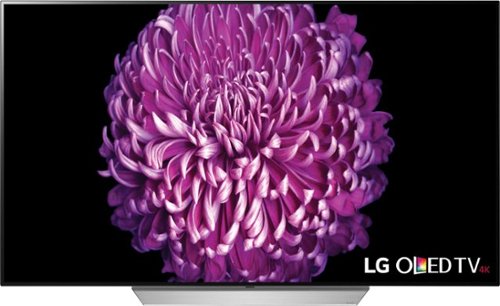NAMO's stats
- Review count245
- Helpfulness votes1,316
- First reviewJanuary 28, 2017
- Last reviewDecember 24, 2025
- Featured reviews0
- Average rating4.1
Reviews comments
- Review comment count0
- Helpfulness votes0
- First review commentNone
- Last review commentNone
- Featured review comments0
Questions
- Question count0
- Helpfulness votes0
- First questionNone
- Last questionNone
- Featured questions0
- Answer count16
- Helpfulness votes13
- First answerJune 2, 2017
- Last answerDecember 9, 2021
- Featured answers0
- Best answers1
Experience the pinnacle of wireless performance with Archer BE11000 Pro. With its exceptional 11 Gbps tri-band WiFi 7 speed, this router sets new standards in connectivity, offering lightning-fast speeds, significantly reduced latency compared to WiFi 6 routers, support for the 6 GHz frequency band, and an impressive array of ports including a 10G WAN port and four 2.5G LAN ports. Archer BE11000 Pro is the ultimate solution for demanding users who crave unparalleled speed and uncompromising performance.
Customer Rating

5
Wi-Fi 7 with Speed & Smarts
on June 23, 2024
Posted by: NAMO
TLDR: The TP-Link BE11000 offers all that Wi-Fi 7 promises to offer, supporting multi-gigabit wireless and wired connections and a robust suite of parental controls, security protocols and, customization options.
KEY SPECS
Wi-Fi 7 with backwards compatibility
Up to 11Gb/s throughput
One 2.5G WAN Port / Four 10G LAN ports
TP-Link HomeShield Compatible (Full Features require a subscription)
Easy-Mesh Wi-Fi Compatible
Wi-Fi 7 with backwards compatibility
Up to 11Gb/s throughput
One 2.5G WAN Port / Four 10G LAN ports
TP-Link HomeShield Compatible (Full Features require a subscription)
Easy-Mesh Wi-Fi Compatible
INTITIAL CONFIGURATION
The hardest thing of installing and configuring the new TP-Link router is accessing your ISP provided device and disabling all its half-baked hardware. I have never had an ISP provided router / gateway that could come close to what an aftermarket router has to offer. While setting up a new router can seem very intimidating, TP-Link's Tether app does its best to make it as hassle-free as possible. The end user needs to follow the directions specifically, as there is a first set-up step where the new router configures itself to work with your existing ISP provided hardware.
The hardest thing of installing and configuring the new TP-Link router is accessing your ISP provided device and disabling all its half-baked hardware. I have never had an ISP provided router / gateway that could come close to what an aftermarket router has to offer. While setting up a new router can seem very intimidating, TP-Link's Tether app does its best to make it as hassle-free as possible. The end user needs to follow the directions specifically, as there is a first set-up step where the new router configures itself to work with your existing ISP provided hardware.
Being somewhat efficient with networking, thinking I could skip all or part of the Tether process proved to be bitterly disappointing. Starting the initial configuration phase again, following the directions provided to the letter, eliminated most of my errors and frustrations. The Tether app configured the router without fuss and set many parameters automatically, doing its best to balance compatibility with security, making the process simple, efficient and mostly frustration-free.
USE
The Tether app is the go-to app to manage your entire home network easily from any Android or iOS device. The Tether app allows the user to configure a variety of functions within the BE11000. This, being a Pro model, includes many advanced features often left out in lesser models. Included are advanced Parental Controls to help keep kids safe online, the ability to configure a separate IOT network for those devices often vulnerable to IOT based attacks, and most importantly, the ability to run a VPN service, allowing specific devices to access the internet through a secure VPN channel, without the need for installing VPN software on each and every device. The BE11000 can function as an OpenVPN, WireGuard VPN, PPTP, or L2TP VPN Server.
The Tether app is the go-to app to manage your entire home network easily from any Android or iOS device. The Tether app allows the user to configure a variety of functions within the BE11000. This, being a Pro model, includes many advanced features often left out in lesser models. Included are advanced Parental Controls to help keep kids safe online, the ability to configure a separate IOT network for those devices often vulnerable to IOT based attacks, and most importantly, the ability to run a VPN service, allowing specific devices to access the internet through a secure VPN channel, without the need for installing VPN software on each and every device. The BE11000 can function as an OpenVPN, WireGuard VPN, PPTP, or L2TP VPN Server.
COVERAGE
The BE11000 has 6 internal antennas and supports beamforming. Installed in a 4-bedroom house with about 3,300 square feet (about the area of a tennis court), the BE11000 had no problems providing Wi-Fi to all corners of the house. Granted at the farthest points of the house, Wi-Fi coverage did drop from the 5GHz band to the 2.4GHz band, which limited maximum speeds, but did not hinder connectivity. I'm hoping to improve the coverage by relocating the BE11000 in a more favorable location, but even in its unoptimized location, I have no complaints about coverage and throughput.
The BE11000 has 6 internal antennas and supports beamforming. Installed in a 4-bedroom house with about 3,300 square feet (about the area of a tennis court), the BE11000 had no problems providing Wi-Fi to all corners of the house. Granted at the farthest points of the house, Wi-Fi coverage did drop from the 5GHz band to the 2.4GHz band, which limited maximum speeds, but did not hinder connectivity. I'm hoping to improve the coverage by relocating the BE11000 in a more favorable location, but even in its unoptimized location, I have no complaints about coverage and throughput.
A nice feature with the BE11000 is that it supports TP-Link's EasyMesh standard. The EasyMesh implementation is a great feature to have in that it can turn your standalone Wi-Fi device like the BE11000 into a full featured mesh network with the addition of a compatible EasyMesh router. This is a huge benefit for those with multi-story houses or those with large backyards where Wi-Fi signals struggle to reach. Having an EasyMesh enabled system allows the user to have only 1 Wi-Fi SSID and devices can easily roam and switch between devices seamlessly without user intervention. A mesh system is far better than a network that relies on repeaters and extenders to function properly.
CONCLUSION
The new BE11000 Pro is an awesome upgrade for existing home Wi-Fi networks. Currently, there are only a few Wi-Fi 7 enabled clients available, so most users can't and won't see the full benefits of a full Wi-Fi 7 infrastructure. However, rest assured those devices you have that support either Wi-Fi 6 or Wi-Fi 6E will see new speeds and throughput.
The new BE11000 Pro is an awesome upgrade for existing home Wi-Fi networks. Currently, there are only a few Wi-Fi 7 enabled clients available, so most users can't and won't see the full benefits of a full Wi-Fi 7 infrastructure. However, rest assured those devices you have that support either Wi-Fi 6 or Wi-Fi 6E will see new speeds and throughput.
There are so many details and features that I could expand on, but my review would be even longer and more boring than it already is. I know I have only touched the surface on what the BE11000 Pro offers and what it can do for a whole home network.
A few years ago, I would have never considered using TP-Link devices in my home networks. I always used products from one of TP-Link's primary competitors. I am thoroughly impressed with TP-Link's products, and have had no hiccups, performance issues, network intrusions, or struggles with the app. To me, that speaks volumes.
RECOMMENDED
I would recommend this to a friend!



Unlock 100+ game audio presets with Arctis Nova 5X and the Companion App. Switch detailed EQ profiles for games like Fortnite, Apex Legends, Minecraft, and more without leaving the game. With 60-hour battery life, and 2.4GHz/Bluetooth wireless, play longer on Xbox, PC, PS, Switch, and mobile with a USB-C wireless dongle.
Customer Rating

3
Good 2.4 Audio / Subpar Bluetooth Audio
on June 15, 2024
Posted by: NAMO
TLDR: The SteelSeries Arctis Nova 5X offers up an impressive 60 hours of battery life along with very good audio quality when using the included 2.4GHz dongle but comes up way short on Bluetooth audio quality compared to its competition.
CONFIGURATION
I initially configured the Nova 5’s on my Windows PC, which is my primary gaming PC. I would recommend initial configuration be completed with a PC before using the 5X with other devices due to a mandatory firmware update this is required on first power up. Fortunately, the firmware update to both the dongle and the headset completed quickly and without any fuss or issues.
I initially configured the Nova 5’s on my Windows PC, which is my primary gaming PC. I would recommend initial configuration be completed with a PC before using the 5X with other devices due to a mandatory firmware update this is required on first power up. Fortunately, the firmware update to both the dongle and the headset completed quickly and without any fuss or issues.
One thing SteelSeries needs to work on is their Windows apps. They have a total of 5 different apps you can download that are applicable to the 5X. Users must download the Gaming Gear app for firmware updates and then a separate app, Sonar, for audio configuration. While both apps are easy enough to use, I don’t like the multitude of different apps. Not to mention the other 3 offerings for game captures, recording, etc. While separate apps do make for a much lighter weight install than SteelSeries’ competitors, it also makes it cumbersome to find the app you want when you want to make changes.
USE
The SteelSeries Arctis Nova 5X boasts an impressive battery life, up to 60 hours! With a 15-minute fast charge option that nets you up to 6 hours of use. Wow! Using them for several hours playing games on the PC didn’t faze the 5X’s as they were still showing 98% battery life. Outstanding.
The SteelSeries Arctis Nova 5X boasts an impressive battery life, up to 60 hours! With a 15-minute fast charge option that nets you up to 6 hours of use. Wow! Using them for several hours playing games on the PC didn’t faze the 5X’s as they were still showing 98% battery life. Outstanding.
Like other manufacturers have started doing, the 5X’s allow the user to switch seamlessly between the 2.4GHz dongle and Bluetooth with just a press of a button. It works well & I was able to switch between my PC (2.4) and my iPad (Bluetooth) with ease. I’m glad manufacturers have started making it simple to switch between multiple devices.
SteelSeries states the Nova 5X’s can reproduce the full audio spectrum, 20Hz – 20,000Hz using their included 40mm drivers. When I first tested them, I was concerned that the 40mm drives would be substantially weaker than the now standard 50mm drivers found in most premium headphones. I was surprised at their ability to reproduce such low bass frequencies with drivers that are 20% smaller than a lot of the competition.
Speaking of audio quality, the Nova 5X do a very good job sonically using the included 2.4GHz dongle. Audio is punchy and decently accurate (note that these do not offer any noise cancellation). There are over 100 different presets available in the either the Windows Sonar app or the SteelSeries companion app to help tailor the Nova 5’s to your liking. To be honest, 100 different presets is really overkill. Listed mostly by game (though there are several presets for movies and music) each preset is just a very subtle variation of the next and I couldn’t tell a discernible difference between most of them.
I like other manufacturers’ approaches where they offer a basic configuration based on the game genre and then let you just fine-tune the settings from there, as like I said, the differences between 100 different presets are minimal for the most part.
NEGATIVES
As much as I enjoyed the sonic performance of the 5X’s while using the 2.4GHz dongle, I dislike their performance over Bluetooth. Quite frankly, these are some of the worst performing headphones over Bluetooth I’ve used in a long time, regardless of price point.
As much as I enjoyed the sonic performance of the 5X’s while using the 2.4GHz dongle, I dislike their performance over Bluetooth. Quite frankly, these are some of the worst performing headphones over Bluetooth I’ve used in a long time, regardless of price point.
Audio was muddied, muted, and lackluster to say the least. No amount of fine tuning via companion app was able to correct the poor audio quality. To add insult to injury there was a very noticeable Bluetooth lag. So much so, that only after about 20 minutes, I had to stop watching a movie with them. It was too distracting having the screen so far out of sync with the audio. Ugh.
FINAL THOUGHTS
I really enjoyed gaming with the Nova 5X’s linked to the included 2.4GHz dongle. The audio was very dynamic and aggressive. More aggressive than many others. The Sonar spatial audio works well and is very convincing at creating a virtual surround sound environment along with offering many different adjustments to help tweak the audio to your liking. What I don’t like, is that I cannot use Dolby Atmos or DTS Headphone X with the Nova 5’s.
I really enjoyed gaming with the Nova 5X’s linked to the included 2.4GHz dongle. The audio was very dynamic and aggressive. More aggressive than many others. The Sonar spatial audio works well and is very convincing at creating a virtual surround sound environment along with offering many different adjustments to help tweak the audio to your liking. What I don’t like, is that I cannot use Dolby Atmos or DTS Headphone X with the Nova 5’s.
However, what really holds these headphones back is their poor Bluetooth performance. I have ear buds that cost 1/3 as much as the Nova 5’s that sound better via Bluetooth.
I will give the Nova 5’s a recommended rating if being used with the 2.4GHz dongle. But, if used solely with a Bluetooth connection, it would be a not recommended.
I will give the Nova 5’s a recommended rating if being used with the 2.4GHz dongle. But, if used solely with a Bluetooth connection, it would be a not recommended.
RECOMMENDED with caveats.
I would recommend this to a friend!




The Homey Pro (Early 2023) is the next generation of smart home hub. It is packed with state-of-the-art technology to talk to and unify your smart home devices. It is compatible with WiFi, Bluetooth LE, Zigbee, Z-Wave Plus, Infrared, Matter, and Thread technologies. So it works with over 50,000 devices from more than 1,000 brands~and counting. Use Homey Flow within the Homey app and make all your devices work together seamlessly, And when you use Homey Pro in conjunction with the Homey Bridge (sold separately), you can extend wireless coverage throughout your home.
Customer Rating

2
A lot of potential, but mixed results
on June 10, 2024
Posted by: NAMO
TLDR: The Homey Pro has a lot of potential, but the steep learning curve, lack of documentation on Homey’s behalf, and lack of customization options does not make for an ideal solution.
SUPPORTED PROTOCOLS
Wi-Fi
Zigbee
Z-Wave
Infrared
Bluetooth
Matter
Thread
Wi-Fi
Zigbee
Z-Wave
Infrared
Bluetooth
Matter
Thread
INITIAL CONFIGURATION & INSTALLED APPS
The Homey Pro was reluctant to get up and running on my Galaxy smartphone. I went through many restarts of the app and multiple set-up attempts before the Homey decided to finally play nice and fully connect to my home Wi-Fi. Once connected, it automatically downloaded a firmware update and since, the stability of the Homey seems to have improved considerably. However, it was quite time consuming in the beginning.
The Homey Pro was reluctant to get up and running on my Galaxy smartphone. I went through many restarts of the app and multiple set-up attempts before the Homey decided to finally play nice and fully connect to my home Wi-Fi. Once connected, it automatically downloaded a firmware update and since, the stability of the Homey seems to have improved considerably. However, it was quite time consuming in the beginning.
SET-UP
Depending on the device you are wanting to control, depends on how the Homey handles set-up. Some devices, like IR devices, need no additional apps to make work, as the Homey has a built-in IR emitter. Other products, like my Eufy devices, iRobots, Ecovac, etc. require an app download to find and add products to the Homey ecosystem. Have your passwords handy. When you download an app, it is basically a version of the manufacturer’s app contained within the Homey app. Some apps are supported directly by Homey, other apps are supported and created by users.
Depending on the device you are wanting to control, depends on how the Homey handles set-up. Some devices, like IR devices, need no additional apps to make work, as the Homey has a built-in IR emitter. Other products, like my Eufy devices, iRobots, Ecovac, etc. require an app download to find and add products to the Homey ecosystem. Have your passwords handy. When you download an app, it is basically a version of the manufacturer’s app contained within the Homey app. Some apps are supported directly by Homey, other apps are supported and created by users.
Having this amount of depth and resources to pull from, allows the Homey Pro to support up to a staggering 50,000 different devices from over 1,000 different manufacturers, at least according to Homey press material. Apps supported directly by Homey are a huge plus as users are pretty much assured that the integrations and bug fixes remain current. However, apps created by the community can be hit or miss. Some community created apps work better than others and if a creator doesn’t keep on top of changes, apps and compatibility can quickly fall out of date and sync with each other.
USE
In a nutshell, the Homey app resembles the IFTTT. If This, Then That. That’s the nitty gritty of the Homey app. If something happens, then this happens. Homey refers to this as Flows. Homey has done a GREAT job at making flows easy to use and create. Super easy compared to other, older players in the market. The Homey app has a simple to use GUI that allows a buyer to easily create and customize different scenarios. Whether it be actions based on a geofence, time of day, button push, water detection, motion, etc. The possibilities are nearly endless.
In a nutshell, the Homey app resembles the IFTTT. If This, Then That. That’s the nitty gritty of the Homey app. If something happens, then this happens. Homey refers to this as Flows. Homey has done a GREAT job at making flows easy to use and create. Super easy compared to other, older players in the market. The Homey app has a simple to use GUI that allows a buyer to easily create and customize different scenarios. Whether it be actions based on a geofence, time of day, button push, water detection, motion, etc. The possibilities are nearly endless.
But those nearly endless possibilities are also Homey’s Achilles heel. The Homey Pro requires a serious commitment from the buyer to get down in the weeds of home automation. From downloading and incorporating apps, recreating accounts within the Homey ecosystem, setting up devices, creating flows, it is a time consuming and often frustrating endeavor. Maybe I would have had better luck with and iPad or iPhone, but I find the Homey app for Android buggy and often slow to respond and update when trying to install new devices. Several times, new devices are not correctly discovered, and I must force close or cancel set-up and start over. By several times, my success rate of installing a new device on my Galaxy phone in just one attempt is approximately 25%. To be fair to Homey, if all, or nearly all, my home automation products were from the same vendor or a limited number of vendors, things would have undoubtedly been much easier. However, I have products from many different vendors and set-up was time consuming and hit or miss.
The most frustrating part of my entire set-up process was my home theater. The easiest, most straight-forward room in my house for the Homey. I set up the Homey in a sweet spot, ensuring all devices were easily visible to the Homey’s IR emitter. There were no apps to download, nothing to configure, just IR devices (aside from the Fire TV). An Epson projector, Sony AVR, Sony Blu-ray player, Xbox Series X, Amazon Fire TV Stick Max, and Lutron IR controlled dimmer switches.
Epic failure. The Homey could not reliably communicate with any of my devices. IR commands were spotty, often leading to missed commands. Examples include: my AVR that would power on, but not power off. My Epson projector that would power on but could not power toggle to shut off. Not only was the IR performance spotty and unreliable, the Homey app does not allow you any customizations that I can find. For example, my Sony AVR has different inputs based on the device. Game, Blu-Ray, Media Box, etc. While the functions are there in Homey, you can’t rename the inputs based on the remote. You are stuck with HDMI-1, HDMI-2, etc., at least what I could find.
COMPATIBILITY
Homey claims a very deep and robust list of compatible devices that work with the Pro. They do have some very heavy hitting, mainstream manufacturers listed, a majority that are surely to be in most everyone's’ homes. Sadly, while those big label manufacturers are listed, Homey doesn’t support all their devices, whether new or older. For example, while Homey has compatibility with Eufy, they don’t support the full Eufy ecosystem. Maybe I just got the oddball Eufy products, but there were several devices that I have not listed as compatible. Those that were compatible took a minimum of 3 different attempts to finally connect to the Homey ecosystem, that doesn’t count the colossal time suck that it takes to get the Eufy app to work within Homey.
Homey claims a very deep and robust list of compatible devices that work with the Pro. They do have some very heavy hitting, mainstream manufacturers listed, a majority that are surely to be in most everyone's’ homes. Sadly, while those big label manufacturers are listed, Homey doesn’t support all their devices, whether new or older. For example, while Homey has compatibility with Eufy, they don’t support the full Eufy ecosystem. Maybe I just got the oddball Eufy products, but there were several devices that I have not listed as compatible. Those that were compatible took a minimum of 3 different attempts to finally connect to the Homey ecosystem, that doesn’t count the colossal time suck that it takes to get the Eufy app to work within Homey.
Maybe its just my choice of products, but there are too many holes left unfilled by the Homey Pro to justify me making it my whole home hub. There are things I want to control, that I just can’t, due to lack of compatibility. Eufy was just the beginning. Examples include; my Ecovac is supported only by the community, so actual control of my device is a workaround from another mopping / vacuum compatible Ecovac model, leaving some features unsupported. My Blueair air filters are not supported. My Honeywell thermostats are not supported, my Chamberlin MyQ garage door openers. The list goes on.
FINAL THOUGHTS
Homey’s main premise and selling point is that you keep control of your home automation at the local level, not needing a constant connection to the cloud to operate devices. While that is partially true, once you get a device set-up and configured, you don’t need a cloud connection to operate it, Homey can do it locally. But you still must have that cloud connection for initial account set-up.
Homey’s main premise and selling point is that you keep control of your home automation at the local level, not needing a constant connection to the cloud to operate devices. While that is partially true, once you get a device set-up and configured, you don’t need a cloud connection to operate it, Homey can do it locally. But you still must have that cloud connection for initial account set-up.
For me, local control of your devices isn’t as big of a selling point as Homey tries to make it. Why? Even if Homey is controlling your devices locally, those devices are still connected to the cloud. Homey doesn’t sever their connection; they still have phone home to operate. Take my Sonos systems for example. Homey will control them, but they are still communicating with the Sonos app via the cloud. Any changes I make in the Homey app gets reflected in the Sonos app.
In the end, I can’t justify giving the Homey Pro a Recommended rating. My success with the product is much lower than others have reported. It isn’t due to a lack of trying; I have spent many hours over several days trying to get everything working properly. I will fully admit that my results are improving, and more items are working, it is the simple stuff that I really want to work that doesn’t. Not to mention the endless amount of frustration involved during initial configuration, just makes the hassle not worth it in the long run. Those hoping this device will be something that can replace a full-on whole home automation system with a centralized controller, will most likely be left disappointed. I am.
NOT RECOMMENDED
No, I would not recommend this to a friend.
A perfect blend of form and function, the Lenovo IdeaCentre 3, powered by the latest Intel processors, has an ultra-compact design that fits seamlessly into any home. With blazing SSD storage and lightning-fast connectivity, you can connect, make, and share effortlessly with all your friends and family.
Posted by: NAMO
TLDR: This is a difficult PC to review. On the one hand, it falls right in line with machines in its price range as far as included options, but offers only the basics for upgrading. The lack of upgradeability is something I don’t like & a laptop is a much better option.
SPECS & PORTS
Intel Core i5-14400 Processor (10 Cores – 6P / 4E)
8GB DDR4 RAM
256GB Western Digital SN740 NVMe SSD
Wi-Fi 6 / Bluetooth 5.2
1 USB-C 3.2 Gen 1 Port (Front) - This DOES NOT support video out
2 USB-A 2.0 Ports (Rear)
4 USB-A 3.2 Gen 1 (2 Front / 2 Rear)
SD Card Reader (Front)
3.5mm Headphone Jack & Mic Jack (Front)
1 Ethernet Port (Rear)
1 VGA Port (Rear)
1 HDMI 2.0 Port (Supports 4k output @ 60Hz)
Intel Core i5-14400 Processor (10 Cores – 6P / 4E)
8GB DDR4 RAM
256GB Western Digital SN740 NVMe SSD
Wi-Fi 6 / Bluetooth 5.2
1 USB-C 3.2 Gen 1 Port (Front) - This DOES NOT support video out
2 USB-A 2.0 Ports (Rear)
4 USB-A 3.2 Gen 1 (2 Front / 2 Rear)
SD Card Reader (Front)
3.5mm Headphone Jack & Mic Jack (Front)
1 Ethernet Port (Rear)
1 VGA Port (Rear)
1 HDMI 2.0 Port (Supports 4k output @ 60Hz)
INITIAL CONFIGURATION & INSTALLED APPS
Lenovo includes minimal bloatware with the IdeaCentre. Just 3 unnecessary apps are included: McAfee and 2 Lenovo added apps. The Lenovo apps are not horrible and honestly do a decent job of helping a new, unsavvy computer user get set-up and going. However, most folks will find their nagging alerts annoying and just remove them like I did.
Lenovo includes minimal bloatware with the IdeaCentre. Just 3 unnecessary apps are included: McAfee and 2 Lenovo added apps. The Lenovo apps are not horrible and honestly do a decent job of helping a new, unsavvy computer user get set-up and going. However, most folks will find their nagging alerts annoying and just remove them like I did.
The Lenovo set-up was not perfect. While the little IdeaCentre did an admirable job of walking me through the initial set-up and registration process, there were some inconsistencies with the pre-installed drivers and bios. While the Lenovo updated Windows without issue, it seemed laboriously slow. Using Computer Management, all drivers showed up to date, but in an attempt to download a 6.6GB, I had to give up. Total download time was showing 2 – 3 hours. This same download took approximately 2.5 minutes on my other desktop. Fortunately, downloading a set of fresh drivers from the Lenovo website seems to have cured the issue, but it is puzzling as to why they weren’t picked up via Windows Update, or as to why Lenovo’s homegrown apps didn’t pick them up.
I blame part of the problem on Lenovo choosing to pair a Realtek Wi-Fi card with the Intel chipset. I have had mixed results with the two together. For me, Realtek has always performed better on an AMD based system and an AX based Wi-Fi card with an Intel system.
The initial bios update was quite concerning as well. While the bios updated with little fanfare, the screen had images overlapping with each other and at first blush honestly appeared like it was corrupted. Thankfully, the bios did update, but I was concerned during the entire process. Hopefully, future updates will cure the inconsistent video.
USE
After the first few hiccups were overcome, the Lenovo has performed decently for what little it must work with. I would advise anyone buying the desktop to seek drivers directly from either Lenovo or from Intel as Windows struggles getting the latest options. This is something I haven’t noticed so much with other vendors, but for some reason, Lenovo’s submissions to Microsoft seem to lag drastically behind.
After the first few hiccups were overcome, the Lenovo has performed decently for what little it must work with. I would advise anyone buying the desktop to seek drivers directly from either Lenovo or from Intel as Windows struggles getting the latest options. This is something I haven’t noticed so much with other vendors, but for some reason, Lenovo’s submissions to Microsoft seem to lag drastically behind.
This is a decent computer for doing basic tasks. Emails, surfing, watching videos, typing, etc. are handled well. I am using the desktop to write this review and it has given me zero issues. If you set your expectations accordingly, the desktop should serve you decently. But understand, this machine has extremely limited upgrade potential.
While the case supports a dual slot PCI-E component (think low-profile SFF graphics card), the motherboard does not. Thankfully, Lenovo does include the ability to upgrade the RAM and SSD, which the machine sorely needs, as the 256GB / 8GB is really the bare minimums these days. The IdeaCentre supports 3200MHz DDR-4 RAM up to 32GB and accepts a standard 2280 NVMe SSD. There is even a tray to accommodate a 3.5” HDD, along with the necessary power connectors that come pre-installed.
NEGATIVES
Like I have said before, the major negative is the lack of upgrade options. Not being able to add a PCI-E component is surprising. The header is on the motherboard, but there is no connector soldered to it.
Like I have said before, the major negative is the lack of upgrade options. Not being able to add a PCI-E component is surprising. The header is on the motherboard, but there is no connector soldered to it.
The second negative to me is the lack of Display Port output. VGA tech is antiquated enough at this point that I think an HDMI and DP port would be better served versus a VGA port. I get why its included, I’m sure Lenovo is going for absolute best in compatibility, but the VGA interface is obsolete. I would rather do a HDMI or DP to VGA adapter. Especially since the included Intel Arc 730 GPU can support resolutions up to 4k / 60Hz.
FINAL THOUGHTS
There isn’t a lot of graphics horsepower to play many games other than the basics. But, as far as chips go, the i5 is decently powerful and can handle most any task thrown at, assuming you aren’t trying to do any gaming to speak of.
There isn’t a lot of graphics horsepower to play many games other than the basics. But, as far as chips go, the i5 is decently powerful and can handle most any task thrown at, assuming you aren’t trying to do any gaming to speak of.
The IdeaCentre sits there, quietly working away, making a barely a whisper. The Lenovo keeps its composure, even when asking it do things it isn’t intended to do. While the fan does get louder, it is one of the quietest PC’s I’ve used to date. Frankly, that’s the whole point. The main issue holding this PC back is the lack of a video card, even a basic one. But that isn’t the point of this machine. A simple desktop, with no frills, that will do what is asked (within reason) and do it quietly and unobtrusively.
I will reluctantly give this laptop a recommendation, but I think the average consumer would be better served by opting for a laptop. You can get a similarly spec’d and priced laptop from Lenovo at the price point of the IdeaCentre. In the long run, I think a laptop makes far more sense than this desktop, but if a small desktop is your need, this is a decent option.
RECOMMENDED
I would recommend this to a friend!



Sit back, relax and enjoy family movie night with the Vankyo L570B projector. The Vankyo Leisure 570B wireless smart WebOS mini projector delivers a full HD 1080P picture up to 200". Featuring 200 lumens and a 1000:1 contrast ratio for vivid color and a sharp image. Enhanced features include keystone adjustment, eliminating the need for manual tweaks during use and guaranteeing flawless display quality. Featuring DolbyAudio surround sound and dual 5W speakers for a truly amazing viewing experience. And, with Smart WebOS included, you can tune into all your favorite streaming channels, including Netflix, YouTube, Amazon Prime and more. 100" screen included.
Posted by: NAMO
The little Vankyo is surprisingly good for its modest specs and price.
CONNECTIVITY
Connections are basic, but thorough. These options include:
3.5mm headphone jack
3.5mm AV input
2 USB-A Inputs
1 HDMI Input
Multiple positioning options (Front, Ceiling, etc including a ¼ x 20 insert for a tripod)
Connections are basic, but thorough. These options include:
3.5mm headphone jack
3.5mm AV input
2 USB-A Inputs
1 HDMI Input
Multiple positioning options (Front, Ceiling, etc including a ¼ x 20 insert for a tripod)
SET-UP
The Vankyo does a good job at helping the end user set up the machine. Frankly all one really needs to do is adjust the one foot to raise the image to the desired height and set focus, and the Vankyo does the rest. The 570 will automatically adjust keystone based on the measured angle of the projector. As with all projectors, the closer to level you can get it, the better it is for the machine and image. Trying the 570 at nearly its steepest angle, produced an image that was nearly completely square and keystone free. Admittedly, the minor inconsistency is most like user error and not having the projector perfectly parallel to the wall.
The Vankyo does a good job at helping the end user set up the machine. Frankly all one really needs to do is adjust the one foot to raise the image to the desired height and set focus, and the Vankyo does the rest. The 570 will automatically adjust keystone based on the measured angle of the projector. As with all projectors, the closer to level you can get it, the better it is for the machine and image. Trying the 570 at nearly its steepest angle, produced an image that was nearly completely square and keystone free. Admittedly, the minor inconsistency is most like user error and not having the projector perfectly parallel to the wall.
Once the Vankyo receives an image, it will self-correct its keystone, only tasking the user with adjusting focus and zoom, if needed. It is simple and works surprisingly well. I have had many different projectors in my home theater over the years and none have been as easy to set-up and use as the little Vankyo.
FEATURES
I was quite surprised at how many different streaming options and services are available. Vankyo has their own little ecosystem of apps, including such heavy hitters as: Prime, Netflix, and Plex. Movies and TV streamed without issue using the native Vankyo apps. I was quite surprised at how well the apps performed on the 570. I have had no stuttering, glitching, nothing. The only real fault I can find is that the apps are entirely unorganized and hard to find. Vankyo’s marketing advertises apps like Disney+ and Max, but I couldn’t find them in the app store. I’m sure they are there, but the app store needs better organization.
I was quite surprised at how many different streaming options and services are available. Vankyo has their own little ecosystem of apps, including such heavy hitters as: Prime, Netflix, and Plex. Movies and TV streamed without issue using the native Vankyo apps. I was quite surprised at how well the apps performed on the 570. I have had no stuttering, glitching, nothing. The only real fault I can find is that the apps are entirely unorganized and hard to find. Vankyo’s marketing advertises apps like Disney+ and Max, but I couldn’t find them in the app store. I’m sure they are there, but the app store needs better organization.
I must give a shout out to the Vankyo user interface and responsiveness. While I am not a fan of the app store organization, the user interface and menus are the exact opposite. The user interface is clean, simple, and easy to understand. No matter what I was asking of the 570, system responsiveness was very good. While it did appear to bog a couple of times, it was not bad, and it was not for long. It was in no way frustrating or concerning. Well done Vankyo.
PICTURE QUALITY
If you keep your expectations in line, the Vankyo should have no problems meeting its buyer’s needs. The 1080p picture is sharp with no discernable signs of ghosting or rainbowing. With only 200 lumens to work with, the 570 does an admirable job of squeezing the life out of every last one of its lumens. Yes, the picture can be a bit washed out and yes only a little stray ambient light can wreak havoc on the, but all in all, it is a very good picture for such modest specs.
If you keep your expectations in line, the Vankyo should have no problems meeting its buyer’s needs. The 1080p picture is sharp with no discernable signs of ghosting or rainbowing. With only 200 lumens to work with, the 570 does an admirable job of squeezing the life out of every last one of its lumens. Yes, the picture can be a bit washed out and yes only a little stray ambient light can wreak havoc on the, but all in all, it is a very good picture for such modest specs.
Like other reviewers have commented, the picture does improve markedly with a better background. It is great that Vankyo throws in a portable screen, but that screen is too transparent for good image quality. A flat white or off-white wall or board improves picture quality tremendously.
AUDIO QUALITY
I must throw this in. The Leisure 570 has two 5W speakers with Dolby Audio processing. Why do I even take the time to talk about them in the review? Because they are shockingly good. My current HT projector has built-in speakers (No, I don’t use them. I have a full Atmos set-up) but I tried them out after installing the projector for review. My HT projector costs anywhere from 5 – 10x more than the Vankyo and the Vankyo blows it away with its audio processing. I was shocked at how good the speakers sound for such small built-ins. While they are no match for a good set of headphones.
I must throw this in. The Leisure 570 has two 5W speakers with Dolby Audio processing. Why do I even take the time to talk about them in the review? Because they are shockingly good. My current HT projector has built-in speakers (No, I don’t use them. I have a full Atmos set-up) but I tried them out after installing the projector for review. My HT projector costs anywhere from 5 – 10x more than the Vankyo and the Vankyo blows it away with its audio processing. I was shocked at how good the speakers sound for such small built-ins. While they are no match for a good set of headphones.
FINAL THOUGHTS
Maybe I had just set my expectations too low when I got the Leisure 570 in. I don’t think so. I am particular when it comes to audio and video. The Vankyo Leisure 570 exceeded my expectations for a device with specs this modest and at this price point.
Maybe I had just set my expectations too low when I got the Leisure 570 in. I don’t think so. I am particular when it comes to audio and video. The Vankyo Leisure 570 exceeded my expectations for a device with specs this modest and at this price point.
With only 200 lumens and a 1000:1 contrast ratio the picture can look dull and washed out, especially during movies with a lot of darker scenes image (this became very apparent while watching Ghostbusters: Frozen Empire). Fine details get lost in the dark backgrounds quickly. Speaking of things getting lost in the dark, the remote could use backlighting. The buttons are hard to see in a darkened room and many of the buttons all have the same shape and texture making it hard to differentiate one button from the next using just a tactile touch. While you are at it Vankyo, could you throw in some playback buttons too?
However, for a portable projector that can stream video via Wi—Fi, has an HDMI port to plug in a Roku stick or game console, and USB inputs to mirror cell phones, the 570 checks a lot of boxes and is definitely greater than the sum of its parts.
RECOMMENDED
I would recommend this to a friend!



The Turtle Beach Stealth 500 wireless amplified gaming headset for PS5 & PS4, Windows PCs, & mobile devices redefines what an ~entry-level~ wireless headset is capable of. Equipped with low-latency, 2.4GHz wireless plus Bluetooth 5.2 connectivity, the Stealth 500 is designed for versatile gaming on console & mobile. Easily toggle back-and-forth between 2.4GHz wireless & Bluetooth connections using the QuickSwitch button located conveniently on the headset. An ultra-lightweight design with a floating headband eliminates any pressure points for a perfect fit and leatherette-wrapped memory foam ear cushions provide non-stop comfort and enhanced noise isolation. A staggering battery life of up to 40 hours is best in its class, plus it features quick charge so you can get back in the game right away. Precision-tuned 40mm drivers are amplified to deliver renowned Turtle Beach audio quality, optimized for spatial audio right out of the box. And to dial in your audio quality even further use the Swarm II desktop software for PC, or mobile app for iOS & Android devices to adjust EQ settings, activate Superhuman Hearing, toggle EQ presets and more. Lead your team to victory with ultra-clear voice accuracy thanks to a flip-to-mute omni-directional microphone. Plus, you can activate and adjust variable mic monitoring using the Swarm II app so you can hear the level of your own voice to avoid shouting.
Customer Rating

4
Decent Performance & Value
on May 28, 2024
Posted by: NAMO
The Stealth 500 from Turtle Beach offers a good compromise for Price vs. Performance. No, they do not offer the best sonic reproduction that the more expensive models offer, but for the price, they offer good value for the money.
CONFIGURATION
The Stealth 500’s are configured by Turtle Beach’s Swarm software. The Swarm software has come a long way since it was originally introduced with the Roccat gaming devices (Turtle Beach owns Roccat). I’ve been using the Swarm software for several years now and it is a pleasant change compared to the competition. Unlike the extremely bloated software used by Turtle Beach’s competitors, the Swarm software is impressively lightweight and does not take up a ton of system resources.
The Stealth 500’s are configured by Turtle Beach’s Swarm software. The Swarm software has come a long way since it was originally introduced with the Roccat gaming devices (Turtle Beach owns Roccat). I’ve been using the Swarm software for several years now and it is a pleasant change compared to the competition. Unlike the extremely bloated software used by Turtle Beach’s competitors, the Swarm software is impressively lightweight and does not take up a ton of system resources.
The Swarm software is easy to understand and much less convoluted than the others. It works extremely well without a bunch of bells and whistles. Not only that, but the changes you want to make are easy to find and apply. The only issue I had during initial configuration was the firmware update process. Both the headphones and the dongle required a mandatory firmware update before use. While the firmware did eventually go through, there were a couple of hiccups. Granted, they were easy to overcome, but the firmware update is not as polished as the competition.
USE
The headphones are lightweight and very comfortable. There is not a great deal of tension on the cans, even with my big melon of a head. Using them for several hours was less fatiguing than many other headphones I currently use. But this lightweight design also comes with some negatives. The gaskets that seal to your head are not as thick and supple as others, so the seal is not as good as a more expensive set of headphones, thus letting in more ambient noise.
The headphones are lightweight and very comfortable. There is not a great deal of tension on the cans, even with my big melon of a head. Using them for several hours was less fatiguing than many other headphones I currently use. But this lightweight design also comes with some negatives. The gaskets that seal to your head are not as thick and supple as others, so the seal is not as good as a more expensive set of headphones, thus letting in more ambient noise.
One neat trick that should be pointed out is Turtle Beach’s clever “Superhuman Hearing” EQ setting. At the click of a mouse, the audio volume is effectively dial back, while the frequencies that game developers use for footsteps, etc., are enhanced. Turtle Beach refers to this tech as: “A Cheat Code for Your Ears.” While that is a bit of an exaggeration, it does help minimize the barrage of other sounds bombarding you from all directions, allowing you to pick out the much-needed sounds, like footsteps. Neat set-up Turtle Beach!
Turtle Beach has gone out of their way to make the Stealth's easy to use. I really appreciate it. Yes, there are a bunch of buttons and knobs, but they are easy to figure out once you use the headphones for just a little bit. One impressive feature is the quick switch button. I FINALLY have a set of headphones that I seamlessly switch between Bluetooth and High-Speed wireless connections without a bunch of button presses and fuss. A simple button press will bounce between connections. I love it. Excellent!!!
Same with the mic. This is my favorite approach to a microphone. Pull it down to turn it on, push it up to mute it. I wish other manufacturers would make their products so simple. The 500’s microphone is simple and reliable and very good at clearly picking up human voices.
Speaking of Bluetooth and High-Speed wireless connections, the Stealth 500’s sport up to 40 hours of playback time using Bluetooth (Bluetooth 5.2). I got extremely good battery life whether I was using the 2.4GHz dongle or the Bluetooth connection. A predicted 40 hours of battery life does not seem like a pipe dream.
NEGATIVES
Negatives are few. First, is the lack of noise cancellation technology. Regardless of my listening environment, noise cancellation is a welcome addition to any set of ear buds or headphones.
Negatives are few. First, is the lack of noise cancellation technology. Regardless of my listening environment, noise cancellation is a welcome addition to any set of ear buds or headphones.
Second, is the lack of bass and treble response. Granted you can get a little more bass out of Stealth’s using the included EQ, but the lowest frequencies cannot be reproduced. The included 40mm drivers do not offer the surface area or excursion to reproduce believable bass. Same goes with the upper end of the audio spectrum. Their ability to reproduce the highest frequencies rolls off considerably. But to be fair to Turtle Beach, they do a very admirable job in the sweet spot of most games.
FINAL THOUGHTS
The Turtle Beach Stealth 500’s are a good set of headphones for the money. They offer decent performance at a decent price. While there are definitely better options out there, the Stealth’s strike a good balance. If you are in the market for a set of cans that won’t break the bank, it would be hard to pick a better set of headphones at their intended price point.
The Turtle Beach Stealth 500’s are a good set of headphones for the money. They offer decent performance at a decent price. While there are definitely better options out there, the Stealth’s strike a good balance. If you are in the market for a set of cans that won’t break the bank, it would be hard to pick a better set of headphones at their intended price point.
RECOMMENDED
I would recommend this to a friend!



The Torretta Supersoft chair is an attractive long-lasting gaming chair that features Arozzi's minimalist Swedish design, and boasts a plethora of features that enable you to game and work harder and longer.
Customer Rating

5
TLDR: Comfortable & Nicely Made. A Little Snug
on May 23, 2024
Posted by: NAMO
I’ve had several gaming chairs over the years, from many different manufacturers. They have all had their strengths and weaknesses. Of my chairs I’ve had of late, the Arozzi Toretta is one of the most comfortable I’ve used in a while.
ASSEMBLY
Like all chairs, the Toretta comes disassembled, but it is very well protected and packaged. It took about 10 minutes to assemble the whole chair and assembly is easy and straightforward.
Like all chairs, the Toretta comes disassembled, but it is very well protected and packaged. It took about 10 minutes to assemble the whole chair and assembly is easy and straightforward.
Admittedly, that time was spent trying my best not to get any dirt or grease on the fabric. Arozzi includes one of the best tools I’ve ever seen in a store-bought chair. A cushioned 6mm T-handle hex wrench. In continuing the premium feel, Arozzi throws in a pair of white gloves (yes, literally white gloves) to keep you and the chair from getting dirty. The thoughtfulness, packaging, and supplied accessories give this chair a far more premium feel than ANY other chair I’ve used or assembled to date.
COMFORT
Much like music, movies, and headphones, comfort is subjective. In my opinion, the Toretta is VERY comfortable. More comfortable than my last two gaming chairs. Looking at the bottom of the chair you can see that Arozzi uses a suspension type set-up almost like a real racing seat. The difference between an Arozzi chair and an average gaming chair is immediately noticeable. I, myself, prefer it, as it resembles a well-made racing seat. It has thicker bolsters for the hips, back, and shoulders.
Much like music, movies, and headphones, comfort is subjective. In my opinion, the Toretta is VERY comfortable. More comfortable than my last two gaming chairs. Looking at the bottom of the chair you can see that Arozzi uses a suspension type set-up almost like a real racing seat. The difference between an Arozzi chair and an average gaming chair is immediately noticeable. I, myself, prefer it, as it resembles a well-made racing seat. It has thicker bolsters for the hips, back, and shoulders.
If you have never used, or sat in, a real racing-style seat, the Arozzi may feel awkward at first. It is far more form fitting that what some are used to. The other members of my house immediately commented on it after trying it. Not only did they immediately notice the seat, but also how the back and seat cushions wrap around your body. The bolstering is much more pronounced and much more accurately placed than other manufacturers’ products. Arozzi does offer an XL version that gives the buyer some additional hip and backside room, if so desired.
ERGONOMICS
The Torretta is one of the best gaming chairs I’ve had for ergonomics. Between the increased bolstering, the lumbar and neck pillows, the chair is just comfortable. Like all good chairs, the key points are adjustable. The arm rests slide forward and back and are height adjustable. The chair can be locked from rocking or has a tension adjustment for the feature.
The Torretta is one of the best gaming chairs I’ve had for ergonomics. Between the increased bolstering, the lumbar and neck pillows, the chair is just comfortable. Like all good chairs, the key points are adjustable. The arm rests slide forward and back and are height adjustable. The chair can be locked from rocking or has a tension adjustment for the feature.
One thing that I have to give Arozzi credit for is their reclining mechanism. They have a real lever that allows you to recline the back to any angle you would like. I can’t give them enough credit for this. My current chair, from one of Arozzi’s primary competitors has no limitations. It either sits straight up or has full recline motion to where it is nearly parallel with the ground. There is no middle ground. Lean back a little and its all the way back, all the time. I HATE IT.
FINAL THOUGHTS
If you can’t have already guessed. I really like the Toretta. It is almost like having a racing seat as a gaming chair, but more comfortable. From the ergonomics, tools, packaging, materials, the Toretta has a very premium feel. I especially like the suede material it is made out of. It is a nice change from leather, as leather gets uncomfortably hot after long gaming sessions.
If you can’t have already guessed. I really like the Toretta. It is almost like having a racing seat as a gaming chair, but more comfortable. From the ergonomics, tools, packaging, materials, the Toretta has a very premium feel. I especially like the suede material it is made out of. It is a nice change from leather, as leather gets uncomfortably hot after long gaming sessions.
The only thing Arozzi needs to do is update their assembly instructions. They have made changes to some of the trim pieces to make for toolless installs, but still have the old-style instruction manual. I initially thought I was missing screws and hardware, but come to find out, it was a design change that the documentation hasn’t caught up with.
If you are looking for a premium, comfortable gaming chair. This should be on your list. I am thoroughly impressed with the Toretta. Yes, it fits the user quite differently than most gaming chairs, but that isn’t a bad thing. I like the change in ergonomics.
HIGHLY RECOMMENDED.
I would recommend this to a friend!




Meet your lifestyle needs in any mode wherever you go
Customer Rating

3
TLDR: The Competitions’ Products are Better Value
on May 13, 2024
Posted by: NAMO
SPECS
Ryzen 5 8640HS (6-Cores / 12-Threads)
8GB DDR5 5600MHz RAM
1920 x 1200 Resolution
512GB NVMe SSD
Ryzen 5 8640HS (6-Cores / 12-Threads)
8GB DDR5 5600MHz RAM
1920 x 1200 Resolution
512GB NVMe SSD
Port Selection
2 - Gen 2 USB-C supporting Power Delivery & DP 1.4 output
2 – USB-A Ports
1 – HDMI Out (HDMI 1.4) Does NOT support 4k out
1 – SD Card Slot
1 – 3.5mm Audio Jack
2 - Gen 2 USB-C supporting Power Delivery & DP 1.4 output
2 – USB-A Ports
1 – HDMI Out (HDMI 1.4) Does NOT support 4k out
1 – SD Card Slot
1 – 3.5mm Audio Jack
INITIAL CONFIGURATION & INSTALLED APPS
The new Dell 7445 is the next evolutionary step forward compared to the Dell 7435 (which I reviewed last year). Externally, the new 7445 nearly mirrors the older 7435, save for some new colors. Even the port selection is nearly identical. Dell ships the 7445 without a lot of bloatware, but unfortunately, continues to bundle McAfee with their products. Aside, from McAfee and some proprietary Dell diagnostic software, installation is clean.
The new Dell 7445 is the next evolutionary step forward compared to the Dell 7435 (which I reviewed last year). Externally, the new 7445 nearly mirrors the older 7435, save for some new colors. Even the port selection is nearly identical. Dell ships the 7445 without a lot of bloatware, but unfortunately, continues to bundle McAfee with their products. Aside, from McAfee and some proprietary Dell diagnostic software, installation is clean.
DISPLAY AND KEYBOARD
The 14” display is crisp and clear. The touchscreen supports a resolution of 1900 x 1200, but is limited to a max brightness of only 250 nits. The display having a glossy screen, has quite a bit of glare. While the display can be calibrated to fairly good results, compared to the 7445’s competition, it is sub-standard and lackluster. Not only does it have a max brightness of 250 nits, but the colors also just seem dull and subdued. Yes, it will achieve decent D65 color reproduction, but it just can’t hang with the competition. Their displays, many now being OLED, just leave the poor little Dell looking washed out and dingy. Not only that, the Dell can’t control its blue levels as brightness increases, only making the color errors and dinginess look even worse.
The 14” display is crisp and clear. The touchscreen supports a resolution of 1900 x 1200, but is limited to a max brightness of only 250 nits. The display having a glossy screen, has quite a bit of glare. While the display can be calibrated to fairly good results, compared to the 7445’s competition, it is sub-standard and lackluster. Not only does it have a max brightness of 250 nits, but the colors also just seem dull and subdued. Yes, it will achieve decent D65 color reproduction, but it just can’t hang with the competition. Their displays, many now being OLED, just leave the poor little Dell looking washed out and dingy. Not only that, the Dell can’t control its blue levels as brightness increases, only making the color errors and dinginess look even worse.
Like last year’s model, the 7445 carries over the same keyboard and track pad as last year. It is backlit and is pleasant to use. For a membrane style keyboard with no texture on the keys, the keyboard is still quite nice feeling.
UPGRADEABILITY
This is one area where I knocked last year’s model. Dell wisely corrected their mistake and made this year’s 7445 upgradeable. The new 7445 now has 2 SO-DIMM slots that are accessible for the purchaser. One of the first things I did after getting the laptop is install 2 sticks of 5600MHz Crucial DDR5 RAM into the laptop. It helped relieve system resources considerably and made the laptop much more enjoyable and speedier.
This is one area where I knocked last year’s model. Dell wisely corrected their mistake and made this year’s 7445 upgradeable. The new 7445 now has 2 SO-DIMM slots that are accessible for the purchaser. One of the first things I did after getting the laptop is install 2 sticks of 5600MHz Crucial DDR5 RAM into the laptop. It helped relieve system resources considerably and made the laptop much more enjoyable and speedier.
The 7445 comes with a 512GB 2230 NVMe installed from the factory. It too, is easily accessible for upgrade. The 7445 will accommodate either a 2230 or a larger 2280 sized drive. A nice feature, as 2280 drives are far more common and cheaper to buy. Unlike last year’s 7435, the throughput of the SSD is much improved. The 7435 only achieves approximately 1800MB/s throughput, while the new 7445 ups throughput from the drive to over 4000MB/s. A substantial and immediately noticeable increase when using the devices back-to-back.
It is worth noting that if you buy this laptop hoping to swap in a faster NVMe drive for improved performance. Don’t waste your time. I tried swapping the factory installed drive for a much faster 1TB NVMe drive. A drive that I’ve easily reached speeds approaching 7000MB/s in other platforms. Not so with the 7445. The system and bus are the bottlenecks with the 7445, not the drive. Even the fastest of my drives failed to improve data throughput compared to the original SSD.
Unlike prior years, even the Wi-Fi model is easily accessible for upgrade. The Realtek module installed in the 7445 supports the latest Wi-Fi 6E standard, utilizing the available 6GHz band. I had no issues and received consistent and very fast speeds over either the 5GHz or 6GHz spectrum.
BATTERY LIFE
I’ve been averaging approximately 3 hours of battery life. Give or take depending up on what I’m doing. Normal surfing will get me a little over 3.5 hours, while streaming video has gotten me less than 3 hours, especially if I must crank up that dim screen to see the videos.
I’ve been averaging approximately 3 hours of battery life. Give or take depending up on what I’m doing. Normal surfing will get me a little over 3.5 hours, while streaming video has gotten me less than 3 hours, especially if I must crank up that dim screen to see the videos.
CONCLUSION
In the end, would I recommend this laptop? No. Not that it is a bad laptop. It isn’t. The problem is that while Dell has rested on its laurels, Dell’s competition has not. Dell’s competitors offer better products, at similar price points, with better features and amenities. One competitor in particular, offers an OLED screen option near this price point, that is so good, it makes the 7445 look like a CRT TV. Not only that, but several other options are also out there that allow for 4k output via the USB-C port.
In the end, would I recommend this laptop? No. Not that it is a bad laptop. It isn’t. The problem is that while Dell has rested on its laurels, Dell’s competition has not. Dell’s competitors offer better products, at similar price points, with better features and amenities. One competitor in particular, offers an OLED screen option near this price point, that is so good, it makes the 7445 look like a CRT TV. Not only that, but several other options are also out there that allow for 4k output via the USB-C port.
While I spoke positively of the 7435 when I got it, I can’t do the same for the 7445. Had Dell’s competitors played stagnant throughout the year, this review would most like be different. However, the competition has progressed to the point that the Dell does not offer a good value for the money.
NOT RECOMMENDED
No, I would not recommend this to a friend.


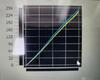

The GOAT of wireless esports mice returns to reshape the competitive scene. Featuring a 54 g ultra-lightweight design and best-in-class technologies, the Razer Viper V3 Pro is the undisputed choice for peak performance and handling~the perfect weapon designed with and trusted by pros.
Customer Rating

4
Incremental Improvements To Keep Viper On Top
on May 11, 2024
Posted by: NAMO
Key Features
35000 DPI Optical Resolution
99.8% Accuracy
Automatically ports your adjustments from other Razer mice to the Viper
Up to 95 hours of battery life
No RGB
35000 DPI Optical Resolution
99.8% Accuracy
Automatically ports your adjustments from other Razer mice to the Viper
Up to 95 hours of battery life
No RGB
INITIAL IMPRESSIONS
The Viper V3 Pro is an incremental evolution to the Viper line. With a slightly higher optical resolution, excellent ergonomics, and a premium feel, Razer has done enough to keep the Viper V3 at the top of their competition.
The Viper V3 Pro is an incremental evolution to the Viper line. With a slightly higher optical resolution, excellent ergonomics, and a premium feel, Razer has done enough to keep the Viper V3 at the top of their competition.
USE
I have an esports gaming mouse from Razer’s primary competitor. Each manufacturer claims that their collaboration will make their product the best of the best. After receiving the competitor’s product, I was left underwhelmed. Their mouse is so light, if feels cheap. The material is so thin, to save weight, it feels flimsy. Not to mention its awkward design and ergonomics. As you can tell, I don’t like the competition. While it may be everything their paid spokesman wants, I’d rather have a cheap mouse that comes with a pre-built. Ouch.
I have an esports gaming mouse from Razer’s primary competitor. Each manufacturer claims that their collaboration will make their product the best of the best. After receiving the competitor’s product, I was left underwhelmed. Their mouse is so light, if feels cheap. The material is so thin, to save weight, it feels flimsy. Not to mention its awkward design and ergonomics. As you can tell, I don’t like the competition. While it may be everything their paid spokesman wants, I’d rather have a cheap mouse that comes with a pre-built. Ouch.
I was not expecting excitement when I got the V3 Pro. Their new collaboration concerned me with my experience from the competition. I must say, I am pleasantly surprised. The Viper V3 Pro takes everything I like about the previous generation of Viper and improves upon it. The ergonomics are spot on.
The mouse has a very premium feel. Razer’s latest switches are smooth and linear, conveying an actuation and sound of richness and precision. Unlike other lightweight mice that make the same sound as a $5 discount mouse. The Razer is slick and quiet. Razer’s mouse is slightly heavier than my other gaming mouse and I am grateful. It isn’t as heavy as a lot of the others, but a tad heavier than the lightest. Honestly, it is like Goldilocks’ porridge. The weight is “just right”.
The bottom of the Viper supports Razer’s latest Generation 2 optical sensor. Sporting a resolution of 35,000 DPI and an accuracy of 99.8%. The sensor is way better than my gaming skills could ever take advantage of. Movements are accurate, precise, and has no hint of jerkiness or skipping regardless of using my mousepad, desktop, or in a pinch, a piece of paper. Speaking of the bottom of the mouse, I REALLY like the extra-large feet. They help the mouse glide smoothly over any surface I’ve used it on.
NEGATIVES
I still hate the system resource hog that Razer calls Synapse.
I still hate the system resource hog that Razer calls Synapse.
One thing that Razer has failed compared to its primary competitor is the USB wireless dongle. It is too large. Razer’s primary competitor has got it right. A dongle that plugs directly into a USB-A port and barely sticks out. As small as the smallest of thumb drives. Not the Razer. It is an external dongle that must sit on your desk or somewhere around your laptop. It is roughly the size of CR123A lithium battery.
There are 2 redeemable features for the large dongle. The first, like Razer’s competition, is that it now supports pairing more than one peripheral. Secondly, the sole LED indicator light is a nice feature. Using the Synapse software, you can use it to display 1 of 3 different pieces of information. I use it to show the state of charge of the mouse. Green / Amber / Red. Very nice.
Razer only includes 1 USB-A to USB-C cable with the Viper Pro, leaving the end user to supply their own USB-A to USB-C adapter if their computer no longer has an A-style port. Shame on you Razer. The cable is about 3ft long. Long enough to use it to charge the mouse via your laptop, but too long to be tidy with the dongle. A 6-inch or 12-inch cable would be a welcome addition.
Razer only includes 1 USB-A to USB-C cable with the Viper Pro, leaving the end user to supply their own USB-A to USB-C adapter if their computer no longer has an A-style port. Shame on you Razer. The cable is about 3ft long. Long enough to use it to charge the mouse via your laptop, but too long to be tidy with the dongle. A 6-inch or 12-inch cable would be a welcome addition.
MY THOUGHTS & CONCLUSIONS
Aside from the dongle and the Synapse software, the new Viper V3 Pro is a winner. The total design feels high-end and premium. From the actuation of the switches to the overall ergonomics of the mouse, Razer has spent a great deal of effort to make a good product even better. While there are things Razer can still improve upon, they have done enough to keep the Viper at the top of list of favorite gaming mice.
Aside from the dongle and the Synapse software, the new Viper V3 Pro is a winner. The total design feels high-end and premium. From the actuation of the switches to the overall ergonomics of the mouse, Razer has spent a great deal of effort to make a good product even better. While there are things Razer can still improve upon, they have done enough to keep the Viper at the top of list of favorite gaming mice.
RECOMMENDED
I would recommend this to a friend!




Step into the future of listening with MOMENTUM True Wireless 4. These remarkable headphones bring features to revolutionize how we share and stream audio. Experience music as intended by artists, thanks to Sennheiser~s TrueResponse transducer system, ensuring every detail is heard and felt. Lossless audio guarantees uncompromised sound transmission, delivering bit-by-bit quality audio to your ears. Tailor your audio experience to fit your hearing using Sound Personalization, designed in collaboration with the Fraunhofer Institute in Germany. The 5-band equalizer and pre-set sound modes let you fine-tune your preferences. Stay at the forefront of technology with advanced wireless features like Bluetooth 5.4 compatibility and Auracast support. The customizable touch interface offers seamless control, while Qi charging keeps your earbuds powered on the go. Enjoy exceptional comfort during all-day wear with ergonomic design and softer ear tips. Enjoy up to 30 hours of listening pleasure, with a quick charge providing an hour of playtime in just 8 minutes. Advanced adaptive ANC ensures immersive sound, while Transparency Mode ensures you stay aware of your surroundings. The high-quality 6-mic system enhances calls and voice assistant interactions. Discover the perfect blend of modern features, timeless design, and Sennheiser quality, available in multiple premium finishes.
Customer Rating

4
Laid back & easy going. ANC needs work
on May 8, 2024
Posted by: NAMO
TLDR: Laid back & easy going. ANC needs work to make them excel.
FEATURES
USB-C / Wireless Qi Charging Capability
Active Noise Cancellation
Up to 7.5hrs of Playback per Charge / 30hrs with Docking Station
Latest Bluetooth 5.4 support with Auracast and LE Audio support
Supports Lossless Audio Playback
USB-C / Wireless Qi Charging Capability
Active Noise Cancellation
Up to 7.5hrs of Playback per Charge / 30hrs with Docking Station
Latest Bluetooth 5.4 support with Auracast and LE Audio support
Supports Lossless Audio Playback
INTIAL CONFIGURATION
Initial configuration via the Sennheiser app is a unique experience with Sennheiser’s twist on the market. It works well for the most part but is not as user-friendly and convenient as Sennheiser’s competition. One exceptionally nice feature of the Sennheiser set-up process is the test fit and initial tuning built-in to the app. The app helps the user get a better initial experience with their purchase, guiding them through a series of audio clips, helping to tailor the sound profile to his or her liking. The app plays a combination of instruments, representing the low, middle, and upper ends of the listening spectrum (not absolute limits, just the sweet spots). The user merely adjusts a series of sliders to make the pre-selected track sound to them. It is simple and easy and goes a long way to help get the initial set-up dialed in, reducing the amount of fiddling and tweaking.
Initial configuration via the Sennheiser app is a unique experience with Sennheiser’s twist on the market. It works well for the most part but is not as user-friendly and convenient as Sennheiser’s competition. One exceptionally nice feature of the Sennheiser set-up process is the test fit and initial tuning built-in to the app. The app helps the user get a better initial experience with their purchase, guiding them through a series of audio clips, helping to tailor the sound profile to his or her liking. The app plays a combination of instruments, representing the low, middle, and upper ends of the listening spectrum (not absolute limits, just the sweet spots). The user merely adjusts a series of sliders to make the pre-selected track sound to them. It is simple and easy and goes a long way to help get the initial set-up dialed in, reducing the amount of fiddling and tweaking.
One thing I don’t like is that Sennheiser requires you to create an account with them to use and create the tailored sound profile described above. Failure to do so renders the customized sound profile useless. This is an unnecessary way to get people to sign up and is the ONLY vendor I have that requires you to sign up and register your product to activate the profiling feature. Out of the 9 other vendors of headphones and ear buds I use, none of them cripple their apps and product in this regard. I’m sure Sennheiser will claim that doing it this way carries your preferences from one device to another, but for those like me, my sound preferences on my Android phone are different than my iPad.
In keeping with the audio configuration, another huge miss is the adjustment process after initial set-up. The app does not allow you to configure your sound preference on the fly. To make changes, the app stops your current playback and resumes Sennheiser’s pre-selected track again. You make your tweaks and once confirmed your playback resumes. If you don’t like your changes, you must repeat the whole process over again. I would much prefer to make on the fly sound adjustments with your currently playing track versus bouncing back and forth. While Sennheiser does allow for on-the-fly adjustments via a 5-band equalizer, having both options seems redundant and unnecessary.
AUDIO QUALITY
As with any audio product, perceived audio quality and reproduction is always subjective and often controversial. In my use of the product, the Sennheiser’s are the Jeff Spicoli of my current ear buds and headphones (kudos to those of you who instantly recognized the old-school 80’s movie reference).
As with any audio product, perceived audio quality and reproduction is always subjective and often controversial. In my use of the product, the Sennheiser’s are the Jeff Spicoli of my current ear buds and headphones (kudos to those of you who instantly recognized the old-school 80’s movie reference).
The True Wireless 4’s, much like the iconic movie character, are easy-going and laid back without a care in the world. These are, by far, the most laid-back and warmest of any ear buds I have. Not that it is a bad thing. It is something the user must hear for themselves, especially if auditioning them side by side with a competitor. While I have several sets of ear buds and headphones that are tonally much more neutral than the Sennheiser’s, there is something to be said for the TW4’s audio reproduction. It is soothing and not brash or harsh in any sense of the imagination. Not to say they are inaccurate or lazy, they are just warmer and don’t go out of their way to be the ultimate in sonic clarity. It is a refreshing change.
One area that I need to give Sennheiser credit for is their use of the entire audio spectrum. The TW4’s can extend down to the limits of the audible spectrum at 20Hz. Many leading competitors’ products only go down to 40Hz. The added depth and dimension of the TW4’s are immediately noticeable. While the Sennheiser’s roll off after 10kHz, as do most, they can still hang with the best at the top and bottom end of the audio spectrum. Again, kudos to Sennheiser. If you are bass head, these deserve a look. No other ear buds I have in my collection can reach the lower limits as well as the TW4’s.
NOISE CANCELLATION
This is the one area the effectively holds the True Wireless 4’s back compared to its competitors. These ear buds are unable to effectively drown out ambient noise. Noise from a room air conditioner, mini-split, plane, car, etc. just isn’t subdued enough. I will fully admit that when I travel, there are times that I don’t want anything playing in my head. Times when I just want to put in my ear buds or put headphones on and let them drown out the world around me. These Sennheiser’s can’t do it. They can muffle it to an extent, but compared to nearly ALL Sennheiser's competition, their ANC technology is sub-par. However, with a good fit, playback can be enjoyed, and outside noise is often dismissed and/or diminished, being lost in the background. But it is not forgotten as it will immediately rear its ugly head as soon as a quiet passage in playback comes on.
This is the one area the effectively holds the True Wireless 4’s back compared to its competitors. These ear buds are unable to effectively drown out ambient noise. Noise from a room air conditioner, mini-split, plane, car, etc. just isn’t subdued enough. I will fully admit that when I travel, there are times that I don’t want anything playing in my head. Times when I just want to put in my ear buds or put headphones on and let them drown out the world around me. These Sennheiser’s can’t do it. They can muffle it to an extent, but compared to nearly ALL Sennheiser's competition, their ANC technology is sub-par. However, with a good fit, playback can be enjoyed, and outside noise is often dismissed and/or diminished, being lost in the background. But it is not forgotten as it will immediately rear its ugly head as soon as a quiet passage in playback comes on.
STREAMING QUALITY
I experienced no issues using the TW4’s with either my iPad or my Galaxy smartphone. Bluetooth transmission distances easily reached at least 20 feet with no dropouts, even when listening to the high-resolution audio transmissions. What is worth mentioning is the quality difference between the Android and the iPad. The Sennheiser’s use Qualcomm’s S5 chip. This chip, or its ancestors, are included with several Android-based phones (especially from name brand manufacturers). Because of this, Android users will see the biggest benefit of Sennheiser’s use of Lossless and Bluetooth Adaptive AptX codecs. My Galaxy phone easily allowed me to switch between Bluetooth quality streams, where my iPad must make do solely with Apple’s AAC codec. I know some will point out that the AAC codec can supposedly rival the other lossless codecs, but in my experience, in this implementation, it does not. This AAC implementation is lossy, hands down.
I experienced no issues using the TW4’s with either my iPad or my Galaxy smartphone. Bluetooth transmission distances easily reached at least 20 feet with no dropouts, even when listening to the high-resolution audio transmissions. What is worth mentioning is the quality difference between the Android and the iPad. The Sennheiser’s use Qualcomm’s S5 chip. This chip, or its ancestors, are included with several Android-based phones (especially from name brand manufacturers). Because of this, Android users will see the biggest benefit of Sennheiser’s use of Lossless and Bluetooth Adaptive AptX codecs. My Galaxy phone easily allowed me to switch between Bluetooth quality streams, where my iPad must make do solely with Apple’s AAC codec. I know some will point out that the AAC codec can supposedly rival the other lossless codecs, but in my experience, in this implementation, it does not. This AAC implementation is lossy, hands down.
CALL QUALITY
The TW4’s call quality is equally as good as any other premium player on the market. Call quality has progressed far enough that it is hard to pick which manufacturers do the best job at audio call clarity. The Sennheiser’s are no exception. Call quality was clear and intelligible with no dropouts. Callers commented that I was easy to hear and understand with decent ambient noise cancellation.
The TW4’s call quality is equally as good as any other premium player on the market. Call quality has progressed far enough that it is hard to pick which manufacturers do the best job at audio call clarity. The Sennheiser’s are no exception. Call quality was clear and intelligible with no dropouts. Callers commented that I was easy to hear and understand with decent ambient noise cancellation.
FINAL THOUGHTS
Even with their faults, I am thoroughly enjoying the TW4’s. I find myself using them more than other headphones or ear buds in my collection. While I, at times, want the best of the best in terms of accuracy and transparency, there is just something that keeps bringing me back to the Sennheiser’s. I find their laid back and easy-going nature soothing and stress-relieving.
Even with their faults, I am thoroughly enjoying the TW4’s. I find myself using them more than other headphones or ear buds in my collection. While I, at times, want the best of the best in terms of accuracy and transparency, there is just something that keeps bringing me back to the Sennheiser’s. I find their laid back and easy-going nature soothing and stress-relieving.
When the TW4’s were initially released, they did not support LE Audio or Auracast. These features were added later via a firmware update. I say this because I’m hoping Sennheiser continues to refine their firmware over the product’s lifecycle and improve the noise cancellation. It certainly needs it.
If I were a frequent traveler on public transportation (whatever it may be, bus, subway, plane, etc), especially if I owned an iPhone, these would not be my first choice in ear buds. There is too much left on the table that Sennheiser’s competition does better. As an Android owner, these would absolutely be toward the top of my list, especially if I used them most of the time in ambient noise-controlled environments.
RECOMMENDED
I would recommend this to a friend!




NAMO's Review Comments
NAMO has not submitted comments on any reviews.
NAMO's Questions
NAMO has not submitted any questions.
HP OMEN Obelisk by HP Desktop: Play graphically intense games with this HP OMEN Obelisk desktop computer. You can easily store large amounts of media and other data on the 1TB hard drive and install games and programs on the 256GB SSD for fast access. This HP OMEN Obelisk desktop computer has 16GB of memory for multitasking effectively, and the Intel Core i7-9700 processor handles resource-intense programs efficiently.
How many cores are there in this pc
8 Cores / 8 Threads. Intel has disabled hyper-threading on its i7 processors.
6 years, 6 months ago
by
NAMO
HP OMEN Obelisk by HP Desktop: Play graphically intense games with this HP OMEN Obelisk desktop computer. You can easily store large amounts of media and other data on the 1TB hard drive and install games and programs on the 256GB SSD for fast access. This HP OMEN Obelisk desktop computer has 16GB of memory for multitasking effectively, and the Intel Core i7-9700 processor handles resource-intense programs efficiently.
The advertisement and stated processor says its a 9th gen i7-9700 however if you click on the pdf information for this computer it states that it is an 8th Gen i7-8700? Also indicates that graphics are onboard and not the GPU?
It is the 9th Generation 9700 processor with an nVidia GTX 1660Ti graphics card. I believe all the Intel processors include onboard graphics.
6 years, 6 months ago
by
NAMO
This Pioneer BDR-XD05S external drive allows you to archive up to 128GB of data on BD-R QL media and up to 100GB of data on BD-R TL media, plus supports DVD and CD formats, so you can burn your favorite movies and music to discs.
can a windows 7 computer boot from this drive ?
You should have no issues as long as your bios supports this feature.
8 years, 4 months ago
by
NAMO
This Pioneer BDR-XD05S external drive allows you to archive up to 128GB of data on BD-R QL media and up to 100GB of data on BD-R TL media, plus supports DVD and CD formats, so you can burn your favorite movies and music to discs.
Is this compatible with a Surface Book?
Mine did not work correctly with a Surface Pro, even with a powered hub. It has worked perfectly with every other computer and/or laptop I've tried it with, though.
8 years, 4 months ago
by
NAMO
Relax and enjoy your favorite films, sporting events or shows on the expansive 65-inch screen of this LG 4K HD TV. Active HDR with Dolby Vision creates an immersive experience with clear images. This LG 4K HD TV features a thin OLED design, giving the television a slender silhouette that doesn't take up much space.
Difference between the 2016 vs 2017 models? Any one what the pros/cons?
From my research, it appears the big differences are that the 2017 models come with LG's latest OS installed (WebOS 3.5 vs WebOS 3.0). LG has also worked some magic on the video processing too. They are now able to get more detail in the very darkest portions of an image, where the 2016 models would sign off on the darkest details earlier & just represent them as total black. Lastly, they able to tweak the light output on the panels to improve overall brightness, which was a common complaint of the 2016 models that were installed in fairly bright rooms from what I have heard.
Thanks. Hope this helps.
Thanks. Hope this helps.
8 years, 7 months ago
by
NAMO
Relax and enjoy your favorite films, sporting events or shows on the expansive 65-inch screen of this LG 4K HD TV. Active HDR with Dolby Vision creates an immersive experience with clear images. This LG 4K HD TV features a thin OLED design, giving the television a slender silhouette that doesn't take up much space.
When is bestbuy going to sell the LG B7 65 inch model?
I don't think they will. It is my understanding that the B7 is identical to the C7, but intended for Costco and/or Sam's only.
8 years, 7 months ago
by
NAMO