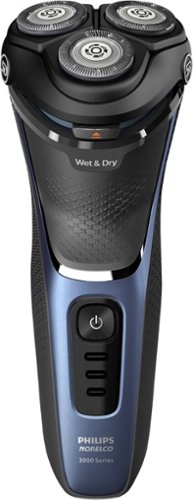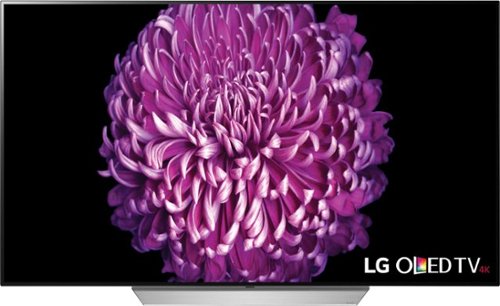NAMO's stats
- Review count245
- Helpfulness votes1,316
- First reviewJanuary 28, 2017
- Last reviewDecember 24, 2025
- Featured reviews0
- Average rating4.1
Reviews comments
- Review comment count0
- Helpfulness votes0
- First review commentNone
- Last review commentNone
- Featured review comments0
Questions
- Question count0
- Helpfulness votes0
- First questionNone
- Last questionNone
- Featured questions0
- Answer count16
- Helpfulness votes13
- First answerJune 2, 2017
- Last answerDecember 9, 2021
- Featured answers0
- Best answers1
Smooth, clean shave with SkinProtect Technology. Philips Norelco Shaver 3600 Wet & Dry Electric Shaver gives you a comfortable, clean shave, even on sensitive skin. 5D Pivot & Flex Heads, ComfortCut blades and full washability help ensure a smooth, skin-friendly result.
Customer Rating

4
Constantly improving decades old tech
on April 17, 2024
Posted by: NAMO
As a guy, you have 3 basic options for shaving; straight blade razors, foil screen razors, and the rotary head razors. I’ve used Norelco razors for years. Each time I buy a new one, it is like seeing an old friend again. Not much has changed. Not that it is necessarily bad.
I’ve tried nearly every way to shave throughout my years. I’m in no way coordinated enough to use a straight blade razor on a regular basis, not to mention, plain ol’ lazy. While they hands-down provide the closest shave, using them is time consuming, requires prep, and most of all, coordination. Something I’ve never been accused of having.
Foil razors provide a decent shave and are a direct competitor to the Norelco, but for me they just don’t work. They provide a nice, smooth, clean shave on my face, but can’t cut it (literally) on my neck. They leave too many whiskers untouched and trying to get those whiskers becomes such a chore that I would have been better off with a straight blade. Not to mention the razor burn.
I’ve always found Norelco products to be the best compromise of all the solutions on the market. Every new iteration of the Norelco’s prove to shave your face just a little closer and better than the last. The gap between the rotaries and the straight blades have closed enough over the years that straight blades to me, just aren’t worth the hassle.
The “5D” pivoting head works well to follow the contours of your face, neck, and jaw line. Light years ahead of my old Norelco’s where only the blades flexed a little on a stationary head. Now that Norelco has water-proofed their razors to the point you can use them wet or dry, the closeness gap has decreased significantly. As has the overall comfort level of shaving. A little soap and or shave lotion in the shower virtually eliminates any form of skin irritation. The ability to use it with a rotary razor, in the shower is game changing. Rotary head razors always used to leave my skin feeling itchy and irritated, no so much now that I don’t have to shave dry all the time.
The new 3600 is an evolutionary step forward from the outgoing 3500. Most everything about the 3500 carries over to the new one. One of those, if it ain’t broke don’t fix it. All the key features from the 3500 are still intact, including the 5D pivoting head, wet and dry shaving ability, and the 1-hour rapid charge.
Anyone that has ever used or owned a rotary head razor will have no issues figuring it out. The trimmer for your sideburns is still intact, as is the flip open head for cleaning. Things that I remember my dad’s old Norelco having decades ago.
The only real flaw I can find with the Norelco 3600 is the charging cable. The 3600 charges via a standard USB-A charger. However, instead of a standardized USB (micro, mini, USB-C) connection on the other end, they chose to use a 2-pin connector. While this has been the mainstay for Norelco for years, it also means another charging cable I must take with me on vacation. Norelco missed an opportunity to utilize a standard USB connection, simplifying charging and traveling.
Aside from the one small quibble, there isn’t much not to like about the new Norelco 3600.
Recommended.
I would recommend this to a friend!
Annihilate your competition with this ASUS ROG gaming desktop. The Intel Core i7 processor and 32GB of RAM deliver rapid performance during fast-paced action, while the 2TB SSD provide plenty of storage for large files and downloads. This Bluetooth-enabled ASUS ROG gaming computer features an NVIDIA GeForce RTX 4070 SUPER graphics card for tear-free rendering of 4K games.
Customer Rating

5
The best pre-built I have ever owned
on April 15, 2024
Posted by: NAMO
TLDR – This is one of the best pre-built systems I’ve used to date. This Asus pre-built offers great framerates, has exceptional airflow & cooling, is quiet, and most importantly is expandable.
KEY SPECS
Processor: i7-14700KF (20 Cores – 8 Performance, 12 Efficient, 28 Threads)
Motherboard: Asus motherboard with Intel B760 chipset
Cooling: 240mm Asus AIO Liquid CPU Cooler
RAM: 32GB DDR5 @ 5600MHz
SSD: 2 x 1TB WD SN560 Gen 4 NVMe drives
Video: Nvidia GTX4070 Super with 12GB GDDR6
Intel AX211 Wi-Fi 6E (External Antenna Included) & Bluetooth 5.3
Power Supply: Minimum 750W
Processor: i7-14700KF (20 Cores – 8 Performance, 12 Efficient, 28 Threads)
Motherboard: Asus motherboard with Intel B760 chipset
Cooling: 240mm Asus AIO Liquid CPU Cooler
RAM: 32GB DDR5 @ 5600MHz
SSD: 2 x 1TB WD SN560 Gen 4 NVMe drives
Video: Nvidia GTX4070 Super with 12GB GDDR6
Intel AX211 Wi-Fi 6E (External Antenna Included) & Bluetooth 5.3
Power Supply: Minimum 750W
PORTS
1 x PS/2 Keyboard Mouse
4 x USB 2.0 Ports
4 x USB 3.2 Gen2 Type-A Ports
1 x RJ45 LAN
2 x USB 3.2 USB-C
Multiple 3.5mm Headphone / Mic / Line-In Options (Including 7.1 Surround Sound Output)
1 x PS/2 Keyboard Mouse
4 x USB 2.0 Ports
4 x USB 3.2 Gen2 Type-A Ports
1 x RJ45 LAN
2 x USB 3.2 USB-C
Multiple 3.5mm Headphone / Mic / Line-In Options (Including 7.1 Surround Sound Output)
PERFORMANCE
There isn’t anything to complain about concerning the performance of the new Asus ROG Strix. The power of Nvidia’s new 40-series GPU’s are quite impressive. This new Asus replaces my well used gaming desktop from one of Asus’ primary competitors. At the time, my desktop was a decent mid-tier gaming rig. However, as time went on and games became more demanding, I was in need of an upgrade. The previous manufacturer offered just enough space to allow for some minor upgrades. After upgrades, my current configuration is as follows: i7-9700K (8 Cores / 8 Threads), 32GB DDR4 RAM, AMD Radeon 6700XT graphics card, and a Corsair 120mm AIO Liquid CPU cooler, a 750W Corsair 80+ power supply, along with numerous 120mm case fans to try to help with poor air circulation.
There isn’t anything to complain about concerning the performance of the new Asus ROG Strix. The power of Nvidia’s new 40-series GPU’s are quite impressive. This new Asus replaces my well used gaming desktop from one of Asus’ primary competitors. At the time, my desktop was a decent mid-tier gaming rig. However, as time went on and games became more demanding, I was in need of an upgrade. The previous manufacturer offered just enough space to allow for some minor upgrades. After upgrades, my current configuration is as follows: i7-9700K (8 Cores / 8 Threads), 32GB DDR4 RAM, AMD Radeon 6700XT graphics card, and a Corsair 120mm AIO Liquid CPU cooler, a 750W Corsair 80+ power supply, along with numerous 120mm case fans to try to help with poor air circulation.
My modest current set-up is adequate for a majority of my needs, but is no way considered a gaming powerhouse, not that it ever was. Using AMD’s default performance settings via their Adrenalin app for the graphics card, my current rig can barely muster the following results:
Tom Clancy’s Rainbow Six Siege: 65.5fps
Fortnite: 119.3fps
Roblox: 58.3
Forza Horizon 5: 59fps
Apex Legends: 60fps
Counter Strike 2: 66fps
Call of Duty Modern Warfare 3: 52fps
Fortnite: 119.3fps
Roblox: 58.3
Forza Horizon 5: 59fps
Apex Legends: 60fps
Counter Strike 2: 66fps
Call of Duty Modern Warfare 3: 52fps
Again, everything is playable, but nowhere near impressive. The 6700XT combined with the 9700, both the CPU and GPU hover around 90% utilization while gaming at 3840 x 1440p resolution and a 75Hz refresh rate.
What was extremely disappointing about my current pre-built was that while it too, promised great gaming performance at the time, it didn’t deliver. When I first took delivery, it was entirely air-cooled and case air flow was atrocious. Temps immediately spiked to upper 90’s on both the CPU and GPU and the computer immediately thermal throttled. This was, no joke, with 10 minutes of firing it up for the first time. Gaming sucked. There were stutters, lag, overheating, and it was so noisy I could hear the fans screaming for mercy over my noise-cancelling headphones. It took several hundred dollars in upgrades to make it playable. I had to install 3 case fans, and an AIO just to keep temps in check. The whole design was lackluster and not well thought out.
Having poor prior experience with gaming pre-builts, I still really wanted to give the Asus a shot. I couldn’t wait to try out an Asus PC with a modern graphics card. There has been a TON of hype about Nvidia’s ray tracing abilities and how their new DLSS tech increases frame rates and smoothes playback. I was just hoping the card and desktop could live up to the hype. I was also hoping I wouldn’t have to sink a bunch of money into it to make it usable and stable on a daily basis and stable like I had to on my last one.
Asus did not disappoint. Even during my longest, most strenuous, and most demanding gaming sessions the Asus has NOT disappointed in any way. Case airflow is impressive. The desktop has maintained its cool no matter how long I’ve played or how much I’ve asked. You can hear the 4070’s fans while playing hard, but they are not obnoxious by any means. Same with the AIO, it does a great job at keeping CPU thermals stable and consistent. While temps will easily reach the 80’s, it keeps them in check and does it with no fuss. The ability to keep cool, fresh air moving into the case is key and Asus should be commended on their design. My small, room-sized air purifier is louder than the ROG Strix. Excellent work Asus. You should be commended for an excellent case design.
Speaking of gaming, how does the new Asus ROG Strix perform compared to my previous build? It is a night and day difference. Results that were humble, at best, are now impressive and quite frankly so good, I had to re-run several benchmarks to make sure they were correct. Just, WOW.
Tom Clancy’s Rainbow Six Siege: 393fps
Fortnite: 424fps
Forza Horizon 5: 165fps
Call of Duty Modern Warfare 3: 241fps
Fortnite: 424fps
Forza Horizon 5: 165fps
Call of Duty Modern Warfare 3: 241fps
What isn’t reflected in the FPS results are the behind-the-scenes settings. My previous gaming desktop mustered its numbers with modest settings. Not the Asus and its Nvidia RTX 4070. EVERY single game benchmarked at Max quality. Forza, CoD, R6, every game placed its quality settings to max. There was enough overhead to allow me to turn on ray tracing in CoD.
It is hard to put into words how much better my games now look on the Asus. Even at identical resolutions (max my gaming monitor supports is 3840 x 1440), graphics are noticeably better. Like the old saying, the difference is in the details and these games are no exception. It’s not just the smoother frame rates, all the textures, shadows, lighting, EVERYTHING is clearer, cleaner, crisper. Visuals are MARKEDLY improved as is input lag.
This is the first time I’ve EVER been able to enjoy all my favorite games at their maximum detail. It’s not just the eye candy, it’s also the fact I can have all the eye candy and play those games with up to quadruple the frame rates of my previous desktop without the PC whining like its about to be launched off an aircraft carrier.
NEGATIVES
The negatives are few. One is the choice of only average Western Digital SSD’s. The SN560’s return only average performance for a Gen4 drive. Not to mention that while Asus touts 2TB of storage (technically they are correct), it divided into two 1TB drives. Not ideal in my world. I swapped the 1TB storage drive to a 2TB Western Digital SN850X, leaving one of the SN560’s as my primary boot drive. Placing all my games on the SN850, made a substantial difference in loading times and responsiveness. Throughput went from approx. 5000 MB/s to well over 7000 MB/s.
The negatives are few. One is the choice of only average Western Digital SSD’s. The SN560’s return only average performance for a Gen4 drive. Not to mention that while Asus touts 2TB of storage (technically they are correct), it divided into two 1TB drives. Not ideal in my world. I swapped the 1TB storage drive to a 2TB Western Digital SN850X, leaving one of the SN560’s as my primary boot drive. Placing all my games on the SN850, made a substantial difference in loading times and responsiveness. Throughput went from approx. 5000 MB/s to well over 7000 MB/s.
That’s really all the faults I can find. That’s impressive, as this is one of the few pre-builts I have nothing to complain about regarding the ton of bloatware installed. There is some proprietary Asus software that comes with the machine, like Armory Crate, etc., but it isn’t extreme and doesn’t hinder performance or boot times.
FINAL THOUGHTS
The new Asus ROG Strix is an awesome gaming rig. The entire PC feels like it was thoroughly and thoughtfully designed from the beginning, unlike my previous gaming PC. This is one of the few computers I’ve received that I didn’t feel the desire or need to upgrade parts to make it perform at its intended potential. Yes, I did swap game drives, but that was for my own OCD, allowing me to store all my current and future games in one spot. But, in reality, this desktop needs nothing to make it great.
The new Asus ROG Strix is an awesome gaming rig. The entire PC feels like it was thoroughly and thoughtfully designed from the beginning, unlike my previous gaming PC. This is one of the few computers I’ve received that I didn’t feel the desire or need to upgrade parts to make it perform at its intended potential. Yes, I did swap game drives, but that was for my own OCD, allowing me to store all my current and future games in one spot. But, in reality, this desktop needs nothing to make it great.
Everything works and performs exceptionally well out of the box. And, unlike some of Asus’ competitors, they make it user friendly for those of us that may want to upgrade in the future. Asus used standardized parts, power supply, and case dimensions, etc. Asus even threw in extra power cables to add additional PCIe expansion cards, SSD’s etc. The desktop is designed with the end-user in mind, allowing them to customize it to their wants and needs.
Well done Asus. This is an outstanding desktop!!
HIGHLY RECOMMENDED.
I would recommend this to a friend!






Introducing COOLiFY Cyber, the ultimate personal air conditioner that is different from conventional neck fans and engineered to deliver a customized and comfortable climate experience beyond compare. With powerful cooling performance and pioneering features, COOLiFY Cyber sets the benchmark for the next era of personal neck air conditioners. Powered by the algorithm-driven KU 3.0 chip, state-of-the-art Coology system, and graphene heat dissipation technology, COOLiFY Cyber swiftly envelops you in refreshing coolness, accompanied by customizable airflow and modes (Cool/Fan/Heat) ensuring tailored comfort regardless of the temperature. The compact, lightweight, and adjustable design allows you to move your head without restriction, making it ideal for various outdoor activities like golfing.
Customer Rating

3
Too heavy and awkward for constant use.
on April 8, 2024
Posted by: NAMO
TLDR: The Torras Coolify Cyber is a high-tech solution for a low-tech problem. You can get better results from a cold towel without worrying about damaging or losing a complicated cooler. If you are looking for something for house, this could be your answer, for outside use, I’d look elsewhere.
The Torras Coolify Cyber consists of a peltier cooler housed inside a plastic neck band. The neck band contains everything needed for the cooler to operate; battery, vents, peltier cooler, buttons, and display. The neck band flexes slightly at the shoulders and in the back to fit nearly any neck.
The Coolify is easily controlled via the Torras Life app. This app installed without issue on both my iPad and my Galaxy phone. This is one of the few apps that seemed to work perfectly out of the box without hiccups or glitches. Torras should be commended for time well spent on the app.
Having a peltier heat exchanger built-in, Torras advertises a cooling difference of approximately 20 degrees Celsius. I would say this is a best-case scenario. As things have warmed up considerably here in the south, the Torras provided a much more noticeable temperature difference the warmer it was outside. Having 3 distinct cooling zones is quite nice. The user can choose to have cold air blown up and down in the front of the neck, up from the back and down from the back. Each zone is independently adjustable. A welcome and very nice feature.
BATTERY LIFE
The Coolify supports 20W fast charging. Reaching from 0 to 80% in approximately 1.5hours, according to Torras marketing. I’m assuming to preserve battery longevity, it slows charging down considerably after 80%, reaching full charge in a little over 2 hours.
The Coolify supports 20W fast charging. Reaching from 0 to 80% in approximately 1.5hours, according to Torras marketing. I’m assuming to preserve battery longevity, it slows charging down considerably after 80%, reaching full charge in a little over 2 hours.
But, what about battery life during use? Well, that all depends on how many zones you have on and at what cooling setting. Full on with all zones blowing, I only saw a little over 1.5 hours of battery life. Torras claims up to six hours of battery life and I think it could muster it, but only at limited settings. Using it at what I would consider normal use speeds and cooling, I can muster a good 3 – 4 hours.
NEGATIVES
The biggest draw of this device is its novelty. It does its intended job, but while it does it, it also becomes quite heavy. I found myself wanting it off my neck after 2 hours, at best. While it starts off feeling cool and refreshing, after I get cooled down the Torras just becomes a nuisance. After a couple of hours, it just gets annoying and heavy.
The biggest draw of this device is its novelty. It does its intended job, but while it does it, it also becomes quite heavy. I found myself wanting it off my neck after 2 hours, at best. While it starts off feeling cool and refreshing, after I get cooled down the Torras just becomes a nuisance. After a couple of hours, it just gets annoying and heavy.
I honestly never thought I would have any issues with the Torras. I wear a motorcycle helmet for hours on end without much thought, but there is just something different about the Torras. I know Torras has done an admiral job slimming and trimming the Coolify from the previous generation, but it quite honestly isn’t much lighter than my full-faced motorcycle helmet. Having that weight resting on one spot around my neck and on my shoulders gets irritating after a while.
FINAL THOUGHTS
Like I stated earlier, I see this as a high-tech solution for a low-tech problem. Torras’ website shows people playing sports in their Coolifys like it is nothing. Tennis, hiking, etc. I just don’t see it. One, the Coolify is too heavy and awkward for competitive sports. Sudden movements and directional changes jar it around and out of its ideal and comfortable position. Two, you can get relief from buying a cold towel and dipping it in water or ice water. Cooling results from a cold towel are much faster, more refreshing, and I can easily play sports in a towel that weighs next to nothing versus a weighty neck band. If my towel comes flying off during sports, no biggie. If my Coolify comes flying off, well, that is a different story.
Like I stated earlier, I see this as a high-tech solution for a low-tech problem. Torras’ website shows people playing sports in their Coolifys like it is nothing. Tennis, hiking, etc. I just don’t see it. One, the Coolify is too heavy and awkward for competitive sports. Sudden movements and directional changes jar it around and out of its ideal and comfortable position. Two, you can get relief from buying a cold towel and dipping it in water or ice water. Cooling results from a cold towel are much faster, more refreshing, and I can easily play sports in a towel that weighs next to nothing versus a weighty neck band. If my towel comes flying off during sports, no biggie. If my Coolify comes flying off, well, that is a different story.
If I worked from home or in an office environment that was warmer than my ideal temperature, I could see this being a viable solution. No one would want a cold towel draped around them while working on a PC or while sitting at an office desk getting their shirt and collars wet. In this environment, I could see the Coolify Cyber being a solution. It works much better than just having a fan blowing ambient air on you to keep cool. Plus, you would have easy access to a charger, keeping the Torras topped off throughout the day.
Unfortunately, I have the give the Torras Coolify Cyber a NOT RECOMMENDED. I think there is a limited target audience for the device, but as a whole, I just don’t see the benefit for a vast majority of the people.
No, I would not recommend this to a friend.





Meet the Ninja Air Fryer Pro XL, a fast and easy way to get the perfect crisp with up to 450F of heat. MaxCrisp Technology surrounds your favorite foods with superheated air for hotter, crispy results. Cook up to 9 lbs (6.5 QT) of wings using little to no oil and enjoy your favorite foods guilt-free. With 6 cooking functions, you can satisfy any craving, from crispy snacks to full meals. With Max Crisp, Air Fry, Roast, Bake, Reheat, and Dehydrate, the options are endless. Plus, cleanup is a breeze with a nonstick and dishwasher-safe crisper plate and basket.
Customer Rating

5
Easy to use. Excellent Results.
on March 15, 2024
Posted by: NAMO
I have several Ninja kitchen appliances. Blenders, Pots and Pans, Digital Ovens, Grills, etc. and like my other Ninja branded products, this air fryer is also easy to use and produces excellent results.
The Pro XL has a 6.5-quart capacity and 6 different cooking options: Max Crisp, Air Fry, Roast, Bake, Reheat, and Dehydrate. Operation is as simple as it gets. Select your cooking function, the desired temperature, and the cook time. That’s it. The Ninja does the rest. The hardest part of using this air fryer is wading through the endless recipes on-line trying to find one you like. Ninja includes a small recipe book with the Pro XL, but there are endless recipes available on the web.
I have tried several different foods in this air fryer. I wanted to see how this little air fryer stacked up against my Ninja Foodi Air Fry Oven. While the whole family loves the Air Fry Oven (we use it nearly every single day), when it comes to air frying and crisping, the Pro XL has the Air Fry Oven beat. Food comes out much more consistent in the Pro XL. The Air Fry Oven would often get part of the food on its tray, very done and food further from the air circulating fan, not so much. This is something that does not affect the Pro XL. Because food is placed directly underneath the recirculation fan, everything in the air fry basket comes out evenly cooked, fried, reheated, etc. There are no hot spots or uneven cooking, just don’t overcrowd the basket and things will be great.
The food cooked in the Pro XL is consistent and evenly cooked. Whether it be chicken wings, chicken parmesan, steak bites, pizza bagels, pizza reheats, etc., the Pro XL has produced superior results. The whole family has commented on how much better the food is out of the Pro XL vs the Air Fry Oven or even our conventional oven.
The one thing that impresses me most about the Pro XL is the ease of cleanup. While I love my Air Fry Oven, it isn’t the easiest to clean. Far from it. Not the Pro XL. Ninja’s ceramic coating is impressive. Nothing sticks to it. Almost everything I’ve had spill in either the crisper tray or the air fryer basket rinses out with just water. If it won’t come off with water, a little soap and a sponge takes care of the rest. Even cheese. Impressive!!! The same can’t be said about the Air Fry Oven.
NEGATIVES
I would like to see the addition of pre-heat option and I would like to see the inclusion of a food thermometer. A food thermometer that integrates and automates the Air Fryer Pro XL’s cooking would be slick.
I would like to see the addition of pre-heat option and I would like to see the inclusion of a food thermometer. A food thermometer that integrates and automates the Air Fryer Pro XL’s cooking would be slick.
CONCLUSION
There isn’t much not to like about the Pro XL Air Fryer. I know I talked a lot about the Air Fry Oven during the review, not to bash on the Oven, because it is now a staple in our home, but to highlight the differences between the two. After having experience with both, I would easily recommend the Pro XL. Like all my other Ninja products, the Pro XL doesn’t disappoint. It is easy to use, easy to clean up and best of all helps you cook some of your favorite comfort foods healthier than other alternatives. I can see why air fryers have become so popular. A worthwhile addition to any busy household.
There isn’t much not to like about the Pro XL Air Fryer. I know I talked a lot about the Air Fry Oven during the review, not to bash on the Oven, because it is now a staple in our home, but to highlight the differences between the two. After having experience with both, I would easily recommend the Pro XL. Like all my other Ninja products, the Pro XL doesn’t disappoint. It is easy to use, easy to clean up and best of all helps you cook some of your favorite comfort foods healthier than other alternatives. I can see why air fryers have become so popular. A worthwhile addition to any busy household.
HIGHLY RECOMMENDED.
I would recommend this to a friend!






A50 X is made to play. The ultimate gaming headset is upgraded with breakthrough innovations in audio and connectivity. PLAYSYNC Multi-system switching between 3 platforms at once. PRO-G GRAPHENE audio drivers achieve unprecedented clarity and response critical for in-game performance. Pro-grade LIGHTSPEED wireless delivers the highest levels of wireless performance including broadcast-quality wireless boom mic and wireless dual-device mixing. HDMI 2.1 Passthru delivers Ultra HD resolution for the highest levels of console audio (24 bit) and visual fidelity (4K 120 Hz). Battery lasts for up to 24 hours of playtime with the ease of wireless charging. A50 X is a breakthrough in design and engineering for the ultimate gaming audio experience.
Posted by: NAMO
TLDR: Great if all your gear is in one spot
FEATURES
The A50X ear cups are the softest and nicest cups I’ve used to date. Compared to every other headset I have, gaming, traveling, etc. these are the most comfortable headphones I have used, regardless of manufacturer. The foam surrounds and their cover material feel luxurious and do a great job of sealing out unwanted ambient sound.
The A50X ear cups are the softest and nicest cups I’ve used to date. Compared to every other headset I have, gaming, traveling, etc. these are the most comfortable headphones I have used, regardless of manufacturer. The foam surrounds and their cover material feel luxurious and do a great job of sealing out unwanted ambient sound.
The A50X uses Logitech’s 40mm graphene drivers. Logitech claims their graphene drivers are ultra lightweight and with that “improve response, clarity, and sound localization”. Frequency response is rated at 20Hz to 20kHz, encompassing the entire frequency range for human hearing. This is uncommon, as most headphones struggle in the lowest octaves, which unfortunately, I find plague the A50X’s too.
What doesn’t struggle is the excellent microphone Logitech has included. It is markedly clearer than any of my other gaming headsets. Even my Pro X 2’s. Frequency response is rated at 60Hz – 20kHz on the mic, but what can’t be listed on the specs sheet is how crisp and clear the vocals are. My gaming buddies immediately noticed how much clearer my voice was during gameplay. Excellent work Logitech.
The A50X’s include all the necessary wireless protocols you would expect from Logitech. Bluetooth and Lightspeed are included. The Lightspeed tech is impressive. I found audio lag nearly non-existent using their high-speed proprietary protocol. Even better is that there is sufficient bandwidth to transmit audio up to 24-bits / 48kHz. Impressive. Add to that up to 24 hours of battery life and the headphones have a lot going for them.
DOCKING STATION
Logitech’s newest headphones take a novel approach to traditional gaming headsets. Using a unique docking station, Logitech combined the ability to plug nearly all your gaming peripherals into one device and allows the user to switch seamlessly between those devices. On the back of the docking station are 3 inputs: PC, XBOX, and PS5. The dock includes a USB-C input for a PC, and 2 HDMI 2.1 inputs with accompanying USB-C inputs for your gaming consoles, with a sole HDMI 2.1 output. All the specs are there for a great gaming experience. According the Logitech website, the docking station’s HDMI 2.1 ports support up to 40Gbs bandwidth, Auto Low Latency Mode, Variable Refresh Rate, and up to 24-bit audio. WOW! I can tell you that it works. Neither my PC, nor my Series X had any issues pushing a 4k 120Hz image through the dock to my gaming monitor.
Logitech’s newest headphones take a novel approach to traditional gaming headsets. Using a unique docking station, Logitech combined the ability to plug nearly all your gaming peripherals into one device and allows the user to switch seamlessly between those devices. On the back of the docking station are 3 inputs: PC, XBOX, and PS5. The dock includes a USB-C input for a PC, and 2 HDMI 2.1 inputs with accompanying USB-C inputs for your gaming consoles, with a sole HDMI 2.1 output. All the specs are there for a great gaming experience. According the Logitech website, the docking station’s HDMI 2.1 ports support up to 40Gbs bandwidth, Auto Low Latency Mode, Variable Refresh Rate, and up to 24-bit audio. WOW! I can tell you that it works. Neither my PC, nor my Series X had any issues pushing a 4k 120Hz image through the dock to my gaming monitor.
Users can easily switch the docking station between sources simply by pressing a button on the ear cup of the headphones. It works flawlessly. Anyone that is tired of having to re-pair headphones every time they switch between sources, will likely appreciate this feature. A user can go from gaming on a Series X, to using their headphones with their PC at the touch of a button, no longer fussing with unpairing and repairing the headphones with each source. SWEET!
One thing that I have to mention, as I consider it very important, is that the docking station cannot be used without external power. The USB-C input connection must be connected to something that supports power delivery over USB-C. While Logitech includes a universal adapter in the box, you cannot connect the docking station to any laptop, computer, or game console and expect it to work. It must have USB-C power delivery and the device it connects to, if using the included USB-C to USB-A/C combination cord, should be connected to a minimum of a USB 3.0 port. Logitech warns against trying to using the docking station with a USB 2.0 port, as I am assuming it cannot supply data fast enough to the dock.
SOFTWARE
I am fortunate to have gaming headsets from nearly every major player in the field. Logitech’s G Hub software stands out as one of my favorites. It is minimalistic, simple, and easy to learn. It doesn’t try to be the end-all, be-all, one-stop-shop that all the others think they need to be.
I am fortunate to have gaming headsets from nearly every major player in the field. Logitech’s G Hub software stands out as one of my favorites. It is minimalistic, simple, and easy to learn. It doesn’t try to be the end-all, be-all, one-stop-shop that all the others think they need to be.
NEGATIVES
One. My biggest complaint is not including noise cancelling tech into the headphones. As good as the earcups are at sealing against your head, they can’t compare to noise cancelling units. Users can never truly isolate themselves from their environment & even some of the smallest sounds intrude, limiting total immersion.
One. My biggest complaint is not including noise cancelling tech into the headphones. As good as the earcups are at sealing against your head, they can’t compare to noise cancelling units. Users can never truly isolate themselves from their environment & even some of the smallest sounds intrude, limiting total immersion.
Two. You can’t use the headphones without the dock. Not even for Bluetooth. If you want to use Bluetooth with the A50X’s, you have to pair the device with the dock. It isn’t a hard process and can be completed on the actual headphones themselves, but the fact you can’t use the headphones without the dock, is a buzz kill. I like to take a set of headphones with me while traveling, because of the dock limitations, it definitely will not be the A50X’s. On a positive note, I noticed no discernible lag over the Bluetooth connection when watching movies on my iPad.
Three. There is no hardware-based surround sound built into the A50X’s. While the A50X’s are capable of Dolby Atmos playback, it is a full software-based solution (a license is included with purchase). Because of this, only PC and /or XBOX gamers and mobile users will get true Dolby Atmos playback back. PS5 users are limited to Sony 3D audio.
Four. Logitech claims a frequency response that includes the full range of human hearing 20Hz – 20kHz. However, I find that the lowest octaves get muddied during reproduction. Whether it be PC gaming, Bluetooth music streaming, etc. the sound gets muddy at the bottom. Thankfully, the mids and high frequencies are much clearer and far more enjoyable with speech and vocals clear and intelligible.
Five. I find the charging solution with the dock, quite fiddly. Once the A50’s are adjusted to my watermelon sized cranium, I can’t just walk by and place the headphones in the dock to charge. They never seem to just drop in and make contact with the 3 charging points. I have to work at getting them sized just right to make contact.
CONCLUSIONS
The A50X is a unique and novel approach to gaming headsets. As unique and unifying as the A50X’s are, they are equally as limiting.
The A50X is a unique and novel approach to gaming headsets. As unique and unifying as the A50X’s are, they are equally as limiting.
As far as gaming headsets go, these are a good piece of tech. If you have a set-up where all your gaming equipment is in one place, you would hard-pressed to find a better, easier, and more comprehensive solution. The docking station is a game-changer for those that have multiple gaming platforms. The ability to switch between inputs at the touch of a button from the headphones is awesome. Once you have it and try it, you will not want to go back to pairing and re-pairing devices. After just a few days of use, I already find it annoying, wishing other manufacturers would adopt Logitech’s approach.
However, if you are a gamer on the go, these are not the product for you. Having to tote around the docking station and a bunch of different USB-C and HDMI cables are a deal breaker. Not being able to throw the A50X’s into a travel case and take them with me is a no-go. If you do a lot of traveling and gaming while on the road or in the air, I would look at a different solution, something like the equally excellent Logitech Pro X 2’s.
Recommended, with limitations.
I would recommend this to a friend!




The Shark NeverChange Air Purifier is designed for 10x longer filter life, saving you $300 or more in filter replacement costs over 5 years*. It captures 99.98% of airborne particles like allergens*, dust, and dander (based on IEST-RP-CC007.3, 0.1-0.2 microns). It covers up to 650 sq. ft. for powerful, multi-room purification. Odor Neutralizer Technology guards against odors throughout your home, releasing a fresh scent into your air for 2x better odor reduction vs. filtration alone, Based on ASTM E544 vs. HP150 with filter and carbon only, after 30 minutes. *Allergen refers to non-living matter. *Vs. cost of replacing filters on a competitor unit over 5-year period in 300 square foot space.
Customer Rating

4
Shark promises up to 5 years of filter life.
on February 18, 2024
Posted by: NAMO
MARKETING
Shark’s “Never Change” marketing is a stretch and honestly quite gimmicky. By “Never Change”, Shark means that the HEPA filter can last up to 5 years before needing replaced. This, of course, if you read it correctly does say; UP TO. It doesn’t mean that it will last 5 years and doesn’t mean the HEPA filter will never need changed, unless Shark does not intend for their machine to last that long. Don’t know. But just note, this is not a “Never Change” product, as the filter is designed to be replaced when full.
Shark’s “Never Change” marketing is a stretch and honestly quite gimmicky. By “Never Change”, Shark means that the HEPA filter can last up to 5 years before needing replaced. This, of course, if you read it correctly does say; UP TO. It doesn’t mean that it will last 5 years and doesn’t mean the HEPA filter will never need changed, unless Shark does not intend for their machine to last that long. Don’t know. But just note, this is not a “Never Change” product, as the filter is designed to be replaced when full.
DESIGN
Now that I got my rant out of the way, I will say Shark did a good job at designing the pre-filter system in this air cleaner. To extend the life of the HEPA filter, Shark has incorporated 3 separate pre-filters to help stop most of the contaminants before reaching the actual HEPA media itself. Anyone that has purchased an air cleaner, must agree that the overall price of filter media is outrageous. Much like buying an inkjet printer. The machine is reasonably priced, but the consumables are what gets you.
Now that I got my rant out of the way, I will say Shark did a good job at designing the pre-filter system in this air cleaner. To extend the life of the HEPA filter, Shark has incorporated 3 separate pre-filters to help stop most of the contaminants before reaching the actual HEPA media itself. Anyone that has purchased an air cleaner, must agree that the overall price of filter media is outrageous. Much like buying an inkjet printer. The machine is reasonably priced, but the consumables are what gets you.
Shark’s excellently designed pre-filters do a good job of capturing most contaminants up front. The drawback, which I would gladly trade for any day, is more maintenance by the consumer with the pre-filters. A few minutes of your time every month or so, cleaning the easily accessible pre-filter media, will greatly extend the life of the HEPA filter, thereby substantially reducing the overall cost of ownership of the cleaner. Excellent concept Shark. Kudos!!!!
USE
I like this Shark’s premium look and feel. The controls look and operate like a high-end device should. I also like that Shark has omitted what you really don’t need in an air filter, Wi-Fi. Thankfully, a device that doesn’t need internet access, it just sits there doing its job and looks good doing it.
I like this Shark’s premium look and feel. The controls look and operate like a high-end device should. I also like that Shark has omitted what you really don’t need in an air filter, Wi-Fi. Thankfully, a device that doesn’t need internet access, it just sits there doing its job and looks good doing it.
This is the first air cleaner I’ve seen and/or used in long time that includes a small device for freshening the air. Shark gives a sample of it in the device, but as the scent gets weaker from use, the owner can purchase additional capsules that lock into the top of the cleaner and gradually release a fresh scent of choice as the Shark runs.
The front display gives you all the information you could want at a quick glance. The outer blue ring indicates air quality. Blue being the best, changing to amber and then red as air quality worsens. Machine controls for monitoring filter life, pre-filters, particle count, etc. are all simple and readily accessible by the capacitive touch controls on the top. You can easily toggle between air quality, filter life, pre-filter life, fan speed, operating modes, etc.
The most important button on the top is easily the AUTO button. Using auto lets the machine decide fan speed based on current air quality. As air quality worsens the machine will automatically ramp up fan speeds to help clean faster. As quality improves, it gradually slows down until it reaches 100% quality for up to 5 minutes. After 5 minutes, it will turn on ECO mode and sits there, whisper quiet, slowly cleaning the air, while maximizing filter life.
NEGATIVES
While I love the look of the machine and readouts, I would like to have some additional dimming steps built in. There are only 3, as of now. Bright, Mid, Off. I would like to see a couple of additional steps in between, as even on the middle setting the light emitted is quite bright, especially in a darkened bedroom. I would love to see a LOW setting, where everything is just barely visible.
While I love the look of the machine and readouts, I would like to have some additional dimming steps built in. There are only 3, as of now. Bright, Mid, Off. I would like to see a couple of additional steps in between, as even on the middle setting the light emitted is quite bright, especially in a darkened bedroom. I would love to see a LOW setting, where everything is just barely visible.
Machine noise at 99% vs 100% is quite noticeable. While not horribly loud, the machine does get obtrusive if air quality diminishes too much. Thankfully, I have not had air quality dip below 98% in the bedroom I have this placed. But you can instantly tell when the machine changes from 100% to 99%. The increase in noise is quite noticeable and becomes much like a bedside fan, which if you sleep with fan, may not be a bad thing.
CONCLUSION
After a week, the overall dust in my bedroom (the machine cleans rooms up to 650 sq ft) has declined substantially. There is no reason not to recommend this machine. If the consumer recognizes that the “Never Change” speak is purely marketing, then they will be hard pressed to find a better device. I will gladly take a little extra maintenance and attention on my behalf to delay purchasing pricey replacement media. I think a lot of people feel this way and Shark has answered their requests.
After a week, the overall dust in my bedroom (the machine cleans rooms up to 650 sq ft) has declined substantially. There is no reason not to recommend this machine. If the consumer recognizes that the “Never Change” speak is purely marketing, then they will be hard pressed to find a better device. I will gladly take a little extra maintenance and attention on my behalf to delay purchasing pricey replacement media. I think a lot of people feel this way and Shark has answered their requests.
RECOMMENDED.
I would recommend this to a friend!




Stand out from the crowd with superior skill and distinctive design. The CORSAIR K65 PLUS WIRELESS is a 75% gaming keyboard that maxes out on performance and personality. Step up your switch game with pre-lubricated CORSAIR MLX Red linear switches that make each keystroke silky smooth and responsive. Integrated sound dampening tempers annoying clacks and pings, so you can enjoy subtle, pleasant acoustics as you play and type. Easily connect to PC, Mac, and other devices via ultra-fast 2.4GHz wireless or Bluetooth, and power through your playing sessions for longer than ever ~ up to 266 hours on a single charge. On the K65 PLUS WIRELESS, skill meets style.
Customer Rating

4
Great Size, Mechanical Switches, Long Battery Life
on February 12, 2024
Posted by: NAMO
The K65 strikes a nice balance between a full-size keyboard and an often too small 65% gaming keyboard.
DESIGN / AESTHETICS
The K65 has a premium design and feel. Like most high-end keyboards, the K65 incorporates the almost mandatory Red MX mechanical switches. However, unlike other keyboards that emit a loud and often obnoxiously distracting typing noise, Corsair has designed the K65 with 2 different layers of sound dampening materials. The well-designed dampening mechanism virtually eliminates the loud clickety clack of the mechanical switches, making an almost ideal compromise with the feel of mechanical keyboard and one that is nearly as quiet as a membrane style keyboard.
The K65 has a premium design and feel. Like most high-end keyboards, the K65 incorporates the almost mandatory Red MX mechanical switches. However, unlike other keyboards that emit a loud and often obnoxiously distracting typing noise, Corsair has designed the K65 with 2 different layers of sound dampening materials. The well-designed dampening mechanism virtually eliminates the loud clickety clack of the mechanical switches, making an almost ideal compromise with the feel of mechanical keyboard and one that is nearly as quiet as a membrane style keyboard.
CONNECTIVITY
The K65 has provisions for 3 different connectivity options. First off is good, reliable hardwired connectivity. Next up is obligatory Bluetooth connectivity, and for the ultimate in low-latency gaming performance, a 2.4GHz wireless option. Corsair states that using Bluetooth without the lighting is good for approximately 270 hours before charging. Needless to say, battery life is outstanding, but it does take a good penalty with lighting turned on, especially on bright.
The K65 has provisions for 3 different connectivity options. First off is good, reliable hardwired connectivity. Next up is obligatory Bluetooth connectivity, and for the ultimate in low-latency gaming performance, a 2.4GHz wireless option. Corsair states that using Bluetooth without the lighting is good for approximately 270 hours before charging. Needless to say, battery life is outstanding, but it does take a good penalty with lighting turned on, especially on bright.
SOFTWARE & OPTIONS
Report rate, lighting, macros, etc. are all configured and managed through Corsair’s proprietary iCue software. While it has improved over time, I still find iCue a mixed bag in terms of reliability and ease of use. It is quite comprehensive, but it doesn’t have the ease of use of Corsair’s competition. The very basic settings are easy enough to manipulate, but anything but the absolute minimums are frustratingly hard to find and once you do, proves to be a gamble on whether or not those changes will take affect or not. iCue has been overhauled many times through my years of use & it still needs more work.
Report rate, lighting, macros, etc. are all configured and managed through Corsair’s proprietary iCue software. While it has improved over time, I still find iCue a mixed bag in terms of reliability and ease of use. It is quite comprehensive, but it doesn’t have the ease of use of Corsair’s competition. The very basic settings are easy enough to manipulate, but anything but the absolute minimums are frustratingly hard to find and once you do, proves to be a gamble on whether or not those changes will take affect or not. iCue has been overhauled many times through my years of use & it still needs more work.
POSITIVES
Like I mentioned before, the well-designed dampening mechanisms do a great job reducing the mechanical switch noise without impeding the feel of the cherished mechanical switches.
As far as overall lighting goes, the K65 has a very bright and vibrant LED layout with individually addressable RGB lighting. I really appreciate manufacturer’s including individually addressable LED’s vs just a single color or only including a limited number of zones. I like the ability to change lighting based on my use of the keyboard. I set up gaming profiles and key lighting totally different than when doing general typing.
Like I mentioned before, the well-designed dampening mechanisms do a great job reducing the mechanical switch noise without impeding the feel of the cherished mechanical switches.
As far as overall lighting goes, the K65 has a very bright and vibrant LED layout with individually addressable RGB lighting. I really appreciate manufacturer’s including individually addressable LED’s vs just a single color or only including a limited number of zones. I like the ability to change lighting based on my use of the keyboard. I set up gaming profiles and key lighting totally different than when doing general typing.
The 75% size of the K65 Plus strikes a great balance between a full-size keyboard and miniature keyboard. The 65% keyboards are just a little too small for comfortable typing for me and the additional 10% increase in size is welcomed.
NEGATIVES
Unlike other keyboards, the K65’s LED’s do not illuminate up through the keys. To me, this is a must have feature for a keyboard. While the K65 does put on a nice light show, with plenty of glow from around the keys, not having the actual characters illuminate on the buttons would be a deal breaker for me.
Unlike other keyboards, the K65’s LED’s do not illuminate up through the keys. To me, this is a must have feature for a keyboard. While the K65 does put on a nice light show, with plenty of glow from around the keys, not having the actual characters illuminate on the buttons would be a deal breaker for me.
Lastly, the iCue software needs work. It ALWAYS seems like a beta product. It is hit or miss as to whether or not the changes I implement will actually get applied to my Corsair products.
CONCLUSION
Would I buy this keyboard for myself? The answer is NO, I would not. I don’t like a lighted keyboard that doesn’t illuminate the characters on the keys themselves. I do quite a bit of work and gaming in darkened environments and not being able to see the key characters is a deal breaker for me.
Would I buy this keyboard for myself? The answer is NO, I would not. I don’t like a lighted keyboard that doesn’t illuminate the characters on the keys themselves. I do quite a bit of work and gaming in darkened environments and not being able to see the key characters is a deal breaker for me.
However, that isn’t to say the K65 Plus is a bad keyboard. It isn’t. The size is great. Big enough to comfortably type on, but small enough to have more room for your mouse while gaming. That’s great. The dampened Red Switches are fantastic and my other family members have even commented on how much they like the key feel, eyeing the keyboard since its arrival.
I like the keyboard and would recommend it, especially for those already into the Corsair ecosystem, but at the same time, I personally wouldn’t buy it for myself, as this is a matter of preference for me and not a knock against Corsair or the keyboard.
RECOMMENDED.
I would recommend this to a friend!



Fuel your system performance with the Crucial T500 Gen4 NVMe SSD. Experience faster gaming ~ perfect for PS5 upgrades. Amp up your creative potential with solid state storage that moves as fast as you need it to. Heavy tasks are no problem with better performance to power efficiency, and our heatsink gives you quiet heat dissipation in a sleek design.
Customer Rating

5
Outstanding Performance / Good Warranty
on January 9, 2024
Posted by: NAMO
SUMMARY
The T500 is a premium offering from Crucial with the hardware to back it up. It reached some of the fastest Gen 4 speeds I’ve ever recorded, has 2GB of DRAM, a life expectancy of 1200 TBW, and is fully compatible with the PS5.
The T500 is a premium offering from Crucial with the hardware to back it up. It reached some of the fastest Gen 4 speeds I’ve ever recorded, has 2GB of DRAM, a life expectancy of 1200 TBW, and is fully compatible with the PS5.
INTRO
The T500 represents Crucial’s (Crucial is owned by Micron) premium entry into the consumer NVMe market. Crucial has put all the necessary hardware on the drive to make it a top performer in the field and the specs and the results prove it. The T500 is capable of sequential read speeds up to 7400MB/s and write speeds of 7000 MB/s. Crucial places approximately 1GB of DRAM per TB, so this 2TB SSD is equipped with 2GB of DDR4 DRAM. Managing all of this is the latest Phison controller that supports Microsoft’s DirectStorage tech. Warranty on the drive is 5 years with an endurance rating of 1200TBW.
The T500 represents Crucial’s (Crucial is owned by Micron) premium entry into the consumer NVMe market. Crucial has put all the necessary hardware on the drive to make it a top performer in the field and the specs and the results prove it. The T500 is capable of sequential read speeds up to 7400MB/s and write speeds of 7000 MB/s. Crucial places approximately 1GB of DRAM per TB, so this 2TB SSD is equipped with 2GB of DDR4 DRAM. Managing all of this is the latest Phison controller that supports Microsoft’s DirectStorage tech. Warranty on the drive is 5 years with an endurance rating of 1200TBW.
SYSTEM CONFIGURATION
My test computer is a new 2023 Asus ExpertCenter. It has a 13th generation Intel Core i5 processor, 16GB of RAM, and most importantly, supports the latest Gen4 NVMe interface. The computer came with a Micron Gen 4 NVMe drive installed, but it was only a 500GB model and honestly, speeds into and out of the drive were underwhelming. Far from what I would have expected from a Gen 4 drive.
My test computer is a new 2023 Asus ExpertCenter. It has a 13th generation Intel Core i5 processor, 16GB of RAM, and most importantly, supports the latest Gen4 NVMe interface. The computer came with a Micron Gen 4 NVMe drive installed, but it was only a 500GB model and honestly, speeds into and out of the drive were underwhelming. Far from what I would have expected from a Gen 4 drive.
While I was hoping for improved performance from the desktop, my real reason for installing the T500 is I am trying to make the Asus a mild gaming PC in addition to its daily chores as my primary workhorse. After installing just 2 games on an otherwise fresh install of Windows 11, I had clogged up over 60% of my existing drive. This was forcing me to store larger work files on my NAS and my performance was dropping off rapidly, the fuller the 500GB model got. Storage room improved significantly with the T500 as final capacity after partitioning, provisioning, and installation of Windows 11 yielded 1.83TB of usable storage space.
After installing the drive in the desktop and a fresh copy of Windows 11, it was time to reload all the latest drivers, my current choice of games, and all the latest productivity and business software. Surprisingly, the computer was much more responsive. Opening and installing large files seemed much quicker. Larger video driver downloads compiled faster and were much quicker to open after download. The computer just seemed peppier and no matter what I asked of the desktop, it just felt much snappier and less labored.
I thought this was more of a mind trick than anything. I had made myself believe that after spending all this time installing the drive and re-downloading all the software I use, this desktop must be quicker. Kind of like when you put a shiny new part on your car and you swear it runs better, has more power, and gets better mileage. So, was I just making myself believe it, or was it faster? Time to find out. Fingers crossed, because this installation, update, and all the software downloads & installs took a while. Ugh.
Queuing up CrystalDiskMark confirmed my observations. The desktop is decidedly faster than it was. Going from one Micron drive to another shows a vast disparity in drives with the same Gen 4 interface. Attached are photos of the results. The T500 is nearly twice as fast as my old NVMe drive. Sequential and Random read and write speeds are right at where Crucial claims they should be, topping more than 7000MB/s. Outstanding. Even more impressive, is that even during all my benchmarking, the drive never got over 71C and never thermal throttled. Partly because of good case airflow, but mostly due to the integrated heatsink on the drive. A worthy option whether you are installing the drive in a PS5 or a desktop.
Synthetic benchmarks aside, this drive is markedly faster in day-to-day tasks. Opening larger driver installation packages is much quicker. Driver installs, game installs, everything happens much quicker with the T500. To prove my theory, I used my 2 newest games I purchased over the holidays. The files are massive (both games clocked in at over 80+ GB each). Once the games are downloaded, the installer goes back, reads, and verifies the installation. With over 80GB per game, this can take a while and it did.
My old Micron drive averaged just over 1 GB/s read speeds (sorry, I don’t have photos documenting). Top read speed was approximately 1.25 GB/s. Not bad. However, the T500 crushed it. Game verification was taking place at over 4 GB/s with speeds reaching up to 4.3 GB/s. That’s nearly 4x the increase in performance! This is immediately noticeable when opening a large application, starting a new game, installing drivers, etc.
NEGATIVES
The only negative I find about the T500 is its lack of hardware-based encryption. I scoured the Crucial website and even their product literature and can find no mention of support for encryption. A premium drive of this caliber deserves the ability to support hardware-based data encryption, especially one that Crucial is billing not only as a gaming drive, but as a drive designed for demanding workloads.
The only negative I find about the T500 is its lack of hardware-based encryption. I scoured the Crucial website and even their product literature and can find no mention of support for encryption. A premium drive of this caliber deserves the ability to support hardware-based data encryption, especially one that Crucial is billing not only as a gaming drive, but as a drive designed for demanding workloads.
FINAL THOUGHTS
The lack of hardware-based data encryption is the only fault I can find with the T500. It is an excellent drive that can reach the upper limits of data throughput in the Gen 4 interface. It has a great warranty and is made using, in my experience over the years, Micron’s excellent memory chips. I have had nothing but exceptional performance from my Crucial and Micron products. I’ve been using a low-end P3 in another desktop for years without issue. I have no doubt this drive will serve consumers well and will continue with Crucial’s excellent reliability.
The lack of hardware-based data encryption is the only fault I can find with the T500. It is an excellent drive that can reach the upper limits of data throughput in the Gen 4 interface. It has a great warranty and is made using, in my experience over the years, Micron’s excellent memory chips. I have had nothing but exceptional performance from my Crucial and Micron products. I’ve been using a low-end P3 in another desktop for years without issue. I have no doubt this drive will serve consumers well and will continue with Crucial’s excellent reliability.
HIGHLY RECOMMENDED.
I would recommend this to a friend!



Boost your skills with the controller innovations from Nacon. Officially licensed for PlayStation, the Revolution 5 Pro delivers unmatched performance and reliability in a wireless game controller for PS5, PS4 and PC. Revolutionary features include magnetic Hall effect joysticks, adjustable trigger blockers, swappable D-pad designs, and Bluetooth audio.
Customer Rating

2
No PS5 Haptics / Awkwardly Placed Triggers
on January 7, 2024
Posted by: NAMO
SUMMARY: With lack of support for PS5 haptic feedback and the underside buttons that are unreachable for all of those without the longest of fingers, this is a no-go for me.
INITIAL THOUGHTS
The Nacon controller has a heavy and robust feel to it. Heavier than my “Elite” controller from a different supplier. In addition to the premium feel, Nacon has put in great effort to make the Revolution appealing. It has optional D-Pads, ballast weights, fully customizable buttons and mappings, onboard memory to save profiles, 3 connection options (wired, Bluetooth, wireless with the included 2.4GHz dongle), micophone input and volume controls. One of the biggest advantages of the Revolution, is Nacon’s use of the Hall effect switches in its joysticks. This nearly all but eliminates the dreaded joystick drift some controllers get as they age. With no mechanical switches to wear out (Hall effect switches use magnets and magnetic pickups), the Nacon promises years of hopefully trouble-free use. If you are looking for a full-featured controller this thing checks nearly all boxes you can think of.
The Nacon controller has a heavy and robust feel to it. Heavier than my “Elite” controller from a different supplier. In addition to the premium feel, Nacon has put in great effort to make the Revolution appealing. It has optional D-Pads, ballast weights, fully customizable buttons and mappings, onboard memory to save profiles, 3 connection options (wired, Bluetooth, wireless with the included 2.4GHz dongle), micophone input and volume controls. One of the biggest advantages of the Revolution, is Nacon’s use of the Hall effect switches in its joysticks. This nearly all but eliminates the dreaded joystick drift some controllers get as they age. With no mechanical switches to wear out (Hall effect switches use magnets and magnetic pickups), the Nacon promises years of hopefully trouble-free use. If you are looking for a full-featured controller this thing checks nearly all boxes you can think of.
SET-UP
I used the Revolution on a couple of different PC’s, which it is fully compatible with, as I don’t play on a PS5 or PS4, often playing “on the other team” if you will. After downloading the software for Windows 11, I was surprised. I didn’t think anyone still made software look and feel like Windows 3.1 or Windows 95. Time to invest a few bucks on your app Nacon. To make matters even more difficult, the controller cannot be plugged directly into a PC and used, configured, or upgraded. There is a VERY specific sequence you must perform to get the PC and the Nacon software to recognize the controller. Follow them to the letter and it works, try to take a shortcut and the software fails to recognize the controller whether it is hardwired, Bluetoothed, or wirelessly connected through the dongle. Unacceptable in today’s day and age. On a positive note, once configured and the firmware updated, you can connect the controller to a PC without the software, but any changes that need to be made, will require reconnecting it to a PC via the USB cable and following the software to the letter each time. Frustrating and unnecessary.
I used the Revolution on a couple of different PC’s, which it is fully compatible with, as I don’t play on a PS5 or PS4, often playing “on the other team” if you will. After downloading the software for Windows 11, I was surprised. I didn’t think anyone still made software look and feel like Windows 3.1 or Windows 95. Time to invest a few bucks on your app Nacon. To make matters even more difficult, the controller cannot be plugged directly into a PC and used, configured, or upgraded. There is a VERY specific sequence you must perform to get the PC and the Nacon software to recognize the controller. Follow them to the letter and it works, try to take a shortcut and the software fails to recognize the controller whether it is hardwired, Bluetoothed, or wirelessly connected through the dongle. Unacceptable in today’s day and age. On a positive note, once configured and the firmware updated, you can connect the controller to a PC without the software, but any changes that need to be made, will require reconnecting it to a PC via the USB cable and following the software to the letter each time. Frustrating and unnecessary.
USE
Having little time with controllers modelled after the PlayStation, I thought I would have trouble adapting to the Nacon set-up. While it is different than the controllers I normally play with, I had little trouble adapting to the shape of the Revolution. Most switches, triggers, and pads were in easy reach and it didn’t take long to feel comfortable with the new-to-me design.
Having little time with controllers modelled after the PlayStation, I thought I would have trouble adapting to the Nacon set-up. While it is different than the controllers I normally play with, I had little trouble adapting to the shape of the Revolution. Most switches, triggers, and pads were in easy reach and it didn’t take long to feel comfortable with the new-to-me design.
One thing that I absolutely despise about the Revolution is the horribly placed buttons on the underside of the controller. They are very difficult to reach and awkwardly placed, making them nearly impossible to intuitively use. This is not something I have experienced with my current “Elite” controller. Everything fits and feels right at home. Thinking it was just a personal preference on my behalf, I gave the controller to my teenage gamer to try, not telling him any of my experiences with it. After about an hour, he brought the controller back out and said: “No Thanks. I don’t know who designed those buttons on the underside, but they stink.” Little did he know, my thoughts exactly.
Lastly, while the controller is supposed to be fully configurable. Owners can use the Nacon software, or Windows to configure the controller. Using it on some Game Pass games yielded mixed results. Even though games would detect the controller and all its configurable buttons and triggers, a few games failed to save the configuration information rendering custom mappings unusable. A good example of this is Forza Motorsport. Forza uses the Left and Right triggers, by default, for throttle and brake. They were mapped incorrectly with the Nacon. Using the Forza menu, I remapped the controller to use the left and right triggers, but no matter what I tried, the game would not save the configuration of the device. This behavior was not just limited to Forza but happened during other games at times as well. A behavior I have not experienced with ANY other manufacturers’ products. So, I am hoping this is something Nacon can iron out with a firmware update.
CONCLUSION
Having used controllers from other manufacturers, the Nacon Revolution is one of my least favorite controllers to date. Configuration glitches and a poor design that renders bottom buttons and triggers nearly unusable doesn’t cut it for me. I could excuse the configuration issues, as one can always find some sort of workaround, if the controller had a nearly perfect fit and feel, but I cannot overlook the poor ergonomics. Add to the that, the lack of vibration support with the Playstation and the Nacon does not have enough going for it to give it a positive recommendation.
Having used controllers from other manufacturers, the Nacon Revolution is one of my least favorite controllers to date. Configuration glitches and a poor design that renders bottom buttons and triggers nearly unusable doesn’t cut it for me. I could excuse the configuration issues, as one can always find some sort of workaround, if the controller had a nearly perfect fit and feel, but I cannot overlook the poor ergonomics. Add to the that, the lack of vibration support with the Playstation and the Nacon does not have enough going for it to give it a positive recommendation.
NOT RECOMMENDED
No, I would not recommend this to a friend.



Say hai to a smart sustainable showerhead. Water-powered Bluetooth technology connects to the hai app, helping you track your water usage - no batteries required. Save water with customizable LED alerts, indicating when the water's reached your perfect temperature and when you're at your set water use target. A specially designed patented spray slider makes it easy to adjust between a high-pressure stream to a steamy fine mist. hai features more coverage than the average showerhead and is perfect for low-flow environments. Constructed with durable, high-quality, stainless-steel materials and a smooth bacterial-resistance hose, hai can be mounted on the wall or used as a handled shower device. A 2-year warranty lets you buy with confidence.
Customer Rating

2
A Thoughtfully-Designed Product, But Is It Needed?
on January 3, 2024
Posted by: NAMO
SUMMARY: The Hai showerhead is a thoughtfully designed product, that is easy to install and even with the water savings features, still gives out plenty of pressure for a pleasant shower. However, one must question, do you REALLY need a smart showerhead? Does a lowly showerhead really need smarts? For most, I’d say no.
SET-UP
App installation and configuration went flawlessly on my Android based smartphone. Following Hai’s instructions, left nothing to the imagination and account creation and set-up were top notch. The showerhead is powered solely by water flow, it has no battery and no capacitor, so it must be installed first and the water running to provide power to the Bluetooth radio installed. This is all explained in the installation instructions in the app. Once installed, my phone found the showerhead, updated the firmware.
App installation and configuration went flawlessly on my Android based smartphone. Following Hai’s instructions, left nothing to the imagination and account creation and set-up were top notch. The showerhead is powered solely by water flow, it has no battery and no capacitor, so it must be installed first and the water running to provide power to the Bluetooth radio installed. This is all explained in the installation instructions in the app. Once installed, my phone found the showerhead, updated the firmware.
The downside is that since the showerhead has no way store energy for the Bluetooth radio, the water must remain on and running for the entire set-up, firmware update, initial configuration, and subsequent app changes. I find this quite disconcerting for a product made to help the owner save water, as I just wasted nearly 10 minutes of water use setting the product up.
INSTALLATION
Hai has done an outstanding job designing the showerhead. I have no complaints about the installation process. Hai has designed in thoughtful touches and items everywhere. My biggest kudos go to their team that designed the adapter for the water inlet. This is the first time I’ve ever installed a product that didn’t need a set of vice grips or adjustable wrench to install. They thoughtfully designed a wing onto the threaded connector allowing a homeowner to tighten the showerhead tool-free. AMAZING. I wish more manufacturers followed Hai’s lead. Furthermore, each connection in the system includes a soft rubber washer, eliminating the need to install Teflon tape at each fitting for a leak-free seal. Kudos Hai. You deserve it.
Hai has done an outstanding job designing the showerhead. I have no complaints about the installation process. Hai has designed in thoughtful touches and items everywhere. My biggest kudos go to their team that designed the adapter for the water inlet. This is the first time I’ve ever installed a product that didn’t need a set of vice grips or adjustable wrench to install. They thoughtfully designed a wing onto the threaded connector allowing a homeowner to tighten the showerhead tool-free. AMAZING. I wish more manufacturers followed Hai’s lead. Furthermore, each connection in the system includes a soft rubber washer, eliminating the need to install Teflon tape at each fitting for a leak-free seal. Kudos Hai. You deserve it.
USE
This is going to be much shorter than my typical explanations, as it boils down to looking at the multi-function LED on the water-powered, power supply. The light is programmable and customizable via the Hai app. It reports a Bluetooth connection, water temperature, and water used.
First up, using the Hai app, you can set the LED to change colors based on the number of gallons of water used. The default is 20 but can be adjusted higher or lower from there. When you reach the preset limit, the LED changes to your designated color indicating you have reached your preset water usage limit.
This is going to be much shorter than my typical explanations, as it boils down to looking at the multi-function LED on the water-powered, power supply. The light is programmable and customizable via the Hai app. It reports a Bluetooth connection, water temperature, and water used.
First up, using the Hai app, you can set the LED to change colors based on the number of gallons of water used. The default is 20 but can be adjusted higher or lower from there. When you reach the preset limit, the LED changes to your designated color indicating you have reached your preset water usage limit.
The second, and most useful feature, is the water temperature indicator. The homeowner can set the showerhead to change the color of the LED based on their preferred water temperature. It is supposed to be a conservation item, but let’s face it, who wants to jump into a cold shower in the morning? The Hai will monitor water temperature and change LED color based on your preferences, giving you a visual indication that the water has warmed up and is now a decent temperature. This is by far, my favorite feature.
NEGATIVES
The most obvious negative is that with no means to store and retain energy in the device, most features are only available while water is actively spinning the impellers inside the device generating power. Shortly after powering off the showerhead, most features are unavailable. Any configuration changes, firmware updates, etc must be done with the water running. This partially negates the purpose of having a water saving showerhead. I either must take my phone with me in the shower (ain’t gonna happen) or I have to waste water to make app changes or firmware updates.
The most obvious negative is that with no means to store and retain energy in the device, most features are only available while water is actively spinning the impellers inside the device generating power. Shortly after powering off the showerhead, most features are unavailable. Any configuration changes, firmware updates, etc must be done with the water running. This partially negates the purpose of having a water saving showerhead. I either must take my phone with me in the shower (ain’t gonna happen) or I have to waste water to make app changes or firmware updates.
I rarely take my phone into the bathroom with me while showering. Because of this, the showerhead never updates my usage patterns and trends. On the rare occasion I do take my phone with me, it will populate the statistics, but not without the water running. So, if I have my phone in the bathroom while showering, I get statistical update. However, if I shower and then 5 minutes later go grab my phone and come back the bathroom, no updates.
Lastly, there are no user profiles that can be set up in the app. Whomever sets up the showerhead makes the determinations for LED indicator. Share your shower with a spouse? There is no way to compare their water usage and saving to yours.
CONCLUSIONS
In a nutshell, would I buy this for myself or recommend to a friend or loved one? The answer is no. I never thought I would say it, but there are somethings that just don’t need tech. The showerhead is one of them. Aside from monitoring the water temperature, ensuring I don’t jump into a cold shower, there isn’t anything this showerhead does, I can’t do with a simple timer. Hey, A****. Set a timer for 10 minutes. Done.
In a nutshell, would I buy this for myself or recommend to a friend or loved one? The answer is no. I never thought I would say it, but there are somethings that just don’t need tech. The showerhead is one of them. Aside from monitoring the water temperature, ensuring I don’t jump into a cold shower, there isn’t anything this showerhead does, I can’t do with a simple timer. Hey, A****. Set a timer for 10 minutes. Done.
The biggest kicker is that while Hai promotes this as a water saving device, you must waste water to program it and update it. I get that this may not have to be done very often, but it still defeats the purpose. With no way to store power in the device, no shower means no running water. No running water means no updates and no communications. I see limited appeal in the product.
NOT RECOMMENDED.
No, I would not recommend this to a friend.





NAMO's Review Comments
NAMO has not submitted comments on any reviews.
NAMO's Questions
NAMO has not submitted any questions.
HP OMEN Obelisk by HP Desktop: Play graphically intense games with this HP OMEN Obelisk desktop computer. You can easily store large amounts of media and other data on the 1TB hard drive and install games and programs on the 256GB SSD for fast access. This HP OMEN Obelisk desktop computer has 16GB of memory for multitasking effectively, and the Intel Core i7-9700 processor handles resource-intense programs efficiently.
How many cores are there in this pc
8 Cores / 8 Threads. Intel has disabled hyper-threading on its i7 processors.
6 years, 6 months ago
by
NAMO
HP OMEN Obelisk by HP Desktop: Play graphically intense games with this HP OMEN Obelisk desktop computer. You can easily store large amounts of media and other data on the 1TB hard drive and install games and programs on the 256GB SSD for fast access. This HP OMEN Obelisk desktop computer has 16GB of memory for multitasking effectively, and the Intel Core i7-9700 processor handles resource-intense programs efficiently.
The advertisement and stated processor says its a 9th gen i7-9700 however if you click on the pdf information for this computer it states that it is an 8th Gen i7-8700? Also indicates that graphics are onboard and not the GPU?
It is the 9th Generation 9700 processor with an nVidia GTX 1660Ti graphics card. I believe all the Intel processors include onboard graphics.
6 years, 6 months ago
by
NAMO
This Pioneer BDR-XD05S external drive allows you to archive up to 128GB of data on BD-R QL media and up to 100GB of data on BD-R TL media, plus supports DVD and CD formats, so you can burn your favorite movies and music to discs.
can a windows 7 computer boot from this drive ?
You should have no issues as long as your bios supports this feature.
8 years, 4 months ago
by
NAMO
This Pioneer BDR-XD05S external drive allows you to archive up to 128GB of data on BD-R QL media and up to 100GB of data on BD-R TL media, plus supports DVD and CD formats, so you can burn your favorite movies and music to discs.
Is this compatible with a Surface Book?
Mine did not work correctly with a Surface Pro, even with a powered hub. It has worked perfectly with every other computer and/or laptop I've tried it with, though.
8 years, 4 months ago
by
NAMO
Relax and enjoy your favorite films, sporting events or shows on the expansive 65-inch screen of this LG 4K HD TV. Active HDR with Dolby Vision creates an immersive experience with clear images. This LG 4K HD TV features a thin OLED design, giving the television a slender silhouette that doesn't take up much space.
Difference between the 2016 vs 2017 models? Any one what the pros/cons?
From my research, it appears the big differences are that the 2017 models come with LG's latest OS installed (WebOS 3.5 vs WebOS 3.0). LG has also worked some magic on the video processing too. They are now able to get more detail in the very darkest portions of an image, where the 2016 models would sign off on the darkest details earlier & just represent them as total black. Lastly, they able to tweak the light output on the panels to improve overall brightness, which was a common complaint of the 2016 models that were installed in fairly bright rooms from what I have heard.
Thanks. Hope this helps.
Thanks. Hope this helps.
8 years, 7 months ago
by
NAMO
Relax and enjoy your favorite films, sporting events or shows on the expansive 65-inch screen of this LG 4K HD TV. Active HDR with Dolby Vision creates an immersive experience with clear images. This LG 4K HD TV features a thin OLED design, giving the television a slender silhouette that doesn't take up much space.
When is bestbuy going to sell the LG B7 65 inch model?
I don't think they will. It is my understanding that the B7 is identical to the C7, but intended for Costco and/or Sam's only.
8 years, 7 months ago
by
NAMO