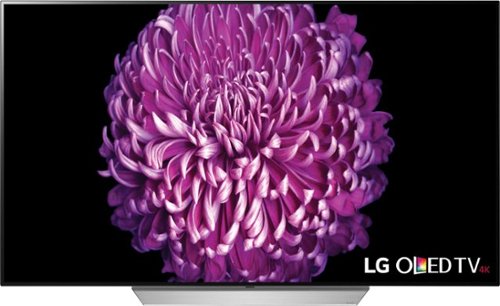NAMO's stats
- Review count245
- Helpfulness votes1,316
- First reviewJanuary 28, 2017
- Last reviewDecember 24, 2025
- Featured reviews0
- Average rating4.1
Reviews comments
- Review comment count0
- Helpfulness votes0
- First review commentNone
- Last review commentNone
- Featured review comments0
Questions
- Question count0
- Helpfulness votes0
- First questionNone
- Last questionNone
- Featured questions0
- Answer count16
- Helpfulness votes13
- First answerJune 2, 2017
- Last answerDecember 9, 2021
- Featured answers0
- Best answers1
The G5 gaming laptop powered by NVIDIA GeForce RTX 40 Series GPU combines gaming, entertainment, work and more! Its powerful 12th Gen Intel Processor allows you to effortlessly handle multiple tasks at the same time. It features a 3 screen display output, built-in SD card slot, and next-gen Wi-Fi 6 technology; with a tool for every task, this laptop provides great balance between gaming, entertainment, and work capabilities. Welcome to your new go-to laptop.
Customer Rating

3
Inadequate Heat Dissipation Limits Potential
on September 21, 2023
Posted by: NAMO
KEY FEATURES
144Hz Refresh Rate / 1920 x 1080 Resolution
I7-12650H CPU (10C / 16T)
16GB DDR5 RAM
512GB nVME SSD
144Hz Refresh Rate / 1920 x 1080 Resolution
I7-12650H CPU (10C / 16T)
16GB DDR5 RAM
512GB nVME SSD
INITIAL CONFIGURATION & INSTALLED APPS
Gigabyte should be commended for their restraint in installing unwanted and unneeded bloatware on their machines. This is a prime example of less is more. With limited SSD space (512GB installed), the only Gigabyte installed software is their Control Center software. It isn’t the same as their Control Center software for their Aorus line, consider it a basic, more stripped-down version. Still effective though. It has just enough features and allows users to easily tweak video settings, screen brightness, and monitor system vitals.
Gigabyte should be commended for their restraint in installing unwanted and unneeded bloatware on their machines. This is a prime example of less is more. With limited SSD space (512GB installed), the only Gigabyte installed software is their Control Center software. It isn’t the same as their Control Center software for their Aorus line, consider it a basic, more stripped-down version. Still effective though. It has just enough features and allows users to easily tweak video settings, screen brightness, and monitor system vitals.
One unique issue I had that I have not encountered in ANY other new laptop or desktop is a weird permission issue that I could not get resolved. The laptop prevented me from installing certain apps and services. I thought it was a Windows issue, but pouring through the settings, registry, etc. I could not find the issue blocking certain apps and services. A reinstall fixed the issue and I have not encountered the errors since. Hmmm.
On a positive note, the Gigabyte didn’t require the heaps of driver and system updates that plague a lot of other manufacturers after a new release. Just some basic drivers, an nVidia update, and some security patches. No fussing. Excellent.
DISPLAY AND KEYBOARD
The keyboard is basic, but functional. It does not have anywhere the customization potential as the Aorus line from Gigabyte. Further, it also doesn’t have the same quality tactile feel that the Aorus line has.
The keyboard is basic, but functional. It does not have anywhere the customization potential as the Aorus line from Gigabyte. Further, it also doesn’t have the same quality tactile feel that the Aorus line has.
The same thing can be said about the display. It is a 15” full HD display with a resolution of 1920 x 1080. Entirely adequate for general gaming but is not a very high-quality piece of gear. Color accuracy and reproduction is way off and only gets worse as the images get brighter and whiter. Gigabyte has very limited image management baked into the device, consisting mainly of brightness controls. Unfortunately, whether using the keyboard shortcuts for brightness or the Control Center software, the adjustments are so coarse that you can not get a decent brightness level for calibration. It is either too dark or too bright. I will post images of the color reproduction in my review. Of the laptops I have, this is the most inaccurate display in terms of color reproduction of any of my other devices.
UPGRADEABILITY
Thankfully, Gigabyte has allowed the end user plenty of upgradeability options. Both DDR5 RAM sticks are upgradeable. The laptop comes with 16GB of DDR5 RAM and Gigabyte states the machine will accept up to 64GB of 4800MHz DDR5 RAM. This G5 also has 2 nVME slots. One slot accepts a Gen 4 x 4 nVME drive, the other, only a Gen 3 x 4 nVME drive. Not ideal, but I like having 2 slots. I would say keep the existing Gen 4 x 4 drive as your primary boot drive, but it too is on the low-end of Gen 4 performance. I have several Gen 3 drives that come VERY close to matching this drive’s throughput. A good, high-quality 1TB Gen 4 drive would be a worthwhile upgrade, which would come close to doubling data throughput.
Thankfully, Gigabyte has allowed the end user plenty of upgradeability options. Both DDR5 RAM sticks are upgradeable. The laptop comes with 16GB of DDR5 RAM and Gigabyte states the machine will accept up to 64GB of 4800MHz DDR5 RAM. This G5 also has 2 nVME slots. One slot accepts a Gen 4 x 4 nVME drive, the other, only a Gen 3 x 4 nVME drive. Not ideal, but I like having 2 slots. I would say keep the existing Gen 4 x 4 drive as your primary boot drive, but it too is on the low-end of Gen 4 performance. I have several Gen 3 drives that come VERY close to matching this drive’s throughput. A good, high-quality 1TB Gen 4 drive would be a worthwhile upgrade, which would come close to doubling data throughput.
BATTERY LIFE
This laptop has one of the worst battery lives of any of my laptops. Trying for decent performance with good battery life, I picked the Balanced power scheme in Windows 11. I also opened the Gigabyte Control Center and tweaked the video performance to Power Saving. This completely disables the discreet nVidia GPU (RTX 4060) and relies solely on the Intel integrated graphics. Even with these changes, I was lucky to get 2 hours out of a charge. This wasn’t even gaming. It was just general use. Gaming would have pulled the battery down even faster.
This laptop has one of the worst battery lives of any of my laptops. Trying for decent performance with good battery life, I picked the Balanced power scheme in Windows 11. I also opened the Gigabyte Control Center and tweaked the video performance to Power Saving. This completely disables the discreet nVidia GPU (RTX 4060) and relies solely on the Intel integrated graphics. Even with these changes, I was lucky to get 2 hours out of a charge. This wasn’t even gaming. It was just general use. Gaming would have pulled the battery down even faster.
GAMING PERFORMANCE
Enough bashing on this poor laptop. How does it game? Did it redeem itself? Afterall, it has some great specs (i7-12650H and an RTX 4060 graphics card). To get the best gaming results, I used the Gigabyte Control Center to manually tweak the video settings to performance. This offers up all the available CPU and GPU resources for gaming. Did these parts save it and earn my respect? NO, they did not. Why?
Enough bashing on this poor laptop. How does it game? Did it redeem itself? Afterall, it has some great specs (i7-12650H and an RTX 4060 graphics card). To get the best gaming results, I used the Gigabyte Control Center to manually tweak the video settings to performance. This offers up all the available CPU and GPU resources for gaming. Did these parts save it and earn my respect? NO, they did not. Why?
In a nutshell, it all comes down to thermals. The laptop is not able to remove heat fast enough to keep the CPU and GPU running at their prime. How do I know? It all started at the Horizon 5 benchmark utility. This laptop was only able to muster a pitiful 72FPS with a low 35% GPU utilization. I would and could easily tolerate this if it was 72FPS on Ultra settings. Nope. 72FPS was on all Low settings. Thinking this was a mistake, I hooked up a 2nd monitor to see the Gigabyte Control Center’s information while I had Forza running. Just opening the game, not even playing it, spiked CPU thermals to 82C. Doing any little bit of gaming brought temps into the mid to upper 90s. WAY TOO HOT. That explains why the poor GPU utilization in the Benchmarking. The CPU was being throttled back due to heat and the GPU couldn’t use any more of its potential.
I have other laptops, with lesser hardware installed. Lesser CPU’s and lesser GPU’s. Yet, they can easily average close to 120FPS on High and Ultra settings in Forza. Not this Gigabyte. Its fans are howling like banshees on my desk, yet thermals still climbed too far into the 90’s.
This trend continued during whatever game I tried on it. COD MW2, Fortnite, Rocket League, Starfield. This laptop can play them all, but not at the same quality and FPS as its competition. Not even at the same quality and FPS as my Gigabyte Aorus laptop.
This trend continued during whatever game I tried on it. COD MW2, Fortnite, Rocket League, Starfield. This laptop can play them all, but not at the same quality and FPS as its competition. Not even at the same quality and FPS as my Gigabyte Aorus laptop.
CONCLUSION
Is this a laptop I can recommend? No, unfortunately, it is not. Gigabyte’s competition can turn out better results with lesser hardware. Not that the Gigabyte has inferior hardware, it just has an inferior cooling solution. Even my similarly spec’d, Gigabyte made, Aorus laptop produces far better results than its sibling here.
Is this a laptop I can recommend? No, unfortunately, it is not. Gigabyte’s competition can turn out better results with lesser hardware. Not that the Gigabyte has inferior hardware, it just has an inferior cooling solution. Even my similarly spec’d, Gigabyte made, Aorus laptop produces far better results than its sibling here.
Unfortunately for Gigabyte, this isn’t a simple and easy fix. This isn’t something a faster nVME drive or 32GB of RAM can fix. Sorry Gigabyte, this is not a laptop I can recommend for gamers.
NOT RECOMMENDED
No, I would not recommend this to a friend.





Enjoy a smooth gaming experience with this 31.5-inch ASUS LED monitor. The Shadow Boost feature increases clarity in dark scenes, and the ultrafast response times minimize blurring and streaking for seamless gameplay. This ASUS LED monitor has an ergonomic design that allows tilting, swiveling and pivoting as needed.
Customer Rating

5
BEAUTIFUL SCREEN / NEARLY PERFECT PICTURE
on September 18, 2023
Posted by: NAMO
TLDR: If you are in the market for a 1440p gaming monitor, or a large screen monitor for content creation, you would be hard pressed to find anything better.
KEY FEATURES
WQHD Resolution 2560 x 1440
AMD Free Sync Premium & nVidia Adaptive Sync Compatible
170Hz Refresh Rate / 1ms Response Time
HDR Capable (Approx 400 nits max)
WQHD Resolution 2560 x 1440
AMD Free Sync Premium & nVidia Adaptive Sync Compatible
170Hz Refresh Rate / 1ms Response Time
HDR Capable (Approx 400 nits max)
This Asus monitor is the most comprehensive and feature-rich monitor I’ve used to date. There are so many options and settings that it is hard to find a spot where to begin.
GAMING FEATURES
Refresh Rates - Asus has apparently been looking hard at the monitor scene and decided to throw out almost every trick at its playbook. Anything that was needed to make a monitor a good gaming monitor, they took it and ran with it. This monitor has some terrific features for gamers. Starting off with a 170Hz maximum refresh rate and a 1ms response time. Fast moving images are clear and blur free. I occasionally get some blurring on fast action sequences on my lesser monitors but did not experience any perceivable blurring using the Asus.
Refresh Rates - Asus has apparently been looking hard at the monitor scene and decided to throw out almost every trick at its playbook. Anything that was needed to make a monitor a good gaming monitor, they took it and ran with it. This monitor has some terrific features for gamers. Starting off with a 170Hz maximum refresh rate and a 1ms response time. Fast moving images are clear and blur free. I occasionally get some blurring on fast action sequences on my lesser monitors but did not experience any perceivable blurring using the Asus.
Adaptive Sync - Asus equipped this monitor with AMD FreeSync Premium which, in a nutshell, allows the monitor to match the refresh rate of the graphics card, eliminating tearing and banding. It worked beautifully on my AMD based laptop with a Radeon 6600M card. There are so many things this monitor has to offer, I’m not sure why Asus didn’t go all in and have the monitor certified with nVidia’s G-Sync technology. Seems like an unfortunate oversight.
HDR – This monitor can support HDR (High Dynamic Range) content. HDR material, unlike SDR material can achieve brighter brights and darker darks without items and artifacts being washed out or lost in the background. My testing showed the monitor was capable of approximately 400 nits (at best) peak brightness, which isn’t revolutionary, but appears amazing if you have been on a monitor that doesn’t support HDR. The Asus is only compatible HDR10 encoded material, it does not support HLG or Dolby Vision playback and reproduction. Though, this really shouldn’t be considered a deal-breaker as a vast majority of videos are encoded with the HDR10 algorithm as this is the universal standard vs proprietary encoding of the other formats.
PICTURE MODES – The monitor has multiple, easy to choose picture and performance modes available at the push of a button. A shoutout should be given to Asus for their button design on the back of the monitor. There are 4 triangle shaped buttons and a joystick to make adjustments. The buttons are big and easy to differentiate from one another. I wish all manufacturers made their stuff like this. OK, back on topic. There are several modes to automatically adjust picture contrast, color temperature, input lag, cinema viewing, playing sports, racing, etc. The list is extensive, thorough, and exhausting. I found my go-to settings were race (lowest latency), normal color temperature, and all the Asus tweaks turned off like VividPixel, Shadow Boost, ASCR, etc.
FINAL THOUGHTS
There are so many more features that I can go on and one about, but it all comes down to this: This is one of the best monitors I’ve ever tested and played on. Not only does the monitor strut its stuff with an almost perfect D65 color reproduction, but its color uniformity is almost perfectly linear throughout its range of color reproduction. I was shocked at the results from my colorimeter.
There are so many more features that I can go on and one about, but it all comes down to this: This is one of the best monitors I’ve ever tested and played on. Not only does the monitor strut its stuff with an almost perfect D65 color reproduction, but its color uniformity is almost perfectly linear throughout its range of color reproduction. I was shocked at the results from my colorimeter.
Asus has gifted this monitor with MANY features an avid gamer could need or want, maybe even some they didn’t know they needed. I get that Asus bills the monitor towards gamers, but I think they are selling themselves short on their target audience. The color accuracy is so good, I feel this would be equally at home on a content creator’s desk as a gamer’s. I know I’ve gushed over this monitor and its many attributes, but it really is that good. Yes, it isn’t 4k. Yes, it isn’t an OLED. Even so, there isn’t anything not to like about it. Well done Asus!!
HIGHLY RECOMMENDED
I would recommend this to a friend!




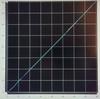
Ideal for creative professionals, the sleek Thunderbolt 4 Slim Hub can provide 40Gbps bandwidth for connecting external displays and high-speed peripherals while simultaneously delivering 60W of charging to the host device. It features three Thunderbolt 4 downstream ports that support daisy chaining up to six Thunderbolt devices to maximize your creative space.
Posted by: NAMO
TLDR: If you need a well-built Thunderbolt / USB-C hub, this should be on your list, it doesn’t get much better.
INTRODUCTION
Sadly, it is nearly impossible to tell these days if your PC or MAC has a Thunderbolt port or a regular USB-C style port. The connectors are the same and are for the most part, interchangeable, but the Thunderbolt port is like a USB-C port on steroids. Most Thunderbolt enabled USB-C ports on a laptop or desktop are identified with a single lightning bolt next to it. Unfortunately, there isn’t a universal or mandated identifier, so having Thunderbolt functionality built-in to your computer can be a bit of a hit or miss when buying a new machine, as I have USB-C ports that can receive a charge via the hub as well as USB-C hubs with no identifiers on them, that are in fact Thunderbolt ports. Ugh.
Sadly, it is nearly impossible to tell these days if your PC or MAC has a Thunderbolt port or a regular USB-C style port. The connectors are the same and are for the most part, interchangeable, but the Thunderbolt port is like a USB-C port on steroids. Most Thunderbolt enabled USB-C ports on a laptop or desktop are identified with a single lightning bolt next to it. Unfortunately, there isn’t a universal or mandated identifier, so having Thunderbolt functionality built-in to your computer can be a bit of a hit or miss when buying a new machine, as I have USB-C ports that can receive a charge via the hub as well as USB-C hubs with no identifiers on them, that are in fact Thunderbolt ports. Ugh.
WHAT CAN THUNDERBOLT DO?
Like I said earlier, the Thunderbolt port is like a USB-C port, but on steroids. USB-C aims to be a universal connector for your computer. It can accept a large variety of peripherals and devices. Mice, keyboards, external HDD’s, external NIC’s, etc. A Thunderbolt can do all of that, but increases the data throughput of USB-C from 20GB/s to 40 GB/s. This huge increase in throughput allows a Thunderbolt to do everything a USB-C port can, but can also do things like charge your laptop and push 4k video to multiple monitors, all of it on the same cable. It is awesome when it works, frustrating if you think you have a Thunderbolt port and only have a USB-C port.
Like I said earlier, the Thunderbolt port is like a USB-C port, but on steroids. USB-C aims to be a universal connector for your computer. It can accept a large variety of peripherals and devices. Mice, keyboards, external HDD’s, external NIC’s, etc. A Thunderbolt can do all of that, but increases the data throughput of USB-C from 20GB/s to 40 GB/s. This huge increase in throughput allows a Thunderbolt to do everything a USB-C port can, but can also do things like charge your laptop and push 4k video to multiple monitors, all of it on the same cable. It is awesome when it works, frustrating if you think you have a Thunderbolt port and only have a USB-C port.
SATECHI HUB
This hub is built like a proverbial tank. Not expecting the heft, I nearly dropped the box first time I picked up. The power supply for the hub is bigger than my 45W power supply for my Dell 2-in-1 and almost as heavy as my Aorus 230W power supply. Add to that, a solid chunk of aluminum for the hub and you get quite a weight penalty, this would be especially noticeable if travelling. However, with that weight penalty, you also get one of the best made hubs I’ve ever seen. I have tons of USB hubs from almost every manufacturer. NONE of them are made like the Satechi. This is the sturdiest hub I’ve used to date.
This hub is built like a proverbial tank. Not expecting the heft, I nearly dropped the box first time I picked up. The power supply for the hub is bigger than my 45W power supply for my Dell 2-in-1 and almost as heavy as my Aorus 230W power supply. Add to that, a solid chunk of aluminum for the hub and you get quite a weight penalty, this would be especially noticeable if travelling. However, with that weight penalty, you also get one of the best made hubs I’ve ever seen. I have tons of USB hubs from almost every manufacturer. NONE of them are made like the Satechi. This is the sturdiest hub I’ve used to date.
This is as simple of Thunderbolt hub as you can get. You have the hub with 5 ports. One of those ports is for connecting to your PC and charging it, if you have a laptop, along with 3 other USB-C / Thunderbolt ports on the back and a lone USB-A 3.0, 10GB/s port. That’s it. Nothing more. No Displayport, no HDMI, no Ethernet, nothing.
PERFORMANCE
When I finally figured out which of my computers have a true Thunderbolt port, the Satechi worked great! I was able to charge my laptop, hook up an external HDD, and push 1440p video to my 2 external monitors. The Satechi never broke a sweat with anything I asked of it. Honestly, it never even got more than just slightly warm to the touch, even when charging a nearly dead laptop. That huge chunk of aluminum did a great job of dissipating heat.
When I finally figured out which of my computers have a true Thunderbolt port, the Satechi worked great! I was able to charge my laptop, hook up an external HDD, and push 1440p video to my 2 external monitors. The Satechi never broke a sweat with anything I asked of it. Honestly, it never even got more than just slightly warm to the touch, even when charging a nearly dead laptop. That huge chunk of aluminum did a great job of dissipating heat.
NEGATIVES
Not a negative against the Satechi, but it is hard for people to understand if they have a true Thunderbolt port or a USB-C port. I too, found it odd and confusing. The Satechi worked great on my Thunderbolt enabled Aorus. Anything I plugged in was immediately recognized and I had zero fuss. However, my Dell 2-in-1 failed to notice the hub existed. The Satechi charged my Dell without issue, but the laptop (with a USB-C port) failed to recognize the hub, or any peripherals attached to it. My work Dell had no issues whatsoever, even though it is a USB-C laptop and not a Thunderbolt. Success can be extremely hit or miss.
Not a negative against the Satechi, but it is hard for people to understand if they have a true Thunderbolt port or a USB-C port. I too, found it odd and confusing. The Satechi worked great on my Thunderbolt enabled Aorus. Anything I plugged in was immediately recognized and I had zero fuss. However, my Dell 2-in-1 failed to notice the hub existed. The Satechi charged my Dell without issue, but the laptop (with a USB-C port) failed to recognize the hub, or any peripherals attached to it. My work Dell had no issues whatsoever, even though it is a USB-C laptop and not a Thunderbolt. Success can be extremely hit or miss.
FINAL THOUGHTS
Whether you have a USB-C computer or Thunderbolt computer, this hub should be on your list when shopping. It is made better than any hub I’ve ever used and works flawlessly with the right laptop, PC, or MAC. Having 1 single cable attached to my laptop that can everything I ask, is awesome.
Whether you have a USB-C computer or Thunderbolt computer, this hub should be on your list when shopping. It is made better than any hub I’ve ever used and works flawlessly with the right laptop, PC, or MAC. Having 1 single cable attached to my laptop that can everything I ask, is awesome.
HIGHLY RECOMMENDED
I would recommend this to a friend!


Stay on top of your game with impressively powerful, noise cancelling AZ80 wireless earbuds with reference-quality sound. Discover legendary recorded music as you've never heard it before with Technics' highest-resolution audio, giving you the feel of the arena, an exclusive club, or in-studio magic; hear all the incredible details, from the warm timbre of a singer's voice to the thrill of the beat drop. Like you, these bluetooth earbuds work as hard as they play, with state-of-the-art noise cancellation so you can focus on your critical business. A must-have for high-priority business calls, AZ80 earbuds ensure you voice comes through seamlessly on every call, with enhanced JustMyVoice technology using 8 MEMS microphones and an advanced noise-reducing algorithm to minimize outside interference. Now you can connect to more than two devices at the same time ~ Technics~ Multipoint technology allows you to connect to three Bluetooth devices simultaneously, keeping you connected to your computer, tablet and phone at once and giving you the ability to multitask with flow, whether you're on a plane or on the golf green. Charge wirelessly (Qi compatible) to keep your workspace and bedside table neat; supports wireless hi-res audio using state-of-the-art Bluetooth with LDAC compatibility. Noise cancellation, EQ, and more are customizable through the Technics audio app so you can always have sound just as you want it.
Customer Rating

5
Great Ear Buds with Pristine Audio
on September 4, 2023
Posted by: NAMO
TLDR: I’ve been fortunate to be able to test headphones from nearly every manufacturer. These rank as one of the best I’ve tried.
INITIAL SET-UP
The Technics app is very simple to understand and straightforward. I tried it on both my iPad and my Samsung Galaxy phone. The app performed flawlessly on either device. That can’t often be said for some other vendors, so Technics deserves kudos for doing a great job of making an app easy to use and functional on various platforms.
The Technics app is very simple to understand and straightforward. I tried it on both my iPad and my Samsung Galaxy phone. The app performed flawlessly on either device. That can’t often be said for some other vendors, so Technics deserves kudos for doing a great job of making an app easy to use and functional on various platforms.
USE
I tested the new Technics earbuds with nearly every music genre imaginable. I tried a bunch of different music styles: Rap, Rock, Classic Rock, Hair Metal, New Country, Classic Country, Beethoven, Bach, Hip-Hop, Oldies. You name it, all courtesy of Amazon Music in HD or better. These Technics nailed it. Their music reproduction and clarity rivals ANY of the other manufacturers I’ve tried. Mids and highs are transparent and energetic. The built-in amps never felt strained or overburdened, even during loud passages. These are one of the only headphones or earbuds I’ve tried that made me stop multi-tasking just to listen to them. Their effortless mids and highs are crystal clear with no hint of muddiness. Vocals are clean and crisp and quite honestly, these ear buds offer some of the best detail and clarity I’ve ever experienced.
I tested the new Technics earbuds with nearly every music genre imaginable. I tried a bunch of different music styles: Rap, Rock, Classic Rock, Hair Metal, New Country, Classic Country, Beethoven, Bach, Hip-Hop, Oldies. You name it, all courtesy of Amazon Music in HD or better. These Technics nailed it. Their music reproduction and clarity rivals ANY of the other manufacturers I’ve tried. Mids and highs are transparent and energetic. The built-in amps never felt strained or overburdened, even during loud passages. These are one of the only headphones or earbuds I’ve tried that made me stop multi-tasking just to listen to them. Their effortless mids and highs are crystal clear with no hint of muddiness. Vocals are clean and crisp and quite honestly, these ear buds offer some of the best detail and clarity I’ve ever experienced.
Movies were impressive, but this is where the Technics gave up some of their magic. Yes, vocals and audio were pristine and easy to understand. But they were so clean that they did give up some of the immersion I get from Technics competitors. The movie soundstage was just not as immersive and enveloping as other products on the market.
Active Noise Cancellation has proven to be very good. Easily drowning out ambient noise around my office and home. Technics claims 7.5 hours of battery life per charge, and I found that to be about right. Listening to music, often at loud levels, I lost about 20% battery life in around 1.5hrs. Not bad at all considering the volume at which I was listening at and using ANC. The provided carrying case allows for up to 25 hours of use before a full recharge is needed.
NEGATIVES
The only real fault I can find is in the bass response. Technics lists the overall frequency response as 40Hz to 20kHz. That leaves some on the bottom end that is untapped and unobtainable. This is the one time that Technics’ competition makes up some of the ground they have lost to these excellent buds.
The only real fault I can find is in the bass response. Technics lists the overall frequency response as 40Hz to 20kHz. That leaves some on the bottom end that is untapped and unobtainable. This is the one time that Technics’ competition makes up some of the ground they have lost to these excellent buds.
CONCLUSIONS
There really isn’t anything not to like about these ear buds. Technics has produced an excellent product. A product that is so crisp and detailed, it caught me off guard when I first tried them on. All the latest tech specs are there too: Bluetooth 5.3, ANC, Multi-Device Pairing, LDAC support, Hi-Res Audio Support, Wireless charging.
There really isn’t anything not to like about these ear buds. Technics has produced an excellent product. A product that is so crisp and detailed, it caught me off guard when I first tried them on. All the latest tech specs are there too: Bluetooth 5.3, ANC, Multi-Device Pairing, LDAC support, Hi-Res Audio Support, Wireless charging.
At the end of the day, do the Technics have what it takes to take over the top spot in my current headphone and ear bud selection? The answer is YES. While other buds or headphones do movies better, NONE of my others have the detail and clarity in the mids and highs that the Technics provide.
There are some products that deserve the praise, some that don’t. The Technics AZ80’s in one product that deserves the high praise.
HIGHLY RECOMMENDED
I would recommend this to a friend!




SimpliSafe delivers advanced security solutions that put you, your home, and your safety first. With optional professional monitoring powered by Fast Protect Technology, SimpliSafe combines innovative hardware with advanced AI and real people ~ for 24/7 professional monitoring that delivers fast emergency response when you need it most. The award-winning SimpliSafe system is effective, intuitive, and affordable ~ so that home can be safe and secure for everyone. You can protect every inch of your home. SimpliSafe has sensors for every room, window and door. HD security cameras for inside and out. Smarter ways to detect motion that alert you only when a threat is real. Hazard sensors that detect floods, and other threats to your home. Powerful sirens that can help stop intruders in their tracks. And, it~s backed by optional 24/7 professional monitoring~experts who are ready to dispatch emergency help immediately. That~s the unmatched combination that separates SimpliSafe Home Security from the others. Our bundles are designed from the start to be effective yet affordable. And with no long-term contracts or hidden fees. This 17-piece bundle provides layers of whole home protection from the outside in. Outside, the Wireless Outdoor Security camera keeps watch with a 140 degree field of view, 1080p HD resolution and color night vision, and includes 2-way audio. Inside, the wired Indoor security camera lets you see what's happening with crystal clear 1080p HD video as well as a 120~ field of view day and night. A smash-safe Keypad that is soft to touch, easy to use during the day and night, and is wireless. The Base Station is the brains of the system and includes a battery backup that lasts up to 24 hours and a 95 dB siren. Entry Sensors (8 total) protect your doors, windows, and cabinets. Motion Sensors (2 total) are designed for human detection, not pet detection. Panic Button will sound the alarm with one touch and is customizable to send audible, silent alarms and medical alerts. The Glassbreak Sensor detects the unique sound of broken glass and triggers an alarm. And the Key Fob lets you arm and disarm your system with the press of a button. Advanced security, whole home protection. There's no safe like SimpliSafe.
Customer Rating

5
EXTREMELY EASY INSTALL / EXCELLENT USER INTERFACE
on September 1, 2023
Posted by: NAMO
TLDR: If you are looking for the quickest & easiest way to replace your existing home security system, or want to add a whole home security system, this system deserves a look.
INTRODUCTION
My house came pre-wired with a security system. Every window and door in my house has a hardwired sensor, running back to a central, structured media panel. Unfortunately, when it came time for us to have the house monitored, every single security provider said they were unable to use our existing infrastructure, wanting to either replace everything in the house, or at a minimum, everything in the media panel. At this point we had to decide between having no security monitoring, or pay an outside provider big dollars to add their product to our existing hardware, thereby tying us to them for the duration of service. I was not impressed with the options and did not want tied down to one specific provider that nothing else would work with.
My house came pre-wired with a security system. Every window and door in my house has a hardwired sensor, running back to a central, structured media panel. Unfortunately, when it came time for us to have the house monitored, every single security provider said they were unable to use our existing infrastructure, wanting to either replace everything in the house, or at a minimum, everything in the media panel. At this point we had to decide between having no security monitoring, or pay an outside provider big dollars to add their product to our existing hardware, thereby tying us to them for the duration of service. I was not impressed with the options and did not want tied down to one specific provider that nothing else would work with.
Queue up Simplisafe. They offer what I was unable to get from outside service suppliers. A well designed, easy, flexible, expandable system that can have as many or as little options as you want. Not only that, there are no high pressure sales tactics. You decide what you want and get a system that meets your needs. Decide to add on later? No problem, you can always order more sensors as needed. Want monitoring, sure they offer that. Don’t want to have your system monitored, no sweat.
INSTALLATION
Simplisafe has done an outstanding job of creating an easy to install system for any homeowner, even those not well versed in technology and home renovation. All sensors can be installed with the included double stick tape or with the set of small screws included with each sensor. I was able to install the entire 17-piece kit, plus a couple of extra keypads in less than an hour. There are no wires to worry about, no power cords, nothing. Really as easy as peel and stick. Each sensor comes with a small battery that powers it. The batteries should have no problems lasting the better part of a year or more with average use. The tape has proven very durable so far. I have not had any sensors fall off after initial installation. Whether be on textured, interior drywall, or on vinyl windows that have been baking in the 105 + degree heat we’ve been experiencing.
Simplisafe has done an outstanding job of creating an easy to install system for any homeowner, even those not well versed in technology and home renovation. All sensors can be installed with the included double stick tape or with the set of small screws included with each sensor. I was able to install the entire 17-piece kit, plus a couple of extra keypads in less than an hour. There are no wires to worry about, no power cords, nothing. Really as easy as peel and stick. Each sensor comes with a small battery that powers it. The batteries should have no problems lasting the better part of a year or more with average use. The tape has proven very durable so far. I have not had any sensors fall off after initial installation. Whether be on textured, interior drywall, or on vinyl windows that have been baking in the 105 + degree heat we’ve been experiencing.
SOFTWARE
I give Simplisafe high marks for the effort they have put in on their software. Once you download the Simplisafe app on your Andrioid or iOS device and create your account. You are off. I have rarely seen an app so well designed and easy to use. The app starts you off with connecting your base station (it is the brains behind the whole system) and then allows you to add sensors one-by-one. You grab a sensor, add it in the drop-down list in the app, type in its location, and then pull the battery protector off to activate. In seconds the base station will see the sensor, query it to ensure it is functioning properly and you stick it on. Wash, rinse, repeat. Seamless, easy, stress-free.
I give Simplisafe high marks for the effort they have put in on their software. Once you download the Simplisafe app on your Andrioid or iOS device and create your account. You are off. I have rarely seen an app so well designed and easy to use. The app starts you off with connecting your base station (it is the brains behind the whole system) and then allows you to add sensors one-by-one. You grab a sensor, add it in the drop-down list in the app, type in its location, and then pull the battery protector off to activate. In seconds the base station will see the sensor, query it to ensure it is functioning properly and you stick it on. Wash, rinse, repeat. Seamless, easy, stress-free.
CAMERAS
2 cameras are included in the kit. 1 outdoor rated camera and an indoor camera. The outdoor camera provides the option of shining a “spotlight” (really just 2 LED’s) if it detects motion after dark. Both cameras support resolutions up to 1080p and even though that is just average this day and age, the images are crisp and sharp. One nice inclusion to the cameras is that the indoor camera has its own privacy shutter that you can choose to keep closed unless the camera is being actively watched by the owner. It is a nice piece of mind for those that worry about people hacking in and being able to watch live feeds.
2 cameras are included in the kit. 1 outdoor rated camera and an indoor camera. The outdoor camera provides the option of shining a “spotlight” (really just 2 LED’s) if it detects motion after dark. Both cameras support resolutions up to 1080p and even though that is just average this day and age, the images are crisp and sharp. One nice inclusion to the cameras is that the indoor camera has its own privacy shutter that you can choose to keep closed unless the camera is being actively watched by the owner. It is a nice piece of mind for those that worry about people hacking in and being able to watch live feeds.
MONITORING
Like I stated earlier, the issue with the current big name security providers is their proprietary hardware and high monitoring fees, often forcing a homeowner into yet another long-term contract. That is one of the huge advantages of the Simplisafe system. You can opt to have them monitor your system for a nominal monthly fee. They will dispatch authorities or emergency services, if needed. Unlike most of the other big-name providers, you don’t have to sign up for any long-term contracts, you can pay by the month or annually, cancel at any time. But, should you not want to pay for monitoring, that is also an option. You aren’t required to pay for monitoring to have your security system work. The base station hooks into your existing home ethernet or Wi-Fi to maintain communication with you and the app. Should you lose power, the base station has both a battery back-up and a built-in cellular connection to maintain communications in the event of an outage. Slick.
Like I stated earlier, the issue with the current big name security providers is their proprietary hardware and high monitoring fees, often forcing a homeowner into yet another long-term contract. That is one of the huge advantages of the Simplisafe system. You can opt to have them monitor your system for a nominal monthly fee. They will dispatch authorities or emergency services, if needed. Unlike most of the other big-name providers, you don’t have to sign up for any long-term contracts, you can pay by the month or annually, cancel at any time. But, should you not want to pay for monitoring, that is also an option. You aren’t required to pay for monitoring to have your security system work. The base station hooks into your existing home ethernet or Wi-Fi to maintain communication with you and the app. Should you lose power, the base station has both a battery back-up and a built-in cellular connection to maintain communications in the event of an outage. Slick.
NEGATIVES
There are times, I have noticed that the cameras are slow to respond to their wake-up command. It doesn’t happen often, but it does happen. I am usually forced to restart the Simplisafe app to get it to correct itself.
There are times, I have noticed that the cameras are slow to respond to their wake-up command. It doesn’t happen often, but it does happen. I am usually forced to restart the Simplisafe app to get it to correct itself.
I am still experiencing random dropouts from some of my entry sensors. I have noticed that there have been some updates pushed out to they system since installation, so I think the dropouts have gotten better, but I will still get a random sensor not responding error on the keypads.
FINAL THOUGHTS
This is one product where the pros outweigh the cons. Simplisafe has done a great job of creating a thoughtful, easy to use, easy to install system that anyone can hook up. The system is expandable and customizable with nearly any sensor a homeowner could need to keep track of their house or apartment (so many options, I won’t list them all here). This should be on your list of options if shopping for a home security system.
This is one product where the pros outweigh the cons. Simplisafe has done a great job of creating a thoughtful, easy to use, easy to install system that anyone can hook up. The system is expandable and customizable with nearly any sensor a homeowner could need to keep track of their house or apartment (so many options, I won’t list them all here). This should be on your list of options if shopping for a home security system.
RECOMMENDED
I would recommend this to a friend!



Shark SmoothStyle is designed to style and smooth hair with heated comb technology for a healthy, voluminous finish. Use Blow Dryer Brush Mode for wet-to-dry volumizing with no heat damage and Heated Comb Mode to style, align, and smooth.
Customer Rating

4
Unique & a great product if you have the time
on August 28, 2023
Posted by: NAMO
My wife was so excited when she found out I was able to get this product.
For reference her hair is medium thickness and shoulder length. Her hair is very manageable, and she normally blows it dry and then uses a straight iron. The whole process takes about 10 minutes from start to finish.
Upon opening the shark SmoothStyle she was very pleased, loving the fact that is a supposed all-in-one tool, since it dries and straightens. The instructions are very basic but it very easy to use. There are three settings for heat on the drying side and one to straighten. Her biggest complaint is that you are supposed to have your hair almost dried before using the tool.
She did like how easy the Smooth Style was to use, putting her hair up and drying it in clusters. It made her hair straighter and smoother than her normal blow dry process. She stated how the Shark left her hair very silky feeling, impressing her from the get-go. The hottest setting does get very warm, with my wife preferring to use the medium heat setting most of the time. While the heating element gets very hot, the handle and end of the Shark never felt too hot or uncomfortable to hold. Excellent work isolating the heat and keeping it at the end where it belongs.
I thought the Shark felt awkard, but she disagreed, stating the wand is easy to hold, but she doesn’t like the fact that she cannot change settings on it while holding it. Like most hair care products, there are no physical buttons on the wand, changes to the Shark are made by twisting the dial at the bottom of the device, making on-the-fly changes, a two-handed affair.
After her hair was dry, she gave the straightening part a go. It took 2 minutes and 3 seconds to heat up and have the light turn green, indicating it is at the appropriate temperature and ready for use. It did take her a few tries to get the hang of the Shark, as it is quite different than her normal hair straightener, but she quickly got the hang of it.
At the end of the day, she really loves the Shark Smooth Style. However, because of time constraints, she won’t use the Shark daily, relegating it to days off and weekends. Having to leave for work pretty early in the morning, there isn’t time to just wait for her hair to dry. If she does want to use the Shark, she would have to get out her normal blow drier to get her hair dry enough to where she could use the Shark. She tries to be up and out of the house within 30 minutes with the hair process being about 10 of those minutes. Unfortunately, relying solely on the Shark Smooth Style would take longer to do her routine in the morning, thereby necessitating getting up even earlier just to do her hair. This isn’t a big deal on the weekends where there aren’t the same sleep and time constraints that a busy schedule produces throughout the week. With that, she does enjoy using the Shark on the weekends, without the weekday time constraints, it is her go-to appliance.
RECOMMENDED
I would recommend this to a friend!
Cut the competition down to size and dazzle them all with the Razer Cobra Pro~a wireless gaming mouse powered by Razer Chroma RGB. Featuring Razer HyperSpeed Wireless and 11 individually programmable lighting zones, color your play with an illuminating level of freedom and immersion.
Customer Rating

5
Possibly Razer’s best product yet
on August 3, 2023
Posted by: NAMO
TLDR: The Cobra Pro has a premium feel, high quality switch gear, and RGB overload.
PRODUCT HIGHLIGHTS
3 Connection Options: Bluetooth, Razer Hyperspeed, Wired
30,000 dpi Optical Resolution
11 Zones of RGB Lighting
3 Connection Options: Bluetooth, Razer Hyperspeed, Wired
30,000 dpi Optical Resolution
11 Zones of RGB Lighting
CONNECTIVITY
The Cobra gives the user 3 options for connecting to their PC. Low power Bluetooth is available for the ultimate in connectivity and long battery life. After hours and hours of work and general computing, the battery life is still 95%.
The Cobra gives the user 3 options for connecting to their PC. Low power Bluetooth is available for the ultimate in connectivity and long battery life. After hours and hours of work and general computing, the battery life is still 95%.
Come game time, the user can switch easily to using Razer’s 2.4GHz Hyperspeed connection for the best in low-lag wireless performance. Thankfully, Razer has made the ability to switch connection methods as simple as a 2-way switch on the bottom of the mouse. Awesome. I found no discernible input lag while gaming using the Hyperspeed connection. The Razer Hyperspeed connection is one of the best performing implementations of the wireless connection available.
Lastly, is the tried and true USB-C wired connection. No lag, no interference, and the ability to charge the mouse while playing.
USE
Like I stated earlier in my post, this mouse has a great feel to it. Much better than any other mice I own. The plastic top side has just a little amount of texture, while the sides have a thin, rubber texture making for excellent grip.
Like I stated earlier in my post, this mouse has a great feel to it. Much better than any other mice I own. The plastic top side has just a little amount of texture, while the sides have a thin, rubber texture making for excellent grip.
Razer’s investment in their 3rd generation optical switches has paid off. The switches have a unique feel specifically to the Razer line. They are, by far, the most satisfying and precise switches to have been installed in any mouse I currently use or have used. Excellent work Razer.
SYNAPSE
To this day, I am still no fan of the Razer Synapse software. In my opinion, it is overly bloated and cumbersome. While it has improved over the years, it is still nowhere near as refined and feature rich as Razer’s competition.
To this day, I am still no fan of the Razer Synapse software. In my opinion, it is overly bloated and cumbersome. While it has improved over the years, it is still nowhere near as refined and feature rich as Razer’s competition.
Unfortunately, to fully customize your Cobra, you have to use the Synapse software. As much as I dislike the software, I will admit, that there is a ton of customization options it unlocks. Nearly everything is customizable. Report rate, sensitivity, button assignments, lighting, lighting effects, etc.
NEGATIVES
Without installing additional modules to the Synapse software (adding even more bloat) the amount of RGB customization is limited. For example, you can select the wave pattern which scrolls through the rainbow’s colors, but you cannot control the speed at which it changes. Annoying.
Without installing additional modules to the Synapse software (adding even more bloat) the amount of RGB customization is limited. For example, you can select the wave pattern which scrolls through the rainbow’s colors, but you cannot control the speed at which it changes. Annoying.
Using the Bluetooth connection, I noticed considerable lag after the mouse goes to sleep from not being used. Razer’s competition wake up and snap to attention significantly faster. While not a deal breaker, I know it is something that can easily be tweaked via a software / firmware update.
FINAL THOUGHTS
I am fortunate to own gaming mice from nearly every major provider, even other Razer mice. Frankly, of all the mice I own and have been able to test, Razer was never my favorite. Not that my other Razer mice are bad, I just preferred the feel, behavior, weight, and design of Razer’s competitors. However, this Cobra Pro has finally changed my opinion.
I am fortunate to own gaming mice from nearly every major provider, even other Razer mice. Frankly, of all the mice I own and have been able to test, Razer was never my favorite. Not that my other Razer mice are bad, I just preferred the feel, behavior, weight, and design of Razer’s competitors. However, this Cobra Pro has finally changed my opinion.
The Cobra Pro is a fantastic product. While not as light as other gaming mice, it strikes a great balance. I have never cared for the ultra-light mice. There just isn’t enough substance, often leaving them feeling cheap. The Razer strikes a near perfect balance of weight and aesthetics. Razer’s 3rd generation optical switches are fantastic, rewarding the user with a nice, precise and premium feel.
The Cobra Pro has finally earned Razer the top spot as my favorite gaming mouse.
HIGHLY RECOMMENDED
I would recommend this to a friend!



Tackle tough pet spills and stains - like muddy paw prints and dropped food - with the power of HydroSteam Technology. Proven to clean sticky messes up to 20% better, this machine uses a combination of specialized cleaning formula with HydroSteam Technology to clean across multiple surfaces. Additionaly, Two-Tank Technology ensures you always clean with fresh water and formula. Plus, it features a self-cleaning cycle that allows for ease of clean after the clean up. And this machine doesn't just clean up after pets, it helps save them! BISSELL proudly supports BISSELL Pet Foundation and its mission to help save homeless pets.
Customer Rating

4
Excellent Alternative to Mops or Wet Sticks
on July 30, 2023
Posted by: NAMO
PROS
Almost completely self-cleaning
Great with hair
Much less maintenance than a carpet cleaner
Almost completely self-cleaning
Great with hair
Much less maintenance than a carpet cleaner
CONS
Limited range of motion in tight spots
Not so much steam as hotter water
Limited range of motion in tight spots
Not so much steam as hotter water
INTRODUCTION
I’ve owned Bissell products for many years. Everything from vacuums to carpet cleaners, Bissell has been a go-to brand when I needed something more than a vacuum. I’ve owned my Bissell carpet cleaner for over a decade now and was excited to see what amounts to a cleaner / shampooer for hard surfaces. I had to give it a go.
I’ve owned Bissell products for many years. Everything from vacuums to carpet cleaners, Bissell has been a go-to brand when I needed something more than a vacuum. I’ve owned my Bissell carpet cleaner for over a decade now and was excited to see what amounts to a cleaner / shampooer for hard surfaces. I had to give it a go.
USE
Included with the purchase of the product is a multi-surface microfiber brush roll, 3 trial-sized samples of Bissell’s Floor Sanitizer, Floor Cleaner, Vacuum Cleaning solution, and a storage / cleaning base for the product. Bissell sells larger bottles of their cleaners, as well as offers a variety of brush rolls that may be more tailored to your needs. These include the Pet Roll, Hardwood Floor Roll, and Carpet Roll. The Multi-Purpose brush roll included with the cleaner does an admiral job at filling all the roles (pun intended) without neglecting specific surfaces. A jack of all trades, master of none so to speak.
Included with the purchase of the product is a multi-surface microfiber brush roll, 3 trial-sized samples of Bissell’s Floor Sanitizer, Floor Cleaner, Vacuum Cleaning solution, and a storage / cleaning base for the product. Bissell sells larger bottles of their cleaners, as well as offers a variety of brush rolls that may be more tailored to your needs. These include the Pet Roll, Hardwood Floor Roll, and Carpet Roll. The Multi-Purpose brush roll included with the cleaner does an admiral job at filling all the roles (pun intended) without neglecting specific surfaces. A jack of all trades, master of none so to speak.
The Hydrosteam includes 3 different cleaning modes: Steam, Area Rug, and Hard Floors. Area Rug and Hard Floors allows you to use the product as a lightweight vacuum, while the steam option allows the user to dispense a heated cleaning solution on sealed floors that makes spills and other sticky messes easier to clean.
How well does the Hydrosteam clean? Surprisingly well. We consider ourselves clean people. We thoroughly clean our house every 2 weeks and lightly clean in between. Every 2 weeks includes washing the hardwoods and tile floors throughout. Having just done a good cleaning this past Thursday, I was doubtful the Hydrosteam would give much of a return. After all, we had just cleaned and we don’t wear our shoes in the house.
Well, that theory went out the window. I’ve included a picture of the water returned from cleaning just the tile floors. DISGUSTING. The steam cleaning function and cleaning solution picked up a bunch of junk that our mop / wet cleaning stick just smeared around. UGH. Time to rethink how we clean house. Embarrassing. Great job Bissell. The tile floors have NEVER felt cleaner.
CLEAN-UP
One thing that has kept me from ever wanting a steamer is my experience with my Bissell carpet cleaner. While the carpet cleaner does a decent job, it absolutely SUCKS to clean up after you are done. Figure a good 30 – 45 minutes cleaning the cleaner after use. Cutting hair, cleaning the inside of the vacuum, rinsing the parts and hoses. You name it and I hate it. Too awkward, too time consuming, too messy.
One thing that has kept me from ever wanting a steamer is my experience with my Bissell carpet cleaner. While the carpet cleaner does a decent job, it absolutely SUCKS to clean up after you are done. Figure a good 30 – 45 minutes cleaning the cleaner after use. Cutting hair, cleaning the inside of the vacuum, rinsing the parts and hoses. You name it and I hate it. Too awkward, too time consuming, too messy.
Bissell has done a very good job eliminating the mess of owning this machine. While there is some stuff to do, it is nothing like owning a carpet cleaner. Once done with your cleaning, bring the machine back to the plastic storage base. Fill the recessed brush roll area with some of Bissell’s citrus cleaning fluid and sit the machine in the storage base. Plug it in and the machine knows it has been placed in its home. The self-cleaning light comes on and in about 30 seconds the machine has run, cleaned itself and sucked nearly all the water out of the storage base. EASY.
You still must pull both the clean and dirty water tanks after use and clean them, but it isn’t horrible. I was able to pull the tanks, rinse them out, and clean out the storage base in less than 10 minutes. Not bad. Bissell has done their best at trying to eliminate the cleaning the cleaner chore.
NEGATIVES
I found the range of motion of vacuum very short. Working in a tight space like a bathroom you can easily get the handle just a little too far vertical. I’m not talking perpendicular to the ground either. Once you do, the protection device kicks in and blocks suction. While I get that it is supposed to protect the cleaner, it is just too fast at blocking airflow. When it does, you MUST shut the cleaner off and let the suction stop to resume cleaning. Annoying.
I found the range of motion of vacuum very short. Working in a tight space like a bathroom you can easily get the handle just a little too far vertical. I’m not talking perpendicular to the ground either. Once you do, the protection device kicks in and blocks suction. While I get that it is supposed to protect the cleaner, it is just too fast at blocking airflow. When it does, you MUST shut the cleaner off and let the suction stop to resume cleaning. Annoying.
While marketed as a Hydrosteam, I would consider it more of a hot water cleaner. I never really ever saw any true steam from the cleaner. I could see a little, but a true steam cleaner, it is not. A true steam cleaner sanitizes during use due to the extreme temperature. This machine will sanitize, but only using the Bissell Sanitizing formula and only if it is allowed to remain damp on the surface for more than 5 minutes. The steam I see in Bissell’s videos and photos seem to be overly dramatic.
CONCLUSIONS
The Bissell Crosswave Hydrosteam is a good cleaning tool. As long as the user knows this isn’t a “true” steaming machine, they won’t be disappointed. The Bissell does a very good job at cleaning hard surfaces. My tile floors look and feel great. Most importantly, they dried very quickly, as the Bissell leaves little to no water behind.
The Bissell Crosswave Hydrosteam is a good cleaning tool. As long as the user knows this isn’t a “true” steaming machine, they won’t be disappointed. The Bissell does a very good job at cleaning hard surfaces. My tile floors look and feel great. Most importantly, they dried very quickly, as the Bissell leaves little to no water behind.
The Crosswave Hydrosteam is easy to care for and you can tell Bissell has devoted a lot of time making the machine user friendly and easy to maintain. That is a huge and welcome addition to their product line. While this is not a replacement for either my existing carpet cleaner or my carpet vacuum (it cannot compare to either one), it is a keeper compared to my current hard floor cleaning products, whether they be my cleaners for tiles or my sealed hardwoods.
RECOMMENDED
I would recommend this to a friend!




The Crucial P5 Plus SSD with integrated heatsink delivers remarkable speed and data protection with sequential reads up to 6,600MB/s for transformative computing. Designed specifically for intensive workloads, high-quality creative content, and gaming, the P5 Plus with heatsink is ideal for use with PlayStation 5, supports Microsoft DirectStorage, and is also backward compatible with most Gen3 systems for ultimate flexibility. Engineered by Micron with Gen4 NVMe technology, the Crucial P5 Plus includes advanced features like full hardware-based encryption, dynamic write acceleration, and adaptive thermal protection to keep your data safe while enhancing system reliability.
Customer Rating

4
AVERAGE PERFORMANCE / MICRON QUALITY
on July 26, 2023
Posted by: NAMO
INTRODUCTION
The P5 Plus is a new offering from Crucial / Micron. Sporting a PCIe 4.0 interface, integrated heat sink, and a DRAM cache, the drive has a lot going for it. Crucial backs the drive by a good 5 year manufacturer’s warranty, which is decent in this day, considering some manufacturer’s offer only a 3 year warranty, 5 is a welcome benefit. Crucial claims speeds up to 6600MB/s, more than enough to satisfy the PS5’s minimum read/write speed requirements.
The P5 Plus is a new offering from Crucial / Micron. Sporting a PCIe 4.0 interface, integrated heat sink, and a DRAM cache, the drive has a lot going for it. Crucial backs the drive by a good 5 year manufacturer’s warranty, which is decent in this day, considering some manufacturer’s offer only a 3 year warranty, 5 is a welcome benefit. Crucial claims speeds up to 6600MB/s, more than enough to satisfy the PS5’s minimum read/write speed requirements.
INSTALLATION
The Crucial P5 installed into my older i7-9700k based desktop PC without issue. The older PCIe Gen 3 desktop required no drivers and was instantly recognized and Windows 11 installed with no fuss. If you are installing this on a newer computer like my 13th gen i5, you will most likely need a VMD driver to get Windows to recognize the drive in the PCIe Gen 4 interface. The VMD driver is readily available from Intel, and once I installed the driver, Windows recognized the drive, formatted it and installed quickly, quietly, and without any issues.
The Crucial P5 installed into my older i7-9700k based desktop PC without issue. The older PCIe Gen 3 desktop required no drivers and was instantly recognized and Windows 11 installed with no fuss. If you are installing this on a newer computer like my 13th gen i5, you will most likely need a VMD driver to get Windows to recognize the drive in the PCIe Gen 4 interface. The VMD driver is readily available from Intel, and once I installed the driver, Windows recognized the drive, formatted it and installed quickly, quietly, and without any issues.
PERFORMANCE
The Crucial P5 Plus offers average performance compared to similar PCIe 4 drives. The P5 had no problems sending and receiving data from my older desktop’s PCIe 3.0 interface. The 3.0 interface could not even begin to reach the limits of the 4.0 interface. The P5 handled all the data as fast as my old workhorse could throw at it.
The Crucial P5 Plus offers average performance compared to similar PCIe 4 drives. The P5 had no problems sending and receiving data from my older desktop’s PCIe 3.0 interface. The 3.0 interface could not even begin to reach the limits of the 4.0 interface. The P5 handled all the data as fast as my old workhorse could throw at it.
However, once I pulled the drive from my older desktop and installed it into my current desktop, speeds were not nearly as impressive. Crucial touts speeds up to 6600MB/s, but I was not able to reach their claimed performance numbers. It wasn’t a fault of the desktop, as my current PCIe 4.0 drive from another manufacturer handily beats the Crucial offering. My current NVMe 4.0 drive outpaces the Crucial by over 900MB/s, roughly 6900MB/s vs 6000MB/s.
The integrated heatsink is a nice feature and may pay dividends in the future. However, repeated read/write tests of this drive compared to my faster NVMe drive, which is not equipped with a heatsink, showed little difference in overall temperatures. The Crucial P5 maintained its cool, running only around 41C during testing. My non-heatsink drive was only 3 – 4 degrees warmer after repeated tests, so the addition of the heatsink may not be an absolute necessity with decent airflow in your machine.
FINAL THOUGHTS
The P5 Plus is a solid offering from Crucial. I have always had excellent luck with Micron memory and have no reason to believe this drive won’t be nothing but reliable.
The P5 Plus is a solid offering from Crucial. I have always had excellent luck with Micron memory and have no reason to believe this drive won’t be nothing but reliable.
The P5 Plus isn’t the fastest drive on the market, but it is a solid choice. An integrated heatsink and a DRAM cache should ensure any user will be able to get the most from their drive. Whether you are shopping for desktop drive or a PlayStation 5 drive, this one should be worthy of your consideration.
RECOMMENDED
I would recommend this to a friend!





Body Comp offers a total body assessment with weight precise up to 50g, plus full body composition metrics (body fat and water percentage, plus muscle and bone mass), cardiovascular assessment (Standing Heart Rate, Vascular Age), and an Electrodermal Activity Score, providing the most complete and accurate overview of body metrics ever offered. Every weigh-in appears in the Withings app automatically, via Wi-Fi or Bluetooth sync. And unlike many smart scales, with Wi-Fi sync, you don~t have to have your phone with you when you weigh-in to synchronize your data.
Posted by: NAMO
TLDR: While the Withings is an interesting take on health, it is just another product that doesn’t do much more than you can get with your phone and/or smart watch.
INTRODUCTION
The Withings Body Comp Scale packs a bunch of features and tech into a product most probably never give 2 thoughts about. The scale wants to be your one-stop place for health and fitness information and offers insights into not only your weight, but your body’s overall health and condition. The Withings scales measures: Body Composition, Heart Health, Electrodermal Activity, Nutrition, and even includes the weather forecast and air quality.
The Withings Body Comp Scale packs a bunch of features and tech into a product most probably never give 2 thoughts about. The scale wants to be your one-stop place for health and fitness information and offers insights into not only your weight, but your body’s overall health and condition. The Withings scales measures: Body Composition, Heart Health, Electrodermal Activity, Nutrition, and even includes the weather forecast and air quality.
Subscribing to Withings+ unlocks even more features within the app and allows for tracking trends, nutrition, and exercise guidance, etc. Withings has wisely chosen to integrate their scale with (according to their website) over 100 different fitness apps. This includes the heavy hitters like Apple Fitness, FitBit, and in my case, Samsung Health. Great job Withings.
USE
The best & worst part of the Body Comp scale is the ability to measure your body composition, including Fat Mass, Muscle Mass, Bone Density, and Visceral Fat. In addition, the scale can give you an overview of your cardiovascular health by giving you an estimate of your vascular age determined from body fat, heart rate, etc. This is great and with the Withings+ app you can see trends and improvements in your health as time moves along. However, as great as the measurements are, they are also a curse. I’m sure if the scale could say I was fat & lazy, it would. Ugh. Time to get off the couch.
The best & worst part of the Body Comp scale is the ability to measure your body composition, including Fat Mass, Muscle Mass, Bone Density, and Visceral Fat. In addition, the scale can give you an overview of your cardiovascular health by giving you an estimate of your vascular age determined from body fat, heart rate, etc. This is great and with the Withings+ app you can see trends and improvements in your health as time moves along. However, as great as the measurements are, they are also a curse. I’m sure if the scale could say I was fat & lazy, it would. Ugh. Time to get off the couch.
Set-up of the scale is completed through the Withings app available on your iOS or Android device. It is a simple process and walks you step-by-step through the set-up and it never seems daunting or difficult. It is a well-designed process and includes everything you need to get started from account creation, WiFi configuration, firmware updates, etc.
A full measurement, minus the Withings+ plus features takes about a minute total. There is nothing to do but stand on the scale during this time. It doesn’t get any easier. During this minute, your weight is recorded, your heart rate measured, your electrodermal activity (sweat glands) recorded and your data is uploaded to the Withings app. Once all measurements are taken and uploaded, the scale gives you the weather forecast and the air quality index all on the color display. It is quite elegant.
APP AND WEBSITE
Once the initial set-up is completed, that is where things go downhill, rapidly downhill. The app and website are not intuitive or user friendly. I fully admit that it may get easier, the more I use it, but as a new owner, it is not easy to get to what I want immediately.
Once the initial set-up is completed, that is where things go downhill, rapidly downhill. The app and website are not intuitive or user friendly. I fully admit that it may get easier, the more I use it, but as a new owner, it is not easy to get to what I want immediately.
Furthermore, the app, while it says is fully compatible with Samsung Health is WAY off. As of this moment, I have recorded 6611 steps according to my Galaxy Watch 5 Pro and Samsung Health. The Withings app shows I have taken 14392 steps today. While I like that number much better, it is inaccurate and I’m not sure where the data is being pulled from. Other metrics being pulled from Samsung Health also appear to be off target as well.
FINAL VERDICT
At the end of the day, I cannot give the Body Comp Scale a recommendation. The scale itself looks very upscale (pun intended) and the color display is clear, easy to read, and looks very high end. But, as of now, that is where my endearment for the product ends.
At the end of the day, I cannot give the Body Comp Scale a recommendation. The scale itself looks very upscale (pun intended) and the color display is clear, easy to read, and looks very high end. But, as of now, that is where my endearment for the product ends.
The Withings app is clunky and difficult to navigate. Settings that should be easy enough to find seem to take multiple button taps to get to and only after trial and error. The website is also just as cumbersome.
To put it quite frankly, this scale has little to offer that you don’t already have available with a smartwatch and phone.
No, I would not recommend this to a friend.
NAMO's Review Comments
NAMO has not submitted comments on any reviews.
NAMO's Questions
NAMO has not submitted any questions.
HP OMEN Obelisk by HP Desktop: Play graphically intense games with this HP OMEN Obelisk desktop computer. You can easily store large amounts of media and other data on the 1TB hard drive and install games and programs on the 256GB SSD for fast access. This HP OMEN Obelisk desktop computer has 16GB of memory for multitasking effectively, and the Intel Core i7-9700 processor handles resource-intense programs efficiently.
How many cores are there in this pc
8 Cores / 8 Threads. Intel has disabled hyper-threading on its i7 processors.
6 years, 6 months ago
by
NAMO
HP OMEN Obelisk by HP Desktop: Play graphically intense games with this HP OMEN Obelisk desktop computer. You can easily store large amounts of media and other data on the 1TB hard drive and install games and programs on the 256GB SSD for fast access. This HP OMEN Obelisk desktop computer has 16GB of memory for multitasking effectively, and the Intel Core i7-9700 processor handles resource-intense programs efficiently.
The advertisement and stated processor says its a 9th gen i7-9700 however if you click on the pdf information for this computer it states that it is an 8th Gen i7-8700? Also indicates that graphics are onboard and not the GPU?
It is the 9th Generation 9700 processor with an nVidia GTX 1660Ti graphics card. I believe all the Intel processors include onboard graphics.
6 years, 6 months ago
by
NAMO
This Pioneer BDR-XD05S external drive allows you to archive up to 128GB of data on BD-R QL media and up to 100GB of data on BD-R TL media, plus supports DVD and CD formats, so you can burn your favorite movies and music to discs.
can a windows 7 computer boot from this drive ?
You should have no issues as long as your bios supports this feature.
8 years, 4 months ago
by
NAMO
This Pioneer BDR-XD05S external drive allows you to archive up to 128GB of data on BD-R QL media and up to 100GB of data on BD-R TL media, plus supports DVD and CD formats, so you can burn your favorite movies and music to discs.
Is this compatible with a Surface Book?
Mine did not work correctly with a Surface Pro, even with a powered hub. It has worked perfectly with every other computer and/or laptop I've tried it with, though.
8 years, 4 months ago
by
NAMO
Relax and enjoy your favorite films, sporting events or shows on the expansive 65-inch screen of this LG 4K HD TV. Active HDR with Dolby Vision creates an immersive experience with clear images. This LG 4K HD TV features a thin OLED design, giving the television a slender silhouette that doesn't take up much space.
Difference between the 2016 vs 2017 models? Any one what the pros/cons?
From my research, it appears the big differences are that the 2017 models come with LG's latest OS installed (WebOS 3.5 vs WebOS 3.0). LG has also worked some magic on the video processing too. They are now able to get more detail in the very darkest portions of an image, where the 2016 models would sign off on the darkest details earlier & just represent them as total black. Lastly, they able to tweak the light output on the panels to improve overall brightness, which was a common complaint of the 2016 models that were installed in fairly bright rooms from what I have heard.
Thanks. Hope this helps.
Thanks. Hope this helps.
8 years, 7 months ago
by
NAMO
Relax and enjoy your favorite films, sporting events or shows on the expansive 65-inch screen of this LG 4K HD TV. Active HDR with Dolby Vision creates an immersive experience with clear images. This LG 4K HD TV features a thin OLED design, giving the television a slender silhouette that doesn't take up much space.
When is bestbuy going to sell the LG B7 65 inch model?
I don't think they will. It is my understanding that the B7 is identical to the C7, but intended for Costco and/or Sam's only.
8 years, 7 months ago
by
NAMO