NAMO's stats
- Review count245
- Helpfulness votes1,316
- First reviewJanuary 28, 2017
- Last reviewDecember 24, 2025
- Featured reviews0
- Average rating4.1
Reviews comments
- Review comment count0
- Helpfulness votes0
- First review commentNone
- Last review commentNone
- Featured review comments0
Questions
- Question count0
- Helpfulness votes0
- First questionNone
- Last questionNone
- Featured questions0
- Answer count16
- Helpfulness votes13
- First answerJune 2, 2017
- Last answerDecember 9, 2021
- Featured answers0
- Best answers1
Rising from the successful Project Esther, feel the future of gaming immersion with Razer Freyja ~ the world~s first HD haptic gaming cushion. Powered by Razer Sensa HD Haptics, experience a full range of dynamic tactile sensations that fully syncs with your game, from forceful explosions to the subtle pulse of a heartbeat.
Customer Rating

4
Force feedback for the Seat
on February 2, 2025
Posted by: NAMO
TLDR: The Razer Freyja adds another level of immersion to your gaming experience, but with only 18 fully integrated games, leaves users wanting with most AAA games.
SET-UP / INSTALLATION
The Freyja is easily connected to nearly any seat or gaming chair. 3 included elastic straps reach around and hold the gaming cushion snug against the chair. Users may find that chairs with pronounced side bolstering keeps the Freyja from remaining tight against the back of the chair, but once seated, the cushion conforms nicely to the contours.
Power is supplied by a simple wall wart with a barrel connector. Razer integrated fabric loops to the side of their cushion to help with cable management. As thoughtful as the cable management is, the power connection is also a drawback to the Freyja. The power cord for the Freyja is WAY too short to be effective. I’m not sure if anyone will have enough power cord to plug in the Freyja without some form of extension cord. A huge miss for Razer.
CONNECTIVITY
Connections consist of the included 2.4GHz wireless HyperSpeed dongle or via Bluetooth. Including the ability to connect via Bluetooth puts the Freyja on another level and I think is the smartest thing Razer could have done for their product. Bluetooth frees the gaming cushion from being shackled totally to the PC. Android users to use the gaming cushion with our phones and tablets, providing new immersion to movies. Speaking of movies, it is quite fun to watch them with the Freyja.
SYNAPSE
Like every Razer product, the Freyja is bound to the Synapse ecosystem for configuration. Unlike some other products, the Freyja’s configuration is very straightforward once you can find the proper tabs. Adjustments are minimal, yet simple and effective. Smart. Synapse allows you dial in the desired amount of haptic feedback for each of the motors. While I find changes are subtle, they are welcome and just enough without being overwhelming and complicated. Even new users will have little issue navigating the Synapse software.
GAMING
Sadly, this is the Freyja’s biggest disadvantage, in my opinion. The number of natively supported games is surprisingly low. I counted 18 titles on the Freyja’s homepage and none of those titles are popular AAA games.
Due to the lack of support, the Freyja falls back to actuation based on audio inputs from games’ soundtracks. Transducer movements become gross and generic versus pinpoint and precise, as the Freyja is effectively stripping the .1 information from a 5.1 soundtrack. While it still works, it just isn’t as effective and precise as I would love to see.
Take my situation. I have my Freyja strapped to the seat in my racing sim rig. I wanted a level of immersion and feedback that helps me determine the limits of the virtual car I’m driving. Because Forza isn’t a natively supported game, the Freyja only rely on audio for cues. So, I get cool vibes and feedback on the starting line while revving the engine. It's quite entertaining. But once under way, the Freyja goes to sleep. There’s not a lot of audio to keep it going. Now, if I were to crash or slam into another car, I get feedback, but my desire to feel rumble strips and/or vibration as the tires reach their limits of simulated adhesion just aren’t there.
Same goes with FPS games. I find the level or immersion hit and miss. Some games do a good job of accurately portraying gun recoil to the Freyja. Some even do a good job of sending bullet hits to the Freyja, while others do not.
Like I stated earlier, all the games I tried, the level of immersion is the same, it is gross and not precise. For example, I don’t feel car dynamics in the seat of my pants like I should. When Forza does have audio information the Freyja can use, it activates all the transducers, not just localizing it to one or two like it should. Same with the FPS games. Gun recoil isn’t confined to my right shoulder, it is transmitted throughout the cushion. Same with bullet strikes. Granted this is different on a supported title as the Synapse software works in conjuction with the title and Freyja response is localized and precise, like it should be. If done correctly, using the Freyja with a supported title is quite enveloping and natural feeling like an extension of the screen.
MOVIES
Movies are a different story. I find the Freyja wildly entertaining. I’ve kicked around the idea of adding an amp and bass transducers to my home theater set-up for a while now, but was unsure if I would really like the effect. The Freyja has taught me that I do. Whatever action movie I queued up, the Freyja brought it to life. Unlike games where you want localized and precise haptic feedback, movies can get away with gross and full motor activations.
Queue up a big Hollywood blockbuster on your phone, tablet, or PC and let the Freyja do what it does best. Pulling data out of the LFE channel on a movie makes blockbuster movies seem huge regardless of the screen size. The Freyja shakes, thumps, vibrates, rattles, and makes you feel like your chair is where the director sits. Bluetooth latency is minimal, and the Freyja entertains like no other product on the market. Not even their haptic feedback Kraken headphones can compare.
SUMMARY
If there was more support for AAA games, I’d gladly give the Freyja gaming cushion a 5-star rating. But every game I used the Freyja with relied solely on the LFE audio channel for data. Because of this, I couldn’t get the precise, fully localized effects like you can get in games like Final Fantasy XVI or Stalker 2. If your go-to game is one of the fully supported titles, I say absolutely run out and buy a Freyja. It is a ton of fun.
If movies on your PC, phone, tablet, is your thing, the Freyja is a hoot, bringing an unparalleled level of immersion to a small screen. Even after a full 2-hour movie filled with special effects, like Deadpool & Wolverine, the Freyja was going strong, and its motors never seemed to get hot or tired. The gaming cushion remained cool and comfortable.
However, due the lack of AAA game integration and ultra-short power cord, I’m unfortunately going to have to give the Freyja a 4-star rating. Would I still recommend one, yes. However, I long for more popular game support where motor actuation is precise and localized making a AAA game feel even more connected to the Freyja. Without the fully Sensa support the Freyja feels like an afterthought versus a fully integrated gaming device.
RECOMMENDED
I would recommend this to a friend!



Take your creations to new heights with HMD Skyline. Its cameras are packing tricks to help your shots really take off. Most of us know the feeling of dropping a phone and cracking the screen. With HMD Skyline, it~s not that big of a deal. Its Gen2 repairability basically means that you can just pop off the back cover and you~re in. Then removing the screws and replacing the screen in a breeze after that. Best of all, the phone looks like it comes from a catwalk and not a factory floor. We can~t turn off all the background noise in your life. But help us help you with some of it. Activate the digital Detox Mode to disable the visibility to your social apps. Don~t worry, they~ll be there when you turn the mode off. Until then, enjoy some time in the real world. We~ve also added a touch more zen to the rest of your Android . The Balance Interface, has a few things moved around to make finding them easier. It even sounds more chill with alarms, notification sounds and ringtones that won~t have you jumping out of your skin. Make your phone more ~you~ with the Custom Button. You can set it up so that it does one thing when you hold it, and another thing when you double-press it. It~s your shortcut to your favorite game, navigating home, asking the AI-powered assistant of your choice weird questions, and more.
Customer Rating

4
Good Phone / Poor Telephoto Pics / Repairable
on January 21, 2025
Posted by: NAMO
TLDR: Comparable to flagship phones of 2 years ago. User replaceable parts and good all-around performance make this a worthy option for those that don’t have to have the latest “in” phone and the accompanying high price it includes.
Pros
User replaceable parts like screen & battery
Excellent 5G performance
Expandable storage up to 512GB
Dual SIM option / eSIM support
User replaceable parts like screen & battery
Excellent 5G performance
Expandable storage up to 512GB
Dual SIM option / eSIM support
Cons
Lacks Band 14 support
Cameras can be slow to take pictures in non-optimal lighting
Only 2 years of OS support / 3 years security
Hard to find a good case
Lacks Band 14 support
Cameras can be slow to take pictures in non-optimal lighting
Only 2 years of OS support / 3 years security
Hard to find a good case
Key Specs
Screen: 2400 x 1080 OLED
Cameras: 50MP Front / 108MP Rear Camera with Optical Image Stabilization / 13MP Ultrawide Rear / 50MP Telephoto
Bluetooth: 5.2
Wi-Fi: 6e
Charging: QC 4.0 and PD 3.0 Charging / Qi2 and 15W Magnetic Charging
Storage: 256GB Storage / 8GB RAM / up to 512GB MicroSD expansion
Processor: Snapdragon 7s Gen 2
Screen: 2400 x 1080 OLED
Cameras: 50MP Front / 108MP Rear Camera with Optical Image Stabilization / 13MP Ultrawide Rear / 50MP Telephoto
Bluetooth: 5.2
Wi-Fi: 6e
Charging: QC 4.0 and PD 3.0 Charging / Qi2 and 15W Magnetic Charging
Storage: 256GB Storage / 8GB RAM / up to 512GB MicroSD expansion
Processor: Snapdragon 7s Gen 2
REVIEW
I had never heard of HMD phones until this unit came up for review. From my understanding (or lack thereof), HMD has been in the European market for some time and is just now hitting the ground in the US market. Unbeknownst to me, HMD not only makes Nokia’s phones, but they are also the largest European manufacturer of smartphones. Interesting.
I had never heard of HMD phones until this unit came up for review. From my understanding (or lack thereof), HMD has been in the European market for some time and is just now hitting the ground in the US market. Unbeknownst to me, HMD not only makes Nokia’s phones, but they are also the largest European manufacturer of smartphones. Interesting.
The big selling point of the Skyline is the user’s ability to replace and repair parts. Yes, commonly damaged or degraded parts are easily and readily available via iFixit’s website. Users can easily obtain replacement screens, batteries, etc. all from iFixit. Awesome.
I am not one that lives for the latest and greatest phone. Far from it. Because of this, I am happily using an Android phone from 2 years ago. Not only that, at time of purchase, it wasn’t the Ultra model. Just the mid-range. Frankly even 2 years ago there is no way I would have paid the asking price for the Ultra model.
PERFORMANCE
I am not a phone expert. Far from it. But I can’t find what the HMD gives up to its much higher-priced competition. 5G speeds are just as good as my 2-year-old Android. Again, like LTE and 3G, speeds can vary greatly, but side to side comparisons between my current phone and the HMD are within shouting distance. In nearly a week of carrying both phones around, I have not experienced any places (I’ve traversed nearly half the country at this point) that the HMD falls short of my name brand phone in terms of signal reception or speed.
I am not a phone expert. Far from it. But I can’t find what the HMD gives up to its much higher-priced competition. 5G speeds are just as good as my 2-year-old Android. Again, like LTE and 3G, speeds can vary greatly, but side to side comparisons between my current phone and the HMD are within shouting distance. In nearly a week of carrying both phones around, I have not experienced any places (I’ve traversed nearly half the country at this point) that the HMD falls short of my name brand phone in terms of signal reception or speed.
While I am thoroughly impressed with the 5G cellular coverage, I do find the Wi-Fi speeds lower than my current phone. Maybe it is just a placebo effect when I see my current phone light up with 6E on the display versus the HMD. Wi-Fi speeds on the HMD seem to be slower than my current phone. Not horribly slower, just slower. Again, this isn’t a huge issue. I can still get 400+Mbs down reliably just not the 500 – 600Mbs I can get with the current phone at the same spot.
I haven’t really noticed anything to complain about when it comes to image quality using the standard camera. However, the telephoto lens image quality is quite poor. Looking like it relies almost entirely on digital image processing. Anything past the zoom of the normal lens, leaves users wanting. It is so poor that during a live marching bad performance, the bass drums caused motion and blur on the screen. There appears to be no image stabilization with the telephoto lens.
Once thing that I do miss on my old phone is the AI Enhancer. It did a good job of automatically correcting photos. Not that this can’t be easily obtained with a simple 3rd party app.
One thing of note. I do find that the speed of taking a picture is often much slower than my current phone, especially in lower light conditions. There is considerable lag in medium light conditions. My current phone would snap a photo pretty quickly in most all but the dimmest environments. The HMD takes a while longer to process and focus in average to low light levels. Outdoors and brighter environments, speed difference is a wash.
BATTERY LIFE
I don’t speed all day on my phone surfing Insta, X, TikTok, etc. The speed and processing power on the phone is fast enough that I find that I can use the battery saver function nearly all the time. Even with Battery Saver mode enabled, speed and performance are almost as smooth and responsive as it is during full power operation. Because of this, I can easily squeeze a good day and a half, if not longer, out of the HMD between charges.
I don’t speed all day on my phone surfing Insta, X, TikTok, etc. The speed and processing power on the phone is fast enough that I find that I can use the battery saver function nearly all the time. Even with Battery Saver mode enabled, speed and performance are almost as smooth and responsive as it is during full power operation. Because of this, I can easily squeeze a good day and a half, if not longer, out of the HMD between charges.
REPAIRABILITY
This is what the HMD is all about. User repairability. Parts that are easy to damage or fail can be replaced by the end-user. You can thank Europe’s Right To Repair law for this. A quick shout out to iFixit and you can get and replace a cracked or broken screen & most importantly, you can buy and replace the battery. Without a doubt the biggest issue I’ve had with any and every phone I’ve ever purchased is the gradual battery degradation. Once that first charge is made, battery life will slowly diminish with every charge. At some point the battery will lose enough capacity that the phone will become next to unusable.
This is what the HMD is all about. User repairability. Parts that are easy to damage or fail can be replaced by the end-user. You can thank Europe’s Right To Repair law for this. A quick shout out to iFixit and you can get and replace a cracked or broken screen & most importantly, you can buy and replace the battery. Without a doubt the biggest issue I’ve had with any and every phone I’ve ever purchased is the gradual battery degradation. Once that first charge is made, battery life will slowly diminish with every charge. At some point the battery will lose enough capacity that the phone will become next to unusable.
Yes, battery maintenance algorithms help preserve longevity, but charging a battery to 80% only helps so much. This isn’t something you need worry about with the HMD. With a user replaceable battery, buyers can get full utilization without worrying about the battery failing before the phone is out of contract with the provider.
FINAL THOUGHTS
Unless you must have the latest and greatest phone, the HMD is worth a look. Would it be something I’d consider if I was fully vested in the iOS ecosystem? No. Would it be something I would consider if I was in the Android ecosystem? Absolutely.
Unless you must have the latest and greatest phone, the HMD is worth a look. Would it be something I’d consider if I was fully vested in the iOS ecosystem? No. Would it be something I would consider if I was in the Android ecosystem? Absolutely.
Prices for phones has gotten out of hand. Soaring to well over $1000 for premium models. This is a lot of cash for something that is so easily lost or broken and especially for a device that degrades in performance so rapidly. Not only in battery life, but in advancements in the operating system.
The budget pricing and performance of the phone makes keeping up to date with phones and operating systems much more palatable for many users, I’m sure. Making a reasonably priced phone with good specs and good performance makes me want to stay more up on phones. I hate seeing my phone bill every month and have that device charge on it. 3 years of paying off a phone is a hard pill to swallow. Only to turn around and upgrade the phone and have 3 more years of charges.
It is a vicious circle. I’m glad HMD is entering the phone market and making a product like the Skyline. You won’t see me spending $1200 on a phone again.
RECOMMENDED
I would recommend this to a friend!
Future-proofs your smart home with blazing-fast tri-band connectivity up to 14000 Mbps with Multi-Link Operation and 4096-QAM.
Customer Rating

2
Too Buggy & Impossible to Set-Up with Android
on January 5, 2025
Posted by: NAMO
TLDR: After using Asus routers for years, the ZenWiFi is a marked step back for the manufacturer. The app is laggy & buggy, not to mention it does not work correctly with Android devices. The entire system is unfriendly to set-up and too unstable for use. Wait for a substantial app update and at least one more firmware update before purchase.
PROS
Strong Wi-Fi Coverage
Included AiProtection Pro
Included Advanced Parental Controls
Ability to Operate 3 Independent Networks
Strong Wi-Fi Coverage
Included AiProtection Pro
Included Advanced Parental Controls
Ability to Operate 3 Independent Networks
CONS
Asus Router App
Slow & Laggy Interface
UPnP and WPS toggles create endless reboots
Only 1GB of RAM (Normal RAM usage is consistently around 70%)
Only 3 Core CPU (Fine for the system’s use, but slow and laggy when accessing the router via the app or via a web browser)
Asus Router App
Slow & Laggy Interface
UPnP and WPS toggles create endless reboots
Only 1GB of RAM (Normal RAM usage is consistently around 70%)
Only 3 Core CPU (Fine for the system’s use, but slow and laggy when accessing the router via the app or via a web browser)
INTRODUCTION
I’ve been using Asus routers for more than a decade now. They have proven to be rock-solid, reliable workhorses that require nearly no attention and operate reliably and invisibly in the background.
I’ve been using Asus routers for more than a decade now. They have proven to be rock-solid, reliable workhorses that require nearly no attention and operate reliably and invisibly in the background.
The Asus ZenWiFi could technically be considered a step down from my current Wi-Fi 7 based system I received for review almost a year ago. The system from Asus’ number one competitor started out buggy, became better over the course of the year, but has recently started having random connection issues and drop-outs, making for a poor spousal acceptance factor. Throw in a potential Government ban on these devices due to security issues and vulnerabilities, it was due time for a change.
Seeing the Asus ZenWiFi come up for review and my positive experience with their products in the past, I jumped at the opportunity to use their Wi-Fi 7 based whole home mesh network. Supporting 3 nodes and coverage claims of up to 8000 square feet, I had no issues going from a claimed BE22000 product to the Asus BE14000.
CONNECTIONS
1 x 2.5Gb WAN Port
1 x 2.5Gb LAN Port
2 x 1Gb LAN Ports
1 x USB 3.2 Gen 1 Port
1 x 2.5Gb WAN Port
1 x 2.5Gb LAN Port
2 x 1Gb LAN Ports
1 x USB 3.2 Gen 1 Port
SET-UP
There is no other way to say it. Asus, you dropped the ball with your Asus Router app. IT SUCKS! I tried initial configuration and set-up using my Galaxy S24. No go. The app refused to properly connect to my main node. Force closes, numerous reboots of the phone and router, nothing. The phone would connect to the Zen, but the app wouldn’t recognize the connection and therefore prevented set-up.
There is no other way to say it. Asus, you dropped the ball with your Asus Router app. IT SUCKS! I tried initial configuration and set-up using my Galaxy S24. No go. The app refused to properly connect to my main node. Force closes, numerous reboots of the phone and router, nothing. The phone would connect to the Zen, but the app wouldn’t recognize the connection and therefore prevented set-up.
Frustrating, but no worries, I pulled out my Galaxy A9 tablet. What happened next? Same thing. The ZenWiFi would not connect no matter what I tried. Restarts, reboots, updates, nothing worked.
Thankfully, I also have an older iPad. After installing the Asus Router app, it finally started showing signs of life. It wasn’t easy, but it was working. Nearly an hour later. Ugh. To make matters worse, once it started working, the app is not intuitive. Not only is it not streamlined, I had to enter most everything via the manual set-up, as even the iOS based app doesn’t function properly either. Better than Android, but still not without its issues.
After numerous attempts, I finally got through the initial set-up. But the frustrations didn’t end there. Things like after initial connection to the main unit; the app starts looking for the nodes. This is yet another issue I have with the app. Once you add the other nodes, the app doesn’t respond that they are installed and available. Nope. No form of recognition. To be fair, the main router will immediately see the nodes and update them to the network, but you don’t know that. You are just left guessing as the LED indicators repeatedly change colors. Nearly 10 minutes of waiting, hoping that what is going on the background is successful, because you sure can’t see it in the app and the main router failed to automatically update the remote nodes to the latest firmware.
Attempting to save a great deal of time, I carried over my existing SSID and password. I know. That is not the correct way to do it. But when I installed my previous Wi-Fi 7 system (coming from an Asus router), using the same SSID and password worked flawlessly and saved me tremendous amounts of time. Devices came back online like nothing happened. It was great. No going around to close to 100 devices and reconnecting them.
I am close to 2 hours into this endeavor at this point. So, I open the app and look at the network, its status, and its clients. Client devices online: 32. What? I have at least 70. Not only that, according to the Asus Router app, the ZenWiFi has assigned 5 devices the exact same IP address (these devices were set up as DHCP and were not issued static IP addresses). Sure enough, nearly half of my devices aren’t registered with the ZenWiFi. Even with using the same SSID, same password, same encryption protocol. Same, same, same. They show on the Asus Router app, just unavailable, forcing me to return to the devices' native apps for re-configuring.
Fast forward. I am now in hour 3 of set-up, trying to get everything to work. Most things are coming around, but like I said above, I must reset many of the devices and manually add them back to my network. I didn’t have to do this with my last system. I still have devices that are refusing to connect to the ZenWiFi. My Notion leak detectors? Nope. My LG soundbars? Nope. Older Amazon Alexa devices? Nope. Some things just aren’t working. Even turning off MLO doesn’t solve the issues.
How do I know this is a ZenWiFi problem and not some other issue? Because my previous Wi-Fi 7 system replaced an Asus non-mesh system. Those devices all functioned properly on my old Asus system and the Wi-Fi 7 system that replaced it (from another manufacturer). Some things don’t work with the ZenWiFi. It’s an Asus mesh issue.
Next, I decided to run the Asus Security advisor via the web browser. Sure enough (as I knew it would) it identified 2 security vulnerabilities. UPnP and WPS (both enabled by default). As recommended, I disabled UPnP and WPS. Upon doing so, several of my connected devices got kicked back off the network and the remote nodes went into multiple reboots with unstable connections. As of this writing, I gave up after 3 reboots of the node this computer connects to. Toggling UPnP and WPS back on was the only way to eliminate the rebooting issue and the remote node not coming back online. Now back to manually adding all these devices back to the network once again.
For my main / primary devices on my network, I’ve always like adding DHCP address reservations for them. I don’t assign static IP’s to my devices as it can lead to HUGE problems when switching systems like I’ve done, but I find address reservations a good compromise. Like I said, not all devices get reservations, just important devices and especially devices belonging to my teenager. Makes for easier administration of rules and parental controls, not mention the ease in troubleshooting.
Here in lies another major issue I have with the ZenWiFi. There is no listing in the Asus Router app to assign a reservation. Oh wait, yes there is. It’s called IP Binding. Why can’t you just name the feature like EVERY single other network in the world does? EVERY networking person knows what an IP Address Reservation is. So, I attempt to assign one of my kid’s devices to an unassigned IP address and start the reservation process. Nope. Not going to do that again. What was a simple process with my non-mesh Asus system from a couple years ago & my recently replaced system, it is an epic debacle with the ZenWiFi. Why? Because simply adding an IP reservation aka IP Binding in Asus speak, forces a complete system reboot. A REBOOT with EACH and EVERY entry.
CONCLUSIONS
In a nutshell, this is the MOST disappointing product from Asus in a LONG time. I have always placed Asus routers on a pedestal & aside from a commercial or prosumer investment, always considered the Asus products as the gold standard. No longer.
In a nutshell, this is the MOST disappointing product from Asus in a LONG time. I have always placed Asus routers on a pedestal & aside from a commercial or prosumer investment, always considered the Asus products as the gold standard. No longer.
To be fair, the Asus ZenWifi has as good or better coverage in my house than my much more expensive previous Wi-Fi 7 system. I appear to be getting better 6E coverage with my Galaxy phone than I did with the Zen’s predecessor.
So far, the slow connections experienced with my previous system seems to be markedly better. All my laptops, desktops, and streaming devices have connected immediately to the network after having to manually re-add the exact same network credentials. My prior system would often take up to 1 minute to assign an IP address and permit a device on the network. The ZenWifi appears to be doing a much better job, with re-connections almost instantly after waking or booting up.
Stability seems to be fair at this point, better than after first starting. I’m still experiencing random devices showing offline, but they often come back with no intervention on my behalf. My MyQ garage door openers and Eufy products are prime examples. The ZenWiFi kicks them offline frequently, but after 30 minutes or so they magically come back. I’m hoping it is just a teething issue and something I overlooked, but I will keep monitoring.
This ZenWifi changes my opinion of the Asus networking products. I have NEVER had so many issues or difficulties setting up a network. I set-up my last 2 networks in this house in half the time (combined) as it has taken me to work through the issues with the ZenWifi. I have my CompTIA Network+ certification and even though it is only an entry-level certification, I have quite a bit of experience setting up networks. Glad I do. It’s been needed to be able to work through all the issues with this system.
NOT RECOMMENDED
No, I would not recommend this to a friend.


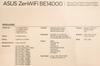



OpenFit 2 brings you bigger, better, more dynamic open-ear sound with Shokz DualBoostTM Technology. With a comfortable, ergonomic design and an upgraded inner silicone layer, OpenFit 2 stays comfortable and securely in place. Manage calls, music, and everything else with physical buttons for precise control over your audio, and let the music move you.
Customer Rating

3
Full of Untapped & Untappable Potential
on December 26, 2024
Posted by: NAMO
TLDR: Secure fit with open, clear sound. But, without a functioning app, hard to tell what their true potential is.
USE
The OpenFit2’s are very comfortable and fit securely. The Shokz’s are my most secure feeling earbuds to date. Buyers don’t have to spend the time fitting and interchanging tips trying to get the best, most comfortable and secure fit. The Fit2’s slide over the top of your ear and once adjusted, rest over the outside of the ear.
The OpenFit2’s are very comfortable and fit securely. The Shokz’s are my most secure feeling earbuds to date. Buyers don’t have to spend the time fitting and interchanging tips trying to get the best, most comfortable and secure fit. The Fit2’s slide over the top of your ear and once adjusted, rest over the outside of the ear.
The springy, rubbery “hook” provides just enough tension on the earbuds to be secure without feeling uncomfortable. The Fit2’s are the most comfortable and secure feeling earbuds I’ve owned to date. Because the Fit2’s fit over the ear and not into the ear canal, they are extremely comfortable to use for long periods of time. There were times I forgot that I had them on. Shokz claims “all day comfort” and I believe them.
Because they OpenFit2’s rest on your ear, all that comfort is a double-edged sword. As comfortable and secure as I find them to be, the OpenFit2’s don’t have any form of noise cancellation (at least not yet from what I can tell). They allow ambient sound to come through unadulterated. That is where the double-edged sword comes in. Buyers are unable to isolate themselves from the world around them, if that is your thing. Again, double-edged. Great for outdoor activities in that you can still hear potential threats or problems, but not great if you want to tune out the rest of the world while wearing them around the office.
NEGATIVES
As these are a newly released product, the Shokz app does not yet work with the OpenFit2, whether it be on Android or iOS. Because of this, I am unable give a concise evaluation of the OpenFit2. There is no way to customize the EQ, no way to update firmware, etc. I think the OpenFit2’s have more to offer, but the lack of app support leaves a lot on the table and a great deal of untapped potential. Shokz has promised full app compatibility by the release date.
As these are a newly released product, the Shokz app does not yet work with the OpenFit2, whether it be on Android or iOS. Because of this, I am unable give a concise evaluation of the OpenFit2. There is no way to customize the EQ, no way to update firmware, etc. I think the OpenFit2’s have more to offer, but the lack of app support leaves a lot on the table and a great deal of untapped potential. Shokz has promised full app compatibility by the release date.
Phone calls too, are a mixed bag. Callers have commented on the clarity of speech, but I can’t necessarily say the same for their voices. Voices are clear, but because the Shokz don’t fully isolate the ear canal, I find breezes easily disrupt the clarity of the call. I’m sure that the OpenFit2’s will have some form of noise cancellation tech built-in, but I can’t tell for sure as the app does not work and as of now it is just raw audio, based on my usage.
Lastly, Shokz still relies on an old-fashioned warranty card. Lose the included warranty piece of paper and you lose your ability to utilize the manufacturer’s warranty if something were to happen. The app does not tie your earbuds to your account and that account to your warranty. You can’t register your earbuds and activate the manufacturer’s warranty within the app. ALL the other competitors do it better.
CONCLUSIONS
Battery life has been very good. I have gotten more than 5 hours on a charge with some to spare. A quick 5 minutes in the charger will give you up to an hour of playback, with up to 28 hours of playback with a fully charged case.
Battery life has been very good. I have gotten more than 5 hours on a charge with some to spare. A quick 5 minutes in the charger will give you up to an hour of playback, with up to 28 hours of playback with a fully charged case.
The Fit2’s are IP54 rated against sweat and moisture, ensuring a good workout won’t damage them.
Shokz makes bold claims in their materials about extreme bass, exceptional clarity, etc., but without a properly functioning app, those claims are impossible to test. Yes, the Shokz have paired without issue to my iPad and my Galaxy phone, but there are no customization options available. I can’t monitor charge levels, customize call parameters, or adjust playback EQ’s.
Because of this, the OpenFit2’s are merely average. Yes, they have extremely clear audio in the mid-range, however that audio quality falls off drastically in the lows and highs. I know this is mostly contributed to relying solely on the overly compressed Bluetooth protocol.
Honestly, in many ways they fall short of the competition. The lossy Bluetooth audio sounds mediocre and without a fully functioning app, I have found no way to test if they support LDAC or AptX. My Galaxy certainly shows they do not at this point. Maybe a firmware update will change that. Raw, Bluetooth music from either my iPad or Galaxy sounds just blah and uninspiring.
While call quality is great in most environments, call quality quickly deteriorates with the slightest bit of breeze. I don’t know if it is because I can’t turn on noise cancellation or that they don’t fully cover the ear, letting wind around the device. Either way, a breeze can render calls nearly unintelligible.
My opinion may change when the product is officially released and the app is updated, but as of now, I unfortunately must give it a NOT RECOMMENDED rating. There are just too many questions left unanswered at this point to give the OpenFit2’s any other rating.
NOT RECOMMENDED
No, I would not recommend this to a friend.


Drive into a new era of simracing with T598 and its Direct Axial Drive with Axial Flux motor: the new generation of Direct Drive technology designed by Thrustmaster. This new type of motor provides Force Feedback without cogging, for clearer and more precise effects. Its 5 Nm of constant torque has an overshoot capability to vastly increase its power, and deliver super-boosted sensations. HARMONY technology produces high-frequency vibrations to feel rumble strips, tire screeching and road textures like never before. With its 11.8-inch / 30-cm detachable wheel rim featuring mag-shift paddle shifters and Raceline Pedals LTE pedal set, T598 is an ultra-high performance, scalable package that's ready to play right out of the box.
Customer Rating

5
A Must Have Upgrade for the Serious Hobbyist Racer
on December 17, 2024
Posted by: NAMO
TLDR: Takes racing immersion to the next level. Offers precision and dynamics unobtainable with cogged or belt drive wheels.
I’ve been a fan of racing games since day 1. Whether the game be Gran Turismo, Need for Speed, Forza, WRC, Dirt, Assetto Corsa, I’ve played them all and while some are better than others, they are all good in their own way.
I got my first wheel when I picked up my PS3 back in the day. It was a lower-end model that was belt-driven and made entirely of plastic. While it was fine at the time, it never really made games that much better. There was just too much slop and lag to make it entertaining. There was nothing I could do or change to make the wheel feel like I was driving a real car around a track. Controls were crude with little discernible difference between a slight pedal push or small steering input than a full-on lock to lock turn. After using for it a while, I eventually went back to my controller and whether it was XBox, PlayStation, or the PC, it became my go-to interface. As disappointing as my experiences were, I never thought about having a wheel again.
I’ve looked at direct drive wheels, but frankly their price is off-putting. Manufacturers must think people that buy direct drive wheels are only professional racers or wannabe pros, pricing their products accordingly. Putting them out of reach for most people wanting a decent wheel at an affordable price.
The T598 is priced at the lower end of the range for direct drive wheels. Anyone that has looked, will see that a direct drive wheel can cost into the thousands of dollars. While those wheels may have a premium feel and premium electronics, the T598 strikes a great balance between affordability, precision, and features.
PROS
Thrustmaster gifted the T598 with its first axial direct drive motor. Differing from all the competitors’ wheels, the axial motor is unique and works flawlessly. Anyone who is using or has used a cogged or belt-driven wheel in the past should be immediately surprised at the T598. I know I was.
Thrustmaster gifted the T598 with its first axial direct drive motor. Differing from all the competitors’ wheels, the axial motor is unique and works flawlessly. Anyone who is using or has used a cogged or belt-driven wheel in the past should be immediately surprised at the T598. I know I was.
Having the ability to use the T598 with a PS5 and a PC is great! It helps justify the purchase immensely. Switching between the PlayStation and the PC is simple. Plug in the USB-C cable to your PlayStation or PC and press the Mode button, toggling between PS Mode 1, PS Mode 2, and PC.
The PlayStation makes hooking the T598 a no-brainer. More or less, plug and play. Connecting to the PC, is a bit different and more involved. Most Game Pass games don’t include native support, so you must individually map each button to the game. Not hard, just time consuming. While Horizon 4 and Horizon 5 didn’t recognize the T598, Forza Motorsport 7 recognized it as a Thrustmaster wheel and automatically mapped button defaults. While not perfect, it got it about 90% right and required minimal tweaking. As for Forza 4 and 5, I was able to select “Wheel” as the input device and manually map each input to a function on the T598. But everything had to be done manually.
Unlike the PS5, I had to download the Thrustmaster app and drivers via the Microsoft Store. They were not installed automatically. Even though the games recognized the wheel, Windows did not automatically download and install drivers by default, like it usually does.
The wheel is fully customizable using either a PS5 or PC. Making it easy to set it up to your liking. Though, I will say the PlayStation integration is easier and more intuitive, especially when Gran Turismo nearly got everything right immediately with almost no changes on my behalf. Slick!
CONS
The axial motor is limited to 5Nm of torque. While it does have an overshoot capacity of 100%, it is temporary and brief. Other direct drive models can reach 15Nm and greater, along with sporting a higher constant torque. Enhancing the realism even more. With that, 5Nm is no slouch and I feel it is a good compromise. Much more force and it would get tiring to drive for prolonged time, just like a race car does.
The axial motor is limited to 5Nm of torque. While it does have an overshoot capacity of 100%, it is temporary and brief. Other direct drive models can reach 15Nm and greater, along with sporting a higher constant torque. Enhancing the realism even more. With that, 5Nm is no slouch and I feel it is a good compromise. Much more force and it would get tiring to drive for prolonged time, just like a race car does.
With being an entirely new product in the market, full integration for the T598 is still lacking, especially in the PC world. The wheel works fine during most games, but there is still some tweaking needed from the game manufacturers to extract its full potential. As of now, there are some aspects in games that feel unnatural. Things like correcting oversteer or for a spin, just aren’t quite nailed down yet.
Neither is the force feedback. While it works pretty good on the PC (much more natural on the PlayStation), there is still some tweaking needed. For example, when your car loses grip in a corner, it would normally transmit those harmonics into the wheel. PC’s games aren’t to that point yet. PC’s games as of now do not take full advantage of force feedback or the Thrustmaster’s high frequency harmonics.
CONCLUSION
I give Thrustmaster props for making a direct drive wheel affordable for the masses.
I give Thrustmaster props for making a direct drive wheel affordable for the masses.
Yes, it is ugly, and the motor housing and wheel are made of plastic, feeling cheap. But the paddles and pedals are metal and have a nicer, high-end feel to them.
Thrustmaster has integrated the T598 fully into their ecosystem which makes it upgradeable. Users have the option of upgrading the T598 with a nicer wheel and according to the documentation, buyers will be able to add a clutch pedal in the future.
The T598 is a winner in my book. It is reasonably priced, has a bunch of features, can be used on more than 1 platform, and is very precise. Anyone currently using a cogged or belt-drive wheel now will be surprised at just how much better their racing experience can be.
Mashing buttons and pulling triggers is no way to truly experience a proper racing game. The T598 is THE FIRST product I’ve ever owned that has the precision and feedback necessary to correct my bad habits with a controller. No more ham-fisted button bashing and full-throttle to full-brake races. Honestly, the T598 has made me a better sim driver. I have a product that can replicate the feeling and performance of driving a real car. Something I’ve never had with lesser wheel and pedal combinations and certainly something I’ve never had with a controller.
The direct drive technology feels leaps and bounds better than any other non direct drive product on the market, regardless of price. Inputs are much quicker. Feedback is much quicker. There is just too much slack in lesser models making them feel artificial. With a direct drive wheel, even small inputs are immediately recognized.
I play more racing games than I do any other type of game. I am FAR from a pro driver but have always wanted the ability to make a game feel less like a game and more of a real-life sim. The Thrustmaster T598 finally allows me to experience this. Honestly, the T598 has changed racing games enough, that I even bought a sim rig to mount it on. Something I never would have done with my prior set-ups.
Fans of racing games, the T598 should be on your must have list.
HIGHLY RECOMMENDED.
I would recommend this to a friend!

Rank up to Revolutionary Control. The Turtle Beach Stealth Pivot wireless smart controller is designed for revolutionary gameplay on Windows PCs. Stealth Pivot features rotating button modules to quickly switch between core button layouts designed for FPS, action & racing titles, or revolved layouts for fighter & retro games. Play wirelessly on PC with the 2.4 GHz wireless transmitter, or via Bluetooth on Android devices & Smart TVs, and even play on Xbox consoles using the wired connection. A 20-hour battery life keeps you locked in without disruptions, plus the wired cable supports play-and-charge capability. The Connected Command Display screen offers extensive customization, and hall-effect thumbsticks, adjustable triggers and mappable buttons provide smooth, long-lasting, and adjustable control for multi-genre dominance.
Customer Rating

2
Great Features / Poor, Non-Functional Software
on December 9, 2024
Posted by: NAMO
TLDR: Interesting customization options but ultimately falls short of the competitor’s Elite series controller in fit and finish. Add to that, buggy software and firmware make this a no-go for now.
INTRODUCTION
The Turtle Beach Stealth Pivot has some unique features, not found on a typical controller. The ability to rotate the controls and switch to a different configuration is novel. A device that allows you to have the tried-and-true XBox stick configuration or switch to an old-school SNES configuration is slick.
The Turtle Beach Stealth Pivot has some unique features, not found on a typical controller. The ability to rotate the controls and switch to a different configuration is novel. A device that allows you to have the tried-and-true XBox stick configuration or switch to an old-school SNES configuration is slick.
The Stealth Pivot has all the necessary features that one would expect in a high-performance gaming controller. Features worth noting include: Bluetooth 5.1/ 2.4GHz connectivity, up to 20 hours of battery life, Hall effect thumb sticks, mappable buttons, a 3.5mm audio jack, a slide switch to adjust in game settings, an old-school, customizable LCD display, force feedback, and even the ability to pair to an Android device.
USE
The Stealth Pivot has the familiar XBox controller layout without a great deal of heft for something that offers so many adjustments and features. I was surprised at how light the controller felt when I first picked it up.
The Stealth Pivot has the familiar XBox controller layout without a great deal of heft for something that offers so many adjustments and features. I was surprised at how light the controller felt when I first picked it up.
Turtle Beach should be recognized for bringing novel innovations to the humble controller. The first and most obvious are the “pivoting” controls. The Stealth Pivot allows the owner to switch from a standard XBox style control layout to a SNES configuration. This is extremely effective for games like Mortal Kombat. If Mortal Kombat is your game, this controller should be on your upgrade list. It will allow you the functionality of the MK button layout along with a full-featured XBox controller in one tidy package.
To go along with those unique control configurations is a set of switches on the top of the controller that allow you to independently change the left and right trigger switches. You can have the traditional long-travel trigger switch, or with the flick of the button, you can shorten the switch travel to mimic a mouse. Making trigger switch activation quicker. Neat.
Turtle Beach has also installed an innovative LCD display at the top of the controller. It can be configured to show things like battery level, chat volume, button mappings and even posts from your social media feeds. Slick. Having a battery level indicator handy is a nice feature. I wish more manufacturers had a battery level indicator. I don’t know how many times my current controller has died right in the middle of a game. So frustrating.
NEGATIVES
First. Here’s the biggest hangup with the Stealth Pivot. The firmware for the controller and the dongle are at v1.0. It shows. Even with the latest Turtle Beach Control Center software downloaded from the website, it feels like beta software at this point. It is in no way ready for primetime release. It just plain doesn’t work. I tried the app on both a Windows 10 and a Windows 11 computer. Neither computer worked. Changes made in the app do not get programmed and carried over to the controller. The ability to change the LCD display doesn’t work. The lighting controls don’t work. You still have all the functionality of an XBox controller and its buttons, but none of the customizations work properly.
First. Here’s the biggest hangup with the Stealth Pivot. The firmware for the controller and the dongle are at v1.0. It shows. Even with the latest Turtle Beach Control Center software downloaded from the website, it feels like beta software at this point. It is in no way ready for primetime release. It just plain doesn’t work. I tried the app on both a Windows 10 and a Windows 11 computer. Neither computer worked. Changes made in the app do not get programmed and carried over to the controller. The ability to change the LCD display doesn’t work. The lighting controls don’t work. You still have all the functionality of an XBox controller and its buttons, but none of the customizations work properly.
Second. Changing customizations requires you to manually connect the controller to the PC via the included USB-A to USB-C cable. Unlike my other peripherals, the Stealth Pivot cannot be programmed or changed via the 2.4GHz wireless dongle. I’m thinking that this will eventually be changed via a firmware and app update, but as of now, there is no programming link between the two. This is something that I don’t experience on my other devices.
Third. This is more of an aesthetics thing more than anything else, but compared to my current Elite controller, the Stealth Pivot just feels cheap. The plastics feel cheap, the switch movements feel cheap, and most importantly, the complete lack of any form of rubberized material feels extremely cheap.
CONCLUSION
Unfortunately, I can’t give the Turtle Beach Stealth Pivot a recommended rating. There is just too much left on the table. Aesthetically, I could overlook the cheap feeling of the controller if it brought the goods, but the Pivot does not. It feels cheap, it looks cheap, and to add insult to injury the software and firmware just don’t work properly. I tried 2 different computers with 2 different versions of Windows, and I could not get the Pivot to function as advertised. Even simple lighting adjustments don’t work properly.
Unfortunately, I can’t give the Turtle Beach Stealth Pivot a recommended rating. There is just too much left on the table. Aesthetically, I could overlook the cheap feeling of the controller if it brought the goods, but the Pivot does not. It feels cheap, it looks cheap, and to add insult to injury the software and firmware just don’t work properly. I tried 2 different computers with 2 different versions of Windows, and I could not get the Pivot to function as advertised. Even simple lighting adjustments don’t work properly.
If Turtle Beach can work out the bugs in their software are firmware, it might persuade me to change my opinion, but no amount of software tweaking can alleviate the cheap feeling.
NOT RECOMMENDED
No, I would not recommend this to a friend.





The NODE NANO is your music streaming essential. Just plug it in to your stereo system, connect to Wi-Fi, and start streaming. Music, radio stations, podcasts, and more from your favorite services with BluOS, Apple AirPlay 2, and aptX Adaptive Bluetooth. With an industry-leading ESS SABRE DAC and audiophile-engineered circuitry, the NODE NANO supports audio up to 24-bit/192kHz for unmatched clarity and depth. Add more than one NODE NANO, or group with Bluesound wireless speakers around the home, and enjoy music in bit-perfect quality in any and every room with easy multi-room control from the BluOS Controller App. Every detail matters with the NODE NANO. From carefully built audio circuitry and components, to its breakthrough processing power and acoustic measurements, it~s all about design and engineering. At its very core is a flagship ESS SABRE DAC with Hyperstream IV technology to deliver FLAC, WAV, AAC, and MQA music (up to 24-bit/192kHz) with breathtaking dynamics and ultra-low distortion. Rule your sonic domain like never before and bring out the best in your music. From popular music streaming services to radio stations and podcasts, the NODE NANO connects you to everything you love to listen to. Plus, with two-way aptX Adaptive Bluetooth and Apple AirPlay 2 built in, you can enjoy music from even more apps and services. Connect the NODE NANO to digital music libraries stored on your computer or local network, and effortlessly browse and stream from your collection in the BluOS app. With NODE NANO and multiple Bluesound Players, you can create a multi-room music system wirelessly connected by BluOS throughout your whole home. Play your new favorite track everywhere or listen to different music and genres in different rooms with total control from your phone, tablet, or desktop. The NODE NANO is simply designed to connect to any audio system or powered speakers in the house. Compact and easy to set up with RCA, Coax, Optical, and USB outputs, while dual-band Wi-Fi and gigabit ethernet keeps the music streaming without dropouts or interruptions. A backlit front touch panel provides quick control and access to one-touch presets. Its beautiful black matte matches perfectly with stereo components or in an AV rack with support for popular smarthome control systems including Control4, Crestron, and more.
Customer Rating

5
Well Worth the Price of Admission
on December 9, 2024
Posted by: NAMO
TLDR
Audio products are always subjective. What appeals to one person, may or may not appeal to another. In my opinion, the BlueSound Node Nano is one of the best sounding streaming devices on the market. Superior in nearly every way to my current system.
CONNECTIVITY
RCA Analog Out
RCA Coaxial Digital Out
Optical Digital Out
RJ-45 Ethernet / Wi-Fi
USB-A Input
IR Input
12V Trigger Out
RCA Analog Out
RCA Coaxial Digital Out
Optical Digital Out
RJ-45 Ethernet / Wi-Fi
USB-A Input
IR Input
12V Trigger Out
INTRODUCTION
I was extremely interested in trying the BlueSound offering. My current home streaming system is composed of devices from the most popular household name in wireless streaming devices. These devices have served me well for many years. They have been easy to use and most importantly, the spousal acceptance factor has been high.
I was extremely interested in trying the BlueSound offering. My current home streaming system is composed of devices from the most popular household name in wireless streaming devices. These devices have served me well for many years. They have been easy to use and most importantly, the spousal acceptance factor has been high.
Unfortunately, my love for the above devices has waned in the past couple of years. A recent home addition, equipped with these devices, left me wanting. Teaming their famous amp with a pair of 8” Sonance in-ceiling speakers sounded substandard. Worst yet, the speakers being installed in a 12ft ceiling left them next to impossible to change out. Add to that a recent app re-write made the app buggy and extremely difficult to use. The app has been much maligned on the interwebs and for good reason.
Having no experience with a BlueSound product, I wasn’t sure what to expect. They are a smaller player in the overall market but have offerings that compete with the name brand in nearly every category. My experience with another major player in the market, who makes a full range of devices, including home theater receivers, also left me unimpressed. I felt their contributions were half-hearted and were not fully baked into their infrastructure. They were no competition to the major player and have never gained much of a foothold. Was the BlueSound Node Nano going to following in the runner-ups footsteps?
SET-UP
Having come from the newly redesigned app from the competition, I thought the BlueOS app couldn’t be any worse, and it isn’t. There is a learning curve to figure out the adjustments and settings of the Node Nano, but it isn’t extremely difficult. I would say that the BlueOS app isn’t as easy and intuitive as the Blue’s primary competitor’s app in the good ol’ days but is better than the current offering after the app redesign.
Having come from the newly redesigned app from the competition, I thought the BlueOS app couldn’t be any worse, and it isn’t. There is a learning curve to figure out the adjustments and settings of the Node Nano, but it isn’t extremely difficult. I would say that the BlueOS app isn’t as easy and intuitive as the Blue’s primary competitor’s app in the good ol’ days but is better than the current offering after the app redesign.
Using my Android phone for set-up, device discovery and set-up went issue-free. One thing that was annoying / concerning is that, as expected, there was a firmware update pending after device set-up. The firmware update took an incredibly long time to complete. Upwards of 10 minutes or more. However, the update went without issue and once restarted, the Node Nano has functioned flawlessly. But anytime an update takes that long to complete, it always makes me a bit antsy.
USE
So, how does the Node Nano stack up against my current system? Does it have anything to offer that my extensive, current set-up does not? YES! The Node Nano has the goods.
So, how does the Node Nano stack up against my current system? Does it have anything to offer that my extensive, current set-up does not? YES! The Node Nano has the goods.
Like I said earlier, my home addition left me feeling lackluster about my current line of streaming devices. The audio is just not natural. It sounds overly compressed with awkward bass response and a lack of mid-range openness. This is something I haven’t been able to tune out of the system. I’ve tried. The mid-range frequencies just aren’t airy and open enough for my tastes. Regardless of my choice of streaming services, the audio quality wasn’t and isn’t there. The bass is uneven and artificial sounding. The low and mid-range audio just sounds muddied, even with lossless audio tracks.
Hooking the Node Nano via a set of shielded RCA cables to the inputs of my current streaming app changed the game. An immediate and noticeable difference. The DAC in the Node Nano is far superior to the DACs in my current system. My annoyances with the mids and highs are gone. There is a sense of openness and spaciousness to the mid-range that has never been present in my existing system. The unnatural bass response now sounds cohesive and perfectly tuned to the mids. This is before doing any tweaking or optimizations. It may sound hard to believe, but the differences in the audio quality are strikingly better. Better than they have ever been. Once thinking there was an issue with the speakers, installation, or the wiring, those concerns are gone. I can’t give enough praise for the improvements in the audio quality.
NEGATIVES
First. The BlueOS app isn’t without issue. While it works mostly well, it isn’t flawless. For instance, the Amazon Alexa integration does not work. This is something that works correctly in my current app. Alexa integration shows it goes through, but it does not complete, and you cannot queue songs via voice.
First. The BlueOS app isn’t without issue. While it works mostly well, it isn’t flawless. For instance, the Amazon Alexa integration does not work. This is something that works correctly in my current app. Alexa integration shows it goes through, but it does not complete, and you cannot queue songs via voice.
Second. Along with the Alexa issue is that the app doesn’t properly index and present your audio track options. Whether it be using Amazon Music or a local NAS for streaming, the tracks aren’t accessible via the All-Tracks option under the artist. While I can access a track via an album under the artist tab, you cannot just select all tracks and view multiple tracks via multiple albums from the same artist. This is something BlueSound’s competition does much better. Or at least they did much better.
Third. There isn’t a great deal of audio customization available via the BlueOS app. Just basic Bass and Treble controls. There is no parametric equalizer or sound settings built in. Maybe this is by design, and to be fair, and I’m not sure it is needed, and in reality, may just add unnecessary processing artifacts to the digital signal.
FINAL THOUGHTS
Anyone shopping for a whole-home streaming infrastructure should give the BlueSound products a serious look. I find the audio quality and processing superior to the current big-name in the industry. BlueSound has a very robust product catalog with many offerings to outfit your home with nearly every streaming scenario available. If you are looking for a stereo streamer, soundbar, or a whole home theater solution, BlueSound has an offering. Whether it be in the form of their speakers or adding a streamer / amp to your existing speakers, the options are there and worth exploring.
Anyone shopping for a whole-home streaming infrastructure should give the BlueSound products a serious look. I find the audio quality and processing superior to the current big-name in the industry. BlueSound has a very robust product catalog with many offerings to outfit your home with nearly every streaming scenario available. If you are looking for a stereo streamer, soundbar, or a whole home theater solution, BlueSound has an offering. Whether it be in the form of their speakers or adding a streamer / amp to your existing speakers, the options are there and worth exploring.
HIGHLY RECOMMENDED
I would recommend this to a friend!


Unleash full immersion with the Razer BlackWidow V4 Pro 75%~a wireless, hot-swappable keyboard powered by Razer HyperSpeed and 4K Hz HyperPolling. Armed with Bluetooth, Razer Command Dial and an OLED display to monitor PC metrics, show custom GIFs and much more - creating your dream keyboard now has no limits.
Customer Rating

5
A Razer Keyboard I Can Recommend
on November 29, 2024
Posted by: NAMO
TLDR
Most Razer products have left me wanting. While not bad, they often didn’t have anything to stand out from the competition, especially when you factor in my much-despised Synapse 3 software. With the BlackWidow 4 and the new Synapse 4, Razer seems like it has brought out a whole new product line, rather than just refinements to its existing products.
SET-UP
Oh, Synapse. It has been a love/hate relationship with me. Honestly, Razer wants me to love it, but I’ve always hated Synapse. Synapse software has always sucked, in my opinion. Slow, resource intensive, and confusing.
Synapse 4 is a total rewrite of the software. It is markedly improved in nearly every way. Of my 3 biggest dislikes, 2 of them have been addressed and rectified. The new Synapse 4 is now multi-threaded and much less resource consuming. It is quick to load, and changes are immediate. My system no longer seems to struggle with the app. Synapse 3 was just a hot mess. No matter what computer I used it on, it was slow, bloated, and buggy. No matter what PC I installed the software on, the app was laggy and a memory hog. Razer has done a very good job at addressing the shortcomings.
My only real complaint left of the Synapse software is that it is still confusing. Razer’s competitors are much less confusing and more cohesive. But Razer should be applauded for attempting to rework the Synapse ecosystem. But, for me, there are still too many modules that need added for full functionality and to make basic changes like lighting control, but it is better. Kudos to Razer for attempting to address the issues.
USE
My son and I have both been using a 65% keyboard for some time now. While he seems to prefer a more compact keyboard for gaming, I find that 65% feels just a little too cramped for my tastes. For me, 65% keyboards are just too small, especially when typing. I often over reach keys and therefore have numerous misspellings. I know that the BlackWidow is technically only 10% larger, but it is just enough. It feels more spacious and maybe it's just my imagination, but it doesn’t feel near as cramped and uncomfortable. It strikes a great balance between a traditional full-size keyboard and a mini gaming keyboard, feeling just right.
My son and I have both been using a 65% keyboard for some time now. While he seems to prefer a more compact keyboard for gaming, I find that 65% feels just a little too cramped for my tastes. For me, 65% keyboards are just too small, especially when typing. I often over reach keys and therefore have numerous misspellings. I know that the BlackWidow is technically only 10% larger, but it is just enough. It feels more spacious and maybe it's just my imagination, but it doesn’t feel near as cramped and uncomfortable. It strikes a great balance between a traditional full-size keyboard and a mini gaming keyboard, feeling just right.
I have multiple receivers plugged into the front USB ports on my gaming desktop. From XBox controller receivers to 2.4GHz dongles for a competitor’s mouse and keyboard. My current 65% gaming keyboard is an exercise in frustration and patience. No matter if it’s connected via Bluetooth or the 2.4 dongle, I often get skipped keystrokes and/or repeated keystrokes. While not as noticeable gaming, typing is frustrating and challenging.
I’m not sure how Razer did it, but I haven’t experienced these issues with the BlackWidow. ZERO. Regardless of whether I’m connected via the Razer dongle or Bluetooth, typing and gaming have been issue free. I have their dongle connected in the exact port that I had my previous keyboard dongle plugged into and with the additional receivers in their same ports, as well. Razer’s communication protocols are top notch.
There really isn’t anything not to like about the new BlackWidow. Razer’s new keys are super smooth with a satisfying click. However, note that they are either not dampened or minimally dampened, so they are considerably louder than the competition. But muting a mechanical switch often leads to a sense of mushiness. Not with the BlackWidow, they are mechanical, smooth, precise, and proud of it.
I wasn’t sure how I would like the new OLED display. I have another gaming keyboard with a display, but it serves little more than being a useless gizmo. The BlackWidow’s OLED display is not a useless gizmo. Customizable in the Synapse software, there are several options available that determine its functionality.
For me, the most important, is that the display can be programmed to display system vitals. I normally use a competitor’s standalone product for this. Sitting above my keyboard providing real-time system information, usually when testing laptops and desktops. The new Black Widow has rendered it obsolete. With a few easy customizations in the Synapse software, I can pick from a number of options to scroll through. Now, while gaming, I have my GPU, CPU, and system vitals continuously scroll through the display. AWESOME!!
Accompanying the OLED display is what Razer calls the Command Dial. It is a multi-function dial, programmable through Synapse, that can be used to control items like volume, OLED brightness, backlighting brightness, track selector, etc. It’s compact and easy to use. Most importantly, once set up, you don’t have to use Synapse to change its function. A quick push on the dials cycles it through the pre-programmed modes of your choosing. Slick!
NEGATIVES
First. There are 3 ways to connect they keyboard to a PC. Bluetooth, 2.4GHz via the supplied dongle, or hardwired. However, Razer’s dongle is does not have a built-in male USB-A or USB-C connector, thereby requiring a USB cable to connect it. Razer only includes 1 USB cable with keyboard. While it is sufficient, I would like to see a short 6” or so, cable added in the package for the dongle. I understand that if you are using the supplied USB cable for the keyboard, you don’t need the dongle, but it would be nice to have a short cable to keep from unplugging the dongle to hook the cable to keyboard for use or for charging.
First. There are 3 ways to connect they keyboard to a PC. Bluetooth, 2.4GHz via the supplied dongle, or hardwired. However, Razer’s dongle is does not have a built-in male USB-A or USB-C connector, thereby requiring a USB cable to connect it. Razer only includes 1 USB cable with keyboard. While it is sufficient, I would like to see a short 6” or so, cable added in the package for the dongle. I understand that if you are using the supplied USB cable for the keyboard, you don’t need the dongle, but it would be nice to have a short cable to keep from unplugging the dongle to hook the cable to keyboard for use or for charging.
Two. Many of the useful keyboard settings are only available via the Razer dongle and become inoperable while using Bluetooth. For example, you cannot get your system vitals via a Bluetooth connection on the OLED display, nor can you make changes to the display while connected via Bluetooth. In a perfect world, these things would be available regardless of connection protocol. Furthermore, when powering off the computer and/or switching between Bluetooth and 2.4GHz, Synapse does not carry over the last setting applied to the OLED display. Like I said earlier, I like it to monitor system vitals, but when switching to Bluetooth, it defaults to what I call the “Defender animation”. If I switch back to the 2.4GHz dongle, it keeps the Defender animation & I must go into Synapse and reselect the information icon to get it to change back, even though it is still showing as the active widget.
Third. While improved, the Synapse software is still confusing. There are just too many modules and pages to go through to fully customize your keyboard. Razer has set up their Synapse software to control a multitude of devices. I get it. Unlike other manufacturers, Razer divides their software into what you want to change. Say, lighting. You have to navigate to the Chroma studio to change color. On the plus side, you can make changes to all Razer products on that landing page, but I prefer to have each product broken down into their own sections, like the competition. Not really a negative, more of a personal preference for me.
FINAL THOUGHTS
Really my negatives of the BlackWidow are just nit-picking. What I would want in a perfect world. The BlackWidow is a great product. The typing experience is top-notch. I’ve done this whole review switching between Bluetooth and 2.4 and haven’t had a single hiccup. This was never possible with my current keyboard.
Really my negatives of the BlackWidow are just nit-picking. What I would want in a perfect world. The BlackWidow is a great product. The typing experience is top-notch. I’ve done this whole review switching between Bluetooth and 2.4 and haven’t had a single hiccup. This was never possible with my current keyboard.
Most of my complaints regarding the older Synapse software have been addressed, and Razer has done a very good job with the software re-write. Razer fans will appreciate the familiarity of the Synapse interface but should be extremely pleased with the improvements under the hood. Excellent work Razer.
The BlackWidow v4 is an excellent product. Not only do the mechanical keys feel great, but the keyboard also has a high-end, premium look and feel. The keyboard is just big enough to be comfortable, without the added bulk and size of a true full-size. Battery life is good and can be increased even more by slowing the polling rate or by connecting via the included Bluetooth 5.1 protocol. After many hours of gaming and writing reviews, I’m still over 70%.
If you are looking for an excellent gaming keyboard that can be just as satisfying at a workstation, the BlackWidow 4 can easily do double duty and should be on your short list of options. The typing experience is first rate, and the Razer communication protocols are impeccable even in a crowded 2.4GHz environment. Razer has upped their game with the BlackWidow 4 and Synapse 4. Whether you are a current Razer customer or looking at getting into the Razer ecosystem, you won’t be disappointed.
HIGHLY RECOMMENDED
I would recommend this to a friend!



Experience an immersive surround sound that enhances the brilliant picture of an OLED TV. Powered by Dolby~ and DTS:X~ technologies, the 3.1 channel SG10TY soundbar delivers realistic, 3-D audio that lets you hear and feel every moment. Plus, the sleek, One Wall design beautifully complements the premium look of a Gallery Design OLED TV.
Customer Rating

3
Super Thin. Unfortunately, So Is The Sound.
on November 25, 2024
Posted by: NAMO
TLDR
I initially paired this with my LG OLED TV. It is impressively thin and looks great on the wall, much different from any of the competition. However, being thin makes for thin, tinny sounding audio and unless you can place the sub in an ideal position, makes for sound only slightly fuller than TV speakers, even with the AI calibration. It quickly went from centerpiece to second fiddle.
I initially paired this with my LG OLED TV. It is impressively thin and looks great on the wall, much different from any of the competition. However, being thin makes for thin, tinny sounding audio and unless you can place the sub in an ideal position, makes for sound only slightly fuller than TV speakers, even with the AI calibration. It quickly went from centerpiece to second fiddle.
SET-UP
LG is transitioning the set-up process for their devices. Originally, all LG soundbars were controlled and configured with the LG soundbar app. Honestly, the app was getting long in the tooth and was long overdue for an update. LG addressed this issue and has since moved their products all under the LG ThinQ umbrella. One app to control a multitude of devices.
LG is transitioning the set-up process for their devices. Originally, all LG soundbars were controlled and configured with the LG soundbar app. Honestly, the app was getting long in the tooth and was long overdue for an update. LG addressed this issue and has since moved their products all under the LG ThinQ umbrella. One app to control a multitude of devices.
There lies the first problem with the SG10TY. I have my OLED, my washing machine, and my S95TR soundbar all set up with the ThinQ app. The app works great. Assuming, LG was continuing their roll-out, especially with a new product launch, I tried to set-up the SG10TY with the ThinQ app. Nope. No go. The app wouldn’t recognize the device.
Turning to the manual, I found the QR code for the LG app and sure enough, it takes you to the old LG soundbar app. Which, once installed, immediately prompts you that it is discontinued, and you need to get the ThinQ app. But you can’t, because you must initially configure the SG10 with the old Soundbar app. Once configured, the app immediately updates the firmware. Unfortunately, as soon as the SG10 restarts after its update, it is no longer recognized by the Soundbar app, forcing you back through the configuration process all over again. Not difficult, but frustrating.
USE
I’ll admit, the SG10 looks great hanging on the wall. It is thin and sleek. Much more elegant looking than my current S95. Roughly 6” tall and sticking out about 1.5” with the included brackets, the SG10 tucks neatly under my OLED. That also raises my first observation. LG claims how the new S10 matches their OLED’s, but even using the thinnest Monoprice wall mount bracket, my OLED sticks out a good 4 inches further than the SG10.
I’ll admit, the SG10 looks great hanging on the wall. It is thin and sleek. Much more elegant looking than my current S95. Roughly 6” tall and sticking out about 1.5” with the included brackets, the SG10 tucks neatly under my OLED. That also raises my first observation. LG claims how the new S10 matches their OLED’s, but even using the thinnest Monoprice wall mount bracket, my OLED sticks out a good 4 inches further than the SG10.
After a firmware update, all settings are managed by the LG ThinQ app. I give LG props for the ThinQ app. They have done a fantastic job designing an app that can coordinate dissimilar items from their extensive product line. From using the AI Room Calibration to fine-tuning the various sound settings, the ThinQ app is intuitive and easy to learn.
I also give LG props for the inclusion of a real, alpha-numeric LED display. Unlike their S95 that has a series of 3 multi-colored LED’s that make no sense what they indicate, the SG10 has a perfectly sized, easy to read display. Excellent!!!! Changes to sound settings, fine-tuning adjustments, etc. are all immediately confirmed via the display. And, because the display is behind the grille cloth, it disappears when not making adjustments.
Kudos to LG for endowing the SG10 with nearly every imaginable option today. If there is a buzzword out there, the SG10 should handle it. Dolby Atmos, DTS:X, Bluetooth, eARC, 24bit/96kHz upsampling, HDCP 2.3, 4k Passthrough, Chromecast, Airplay 2, etc. There are so many codecs and formats that are supported, it would be easier to name ones that the SG10 doesn’t support. The list would be much shorter! LG has done an OUTSTANDING job ensuring that the SG10 meets all current and most near-future formats. Its compatibility list is truly impressive, and other manufacturers should take note. This is one product that should not go out of date any time soon.
SOUND QUALITY
I hate to say it, but LG missed the mark on this one, at least in my opinion. That thin and sleek looking soundbar also equates to equally thin and tinny sounding audio. Much like speakers in a TV, there is only so much you can do with a limited amount of space. You can’t defy the laws of physics.
I hate to say it, but LG missed the mark on this one, at least in my opinion. That thin and sleek looking soundbar also equates to equally thin and tinny sounding audio. Much like speakers in a TV, there is only so much you can do with a limited amount of space. You can’t defy the laws of physics.
Admittedly, if you can place the included subwoofer in a spot close to the soundbar, you can mitigate the thinness to a point, but that means placing the sub with the TV or close by. With the lack of low frequency response from the small, enclosed speakers, the subwoofer becomes more of a mid-bass driver than a true subwoofer. Even with normal TV or movie dialog, the sub is always active and working in conjunction with the soundbar. Peoples’ voices come out of the soundbar and the sub at the same time.
To be fair, all soundbar / sub combos do this to a certain extent, it is far more pronounced with the SG10. My S95 does this as well, but due to the increased volume inside the soundbar, it relies far less on the sub for normal dialog. Its small drivers can reach much lower frequencies. I have a spot to the right of my TV that I like to place my sub. It is out of the way and unobtrusive. True bass frequencies are omnidirectional. Technically, you can place a sub nearly anywhere. But, because this system relies so heavily on the sub module, it sounds odd in my normal location.
This is something that I don’t notice with my LG S95 soundbar and is definitely not something I experience with my other soundbar and sub combo from the leading “whole home” music streaming system.
FINAL THOUGHTS
There’s no denying that the SG10 soundbar looks great. Its thin, sleek, and very modern. It looks different than most other products on the market, and that is a good thing.
There’s no denying that the SG10 soundbar looks great. Its thin, sleek, and very modern. It looks different than most other products on the market, and that is a good thing.
The LG ThinQ app is great. It is easy to learn and easy to use. Even with products from all over LG’s product line, the app remains functional and intuitive. You can tell LG invested a ton of time to making the app appealing and user friendly.
However, in the end, the SG10 just can’t defy the laws of physics. Being only 1.5” deep doesn’t leave room for larger, high excursion drivers. Unfortunately, the SG10 sounds like big TV speakers. That is NOT a good thing. The drivers lack a fullness and robustness that even the “sub” can’t overcome. This system relies too heavily on the sub module to make up for the lack of extension of the soundbar. Because of this, sub placement is critical. No matter where I placed the sub, I could still hear audio coming from 2 different places, not one seamless, cohesive product. No amount of AI room calibration or sound tweaking could eliminate it.
NOT RECOMMENDED
No, I would not recommend this to a friend.
Experience revolutionary home protection with eufyCam S3 Pro 2-Camera Kit. This revolutionary home security solution provides unparalleled surveillance with pro-level technologies and user-friendly features. View exceptionally detailed video footage in 4K UHD clarity. Delivering day-like image quality even in ultra-low light evening conditions without the need for a spotlight thanks to exclusive MaxColor Vision technology. View crystal-clear faces and license plates up to 30 ft (9 m) away even in minimal ambient light as AI-powered image processors deliver vivid colors, high dynamic range, and sharp details. Choose from four unique night vision modes to suit any lighting condition: Human Vision Mode, MaxColor Vision Mode: See in full color in ultra-low light conditions, Adaptive Spotlight Mode: View clear, colorful images at night, and Infrared Night Vision Mode: Delivers crisp black-and-white visuals. Enjoy up to 365 days of battery life with integrated solar panels featuring SolarPlus 2.0 technology. Requiring just 1 hour of daily sunlight to stay fully charged, the refined solar panel ensures partial shade won't hinder the ability to initiate charging of the camera and internal 13000mAh rechargeable battery for continuous, reliable power. Expand your power options with the included external solar panel. Minimize false alerts with dual motion detection that combines radar and passive infrared (PIR) technology. Enjoy added peace of mind with precise notifications for human and vehicle movements, ensuring you never miss important events. The motion-activated Adaptive Spotlight adjusts lighting for optimal footage quality and energy efficiency. With 16GB of built-in local storage*, when connected to the included HomeBase S380, you gain up to 16TB expandable storage with no monthly fees. As a centralized eufy home security hub, HomeBase S380 allows you to manage connected eufy Security devices seamlessly, compile footage, and create unified event overviews~all accessible via the eufy app anytime, from anywhere. The eufy app allows you to set customizable detection zones, enjoy 24/7 smart snapshots that capture periodic images for efficient surveillance, and communicate in real-time with delivery drivers or visitors, The camera's dual-mic array and AI-driven noise reduction technology, captures voices up to 26 ft (8 m) away.
Customer Rating

5
Easy Set-up & Install, Excellent Image Quality
on November 12, 2024
Posted by: NAMO
SET-UP
I’m already invested in the Eufy ecosystem. Having many of their other smart products including dead bolts and video doorbells. They have worked flawlessly over the past couple of years, but when initially installed I only had a HomeBase 2 to connect everything to. The HB2 was growing extremely long in the tooth and in desperate need of an upgrade as it lacked product integration and AI intelligence. I was extremely happy when the S3 Pro kit arrived with a new Homebase 3.
I’m already invested in the Eufy ecosystem. Having many of their other smart products including dead bolts and video doorbells. They have worked flawlessly over the past couple of years, but when initially installed I only had a HomeBase 2 to connect everything to. The HB2 was growing extremely long in the tooth and in desperate need of an upgrade as it lacked product integration and AI intelligence. I was extremely happy when the S3 Pro kit arrived with a new Homebase 3.
The HomeBase 3 is the brains behind the Eufy ecosystem. Cameras, doorbells, locks, etc. are all connected through the HomeBase. The HomeBase is what contains the A.I. processing allowing push notifications based on person and/or object identification. You can program faces into the app so the HomeBase can identify individuals. Your push notifications will then either give you the name of the person the HomeBase “sees”, or you can tell it to ignore familiar faces. While not flawless. It works pretty well.
New owners will have no problem setting up the system. The entire process is simple and quick. The most time-consuming part was plugging up the cameras and letting the fully charge before installation. The Eufy app has been continuously refined over the years and has remained nearly unchanged for quite some time. Users should find it intuitive and easy to navigate.
Existing owners of Eufy products will hate the configuration process. Why? Because Eufy provides no means to migrate existing equipment to a new HomeBase. If you are upgrading HomeBases like I am, you will need to uninstall EVERY Eufy device from your account, reset it, and then go through each product’s configuration process all over again. It is a tedious and time-consuming process. Frustrating and annoying.
If you are not already into the Eufy ecosystem, the entire set-up process should only take about 15 minutes, at most. That includes firmware updates. Eufy has done a great job of incorporating QR codes and high-pitched audio to identify and install their products. The process works great and is so easy.
INSTALLATION
The S3 Cam Pros are so easy to set-up, it isn’t even a challenge. Quick, simple, efficient. 1. Click the + sign at the top of the app to add a product. 2. Select battery camera. 3. Select the S3 Pro. 4. Place the S3 within 1 meter of the Homebase. 4. Click the Sync button.
The S3 Cam Pros are so easy to set-up, it isn’t even a challenge. Quick, simple, efficient. 1. Click the + sign at the top of the app to add a product. 2. Select battery camera. 3. Select the S3 Pro. 4. Place the S3 within 1 meter of the Homebase. 4. Click the Sync button.
That’s it. Within 30 seconds, the camera is identified and added to your app. The app guides you through installation, placement, and configuration of recording and push notifications. It even lets you take the camera outside and before installation to test its Wi-Fi signal. AWESOME!!!
As I have excellent Wi-Fi coverage, I chose to receive the “Full Effect” push notifications which includes thumbnails and notifications. One thing to consider. The HomeBase 3 only comes with 16GB of onboard eMMC storage. Cameras recording events in full 4k resolution QUICKLY eats up available storage. Eufy’s HomeBase 3 includes the ability to add an additional 2.5” hard drive to expand storage up to 16TB. Expanding storage should be considered a must for any homeowner.
The new S3 Cam Pro models are slick. They can render color images in nearly pitch-black conditions. Their ambient light sensor and image processing are very good. While some objects are not quite perfectly on point for color reproduction, they are not grotesquely inaccurate. Eufy even includes 4 different options to adjust their colorization, including the option to render it in classic black and white. But doesn’t that defeat the point of having a fancy new image processing system? Seeing cars and wildlife in color at night is slick!
NEGATIVES
The first and most obvious negative is the limited amount of onboard storage in the HomeBase. 16GB gets eaten up very quickly, especially with heavy pedestrian or vehicle traffic. Because the HomeBase doesn’t support SD or MicroSD card expansion, anticipate buying a 2.5” HDD if you don’t already have one. That increases the overall cost of the system. I was fortunate enough to have a leftover Samsung 250GB SSD that I wasn’t using. I installed it and the HomeBase hated it. Unfortunately, it took at least a half dozen attempts to get it to recognize the drive and format it. I’m not alone. The interwebs are loaded with folks having similar issues. Some folks never achieving success.
The first and most obvious negative is the limited amount of onboard storage in the HomeBase. 16GB gets eaten up very quickly, especially with heavy pedestrian or vehicle traffic. Because the HomeBase doesn’t support SD or MicroSD card expansion, anticipate buying a 2.5” HDD if you don’t already have one. That increases the overall cost of the system. I was fortunate enough to have a leftover Samsung 250GB SSD that I wasn’t using. I installed it and the HomeBase hated it. Unfortunately, it took at least a half dozen attempts to get it to recognize the drive and format it. I’m not alone. The interwebs are loaded with folks having similar issues. Some folks never achieving success.
Second. Even with a VERY strong 2.4GHz Wi-Fi network and my HomeBase 3 hardwired directly into my network, live video can take anywhere from 5 – 20 seconds to activate. A speed increase from sleep to live streaming is much needed. But to be fair, I have cameras that I’ve tested from this program and those lag as well, but it doesn’t mean there isn’t room for improvement.
Third. Why Eufy chose to include what they did in the S3 Cam Pro Kit baffles me. For example, there are only 2 cameras in the kit, but Eufy includes 3 mounting bases. Why? Most importantly, Eufy only includes 1 extra solar panel for charging. Why? 2 solar powered cameras in a kit, but only 1 optional extra solar panel to ensure they stay fully charged. Most of the cameras will be mounted under soffits with limited sunlight. So Eufy gives you 3 mounting bases, but only 1 solar panel in the kit? Makes no sense to me.
CONCLUSION
The new S3 Pro kit is a great system. I’ve used Eufy products for several years now and their products always continue to improve with each new generation. The new HomeBase3 and S3 Cam Pros are a great addition to the Eufy ecosystem. Image quality is great, system reliability is very good, and the app and entire installation process is as easy as it gets.
The new S3 Pro kit is a great system. I’ve used Eufy products for several years now and their products always continue to improve with each new generation. The new HomeBase3 and S3 Cam Pros are a great addition to the Eufy ecosystem. Image quality is great, system reliability is very good, and the app and entire installation process is as easy as it gets.
To add the icing on the cake, the Eufy ecosystem stores everything on the HomeBase3 which is secured inside your house removing stored video from a vulnerable device outside of the house. But, the biggest benefit to the whole Eufy system is eliminating the need to yet another monthly or yearly subscription service.
If you are in the market for a home security system that is robust, expandable, and reasonably priced, the Eufy ecosystem should be on your list.
RECOMMENDED
I would recommend this to a friend!


NAMO's Review Comments
NAMO has not submitted comments on any reviews.
NAMO's Questions
NAMO has not submitted any questions.
What if a vacuum was so advanced it could sense the type of floor it~s cleaning? BISSELL SurfaceSense Pet vacuum can! Its intelligent SurfaceSense Technology can detect floor types and automatically adjust the brush roll speed to give you optimal cleaning performance on any floor type. It~s also our first vacuum with a Tangle-Free, Multi-Surface Brush Roll which has stiff bristles for cleaning carpet and soft bristles for vacuuming hard floors, so it can pick up everything from fine dust to larger debris across all floor types. SurfaceSense Pet vacuum has a One Touch, Easy Empty dirt tank and a SmartSeal Allergen System that traps fine dust and allergens while you clean. The LED headlights illuminate hidden dirt and debris while the Quick Release Extension Wand and above floor tools work together to clean hard-to-reach spaces, like upholstery and stairs. And this vacuum doesn~t just clean up after pets, it helps save them, too! BISSELL proudly supports BISSELL Pet Foundation and its mission to help save homeless pets. When you buy a BISSELL product, you help save pets. We~re proud to design products that help make pet messes, odors and pet homelessness disappear.
Is this a self-propelled vacuum? Is there a Bissell that is?
Good Evening,
Unfortunately, no. This vac is not self-propelled.
Unfortunately, no. This vac is not self-propelled.
4 years, 1 month ago
by
NAMO
HP OMEN - Advantage Edition 16.1" Laptop - AMD Ryzen 7 - 16GB Memory - AMD Radeon RX 6600M - 1TB SSD
Yes, it's that powerful: Play with performance with a powerful AMD processor and mighty graphics. All that power stays cool with our frosty OMEN Tempest Cooling. We can't stop others from feeling a little envy. Gaming shouldn't feel this good: Feast your eyes on this 16.1 diagonal inch machine, boasting a high resolution and fast refresh rate. The floating hinge design and Audio by Bang & Olufsen show it off while you go off. And the long battery life lets you play even longer. One place. All play. OMEN Gaming Hub is your one-stop shop to elevating your play. From getting rewards just by gaming, to controlling every little performance and lighting option of your machine, the list goes on. Every game, every play, every moment is now in your control.
Where is the camera located? At the top?
Good Evening,
It is at the top center of the display.
It is at the top center of the display.
4 years, 5 months ago
by
NAMO
HP OMEN - Advantage Edition 16.1" Laptop - AMD Ryzen 7 - 16GB Memory - AMD Radeon RX 6600M - 1TB SSD
Yes, it's that powerful: Play with performance with a powerful AMD processor and mighty graphics. All that power stays cool with our frosty OMEN Tempest Cooling. We can't stop others from feeling a little envy. Gaming shouldn't feel this good: Feast your eyes on this 16.1 diagonal inch machine, boasting a high resolution and fast refresh rate. The floating hinge design and Audio by Bang & Olufsen show it off while you go off. And the long battery life lets you play even longer. One place. All play. OMEN Gaming Hub is your one-stop shop to elevating your play. From getting rewards just by gaming, to controlling every little performance and lighting option of your machine, the list goes on. Every game, every play, every moment is now in your control.
Does this laptop have a MUX switch?
Good Evening,
I don't believe so. Unlike other laptops, that have both integrated graphics for the main display and an aftermarket solution (AMD or nVidia) for an external display, this laptop appears to be use the onboard, integrated graphics at all times.
I don't believe so. Unlike other laptops, that have both integrated graphics for the main display and an aftermarket solution (AMD or nVidia) for an external display, this laptop appears to be use the onboard, integrated graphics at all times.
4 years, 5 months ago
by
NAMO
HP OMEN - Advantage Edition 16.1" Laptop - AMD Ryzen 7 - 16GB Memory - AMD Radeon RX 6600M - 1TB SSD
Yes, it's that powerful: Play with performance with a powerful AMD processor and mighty graphics. All that power stays cool with our frosty OMEN Tempest Cooling. We can't stop others from feeling a little envy. Gaming shouldn't feel this good: Feast your eyes on this 16.1 diagonal inch machine, boasting a high resolution and fast refresh rate. The floating hinge design and Audio by Bang & Olufsen show it off while you go off. And the long battery life lets you play even longer. One place. All play. OMEN Gaming Hub is your one-stop shop to elevating your play. From getting rewards just by gaming, to controlling every little performance and lighting option of your machine, the list goes on. Every game, every play, every moment is now in your control.
About how long does the battery last from a full charge?
Good Evening,
I'm getting roughly 2-3 hours of casual use (watching videos, web surfing, emails, etc)
If I'm gaming, I get an hour or so, depending on the graphics needs of the game.
I'm getting roughly 2-3 hours of casual use (watching videos, web surfing, emails, etc)
If I'm gaming, I get an hour or so, depending on the graphics needs of the game.
4 years, 5 months ago
by
NAMO
For on-the-GO peace of mind. Use UV light with or without a vacuum function so you can safely clean your phone, car and plane seat, hotel room, luggage and more.
Is the filtration true HEPA or HEPA-like?
Good Afternoon,
According to Raycop, this unit has true HEPA filtration, with a Level 13 HEPA filter that comes pre-installed in the unit.
Thanks!
According to Raycop, this unit has true HEPA filtration, with a Level 13 HEPA filter that comes pre-installed in the unit.
Thanks!
4 years, 8 months ago
by
NAMO
Pure One S11 is a high-performance cordless vacuum. It features iLoop~ Smart Sensor Technology which senses hidden dirt, dust, hair, pollen, and dander, and automatically adjusts suction power in real-time for an effortless cleaning experience. Pure One S11~s full-size multi-tasker power brush ensures you get a deep, thorough clean of carpets, bare floors, fabric, and more. Get up to 130W of suction power in Max mode.
Does it come with 2 batteries?
Good Afternoon,
No, this vacuum doesn't come with 2 batteries. Just the one. One a positive note, the wall mount includes a spot to charge a 2nd battery and can charge a 2nd battery simultaneously while charging the battery in vacuum.
Thanks.
No, this vacuum doesn't come with 2 batteries. Just the one. One a positive note, the wall mount includes a spot to charge a 2nd battery and can charge a 2nd battery simultaneously while charging the battery in vacuum.
Thanks.
5 years, 2 months ago
by
NAMO
Pure One S11 is a high-performance cordless vacuum. It features iLoop~ Smart Sensor Technology which senses hidden dirt, dust, hair, pollen, and dander, and automatically adjusts suction power in real-time for an effortless cleaning experience. Pure One S11~s full-size multi-tasker power brush ensures you get a deep, thorough clean of carpets, bare floors, fabric, and more. Get up to 130W of suction power in Max mode.
DOES THE POWER BUTTON HAVE TO BE PHYSICALLY CONTINUALLY HELD DOWN BY THE USER TO KEEP THE DEVICE IN THE RUNNING MODE ( AS WITH THE DYSON CORDLESS VACUUMS ) ?
Good Afternoon,
No, you don't have to hold the trigger down the whole time like your Dyson. There is a small lever just above your thumb (assuming you are right-handed) that can be used to hold the trigger down while in use.
Thanks.
No, you don't have to hold the trigger down the whole time like your Dyson. There is a small lever just above your thumb (assuming you are right-handed) that can be used to hold the trigger down while in use.
Thanks.
5 years, 2 months ago
by
NAMO
Enhance your TV experience without compromising your room~s design with the Sonance MAG SSTVAUDIO Sonos Powered 2.0-Channel Soundbar Alternative. This premium 2.0-channel TV audio solution combines LCR in-wall speakers, a Sonos Amp, and a behind-the-TV Sonance wall box, delivering stunning clarity and deep sound while keeping all electronics hidden from view. Designed as a discreet soundbar alternative, this system features two MAG6 LCR speakers with pivoting silk dome tweeters and dual 6.5" woofers, ideal for media rooms, living rooms, and TV audio upgrades. The included Sonos Amp powers your speakers, supports AirPlay 2, and connects directly to your TV via HDMI ARC, making it easy to control everything with your existing TV remote. The included PowerBridge kit and Sonance wall box conceal the Sonos amp, wiring, and even streaming devices like Apple TV, Roku, Amazon Fire TV Stick, and Google TV Streamer, eliminating the need for TV stands or exposed cables. Paintable grilles blend into your walls, making this system ideal for any TV in any room of your home. With a design-first approach, the MAG SSTVAUDIO is the ultimate in-wall TV speaker system for design-conscious homes.
Can you attach a sub to this system as well for extra bass, or are you stuck with just the 2 included speakers? And is the amp powerful enough for a sub?
Good Evening. Yes, you can pair a sub with this system. Using the Sonos app, you can add a Sonos sub or the amp has a line out to add a sub via line out connection. The sub will have to be self powered, the Sonos amp will not supply power to drive the sub.
Thanks.
Thanks.
5 years, 2 months ago
by
NAMO
HP OMEN Obelisk by HP Desktop: Play graphically intense games with this HP OMEN Obelisk desktop computer. You can easily store large amounts of media and other data on the 1TB hard drive and install games and programs on the 256GB SSD for fast access. This HP OMEN Obelisk desktop computer has 16GB of memory for multitasking effectively, and the Intel Core i7-9700 processor handles resource-intense programs efficiently.
Why in the graphics for the specs its says intel hd graphics is there not a gtx 1660 TI?
It is the 9th Generation 9700 processor with an nVidia GTX 1660Ti graphics card. I believe all the Intel processors include onboard graphics too.
6 years, 6 months ago
by
NAMO
HP OMEN Obelisk by HP Desktop: Play graphically intense games with this HP OMEN Obelisk desktop computer. You can easily store large amounts of media and other data on the 1TB hard drive and install games and programs on the 256GB SSD for fast access. This HP OMEN Obelisk desktop computer has 16GB of memory for multitasking effectively, and the Intel Core i7-9700 processor handles resource-intense programs efficiently.
Is there a gtx 1660ti installed or not? What size pwr supply?
Yes, the system does include the 1660Ti. HP product specs say it is a 500W Power Supply.
6 years, 6 months ago
by
NAMO
















