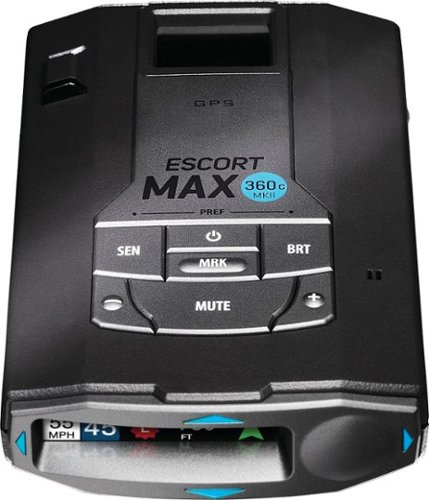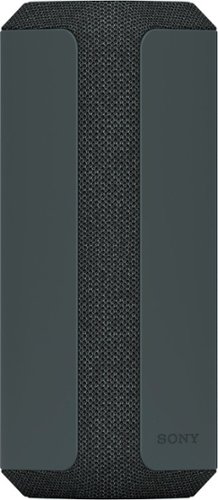TheTruQ
Top 1000 Contributor
TheTruQ's Stats
- Review Count142
- Helpfulness Votes304
- First ReviewNovember 8, 2011
- Last ReviewMay 21, 2024
- Featured Reviews0
- Average Rating4.6
Reviews Comments
- Review Comment Count1
- Helpfulness Votes0
- First Review CommentAugust 27, 2015
- Last Review CommentAugust 27, 2015
- Featured Review Comments0
Questions
- Question Count0
- Helpfulness Votes0
- First QuestionNone
- Last QuestionNone
- Featured Questions0
- Answer Count14
- Helpfulness Votes18
- First AnswerMay 1, 2014
- Last AnswerNovember 5, 2021
- Featured Answers0
- Best Answers2
Citizen - CZ Smart 44Mmm Unisex Stainless Steel Hybrid Sport Smartwatch with Silicone Strap - Silver
Introducing the second-generation CZ Smart Hybrid, the smarter smartwatch with 18-day battery life. The Citizen CZ Smart Hybrid smartwatch with 44mm stainless-steel case with blue topring, red accents, and blue silicone strap marries the iconic design you expect from Citizen with innovative science and technology brought to you in the proprietary new wellness app, YouQ. CZ Smart YouQ leverages AI Models built with IBM Watson Studio and research from NASA to provide a 24-hour forecast ahead, helping you anticipate patterns of fatigue and alertness. YouQ then offers highly personalized insights and suggested actions to help you improve alertness and promote the building of better habits, readying you to meet whatever the day may bring. The CZ Smart PQ2 Hybrid watch is compatible with both iPhone and Android and runs on the Citizen Connected app. Utilize the Citizen Connected app to manage your notifications and customize your dials to stay on track with the convenience of information at a glance on your hybrid smartwatch display. Battery life varies based on usage.
A real watch that's very smart as well
Customer Rating

5.0
I was one of those guys who felt like a smart watch was a waste, useless even. The first time I wore one, my mind quickly changed – took about 2 days. Most of my experience has been wearing the standard touch screen watch. The Citizen CZ Smartwatch has been a different experience, albeit refreshing.
Unboxing this watch is unlike other smartwatches in the sense you feel like it is an actual watch rather than a screen driven device. It’s stylish, has a substantial feeling, and is very well built. First thing to note is this is an actual watch with smart functionality built in. There is an hour and minute hand used to display and keep time. This watch made a very good first impression – I really like it. I have also received compliments from people who have seen it on my wrist, more so when they saw me using it as a smartwatch.
Getting up and running with the Citizen CZ is pretty simple and was seamless. Just download the Citizen Connected app and follow the set up guide. This isn’t my first rodeo with the Citizen CZ line, so, of course, I did some comparing as I explored and set up the new watch. They are basically the same with the newer watch feeling a tad bit heavier. The bands are slightly different, but both are like sturdy silicone. When turned on, the screen on the newer model seems crisper and a tad bit brighter – I feel I can see it better in well lit and daylight conditions. Also, the night light seems to spread a bit more evenly over the screen of the more recent watch. Also, Citizen has really put in some work on the app since I got my first CZ, as well as the watch OS. There is a lot here for a watch with hands. You have alarms, stop watch, timer, weather, workout, wellness, music, ring my phone, etc. It’s a plethora of apps for any user, and more than fits the bill for the average person. These translate pretty well to the Citizen Connected app from a fitness, wellness, and sleep perspective. I found that the watch does an admirable job tracking most of my activities. It tracks steps (real steps or distance moved) and active hours. You can review your activity history in each category, and set goals in the app. One area I feel could be better is connectivity. I use Strava to track my cycling, walking, and running activities. It would be nice to have Strava integration. It does have Google Fit, but I’ve never used it. The data captured by my CZ Smartwatch seems to be pretty accurate, even my sleep data is decent. This isn’t just a heart rate monitor; it’s got chops, and I’m impressed.
Overall this watch is a good option for those looking for a smartwatch that behaves and looks more like a traditional watch. Notifications display pretty quickly, there are a lot of options and apps to satisfy a wide range of users, and the battery life is very impressive – I can get more than a week out of a single charge. This is a fabulous smartwatch if you aren’t looking for the standard touchscreen design.
I would recommend this to a friend!
0points
0out of 0found this review helpful.
Get hands-on cleaning control and hands-off debris removal with the All-in-One Tower that keeps your LG stick vacuum clean, charged and ready to go—automatically. Two quick release batteries and Kompressor technology combine for uninterrupted cleaning power, with multiple tools for cleaning all kinds of surfaces, both high and low. Done for the day? Return the vac to the tower to recharge, store tools neatly out of sight and let Auto Empty clean out the dust bin for you. Your hands, floor and air stay clean and your CordZero vac is ready to go when you need it next.
A vacuum cleaning solution; not just an appliance
Customer Rating

5.0
I like the direction the vacuum cleaner industry has headed recently. The move to lighter, bagless, and cordless has been welcome. The LG CordZero serves as a new entry into the fray, and it’s definitely a bit of a different spin on the concept.
First thing you will notice about the CordZero is the size and weight of the box. It seems bigger and heavier than you would expect for a cordless wand vac. Open the box and you immediately see why. There is a tower-like stand that holds the vacuum, all accessories, charging station for additional battery, and a cannister cleaning system. There is minimal assembly required to set up the CordZero. There is an easy to attach base plate and a wall mounting loop to stabilize the unit. Personally, I don’t think the wall tie is necessary if the unit is on a solid floor (hardwood or tile), but on carpet, it can be a tad wobbly. With the base plate and the overall weight of the charging station, it is solid and sturdy. LG includes 2 batteries for the CordZero. This allows for extended usage. There is a slot in the top for charging the second battery – a very nice addition. Another important point to make is the CordZero charging station is very elegant and stylish, has a modern look. This is important because it looks good enough to practically store the vacuum cleaner in plain sight. I really like that about the unit.
Pull out the vacuum itself and it fits the standard bill with one exception: it has an extendable/retractable wand. I loved that feature out of the box, even before using it. Everything else is straightforward and simple. The CordZero does have Wi-Fi, but using the LG app only gives current status of the vacuum. The other thing that stood out for me was the lever that cleans the filter ring. It’s used when emptying the dust bin. I have other cordless wand vacs, and I must say, if they had this one feature, it would be more than welcome. Another point of note is the battery is very easy to remove and replace. The ease of this operation is like almost like a hot-swap option.
How does it perform? Admirably, but with a catch. The CordZero has 2 dual-purpose buttons on the handle with their primary function being power control. At the lowest power setting, the vacuum lasts for about 45-50 minutes, give or take. This may stretch out an additional 5 minutes or more once the batteries have been conditioned, but only time will tell. Most vacuum sessions in a home probably don’t last beyond that, at least not for me. The problem is that the lowest power setting is only suitable for my hard floor vacuuming. The suction and power is not suitable for my carpet. All of my common areas are hard flooring with a couple of area rugs in place, so this works. Bedrooms are a different story, requiring me to use the mid-level power option (turbo is the highest output setting). This cuts the time of use in half, and there are moments you feel the turbo option is necessary, significantly cutting into your time of operation. Because of this, the design of the CordZero and the inclusion of a second battery are both crucial and very thoughtful of LG. The design and approach of the charging station gives the vacuum a home, hence always charging it and your second battery. Add to that the ability of the charging station to automatically empty your cannister after usage, and it almost forces the consumer to put the vacuum in the station after use. One thing about the auto empty feature: it’s a bit on the noisy side, but it doesn’t take long to finish.
Overall, the LG CordZero is a great vacuum cleaning system. It offers features that are welcome to those who appreciate organization and space saving, quick and easy cleanup after vacuuming, and extended use when necessary. For the easy, day-to-day cleaning jobs, this type of device is sufficient in most cases, but the one area I think most consumers look for a little more is in longer run time and/or more powerful suction on the lower settings. Don’t get me wrong, it gets the job done, but a consumer with a carpet filled home will burn through both batteries cleaning their house. With all that said, I still highly recommend the CordZero. Kudos to LG for a well thought out and useful product. It really checks a lot of boxes and solves some issues we as consumers have just accepted in the past.
I would recommend this to a friend!
0points
0out of 0found this review helpful.
There is no better joy than escaping into the game. This monitor brings the immersion with the ultrawide 1500R curved screen. Quick performance and realistic HDR color with a sleek design looks, sounds, and feels great on your desk. Get lost in the fun.
Just excellent!
Customer Rating

5.0
Anyone that enjoys PC gaming, heck console gaming now that it’s next gen, understands the importance of having a good gaming monitor. Performance, responsiveness, and clarity are key to having the best gaming experience, and the HP OMEN 34c QHD looks to deliver in all areas.
Unboxing the monitor, the first thing I noticed was it’s weight – it’s heavy. The size can be a little striking if you’ve never had a wide monitor before. Assembly is required, albeit minimal. A couple of snaps and a twist – done! This monitor sits well, having what I call monitor wobble that is quite a bit less than most other monitors – it’s fairly sturdy. The depth of the stand makes the Omen 34c sit a little more forward than my previous monitor. This is only an issue because my desk is not very deep. Also, if you have a multi-monitor setup, the curved posture can make it a bit more difficult to fit everything on a desk with less depth and width. The depth footprint isn’t terribly deep, and the monitor sits middle-forward of the base which helps. Just know it’s going to eat up a bit surface space. Visually, the monitor looks very clean and sleek. I believe it would be pleasing to the eye in most any layout. Setting up was as simple as with any other monitor – power and connectivity, done. The power button and menu controls for the Omen 34c are on the rear of the monitor. Not my favorite or preferred design, but it isn’t the worst I’ve encountered. They are easy to feel, easy to press, and the D-pad isn’t prone to mishits.
Power this baby up and the very first thing you may notice is the subdued, somewhat muted visuals. Out of the box it is very soft on the eyes, which I like. Make no mistake, this doesn’t hurt the color accuracy, and this is just when viewing the desktop. Power up a game and the graphics are fantastic. I play Rainbow Six Siege, Roque Squadron, Tomb Raider series. All performed well, looked crisp, displayed excellent motion and transition with, again, great color accuracy. One of my biggest concerns with having a curved monitor was how it would handle differences in aspect ratio. No problems with this with any of the games I play. It handled each game perfectly and was able to do so no matter the resolution – impressive. Add to this a “Gaming” preset, an FPS cross-hair option, and just its massive size and you have a real winner in usability and performance.
Overall this thing is just impressive! It’s size is welcome, but it’s the performance that really brings out my excitement! Crisp detail, excellent color accuracy, speed, motion – just a great experience. I highly recommend this for any PC gamer. It has can’t miss performance at a very good price point.
I would recommend this to a friend!
+1point
1out of 1found this review helpful.
Master your flow with the MX Keys S Combo Wireless Mouse and Keyboard — the ultimate combo that combines the power of the fluid, fast precision typing of MX Keys S Wireless Keyboard with the precise, fast scrolling experience of MX Master 3S Wireless Mouse.
Stylish, innovative, and hard to beat
Customer Rating

5.0
Images for this Review
(click to see full-size image)

I really like Logitech accessories. They are reasonably priced with quality construction and feel. The MX Keys S Combo is no different, offering a nice mouse and keyboard combination that lives up to its Master Series billing.
Unboxing the MX Keys S Combo was fairly straightforward. The packaging consisted of a decently weighted cardboard box slid into a thin, decorative cardboard wrapper. There was no additional padding or foam protecting the packaged items, and I’m not sure there needed to be. My box had a noticeable bump on one end, making me a little concerned about the condition of the contents, but the box seemed to provide adequate cushioning for any minor accidents during transport. Inside, everything is neatly, individually wrapped and packed. The keyboard has some welcome weight, giving you a sense of worth as you initially handle it. The mouse is lightweight but feels very well put together. The only surprise during unboxing was the palm rest. I think I just expected it to be a bit thicker. It might be about a quarter of an inch thick or so, and the padding is not quite as resistant as I expected.
I charged my keyboard and mouse prior to use. They probably have enough charge for use out of the box, but I just wanted to start the slate on a full charge so I can get a feel for battery life. I chose to pair the devices using Bluetooth rather than the provided Logi bolt. I have Windows 11, and pairing both the keyboard and the mouse couldn’t have been easier. I didn’t even have to enter the Bluetooth menu. As soon as I powered on the devices, I was prompted by Windows to connect them – easy-peasy. Post installation, I was prompted to install Logi Options+. This went off without a hitch, from an installation perspective. The software was able to detect the MX Master 3S mouse and MX Keys S keyboard without issue.
Logi Options+ allows operational customization of specific accessories. It can also be used to update firmware, view a tour of a specific device, or review current settings. As for the options this software affords the mouse, it allows button settings for specific apps – a cool feature for those using Office or web browsers with add-ons. For the keyboard, you can disable certain keys, enable function keys by default, change shortcut keys, change backlighting settings, and best of all configure the keyboard for specific applications. This is all fantastic stuff, but the ability to configure the shortcut keys specific to installed applications on your PC is phenomenal. This means you have an unlimited number of configuration possibilities. There are 17 configurable keys on the MX Keys S, and you can configure the layout differently for each and every application on your PC. I find this most useful when using my development apps and graphics editors.
How do the devices feel/operate? In addition to the standard mouse setup (2-button optical), the mouse has 2 scroll mechanisms, a forward/back button set, and a bottom facing thumb button. It is completely decked out and customizable. The MX Master 3S also comes with the option of setting DPI detection to 8K, providing unparalleled precision. If that wasn’t enough, the scroll wheel… Let me just say this is literally the Rolls-Royce of scroll wheels. It’s smooth, precise, and has a heavy but controlled feel. The secondary wheel feels similar and is positioned as a horizontal scroll mechanism. I set my secondary wheel to zoom, giving me great usability when developing graphics or presentations. Lastly, you can assign the MX Master 3S mouse to multiple devices (up to 3), spanning the visual space across devices with a multi-monitor setup. This works quite well, and it’s great for those using multiple devices in a single desk space.
The MX Keys S keyboard has been an enjoyable addition as well. This isn’t my first experience with an MX Keys keyboard, so I wasn’t surprised, but I was definitely satisfied and even more appreciative of the overall experience this keyboard provides me as a user. The tactile feel of the keys, the precision and responsiveness as I type, the multi-device support, the compact but weighted design, the presence detection as I place my hands near the keys, the well but perfectly lit back-lighting… it’s all there, and it’s very well executed. Throw in the palm rest and feel the additional comfort it affords as you type to your heart’s content. I was a little concerned about the height and perceived lack of support the palm rest appeared to provide, but I was wrong in my visual assessment. It works as expected, and is comfortable for extended periods.
Based on my experience, I would encourage would-be purchasers to not only consider the MX Keys S Combo but push it to the top of your list. The keyboard and mouse are elegant, functionally fantastic, and feature leading edge technology. It is a definite can’t miss in my opinion. Throw in the unquestionable customization ability added using the Logi Options+ software, and you have nothing short of a can’t miss option for those in the market.
I would recommend this to a friend!
0points
0out of 0found this review helpful.
Available for NEW members, WHOOP is a wearable health & fitness coach that keeps track of everything from your sleep patterns to your exercise habits to not just track what you did, but tells you what to do next. WHOOP coaches you through your day with recommendations based on your unique physiology, whether that’s recommending when to go to bed or how much exertion you should take on to meet your fitness goals. Purchase includes an initial 12 month WHOOP membership, 4.0 hardware, onyx SuperKnit band, and wearable + waterproof* battery pack. WHOOP also comes with 24/7 customer service and a warranty in order to make it a worry-free purchase. At the end of your 12 months, you can renew your membership via the WHOOP app.
Whoop yourself into shape!
Customer Rating

3.0
I have used fitness wearables of some sort off and on for about 6 years or so. It makes sense that using the Whoop Health and Fitness Tracker would serve as a seamless transition, and it did, for the most part.
Pulling it out of the box, my initial impressions were pretty ho-hum. It’s a band with a durable synthetic strap and a small unit designed to sit on top of your wrist. There is a charging device that’s wireless, a cable, and that’s it. Whoop has alternate band and clasp colors that you can order to customize your look, but you will have to order them from their site. As with all fitness trackers, you must charge it and sync it to your phone. This is where it got a little interesting for me. Charging the device requires you to slide the wireless charger over the wrist unit with the clamp closed. I really didn’t feel the quick start guide Whoop included was very helpful. There were instructions presented in the app that helped. The charger is designed to be worn while continuing activities, day-to-day, or what have you. That’s great, but it seems to only hold a single charge – that means a single re-charge. Once charged and paired, you must create a Whoop profile and subscribe to their service. The fitness device is free, with the service subscription.
The Whoop band is designed to be worn at all times. It stands up pretty well to the elements, sweat, and a light beating. You are instructed to wear the band somewhat tightly just above the knob of your wrist. I encourage you to occasionally clean the Whoop and the contact area to prevent a rash. What I find helps most is not only cleaning the area, but also ensuring it is well moisturized, but this could be an issue for some. The app is very well put together and focuses on primarily on exercise and sleep. For exercise, it looks at activity, strain, and recovery. For sleep, the focus is on necessary sleep, overall sleep time, sleep stages, and respiratory activity. I would say the Whoop would be geared more toward an athlete or someone with a more active/adventurous lifestyle but can be useful to someone with a very busy day-to-day schedule. The app is one of the best I’ve seen based on look, feel, and data, but while it is strong in the details, there are certain simple things that are not there. For example, sometimes, I just want to see my resting heart rate at the current moment. It has the option to broadcast the heart rate to devices – maybe a bike computer, other fitness app, etc. I can also see my average heart rate from for each day, but sadly, I have to look at my smart watch or another fitness tracker (or app) to see my current heart rate (resting).
How well does it work? The Whoop does a pretty good job of picking up when I start and end an activity, and it is very detailed with relative data. It also creates a pretty useful plan for recovery relative to any activity I perform, as well as looking at my recovery for just living out my day-to-day. It does an excellent job monitoring my sleep, and has proven something I’ve known for a long time – I need more sleep, but I get a lot of REM when I go down. The battery doesn’t last quite as long as I would like, with the most I’ve gotten out of it is about 3 days, but I can see why. It really reports constantly. There is a lot of activity between the Whoop unit and the app. Well, that’s why we have the wireless charger, and it fits the bill. The only thing is it takes thought to keep up with it, make sure it has a charge, and remember to remove it. With the Whoop unit only having a single light to serve as an on-device alert/indicator, it has no other way of giving the user feedback without a secondary device. There are daily journals to help give insight on the why behind your functional fitness summaries, and constant alerts to keep you informed and as proactive as possible with where you are fitness wise. This makes the Whoop quite the attention investment as well. It’s not for the absent minded. If you care, or find the information useful, it’s good and you will adapt. All others will see this as overload.
All in all, I like the Whoop, but it’s not for everyone. Those looking for a simplistic approach to monitoring your fitness should look elsewhere. Also, it requires quite the investment – money, time, interest, focus. You are either in or you aren’t. The lack of any on-device feedback can be tough. My battery has died on me a couple of times because sometimes I have notification overload, but I’ve found that all rolls into the investment; adjustments must be made. If you are looking to improve your fitness, sleep, or just staying on top of taking better care of yourself, this thing will help you get it done.
I would recommend this to a friend!
0points
0out of 0found this review helpful.
The Shark Air Purifier MAX 3-in-1 uses Pure Air MicroForce to deliver fast, powerful, and quiet purification with added purified heat and purified fan modes. Clean Sense IQ senses air quality & auto-adjusts to improve and report results in real time. A HEPA filter captures 99.98% of airborne particles like allergens*, dust, and dander (based on IEST-RP-CC007.3, 0.1-0.2 microns). Cleans up to 1000 square feet. *“Allergens” refers to non-living matter.
The best room comfort device I've used, period
Customer Rating

5.0
I love air purifiers. I already had a couple of them before getting the Shark. It touts 3 in 1 capabilities covering a sizeable space.
Unboxing this purifier, the first thing I noticed is it is well boxed, well protected. There are adequate packing braces and everything is secured nicely with tape and plastic. I was very reassured that it wasn’t damaged and shipped well. Lifting it out of the box (and the box itself), I expected it to be heavier. It’s lightweight, primarily plastic, but very sleek and attractive if you like a more modern aesthetic. There was one area that felt a little loose or weak, the base, but I later learned that this air purifier actually has a rotation feature. The remote sits in a magnetic pan-like slot on top of the device, there is a dial and a few buttons, and that’s it - simple user layout.
Shark recommends watching a video prior to use, but they have a very easy to follow and simple quick start guide included. I chose the latter seeing as the overall feel of Shark’s approach is one of simplicity. Plus, it doesn’t hurt that there are instructional stickers plastered all right on the side of the device. Plug it up, turn it on, fan immediately turns on, and you are treated to a digital display which has a stacked readout. The 3-in-1 starts immediately reading the air quality and displays the current temperature. The air quality measurement is displayed using a percentage along with a relative LED color. Cleaner air displays blue, with the color progressively displaying yellow/orange and red as the quality decreases. The temperature reading seems to be a couple of degrees lower than my room sensor – the Shark displayed 68 degrees while my ecobee sensor displayed 70. My first thought after powering this thing up? Quiet with good airflow. Without turning up the fan speed, I could feel the fan and heat from at least 8-10 feet – pretty impressive. I was also impressed with its ability to heat the room fairly quickly. As a purifier, the Shark does an admirable job, recognizing current air conditions and cleaning even smelly air when present.
The Shark 3-in-1 air purifier has been the best such device for me since I started using it. It is quiet, but effective, has 3 modes of operation, including a heater, and has some very good tech to boot, including Clean Sense IQ. Add to this the fact that in everyday use it just works – it gets the job done in each mode. An outstanding option for anyone in the market.
I would recommend this to a friend!
0points
0out of 0found this review helpful.
The Escort MAX 360c MKII is a high-performance radar and laser detector with advanced connectivity. We started with our legendary quality and ease of use and improved on it with the latest hardware available. The MAX 360c MKII radar detector now features an upgraded dual-antenna platform, Blackfin DSP chip, and dual-band Wi-Fi connectivity. The result is better detection performance delivered more quickly and fewer false alerts to distract you from your drive.
Bad app integration can't kill this baby!
Customer Rating

5.0
I haven’t had a radar detector in a while – probably over 15 years. Picking up an Escort Max 360c MKII was a combination feeling of renaissance and breath of fresh air.
The MKII comes in pretty standard packaging – thin liner-type outer box with a decent cardboard casing inside. The device is tightly packed giving me a feeling that Escort cares about the product and that it will survive at least a standard shipping mishap. Picking up the box, pulling the device out of the box, my first thought was, “man, it has a bit of weight to it”. The construction is as expected – durable solid plastic, with depressible buttons along the lines of old electronics. Overall, I like the look. It looks like a radar detector, but newer, larger. Also in the box is a nice case, a mount, and a power cable. The case is soft, nylon-like material with enough room for the radar unit, mount, cable, etc. About that power cable. What is up with the coiled cord? This is the one physical issue I have with the MKII. I’m not sure why, but the cable is coiled and that screams pre-2000s to me. Maybe it’s a preference, but a straight cable would have been welcome. One thing it does is bring back the nostalgic feeling of having one of the old radar detectors from back in the day.
Now, using the MKII. I guess, the thing to say here is let’s get the bad stuff out of the way first… You can update the radar unit via PC and it can connect to your phone for additional features (the Drive Smarter app). This was where I would say I experienced the most problems. Attempting to update the firmware seemed to fail, but after some research, I found it most likely has the most recent firmware. Also, it is downright difficult to sync the MKII to a phone. Not sure what the problem is, but it just kept failing. I’m usually pretty resilient, but because the radar unit functions without the use of app integration, it was not the end all to be all.
Now for the good… it’s good, very good, at what it is designed to do – detect radar. I found that the MKII has good range as well, picking up radar around 800 feet or so away - impressive. The display on the front of the device is small, but clear and adequate enough to read mode, status, speed, alerts, etc. – screen clarity is a plus. Built in GPS is fantastic as you get a pretty accurate reading of your current speed versus limits. This unit easily identifies real vs false alerts seeming to adjust as needed. It is just a very good radar unit. If only they can work out the app issues… This unit gets a definite boost with Drive Smarter integration.
All in all, I have to recommend the Escort Max 360c MKII because it has chops in the most important department – detecting radar. It’s very good at doing so, and exists as a lone unit without the integration it touts. It’s a 5 star unit that gets bumped back to 4 because it needs serious app integration work, but it gets a half star from me for giving me a smart cord with a USB-A out – thoughtful. That rounds it up to 5, and it deserves it – now fix the app.
I would recommend this to a friend!
0points
0out of 0found this review helpful.

Neato Robotics - D10 Intelligent Wi-Fi Connected Robot Vacuum - Silver
Neato D10's 300 minute runtime, covering 2,700 square feet on a single charge, makes it ideal for large homes. You can't use circles to clean a square corner. Neato's D-shape allows for a 70% larger brush than those found in round robots along with an industry-leading 0.70 liter dirt bin that holds more dirt between cleanings. Neato D10 offers corner-to-corner and edge-to-edge cleaning in a short amount of time and its unique Helix multi-surface brush is now 50% quieter on hard surfaces. Neato D10 offers 60% greater dirt pickup than D3 & D5. The powerful performance is combined with an easy-to-clean true HEPA filter that captures up to 99.97% of allergens and fine dust particles as small as 0.3 microns. Equipped with energy-saving Eco Mode for general vacuuming to high-performance Turbo Mode and D10's exclusive new Max Mode means Neato's D10 gets the job done. The Neato D10 uses LaserSmart powered by LIDAR, same technology used in self-driving vehicles, to map and navigate your home with precision, leaving your carpets with those satisfying straight vacuum lines in no time. Because it uses lasers, not cameras, to navigate your home it works just as well in low light conditions like under furniture and never records images of you and your belongings. It also doesn't have microphones on board and features state-of-the-art encryption both on the robot and in the cloud. With regular software updates sent automatically, you can feel confident you're getting the latest features as soon as they're released. Get cleaning in minutes with Neato’s hassle-free setup using the MyNeato app. Create Zones to target trouble spots more often—like crumbs under the dining table. Create No-Go Zones to avoid spaces such as a pet dish or child’s play area. Clean where you want, when you want—on demand or scheduled in advance. Available in a premium, high-gloss brushed silver finish that fits in with any décor. Let Neato D10 take care of the dirty work. You've got better things to do.
Flirting with greatness
Customer Rating

4.0
I don’t know too many people who like housework. If they could come up with a “smart house cleaner” solution, it would probably stay sold out. Well smart vacuums have been here for a while now, and they tend to be pretty useful if you utilize them properly. Enter the neato intelligent robot vacuum. Cool name, but does it live up to that name?
First thing I noticed unboxing the neato is the quality of the packaging. Boxes mean something to me for a few reasons, but most importantly it tells me if my product was well protected during shipping. The neato team should get 5 stars for product packaging. They care about their own product. They also care about the customer – impression made, feeling of comfort that the product is protected, and storage possibilities if needed. Kudos to them. Pull the unit out and it is attractive, but simplistic. I like the design simply because it isn’t complicated. The handle opening on top just screams dirt compartment, and there are only a couple of buttons on the unit. Plug up the base and slide the vac onto the contacts and start charging. Download the MyNeato app next to sync with the unit and update firmware. The app was one of the problem areas for me. It had trouble connecting, taking 3 tries, and after updating the firmware, the app hung prior to completion and confirmation. This was probably the biggest weakness of the D10, in my opinion. Add to that buggy functionality at times and some unresponsive moments… It needs work.
With that said, the D10 is an intelligent piece of equipment, and proves to be so once you start using it. It maps and vacuums designated areas and offers quite a bit of flexibility in doing so. Once the D10 maps an area, you can designate prohibited zones using the app. This is a very good feature, but you have to be smart in defining prohibited (No-Go) areas. On occasion, the D10 can miss areas depending on the defined zones. This feature needs a little polish, but I will say neato is headed in the right direction. As smart as it is, we still need it to perform a basic function – vacuum the floor. This is a strong point for the D10. It is quite powerful and performs well on floors and carpets. Would be nice if it had a larger dirt receptacle, seeing it is built to run for up to 6 hours. The brush is very effective but flexible at the same time. It is gentle enough for hardwoods and engineered floors, but gets it done on carpet. I like having 3 power levels as well. Max mode really cleans well, but you get much less run time and quite a bit of noise. I think most jobs can be handled using the 2 lower power modes – eco can handle most hardwoods (quiet) and turbo for carpets, depending on shag height.
Once you get the D10 set up, it is a great tool for helping keep floors clean. It does an adequate job cleaning, maps the room, and offers prohibited areas. The app is buggy and needs work, but this can be corrected via software updates. When this happens, this is easily a 5 star product.
I would recommend this to a friend!
0points
0out of 0found this review helpful.
This Smart Choice 1/2 HP Garbage Disposal can power through the toughest food scraps and waste. The stainless steel Torque Master Balanced Grinding System quietly and quickly grinds coffee grounds, small bones, and other food waste. The compact and durable 3-bolt design allows for simple installation, and the removable splash guard makes cleaning easy. Each disposal comes with a 6-Year Product and Lifetime Corrosion Warranty.
This is a literal no-brainer - fantastic unit!
Customer Rating

5.0
I’ve been wanting a garbage disposal for over 20 years. Well, I finally got one, and it didn’t disappoint
Pulling it out of the box, the first thing that stands out is the footprint – it’s small and slim. I was expecting a little more girth, but the Smart Choice is pleasantly compact. It does carry a little weight, though, but that’s to be expected. I still would not say it is heavy, but it isn’t what I would call light. It’s well constructed – solid and put together well.
Installation is quick and easy. It only takes 30 minutes or so, depending on your handy-man skill level. There are 3 screws holding the mounting bracket, allowing the unit to just snap into place easily. The drain pipe is standard PVC size for most modern day sinks as it is the same size as my existing one. I really like that this unit is powered by a standard plug instead of the need to wire it. This makes it easy to disconnect when necessary. The most surprising quality of the Smart Choice is how quiet it is. I was expecting this to sound like an old coffee grinder, but I was wrong. It’s quiet, yet powerful and doesn’t hog my under-sink space.
It's hard not to recommend this disposal unit. It’s compact, easy to install, and offers excellent noise reduction. Add to that a 4 year warranty and the ability to unplug it when needed, and you have a real winner.
I would recommend this to a friend!
0points
0out of 0found this review helpful.
Spread powerful sound anywhere you go and anywhere you are with the XE300 Wireless Speaker. With IP67 Waterproof, dustproof and shockproof design, this speaker is designed to thrive in any environment. With all day battery life and an impressive line shape diffuser this speaker ensures everyone at the party hears uncompromised sound quality throughout the room.
If you are in the market, stop looking
Customer Rating

5.0
Sony is a name that is almost synonymous with sound for me. My early experiences with them all centered around audio equipment, and they never disappointed. The SRS-XE300 comes along and turns into the type of experience that takes me all the way back to those nostalgic feelings I had for the company before the televisions, the movies, and all other products and offerings.
Pulling the XE300 out of the box brought mixed feelings. It looks different, an eclectic design that borrows from a variety of product categories. I felt as if I was looking at a new-fangled wireless router or something. The quality construction is there, and the smooth rubbery surface is welcome – water, dust, and shock proof. The buttons are elegantly blended into the surface and the single USB-C port has the only slight ridge-like bump on its covering panel. The design is different, but welcome. It blends into any room and setting with little notice. It doesn’t look speaker like, and that’s a good thing when considering aesthetics. Yeah, yeah, I know it’s a portable speaker designed to go anywhere, but does that mean I’m just going to listen to it when I’m on the go? With all that said, my concern with regards to the design was more about sound. Sure, there are openings for the sound, but in my limited thinking I felt we need unrestricted, uncovered openings for great sound. That’s why they are Sony and I’m the consumer.
If you’ve ever been frustrated buying a new product and getting it set up or up and running, this is your product. I am not exaggerating when I say this, but this was the easiest experience I have had with an audio product from a set up perspective. I went from turning the power on to listening to music in less than a minute. For this reason alone, I would recommend this product to a lot of people out there. I have an Android phone, so I can’t speak to the iPhone experience, but I would imagine it is pretty consistent. People, this is the easy button for Bluetooth audio device set up, period. I would recommend to Sony that you emulate this experience throughout your products. I answered one prompt during setup… DONE.
About that sound I was for which I showed so much concern… What a waste of my time worrying about that. The clarity was flawless. I downloaded the Sony Music Center app to first set the audio for the XE300 and came to a quick resolution that there was no need. Sony has developed something called ClearAudio+ and it is phenomenal. I tried my own settings, and I couldn’t improve the sound over ClearAudio+. This was surprising to me to say the least. I have always set my own audio settings, especially for particular music genres. Not this time. The sound is clean and precise. My primary concern with the cylinder-shaped design and restricted openings was how it would affect the crisp details I like to hear in my music. Somehow Sony has done an admirable job at giving just that in a portable, disaster proof offering. Add to this a microphone for your standard communication and audio needs – calls, audio command services, etc – and you have a decent handsfree device as well. The XE300 can also be grouped with other Sony Bluetooth speakers using Party Connect. This allows you to really push your sound out further, or even create a stereo set up. I have a SRSXP500 and this feature works very well.
I really like this thing! The XE300 is a very solid option for those looking for an all-day lasting, portable, disaster-proof option with terrific sound. Add to that ease of use, a solid hands-free experience, and some awesome features (battery care, voice response, standby settings) and you have one of the best on the market. Good job Sony!
I would recommend this to a friend!
0points
0out of 0found this review helpful.
TheTruQ's Questions
TheTruQ has not submitted any questions.

Night Owl - 10 Channel Bluetooth Wi-Fi NVR with 4 Wi-Fi IP 4K HD 2-Way Audio Cameras and 1TB Hard Drive - White
Night Owl is excited to offer our U.S. designed and engineered 4K Wi-Fi Bluetooth Network Video Recorder with Wi-Fi IP 4K Spotlight Cameras and Pre-Installed Hard Drive. With secure app-based Bluetooth setup, there is no need to connect a TV or monitor for setup or viewing (optional). You can easily configure your system right from the app on your smartphone or tablet with the Bluetooth connection. While a TV or monitor is not required, with Google Assistant you can use simple voice commands to stream camera footage directly to your TV or monitor, all while remaining hands free. Each camera has 2-Way audio (talk and listen) as well as a built-in siren and preset voice alerts. From within the app, you can easily activate the built-in siren, startling intruders and sending them packing. Have a guest but can’t get to them? Use a preset voice alert to let them know! Smart detection technology including human detection, facial capture, and vehicle alerts reduce the risk of false alarms, keeping you safe and well protected. Facial capture lets you see who is on your property by snapping a photo and sending the image to your Smart Device. Motion-activated dual spotlights flood your yard with bright lights when human motion is detected, instantly warding off trespassers. Proudly designed and engineered in the USA, our security system uses a built-in wireless connection for uninterrupted viewing with no delays. Our app gives you control of your system and easy access to your recordings, regardless of where you are. Night Owl never charges fees for storage or access to your videos. All recordings are securely stored on a pre-installed hard drive for convenience. You can view and download the recordings as you need them. This system provides the latest technology to give you the ultimate security experience. NOTE: Your Wi-Fi recorder is compatible with our BWNIP2 (Wire Free), WNIP2 (Wi-Fi IP) and WNIP8 (Wi-Fi IP) Series devices and is not backward compatible with other Night Owl products.
Can I add more cameras
Yes. This is a 10-channel system. There are 6 additional channels allowing addition cameras to be added.
2 years, 7 months ago
by
Posted by:
TheTruQ
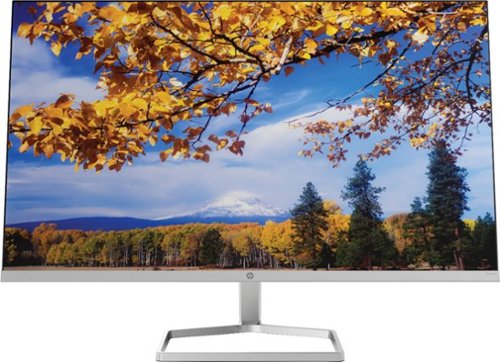
HP - 27" IPS LED FHD FreeSync Monitor (2 x HDMI, VGA) - Silver and Black
The New Definition of High Definition: This FHD monitor feels as good as it looks, packing IPS technology for 178 degrees ultra-wide viewing angles, 99% sRGB color gamut for color accuracy, and AMD FreeSync to keep your eyes up to speed with your imagination.
how do you connect the monitor to the laptop
Depends on the laptop. My preference for my device is a USB-C to HDMI adapter. You can also use the same type of adapter with USB-A instead of C. An older laptop may have an HDMI port or VGA port. You can use these as well.
3 years, 1 month ago
by
Posted by:
TheTruQ

Microsoft - Surface Laptop 4 - 15” Touch-Screen – AMD Ryzen 7 Surface Edition – 8GB Memory - 512GB Solid State Drive - Matte Black
Stand out on HD video calls backed by Studio Mics. Capture ideas on the vibrant PixelSense touchscreen. Surround yourself with immersive, theater-like Dolby Atmos audio⁶. Do it all with a perfect balance of sleek, ultra-thin design, and more speed, now up to 70% faster – with significantly longer battery life than before¹. Two sizes. Two keyboard finishes. Plus, choice of 11th Gen Intel Core or exclusive AMD Ryzen Microsoft Surface Edition processors².
Is the ram upgradable?
No, you can not. The RAM comes in fixed sizes and is soldered in without additional bays.
3 years, 1 month ago
by
Posted by:
TheTruQ

Microsoft - Surface Laptop 4 - 15” Touch-Screen – AMD Ryzen 7 Surface Edition – 8GB Memory - 512GB Solid State Drive - Matte Black
Stand out on HD video calls backed by Studio Mics. Capture ideas on the vibrant PixelSense touchscreen. Surround yourself with immersive, theater-like Dolby Atmos audio⁶. Do it all with a perfect balance of sleek, ultra-thin design, and more speed, now up to 70% faster – with significantly longer battery life than before¹. Two sizes. Two keyboard finishes. Plus, choice of 11th Gen Intel Core or exclusive AMD Ryzen Microsoft Surface Edition processors².
any usb ports?
Get immersed in high-fidelity audio with this Sonance 8-inch in-ceiling speaker. A 1-inch silk dome tweeter delivers crisp high-end frequencies, while the 8-inch glass fiber cone woofer fills the air with deep, resounding bass. This Sonance 8-inch in-ceiling speaker is easy to install and includes a paintable grille that blends into surrounding decor.
Are these paintable?
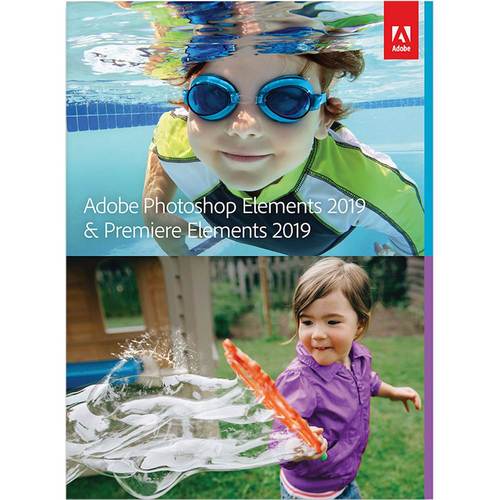
Adobe - Photoshop Elements 2019 & Premiere Elements 2019
Dive right in and do something amazing with your photos. Auto-generated photo and video slideshows and collages are created just for you and delivered upon launch. Get up and running quickly with the new home screen - see what's new since your last version, discover fun things to try, and get inspiring ideas, help, and tutorials. Effortlessly organize, edit, and create thanks to photo and video automation powered by Adobe Sensei AI technology. Try artistic techniques and effects with 73 step-by-step guided edits. Easily make movies in the redesigned Quick Edit mode. And share your favorite memories in everything from fun memes and animated GIFs to printed artwork and full-length movies.
Can I edit videos with it? Says I can edit video slideshows is that the same thing. Put one on old computer three years ago. With that one I could edit videos. Is that transferable?

Dell - S2319NX 23" IPS LED FHD Monitor (HDMI, VGA) - Black/Silver
Optimize your viewing experience on this 23-inch Dell LCD monitor. Its Full HD IPS screen lets you see content from almost any angle. Easily connect a laptop or a PC to the VGA and HDMI ports on this Dell LCD monitor.
I tried hooking up my macbook pro (which only has a usb-c port) to the monitor via hdmi and a hdmi adapter. However, the monitor keeps telling me there is no hdmi signal from my device. How do I fix this? The adapter works on other monitors (also Dells).
Have you tried installing the latest driver from Dell? This is a tricky one if it works on other monitors.
5 years, 8 months ago
by
Posted by:
TheTruQ

Sony - WF-SP700N Sport True Wireless Noise Cancelling Earbud Headphones - Black
Listen to your favorite playlists with these Sony wireless noise-cancelling headphones. They're equipped with the Google Assistant for instant help with a range of tasks, and their silicon support fittings keep the headphones in place while you're active. Use these Sony wireless noise-cancelling headphones' Ambient Sound Mode when you need to stay aware of your environment.
How do these compare to the Sony WF1000X--sound wise...and comfort wise?
More comfortable with comparable, if not better sound. The comfort and better seal contribute to a better listening experience, in my opinion.
6 years ago
by
Posted by:
TheTruQ
Remove pet hair from carpets and hard floors with this BISSELL floor cleaning machine. Its motorized brush lifts and removes stubborn hair and dirt, and helps to clean hard-to-reach areas. This BISSELL floor cleaning machine dispenses detergent with the pull of a trigger for hassle-free shampooing of carpets and upholstery.
I’m trying to understand if this machine is a good replacement for cleaning carpets also! I love the idea of this product... I have a 21 year old cat that has oopsies!!! Thank you, Karen Akers
It really depends on the length of the carpet. This device is geared toward flooring and area rugs, but it does perform pretty well on low carpet. I wouldn't use in on anything that has any length beyond short.
6 years ago
by
Posted by:
TheTruQ

Sony - WF 1000X True Wireless In-Ear Noise Cancelling Headphones - Black
Tune out the world and lose yourself in music with these Sony 1000X wireless noise-cancelling headphones. Equipped with SENSE ENGINE technology, these earbuds make it easy to adjust sound modes with a single touch, so you control what you hear. Compact and intuitive, these Sony 1000X wireless noise-cancelling headphones stay comfortable for hours.
I bought these to use on an airplane and with my Kindle. There is no work around to use on an Airplane??
Not sure I understand the issue... You should be able to achieve a Bluetooth connection even on the airplane.
6 years, 2 months ago
by
Posted by:
TheTruQ