TheTruQ
Top 1000 Contributor
TheTruQ's Stats
- Review Count142
- Helpfulness Votes304
- First ReviewNovember 8, 2011
- Last ReviewMay 21, 2024
- Featured Reviews0
- Average Rating4.6
Reviews Comments
- Review Comment Count1
- Helpfulness Votes0
- First Review CommentAugust 27, 2015
- Last Review CommentAugust 27, 2015
- Featured Review Comments0
Questions
- Question Count0
- Helpfulness Votes0
- First QuestionNone
- Last QuestionNone
- Featured Questions0
- Answer Count14
- Helpfulness Votes18
- First AnswerMay 1, 2014
- Last AnswerNovember 5, 2021
- Featured Answers0
- Best Answers2

De'Longhi - De’Longhi Dinamica Fully Automatic Coffee and Espresso Machine, with Premium Adjustable Frother - Chrome and Black
You shouldn’t have to settle for a watered-down version of your favorite iced coffee at home. By brewing at a lower temperature, preinfusing and offering the ability to customize to an extra strong taste, smooth, full-bodied coffee over ice that is never watered down. An automatic bean-to-cup machine, Dinamica offers “one-touch” beverages: espresso, long espresso, drip-style coffee, and a new feature - Over Ice, just select the strength to your liking. To deliver the freshest brew possible, the Dinamica’s revolutionary technology grinds the perfect amount of your favorite beans leaving no residual coffee in the brewing unit. Also, with an integrated Premium Adjustable Frother, you can create Italian classic cappuccino with a dryer milk foam texture or choose the Hot Milk setting for your latte. And cleanup is a snap, taking half the time of other machines - just pop out the drip tray, and drop it in the dishwasher.
You too can become a barista!
Customer Rating

5.0
True coffee lovers rejoice over the ability to make their own espresso, iced coffee, or cappuccino. De’Longhi aims to bring the happiness to the forefront with the Dinamica TrueBrew Machine.
Many don’t understand this, but I’m a guy who really notices packaging of products. It tends to send a message about the manufacturer’s thoughts on their own products. The Dynamica TrueBrew comes in a box that I consider standard fare, but it was very well protected – thicker than usual cardboard with tightly bound and thick foam. It wasn’t difficult to remove the appliance from the box. This espresso machine is very attractive and is very well built. It’s not small, but it’s not too big for a standard counter. I’m actually surprised there is this much functionality in an appliance that’s not much larger than my k-cup machine. De’Longhi has included a nice package of coffee beans to get you started. There is also a detailed guide and other information included which is useful in making the best coffee possible.
Once you start using it, you immediately appreciate how quickly it heats water. That makes it easy to get a quick cup of coffee or to get started with one of those special creations without delay. You can use both ground coffee or beans, and you can make just about any creation including iced coffee. Top it off with an adjustable frother and you have a coffee lover’s dream. How does it perform? Like a dream! Lattes, cappuccinos, macchiatos, and the TrueBrew over ice – it’s all good! The Dinamica TrueBrew is also designed for easy clean up. Most of the water and coffee grounds are caught in a nice sized tray, and there are instructions for removing other pieces for cleaning.
This is a no brainer! The quality and overall versatility of the Dynamica TrueBrew make this an easy decision for coffee lovers. The iced coffee feature is fabulous. Pick up one of these, and you will be making the best coffee you’ve tasted right in your own home!
I would recommend this to a friend!
Mobile Submission: False
0points
0out of 0found this review helpful.

Hyperice - Hypervolt 2 Percussion Massage Device - Grey
The original Hypervolt with some serious upgrades. The Hypervolt 2 helps you move the way you want to, when you want to with an updated design so you’re ready to tackle whatever comes next.
Best thing I didn't know I needed!
Customer Rating

5.0
Who doesn’t like a good massage? And for those who have an active lifestyle or an exercise regimen, a percussion massage device like the Hypervolt 2 can be the perfect compliment.
Hyperice packages the Hypervolt very well, giving you a feeling of assurance with regard to the quality of the device. Strong and form-fitting, the box can almost serve as a case for the device. The Hypervolt 2 is well built with a quality feel to it. It’s mostly plastic, but has a very tight, solid feel when held. Considering its purpose, it is lightweight, but it feels substantial as well. It’s just well-constructed with the look and feel of a quality product. The Hypervolt 2 comes with a charger, a few attachments, and a small attachment case. You will need to charge the device prior to using.
Using the Hypervolt 2 is very simple. It has a single button that serves as the power toggle and mode selection. The attachments can be removed and installed with a simple pull/push and twist. The attachments have a rubber grommet and seal helping to ensure a nice, snug fit. You may find it difficult to remove an attachment if you expect to do so using just force. It will take force along with a bit of twisting. How does it perform? In a word, wonderfully. Provides relief in tightness, soreness, tension, etc. nearly instantly. In using the Hypervolt 2, I found that most of my massage needs could be met selecting the lowest speed. When using the device on different parts of the body, the attachments are more than necessary. They are purposely designed, and I found changing them to be necessity. The Hypervolt 2 has good battery life. I also didn’t tire using it for slightly longer periods.
I highly recommend the Hypervolt 2. Hyperice has done an excellent job on build, performance, and results.
I would recommend this to a friend!
Mobile Submission: False
0points
0out of 0found this review helpful.

Night Owl - 10 Channel Bluetooth Wi-Fi NVR with 4 Wi-Fi IP 4K HD 2-Way Audio Cameras and 1TB Hard Drive - White
Night Owl is excited to offer our U.S. designed and engineered 4K Wi-Fi Bluetooth Network Video Recorder with Wi-Fi IP 4K Spotlight Cameras and Pre-Installed Hard Drive. With secure app-based Bluetooth setup, there is no need to connect a TV or monitor for setup or viewing (optional). You can easily configure your system right from the app on your smartphone or tablet with the Bluetooth connection. While a TV or monitor is not required, with Google Assistant you can use simple voice commands to stream camera footage directly to your TV or monitor, all while remaining hands free. Each camera has 2-Way audio (talk and listen) as well as a built-in siren and preset voice alerts. From within the app, you can easily activate the built-in siren, startling intruders and sending them packing. Have a guest but can’t get to them? Use a preset voice alert to let them know! Smart detection technology including human detection, facial capture, and vehicle alerts reduce the risk of false alarms, keeping you safe and well protected. Facial capture lets you see who is on your property by snapping a photo and sending the image to your Smart Device. Motion-activated dual spotlights flood your yard with bright lights when human motion is detected, instantly warding off trespassers. Proudly designed and engineered in the USA, our security system uses a built-in wireless connection for uninterrupted viewing with no delays. Our app gives you control of your system and easy access to your recordings, regardless of where you are. Night Owl never charges fees for storage or access to your videos. All recordings are securely stored on a pre-installed hard drive for convenience. You can view and download the recordings as you need them. This system provides the latest technology to give you the ultimate security experience. NOTE: Your Wi-Fi recorder is compatible with our BWNIP2 (Wire Free), WNIP2 (Wi-Fi IP) and WNIP8 (Wi-Fi IP) Series devices and is not backward compatible with other Night Owl products.
Good solution with great potential
Customer Rating

4.0
Security cameras have nearly become essential. A quality NVR during this age of wire-free, cloud designs is more than welcome. The Night Owl Wi-Fi NVR is worth a look if you are willing to put in the time and thought during installation.
The Night Owl NVR comes packed with just about everything needed for installation. There is a large fold out Quick Start guide to help with initial setup. This guide provides some help, but I recommend scanning the provided QR codes for more detailed instructions and video tutorials. The cameras are pretty well made, mostly plastic. The power cable is center mount threaded, offering a sealed and secure connection when installed. The cameras are very flexible and can be easily adjusted to fit nearly any installation scenario. Most adjustments can be made without tools, with the exception of camera drum/head rotation – there is a small screw securing this. The base is standard fare. There are a couple of antennas to give strength to the wireless signal, a couple of USB ports and an ethernet port in the rear, along with an HDMI port for viewing on a monitor or TV. I can appreciate the ability to view the cameras on a TV without casting or owning a smart television. There is a mouse included, but I’m not sure how useful it is. I see the pointer on screen but can’t seem to register a button click of any sort. Still need to figure that one out.
After looking over all the equipment, the “fun” begins – installation. Installation is always the most challenging task for setting up home security, but in the case of the Night Owl NVR, it was a bit more of a chore for my case. The primary issue is needing to power each camera using the provided adapter. This means you need an outlet near the install location or you will have to run an extension to power the camera. In my case, the installs were primary on the eaves. This meant running the camera power through the attic in most cases – busy work both mentally and physically. One of my biggest installation pet peeves was antenna position when installing in a hanging posture. The antenna on these cameras is pretty long. It has to lean awkwardly when installing in a hanging manner. There are some neat features on these cameras. They give verbal confirmation during install and power cycle. They have decent 2-way audio. They also have micro SD card slots for backup. The signal strength was good as well. One of my biggest gripes about the camera is it’s limited field of view – just 100 degrees.
The Night Owl Protect app allows you to view and manage your camera system while on the go. The single biggest issue I had with this camera system was dealing with the app. I successfully got my system up and running, and was able to connect to my system via the app, but it was very bumpy ride on the journey. There were at least 3 occasions the app hung and didn’t respond during setup. The app has trouble refreshing when you switch to other apps and return to it. It’s just a buggy experience. It does offer functionality to further dial-in your Night Owl NVR system, such as zones, sensitivity, and object detection, and you can review recordings, activity logs, and add additional users. Very useful stuff, but it needs to be more consistent, in my opinion.
Well, is it a worthy purchase? I think so. There are advantages to having a quality NVR – no monthly service fees, local storage, complete control. Night Owl has a pretty solid offering with all the options and features found in most plug-n-play camera sets. The setup can be cumbersome, depending on your use case, and the app really needs work. Overall, I think it is worth a strong look, and could be a real winner with a more consistent app experience.
I would recommend this to a friend!
Mobile Submission: False
0points
0out of 0found this review helpful.

Yale - Smart Lock Wi-Fi Cabinet Lock with App/Electronic Guest Key Access - White
The Yale Smart Cabinet Lock mounts inside most cabinets and drawers to safely store medicine, cleaning supplies, liquor or important documents. With the Yale Access app, lock/unlock, share access and see access history, anytime, anywhere. *Access anywhere requires the Yale Connect Wi-Fi Bridge bundle
Does the trick!
Customer Rating

5.0
If you need to lock a cabinet door and control access, the Yale Smart Cabinet Lock is definitely worth a look.
This device comes in a modest box with everything needed for a quick and easy installation. There are multiple lock posts, including one with twice the length as the standard post. There is also a template and 3M tape included to help with proper installation. The installation process was very straightforward and can be done in minutes. The device is made of very sturdy plastic and should withstand some level of forcible entry.
Once installed, you must download the Yale Access app for your smart phone. One nice to have would be to have an app for PC. The app will guide you through account setup and adding the device. The app also checks for firmware updates (yes, an update was installed immediately). Overall, I felt the setup process was par for the course and easy to follow. I have an Android device, and I had absolutely no problems getting the Smart Cabinet Lock up and running.
The app provides a significant amount of functionality for the lock. You can, of course, lock and unlock the device, provide access to others, set up alerts, set auto lock features/timing, and review activity logs. This is very useful in a case where there is a cabinet with shared supplies or something along those lines. The control and data the app provides really opened up the functional possibilities for the cabinet lock, in my opinion. The app performed without a hitch, each bit of functionality performing as expected.
This is an easy decision if your use case fits. The Yale Smart Cabinet Lock is a sure bet.
I would recommend this to a friend!
Mobile Submission: False
0points
0out of 0found this review helpful.
Who’s in the garden? Are the kids doing their homework yet? Nest Cam is wire-free, so it goes almost anywhere, outside or in. It knows the difference between people, animals, and vehicles, so you can get the alerts that are important to you. Listen and speak through the camera right from the Google Home app. Check in anytime with 24/7 live view.* If you miss a notification, you can always go back and see what happened with 3 hours of free event video history.* And it’s easy to install yourself – no outlet or wires required. Nest Camera Battery requires the Google Home app and a Google Account – it’s not compatible with the Nest app or the home.nest.com site. *** Stand and cable sold separately
Got my attention in a crowded space!
Customer Rating

5.0
Over the years I’ve used quite a few different home security camera systems. Wired, wireless, indoor, and outdoor – you name it, I’ve had an experience with it. The Google Nest Cam serves as a nice change of pace, a fresh approach to home security cams.
First impressions of the Nest Cam were that it was boxed very well, pristine even, with nice heft for a single cam. Removing the device from the box, I was surprised at the size. It isn’t huge, but it’s definitely not small. It has a matte finish, which is a welcome change and should bode well for outdoor use, in my opinion. The design is simple, sealed, and elegant. One concern I had was there is no cover for the power connection port. For outdoor use, I was expecting there to be some type of silicon cover to seal the port from the outdoor elements. The camera comes with a magnetic base that is very powerful – much more than other cams I have used in the past. It’s strong! To the point where I almost feel comfortable placing it outside. Installing the camera is a breeze. There are a couple of screws along with anchors and a mounting plate. Once the mounting plate is installed, just twist on the magnetic base – done. One thing I love is the range the magnetic mounting provides. In past experiences with other products, the camera shape or the limitation of the magnet prevented me from setting the camera at the desired angle. The design of the Nest cam solves this issue allowing you to position the camera at very acute angles if necessary.
The Nest Cam can be configured to your Google Home device list using the Google Home app. If you’ve ever used Google Home, you know it is very easy to add new devices. The app is very straightforward and makes it easy to add and manage devices in your home. The Nest Cam setup is no different. It is not only simple, but it leaves no stone unturned, no question unasked. Very detailed, but very simple is the best way to describe it. If you have other Nest devices in home, you are presented with the opportunity to add the camera to your existing Nest network. This is my first Nest device, so I was presented with the option to create a new network. The Nest Cam doesn’t come with a base station, connecting solely to your wifi for networking and cloud connection and recording. While a base station could offer some perks, namely local recording (although the Nest Cam will record locally if connectivity is lost – 1 hour limit), I think I like this approach – time will tell.
The camera performs well. It delivers clear image quality in both good and low-light conditions. Motion also looks pretty smooth and consistent as well. There are some neat features the Nest Cam offers without a subscription such as person, animal, and vehicle recognition (requires a subscription on some other camera services). You can also set up activity zones and specify whether the camera detects all motion or the specifics you define, and you can also define routines based on when you are home or away. Each of these features has a matching notification slider allowing you to tailor the notifications received from the camera via the Google Home app. One thing that stood out to me with regards to notifications and alerts was how quickly/promptly my device was notified when motion was detected. I would say it was at least 3-4 times faster than my other wireless cameras – noteworthy. With a Nest Aware subscription, you can up the ante on your camera’s detection abilities by adding familiar face detection and 30-60 day video history with 24 hour recording for up to 10 days on wired cams. The cost of this service is very competitive, and the current gen Nest Aware package covers all devices for a single fee. Very attractive pricing model, especially with a very competitively priced camera. The app and camera work flawlessly together, and the interface is fluid and smooth showing events, settings, and video without a hiccup.
How good is this? It has me considering replacing all my cameras around my home. I just like the build quality, the thoughtful design, the competitive pricing model, and the ease of use. I’m also a sucker for someone who offers me services someone else wants to force me to pay for. The cameras are a little bulky compared to some, and there is a sealed battery, which means no battery replacements, but the price and service structure offset those concerns in my opinion. The Nest Cam (battery) is a wonderful option for anyone looking to easily and affordably add camera security to their home.
I would recommend this to a friend!
Mobile Submission: False
0points
0out of 0found this review helpful.

Blueair - Blue Pure Fan Auto - White
Designed in Sweden for expert removal of airborne allergens. Unlike a standard fan, Pure Fan Auto cleans the air of pollutants as it cools. Customizable to fit your needs, the fan features a colorful fabric pre-filter and Auto mode setting to auto-adjust to your real-time room conditions. Pure Fan Auto delivers more clean air than Dyson purifying fans¹ and removes over 99%² of airborne allergens like dust and pollen with Blueair's signature HEPASilent™ filtration technology. The unique combination of electrostatic and mechanical filtration effectively removes airborne allergens like dust, pollen, and pet dander with low noise and energy consumption. The fan works by pulling in dirty room air from the back through a pre-filter and particle filter using patented fan technology to deliver a gentle stream of clean, cooling air back into your room. Provides cool comfort by distributing air into the room at a 90-degree angle, so there's no need for oscillation. Upgraded features from the original Pure Fan offer simple air quality management. Set to Auto mode, the fan will automatically increase speed when particle pollution levels rise in your indoor environment and return to a lower rate once the air is clean. The air quality indicator (AQI) located on the top left of the fan keeps you up to date on the current status of your air. The LED displays one of three colors to indicate that room conditions are good, moderate, or polluted based on real-time measurements of fine particle (PM2.5) concentrations. Customize to your space with unique machine-washable fabric pre-filters available in five colors. Designed to catch larger particles to extend the primary filter's life, pre-filters in Arctic Trail and Night Waves come standard with the Pure Fan Auto. ENERGY STAR® certified for energy efficiency, Pure Fan Auto uses less energy than a light bulb.³ The fan utilizes HEPASilent™ filtration technology to clean the air as it cools with noise levels quieter than a whisper on low (25 dB) and less noise than a normal conversation on high (54 dB).⁴ Minimalist features are a breath of fresh air. Use the fan's two buttons to turn on/off, cycle through three-speed settings, set Auto and Night mode. Plus, the filter indicator light alerts you when it's time to replace the filter. Filter replacement is recommended about every six months. The Pure Fan Auto fits in well on a tabletop or directly on the floor in any area of your home. The balanced design is light enough to move easily, yet the low center of gravity makes it difficult to knock over. As an added benefit, unlike standard fans that use blades that get covered with dust and require disassembly to clean, Pure Fan Auto captures airborne dust before it has a chance to stick to the fan blades, using pre-filters that can be cleaned with a quick vacuum. At Blueair, our Swedish heritage inspires sustainability and quality at the heart of everything we do. Like our air purifiers, Pure Fan Auto is AHAM Verifide for Clean Air Delivery Rate (CADR), certified by ENERGY STAR for energy efficiency, and certified by the California EPA Air Resources Board (CARB) for safe ozone emissions. ¹ Comparing dust and pollen CADR (AHAM AC-1) on high to Dyson purifying fans (TP01, TP02, TP04, HP01, HP04, DP04) ² Based on third-party testing of removal rate of particles, pollen particles (5-11µm) in less than 20 minutes and dust particles (0.5-3µm) in 30 minutes according to AHAM AC-1-2019 standard. ³ On lowest speed, according to GB/T18801-2015 standard. "Light bulb" is defined as an LED light bulb with 40 W energy consumption. ⁴ Sound pressure according to GB/T18801. A whisper is about 30 dB; normal conversation is about 60 dB.
Cool, clean air! Ah...
Customer Rating

5.0
Until a few months ago, I didn’t know anything about Blueair. After owning one of their filters for the past few months, I wish I’d known of them sooner. I have a room over my garage that’s spacious and not quite as cool during the summer months – summers are long where I live. A perfect opportunity for the Pure Fan Auto to shine.
The Pure Fan Auto comes in a very modest looking, brown box. I mention this because upon opening the box and removing the fan, you will be treated to an elegant design of a well-built device. It has a nice, leather-like handle with matching rubber feet to accent the fan beautifully. It is very well constructed, albeit in an all-plastic casing. The fan has a removable filter with a stocking like pre-filter. There is an extra pre-filter included as well. The filter is a HEPASilent filter, which is a technology designed by Blueair to help capture “at least 99.97% of airborne particles down to 0.1 microns in size” – impressive. There are only two buttons on the fan – power and fan speed. Then there are a 6 indicator lights near the buttons, displaying fan speed, night-mode, and filter change. There is also an indicator on the facing of the fan, in the upper left corner. It indicates air quality. In a nutshell, set up and use of the Pure Fan Auto is, in a word, simple.
Turn it on and… Ah!...!...! I’m not sure how, but somehow air feels cooler coming through this fan. It is fairly quiet, considering its output. I can feel it on medium sitting about 7-8 feet away. If you set the mode to Auto, the fan speed is relative to the air quality. After an initial cycle of the air quality indicator colors, the sensor will settle into the current measurement for the room. Blue is good, orange is moderate, and that dreaded red… that’s polluted. Thankfully, all I’ve seen is blue! Set it to night mode, and it runs in a low-powered state with dimmed lighting – cool. The pre-filter is cleanable – you can vacuum it or even wash it. Regular maintenance of the pre-filter will undoubtedly increase the longevity of the HEPA filter. In my everyday use, I liken the feel of the airflow from this fan to an air multiplier. It’s very consistent, even, but strong. When cranked up to high, it has great output. If you’re just concerned about air quality, it’s quiet and controlled on low, but especially on auto. It just answers the call and checks the boxes.
I’m not even sure why you are still reading this. You should have moved on by now to make a purchase or at least put it high on your consideration list. This fan is elegant, easy to use, and very effective. It is an impressive effort from Blueair in bringing world class air filtration to an everyday cooling solution.
I would recommend this to a friend!
Mobile Submission: False
+1point
1out of 1found this review helpful.

RIG - Pro Controller for Xbox Series X|S|One with Dolby Atmos - Black
Designed for Xbox, the RIG Nacon Pro Compact Controller is built for competitive gamers wanting to optimize their play style. Featuring an ergonomically compact design with larger buttons, this controller is built reduce hand fatigue and allows you to play longer. Textured high grip surfaces and concave thumb sticks offer superior comfort and precise control. Achieve pro levels of customization through a dedicated App that lets you map buttons, set thumb stick sensitivity, trigger dead zones and much more. Store one custom profile or switch to classic mode which allows it to function as a standard controller. The Pro Compact Controller offers a low latency solution for gamers that improves reaction time and never runs out of battery when it matters most. A highly durable and flexible nylon, braided cable measuring 9.8FT/3M ensures that you have more than enough length to suit your gaming setup. Seamlessly unlock Dolby Atmos® for headphones the moment you plug in your controller, giving you access to precise 3D Audio (headphones required). React faster and more accurately as you are able to detect the distance and direction of your threats.
A comfortable alternative
Customer Rating

5.0
I’ve needed an Xbox controller for quite a while now – been using a bubblegum and tape approach to keeping my existing one alive. Well, Nacon/RIG has what I think is very nice little option in the Pro Compact controller.
Unboxing the Pro Compact controller, my first thoughts were that it doesn’t look over feel like any other Xbox controller I’ve used. Heck, the only thing that ties it to the Xbox is the button color. The shape is different and some of the button placements are different as well. At glance and in hand, the controller looks and feels similar to my Switch Pro Controller, and that is not only a good thing, it’s a great thing. That controller is probably the best feeling controller I have ever used – and I’ve been gaming for decades. Triggers and joysticks feel very smooth and loose with just the right amount of resistance. There are some controllers that have a feeling of restriction, or they feel too loose or giving. The Pro Compact feels just right. The cord is very long, and in my case, I don’t need wireless. I play right in front of a monitor. Other than the length, another thing I like about the cord is that it is wrapped in that shape-holding nylon. I believe overall it is more durable than those tubed in rubber. The USB end can be removed and replaced if necessary – nice touch.
The Pro Compact supports Dolby Atmos, with activation included. It has a headphone jack at bottom center allowing you to plug in your headset. You can customize the Pro Compact by using the Pro Compact app. This app was easily found in the Microsoft app store, installed, and was easy to use. You can use it to change button assignments, adjust trigger responsiveness, analog joystick settings, etc. There is quite a bit to play around with. The only thing missing in the app experience was confirmation that my custom config was saved to the controller – I just assumed it was. There is a switch on the underside of the controller allowing you to switch between your custom settings and the default Xbox config. The overall feel and responsiveness of the Pro Compact is fantastic. I had only one issue when initially playing with the controller: The location of the view button. Initially, because I would sometimes lazily rest the middle of my thumb on the left joystick, I would accidentally press the view button – only because of its location. That was quickly remedied, but it’s worth noting because the button placement is different (and I have larger hands than average). Speaking of large hands, as a compact controller I had no problems using the Pro Compact, even for extended periods. It is very comfortable.
I absolutely love this controller. It’s comfortable, responsive, and customizable. Throw in Atmos support and it is just an all-around winner for every type of gamer, but one – those looking for a wireless controller. Easy decision to buy this one.
I would recommend this to a friend!
Mobile Submission: False
0points
0out of 0found this review helpful.

Rexing - V5 Plus 3-Channel 4K Dash Cam 3" LCD Voice Control, Wi-Fi, GPS with Adhesive Mount - Black
REXING V5 Plus, The ultimate modular 4K camera. The V5 Plus includes a 4K UHD 3840x2160@30fps front facing camera that has 170° ultra-wide-angle lenses and can record everything in front of your vehicle in crystal clear 4K quality. Added hardware includes a 32GB SD Card, 1080p resolution cabin camera and a 1080p rear facing camera to cover you on the inside and the back. Record all three front, rear and cabin cameras together at the same time at 1080p resolution. Keep your hands on the wheel & use the special voice control commands such as "take a picture" or "start recording" etc. Other notable features include built-in GPS, mirophone, speaker, enhanced night vision, WiFi, mobile app, loop recording, G-sensor and parking monitor.
Gets the job done, could improve (software?)
Customer Rating

4.0
At this point, I can’t see anyone not appreciating camera tech for their automobiles. Whether you are a Uber or Lyft driver, or just like the reassurance of having footage during road hazard or accident encounters, a camera system is pretty necessary. The V5 Plus is a pretty good option that covers all angles.
Unboxing the V5 you will quickly discover the quality of the device and the attention to detail from Rexing. The cameras are enclosed in plastic, but very well made. They are light, but don’t feel or look cheap. The buttons are easy to reach and distinguishable, and I like the power and ok buttons being on each end – easy to remember. There is sufficient wiring for installation in nearly any vehicle. Everything needed to install is included, and there is even an SD card included to get you up and running without additional purchase. With that said, probably the most difficult thing in dealing with the V5 is installation. Running the wiring between the head unit and the rear camera is where the difficulty lies. I’m not saying the average joe can’t do it. It will just take some effort, and depending on your car or SUV, tucking the wiring can be a chore or feel impossible. You can always have it professionally installed, but I believe most people can handle the installation.
Once installed, V5 Plus is a respectable camera experience, with a very good forward cam, a good rear cam, and a decent cabin cam. The functionality of the head unit is pretty straightforward, allowing you to display 1-3 cameras at any time. The V5 Plus seems to display in 4K as long as there is a single camera displayed. For multi-cam view, it appears to drop to a lower resolution. The UI for the menu seems to be a little dated, but it works. The best thing about this system is the availability of video from multiple perspectives in and out of the car. The not so great thing is the inconsistency of the cameras with respect to recording and viewing. I don’t see any way to get more than a single camera to record in 4K. I guess that’s not a big issue, but because of the clarity needed when there is a problem only video can solve, it is necessary to point out. If you could at least record the forward and rear camera in 4K that would be a decided improvement, or if you could choose a higher framerate in 1080 that would improve video quality in review cases. As for viewing, I’ve already noted the differences in camera display – the forward cam reigns. Another nice to have would be a battery for instances when the vehicle is not running. What’s funny is the instructions label the port for the power cable as a “USB Charging Port”, but if it’s charging something, I wouldn’t know it. Even with these issues, the V5 Plus does exactly what is intended – it covers the interior, forward, and rear of your automobile with video surveillance. It does a decent job, but I did expect a bit more.
Should you buy it? That depends. Are you a Lyft or Uber driver? If so, I would say this unit can do the job needed to cover your vehicle. The only adjustment you may need to make is in the mounting position of the head unit – the rearview mirror tends to block the driver from in-car cam view. As for commuters and those that want a little more security in the form of a camera system, I’m not sure this is the ticket. You can probably get away with a 2-cam system for less money with equal or better functionality/quality. Who knows?.. Maybe an update can make a difference.
I would recommend this to a friend!
Mobile Submission: False
0points
0out of 0found this review helpful.

Digipower - Trimate - Video Call Vlogging Light With Wireless Remote - Black
Rechargeable 3 Arm Adjustable 162 LED light. 2850mah Li-ion Battery. Provides up to 16 hours of continuous use. 162LEDs, 5 brightness settings & 3 color temperature modes. Includes magnetic wireless remote (works up to 30ft).
Compact, flexible, powerful, useful
Customer Rating

5.0
Whether it’s video calls, vlogging, or just random self-recorded videos, the Trimate Vlogging Light is helpful in producing a more acceptable environment from a lighting perspective.
The Trimate comes well packaged in a very sturdy box. This gives you a reassurance the product is protected and secure. It also gives a sense of how the manufacturer feels about the product. Inside is the light, a remote, and a USB-C cable for charging. You will have to recharge the light prior to using it – my battery was completely exhausted initially. The remote has 4 buttons – power and brightness of course, color temp, and lighting group. It has a magnet inside allowing it to attach to the base of the light, helping to keep up with the accessory. Overall, the build quality on the light is solid. It is sturdy and well built, with a decent heft and feel.
To power up the Trimate, you have to hold down the power button on the light for at least 3 seconds – seems a tad longer. The remote power button need only be tapped to shut the power on and off. This is understandably acceptable as handling the light could produce accidental presses of the power button, while remote operation should be responsive enabling flexibility when filming. How does it perform? Admirably. It does a very good job of lighting a subject, almost too good at times. You will need to control the distance the light is from the subject and the brightness to prevent glaring. You also have brightness and lighting modes to reduce the amount of light. There is a mounting plug for stand attachment as well, which is very useful.
Should you buy the Trimate Vlogging Light? Well, it’s difficult not to recommend. It’s very well built, portable, has light count, brightness, and temperature controls, and includes a remote. I found it hard not to get the right lighting using it. I think it’s a good companion device for vloggers and video chat users.
I would recommend this to a friend!
Mobile Submission: False
0points
0out of 0found this review helpful.
Capture surveillance camera footage at your home or workplace with this Wasserstein pro adjustable wall mount. The high-grade metallic construction enables both indoor and outdoor use, while the 360-degree swivel and 90-degree tilt delivers flexible mounting and sturdy positioning of your camera. This Wasserstein pro adjustable wall mount is simple to install and is compatible with a variety of models for universal use.
A great alternative
Customer Rating

5.0
This camera mount works very well with my Arlo camera. It is easy to mount, is very flexible yet sturdy, and has a very compact form factor. This mount comes with everything needed to install the mount, including wall anchors and a special connector if you are mounting a Blink camera. Once mounted, you can easily adjust and set the camera at a desired angle with ease.
With its compact footprint and easy to adjust set up, I definitely feel the Wasserstein camera mount is an excellent alternative to mounts offered by camera manufacturers.
I would recommend this to a friend!
Mobile Submission: False
0points
0out of 0found this review helpful.
TheTruQ's Questions
TheTruQ has not submitted any questions.

Night Owl - 10 Channel Bluetooth Wi-Fi NVR with 4 Wi-Fi IP 4K HD 2-Way Audio Cameras and 1TB Hard Drive - White
Night Owl is excited to offer our U.S. designed and engineered 4K Wi-Fi Bluetooth Network Video Recorder with Wi-Fi IP 4K Spotlight Cameras and Pre-Installed Hard Drive. With secure app-based Bluetooth setup, there is no need to connect a TV or monitor for setup or viewing (optional). You can easily configure your system right from the app on your smartphone or tablet with the Bluetooth connection. While a TV or monitor is not required, with Google Assistant you can use simple voice commands to stream camera footage directly to your TV or monitor, all while remaining hands free. Each camera has 2-Way audio (talk and listen) as well as a built-in siren and preset voice alerts. From within the app, you can easily activate the built-in siren, startling intruders and sending them packing. Have a guest but can’t get to them? Use a preset voice alert to let them know! Smart detection technology including human detection, facial capture, and vehicle alerts reduce the risk of false alarms, keeping you safe and well protected. Facial capture lets you see who is on your property by snapping a photo and sending the image to your Smart Device. Motion-activated dual spotlights flood your yard with bright lights when human motion is detected, instantly warding off trespassers. Proudly designed and engineered in the USA, our security system uses a built-in wireless connection for uninterrupted viewing with no delays. Our app gives you control of your system and easy access to your recordings, regardless of where you are. Night Owl never charges fees for storage or access to your videos. All recordings are securely stored on a pre-installed hard drive for convenience. You can view and download the recordings as you need them. This system provides the latest technology to give you the ultimate security experience. NOTE: Your Wi-Fi recorder is compatible with our BWNIP2 (Wire Free), WNIP2 (Wi-Fi IP) and WNIP8 (Wi-Fi IP) Series devices and is not backward compatible with other Night Owl products.
Can I add more cameras
Yes. This is a 10-channel system. There are 6 additional channels allowing addition cameras to be added.
2 years, 6 months ago
by
Posted by:
TheTruQ
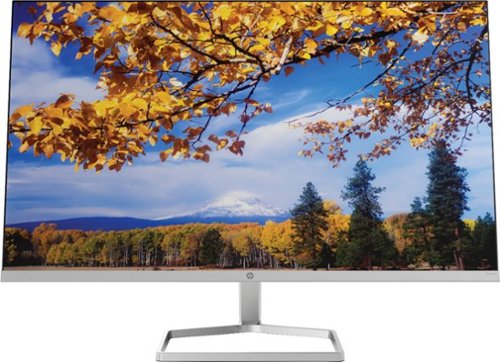
HP - 27" IPS LED FHD FreeSync Monitor (2 x HDMI, VGA) - Silver and Black
The New Definition of High Definition: This FHD monitor feels as good as it looks, packing IPS technology for 178 degrees ultra-wide viewing angles, 99% sRGB color gamut for color accuracy, and AMD FreeSync to keep your eyes up to speed with your imagination.
how do you connect the monitor to the laptop
Depends on the laptop. My preference for my device is a USB-C to HDMI adapter. You can also use the same type of adapter with USB-A instead of C. An older laptop may have an HDMI port or VGA port. You can use these as well.
3 years ago
by
Posted by:
TheTruQ

Microsoft - Surface Laptop 4 - 15” Touch-Screen – AMD Ryzen 7 Surface Edition – 8GB Memory - 512GB Solid State Drive - Matte Black
Stand out on HD video calls backed by Studio Mics. Capture ideas on the vibrant PixelSense touchscreen. Surround yourself with immersive, theater-like Dolby Atmos audio⁶. Do it all with a perfect balance of sleek, ultra-thin design, and more speed, now up to 70% faster – with significantly longer battery life than before¹. Two sizes. Two keyboard finishes. Plus, choice of 11th Gen Intel Core or exclusive AMD Ryzen Microsoft Surface Edition processors².
Is the ram upgradable?
No, you can not. The RAM comes in fixed sizes and is soldered in without additional bays.
3 years, 1 month ago
by
Posted by:
TheTruQ

Microsoft - Surface Laptop 4 - 15” Touch-Screen – AMD Ryzen 7 Surface Edition – 8GB Memory - 512GB Solid State Drive - Matte Black
Stand out on HD video calls backed by Studio Mics. Capture ideas on the vibrant PixelSense touchscreen. Surround yourself with immersive, theater-like Dolby Atmos audio⁶. Do it all with a perfect balance of sleek, ultra-thin design, and more speed, now up to 70% faster – with significantly longer battery life than before¹. Two sizes. Two keyboard finishes. Plus, choice of 11th Gen Intel Core or exclusive AMD Ryzen Microsoft Surface Edition processors².
any usb ports?
Get immersed in high-fidelity audio with this Sonance 8-inch in-ceiling speaker. A 1-inch silk dome tweeter delivers crisp high-end frequencies, while the 8-inch glass fiber cone woofer fills the air with deep, resounding bass. This Sonance 8-inch in-ceiling speaker is easy to install and includes a paintable grille that blends into surrounding decor.
Are these paintable?
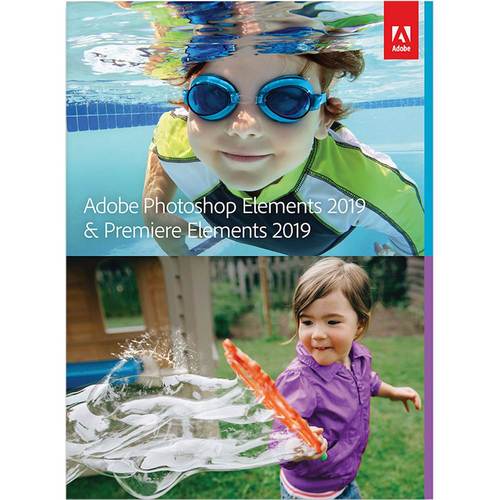
Adobe - Photoshop Elements 2019 & Premiere Elements 2019
Dive right in and do something amazing with your photos. Auto-generated photo and video slideshows and collages are created just for you and delivered upon launch. Get up and running quickly with the new home screen - see what's new since your last version, discover fun things to try, and get inspiring ideas, help, and tutorials. Effortlessly organize, edit, and create thanks to photo and video automation powered by Adobe Sensei AI technology. Try artistic techniques and effects with 73 step-by-step guided edits. Easily make movies in the redesigned Quick Edit mode. And share your favorite memories in everything from fun memes and animated GIFs to printed artwork and full-length movies.
Can I edit videos with it? Says I can edit video slideshows is that the same thing. Put one on old computer three years ago. With that one I could edit videos. Is that transferable?

Dell - S2319NX 23" IPS LED FHD Monitor (HDMI, VGA) - Black/Silver
Optimize your viewing experience on this 23-inch Dell LCD monitor. Its Full HD IPS screen lets you see content from almost any angle. Easily connect a laptop or a PC to the VGA and HDMI ports on this Dell LCD monitor.
I tried hooking up my macbook pro (which only has a usb-c port) to the monitor via hdmi and a hdmi adapter. However, the monitor keeps telling me there is no hdmi signal from my device. How do I fix this? The adapter works on other monitors (also Dells).
Have you tried installing the latest driver from Dell? This is a tricky one if it works on other monitors.
5 years, 7 months ago
by
Posted by:
TheTruQ

Sony - WF-SP700N Sport True Wireless Noise Cancelling Earbud Headphones - Black
Listen to your favorite playlists with these Sony wireless noise-cancelling headphones. They're equipped with the Google Assistant for instant help with a range of tasks, and their silicon support fittings keep the headphones in place while you're active. Use these Sony wireless noise-cancelling headphones' Ambient Sound Mode when you need to stay aware of your environment.
How do these compare to the Sony WF1000X--sound wise...and comfort wise?
More comfortable with comparable, if not better sound. The comfort and better seal contribute to a better listening experience, in my opinion.
5 years, 11 months ago
by
Posted by:
TheTruQ
Remove pet hair from carpets and hard floors with this BISSELL floor cleaning machine. Its motorized brush lifts and removes stubborn hair and dirt, and helps to clean hard-to-reach areas. This BISSELL floor cleaning machine dispenses detergent with the pull of a trigger for hassle-free shampooing of carpets and upholstery.
I’m trying to understand if this machine is a good replacement for cleaning carpets also! I love the idea of this product... I have a 21 year old cat that has oopsies!!! Thank you, Karen Akers
It really depends on the length of the carpet. This device is geared toward flooring and area rugs, but it does perform pretty well on low carpet. I wouldn't use in on anything that has any length beyond short.
6 years ago
by
Posted by:
TheTruQ

Sony - WF 1000X True Wireless In-Ear Noise Cancelling Headphones - Black
Tune out the world and lose yourself in music with these Sony 1000X wireless noise-cancelling headphones. Equipped with SENSE ENGINE technology, these earbuds make it easy to adjust sound modes with a single touch, so you control what you hear. Compact and intuitive, these Sony 1000X wireless noise-cancelling headphones stay comfortable for hours.
I bought these to use on an airplane and with my Kindle. There is no work around to use on an Airplane??
Not sure I understand the issue... You should be able to achieve a Bluetooth connection even on the airplane.
6 years, 1 month ago
by
Posted by:
TheTruQ



