bredeker
bredeker's Stats
- Review Count70
- Helpfulness Votes63
- First ReviewFebruary 21, 2014
- Last ReviewMay 18, 2025
- Featured Reviews0
- Average Rating4.7
Reviews Comments
- Review Comment Count0
- Helpfulness Votes0
- First Review CommentNone
- Last Review CommentNone
- Featured Review Comments0
Questions
- Question Count0
- Helpfulness Votes0
- First QuestionNone
- Last QuestionNone
- Featured Questions0
- Answer Count4
- Helpfulness Votes0
- First AnswerFebruary 22, 2014
- Last AnswerOctober 26, 2016
- Featured Answers0
- Best Answers0

Logitech - G603 Wireless Optical Gaming Mouse - Black
Navigate your desktop precisely with this Logitech wireless gaming mouse. Its sensitivity of 12,000 dpi ensures accurate movements, and it delivers up to 500 hours of nonstop gaming before needing batteries replaced. This Logitech wireless gaming mouse lets you connect to multiple devices via Bluetooth and switch between them with a push of a button.
Great performance, relatively good value
Customer Rating

5.0
Posted by: bredeker
from WI
on January 3, 2018
The G603 incorporates Logitech's top-of-the-line wireless technology for gaming mice, which they call Lightspeed. In my experience, it's indistinguishable from using a wired connection. However, it's also only been available on mice with rather premium prices. The G603 brings that entry-level Lightspeed price point lower, and even improves upon its higher-priced siblings in one key way.
I've had a G703 for a while, and really enjoy it. It's got a great shape and weight, and I have no complaints about the performance (whether wireless via Lightspeed, or wired). Unfortunately, it also is powered from a built-in battery that really doesn't last all that long. The battery life, more than any issues with the wireless technology in it, has resulted in me using it with a cable more often than not.
The G603 fits nearly identically in hand to the G703, which is great. On a slightly down note, it's noticeably heavier with batteries installed. I normally don't mind a slightly heftier mouse than the G703, and the G603 doesn't seem heavy, so I'm chalking it more up to the balance of the weight. It's really a minor quibble though, as G603 gets an incredible improvement in battery life running on stock AAA cells. I've already used it for much longer than G703 would have lasted. I don't mean to overly criticize the G703 on this point, but it's definitely nice to not worry about forgetting to plug a mouse in for charging every few days (or resort to using it plugged in all the time, just to not forget).
Another perk of the G603 is the Bluetooth support. I'm actually using it between two computers - 1 with the Lightspeed dongle, and occasionally 1 with Bluetooth. It's not a perfect mouse for multi-computer use (Logitech's Triathlon mouse is actually what I'd recommend for that, as it can swap much more conveniently), but it is a nice feature to be able to switch computers temporarily without swapping dongles.
For non-gamers (or anyone else that's never sensed their mouse being a source of latency), the G603 is likely overkill. As mentioned, I would otherwise prefer Logitech's Triathlon wireless mouse for seamlessly working with multiple computers, or just a wired mouse.
All-in-all, the G603 brings the best of what I love from G703 and adds a lower price point, improved battery life, and fallback Bluetooth support. Unsurprisingly, the batteries make it a little heavier, but I personally accept that trade-off. I won't stop using my G703, but I think the G603 is going to be a better value for most people.
I would recommend this to a friend!
Mobile Submission: False
+3points
3out of 3found this review helpful.

Shark - Matrix 2-in-1 Robot Vacuum/Mop with Sonic Mopping RV2410WD - Black
The Shark Matrix~ 2-in-1 robot is the complete package. It not only vacuums hard floors and rugs, but it also vacuums & sonic mops hard floors~at the same time. Other features include: Matrix Clean for a deeper clean leaving no spots missed, Home Mapping for customizing your clean; Voice Control; and a self-cleaning brushroll for picking up all types of hair. Product Features. The Shark Matrix 2-in-1 robot is the complete package. It not only vacuums hard floors and rugs, but it also vacuums & sonic mops hard floors-at the same time. Other features include: Matrix Clean for a deeper clean leaving no spots missed, Home Mapping for customizing your clean; Voice Control; and a self-cleaning brushroll for picking up all types of hair. POWERFUL SUCTION AND SONIC MOPPING: First, it's a powerful whole home vacuum on carpets and floors. Second, it's a powerful vacuum that sonic mops hard floors at the same time. NO SPOTS MISSED: With Matrix Clean, the vacuum cleans using a precision grid taking multiple passes over dirt and debris for whole home, deep cleaning coverage. TACKLE STUCK ON STAINS: Sonic Mopping scrubs hard floors 100x per minute and for extra deep cleaning initiate Matrix Mop in the app to get 50% better stain cleaning in targeted zones (vs. RV2001WD, modified IEC 62885-6). PRECISION HOME MAPPING: 360~ LiDAR vision quickly and accurately maps your home so your robot can methodically clean detecting and avoiding objects in its path, day or night, adapting to everyday changes in the home. HANDS-FREE CONTROL: Set a cleaning schedule, initiate on-demand cleaning, or activate Matrix Clean, all with sound of your voice using Amazon Alexa or Google Assistant. PERFECT FOR HOMES WITH PETS: With powerful suction, Sonic Mopping, and Shark's self-cleaning brushroll, the robot picks up pet hair and eliminates stuck-on pet messes with ease.
Quiet and surprisingly effective
Customer Rating

4.0
Posted by: bredeker
from WI
on October 24, 2017
This is the first Roomba-style vacuum I've had. I wasn't quite sure what to expect, so it's been a fascinating gadget to watch and find the most effect use pattern for. It won't replace the need for a traditional vacuum, but after seeing (and hearing) the Shark Ion in action, I'm actually fairly impressed.
There is very little assembly required - just attach the brushes and find a place to set up the base. Shark includes some spare brushes, but they of course recommend replacing them regularly. Finding an ideal spot to locate the dock was actually a bit tricky, as Shark recommends having a good deal of clearance from furniture. In fact, my fiancée and I are still talking about potentially better locations.
Triggering it to clean is really easy. The unit has buttons right on it, as well as a small remote control that can be used. Besides telling it to clean immediately, the remote can be used to set a schedule for the Ion to wake up and clean automatically. That process is pretty easy, and as a nice touch, Shark printed the directions on the remote itself (no need to go hunting for the manual well into the future if you feel like rescheduling it). When you manually initiate a cleaning, the Shark runs for an hour before returning to its base. There is a button to command it to go back to its base, though it appears that if it's not in immediate proximity it may take some time for it to wander around before actually returning to the base.
In operation, it was unexpectedly quiet. (I guess that shouldn't be surprising after all, due to its size relative to other vacuums.) It was quiet enough that I didn't find it too distracting to have running while reading or watching TV. "Wandering" is the best description I can think of for how it behaves - it seems to move pretty randomly, bumping around and changing direction. There is some pattern to its movements, but it seems quite random. Of course, the control algorithms at work may just be quite sophisticated, or perhaps it will prove to "learn" over time as we use it more. It does sometimes find it's way into corners or behind furniture and spend quite some time bumping around looking for a way out. I helped it once, but since then it's always managed to eventually find a way out on its own. (I suspect it would have the first time as well, if I hadn't intervened.)
Despite the low noise and inscrutable movement patterns, it seems to pick up quite a bit of dust. That may be partly because it readily goes in areas underneath furniture with enough clearance, including sofas and beds, that don't get regularly vacuumed. The job it does on those hard to reach places may alone be the worth the price.
If you want to keep your Ion's travels contained, or cordon off fragile things that you do not wish to be bumped into, Shark included a long strip of magnetic material that can be cut up and laid down. We have not used this yet, but it's good to know the option is there and that the vacuum has sufficient obstacle avoidance on its own. Of course, having to lay these strips down as needed before each vacuuming cycle does defeat a bit the purpose of having a theoretically hands-off robotic vacuum in the first place.
Finally, the Ion does require its share of maintenance. Besides emptying the dust chamber each time, Shark does recommend frequently checking for and cleaning out the roller, front wheel, and brushes. So, it is important to remember the schedule on which your Ion is running so that you can tend to this. I can see it being easy to forget to do this if nobody is at home to see it running and be reminded.
Overall, I can't say the Shark Ion is a life-changing device but it is a intriguing one. It wanders and bumps around as it does its job, and requires a bit of careful initial placement for its dock in addition to a slate of regular maintenance. But it's quiet, and wonderfully effective at cleaning under furniture that would otherwise probably not get cleaned frequently due to the hassle of moving it. It didn't make me feel like it's time to retire the DuoClean, but it has its uses and is a fine first entry from Shark into the robotic vacuum market.
I would recommend this to a friend!
Mobile Submission: False
0points
0out of 0found this review helpful.
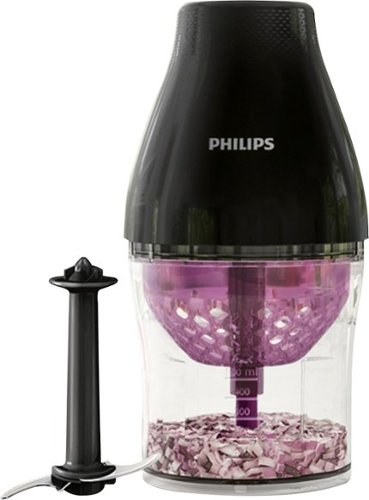
Philips - Viva Collection Multi Chopper - Black
Save precious kitchen prep time with this Philips Viva multi-chopper. Its two functions provide coarse and fine chopping, and its automatic speed selection adjusts its performance to the type of ingredient. This 500W Philips Viva multi-chopper lets you achieve chef-quality results for coarsely chopped ingredients thanks to its ChopDrop technology.
Compact and easy-to-use
Customer Rating

5.0
Posted by: bredeker
from WI
on October 19, 2017
This is a really convenient little product to have for dicing up my own ingredients while cooking. It's pretty easy to set up, and doesn't require much counter space when assembled. So far, I've tested onions and tomatoes with it, and both worked really well - far faster than doing it by hand (at least for me) and it consistently produces nice small pieces.
If I could improve anything about it, it would be to make it somehow slightly easier to clean up. But that is hardly something I can fault it for.
It's a great little product to have that can be a big time-saver.
I would recommend this to a friend!
Mobile Submission: False
-1point
0out of 1found this review helpful.

Belkin - MIXIT DuraTek 4' Magnetic Charging Cable for Apple Watch - Black
Provide ample battery power for your Apple Watch with this Belkin MIXIT DuraTek charge cable. Its inner fiber liner adds strength and durability, and the 4-foot length offers plenty of leeway between the wall and your nightstand. This Belkin MIXIT DuraTek charge cable has protective insulation to shield the wires from damage as it bends and flexes.
Super tough and works as well as Apple's
Customer Rating

5.0
Posted by: bredeker
from WI
on October 19, 2017
Belkin was clearly trying to differentiate this Apple Watch charging adapter on its durability. The build quality really feels great. I've rarely had issues with Apple's cable durability, but this one feels clearly sturdier. It's a great spare charging cable to have for traveling.
The Belkin cable is definitely larger and not going to be compatible with charing stands that were designed to precisely match the original Apple charger's size. I will probably keep using an Apple cable mounted in a dock at home, and use this Belkin cable for travel.
I used a USB power-tester to measure the watt draw from this cable while charging, and it measured exactly the same as my original Apple adapter.
If you're in the market for a replacement or spare Apple Watch charger, and don't require strict compatibility with an existing docking solution, Belkin's product is worth a look. It's a bit more expensive than Apple's, but it performs every bit as well as the OEM one and I expect it to make up for that price through increased longevity.
I would recommend this to a friend!
Mobile Submission: False
0points
0out of 0found this review helpful.

Dell - Inspiron Desktop - AMD Ryzen 7 1700 - 16GB Memory - AMD Radeon RX 580 - 1TB Hard Drive - Recon Blue
Conquer virtual enemies with this Dell Inspiron desktop. It has an AMD Radeon graphics card with 8GB of dedicated video memory for fast image rendering, and its powerful AMD Ryzen 7 processor and 16GB of DDR4 RAM run multiple programs, games and browsers simultaneously. This Dell Inspiron desktop has a 1TB hard drive for plenty of long-term game storage.
Good value & powerful gaming PC
Customer Rating

5.0
Posted by: bredeker
from WI
on September 4, 2017
This new Inspiron 5675 PC from Dell really impressed me. It features the new AMD Ryzen processors that are finally making waves again as a serious competitor to the Intel Core i7 line, as well as a powerful AMD video card, and a healthy 16 GB of DDR4 RAM. Best of all, the price seemed to be pretty competitive with the cost of purchasing similar components and assembling them myself. If you're looking for a PC to use for gaming and aren't interested in building one yourself, I don't think you'll be disappointed by purchasing one of these Inspirons.
Basing the system on Ryzen CPUs was a smart move. Although Intel's Core i7 CPU's still come out on top in most benchmarks, the Ryzen 1700 CPU in this PC is no slouch. It's loaded with 8 cores supporting 16 logical threads, so it easily handles standard desktop multitasking outside of video games. Video encoding and multi-threaded software compiling can really take advantage of the extra cores, and this PC always feels very responsive.
The 16 GB of memory included is a respectable amount. It came on a single DDR4 DIMM; the motherboard in this PC supports 2 total DDR4 DIMMs. Some people may be disappointed, since the Ryzen CPU won't be able to take full advantage of its dual-channel memory support. On the other hand, it allows an easy upgrade path to 32 GB by just adding another DIMM. Personally, I consider this a plus as I'm likely to do the upgrade in the future.
The Radeon RX580 included with this PC is not the fastest on the market (and not even the fastest AMD card with the recent launch of the Vega series), but is still one of the best mainstream GPU's. It's easily handled every game I've thrown at it with great framerates at 1080p. This is the first GPU and monitor combo I've had that supports adaptive v-sync (FreeSync, in this case) and it's worked really well.
My biggest complaint with this system was the lack of an SSD included as part of the base system. I consider that a must-have for any PC, and really missed having one. The good news is that the Ryzen-based Inspirons include an empty NVMe socket, as well as an M.2 SATA socket. (Plus both an empty 2.5-inch and 3.5-inch internal drive bay.) I decided to install an after-market SSD as a new boot drive, and turn the included 1 TB mechanical Seagate HDD into mass storage for my Steam library. Doing this is not a difficult process, but it definitely helps to have some experience with hardware installation and Windows re-installation. If you don't like tinkering with your PC's, I'd recommend going with the upgraded configuration that includes a 256 GB SSD. (If you don't mind the DIY route, be aware that you will need to supply your own screws for the M.2 modules or internal drive bay brackets.)
The bottom line is that the Inspiron 5675 has so far lived up to my expectations. I've always built my own PC's for gaming, but the Inspiron 5675 turned out to be a very satisfactory upgrade to my last custom PC. The MSRP looks like quite a good value, and performance seems excellent for both games and general computing tasks (with just a simple SSD upgrade). I'd certainly recommend it for anyone looking for a good performing PC, and especially anyone that has an interest in playing any recent, reasonably-demanding games.
I would recommend this to a friend!
Mobile Submission: False
+2points
2out of 2found this review helpful.

Alienware - 25" LED FHD FreeSync Monitor - Black
Experience your favorite gaming titles with a whole new level of imagery with this Alienware gaming monitor. The wide 25-inch screen shows every bit of the action, and a 1-ms response rate means you never miss a shot. This Alienware gaming monitor features tilt, swivel and height adjustable features for more comfortable play.
Very nice gaming monitor
Customer Rating

5.0
Posted by: bredeker
from WI
on September 4, 2017
Bearing the Alienware brand, the AW2518HF monitor is squarely targeted at PC gamers - particularly those with AMD graphics cards, due to the support for the FreeSync adaptive v-sync technology. While the high refresh rate and low response time will still be better for gaming on an Nvidia video card than a general-purpose monitor, there's another version of this monitor that features the similar G-Sync technology suitable for use with a Nvidia card. With a supported graphics card, the AW2518HF's featureset really comes together to deliver ghosting- and tearing-free gameplay with maximum possible framerate.
For general PC usage, this monitor still works well (with the caveat about the screen resolution mentioned below). For anyone not interested in using this for gaming, however, I think a display with an IPS panel would be much better. IPS panels can't deliver as high of a refresh rate, but are superior in terms of viewing angle and color reproduction. On the bright side, the inclusion of FreeSync on the AW2518HF rather than G-Sync keeps the price a little bit lower so there is not so much of a price penalty for a function that only a subset of PC users will be able to use.
The build quality of the AW2518HF is top-notch. The stand feels extremely robust, and articulates to a pretty wide range of angles. There is a built-in slot for cables on the stand, and a plastic shield that clips onto the back of the monitor to keep the cables neatly streamlined. There's a convenient USB 3 hub built into the monitor, and headphone jack. The built-in settings menu is pretty nice, with several quick-presets for various game modes and the ability to customize the functions assigned to some of the quick-access buttons.
In actual gameplay, I did not see any ghosting thanks to the low response time. The FreeSync technology appears to meet expectations - I disabled v-sync in all games I played with this monitor, and didn't notice any tearing at all. If you're a gamer, and safely committed to a particular brand of video cards, I think it's safe to say that a monitor with FreeSync or G-Sync (to match the video card) is a very nice upgrade.
One slight disappointment about this monitor is that Alienware did not push the resolution a little higher to 1440p. In the 25-inch and above sizes, I actually prefer a higher resolution. 1080p is sufficient and does perform better when playing games, so I can't really fault the logic behind this choice. However, it seems inevitable that 1440p will become a mainstream resolution for PC gaming in the near future (as a stepping stone to true 4K), and it would be nice if this monitor was future-proofed a bit for that. For something in the 21- or 22-inch range, I would have no issue with 1080p.
While it would be great to also have G-Sync in the same monitor to future-proof it against any future video card upgrade, I don't view the lack of G-Sync in a FreeSync monitor too critically since it does keep the cost down a bit. That difference is prompting me to give the AW2518HF the full 5-star rating, unlike my review of this monitor's G-Sync-supporting sibling, the AW2518H.
All in all, this monitor aims to be a great gaming monitor by providing extremely fast refreshes and adaptive sync (with a compatible video card), and it does just that. The build quality and usability are also excellent. Non-gamers would probably be happier with a higher resolution and/or IPS display for the same price (or less). PC gamers with AMD cards will have few complaints about this one, however, if they're looking for a premium monitor.
I would recommend this to a friend!
Mobile Submission: False
-2points
0out of 2found this review helpful.

Logitech - G703 Wireless Optical Gaming Mouse with RGB Lighting - White
Navigate your games with this Logitech wireless mouse. Its optical sensor maximizes accuracy for a smoother gaming experience, and its 1 ms report rate reduces lag, so you don't fall behind in competition mode. This Logitech wireless mouse has a charging system that lets you power it wirelessly, so it doesn't interrupt your playing time.
Very nice mouse, but pricey
Customer Rating

4.0
Posted by: bredeker
from WI
on August 21, 2017
The Logitech G703 is really a pleasure to use, as far as mice go. I found it to be extremely comfortable (albeit as a right-handed mouse user; southpaws will probably find the shape to be awkward). It feels great in operation too - the buttons and scroll wheel all have a satisfying feel to them. (Beware if you prefer a freely-rotating scroll wheel or one without detents, such as some of the other models Logitech makes - the G703 has well-defined detents as it turns. I personally prefer this, but your mileage may vary.) The G703 feels heads-and-tails better to me than Logitech's lower cost wireless mice (such as the M705).
The companion software does allow really nice control of the various settings. The primary functionality is programming the mouse's resolution, especially based on what game you might currently be playing. This lets you adjust for faster movement or more precision. I like the ability to change the resolution, though I've found that once I've tuned it to a general setting that I like, I stick with it in almost all situations.
Logitech has some very nice tracking functionality built in. I found it to work perfectly on a few different services, including a smooth black desk surface that causes trouble for a few older mice I own. They claim that the latency introduced by the wireless technology is imperceptible, and I certainly agree. However, I do not personally feel a significant delay with most wireless mice; I must just not be a twitchy-enough gamer. When plugged in with the included USB cable, the mouse also operates as a corded mouse, which eliminates any lag as well.
One potential downside with this mouse is that the battery is built-in, and does not last as long as a wireless mouse that runs on standard alkaline batteries. This has not exactly frustrated me, but it is a bit annoying to have to remember to plug it in every other day or so. Logitech is actually introducing an optional companion mousepad for this mouse that features wireless charging when you use them together, which certainly guarantees you won't run flat at an inopportune time.
My biggest issue with the G703 ultimately ends up being that, for the cost, I am not sure that I personally am able to take full advantage of its key features - the accuracy, and super low latency when operating wirelessly. I am a big fan of Logitech's M720 non-gaming mouse. The G703 does still feel like a nicer mouse, but for the price difference, I think the M720 would still be my pick in terms of value.
However, because the quality feels so good to me, I would have no hesitation to recommend that you check this mouse out if you're someone that does notice wireless mouse latency as a factor when gaming.
I would recommend this to a friend!
Mobile Submission: False
0points
0out of 0found this review helpful.

JBL - Everest Elite 750NC Wireless Over-the-Ear Noise Cancelling Headphones - Gunmetal
Personalize your hi-fi experience with these over-ear JBL Everest Elite headphones. Their TruNote calibration function optimizes audio output based on ear cup fit, and their dedicated Harman software development kit provides operability with smart devices. Customize the EQ and get feature updates for these wireless JBL Everest Elite headphones via the My JBL Headphones app.
Comfortable and effective
Customer Rating

5.0
Posted by: bredeker
from WI
on July 19, 2017
I am quite pleased overall with these headphones after about 2 weeks of using them almost daily.
Good manufacturing quality should be expected at this retail price, and I feel that these headphones are perfectly fine in that regard. I immediately found them to very comfortable. The ear cushions feel really fantastic - for me, they've stayed absolutely comfortable even after several hours of wearing them. During that usage time, I've been very satisfied with the battery life. I have, however, used them quite a bit with the auxiliary 3.5mm audio input cable (one comes as an accessory), and the headset is smart enough to turn off the Bluetooth radio to save power in this case.
The Bluetooth connection itself has been pretty reliable. I only recall having a wireless connection to my phone drop once while using these. My previous pair of wireless earbuds regularly has frequent dropouts , so it's been very nice to have a reliable connection. Of course, robust Bluetooth performance is something I would simply expect from a very premium set of headphones.
The noise-cancelling features are really the main reason to buy these headphones over a cheaper competitor. I have not used noise-cancelling headphones before, but I was impressed by how well the effect works. It completely deadens most surrounding noise. JBL's additional two adaptive noise cancelling modes are interesting, though a bit uncanny at first. Basically, these modes amplify some outside sounds, like people speaking to you, and mixes them with whatever you may be listening to while still muffling other noise. The "high" setting for the adaptive noise cancellation actually feels a bit too aggressive to me - to the point of over-amplifying voices. The "low" mode has a much more subdued effect, but is still a great mode to toggle on to engage in a quick conversation.
I will definitely be using these headphones regularly for some time to come, and wouldn't hesitate to recommend them if you're looking for a pair that is effective at canceling out typical background noise. The adaptive noise canceling is also a convenient and pragmatic feature on these.
I would recommend this to a friend!
Mobile Submission: False
0points
0out of 0found this review helpful.

BISSELL - SpinWave Powered Hard Floor Mop - White/Titanium/Green
Get your floors sparkling clean with this Bissell Spinwave powered mop. It~s made for sealed hard surfaces, and it uses washable cleaning pads that can be customized according to the type of flooring and level of cleansing the job requires. This Bissell Spinwave powered mop swivels to let you access hard-to-reach places.
Cleans well with less effort
Customer Rating

4.0
Posted by: bredeker
from WI
on May 31, 2017
Bissell's SpinWave delivers exactly what it promises - clean floors with no scrubbing effort - but with some caveats. People with large, hard-floored spaces will especially find it valuable. For everyone else, it saves enough scrubbing work to merit a look, but has a few drawbacks to consider.
Basic assembly was pretty easy - the main body just snaps together. It comes with 2 types of circular cleaning pads for different floor surfaces. The pads require a little care to align correctly - it took me a couple of tries to get them exactly centered and eliminate the excess vibration when the motors were running. (Probably something that will get easier with time.)
Once running, it definitely feels pretty powerful. The action of the spinning pads gives it "self-propelled" type of feeling.It was actually a little surprising how strong this action is. I wouldn't say it was an issue for me, but I loaned it to my mother to get her take on it, and she actually felt it required quite a bit of effort to control it and change direction. Of course, how much of a downside this is would really depend on how much open space the user has to cover.
It's a relatively compact device, but the rounded pads naturally mean it can't get all the way into corners. If you're someone who literally doesn't like to cut corners when cleaning, you'll probably still have a little extra work to do after you've SpinWave'd the majority of the floor.
It's not always apparent from the front-on pictures, but this is a corded device. That's certainly not a flaw since the cord seemed sufficiently long. Slightly less portability, but on the other hand it's always ready to go and there's no worry about batteries wearing down over time.
The pads washed up fine - not out-of-the-box new, but they definitely picked up quite a bit of grime.
All in all, I would really recommend this product in some situations, and temper expectations in others. As I said above, for big open spaces (with few corners) it's very efficient thanks to the natural self-propelling motion. For tight spaces, that is countered a bit by the extra effort required to change direction. In either type of space, it's probably a godsend for people with bad knee or back issues who would happily corral the machine while standing up than be kneeling or bending.
I would recommend this to a friend!
0points
0out of 0found this review helpful.
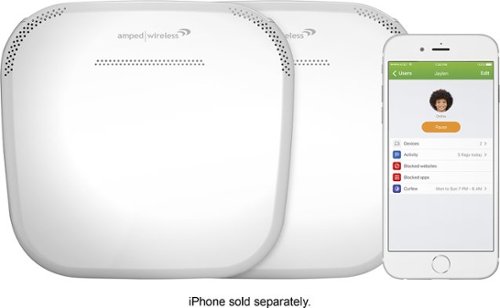
Amped Wireless - ALLY Plus AC1900 Dual-Band Mesh Wi-Fi System (set of 2)
ALLY is a Whole Home Wi-Fi System that delivers smart, safe, secure Wi-Fi controlled from your phone. The ALLY mobile app is equipped with advanced parental controls, including an online activity log, and alerts that can be sent when someone attempts to access a blocked site. ALLY also comes with built-in AVG security to protect your network devices from malware and harmful websites
Easy set-up, eliminated dead zone issues
Customer Rating

5.0
Posted by: bredeker
from WI
on May 25, 2017
The ALLY Plus Whole Home Wifi system is a reasonably affordable solution for extending WiFi coverage, similar to other recent competing systems (one of which I've also tried). Unlike some of the competing "mesh" systems, the ALLY Plus doesn't utilize an extra radio band or wired Ethernet for the connection back to the router, so it might be better considered a router and extender solution. However, this is a brand new product and Amped has been saying promising things about potentially adding wired backhaul support.
The packaging was well done, and a labeled cable was even pre-connected which might help people who are unfamiliar with doing computer networking to get started. Short, easy to follow instructions were provided with the device. An app is necessary to set up the router. I used the iOS version. I connected the router, connected my phone to the wifi network created by the router, and the app immediately identified the router. I was able to setup the router with the same network SSID's as my previous router. This allowed for all my devices to connect to the network without needing additional configuration.
I then hooked up the extender on the same floor in the middle of a 2 floor, 2500 sq ft home. The extender has a three color LED telling you if the connection to the router is excellent, okay, or bad with green, yellow, and red, respectively. If you see the red or yellow, it is suggested to reposition the router until you see a green LED. At the location I put the router in our family room, it was green on the first try so I had no need to move the router.
Once I had the router and extender set up, I tested the speed of the network from various locations in my home with the Speedtest app. I currently have Charter cable internet rated for 60 Mbps download and 4 Mbps upload speeds. For a baseline, I verified I was able to achieve this speed on both the 2.4GHz and 5GHz network close to the router. I then proceeded to test the rooms on the same floor. I was able to achieve that max speed on the rooms adjacent to the room with the router on the same floor and the floor above. The real test was to verify the speed of the network on the other side of the house. The kitchen is the room I had previous issues with as it was in the opposite corner of the house. Previously, I could not connect to the 5GHz network at all and had spotty 2.4GHz reception. Now, with the extender, I was able to achieve full WiFi bars in the kitchen, and easily get the full cable Internet speed there as well. This is a significant improvement over my old single-router system, and matches or exceeds the range of the competing mesh network system I have experience with.
I did have to register for an account which it says provides remote management of the router when away from the home. I don't anticipate using this often, so it somewhat concerns me a security vulnerability could someday be exploited. I would have liked for the router to allow me to set it up without requiring an Amped account, and it would be nice to have a way to disable the remote management capability just to reduce the chances that my router could be exploited.
All in all, I am very happy with the performance of the router and the improvement in performance outweighs my security concerns. I am very happy with this new setup thus far.
I would recommend this to a friend!
+2points
2out of 2found this review helpful.
bredeker's Questions
bredeker has not submitted any questions.
bredeker's Answers

Google - Pixel XL 32GB (Verizon)
Add high-end performance to your everyday life with the Google Pixel XL. A quad-core processor, a 5.5-inch LED screen and 32GB of memory ensure this phone is able to handle daily life, and Corning Gorilla Glass 4 protects the screen. Easy cloud storage ensures you never run out of space on the Google Pixel XL.
Can u transfer ur songs and photo from ur iPhone to this kind of phone
Yes, the setup wizard lets you do this for songs, videos, photos, and more. (You can limit what you all transfer if you prefer.) I had a few music albums that did not transfer as readable files, but for the most part it worked well. It also kept most of my text message/iMessage history. You will need to turn off encrypted backups to let the Pixel have access to some of this stuff, but the setup process tells you how to do that if needed.
9 years, 1 month ago
by
Posted by:
bredeker
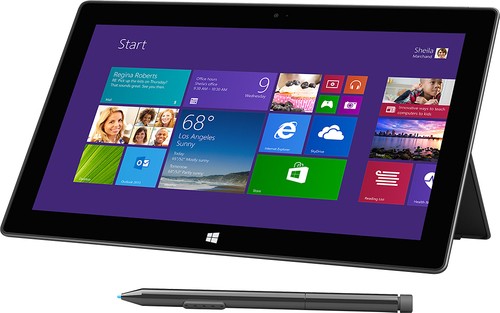
Microsoft - Surface Pro 2 - 256GB - Dark Titanium
Microsoft Surface Pro 2 Tablet: More capable than your average tablet but lighter and smaller than a laptop, the Surface Pro 2 features hands-on productivity with the ability to fully support Microsoft Office (sold separately). Multitask with side-by-side apps, prop up your tablet with the built-in kickstand, or connect accessories via the USB and display ports for a work-efficient desktop setup.
When will 256Gb version be available again? As of 05 Feb 2014 not available at Best Buy.
I noticed as of today (05 Feb 2014) that the 256Gb Surface Pro 2 is unavailable at the moment at Best Buy. Any word on when the new ones will roll out? And, will they be equipped with the newer i5-4300u processor (1.9GHz)?
Supply of these still seems to be constrained from Microsoft, so Best Buy is apparently only taking online orders for them yet (at least, none of the brick-and-mortar stores near me have shown availability). Best Buy periodically gets new stock in, so all I can say is keep checking. When they do come in, they sell out fast too. I was lucky enough to get an order in the second time that I saw stock available in January 2014. I can confirm that mine came with the new i5-4300U.
11 years, 10 months ago
by
Posted by:
bredeker
from
WI
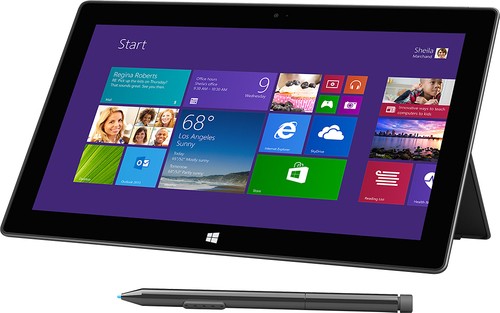
Microsoft - Surface Pro 2 - 256GB - Dark Titanium
Microsoft Surface Pro 2 Tablet: More capable than your average tablet but lighter and smaller than a laptop, the Surface Pro 2 features hands-on productivity with the ability to fully support Microsoft Office (sold separately). Multitask with side-by-side apps, prop up your tablet with the built-in kickstand, or connect accessories via the USB and display ports for a work-efficient desktop setup.
does this Surface pro 2 256gb ssd 8Gb ram have the new Haswell processor in it ?
does this Surface pro 2 256gb ssd 8Gb ram have the new Haswell processor in it ?
or is this a older model that was in storage ?
cause in the past 2 months they updated the surface pro with the haswell processor .
I wasw wondering it if was the haswell processor is it the quad core one for dual core one ?
or is this a older model that was in storage ?
cause in the past 2 months they updated the surface pro with the haswell processor .
I wasw wondering it if was the haswell processor is it the quad core one for dual core one ?
The Surface Pro 2 models, including the 256 GB/8 GB model, all have dual-core mobile Haswell i5 CPUs. The first ones shipped with Core i5-4200U processors, but around the December 2013 timeframe Microsoft started making them with faster Core i5-4300U processors instead for the same price. If you order a new one it will most likely come with the newer, faster CPU.
11 years, 10 months ago
by
Posted by:
bredeker
from
WI
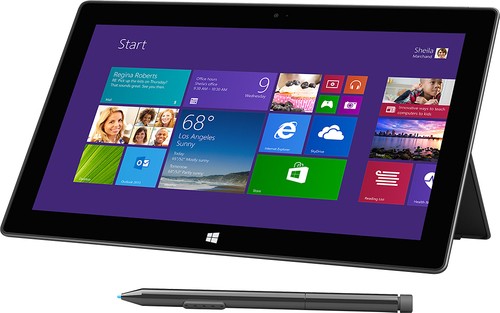
Microsoft - Surface Pro 2 - 256GB - Dark Titanium
Microsoft Surface Pro 2 Tablet: More capable than your average tablet but lighter and smaller than a laptop, the Surface Pro 2 features hands-on productivity with the ability to fully support Microsoft Office (sold separately). Multitask with side-by-side apps, prop up your tablet with the built-in kickstand, or connect accessories via the USB and display ports for a work-efficient desktop setup.
can this unit run adobe photoshop cc.exe not the metro app version ?
can this unit run adobe photoshop cc.exe not the metro app version ?
metro apps are useless when it comes to features and power use.
the real photoshop CC version is not an app and hogs a lot of memory when running on any pc even desktops.
so can this handle the real program of photoshop CC ?
metro apps are useless when it comes to features and power use.
the real photoshop CC version is not an app and hogs a lot of memory when running on any pc even desktops.
so can this handle the real program of photoshop CC ?
I haven't tried Photoshop personally, but you can install and run it since the Surface Pro has full-blown Windows 8 Pro and you can install any Windows application on it that you want. (Only the cheaper non-Pro Surfaces with Windows RT are limited to "Modern UI" apps from the Windows Store.) If you get the 256 GB or 512 GB Surface Pro 2 it will have 8 GB of RAM instead of 4 GB, and they all have fast flash memory for scratch file storage, so I expect Photoshop will run decently as long as you're not expecting workstation-class performance.
The artist for the Penny Arcade Internet comic strip has started to use a Surface Pro on occasion to draw the strip, and uses Adobe Creative Cloud programs on it. Search for "Penny Arcade Surface Pro" to get his take on it. (That was also for the older and slower first-gen Surface Pro.)
The artist for the Penny Arcade Internet comic strip has started to use a Surface Pro on occasion to draw the strip, and uses Adobe Creative Cloud programs on it. Search for "Penny Arcade Surface Pro" to get his take on it. (That was also for the older and slower first-gen Surface Pro.)
11 years, 10 months ago
by
Posted by:
bredeker
from
WI