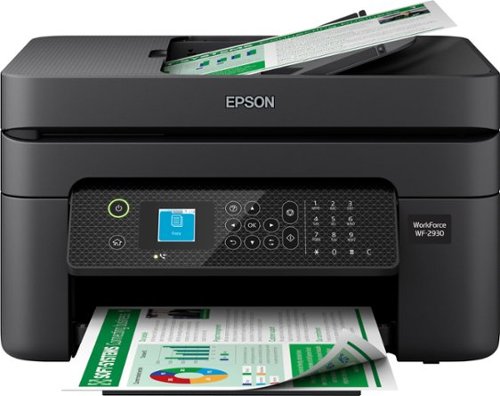Ace254687
Top 250 Contributor
Ace254687's Stats
- Review Count208
- Helpfulness Votes453
- First ReviewMay 16, 2013
- Last ReviewJune 23, 2024
- Featured Reviews0
- Average Rating4.2
Reviews Comments
- Review Comment Count0
- Helpfulness Votes0
- First Review CommentNone
- Last Review CommentNone
- Featured Review Comments0
Questions
- Question Count0
- Helpfulness Votes0
- First QuestionNone
- Last QuestionNone
- Featured Questions0
- Answer Count90
- Helpfulness Votes66
- First AnswerAugust 16, 2014
- Last AnswerJanuary 3, 2022
- Featured Answers0
- Best Answers9

SanDisk - 256GB microSDXC UHS-I Memory Card for Nintendo Switch Fortnite Edition
Store your favorite gaming titles on this SanDisk SDSQXAO-256G-AN6ZG Fortnite Edition microSDXC memory card for Nintendo Switch. The 256GB storage capacity provides ample space for large video games, while the read speeds of up to 100MB/sec. and write speeds of up to 90MB/sec. ensure rapid data transfer. This SanDisk Fortnite Edition microSDXC memory card boasts high performance to effortlessly load your titles.
Good expandable storage option.
Customer Rating

5.0
The SanDisk 256GB microSD card for Nintendo Switch is a decent card with a cool bonus for Fortnite. This particular SD card is a micro SDXC 1 card meaning, it’s not the fastest out there on the market, but it’s also not the slowest. I would say this card is better than average in terms of read/write speeds.
The total storage of this card is 256GB, but the actual usable size is different. Due to system files, you actually end up getting about 238GB of usable storage (give or take). That is still plenty of storage to hold quit a few games. If the average game is about 15GB, then that’s about 15 downloadable games this SD card can hold. If you’re someone who prefers to buy the physical copy of a game, then it will hold way more because it will only require save date and not the full size of the game.
If this is your first time installing expanded storage on your Switch, then the process is pretty straight forward – you just have to insert the SD card and start using it. On the other hand, if you’re using this as an upgraded size from a previous SD card, then it will require a little extra work on your part. It’s still not terribly difficult and Nintendo offers great instructions on their website.
The first thing I wanted to test out was the read/write speeds. I noticed that this card maxed out about 85mbps/sec, when writing files to it. That’s more than good enough for a good gaming experience on the Nintendo Switch. After I copied my old data to the new card, I put it back in my Switch and played a few games on it. The results are exactly what I imagined; the games ran just as good if not better than they did before. Also, the bonus code for Fortnite is a much-welcomed bonus, you get a cool looking wrap.
Overall, I am happy with the SanDisk micro SDXC Card. This card offers fast read/write speeds and has plenty of storage for my personal needs. The included bonus code for Fortnite is a great added bonus. I would definitely recommend this SD card to anyone looking to upgrade their storage on their Nintendo Switch.
I would recommend this to a friend!
0points
0out of 0found this review helpful.
Introducing Logitech MX Master 3S for Mac – an iconic mouse remastered for Mac. Now with Quiet Clicks and 8K DPI any-surface tracking for more feel and performance in your Mac computer set-up. Get creative with a complimentary 1-month Creative Cloud subscription with your purchase of MX Master 3S for Mac, and create, make, and do like never before.
The best mouse!
Customer Rating

5.0
The MX Master 3S is a fantastic mouse that has so many features. I have been using the MX Master 3 as my go to mouse for over a year now, and I thought the mouse couldn’t get any better…that was until I started using the MX 3S. The subtle changes are a huge improvement to an already impressive mouse, but more about that later.
Inside the box contains the MX Master 3S, and a USB-C charging cable. The mouse features 2 scrolling wheels, one by the thumb and the other in between the left and right click. Speaking of click, one of the features introduced into the 3S is “Quiet Clicks”. Logitech has managed to make the mouse buttons silent when clicking now. This doesn’t stop at the buttons; they also incorporated Quiet Clicks into the scroll wheel. The scroll wheel at the top of the mouse features 2 different modes; tactile – which gives you more precision, and fast scrolling – which is able to scroll as fast as 1,000 lines per second. Even the 2 buttons that are located by your thumb are completely silent when clicked. On the bottom of the mouse features a button that when pressed, let’s you switch between 3 different devices like your iMac, MacBook, or iPad.
The MX 3S now has a new senser that can track up to 8,000 DPI, which is doubled from the last model. The mouse can also track on most surfaces, including glass. The 3S also features gestures, this is an incredible useful feature that lets you navigate your computer or enter commands simply by holding a button and moving the mouse in a certain direction. You can customize what gesture does what in the Logi Options+ software. This is also where you can change the DPI settings of the mouse. The software is extremely easy to use and understand, there are walk-through guides as well as detailed pictures to help you customize your mouse the way you want to. The battery life on the 3S is amazing, with the ultra-fast charge time, you can get 3 hours from just 1 minute of charging. On a full charge, the battery lasts up to 70 days, which is both amazing and convenient to not have to worry about replacing batteries, or constantly having to charge the mouse every other day.
Overall, I love the MX 3S. Logitech managed to take an amazing mouse and found a way to make it even better. The quiet clicks feel great to use and are supper responsive. The mouse feels so comfortable to use, it just fits perfectly in your hand. The 8k DPI is incredibly fast and accurate, and I can even use this on a glass surface without a problem. Add to that the gestures and long battery life, and you have a perfect mouse! I highly recommend this to anyone looking for a new mouse.
I would recommend this to a friend!
0points
0out of 0found this review helpful.
Don’t let your iPhone battery die as you go throughout your day. The Insignia NS-MW335C2W22 35W Foldable Compact Dual USB-C Port Wall Charger for iPhone, iPad, MacBook Air, Samsung Smartphones, Tablets and More has a high, 35-watt output to quickly charge your iPhone, iPad, MacBook Air, Apple Watch, AirPods and more. It has two USB-C ports so you can connect your cable (not included) and charge two devices simultaneously. Its compact and durable body with a foldable plug easily fits into a purse or pocket, ready for when you need it. A simple white design pairs well with your other accessories. Keep your Apple devices working as hard as you do with this dual port, easy-to-carry charger.
Great charger!
Customer Rating

5.0
The Insignia 35w charger is a great charger, that performs as advertised. The charger has 2 USB- C inputs to allow for dual charging at the same time. The charger does support fast charging for devices that support fast charging.
This is a very convenient charger that lets you charge both your smart watch and phone at the same time, or iPhone and tablet ect. The fast charge works well, I was able to charge my iPhone from 30% to 70% in about 15 mins. This is very handy especially when you’re short on time. I also tried charging my iPad pro with this charger as well. As it turns out, the charger was able to charge my ipad fast as well.
Overall, I am extremely happy with this charger. Having 2 – USB-C ports enables charging or multiple devices at the same time. It’s also not that big so it doesn’t take up that much space. The fast charging makes this the perfect option especially if you’re short on time, and I would definitely recommend this to anyone that is looking for a new USB-C charger.
I would recommend this to a friend!
0points
0out of 0found this review helpful.
Enjoy hassle-free business printing with the WorkForce WF-2930. An efficient, all-in-one solution, the WF-2930 streamlines workflow with a built-in scanner, copier, fax and Auto Document Feeder. Perfect for printing presentations, contracts and corporate graphics, as well as occasional prints for the home or family, it features Epson’s industry-leading printing technology to consistently deliver documents with sharp text and vivid colors. Plus, with effortless setup and wireless connectivity, it’s the convenient choice for everyday home office printing.
A true All-in-one printer.
Customer Rating

5.0
The Epson Workforce 2930 is a feature rich printer for a great deal.
This printer has a fax, scanner, and of course a printer. It can do 2-sided printing, as well as print letters, photos, and much more. You can even use voice activated printing when connected to a supported service like Alexa or Siri. The small 1.44” LCD display is hard to see small writing but the way they managed to handle the interface is very intuitive. For example, each menu option fills up the entire screen making it easy to see.
Setting up the printer is simple, all you need to do is follow the on-screen instructions on the printer, or you can download the software from the website and follow the set-up wizard. Through the free software is where you can fully utilize this printer. There are a few that are especially useful like Epson Photo+, this is where you can create CD/DVD labels. There is also Epson Scan Smart, this program lets you scan documents and photos from your printer to your computer. The scanner on this printer is phenomenal! I printed out a document, then scanned the document and the scanned document actually came out clearer and sharper than the original document.
Now for the main purpose of the printer, printing. This does a good job at printing documents, they come out clear, the colors are sharp, and it prints pretty fast. Pictures and images come out very vibrant and detailed, especially on photo paper. The main paper tray can hold up to 100 sheets of paper at one time, so you won’t have to keep worrying about having to load more paper.
Overall, I really like the Epson Workforce 2930. This is a solid printer, with a ton of features for a great bargain. It can scan, fax, print and copy all in incredible detail. The 1.44” screen is very useful to be able to navigate without the need to turn on your computer. Prints are colorful and clear, and come out fast. I would definitely recommend this anyone looking for a new printer.
I would recommend this to a friend!
+2points
2out of 2found this review helpful.
Quick cleaning power that's always ready. Meet the Shark WANDVAC System, the powerful answer to the everyday mess. Handle above-floor cleans in hand vac or wand mode, or snap into the stick vacuum in seconds to tackle floors & carpets with ease. Includes a sleek charging and storage base, HyperVelocity accelerated suction power, and PowerFins technology to deep-clean dirt, debris, and more.
A useful vacuum
Customer Rating

5.0
The Shark Wandvac is a lot more convenient than I originally thought. At first glance, the Wandvac is essentially a handheld Shark Vacuum with an attachment to turn it into a floor vacuum. What you don’t realize, is how powerful this little vacuum really is.
Inside the box includes the hand vacuum, 2 extension tools, a wand, powerfin floor nozzle (the floor vacuum attachment), and a docking station. Assembling the vacuum is extremely easy, it’s pretty self-explanatory. The charging dock station is small and makes storing the vacuum easy as well, though I wish they would have included a storage slot for both the attachments… The Wandvac is cordless and has a rechargeable battery, and to my surprise – the battery actually lasts a long time on a single charge. One of the highlights to this vacuum, is the self-cleaning brushroll that prevents hair from wrapping around it. This I can say actually does work, I’ve used this on my floor many times and have yet to find any hair wrapped around it.
The Wandvac is very powerful for its size and unlike like many hand vacs I’ve used in the past, this doesn’t get that hot after longer sessions of use. The size and weight of this vacuum, makes it perfect for cleaning up small dry-spills, kitchens, air vents, under desks and in tight spaces. It cleans just as well on tile as it does on carpet. The only problem is the small dust cup capacity. This will not replace the house vacuum, due to the small size of the dust cup, instead it works as a quick clean up for small areas.
Overall, I fell in love with the Wandvac after 2 days of owning it. This vacuum has come in handy so many times. It’s small, portable and light weight, yet it is very powerful. It works great on both tile and carpet. Plus, the ability to break it down and use it as a handvac makes it great for smaller spaces like cars, or couches etc. I do wish they added another slot on the charging base for the second attachment, as well as make the dust cup bigger…But it’s great for what it is and I would definitely recommend this to anyone.
I would recommend this to a friend!
0points
0out of 0found this review helpful.
The G713 Wired Gaming Keyboard from the Aurora Collection delivers low-key vibes with high-key performance so you can express yourself and play your way. Float away with its dreamy white design and comfy, cloud-shaped keyboard palm rest. With a tenkeyless layout and adjustable height, this is an ideal compact mechanical keyboard for gaming that gives you that good game feeling, all-day long. Logitech LIGHTSYNC brings your gaming to life with four responsive Play Moods that reflect your state of play in 16.8M programmable RGB colors. Get your creative juices flowing, show off your style, and even create your own custom animation effects on your RGB mechanical keyboard with free G HUB software.
Great keyboard
Customer Rating

4.0
The Logitech Aurora G713 wired keyboard is a great keyboard with some questionable feature.
The keyboard comes in all white, with mechanical keys that feel great to type with. The letter keys are custom back lit well as a LED strip around the whole bottom edge of the keyboard. There are 4 main media keys at the top, there is also a volume wheel. This keyboard is wired and can be connect via a USB-C cable. The cloud palm rest is a nice touch that completes the look of the whole package, although it does get dirty fast.
The keyboard comes in all white, with mechanical keys that feel great to type with. The letter keys are custom back lit well as a LED strip around the whole bottom edge of the keyboard. There are 4 main media keys at the top, there is also a volume wheel. This keyboard is wired and can be connect via a USB-C cable. The cloud palm rest is a nice touch that completes the look of the whole package, although it does get dirty fast.
The Aurora G713 keyboard can be customized in many different ways with the free Logitech G hub software. Through the software you can customize the LED lighting in infinite ways, the premade profiles look amazing to me, and that’s what I currently use. The nice thing about this is you can safe your profile directly to your keyboard in case you want to use this on another computer. The LED is not the only thing that can be customized, Logitech also made it to where you can customize the faceplate, even the keys can be changed. Personally, I’m not a huge fan of the faceplate, while its very easy to remove (it attaches magnetically), it leaves a noticeable bulge around the edge. It also doesn’t even cover the face of the keyboard all the way, so if you do decide to change colors, it would look kind of odd.
Typing on the Aurora feels really good. The mechanical keys feel really good when you click them, and the extra raised keys make it more comfortable to type. The only thing I wish this keyboard had, is the number pad.
Overall, I think the Aurora G713 is a fantastic keyboard. The white keyboard with the cloud hand rest make it look comforting, mixed with the LED lights it looks beautiful. The mechanical keys feel great to type, they’re also very responsive. Although, I’m not crazy about the detachable faceplate, over time I have learned to ignore it. I just wish it had the number pad on the right for better convenience. I would recommend this to anyone looking for a bright and tactical keyboard.
I would recommend this to a friend!
+1point
1out of 1found this review helpful.

Emerson - Sensi Touch Smart Programmable Wi-Fi Thermostat- Works with Alexa, C-Wire Required - Silver
From across the room or across the country, Sensi makes it easy for you to remotely control and schedule your home comfort - Anytime. Anywhere.
Feature rich thermostat
Customer Rating

5.0
The Emerson Sensi Touch thermostat is great smart thermostat, combine it with the Sensi app and you have a full featured experience.
Installing the thermostat is a breeze, you will need a smart phone or tablet to get started in order to download the app. The app is where you follow the instructions to install and register your new Sensi thermostat. The biggest problem I encountered; was I didn’t have a C-wire installed. This was an easy fix, the app had videos that guided me how to install the wire. After I installed the unit, everything seemed to be working fine.
The thermostat looks very nice. It’s shiny and has a bright yet minimal touch display. The display has the current temperature in the center and off to the left, the time is displayed, you can also choose to display the humidity level as well. The touch display works fine, I just wish the temperature gauge would scroll if you swiped it up or down. Instead, you have to tap the arrow up and down to the desired degree. It’s not a deal breaker, but just a little improvement like that would make the thermostat much sounder. The LED screen is just the right amount of brightness for my preference, it also auto dims too. The thermostat changes colors depending on when the unit is ion use…For instance, when the thermostat is cooling the screen will be blue, once it reaches the desired temp it turns a dark grey.
While everything can be programed right on the unit itself, the Sensi app offers many extra features. With the app, your phone becomes a potable remote controller with a display. You can set custom schedules, change the temperature remotely even if you’re not on the same wifi network, you can also view usage reports that give detailed information about how much time and energy the AC has been running. You can also set up service reminders to let you know when its time to change the air vent. Other features include Geofencing, this sets back the temp 3 degrees when you leave a 3-mile radius from your home, as well as the ability to add it to HomeKit.
Overall, I really like the Sensi Touch thermostat. It’s incredibly easy to use, it looks very stylish and has many features. The Sensi app is a great companion app that lets you program and control your thermostat from anywhere in the world. The ability to set custom humidity levels is a bonus, not to mention all the other great features like Geofencing, service reminders, etc. The only thing that would make this perfect in my opinion, would be to add the ability to scroll the temperature on the touchscreen (and maybe add some haptic feedback clicks). I would definitely recommend this to anyone looking for a smart thermostat.
I would recommend this to a friend!
0points
0out of 0found this review helpful.
The CORSAIR HS80 RGB USB Gaming Headset delivers incredibly detailed sound through custom-tuned 50mm neodymium audio drivers. Dolby Audio 7.1 surround sound puts you in the middle of the action, while a broadcast-grade omni-directional microphone captures your voice with outstanding clarity. Play in plush comfort with memory foam earpads and a stress-free floating headband design, with years of durability thanks to sturdy construction reinforced with aluminum. A USB wired connection offers high-fidelity 24bit/96kHz sound. Powerful CORSAIR iCUE software enables in-depth customization of audio settings and RGB lighting, letting you hear every shot, step, and shout like never before.
Good headset, buggy app.
Customer Rating

4.0
The Corsair HS80 Headset has some quality features but it’s companied by a faulty app.
The build quality on the headset definitely looks and feels premium. The hinges on the earpieces are made up of metal, so you won’t have to worry about them breaking off. The mic is built into the left earpiece and does not detach. Although, you can move it all the way up, this also auto mutes the mic when in the up position. The mic is a long piece of flexible rubber that’s not very stiff at all, it doesn’t do a good job at holding an exact position. The earcups are made of a sued-like material, that does a good job at both providing comfort and blocking out external noise. There is a manual volume nob on the left ear, as well as a mute mic button…I have no idea why they decided to add a mute mic button, when all you have to do is raise the microphone, which acts as its own mute button… The headset connects to your PC via USB type B cable and the cable is built into the left earpiece, so it can’t be removed. I would have liked for Corsair to have made a detachable cable, this would have been nice in case I run out of USB B ports, and I need to attach it io a USB-C port. Not to mention, many new computers only have USB-C ports, so it makes them have to buy an extra adapter in order to use it.
The sound quality on the HS80 is good. There is plenty of bass and there is a good distinguish between highs and lows. The sound is easy to hear and very smooth, not ear piercing like many headphones I’ve tried in the past. The bass in the headphone is incredible, its so effected that it almost tricks your brain into thinking your whole body is rumbling. The headset is Dolby 7.1 surround compatible, but only with the Corsair app installed, otherwise you can use Windows Sonic for headphones. With the Corsair app you can adjust the EQ of the headset, you can choose from an assorted number of presets, or you can create your own custom settings. There is also a toggle that lets you choose between stereo of Dolby Surround. As for the mic in the headset, the people on the other end didn’t seem to have any problems hearing me at all, so from what I can tell it sounds good.
The Corsair App could really use an update. This is the app you use need to use if you want to change your lighting, custom controls, volume settings etc. Not just for headsets, but for all types of Corsair devices including mice, keyboards, lighting towers etc. In my experience the app hasn’t worked very well, it would constantly freeze, not apply the correct lighting effects, of just randomly stop working all together.
Overall, the HS80 is a solid gaming headset. The level of comfort is great, I was able to use it for long gaming sessions without any pain or irritations. The build quality is top notch, and the sound is good. The downside to the headset is the cable isn’t detachable, so it forces you to use a USB B. Having to use the buggy Corsair app to enable Dolby surround is another downside, it makes me think this is just a software feature and not actually a headphone feature…Otherwise, this is a stellar gaming headset and I would recommend it to gamers.
I would recommend this to a friend!
0points
0out of 0found this review helpful.

Canon - imageFORMULA RS40 Photo and Document Scanner - White
The Canon imageFORMULA RS40 photo and document scanner provides high-resolution photo scanning along with full-featured document scanning. Users can quickly and easily convert paper photos and documents to digital files for sharing or storage. The RS40 includes software to enhance scanned photographic images, extract and convert text from scanned documents. Reduce clutter, categorize and organize paper photographs and documents efficiently with the RS40.
Good quality, outdated cable.
Customer Rating

4.0
The Canon RS40 photo scanner does many things right, but desperately needs an update in certain aspects.
The RS40 is about half the size of a fax machine, yet it has trays that can be extended on both ends. Extending and retracting the trays make for a great space safer in order to be able to store the machine on a desk with limited room. The Box has no software, but rather a quick start manual, and instructions for where to download the software. Inside the software is where you find the full manual in a PDF file.
There are specific things about this scanner that are so out of date, it makes me laugh. For instance, the instruction manual gives instructions for using a PC running Windows 8.1…Not to mention the included “High Speed” USB 2.0 B cable just to name a few. On the software side, I did manage to have a few issues when I used it on Windows 10 for the first time. After a few reboots, I was able to get things scanning correctly. I had no problems at all using this with my MacBook Pro.
The quality of the scans are surprisingly high. You can adjust the DPI to a max of 1200 for incredible results, but I found that a DPI set at 600 was more than sufficient to give me a good quality pic. The scanner lets you stack up to 40 pictures in the tray at once, to minimize the time you spend having to insert pictures in the tray. It scans through the pics fast, much faster than a standard printer scanner. What’s nice about the software is while the RS40 is scanning, it gives you the results in real time on your computer. It also allows you to rotate and crop as the pics are scanned in, then it automatically saves the edits as the imports.
Overall, I think the RS40 is a great machine if you have an abundant number of photos laying around. This makes it fast and easy to turn all your psychical photos into digital ones, plus lets you save them all in one place. The software was finicky at first (only on Windows 10), but then it was fine. There are plenty of useful tools including color correction, red eye etc. The scan quality is really good, and with a max of 1200DPI it gives you outstanding quality. My only complaint is the old cables that it uses, I think adding a USB-C interface would have greatly benefited this in the long run. Other than that, I would highly recommend this to anyone looking to digitize their old photos.
I would recommend this to a friend!
0points
0out of 0found this review helpful.
The CORSAIR M65 RGB ULTRA WIRELESS Tunable Gaming Mouse boasts a durable aluminum frame and connects with sub-1ms SLIPSTREAM WIRELESS or low-latency Bluetooth®. Experience pinpoint accuracy powered by a 26,000 DPI MARKSMAN optical sensor and optical OMRON switches, while a six-axis gyro enables convenient tilt gestures for in-game actions. 2,000Hz Hyper-polling registers your actions up to 2x faster than other wireless mice. With customizable weight between 110g and 128g and CORSAIR QUICKSTRIKE buttons, all your movements and actions register with the utmost speed. Take control with iCUE software to program the M65 RGB ULTRA’s eight buttons, customize its dynamic RGB backlighting, and save your profiles to onboard storage to take on the go. With up to 120 hours of rechargeable battery life, the M65 RGB ULTRA WIRELESS makes all your clicks count.
Great gaming mouse!
Customer Rating

5.0
Ease of Use

5.0
Quality

5.0
Value

5.0
The M65 RGB Ultra Wireless mouse is hands down the most comfortable mouse I’ve ever used. I couldn’t be more pleased with a gaming mouse than I am with the M65.
The mouse has so many features that make it stand out as one of my all-time favorites. Starting with the design of the mouse, it has a great shape that fits perfectly in my hand. All the buttons are in reach without having to move my hand up or down to push them. The soft rubber-like feal gives the mouse a nice grip and prevents it from slipping. The left and right clicks have a mechanical click to them, not only does it feel great, but it also has a distinct sound. The wheel has a nice thick rubber lining and give slight feedback when scrolling. One of my favorite features is the sniper/options button right below the back and forward buttons. This adds a whole new level of gameplay when playing FPS.
The bottom of the mouse is equipped with 3 tunable weights, which you can manually adjust for your own perfect comfort level. And speaking of adjusting, the mouse has 5 different levels of DPI that can be adjusted to give you faster or slower control. Not to mention, the M65 has a built in six-axis gyroscope that enables tilt controls. The M65 can be connected 3 different ways your computer, first is the wired connection via the included USB-C cable. Second, via the USB dongle that offers slipstream wireless for hyper-fast inputs, and lastly you can connect it via Bluetooth for everyday normal use.
When setting up the mouse you can personalize many features on the mouse through the iCue software. For example, you can customize the buttons, set custom lighting schemes, update the firmware, and even calibrate the tilt functions of the mouse.
Overall, I couldn’t be more impressed with the M65 Wireless mouse. The design is extremely comfortable, and the soft rubbery feel makes it easy to grip and control. The ability to connect it through Bluetooth is a very welcomed add-on. The tunable weights, give the mouse great precision control and the six-axis gyro is an awesome feature for motion gestures. This mouse is a must have for not only gamers, but everyday users as well.
I would recommend this to a friend!
0points
0out of 0found this review helpful.
Ace254687's Questions
Ace254687 has not submitted any questions.
Waterpik Sonic-Fusion 2.0 White is the world's first flossing electric toothbrush, now new and improved with up to 2X the bristle tip speed vs. the original Sonic-Fusion. Now you can brush, water floss, or both with the touch of a button! Waterpik water flosser technology is built into the advanced sonic toothbrush to deliver a complete clean in one step. Tested and trusted, Waterpik is the #1 water flosser brand recommended by dental professionals. Sonic-Fusion 2.0 offers 3 cleaning modes: brush, floss, or brush + floss together and 2 toothbrush speed settings, high and low. The sonic toothbrush cleans the surfaces of your teeth while the water flosser in the center of the brush head cleans between teeth and below the gumline where toothbrush bristles can't reach. Waterpik Sonic-Fusion 2.0 combines the power of a sonic toothbrush with the proven effectiveness of a Waterpik water flosser. Switch from brushing to flossing with ease. From the first brand in its class accepted by the American Dental Association (ADA) for safety and effectiveness, Waterpik Sonic-Fusion 2.0 electric toothbrush and water flosser removes up to 99.9% of plaque and is clinically proven up to 50% more effective than string floss for improving gum health and comes with a three-year warranty.
When are they going to release a wireless version? I don't like cables. this sucha nueisance can you fix?
You don't have to have the water hose connected in order to use the electric toothbrush. It also works as a standalone electric toothbrush.
2 years, 5 months ago
by
Posted by:
Ace254687
Waterpik Sonic-Fusion 2.0 White is the world's first flossing electric toothbrush, now new and improved with up to 2X the bristle tip speed vs. the original Sonic-Fusion. Now you can brush, water floss, or both with the touch of a button! Waterpik water flosser technology is built into the advanced sonic toothbrush to deliver a complete clean in one step. Tested and trusted, Waterpik is the #1 water flosser brand recommended by dental professionals. Sonic-Fusion 2.0 offers 3 cleaning modes: brush, floss, or brush + floss together and 2 toothbrush speed settings, high and low. The sonic toothbrush cleans the surfaces of your teeth while the water flosser in the center of the brush head cleans between teeth and below the gumline where toothbrush bristles can't reach. Waterpik Sonic-Fusion 2.0 combines the power of a sonic toothbrush with the proven effectiveness of a Waterpik water flosser. Switch from brushing to flossing with ease. From the first brand in its class accepted by the American Dental Association (ADA) for safety and effectiveness, Waterpik Sonic-Fusion 2.0 electric toothbrush and water flosser removes up to 99.9% of plaque and is clinically proven up to 50% more effective than string floss for improving gum health and comes with a three-year warranty.
Do you use tooth paste or gel with the water pink sonic 20?

Microsoft - Surface Go 3 - 10.5” Touch-Screen - Intel Pentium Gold - 8GB Memory - 128GB SSD - Device Only (Latest Model) - Platinum
The most portable Surface touchscreen 2-in-1 is perfect for your everyday tasks, homework, and play. Designed to light up the best of Windows 11, Surface Go 3 is optimized for digital pen and touch, with a choice of a faster Intel Pentium or Intel Core i3 processor, plus all-day battery⁹, tablet-to-laptop versatility, and comprehensive Microsoft security.
Can you use this to pay invoices, view your bank accounts, take pictures, email and attach and forward emails to others, do research that you can on a regular laptop?
Yes, it is a full Windows 11 system, you would definitely want to get a keyboard and mouse to make it easier to use though.
2 years, 8 months ago
by
Posted by:
Ace254687
Where’s the fun in winning if you can’t do it your way? With the Razer Wolverine V2 Chroma, next-gen customizability is now. Armed with extra remappable buttons, Razer Chroma RGB, swappable thumbsticks and more, you’ll always be spoiled for choice when it comes to tearing up the competition.
As far as pc compatibility. Is it wired only or Bluetooth? also can I run 2 of them on my PC at once. Like for co op emulators and 2 player games
The controller is wired only. I'm not sure about 2 running at the same time though.
2 years, 8 months ago
by
Posted by:
Ace254687
Where’s the fun in winning if you can’t do it your way? With the Razer Wolverine V2 Chroma, next-gen customizability is now. Armed with extra remappable buttons, Razer Chroma RGB, swappable thumbsticks and more, you’ll always be spoiled for choice when it comes to tearing up the competition.
Does this work with Xbox One?
Yes, that's what I play with it on.
2 years, 8 months ago
by
Posted by:
Ace254687
Where’s the fun in winning if you can’t do it your way? With the Razer Wolverine V2 Chroma, next-gen customizability is now. Armed with extra remappable buttons, Razer Chroma RGB, swappable thumbsticks and more, you’ll always be spoiled for choice when it comes to tearing up the competition.
Is it wireless?
Enjoy stunning panoramic views during gameplay with this Dell 32-inch curved gaming monitor. A vibrant 2560 x 1440 resolution coupled with a contrast ratio of 3000:1 delivers precise colors for an immersive gaming experience. This Dell 32-inch curved gaming monitor has AMD FreeSync 2 to reduce screen tearing and splitting, and a 165Hz refresh rate keeps the action smooth.
How do I add sound to the monitor through an hdmi port that I am displaying in a second monitor?
You would need to get an HDMI splitter, or you could use a bluetooth speaker/ Soundbar.
2 years, 8 months ago
by
Posted by:
Ace254687
The New Definition of High Definition: This FHD monitor feels as good as it looks, packing IPS technology for 178 degrees ultra-wide viewing angles, 99% sRGB color gamut for color accuracy, and FreeSync to keep your eyes up to speed with your imagination. Looks Good, Feels Good, Does Good: Increase viewing comfort with HP Eye Ease with Eyesafe certified technology that doesn't sacrifice color quality. Monitor designed with sustainability in mind with 85% postconsumer recycled plastics and packaged in recycled materials. Doing good never looked so good. Streamlined & Seamless: Streamline your setup with its slim profile, innovative cable containment, and seamless design for side-by-side screens.
Does this monitor have a camera built in?
The New Definition of High Definition: This FHD monitor feels as good as it looks, packing IPS technology for 178 degrees ultra-wide viewing angles, 99% sRGB color gamut for color accuracy, and FreeSync to keep your eyes up to speed with your imagination. Looks Good, Feels Good, Does Good: Increase viewing comfort with HP Eye Ease with Eyesafe certified technology that doesn't sacrifice color quality. Monitor designed with sustainability in mind with 85% postconsumer recycled plastics and packaged in recycled materials. Doing good never looked so good. Streamlined & Seamless: Streamline your setup with its slim profile, innovative cable containment, and seamless design for side-by-side screens.
I recently bought a HP All In One Computer. I was interested in getting another monitor to set up a dual screen display. Would this HP Monitor work with the All In One I already bought? Thanks!
If your all-in-one supports it, then yes it will work. You would just plug in with an HDMI cable, then configure the display settings in windows.
2 years, 10 months ago
by
Posted by:
Ace254687
The New Definition of High Definition: This FHD monitor feels as good as it looks, packing IPS technology for 178 degrees ultra-wide viewing angles, 99% sRGB color gamut for color accuracy, and FreeSync to keep your eyes up to speed with your imagination. Looks Good, Feels Good, Does Good: Increase viewing comfort with HP Eye Ease with Eyesafe certified technology that doesn't sacrifice color quality. Monitor designed with sustainability in mind with 85% postconsumer recycled plastics and packaged in recycled materials. Doing good never looked so good. Streamlined & Seamless: Streamline your setup with its slim profile, innovative cable containment, and seamless design for side-by-side screens.
Does this come with an HDMI cable?
Yes, there is an HDMI included in the box.
2 years, 10 months ago
by
Posted by:
Ace254687