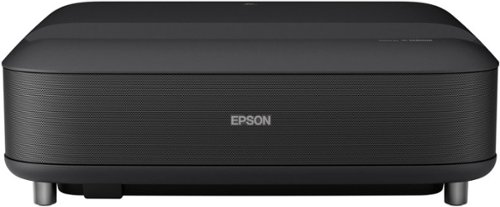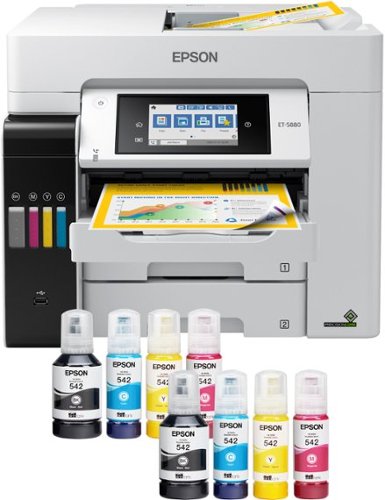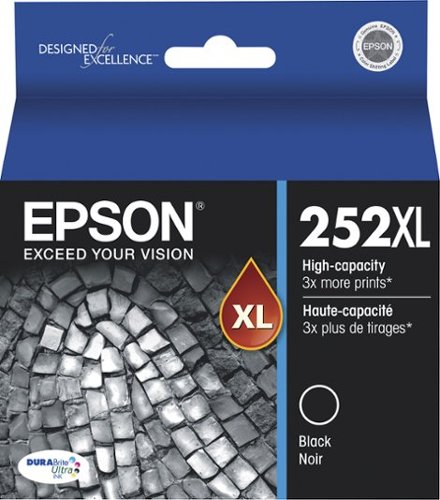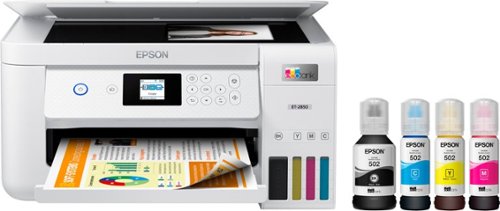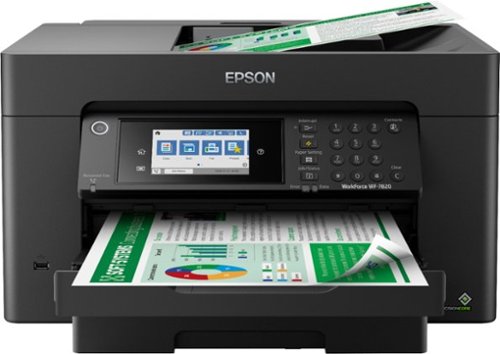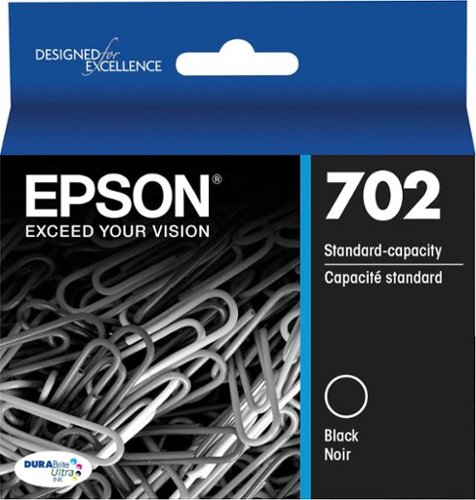Epson
Epson's Stats
Reviews
- Review Count0
- Helpfulness Votes0
- First ReviewNone
- Last ReviewNone
- Featured Reviews0
- Average Rating0
Reviews Comments
- Review Comment Count0
- Helpfulness Votes0
- First Review CommentNone
- Last Review CommentNone
- Featured Review Comments0
Questions
- Question Count0
- Helpfulness Votes0
- First QuestionNone
- Last QuestionNone
- Featured Questions0
- Answer Count9068
- Helpfulness Votes5,101
- First AnswerOctober 26, 2017
- Last AnswerJuly 8, 2024
- Featured Answers0
- Best Answers357
Epson's Reviews
Epson has not submitted any reviews.
Epson's Questions
Epson has not submitted any questions.
A compact modern wonder, the WorkForce ES-C220 keeps things simple with its intuitive design and exceptional flexibility. With the ES-C220, you can organize stacks of documents and make keeping piles of paperwork for your records a thing of the past. Ideal for the home or office, this easy-to-use scanner is the definition of innovation, saving 60% of desk space and scanning two sides at once as fast as 30 ppm/60 ipm. Offering a robust solution to managing your workflow, the included Epson ScanSmart software allows you to preview, email and upload your scans. In addition, help save valuable time with automatic file name suggestion for streamlined file management. The scanner features a 20-page Auto Document Feeder that makes it easy to scan in batches. In addition, the versatile ES-C220 scans papers of varying sizes up to 8.5" x 120". Maintain amazing quality with intelligent image adjustments such as cropping, paper skew correction and dirt detection. The ES-C220 proves bigger isn’t always better.
Can this scan all paper materials such as newspaper or magazine articles ?
Hello. Yes, magazine paper will work, but your results will vary with newspaper. We recommend using a flatbed scanner like the V39 or V600 for newspapers. Regards, Kevin - The Epson Team.
2 months, 2 weeks ago
by
Posted by:
Epson
Make everyday entertainment epic with the Epson EpiqVision Ultra LS650 Smart Streaming Laser Projector. Whether watching movies and TV shows or gaming with the whole family, the Epson EpiqVision Ultra LS650 delivers an immersive experience for everyone with amazing 4K PRO-UHD (1) picture quality. The larger-than-life display size up to 120" provides a front-row seat to all the action and the convenient ultra short throw design allows the projector to be placed close to the wall for easy viewing. Perfect for your living room, the Epson EpiqVision Ultra LS650 features advanced 3-chip 3LCD technology to produce crisp, clear and colorful images—even in brightly lit environments. And, with the Epson Setting Assistant app (2), projector setup is faster and easier than ever.
Is it possible to connect ethernet cable with a usb adapter to avoid using wifi?
Hello Alex. Unfortunately, an ethernet adapter will not work on the projector. Regards, Kevin - The Epson Team.
2 months, 2 weeks ago
by
Posted by:
Epson
Generate stunning pictures with this Epson Expression wide-format printer. Its six individual ink colors produce brilliant borderless prints up to 13" x 19", and the large 50-sheet rear specialty tray lets you complete projects efficiently. This Epson Expression wide-format printer supports wireless and wired connectivity for printing photos from a tablet or smartphone.Prints up to 9.2 ISO ppm (black), up to 9.0 ISO ppm (color).
Can this printer - printer 4x6 and 8x10 photo? Can you plug it directly into your desk top computer? How long does it take print a photo? is this item in stock now?
Hello Photos. Yes, it can be used with a desktop computer via a USB "A to B" or "B to C" cable. The printer supports both sizes and it prints documents at 9.2 ISO ppm (black) and 9.0 ISO ppm (color.) 4" x 6" borderless photos can take up to 27 seconds. Regards, Kevin - The Epson Team.
2 months, 2 weeks ago
by
Posted by:
Epson
Print up to 25 ISO pages per minute* in black and white or color with this Epson EcoTank all-in-one wireless printer. The pigment-based inks deliver crisp, vibrant prints consistently, while the supersize ink tanks are uniquely designed for hassle-free refilling. This cartridge-free Epson EcoTank all-in-one wireless printer lets you copy, scan and fax documents for all-around functionality.
what is the difference between et-5800 and et-5880 and what is PCL
Hello. Both printers are similar in features and design. The ET-5880 is slightly faster when printing color pages and has PCL/Postscript support. PCL stands for "Printer Control Language" It is not commonly used in most popular third-party printing applications, but could sometimes be required. Regards, Kevin - The Epson Team.
2 months, 2 weeks ago
by
Posted by:
Epson
Print crisp text and images on your Epson Workforce printer with this Epson 252XL T252XL120-S ink cartridge, which features DURABrite Ultra ink for smudge-, fade- and water-resistant documents. The high yield easily handles your office printing needs.
Will 252 xl fit Epson wf 4820
Hello Carol. The WF-4820 is designed to only work with Epson T822 & 822XL Ink Cartridges. Unfortunately, Epson 252 Ink Cartridges will not work with the machine. Regards, Kevin - The Epson Team.
2 months, 2 weeks ago
by
Posted by:
Epson
Your home needs a printer that’s fast, affordable, easy to use, and has great features. That’s why we developed the EcoTank ET-2850 – an innovative cartridge-free solution that uses high-capacity, easily refillable ink tanks. So you’ll worry less about running out of ink, and save a lot on replacement ink. The ET-2850 features outstanding print quality, auto-duplex printing, a high-resolution flatbed scanner, and convenient color display – making it the perfect family printer.
Hello, having issues connecting this printer to my Eero 6+ wifi network. please advise
Hello. To confirm compatibility with your Eero Wi-Fi system, please ensure it is compatible with WEP (64/128 bit), WPA2-PSK (AES), WPA/WPA2 Personal, or WPA3-SAE. Also, while the ET-2850 can work with a 5 GHz router, it can only connect to a 2.4 GHz band. So you also want to make sure your Wi-Fi system can operate in dual-band (2.4 GHz and 5 GHz) mode. Regards, Kevin - The Epson Team.
2 months, 2 weeks ago
by
Posted by:
Epson
Enjoy fast, easy printing with the Expression Home XP-5200. Our fastest Expression Home printer to date, the XP-5200 delivers everyday documents—like to-do lists, homework, coupons and more—quickly and easily. Engineered with Epson’s state-of-the-art PrecisionCore technology, this high-performance, all-in-one solution provides exceptional image quality for remarkable prints and borderless photos for all your creative projects. Plus, it offers a convenient 150-sheet paper tray and simple installation.
I have an older computer, not on-line. How do I get the operating instructions for the printer loaded onto the computer? Can I upload the instructions from the Epson website into my on-line computer, save to disk, and then load disc onto old computer?
Hello Jjwonders. Our official Epson Support page has a downloadable printer driver to use the printer with your computer. You will also find a User's Guide that includes detailed information on using the printer. If you need additional assistance, please feel free to reach out to our Technical Support team by phone. Regards, Kevin - The Epson Team.
2 months, 2 weeks ago
by
Posted by:
Epson
Amplify office productivity with the high-performance WorkForce Pro WF-7820. Built from the ground up for high-volume, wide-format printing up to 13" x 19", this powerful, duplex solution offers auto 2-sided print, copy, scan and fax, and a convenient 50-sheet ADF. Featuring state-of-the-art PrecisionCore Heat-Free Technology™ and vivid DURABrite® Ultra inks, the reliable WF-7820 delivers high-speed prints with 25 black/12 color ISO ppm†, plus fast first-page-out. Designed with ease-of-use in mind, the WF-7820 offers a variety of features for enhanced convenience and efficiency, including a large, 250-sheet paper capacity, an intuitive 4.3" color touchscreen and simple wireless setup and connectivity.
Hello I’m looking for a tray that will hold 14 x 8.5 thick(er) paper Perforated for enclosure cards ( florist) Is this compatible? Only one you carry that might work? Thanks
Hello Andy. Unfortunately, perforated paper will not work with Epson WorkForce printers. Regards, Kevin - The Epson Team.
2 months, 2 weeks ago
by
Posted by:
Epson
Amplify office productivity with the high-performance WorkForce Pro WF-7820. Built from the ground up for high-volume, wide-format printing up to 13" x 19", this powerful, duplex solution offers auto 2-sided print, copy, scan and fax, and a convenient 50-sheet ADF. Featuring state-of-the-art PrecisionCore Heat-Free Technology™ and vivid DURABrite® Ultra inks, the reliable WF-7820 delivers high-speed prints with 25 black/12 color ISO ppm†, plus fast first-page-out. Designed with ease-of-use in mind, the WF-7820 offers a variety of features for enhanced convenience and efficiency, including a large, 250-sheet paper capacity, an intuitive 4.3" color touchscreen and simple wireless setup and connectivity.
Can scanned documents be easily organized?
Hello NR. Yes, With the Epson Scan software, scanned originals can be easily organized. You can choose the file name and location before starting the job. Regards, Kevin - The Epson Team.
2 months, 2 weeks ago
by
Posted by:
Epson
Print crisp black text and images with this Epson ink cartridge. It works on both plain and glossy paper, letting you use it in a variety of projects, and its easy-handling design lets you change the cartridge quickly. This Epson ink cartridge has a standard capacity to handle basic printing needs.
Will this work with Epson Artison 725?
Hello Clara. Unfortunately, Epson 702 Ink Cartridges will not work with that particular model. Regards, Kevin - The Epson Team.
2 months, 3 weeks ago
by
Posted by:
Epson