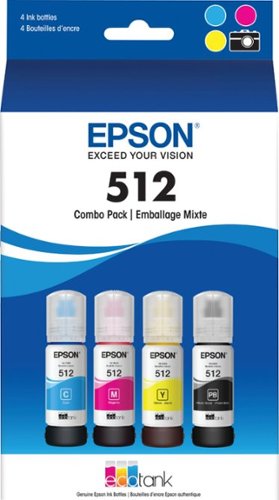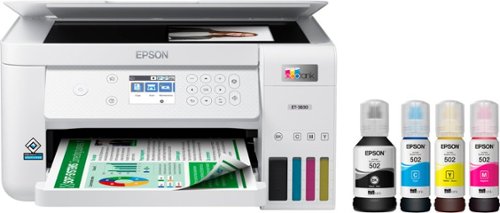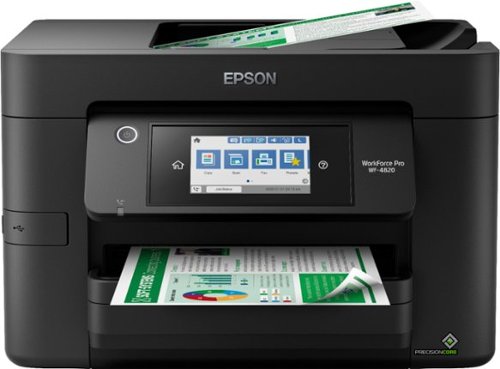Epson
Epson's Stats
Reviews
- Review Count0
- Helpfulness Votes0
- First ReviewNone
- Last ReviewNone
- Featured Reviews0
- Average Rating0
Reviews Comments
- Review Comment Count0
- Helpfulness Votes0
- First Review CommentNone
- Last Review CommentNone
- Featured Review Comments0
Questions
- Question Count0
- Helpfulness Votes0
- First QuestionNone
- Last QuestionNone
- Featured Questions0
- Answer Count9067
- Helpfulness Votes5,098
- First AnswerOctober 26, 2017
- Last AnswerJuly 1, 2024
- Featured Answers0
- Best Answers357
Epson's Reviews
Epson has not submitted any reviews.
Epson's Questions
Epson has not submitted any questions.
Easily print professional-quality photos at home with the Expression Photo XP-8700 printer. Featuring brilliant, 6-color Claria Photo HD inks paired with Epson’s precise MicroPiezo technology, this innovative all-in-one delivers vibrant borderless prints up to 8.5" x 11" with astounding detail and accuracy. Designed for convenience, the XP-8700 offers a large, 4.3" color touchscreen for intuitive setup and navigation, a built-in scanner and copier, and separate trays for photo and specialty papers. Ideal for creative enthusiasts, this solution maximizes productivity with fast wireless printing and includes the Epson Smart Panel App for easy printing from laptops and smart devices
I assume this printer also prints documents correct? The advertising only shows photos...
Hello Anne. Yes, the XP-8700 is a versatile All-in-One printer that can print photos, documents, and supports different paper types. Regards, Kevin - The Epson Team.
2 months ago
by
Posted by:
Epson
Scan all your prints, negatives and slides quickly and efficiently. Complete with film holdersit handles just about any size and format, including 35 mm filmstrips, mounted slides and full panoramic medium format film.
Will it scan 6x7 negatives ?
Hello spider1319. The V600 includes a transparency unit that measures 2.7" x 9.5". Unfortunately, 6" x 7" would be too large for the scanner. Regards, Kevin - The Epson Team.
2 months ago
by
Posted by:
Epson
The EcoTank Photo ET-8550 wireless all-in-one prints lab-quality, wide-format color photos, graphics and everyday documents — all at an incredible value. Epson’s cartridge-free, 6-color Claria ET Premium Ink system delivers vibrant colors and sharp text for all your creative projects. With low-cost replacement ink bottles, print 4" x 6" photos for about 4 cents each compared to 40 cents with cartridges. Print everything from borderless 13" x 19" photos to customized CDs/DVDs. You can even print on cardstock and other media up to 1.3 mm thick. For added convenience, each set of bottles lets you print for up to 2 years. Plus, save up to 80 percent with replacement ink bottles vs. ink cartridges — that’s about $2,000 on each set. The EcoTank Photo lets you do it all with affordable in-house printing.
forgot to fill blue and black ink, now is empty, now both colors don't received ink, what should I do?
Hello BKeloi. Please try refilling the ink tanks and from the control panel select maintenance > fill ink. You can also try initiating a nozzle cleaning from the maintenance menu to see if that helps. If you need additional assistance, please contact our Technical Support team by phone. Regards, Kevin - The Epson Team.
2 months ago
by
Posted by:
Epson
Refill your printer with this Epson EcoTank multipack bottle. Each bottle prints thousands of pages to save up to 80 percent on replacement costs, and its auto-stop technology lets you fill each color hassle-free. This Epson EcoTank multipack bottle includes cyan, magenta and yellow inks so you don't run out of any color.
Which printer uses the Epson 512 bottles?
Hello. Epson 512 Ink Bottles are compatible with the ET-7700 and the ET-7750. Regards, Kevin - The Epson Team.
2 months ago
by
Posted by:
Epson
Enhance office productivity with the high-powered WorkForce Pro WF-7310. A high-performance, wide-format printing solution, the WorkForce Pro WF-7310 delivers print-shop-quality graphics up to 13" x 19" and borderless up to 11" x 17". Offering fast print speeds, this efficient printer streamlines workflow at an astounding up to 25 black/12 color ISO ppm*. Designed with durability and reliability in mind, the WorkForce Pro WF-7310 features PrecisionCore Heat-Free Technology and DURABrite Ultra instant-dry pigment inks to quickly and consistently deliver crisp, vibrant prints with sharp text and vivid colors. The perfect choice for fast, efficient printing, the WorkForce Pro WF-7310 easily tackles high-volume print jobs with two 250-sheet trays, a rear feed and Wi-Fi 5 compatibility. Plus, with the Epson Smart Panel App, you can conveniently manage printer workflow from your smart device.
If it can print on 11x17 size paper, can it also print on 8.5x14 size paper?
Hello cfesta. Yes, the WF-7310 can print on 8.5" x 14" paper. The printer supports sizes ranging from 3.5" x 5" to 13" x 19". Regards, Kevin - The Epson Team.
2 months ago
by
Posted by:
Epson
The EcoTank Photo ET-8500 wireless all-in-one prints lab-quality color photos, graphics and everyday documents — all at an incredible value. Epson’s cartridge-free, 6-color Claria® ET Premium Ink system delivers vibrant colors and sharp text for all your creative projects. With low-cost replacement ink bottles, print 4" x 6" photos for about 4 cents each compared to 40 cents with cartridges1. Print everything from borderless 8.5" x 11" photos to customized CDs/DVDs. You can even print on cardstock and other media up to 1.3 mm thick. For added convenience, each set of bottles lets you print for up to 2 years2. Plus, save up to 80 percent with replacement ink bottles vs. ink cartridges3 — that’s about $2,000 on each set3. The EcoTank Photo lets you do it all with affordable in-house printing.
The the Epson eco tank ET-8500is NOT energy star rated AS Compared to the ET-8550 printer > Why is that
Hello Harry42. The Epson EcoTank ET-8500 and the ET-8550 are both ENERGY STAR® qualified. Regards, Kevin - The Epson Team.
2 months, 1 week ago
by
Posted by:
Epson
Your busy home needs a printer that’s fast, affordable, easy to use, and has premium features. That’s why we developed the EcoTank ET-3830 – an innovative cartridge-free solution that uses high-capacity, easily refillable ink tanks. So you’ll worry less about running out of ink, and save a lot on replacement ink. The ET-3830 features fast printing with outstanding print quality, productive paper handling, a high-resolution flatbed scanner, and a large color display – making it the perfect printer for productive families
Where is serial number located on Epson ET-3830 printer?
Hello. The serial number should be located on a tag below the bar code label on the back of the printer. Regards, Kevin - The Epson Team.
2 months, 1 week ago
by
Posted by:
Epson
The EcoTank Photo ET-8500 wireless all-in-one prints lab-quality color photos, graphics and everyday documents — all at an incredible value. Epson’s cartridge-free, 6-color Claria® ET Premium Ink system delivers vibrant colors and sharp text for all your creative projects. With low-cost replacement ink bottles, print 4" x 6" photos for about 4 cents each compared to 40 cents with cartridges1. Print everything from borderless 8.5" x 11" photos to customized CDs/DVDs. You can even print on cardstock and other media up to 1.3 mm thick. For added convenience, each set of bottles lets you print for up to 2 years2. Plus, save up to 80 percent with replacement ink bottles vs. ink cartridges3 — that’s about $2,000 on each set3. The EcoTank Photo lets you do it all with affordable in-house printing.
Th e Epson eco tank et-2800 does NOT have a energy star, what is the reason for that "?
Hello HarryBruckert. The Epson EcoTank ET-2800 is ENERGY STAR® qualified. For more details, please visit our official Epson Support page. Regards, Kevin - The Epson Team.
2 months, 1 week ago
by
Posted by:
Epson
Experience the power of high-performance business printing with the WorkForce Pro WF-4820. Providing high-speed printing, the WF-4820 blazes through high-volume print jobs at an astounding 25 black/12 color ISO ppm†. Built for productivity, this reliable printer consistently delivers sharp, professional-quality prints with innovative PrecisionCore Heat-Free Technology and vivid DURABrite Ultra instant-dry pigment inks. An efficient, easy-to-use solution, the WF-4820 offers convenient features designed to enhance efficiency and streamline workflow, including a large, 4.3" color touchscreen for intuitive navigation, a 250-sheet paper capacity, auto 2-sided printing, wireless connectivity and more.
when scanning a document, can I save it as a PDF file and send it to my PC?
Hello philm. Yes, the WF-4820 can save scanned documents as a PDF file. Additionally, you can scan multiple pages and save them as a single file when selecting PDF as your file format. Regards, Kevin - The Epson Team.
2 months, 1 week ago
by
Posted by:
Epson
A compact modern wonder, the WorkForce ES-C220 keeps things simple with its intuitive design and exceptional flexibility. With the ES-C220, you can organize stacks of documents and make keeping piles of paperwork for your records a thing of the past. Ideal for the home or office, this easy-to-use scanner is the definition of innovation, saving 60% of desk space and scanning two sides at once as fast as 30 ppm/60 ipm. Offering a robust solution to managing your workflow, the included Epson ScanSmart software allows you to preview, email and upload your scans. In addition, help save valuable time with automatic file name suggestion for streamlined file management. The scanner features a 20-page Auto Document Feeder that makes it easy to scan in batches. In addition, the versatile ES-C220 scans papers of varying sizes up to 8.5" x 120". Maintain amazing quality with intelligent image adjustments such as cropping, paper skew correction and dirt detection. The ES-C220 proves bigger isn’t always better.
Can this scan all paper materials such as newspaper or magazine articles ?
Hello. Yes, magazine paper will work, but your results will vary with newspaper. We recommend using a flatbed scanner like the V39 or V600 for newspapers. Regards, Kevin - The Epson Team.
2 months, 1 week ago
by
Posted by:
Epson