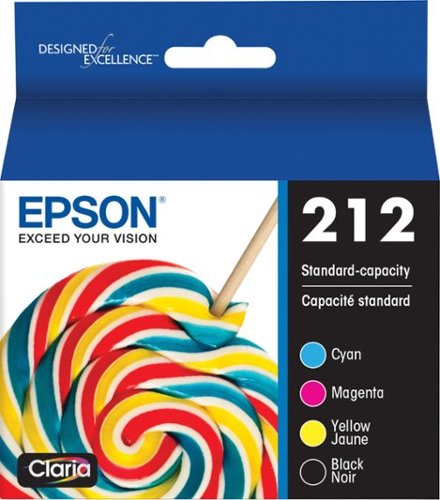Epson
Epson's Stats
Reviews
- Review Count0
- Helpfulness Votes0
- First ReviewNone
- Last ReviewNone
- Featured Reviews0
- Average Rating0
Reviews Comments
- Review Comment Count0
- Helpfulness Votes0
- First Review CommentNone
- Last Review CommentNone
- Featured Review Comments0
Questions
- Question Count0
- Helpfulness Votes0
- First QuestionNone
- Last QuestionNone
- Featured Questions0
- Answer Count9206
- Helpfulness Votes5,307
- First AnswerOctober 26, 2017
- Last AnswerOctober 10, 2024
- Featured Answers0
- Best Answers372
Epson's Reviews
Epson has not submitted any reviews.
Epson's Questions
Epson has not submitted any questions.
Enjoy fast, easy printing with the Expression Home XP-5200. Our fastest Expression Home printer to date, the XP-5200 delivers everyday documents—like to-do lists, homework, coupons and more—quickly and easily. Engineered with Epson’s state-of-the-art PrecisionCore technology, this high-performance, all-in-one solution provides exceptional image quality for remarkable prints and borderless photos for all your creative projects. Plus, it offers a convenient 150-sheet paper tray and simple installation.
what size prints 8 x 10 11 x 14 ?
Hi Robert, The Expression Home XP-5200 prints common sizes like Letter, A4, Legal, 8" x 10", 5" x 7", 4" x 6", 3.5" x 5", Executive, Half Letter, and A6. It can also print user defined sizes from 3.5" x 5" to 8.5" x 47.2". Regards, Dylan - The Epson Team.
1 year, 5 months ago
by
Posted by:
Epson
Theater. Redefined. Epson Pro Cinema Projectors have one goal – to faithfully reproduce the source material the way the artist intended. This single thought is what guided our Engineering Teams to develop a next-generation home theater projector. And what they came up with, could possibly be our best Pro Cinema Projector ever. Introducing the Epson Pro Cinema LS12000 4K PRO-UHD1 3-Chip 3LCD Laser Projector. Utilizing an all-new Laser Array Light Source, the Pro Cinema LS12000 is capable of displaying a 4K picture on screen up to an astonishing 2,700 lumens for both color and white brightness2. And, when driven by a proprietary Epson ZX Picture Processor for powerful picture processing, the Pro Cinema LS12000 produces incredible brightness, color accuracy, and image detail to faithfully display all your content the way it was meant to be seen.
The projector Support ps5 isn’t
Hi Sebas, The Pro Cinema LS12000 has two HDMI 2.1 ports, so as long as your ps5 supports HDMI you should be able to connect it. Regards, Dylan - The Epson Team.
1 year, 5 months ago
by
Posted by:
Epson

Epson - Expression Home XP-4100 Wireless All-In-One Inkjet Printer - Black
Print, scan and copy wirelessly from your device with this Epson Expressions Home all-in-one inkjet printer. The 100-sheet paper tray minimizes downtime to improve productivity, while the 2.4-inch LCD screen ensures simple setup and use. This Epson Expressions Home all-in-one inkjet printer features automatic duplex printing to save on paper.Prints up to 10 ISO ppm* in black, up to 5 ISO ppm* in color
I have the XP4100 connected to our wireless router, but neither of our 2 ethernet connected computers can access the printer. How can I fix this?
Hi beaston, There could be a variety of reasons why your computers cannot access your XP-4100. The quickest way to solve your issue is to call the Epson support number for some real-time troubleshooting. The number is on the Start Here poster that came with your printer. Regards, Dylan - The Epson Team.
1 year, 5 months ago
by
Posted by:
Epson
Produce crisp, vibrant prints in black and white and color with this Epson EcoTank all-in-one wireless printer. The PrecisionCore Heat-Free technology offers high-volume print-shop quality prints, while the 550-sheet paper capacity and black print speed of up to 25 ISO ppm ensure high printing productivity. This Epson EcoTank all-in-one wireless printer boasts cartridge-free printing to save energy.
Can it print documents and automatically switch from letter size to legal size?
Hi Hazel, Yes, if you load Letter in one cassette and Legal in the second cassette, the EcoTank Pro ET-16600 will use the correct paper size for a print job. The paper size in each cassette is set by using the ET-16600's front panel controls. Regards, Dylan - The Epson Team.
1 year, 5 months ago
by
Posted by:
Epson
Help reports, photos and other documents stand out with these Epson 212 black and colored ink cartridges. The individual units let you replace a single color as needed for added efficiency. These Epson 212 black and colored ink cartridges feature ink that dries quickly, preventing prints from bleeding, smearing or smudging for a clean look.
Will these work with the wf-4830 series?
Hi Jc, 212 cartridges are not compatible with a WorkForce Pro WF-4830. It requires Epson T822 or high-capacity T822XL cartridges. Regards, Dylan - The Epson Team.
1 year, 5 months ago
by
Posted by:
Epson
Print documents and photos with this Epson EcoTank black bottle. It has a high-capacity tank to deliver thousands of pages before replacement, and the auto-stop prevents leaks for hassle-free refilling of ink cartridges. This Epson EcoTank black bottle contains genuine Epson ink to produce crisp, high-quality results with compatible WorkForce and Expression printers.
We have the Epson ET-2850 Ecotank printer and we bought ink replacement 664 for the colors. It seems that the funnel where you place the replacement ink onto the filler spot is too small. Is that possible? Ink keeps spilling out instead of going into
Hi Debra, 664 ink is not compatible with your ET-2850. Epson ink bottles are keyed to fit on the correct printer. Please use only Epson 502 refill bottles with your ET-2850. Regards, Dylan - The Epson Team.
1 year, 5 months ago
by
Posted by:
Epson
The EcoTank Photo ET-8550 wireless all-in-one prints lab-quality, wide-format color photos, graphics and everyday documents — all at an incredible value. Epson’s cartridge-free, 6-color Claria ET Premium Ink system delivers vibrant colors and sharp text for all your creative projects. With low-cost replacement ink bottles, print 4" x 6" photos for about 4 cents each compared to 40 cents with cartridges (1). Print everything from borderless 13" x 19" photos to customized CDs/DVDs. You can even print on cardstock and other media up to 1.3 mm thick. For added convenience, each set of bottles lets you print for up to 2 years (2). Plus, save up to 80 percent with replacement ink bottles vs. ink cartridges (3) — that’s about $2,000 on each set (3). The EcoTank Photo lets you do it all with affordable in-house printing.
Looking at all the photos of this printer it looks like it will print on DVD's but I see nothing in the descriptions that it will. Does it print on DVD's?
Images for this Question
(click to see full-size image)

Hi Dennis, Yes, you can use the EcoTank Photo ET-8550 to print on inkjet-compatible CDs and DVDs. Regards, Dylan - The Epson Team.
1 year, 5 months ago
by
Posted by:
Epson
Your family needs a printer that’s fast, affordable, and easy to use. That’s why we developed the EcoTank ET-2800 – an innovative cartridge-free solution that uses high-capacity, easily refillable ink tanks. So you’ll worry less about running out of ink, and save a lot on replacement ink (1). The ET-2800 features genuine Epson print quality, a high-resolution flatbed scanner, and convenient color display – making it the ideal basic home printer.
Can you scan directly to a flash drive inserted in the USB port on the printer?
Hi Page, The EcoTank ET-2800 does not a have USB port for direct flash drive access. Higher end EcoTanks have that feature, like the EcoTank Pro ET-5800. The ET-5800 is currently available at Bestbuy.com (inventory levels can vary). Regards Dylan - The Epson Team.
1 year, 5 months ago
by
Posted by:
Epson
Enjoy an immersive, big screen home theater experience with the Home Cinema 2350 Smart Streaming Projector. Featuring Epson’s innovative 4K PRO-UHD1 technology and phenomenal HDR102 brilliance—the Home Cinema 2350 delivers a truly epic 4K experience.. True 3-chip 3LCD technology offers outstanding brightness and color accuracy without disturbing the overall contrast, ensuring deep blacks and remarkably vivid colors. And with Android TV3 included, the Home Cinema 2350 Smart Streaming Projector also makes it easy to stream your favorite Twitch and YouTube channels—or watch the latest movies and TV shows on Netflix, Amazon Prime Video, Hulu, Disney+, HBO Max and more4. Allowing for multiple audio options, the Home Cinema 2350 features an integrated 10 W bass-reflex speaker, plus Bluetooth wireless audio device support5 for connecting soundbars or headphones. And, with a sleek, compact design and vertical lens shift, you can place the projector nearly anywhere—including tables and bookshelves—for flexible setup and easy viewing.
Can u use this outdoors
Hello. The Home Cinema 2350 Projector is primarily intended for indoor use; it is not recommended to be placed outdoors. For more information on optimal usage, please visit the official Epson Support Page. Regards, Kevin - The Epson Team.
1 year, 5 months ago
by
Posted by:
Epson
Get organized — quickly and easily — with the WorkForce ES-580W wireless duplex desktop document scanner. This reliable performer makes it easy to scan to your smartphone, tablet or online storage account1 from your desktop or your mobile device. You can even scan directly to a USB memory drive without using a computer. A 4.3" touchscreen enables quick, effortless navigation, while a 100-sheet Auto Document Feeder allows you to breeze through stacks of documents. Scan pages at up to 35 ppm/70 ipm2, capturing both sides in one pass. Intuitive Epson ScanSmart Software1 means you can easily preview, email and upload your scans. The included TWAIN driver ensures compatibility with most document management software. Wirelessly scan to cloud storage accounts1, create searchable PDFs, and get remarkable image quality with Epson Image Processing Technology.
Will this scan to E-MAIL
Hello SJ. Using your computer and the Epson ScanSmart software, the ES-580W can scan an original and attach it to a message in your e-mail program, such as Microsoft Outlook, Mac Mail, Windows Live Mail, and Entourage. As an additional option, you can set up Epson Connect services on the printer, which allows you to print and scan documents using a registered e-mail. Please visit our official Epson Support page for additional information on these options. Regards, Kevin - The Epson Team.
1 year, 5 months ago
by
Posted by:
Epson