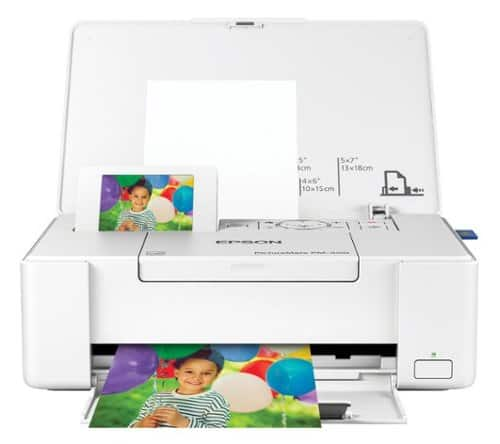Epson
Epson's Stats
Reviews
- Review Count0
- Helpfulness Votes0
- First ReviewNone
- Last ReviewNone
- Featured Reviews0
- Average Rating0
Reviews Comments
- Review Comment Count0
- Helpfulness Votes0
- First Review CommentNone
- Last Review CommentNone
- Featured Review Comments0
Questions
- Question Count0
- Helpfulness Votes0
- First QuestionNone
- Last QuestionNone
- Featured Questions0
- Answer Count9206
- Helpfulness Votes5,307
- First AnswerOctober 26, 2017
- Last AnswerOctober 10, 2024
- Featured Answers0
- Best Answers372
Epson's Reviews
Epson has not submitted any reviews.
Epson's Questions
Epson has not submitted any questions.
Amplify office productivity with the high-performance WorkForce Pro WF-7820. Built from the ground up for high-volume, wide-format printing up to 13" x 19", this powerful, duplex solution offers auto 2-sided print, copy, scan and fax, and a convenient 50-sheet ADF. Featuring state-of-the-art PrecisionCore Heat-Free Technology and vivid DURABrite Ultra inks, the reliable WF-7820 delivers high-speed prints with 25 black/12 color ISO ppm†, plus fast first-page-out. Designed with ease-of-use in mind, the WF-7820 offers a variety of features for enhanced convenience and efficiency, including a large, 250-sheet paper capacity, an intuitive 4.3" color touchscreen and simple wireless setup and connectivity.
Does this printer print B5 paper?
Hello Dolly. Yes, the WF-7820 can print on B5 paper. The printer supports paper sizes ranging from 4" x 6" to 13" x 19". Regards, Kevin - The Epson Team.
1 year, 5 months ago
by
Posted by:
Epson

Epson - Expression Photo XP-8700 Wireless Inkjet Printer - Black
Easily print professional-quality photos at home with the Expression Photo XP-8700 printer. Featuring brilliant, 6-color Claria Photo HD inks paired with Epson’s precise MicroPiezo technology, this innovative all-in-one delivers vibrant borderless prints up to 8.5" x 11" with astounding detail and accuracy. Designed for convenience, the XP-8700 offers a large, 4.3" color touchscreen for intuitive setup and navigation, a built-in scanner and copier, and separate trays for photo and specialty papers. Ideal for creative enthusiasts, this solution maximizes productivity with fast wireless printing and includes the Epson Smart Panel App for easy printing from laptops and smart devices
Hi, can I use this printer normally with just the Epson 312 Black ink cartage and the Epson 3 pack of the 312 Cyan, Magenta, and Yellow cartridges, or does it require the additional package of Light Cyan and Light Magenta ink installed to operate? Thanks!
Hello Davidst. The XP-8700 requires Cyan, Magenta, Yellow, and Black Epson 312 Ink Cartridges to work properly. Using Black Ink Cartridges only will not work on the machine. Regards, Kevin - The Epson Team.
1 year, 5 months ago
by
Posted by:
Epson
Employ high-quality printing with this Epson EcoTank Pro all-in-one printer. The 550-sheet paper tray capacity handles a large volume of work without interruption, while Wi-Fi, Ethernet and Bluetooth connectivity lets you print from various devices. This Epson EcoTank Pro all-in-one printer has a 4.3-inch touch screen for easy menu navigation, and the print speed of up to 25 ISO ppm produces documents quickly.
Can I have letter size paper in one tray and legal size paper in another tray, and then select from my computer which tray to print from?
Hello Micki. Yes, you can load different sizes in each paper cassette tray. Before sending a print job, you can select the paper size and paper source settings from your computer. Regards, Kevin - The Epson Team.
1 year, 5 months ago
by
Posted by:
Epson
Enjoy hassle-free business printing with the WorkForce WF-2930. An efficient, all-in-one solution, the WF-2930 streamlines workflow with a built-in scanner, copier, fax and Auto Document Feeder. Perfect for printing presentations, contracts and corporate graphics, as well as occasional prints for the home or family, it features Epson’s industry-leading printing technology to consistently deliver documents with sharp text and vivid colors. Plus, with effortless setup and wireless connectivity, it’s the convenient choice for everyday home office printing.
What type # of ink does it use? My present printer uses Epson 220 ink.
Hello Licorice. The WF-2930 is designed to work with 232/232XL Epson Ink Cartridges. Unfortunately, Epson 220 Ink will not work with the machine. Regards, Kevin - The Epson Team.
1 year, 5 months ago
by
Posted by:
Epson
Enhance office productivity with the high-powered WorkForce Pro WF-7310. A high-performance, wide-format printing solution, the WorkForce Pro WF-7310 delivers print-shop-quality graphics up to 13" x 19" and borderless up to 11" x 17". Offering fast print speeds, this efficient printer streamlines workflow at an astounding up to 25 black/12 color ISO ppm*. Designed with durability and reliability in mind, the WorkForce Pro WF-7310 features PrecisionCore Heat-Free Technology and DURABrite Ultra instant-dry pigment inks to quickly and consistently deliver crisp, vibrant prints with sharp text and vivid colors. The perfect choice for fast, efficient printing, the WorkForce Pro WF-7310 easily tackles high-volume print jobs with two 250-sheet trays, a rear feed and Wi-Fi 5 compatibility. Plus, with the Epson Smart Panel App, you can conveniently manage printer workflow from your smart device.
Does this printer take 13x19 photo paper.
Hello Larry. Yes, you can load compatible Epson 13" x 19" photo paper in the WF-7310. Please ensure you only load one sheet at a time using the rear paper feed slot. Regards, Kevin - The Epson Team.
1 year, 5 months ago
by
Posted by:
Epson
Your home needs a printer that’s fast, affordable, easy to use, and has great features. That’s why we developed the EcoTank ET-2850 – an innovative cartridge-free solution that uses high-capacity, easily refillable ink tanks. So you’ll worry less about running out of ink, and save a lot on replacement ink (1). The ET-2850 features outstanding print quality, auto-duplex printing, a high-resolution flatbed scanner, and convenient color display – making it the perfect family printer.
Can i use Epson 522 color and black ink with this printer?
Hello Cop56. The ET-2850 is designed to use Epson 502 Ink Bottles. Unfortunately, 522 Ink Bottles will not work with this printer. Regards, Kevin - The Epson Team.
1 year, 5 months ago
by
Posted by:
Epson
Quickly share that special moment — at family gatherings, parties and more — with the compact, portable PictureMate PM-400 wireless photo printer. This lightweight printer delivers beautiful borderless 4" x 6" and 5" x 7" photos. Featuring wireless printing, plus Wi-Fi Direct (1), it prints from your iPad, iPhone, tablet or smartphone (2). Use the 2.7" color display to preview photos. The PM-400 prints 4" x 6" photos in as fast as 36 seconds (3). Get stacks of photos with convenient Print Packs (includes ink cartridge and 100 sheets of 4" x 6" photo paper). Photos are smudge, scratch, water and fade resistant (4) and last up to 200 years (5).
Will the Epson PM 400 work on windows 7
Hello Brenda. Yes, the PM-400 Printer is compatible with Windows 7. You can find the latest print drivers available on our official Epson Support page. Regards, Kevin - The Epson Team.
1 year, 5 months ago
by
Posted by:
Epson
Experience the power of high-performance business printing with the WorkForce Pro WF-4820. Providing high-speed printing, the WF-4820 blazes through high-volume print jobs at an astounding 25 black/12 color ISO ppm†. Built for productivity, this reliable printer consistently delivers sharp, professional-quality prints with innovative PrecisionCore Heat-Free Technology and vivid DURABrite Ultra instant-dry pigment inks. An efficient, easy-to-use solution, the WF-4820 offers convenient features designed to enhance efficiency and streamline workflow, including a large, 4.3" color touchscreen for intuitive navigation, a 250-sheet paper capacity, auto 2-sided printing, wireless connectivity and more.
is this printer compatible with windows 11?
Hello. Yes, the WF-4820 is compatible with Windows 11. You can find the latest driver available for download on our official Epson Support page. Regards, Kevin - The Epson Team.
1 year, 5 months ago
by
Posted by:
Epson
Scan all your prints, negatives and slides quickly and efficiently. Complete with film holdersit handles just about any size and format, including 35 mm filmstrips, mounted slides and full panoramic medium format film.
I loaded sftwre V550 from CD to my Lenovo Yoga 7i (runs windows 11) app didn't show a scan button to initiate. Dwnlded (I 'think') Win11 drivers & event manager util from Epson website after select Win 11 from drop down. Still no joy. Fools errand?
Hello V550guy. We recommend uninstalling all Epson software associated with the V600 Photo Scanner first and restarting your computer. After restarting, please visit our official Epson Support page to download the latest driver and software. If the issue persists, please contact our Technical Support team by phone for assistance. Regards, Kevin - The Epson Team.
1 year, 5 months ago
by
Posted by:
Epson
The smallest and lightest mobile single-sheet-fed document scanner in its class1, the Epson® RapidReceipt RR-60 was specifically designed to quickly scan invoices and receipts of varying sizes, then automatically and accurately process the information into digital assets. With the included Epson ScanSmart® financial software, you can turn unorganized receipts and invoices into categorized digital data that easily integrates into applications such as QuickBooks®, TurboTax® and more2. Plus, you can create searchable/editable PDFs with the included bonus software. Do it all with zero subscription fees. Featuring smart technology, this scanner learns from each receipt scanned ̶ recognizing more data and logos over time, ensuring receipts and invoices are accurately converted and categorized. And, it’s all done on your own device, giving you complete control over your data, where it’s stored and how it is used. It’s the easy, cost effective way to organize and manage your finances.
I bought this to scan things to my email at work. How do I do that because it’s saying I need 2019 outlook with mapi?
Hello Karyn. When using Epson ScanSmart software on your computer, the RR-60 can scan an original and attach it to a message in your e-mail program, such as Microsoft Outlook, Mac Mail, Windows Live Mail, and Entourage. You would need the e-mail server settings from your work e-mail to set up and configure the e-mail in the software. Regards, Kevin - The Epson Team.
1 year, 5 months ago
by
Posted by:
Epson