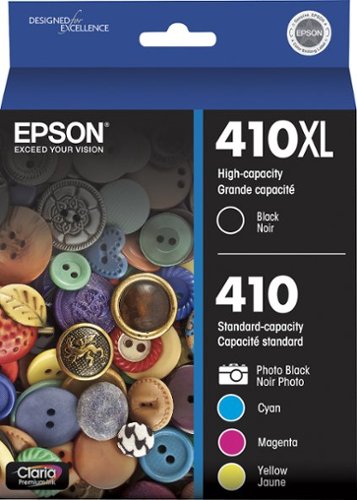Epson
Epson's Stats
Reviews
- Review Count0
- Helpfulness Votes0
- First ReviewNone
- Last ReviewNone
- Featured Reviews0
- Average Rating0
Reviews Comments
- Review Comment Count0
- Helpfulness Votes0
- First Review CommentNone
- Last Review CommentNone
- Featured Review Comments0
Questions
- Question Count0
- Helpfulness Votes0
- First QuestionNone
- Last QuestionNone
- Featured Questions0
- Answer Count9206
- Helpfulness Votes5,307
- First AnswerOctober 26, 2017
- Last AnswerOctober 10, 2024
- Featured Answers0
- Best Answers372
Epson's Reviews
Epson has not submitted any reviews.
Epson's Questions
Epson has not submitted any questions.
Experience the power of high-performance business printing with the WorkForce Pro WF-4820. Providing high-speed printing, the WF-4820 blazes through high-volume print jobs at an astounding 25 black/12 color ISO ppm†. Built for productivity, this reliable printer consistently delivers sharp, professional-quality prints with innovative PrecisionCore Heat-Free Technology and vivid DURABrite Ultra instant-dry pigment inks. An efficient, easy-to-use solution, the WF-4820 offers convenient features designed to enhance efficiency and streamline workflow, including a large, 4.3" color touchscreen for intuitive navigation, a 250-sheet paper capacity, auto 2-sided printing, wireless connectivity and more.
How many black and white regular size paper can you print with one cartridge?
Hello Curious. Epson uses ISO/IEC 24711 tests to determine page yield. Please note that your results can vary based on print settings, image size, paper type, etc. A new set of standard capacity T822 ink cartridges can print approximately 350 Black or 240 Color ISO pages. Alternatively, with a new set of T212XL ink cartridges, you can expect to print approximately 1,100 Black and 1,100 Color ISO pages. Please visit our official Epson Support page for more details. Regards, Kevin - The Epson Team.
1 year, 6 months ago
by
Posted by:
Epson
Scan all your prints, negatives and slides quickly and efficiently. Complete with film holdersit handles just about any size and format, including 35 mm filmstrips, mounted slides and full panoramic medium format film.
Will this scanner work with windows 11
Hello Kelly. Yes, the V600 Photo Scanner works with Microsoft Windows 11. You can find the latest scan driver and software on our official Epson Support page. Regards, Kevin - The Epson Team.
1 year, 6 months ago
by
Posted by:
Epson
Enjoy hassle-free business printing with the WorkForce WF-2930. An efficient, all-in-one solution, the WF-2930 streamlines workflow with a built-in scanner, copier, fax and Auto Document Feeder. Perfect for printing presentations, contracts and corporate graphics, as well as occasional prints for the home or family, it features Epson’s industry-leading printing technology to consistently deliver documents with sharp text and vivid colors. Plus, with effortless setup and wireless connectivity, it’s the convenient choice for everyday home office printing.
Is this printer compatible with an Asus L210MA-DB01 ?
Hello ChristopherS. To confirm compatibility, we need to verify which version of Microsoft Windows your computer is running. If it uses Windows 7 - 11, then you can download the latest driver from our official Epson Support page. If you have Windows 10 S Mode, the software automatically installs when you connect your product. Please keep in mind, that print and scan functions are limited as Windows 10 S only supports apps installed from the Windows Store. Regards, Kevin - The Epson Team.
1 year, 6 months ago
by
Posted by:
Epson
The fastest, smallest and lightest weight mobile single-sheet-fed document scanner in its class1, powered by battery or USB, the Epson® RapidReceipt RR-70W was specifically designed to quickly scan invoices and receipts of varying sizes, then automatically and accurately process the information into digital assets. With the included Epson ScanSmart® financial software, you can turn unorganized receipts and invoices into categorized digital data that easily integrates into applications such as QuickBooks®, TurboTax® and more2. Plus, create searchable/editable PDFs with the included bonus software. Do it all with zero subscription fees. Featuring smart technology, this scanner learns from each scan ̶ recognizing more data and logos over time, ensuring receipts and invoices are accurately converted and categorized. And, it’s all done on your own device, giving you complete control over your data, where it’s stored and how it is used. It’s the easy, cost effective way to organize and manage your finances.
I purchased Quicken, but how do I import the saved receipts from my RR-70W into Quicken? The instructions that came with RR-70W do not say how, and I can't find anything in Quicken on how to do this! Please, I need step-by-step instructions.
Hello. After you have scanned your file in the Epson ScanSmart software, you should see an option to export data to "quicken file." After you save your file, you can import it into your Quicken software. For more details, please see the "Saving or Exporting Receipts to Quicken" section in the User's Guide. Regards, Kevin - The Epson Team.
1 year, 6 months ago
by
Posted by:
Epson
Print high-quality photos and documents with this 5-count Epson 410XL ink cartridge multipack. It produces prints that are crisp, clear and don't smudge, and photos can last up to 200 years in an album, so you can preserve memories. Use these Epson 410XL ink cartridges to enjoy the reliability and performance that genuine cartridges provide.
Is this compatible with the Epson XP-4200
Hello Aaron. The XP-4200 is designed to only work with 232 and 232XL Epson Ink Cartridges. Unfortunately, 410/410XL would not work with the printer. Regards, Kevin - The Epson Team.
1 year, 6 months ago
by
Posted by:
Epson
Enjoy hassle-free business printing with the WorkForce WF-2930. An efficient, all-in-one solution, the WF-2930 streamlines workflow with a built-in scanner, copier, fax and Auto Document Feeder. Perfect for printing presentations, contracts and corporate graphics, as well as occasional prints for the home or family, it features Epson’s industry-leading printing technology to consistently deliver documents with sharp text and vivid colors. Plus, with effortless setup and wireless connectivity, it’s the convenient choice for everyday home office printing.
can i print wirelessly from my ipad?
Hello. Yes, the WF-2930 can be used wirelessly with an iPad. To get started, download the Epson Smart Panel app from the Apple App Store. Regards, Kevin - The Epson Team.
1 year, 6 months ago
by
Posted by:
Epson
Enjoy hassle-free business printing with the WorkForce WF-2930. An efficient, all-in-one solution, the WF-2930 streamlines workflow with a built-in scanner, copier, fax and Auto Document Feeder. Perfect for printing presentations, contracts and corporate graphics, as well as occasional prints for the home or family, it features Epson’s industry-leading printing technology to consistently deliver documents with sharp text and vivid colors. Plus, with effortless setup and wireless connectivity, it’s the convenient choice for everyday home office printing.
DOES IT WORK FOR HEAT TRANSFER PAPER?
Hi SAMFIG, While we cannot test the WorkForce WF-2930 with all third-party media, it does work with Epson Iron-on Cool Peel Transfer Paper. If you try third-party media, start with a small amount to assure the quality before printing large batches. Regards, Dylan - The Epson Team.
1 year, 6 months ago
by
Posted by:
Epson
You have a lot on your plate and need a printer that’s going to give you great results without slowing you down. Our fastest WorkForce printer for home offices, the WorkForce WF-2960 delivers presentations, spreadsheets, flyers and more at remarkable speeds. Engineered with Epson’s leading-edge PrecisionCore technology, this all-in-one printer consistently produces professional-quality prints with rich, vibrant colors and crisp text. With a built-in scanner, copier, fax and Auto Document Feeder—plus, a large 2.4" color touchscreen display and 150-sheet paper tray—the WF-2960 is the ultimate printer for productive home offices.
Is this printer compatible with a Mac OS Ventura 13.2?
Hi hphto, The Workforce WF-2960 is fully compatible with Mac OS Ventura 13.2. Visit the Epson support site to download drivers. Regards, Dylan - The Epson Team.
1 year, 6 months ago
by
Posted by:
Epson
Experience the power of high-performance business printing with the WorkForce Pro WF-4820. Providing high-speed printing, the WF-4820 blazes through high-volume print jobs at an astounding 25 black/12 color ISO ppm†. Built for productivity, this reliable printer consistently delivers sharp, professional-quality prints with innovative PrecisionCore Heat-Free Technology and vivid DURABrite Ultra instant-dry pigment inks. An efficient, easy-to-use solution, the WF-4820 offers convenient features designed to enhance efficiency and streamline workflow, including a large, 4.3" color touchscreen for intuitive navigation, a 250-sheet paper capacity, auto 2-sided printing, wireless connectivity and more.
Does it fax without landline?
Hi Mat2023, The WorkForce Pro WF-4820 requires a landline connection to send and receive faxes. Some Internet VOIP telephone connections work with a fax machine. If you have a VOIP line, please check with your provider to see if it supports fax. Regards, Dylan - The Epson Team.
1 year, 6 months ago
by
Posted by:
Epson
Experience the power of high-performance business printing with the WorkForce Pro WF-4820. Providing high-speed printing, the WF-4820 blazes through high-volume print jobs at an astounding 25 black/12 color ISO ppm†. Built for productivity, this reliable printer consistently delivers sharp, professional-quality prints with innovative PrecisionCore Heat-Free Technology and vivid DURABrite Ultra instant-dry pigment inks. An efficient, easy-to-use solution, the WF-4820 offers convenient features designed to enhance efficiency and streamline workflow, including a large, 4.3" color touchscreen for intuitive navigation, a 250-sheet paper capacity, auto 2-sided printing, wireless connectivity and more.
Does the workfoce pro 4820 have a USB jack to print /scan from
Hi JF, Yes it does. The WorkForce Pro WF-4820 has a standard USB Type-B port. Regards, Dylan - The Epson Team.
1 year, 6 months ago
by
Posted by:
Epson