Epson
Epson's Stats
Reviews
- Review Count0
- Helpfulness Votes0
- First ReviewNone
- Last ReviewNone
- Featured Reviews0
- Average Rating0
Reviews Comments
- Review Comment Count0
- Helpfulness Votes0
- First Review CommentNone
- Last Review CommentNone
- Featured Review Comments0
Questions
- Question Count0
- Helpfulness Votes0
- First QuestionNone
- Last QuestionNone
- Featured Questions0
- Answer Count9206
- Helpfulness Votes5,307
- First AnswerOctober 26, 2017
- Last AnswerOctober 10, 2024
- Featured Answers0
- Best Answers372
Epson's Reviews
Epson has not submitted any reviews.
Epson's Questions
Epson has not submitted any questions.
The EcoTank Photo ET-8500 wireless all-in-one prints lab-quality color photos, graphics and everyday documents — all at an incredible value. Epson’s cartridge-free, 6-color Claria ET Premium Ink system delivers vibrant colors and sharp text for all your creative projects. With low-cost replacement ink bottles, print 4" x 6" photos for about 4 cents each compared to 40 cents with cartridges (1). Print everything from borderless 8.5" x 11" photos to customized CDs/DVDs. You can even print on cardstock and other media up to 1.3 mm thick. For added convenience, each set of bottles lets you print for up to 2 years (2). Plus, save up to 80 percent with replacement ink bottles vs. ink cartridges (3) — that’s about $2,000 on each set (3). The EcoTank Photo lets you do it all with affordable in-house printing.
Can this printer be converted to print on DTF Transfer paper?
Hi Ladyd5239, The EcoTank Photo ET-8500 is designed for printing photos and documents, not DTF transfer paper. Regards, Mark - The Epson Team.
1 year, 6 months ago
by
Posted by:
Epson
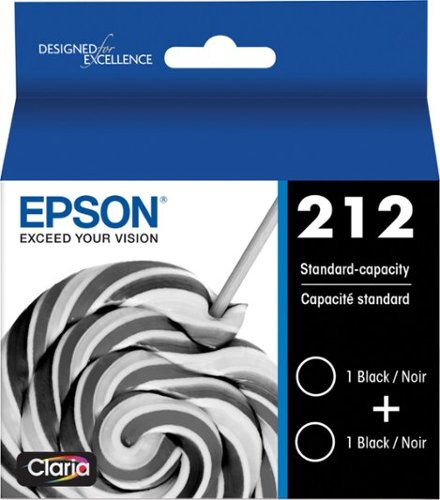
Epson - 212 2-Pack Standard Capacity Ink Cartridges - Black
Produce documents that don't smear with these Epson T212 black ink cartridges. The fade-resistant formula keeps prints looking sharp and vibrant for extended periods of time and is compatible with an array of Epson printers for versatility. These Epson T212 black ink cartridges come in a pack of two, so keeping a spare on hand is simple.
I am having trouble finding ink for my Work Force WF-2930, will this cartridge fit my WF- 2930?
Hi Jimmy, Your WorkForce WF-2930 uses only 232 or high-capacity 232XL cartridges. 212s will not work. Regards, Mark - The Epson Team.
1 year, 6 months ago
by
Posted by:
Epson
Get organized — quickly and easily — with the WorkForce ES-580W wireless duplex desktop document scanner. This reliable performer makes it easy to scan to your smartphone, tablet or online storage account1 from your desktop or your mobile device. You can even scan directly to a USB memory drive without using a computer. A 4.3" touchscreen enables quick, effortless navigation, while a 100-sheet Auto Document Feeder allows you to breeze through stacks of documents. Scan pages at up to 35 ppm/70 ipm2, capturing both sides in one pass. Intuitive Epson ScanSmart Software1 means you can easily preview, email and upload your scans. The included TWAIN driver ensures compatibility with most document management software. Wirelessly scan to cloud storage accounts1, create searchable PDFs, and get remarkable image quality with Epson Image Processing Technology.
Is this scanner compatible with a Mac laptop?
Hi Dev, As long as your Mac is running OS X 10.5 or later, then it should work. You can download drivers from the Epson Support site for the ES-580W. Regards, Mark - The Epson Team.
1 year, 6 months ago
by
Posted by:
Epson
Bring a new level of productivity to your business with the ultra efficient WorkForce Pro WF-3820 all-in-one printer. Designed for high-volume print environments, the WF-3820 delivers precise, professional-quality prints at fast speeds up to 21 (black)/11 (color) ISO ppm† using vibrant DURABrite Ultra instant-dry pigment inks. A breakthrough in business printing, the WF-3820 features Epson’s innovative PrecisionCore Heat-Free Technology designed for enhanced reliability with minimal downtime. Built with convenience in mind, the WF-3820 offers a variety of user-friendly features to support easy, streamlined printing for small workgroups, including auto 2-sided printing, a large, 250-sheet paper capacity, built-in wireless and a 2.7" color touchscreen for quick navigation and control.
Can I use to print iron on vinyl
Hi Terreal, We have not tested the WorkForce Pro WF-3820 with iron-on vinyl, so quality cannot be guaranteed, To see a list of media typed the WF-3820 has been tested with, visit the Epson support site. Regards, Mark - The Epson Team.
1 year, 6 months ago
by
Posted by:
Epson
Bring a new level of productivity to your business with the ultra efficient WorkForce Pro WF-3820 all-in-one printer. Designed for high-volume print environments, the WF-3820 delivers precise, professional-quality prints at fast speeds up to 21 (black)/11 (color) ISO ppm† using vibrant DURABrite Ultra instant-dry pigment inks. A breakthrough in business printing, the WF-3820 features Epson’s innovative PrecisionCore Heat-Free Technology designed for enhanced reliability with minimal downtime. Built with convenience in mind, the WF-3820 offers a variety of user-friendly features to support easy, streamlined printing for small workgroups, including auto 2-sided printing, a large, 250-sheet paper capacity, built-in wireless and a 2.7" color touchscreen for quick navigation and control.
will this printer (Epson - WorkForce Pro WF-3820 Wireless All-in-One Printer) work with my MacBook Air operating OS Monterey 12.6.3 ?
Hi PaBill, The WorkForce Pro WF-3820 works with Mac OS 12.6.3. You can download drivers from the Epson support site for the WF-3820. Regards, Mark - The Epson Team.
1 year, 6 months ago
by
Posted by:
Epson
Experience the power of high-performance business printing with the WorkForce Pro WF-4820. Providing high-speed printing, the WF-4820 blazes through high-volume print jobs at an astounding 25 black/12 color ISO ppm†. Built for productivity, this reliable printer consistently delivers sharp, professional-quality prints with innovative PrecisionCore Heat-Free Technology and vivid DURABrite Ultra instant-dry pigment inks. An efficient, easy-to-use solution, the WF-4820 offers convenient features designed to enhance efficiency and streamline workflow, including a large, 4.3" color touchscreen for intuitive navigation, a 250-sheet paper capacity, auto 2-sided printing, wireless connectivity and more.
does it fax
Hi newyorkjeff, Yes it does! In order to send and receive faxes, the WorkForce Pro WF-4820 must be connected to a telephone landline. Regards, Mark - The Epson Team.
1 year, 6 months ago
by
Posted by:
Epson
Bring a new level of productivity to your business with the ultra efficient WorkForce Pro WF-3820 all-in-one printer. Designed for high-volume print environments, the WF-3820 delivers precise, professional-quality prints at fast speeds up to 21 (black)/11 (color) ISO ppm† using vibrant DURABrite Ultra instant-dry pigment inks. A breakthrough in business printing, the WF-3820 features Epson’s innovative PrecisionCore Heat-Free Technology designed for enhanced reliability with minimal downtime. Built with convenience in mind, the WF-3820 offers a variety of user-friendly features to support easy, streamlined printing for small workgroups, including auto 2-sided printing, a large, 250-sheet paper capacity, built-in wireless and a 2.7" color touchscreen for quick navigation and control.
Can I receive and send fax as well?
Hi Tina, Yes, you can use the WorkForce Pro WF-3820 to send and receive faxes. The WF-3820 must be connected to a telephone landline to fax. Regards, Mark - The Epson Team.
1 year, 6 months ago
by
Posted by:
Epson
Go Epic! Enjoy an epic viewing experience virtually anywhere with the Epson EpiqVision Mini EF11 Laser Projector. With a built-in high-quality speaker system, this all-in-one projector is the perfect way to watch all your favorite streaming services. Simply hook-up your preferred streaming solution such as an Apple TV, Roku, Amazon FireTV, or Android TV to the built-in HDMI port and you’re ready to start streaming your favorite content up to an epic 150" – no screen required. The Epson EpiqVision Mini EF11 Laser Projector takes the complexity out of watching your favorite content anywhere in your home.
I bought this to use with Powerpoint for presentations at our garden club. The remote does not seem to control slide movement (forward or back). Is it capable of this? If not, it is going back!
Hello. The EF11 remote control works with the pc-free slideshow feature only. It allows you to view supported file types and cycle through images/movies like jpg, bmp, gif, png, and avi files. We recommend looking at our business projectors in our Epson EX lineup. Several models can use the remote to control presentations from your computer. Regards, Kevin - The Epson Team.
1 year, 6 months ago
by
Posted by:
Epson
Enjoy hassle-free business printing with the WorkForce WF-2930. An efficient, all-in-one solution, the WF-2930 streamlines workflow with a built-in scanner, copier, fax and Auto Document Feeder. Perfect for printing presentations, contracts and corporate graphics, as well as occasional prints for the home or family, it features Epson’s industry-leading printing technology to consistently deliver documents with sharp text and vivid colors. Plus, with effortless setup and wireless connectivity, it’s the convenient choice for everyday home office printing.
Does this printer print in Draft mode?
Hello. Yes, the WF-2930 can print in draft mode. The option can be found under "Print Quality Options" on your computer. Regards, Kevin - The Epson Team.
1 year, 6 months ago
by
Posted by:
Epson
Create digital copies of important documents with this Epson WorkForce scanner. Its versatile document-handling capability accommodates standard paper, ID cards and receipts, and the included Nuance OCR software converts output into editable files or searchable PDFs for efficient archiving. This Epson WorkForce scanner’s small, lightweight design offers portability, and the USB interface provides easy connectivity.
Can I connect this to a phone of sorts
Hello VikHouse. The ES-50 can only be used with a computer. We recommend looking at the ES-60W, as it can be used wirelessly with computers, smartphones, and tablets. It is currently in stock on BestBuy's website, but please be aware that inventory can change. Regards, Kevin - The Epson Team.
1 year, 6 months ago
by
Posted by:
Epson






