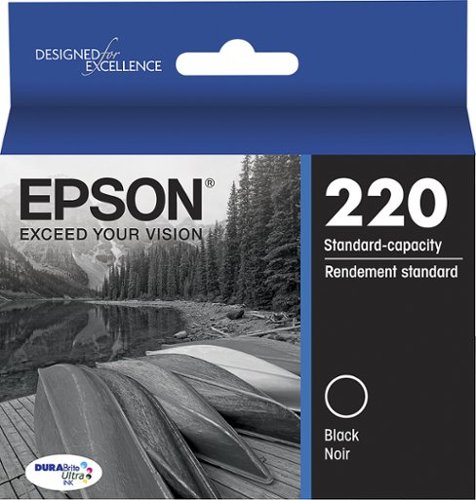Epson
Epson's Stats
Reviews
- Review Count0
- Helpfulness Votes0
- First ReviewNone
- Last ReviewNone
- Featured Reviews0
- Average Rating0
Reviews Comments
- Review Comment Count0
- Helpfulness Votes0
- First Review CommentNone
- Last Review CommentNone
- Featured Review Comments0
Questions
- Question Count0
- Helpfulness Votes0
- First QuestionNone
- Last QuestionNone
- Featured Questions0
- Answer Count9206
- Helpfulness Votes5,307
- First AnswerOctober 26, 2017
- Last AnswerOctober 10, 2024
- Featured Answers0
- Best Answers372
Epson's Reviews
Epson has not submitted any reviews.
Epson's Questions
Epson has not submitted any questions.
Generate stunning pictures with this Epson Expression wide-format printer. Its six individual ink colors produce brilliant borderless prints up to 13" x 19", and the large 50-sheet rear specialty tray lets you complete projects efficiently. This Epson Expression wide-format printer supports wireless and wired connectivity for printing photos from a tablet or smartphone.Prints up to 9.2 ISO ppm (black), up to 9.0 ISO ppm (color).
Are you able to scan papers with this printer? If so, how fast does it scan?
Hello Mari. The XP-15000 is a single-function printer and does not include scan features. If you're looking for something that prints lab-quality photos with a scanner, we recommend looking at the ET-8500. It is currently in stock on BestBuy's website, but please be aware that inventory can change. Regards, Kevin - The Epson Team.
1 year, 6 months ago
by
Posted by:
Epson
Create professional-looking documents using this Epson DURABrite Ultra T220120-S cartridge, which features DURABrite ink that resists bleed-through for easy double-sided printing. The quick-drying design lets you handle pictures shortly after printing.
What ink does the WF-2930 use? Is this printer being discontinued?
Hello Max. The WF-2930 uses Epson 232 and 232XL Ink Cartridges. The printer is currently not discontinued. Regards, Kevin - The Epson Team.
1 year, 6 months ago
by
Posted by:
Epson
The pro-quality scanner with advanced control to archive film and photos.The quality and control you need to preserve priceless originals, right in your studio - it's easy with the Epson Perfection V850 Pro scanner. You get professional-quality scans that make it simple to digitally archive virtually any original. 6400 dpi resolution, a 4.0 Dmax, advanced optics and dual-lens scanning ensure extraordinary results whether scanning slides, negatives or film. Digital ICE® Technologies remove surface defects, while two sets of film holders and an energy-efficient LED array help boost productivity. SilverFast® SE Plus and X-Rite i1® color management software add versatility. A specialized fluid mount tray (not included) is also available for unparalleled reproductions from black-and-white film.
What Software does this come with? Also, what negative holders are included?
Hello photocrazy. The V850 Photo Scanner comes with LaserSoft Imaging SilverFast SE PLUS & Epson ScanSmart software. Also included are eight film holders for negatives and slides. Regards, Kevin - The Epson Team.
1 year, 6 months ago
by
Posted by:
Epson
Your home needs a printer that’s fast, affordable, easy to use, and has great features. That’s why we developed the EcoTank ET-2850 – an innovative cartridge-free solution that uses high-capacity, easily refillable ink tanks. So you’ll worry less about running out of ink, and save a lot on replacement ink (1). The ET-2850 features outstanding print quality, auto-duplex printing, a high-resolution flatbed scanner, and convenient color display – making it the perfect family printer.
Is this printer compatible with an older desktop computer that has Windows 7
Hello Jo. Yes, the ET-2850 should work on most computers running Microsoft Windows 7. Please visit our official Epson Support page to download the latest driver. Regards, Kevin - The Epson Team.
1 year, 6 months ago
by
Posted by:
Epson
Your home needs a printer that’s fast, affordable, easy to use, and has great features. That’s why we developed the EcoTank ET-2850 – an innovative cartridge-free solution that uses high-capacity, easily refillable ink tanks. So you’ll worry less about running out of ink, and save a lot on replacement ink (1). The ET-2850 features outstanding print quality, auto-duplex printing, a high-resolution flatbed scanner, and convenient color display – making it the perfect family printer.
Will it print on half letter size (5-1/2" W x 8.5" H) sheets with 33 round holes pre-punched on 20# or 24# bond copy stock?
Hello Jimbo. The ET-2850 can print on half-letter-sized paper. However, the printer might not be able to detect pre-punched paper correctly. Unfortunately, we cannot confirm compatibility. Regards, Kevin - The Epson Team.
1 year, 6 months ago
by
Posted by:
Epson
Enjoy hassle-free business printing with the WorkForce WF-2930. An efficient, all-in-one solution, the WF-2930 streamlines workflow with a built-in scanner, copier, fax and Auto Document Feeder. Perfect for printing presentations, contracts and corporate graphics, as well as occasional prints for the home or family, it features Epson’s industry-leading printing technology to consistently deliver documents with sharp text and vivid colors. Plus, with effortless setup and wireless connectivity, it’s the convenient choice for everyday home office printing.
Is this printer compatible with Airprint?
Hi tex2299. Yes, the WF-2930 is ready to use AirPrint out of the box. You must connect the printer to the same Wi-Fi network as your Apple devices and it is ready to go. Regards, Kevin - The Epson Team.
1 year, 6 months ago
by
Posted by:
Epson
You have a lot on your plate and need a printer that’s going to give you great results without slowing you down. Our fastest WorkForce printer for home offices, the WorkForce WF-2960 delivers presentations, spreadsheets, flyers and more at remarkable speeds. Engineered with Epson’s leading-edge PrecisionCore technology, this all-in-one printer consistently produces professional-quality prints with rich, vibrant colors and crisp text. With a built-in scanner, copier, fax and Auto Document Feeder—plus, a large 2.4" color touchscreen display and 150-sheet paper tray—the WF-2960 is the ultimate printer for productive home offices.
Is the Epson Workforce WF-2960 Wireless All-in-One Printer Air print enabled.?
Hi Andy. Yes, the WF-2960 is ready to use AirPrint out of the box. You must connect the printer to the same Wi-Fi network as your Apple devices and it is ready to go. Regards, Kevin - The Epson Team.
1 year, 6 months ago
by
Posted by:
Epson
Your home needs a printer that’s fast, affordable, easy to use, and has great features. That’s why we developed the EcoTank ET-2850 – an innovative cartridge-free solution that uses high-capacity, easily refillable ink tanks. So you’ll worry less about running out of ink, and save a lot on replacement ink (1). The ET-2850 features outstanding print quality, auto-duplex printing, a high-resolution flatbed scanner, and convenient color display – making it the perfect family printer.
Can EcoTank ET-2850 all-in-one printer make copies from a single page.
Hello. Yes, the ET-2850 is an All-In-One printer that includes print, copy, and scan functionality. Regards, Kevin - The Epson Team.
1 year, 6 months ago
by
Posted by:
Epson

Epson - Expression Photo XP-8700 Wireless Inkjet Printer - Black
Easily print professional-quality photos at home with the Expression Photo XP-8700 printer. Featuring brilliant, 6-color Claria Photo HD inks paired with Epson’s precise MicroPiezo technology, this innovative all-in-one delivers vibrant borderless prints up to 8.5" x 11" with astounding detail and accuracy. Designed for convenience, the XP-8700 offers a large, 4.3" color touchscreen for intuitive setup and navigation, a built-in scanner and copier, and separate trays for photo and specialty papers. Ideal for creative enthusiasts, this solution maximizes productivity with fast wireless printing and includes the Epson Smart Panel App for easy printing from laptops and smart devices
Concerning the Epson Expression photo XP 8700 wireless printer....What is the depth of this printer??
Hello. The XP-8700 has a depth of 20.7" when printing and 13.4" when not in use. Regards, Kevin - The Epson Team.
1 year, 6 months ago
by
Posted by:
Epson
Your busy home needs a printer that’s fast, affordable, easy to use, and has premium features. That’s why we developed the EcoTank ET-3830 – an innovative cartridge-free solution that uses high-capacity, easily refillable ink tanks. So you’ll worry less about running out of ink, and save a lot on replacement ink (1). The ET-3830 features fast printing with outstanding print quality, productive paper handling, a high-resolution flatbed scanner, and a large color display – making it the perfect printer for productive families.
Can I print business cards with this printer.
Hello Kenbob. The ET-3830 can print on paper sizes ranging from 3.5" x 5" to 8.5" x 47.2". Please ensure your business card sheets fall within that range. We have tested thick Epson matte paper that weighs around 44 lb. to work with the machine. However, your results can vary and are not guaranteed when using other brands and heavier paper. Regards, Kevin - The Epson Team.
1 year, 6 months ago
by
Posted by:
Epson