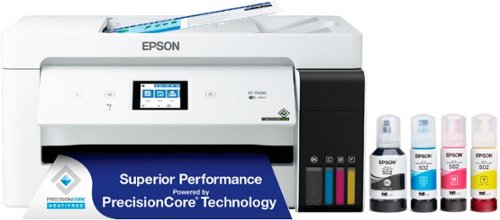Epson
Epson's Stats
Reviews
- Review Count0
- Helpfulness Votes0
- First ReviewNone
- Last ReviewNone
- Featured Reviews0
- Average Rating0
Reviews Comments
- Review Comment Count0
- Helpfulness Votes0
- First Review CommentNone
- Last Review CommentNone
- Featured Review Comments0
Questions
- Question Count0
- Helpfulness Votes0
- First QuestionNone
- Last QuestionNone
- Featured Questions0
- Answer Count9206
- Helpfulness Votes5,307
- First AnswerOctober 26, 2017
- Last AnswerOctober 10, 2024
- Featured Answers0
- Best Answers372
Epson's Reviews
Epson has not submitted any reviews.
Epson's Questions
Epson has not submitted any questions.
Streamline workflow and increase efficiency with the ultra productive WorkForce Pro WF-4830. A complete duplex solution, the WF-4830 offers auto 2-sided print, copy, scan and fax, plus a 50-sheet Auto Document Feeder, to quickly and conveniently accomplish a variety of tasks. Providing high-speed printing, the WF-4830 uses state-of-the-art PrecisionCore Heat-Free Technology and vivid DURABrite Ultra inks to deliver professional-quality prints at an astounding 25 black/12 color ISO ppm†. The perfect choice for fast-paced work environments, the WF-4830 makes high-volume printing easy with an intuitive, 4.3" color touchscreen, a large, 500-sheet paper capacity and simple, wireless connectivity.
Can I also print decent quality photos on this printer?
Hi Quis, The WF-4830 is primarily designed for home and light-office document printing, but if you use Epson photo or photo matte paper and set it to high quality, the WF-4830 prints good photos. If you want excellent-quality photos, consider a printer from the Epson Expression line. Regards, Kevin - The Epson Team.
1 year, 6 months ago
by
Posted by:
Epson
Bring a new level of productivity to your business with the ultra efficient WorkForce Pro WF-3820 all-in-one printer. Designed for high-volume print environments, the WF-3820 delivers precise, professional-quality prints at fast speeds up to 21 (black)/11 (color) ISO ppm† using vibrant DURABrite Ultra instant-dry pigment inks. A breakthrough in business printing, the WF-3820 features Epson’s innovative PrecisionCore Heat-Free Technology designed for enhanced reliability with minimal downtime. Built with convenience in mind, the WF-3820 offers a variety of user-friendly features to support easy, streamlined printing for small workgroups, including auto 2-sided printing, a large, 250-sheet paper capacity, built-in wireless and a 2.7" color touchscreen for quick navigation and control.
Since my purchase I have moved (15mis ago) to another area of the state. My printer no longer will print from iPhone 12 or from computer. I do have access to wifi. What is process for service to printer?
Hello DebJ. It sounds like you are running into a configuration/settings issue with the printer. Please contact our Technical Support team by phone to assist you in troubleshooting. Regards, Kevin - The Epson Team.
1 year, 6 months ago
by
Posted by:
Epson
Impress your audience and own the room with the ultra bright Pro EX7280 projector, offering 4,000 lumens of color and white brightness to deliver crisp, detailed, professional-quality presentations, spreadsheets and videos – even in well-lit spaces. From home offices to video conference rooms, this sleek, compact projector makes it easy to display captivating, big-screen images in nearly any location, using advanced 3-chip 3LCD technology and stunning WXGA resolution. Perfect for creating dynamic, engaging presentations, the Pro EX7280 allows for easy Zoom video conferencing, accepts 4K content and conveniently connects to streaming devices, such as Fire TV, Apple TV, Roku, and Chromecast, through the HDMI port so you can easily share a variety of rich content, including movies, TV shows and more.
Is there any possible way to connect an external speaker to this projector? With the use of some sort of adapter or other means?
Hello J. The EX7280 includes an internal speaker only. You may be able to output sound to external speakers by connecting them directly to the video source or computer connected to the projector. Regards, Kevin - The Epson Team.
1 year, 6 months ago
by
Posted by:
Epson
Amplify office productivity with the high-performance WorkForce Pro WF-7820. Built from the ground up for high-volume, wide-format printing up to 13" x 19", this powerful, duplex solution offers auto 2-sided print, copy, scan and fax, and a convenient 50-sheet ADF. Featuring state-of-the-art PrecisionCore Heat-Free Technology and vivid DURABrite Ultra inks, the reliable WF-7820 delivers high-speed prints with 25 black/12 color ISO ppm†, plus fast first-page-out. Designed with ease-of-use in mind, the WF-7820 offers a variety of features for enhanced convenience and efficiency, including a large, 250-sheet paper capacity, an intuitive 4.3" color touchscreen and simple wireless setup and connectivity.
Does Epson WF 7820 have to be hooked up to a laptop to be set up? Can you just set it up to use with Android?
Hello Jennifer. You can set up a WF-7820 without the use of a computer. The printer will work with your Android device; just make sure to download the Epson Smart Panel app from the Google Play Store. Regards, Kevin - The Epson Team.
1 year, 6 months ago
by
Posted by:
Epson
Enjoy an immersive entertainment experience with this Epson Home Cinema 4K projector. The three-chip design with 3LCD technology delivers high-quality visuals, while the built-in dual 10W speakers produce crisp sound. This Epson Home Cinema 4K projector has HDMI and USB ports for connecting a wide variety of devices, and Bluetooth connectivity lets you play media files from your mobile device.
Will this one works also for outdoors?
Hi Coneja. The Home Cinema 3800 Projector is primarily intended for indoor use; it is not recommended to be placed outdoors. For more information on optimal usage, please visit the official Epson Support Page. Regards, Kevin - The Epson Team.
1 year, 6 months ago
by
Posted by:
Epson
Pro-quality ink for all your critical projects. Epson DURABrite Ultra High-capacity ink cartridges are ideal for high-volume print applications. Formulated with fast-drying pigment ink designed for high-speed print jobs, Epson DURABrite Ultra High-capacity ink cartridges deliver sharp text, bright colors and print-shop-quality results.
I just bought an Epson WF-3820 pro. Because we mainly use black ink, can I use the XL for black and the basic for the color cartridges?
Hello. Yes, the WF-3820 can use interchangeable T822 and T822XL Ink Cartridges. Regards, Kevin - The Epson Team.
1 year, 6 months ago
by
Posted by:
Epson
Amplify office productivity with the high-performance WorkForce Pro WF-7820. Built from the ground up for high-volume, wide-format printing up to 13" x 19", this powerful, duplex solution offers auto 2-sided print, copy, scan and fax, and a convenient 50-sheet ADF. Featuring state-of-the-art PrecisionCore Heat-Free Technology and vivid DURABrite Ultra inks, the reliable WF-7820 delivers high-speed prints with 25 black/12 color ISO ppm†, plus fast first-page-out. Designed with ease-of-use in mind, the WF-7820 offers a variety of features for enhanced convenience and efficiency, including a large, 250-sheet paper capacity, an intuitive 4.3" color touchscreen and simple wireless setup and connectivity.
Can this printer be set up without a computer (laptop)?
Hello Jennifer. Yes, you can set up the WF-7820 without using a computer. The printer is compatible with smartphones and tablets. Please download the Epson Smart Panel app from the App Store to set up and use the printer on alternate devices. Regards, Kevin - The Epson Team.
1 year, 6 months ago
by
Posted by:
Epson
Your home needs a printer that’s fast, affordable, easy to use, and has great features. That’s why we developed the EcoTank ET-2850 – an innovative cartridge-free solution that uses high-capacity, easily refillable ink tanks. So you’ll worry less about running out of ink, and save a lot on replacement ink (1). The ET-2850 features outstanding print quality, auto-duplex printing, a high-resolution flatbed scanner, and convenient color display – making it the perfect family printer.
Does it print 8.5' x 14" paper?
Hello Noni. Yes, the ET-2850 can print on 8.5" x 15" paper. For reference, the printer supports paper sizes ranging from 3.5" x 5" to 8.5" x 47.2". Regards, Kevin - The Epson Team.
1 year, 6 months ago
by
Posted by:
Epson
Print thousands of high-quality pages with this Epson 522 EcoTank black ink bottle. A uniquely keyed EcoFit design makes it easy to refill ink tanks without spilling or accidentally filling the wrong tank. This Epson 522 EcoTank black ink bottle contains enough ink to print thousands of professional-quality pages with smudge-free text and detailed graphics.
Epson et-2800. Do colors show in the ink tank windows or is the level just shown in dark/black. Mine just show dark to the top but tanks won't refill. I got a low ink reminder and colors are missing on prints. Using Epson inks and bottles fit.
Hello Pattom. The ink levels should be visible through the windows. Please contact our Technical Support team by phone for additional assistance. Regards, Kevin - The Epson Team.
1 year, 6 months ago
by
Posted by:
Epson
The EcoTank ET-15000 wireless all-in-one offers Cartridge-Free Printing with easy-to-fill supersized ink tanks. Save up to 90 percent on ink with low-cost replacement bottles (1). This all-in-one delivers vibrant prints up to 13" x 19" (through rear-feed tray) and scans up to 8.5" x 14" (via the ADF). Print for up to 2 years with each included or replacement ink bottle set (2) — each replacement set includes enough ink to print up to 7,500 pages (3). That’s equivalent to about 80 individual cartridges (4). And, there’s zero cartridge waste. The ET-15000 features a 250-sheet front tray paper capacity and rear specialty-paper feed, plus a 2.7" color touchscreen and hands-free voice-activated printing (5).
I am looking for an Ecotank Epson printer that will do duplex scanning - will scan both side of the paper passing through the ADF once! Which Epson Ecotank printers will do duplex scanning?
Hello JohnE26. We recommend looking at the ET-5800. It includes automatic 2-sided printing, copy, scan, and fax functionality. It is currently in stock on BestBuy's website, but inventory can change. Regards, Kevin - The Epson Team.
1 year, 6 months ago
by
Posted by:
Epson