Epson
Epson's Stats
Reviews
- Review Count0
- Helpfulness Votes0
- First ReviewNone
- Last ReviewNone
- Featured Reviews0
- Average Rating0
Reviews Comments
- Review Comment Count0
- Helpfulness Votes0
- First Review CommentNone
- Last Review CommentNone
- Featured Review Comments0
Questions
- Question Count0
- Helpfulness Votes0
- First QuestionNone
- Last QuestionNone
- Featured Questions0
- Answer Count9206
- Helpfulness Votes5,307
- First AnswerOctober 26, 2017
- Last AnswerOctober 10, 2024
- Featured Answers0
- Best Answers372
Epson's Reviews
Epson has not submitted any reviews.
Epson's Questions
Epson has not submitted any questions.
Enjoy an immersive, big screen home theater experience with the Home Cinema 2350 Smart Streaming Projector. Featuring Epson’s innovative 4K PRO-UHD1 technology and phenomenal HDR102 brilliance—the Home Cinema 2350 delivers a truly epic 4K experience.. True 3-chip 3LCD technology offers outstanding brightness and color accuracy without disturbing the overall contrast, ensuring deep blacks and remarkably vivid colors. And with Android TV3 included, the Home Cinema 2350 Smart Streaming Projector also makes it easy to stream your favorite Twitch and YouTube channels—or watch the latest movies and TV shows on Netflix, Amazon Prime Video, Hulu, Disney+, HBO Max and more4. Allowing for multiple audio options, the Home Cinema 2350 features an integrated 10 W bass-reflex speaker, plus Bluetooth wireless audio device support5 for connecting soundbars or headphones. And, with a sleek, compact design and vertical lens shift, you can place the projector nearly anywhere—including tables and bookshelves—for flexible setup and easy viewing.
So I bought this projector and It will not allow me to change 4k settings I also bought a 4k max fire stick and it will not allow me to put it in 4k mode max I can get is 1080p what am I supposed to do to get this projector to display 4k settings
Hello ConfusedUser. You want to ensure the connected device supports the correct output settings, or the projector will not recognize the signal properly. Please contact our Technical Support team by phone, so we can gather more details and properly troubleshoot the issue. Regards, Kevin - The Epson Team.
1 year, 7 months ago
by
Posted by:
Epson
Enjoy versatile projection for remote work, home entertainment and beyond with the Epson EpiqVision Flex CO-FH02 Smart Streaming Portable Projector. Designed to bring more ease and convenience to your workday, the Epson EpiqVision Flex CO-FH02 delivers a Full HD 1080p picture up to 300"—that’s four times larger than a 75" flat panel—for collaborative online meetings and detailed presentations. Perfect for engaging at-home learning, immersive movie watching and more, this 3,000-lumen projector1 offers Best-in-Class Color Brightness2 to deliver crisp, colorful images in virtually any lighting environment—even during the daytime. Sleek and compact, this portable projector can be easily carried in bags and backpacks for easy viewing virtually anywhere. It features a powerful, high-quality speaker system for a truly amazing viewing experience. And, with Android TV3 included, you can tune into all your favorite streaming channels, including Netflix, Apple TV+, Amazon Prime, Hulu, Disney+, HBO Max, YouTube and more4.
Is this projector capable of being mounted to a projector stand?
Hello Matt. The CO-FH02 does not include mounting points to use a stand. We recommend using the projector on a stable surface. Regards, Kevin - The Epson Team.
1 year, 7 months ago
by
Posted by:
Epson
Enjoy hassle-free business printing with the WorkForce WF-2930. An efficient, all-in-one solution, the WF-2930 streamlines workflow with a built-in scanner, copier, fax and Auto Document Feeder. Perfect for printing presentations, contracts and corporate graphics, as well as occasional prints for the home or family, it features Epson’s industry-leading printing technology to consistently deliver documents with sharp text and vivid colors. Plus, with effortless setup and wireless connectivity, it’s the convenient choice for everyday home office printing.
Which type of USB connector/cable does the printer need? Type "C"? Thank you
Hello. The WF-2930 uses a "USB A to B" connection. Regards, Kevin - The Epson Team.
1 year, 7 months ago
by
Posted by:
Epson
Supercharge workplace efficiency and productivity with the ultra fast WorkForce Pro WF-7840. Offering high-speed wide-format printing, this reliable all-in-one consistently delivers sharp, professional-quality, prints using innovative PrecisionCore Heat-Free Technology and vivid DURABrite Ultra inks. Built from the ground up to meet the demands of fast-paced businesses, the WF-7840 tackles a variety of tasks with wide-format printing up to 13" x 19", auto 2-sided print, copy, scan and fax, a 50-sheet rear tray, and a large, 500-sheet paper capacity. Convenient and easy-to-use, this complete duplex solution offers an abundance of features for simplified operation and navigation, including a 4.3" color touchscreen and wireless setup using mobile devices
does this printer only use wireless or can it plug into AC outlet.
Hello Abbe. The WF-7840 can be used wirelessly or with a physical USB connection. The cable you would need to use is a "USB A to B" cable and is sold separately. Regards, Kevin - The Epson Team.
1 year, 7 months ago
by
Posted by:
Epson
Enjoy hassle-free business printing with the WorkForce WF-2930. An efficient, all-in-one solution, the WF-2930 streamlines workflow with a built-in scanner, copier, fax and Auto Document Feeder. Perfect for printing presentations, contracts and corporate graphics, as well as occasional prints for the home or family, it features Epson’s industry-leading printing technology to consistently deliver documents with sharp text and vivid colors. Plus, with effortless setup and wireless connectivity, it’s the convenient choice for everyday home office printing.
Does the printer have enlargement capabilities
Hello Bobby. Yes, the WF-2930 can reduce and enlarge copies between 25% up to 400% directly from the control panel. When you're on the copy screen, you can find the option under the basic settings tab. Regards, Kevin - The Epson Team.
1 year, 7 months ago
by
Posted by:
Epson

Epson - Workforce ES-200 Duplex Mobile Document Scanner - Black
Convert your paperwork to digital files with this Epson WorkForce document scanner. The 20-page auto-document feeder makes it easy to scan large batches of paper, and the convenient setup lets you send your documents directly to online storage accounts. Capable of scanning recipes, business cards, and two-sided documents, this Epson WorkForce document scanner makes a versatile addition to your office.
Can this scanner also scan 11 x 17 papers.
Hello Indus. The ES-200 can scan originals up to 8.5" x 44" in size. Unfortunately, 11" x 17" paper is not supported. Regards, Kevin - The Epson Team.
1 year, 7 months ago
by
Posted by:
Epson
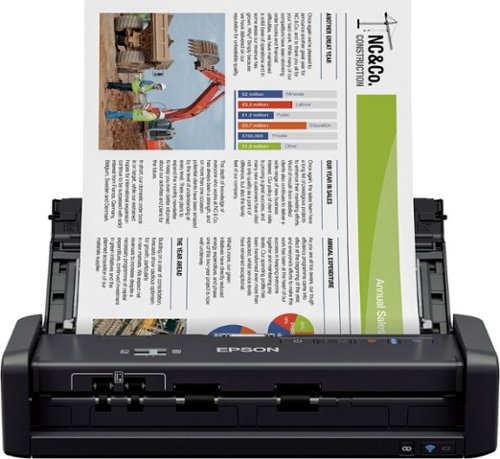
Epson - Workforce ES-300W Wireless Duplex Mobile Document Scanner - Black
Reduce clutter in your desk with this Epson WorkForce wireless document scanner. The portable design saves space in your office, and the wireless connectivity lets you scan documents to your smartphone, tablet or computer. Featuring a complete software suite and compatibility with most office software, this Epson WorkForce wireless document scanner is easy to use.
Can this scanner also scan 11 x 17 papers.
Hello Indus. The ES-300W can scan originals up to 8.5" x 44" in size. Unfortunately, 11" x 17" paper is not supported. Regards, Kevin - The Epson Team.
1 year, 7 months ago
by
Posted by:
Epson
Get organized — quickly and easily — with the WorkForce ES-580W wireless duplex desktop document scanner. This reliable performer makes it easy to scan to your smartphone, tablet or online storage account1 from your desktop or your mobile device. You can even scan directly to a USB memory drive without using a computer. A 4.3" touchscreen enables quick, effortless navigation, while a 100-sheet Auto Document Feeder allows you to breeze through stacks of documents. Scan pages at up to 35 ppm/70 ipm2, capturing both sides in one pass. Intuitive Epson ScanSmart Software1 means you can easily preview, email and upload your scans. The included TWAIN driver ensures compatibility with most document management software. Wirelessly scan to cloud storage accounts1, create searchable PDFs, and get remarkable image quality with Epson Image Processing Technology.
I’m having issues with docs scanning too large of a file to email. I’ve adjusted the pixel and compression and still no change. It’s including the page background. How do I adjust?
Hello ChrisJ. File size can vary based on how many pages are scanned, the file type, and image quality settings. Additionally, your email provider could also limit the allowed file size when sending an email. We recommend trying a different file type to see if you continue to have the same issue. If you would like, please contact our Technical Support team by phone to go over additional troubleshooting steps. Regards, Kevin -The Epson Team.
1 year, 7 months ago
by
Posted by:
Epson
Enjoy an immersive, big screen home theater experience with the Home Cinema 2350 Smart Streaming Projector. Featuring Epson’s innovative 4K PRO-UHD1 technology and phenomenal HDR102 brilliance—the Home Cinema 2350 delivers a truly epic 4K experience.. True 3-chip 3LCD technology offers outstanding brightness and color accuracy without disturbing the overall contrast, ensuring deep blacks and remarkably vivid colors. And with Android TV3 included, the Home Cinema 2350 Smart Streaming Projector also makes it easy to stream your favorite Twitch and YouTube channels—or watch the latest movies and TV shows on Netflix, Amazon Prime Video, Hulu, Disney+, HBO Max and more4. Allowing for multiple audio options, the Home Cinema 2350 features an integrated 10 W bass-reflex speaker, plus Bluetooth wireless audio device support5 for connecting soundbars or headphones. And, with a sleek, compact design and vertical lens shift, you can place the projector nearly anywhere—including tables and bookshelves—for flexible setup and easy viewing.
Does the room have to be dark for quality 4K viewing or can lights be on ?
Hello RobM123. The Home Cinema 2350 can display a vivid picture in a variety of lighting conditions. However, for the best viewing experience, we recommend using the projector in a dark room. Regards, Kevin - The Epson Team.
1 year, 7 months ago
by
Posted by:
Epson

Epson - Perfection V39 Advanced Flatbed Color Photo Scanner - Black
With up to 4800 dpi optical resolution and speeds as fast as 10 seconds, this Epson Perfection V39 flatbed scanner makes it easy to reproduce both photos and documents. The removable high-rise lid enables you to scan oversize media.
can the USB cable be connected to my epson WF-3720 printer or does it have to be connected directly to a computer?
Hello barfinkl1. The V39 can only be connected directly to a computer using a USB cable. Regards, Kevin - The Epson Team.
1 year, 7 months ago
by
Posted by:
Epson




