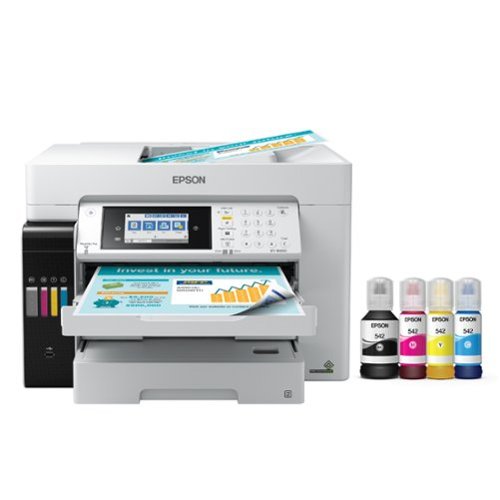Epson
Epson's Stats
Reviews
- Review Count0
- Helpfulness Votes0
- First ReviewNone
- Last ReviewNone
- Featured Reviews0
- Average Rating0
Reviews Comments
- Review Comment Count0
- Helpfulness Votes0
- First Review CommentNone
- Last Review CommentNone
- Featured Review Comments0
Questions
- Question Count0
- Helpfulness Votes0
- First QuestionNone
- Last QuestionNone
- Featured Questions0
- Answer Count9206
- Helpfulness Votes5,307
- First AnswerOctober 26, 2017
- Last AnswerOctober 10, 2024
- Featured Answers0
- Best Answers372
Epson's Reviews
Epson has not submitted any reviews.
Epson's Questions
Epson has not submitted any questions.
Go Epic with a Courtside View! The best way to watch sports, the Epson EpiqVision Ultra LS800 3-Chip 3LCD Smart Streaming Laser Projector produces a larger-than-life picture up to 150" for an astounding 4K HDR1 experience. Equipped with proprietary 4K PRO-UHD2, 3-chip 3LCD technology and an incredible 4,000 lumens of color and white brightness3, the LS800 Laser Projector combines an advanced ultra short-throw lens with a laser-array light source—along with an optional Epson SilverFlex high-resolution ambient light rejecting screen4—to produce vivid colors and deep blacks for an exceptionally bright, colorful and sharp picture in virtually any viewing environment—even in brightly lit rooms. Featuring a sleek, modern design, the LS800 Laser Projector seamlessly fits within a variety of décor styles and complements the full range of audio/video furniture to create an amazing-looking system. Plus, with its unique ultra short-throw lens, the LS800 Laser Projector can be placed mere inches from the wall for easy, obstruction-free viewing. Whether you’re watching a live sporting event, streaming your favorite series, gaming on the latest generation of consoles or watching a blockbuster movie, the Epson EpiqVision Ultra LS800 Smart Streaming Laser Projector will simply amaze you.
I’m going to ceiling mount an Epson LS800. Is there a specific mount that works best for this? Any special instructions for installation?
Hello Lazer. The LS800 projector includes ceiling mount points. However, the projector was designed to be placed below and centered with the Epson SilverFlex Ultra ALR Screen or third-party ALR screens. If you ceiling mount the projector, the ALR screen will not work correctly and must be used in a very dark room setting. Unfortunately, there is not a specific ceiling mount that we can recommend for the projector. Regards, Kevin - The Epson Team.
1 year, 7 months ago
by
Posted by:
Epson
Your home needs a printer that’s fast, affordable, easy to use, and has great features. That’s why we developed the EcoTank ET-2850 – an innovative cartridge-free solution that uses high-capacity, easily refillable ink tanks. So you’ll worry less about running out of ink, and save a lot on replacement ink (1). The ET-2850 features outstanding print quality, auto-duplex printing, a high-resolution flatbed scanner, and convenient color display – making it the perfect family printer.
Can I print different size photos?
Hi Dbr23, Yes you can. If you use photo or photo matte paper, the EcoTank ET-2850 can print borderless photos on the following size sheets: 4 × 6 inches, 5 × 7 inches, 8 × 10 inches, A4, and Letter. Regards, Mark - The Epson
Team.
Team.
1 year, 7 months ago
by
Posted by:
Epson
Enjoy versatile projection for remote work, home entertainment and beyond with the Epson EpiqVision Flex CO-W01 Portable Projector. Designed to bring more ease and convenience to your workday, the Epson EpiqVision Flex CO-W01 Portable Projector delivers a widescreen picture up to 300"—that’s four times larger than a 75" flat panel—for collaborative online meetings and detailed presentations. Perfect for engaging at-home learning, immersive movie watching and more, this 3,000-lumen projector1 offers Best-in-Class Color Brightness2 to deliver crisp, colorful images in virtually any lighting environment—even during the daytime. Sleek and compact, this portable projector can be easily carried in bags and backpacks for easy viewing virtually anywhere. And, with a built-in HDMI port and speaker, you can conveniently stream movies, TV shows and more using your favorite streaming device for a truly amazing viewing experience.
Hi, projector will suitable to operate 230vac/50hz? what type of power cable will be provide along with projector.
Hi sulaiman, the EpiqVision Flex CO-W01 accepts from 100 – 240V AC +/- 10% at 50/60 Hz . It comes with a standard US 120V grounded power cable. Regards, Mark - The Epson Team.
1 year, 7 months ago
by
Posted by:
Epson
Go Epic with a Courtside View! The best way to watch sports, the Epson EpiqVision Ultra LS800 3-Chip 3LCD Smart Streaming Laser Projector produces a larger-than-life picture up to 150" for an astounding 4K HDR1 experience. Equipped with proprietary 4K PRO-UHD2, 3-chip 3LCD technology and an incredible 4,000 lumens of color and white brightness3, the LS800 Laser Projector combines an advanced ultra short-throw lens with a laser-array light source—along with an optional Epson SilverFlex high-resolution ambient light rejecting screen4—to produce vivid colors and deep blacks for an exceptionally bright, colorful and sharp picture in virtually any viewing environment—even in brightly lit rooms. Featuring a sleek, modern design, the LS800 Laser Projector seamlessly fits within a variety of décor styles and complements the full range of audio/video furniture to create an amazing-looking system. Plus, with its unique ultra short-throw lens, the LS800 Laser Projector can be placed mere inches from the wall for easy, obstruction-free viewing. Whether you’re watching a live sporting event, streaming your favorite series, gaming on the latest generation of consoles or watching a blockbuster movie, the Epson EpiqVision Ultra LS800 Smart Streaming Laser Projector will simply amaze you.
Can I use a regular white screen?
Hi Lazer, Yes, you can use a regular white screen with the EpiqVision™ Ultra LS800 projector. Regards, Mark - The Epson Team.
1 year, 7 months ago
by
Posted by:
Epson
You have a lot on your plate and need a printer that’s going to give you great results without slowing you down. Our fastest WorkForce printer for home offices, the WorkForce WF-2960 delivers presentations, spreadsheets, flyers and more at remarkable speeds. Engineered with Epson’s leading-edge PrecisionCore technology, this all-in-one printer consistently produces professional-quality prints with rich, vibrant colors and crisp text. With a built-in scanner, copier, fax and Auto Document Feeder—plus, a large 2.4" color touchscreen display and 150-sheet paper tray—the WF-2960 is the ultimate printer for productive home offices.
Are wifi scan and print compatible with chromebook os.
Hi frosty, A Chromebook using Chrome OS's native print driver can send prints to the WorkForce WF-2960 over Wi-Fi. At this time Chrome OS does not have a compatible scan driver. Regards, Mark - The Epson Team.
1 year, 7 months ago
by
Posted by:
Epson
Your home needs a printer that’s fast, affordable, easy to use, and has great features. That’s why we developed the EcoTank ET-2850 – an innovative cartridge-free solution that uses high-capacity, easily refillable ink tanks. So you’ll worry less about running out of ink, and save a lot on replacement ink (1). The ET-2850 features outstanding print quality, auto-duplex printing, a high-resolution flatbed scanner, and convenient color display – making it the perfect family printer.
Can you print photos with this printer
Hi Roseofcarolina, You can print good photos with the EcoTank ET-2850, especially on Epson photo or photo matte paper. Regards, Mark - The Epson Team.
1 year, 7 months ago
by
Posted by:
Epson
Produce high-quality reports and forms with this Epson EcoTank all-in-one printer. Wi-Fi compatibility supports printing directly from a tablet or smartphone, while the built-in scanner, copier and fax machine let you handle multiple office tasks in one location, enhancing productivity. This Epson EcoTank all-in-one printer features an exclusive EcoFit ink bottle design for hassle-free filling.
I plan to use the Epson ET-16650 using 43 hole prepunched paper. Anyone know of any problems with this?
Hi ElectronicQuestions, We have not tested the ET-16650 with 43-hole punched paper, so cannot guarantee that it will feed properly. Always test a small sample of paper stock before purchasing large quantities or printing large jobs. Regards, Mark - The Epson Team.
1 year, 7 months ago
by
Posted by:
Epson
Your busy home needs a printer that’s fast, affordable, easy to use, and has premium features. That’s why we developed the EcoTank ET-3830 – an innovative cartridge-free solution that uses high-capacity, easily refillable ink tanks. So you’ll worry less about running out of ink, and save a lot on replacement ink (1). The ET-3830 features fast printing with outstanding print quality, productive paper handling, a high-resolution flatbed scanner, and a large color display – making it the perfect printer for productive families.
Will it print on cardstock?
Hi JoAnn, The EcoTank ET-3830 is specified to print on 44 lb. Premium Presentation Paper Matte, so card stock up to that weight should feed through the printer. Epson cannot test all third-party media so print quality cannot be guaranteed. Regards, Mark - The Epson Team.
1 year, 7 months ago
by
Posted by:
Epson

Epson - Workforce ES-200 Duplex Mobile Document Scanner - Black
Convert your paperwork to digital files with this Epson WorkForce document scanner. The 20-page auto-document feeder makes it easy to scan large batches of paper, and the convenient setup lets you send your documents directly to online storage accounts. Capable of scanning recipes, business cards, and two-sided documents, this Epson WorkForce document scanner makes a versatile addition to your office.
Will it scan multiple pages
Hi, Yes it can. The Workforce ES-200 has a 20-page auto document feeder. Regards, Mark - The Epson Team.
1 year, 7 months ago
by
Posted by:
Epson
Enjoy hassle-free business printing with the WorkForce WF-2930. An efficient, all-in-one solution, the WF-2930 streamlines workflow with a built-in scanner, copier, fax and Auto Document Feeder. Perfect for printing presentations, contracts and corporate graphics, as well as occasional prints for the home or family, it features Epson’s industry-leading printing technology to consistently deliver documents with sharp text and vivid colors. Plus, with effortless setup and wireless connectivity, it’s the convenient choice for everyday home office printing.
what epson use 126 ink
Hi MaggieDawg, Epson 126 cartridges work with WorkForce WF-3520, WorkForce 60, WorkForce 435, WorkForce 545, WorkForce WF-7520, WorkForce 520, WorkForce 633, WorkForce 840, WorkForce WF-7510, WorkForce 635, WorkForce WF-3540, WorkForce WF-7010, WorkForce 630, Stylus NX330, Epson WorkForce 645, WorkForce 845, and Stylus NX430 printers. Regards, Mark - The Epson Team.
1 year, 7 months ago
by
Posted by:
Epson