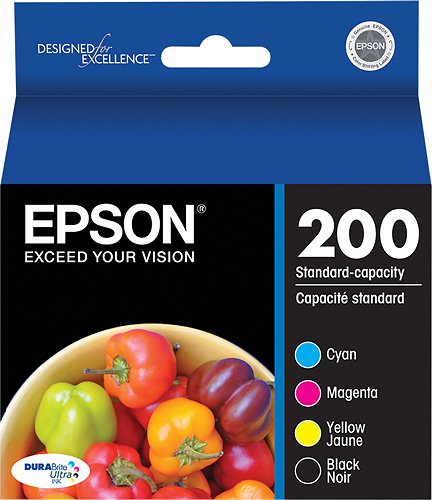Epson
Epson's Stats
Reviews
- Review Count0
- Helpfulness Votes0
- First ReviewNone
- Last ReviewNone
- Featured Reviews0
- Average Rating0
Reviews Comments
- Review Comment Count0
- Helpfulness Votes0
- First Review CommentNone
- Last Review CommentNone
- Featured Review Comments0
Questions
- Question Count0
- Helpfulness Votes0
- First QuestionNone
- Last QuestionNone
- Featured Questions0
- Answer Count9206
- Helpfulness Votes5,307
- First AnswerOctober 26, 2017
- Last AnswerOctober 10, 2024
- Featured Answers0
- Best Answers372
Epson's Reviews
Epson has not submitted any reviews.
Epson's Questions
Epson has not submitted any questions.
Stock up on everything you need with this Epson Claria Premium ink combo pack. It includes high-capacity cartridges in black, photo black, cyan, magenta and yellow to suit every purpose.
i go to buy an Epson Expression Home XP-446 Small-in-One Printer, but I want to know the ink cartridge it use.
Hi HooLeeO, The Epson Expression Home XP-446 uses Epson 288 and high-capacity 288XL cartridges. Regards, Mark - The Epson Team.
1 year, 7 months ago
by
Posted by:
Epson
These Epson DURABrite 200 T200120-BCS ink jet cartridges deliver bold cyan, magenta, yellow and black ink that resists damage caused by water, smudging and fading, so you can generate striking, long-lasting documents with vibrant hues and clear text.
Wil the 220 cartridge fit the 440 printer
Hi Pam, The Epson Expression Home XP-440 uses Epson 288 and high-capacity 288XL cartridges. 200 cartridges will not fit. Regards, Mark - The Epson Team.
1 year, 7 months ago
by
Posted by:
Epson
The EcoTank Photo ET-8500 wireless all-in-one prints lab-quality color photos, graphics and everyday documents — all at an incredible value. Epson’s cartridge-free, 6-color Claria ET Premium Ink system delivers vibrant colors and sharp text for all your creative projects. With low-cost replacement ink bottles, print 4" x 6" photos for about 4 cents each compared to 40 cents with cartridges (1). Print everything from borderless 8.5" x 11" photos to customized CDs/DVDs. You can even print on cardstock and other media up to 1.3 mm thick. For added convenience, each set of bottles lets you print for up to 2 years (2). Plus, save up to 80 percent with replacement ink bottles vs. ink cartridges (3) — that’s about $2,000 on each set (3). The EcoTank Photo lets you do it all with affordable in-house printing.
I read a number of reviews that state that the ET-8500 will not work with the EERO mesh network system. Please let me know before I purchase the ET-8500
Hello CottonTop. Unfortunately, we have not tested the ET-8500 with an EERO mesh network system to confirm compatibility. However, the printer can connect to a Wi-Fi router that uses both 5 GHz and 2.4 GHz bands. We also recommend checking to make sure your router supports the following wireless security protocols WEP (64/128 bit), WPA2-PSK (AES), WPA/WPA2 Personal, and WPA3-SAE (AES). Regards, Kevin - The Epson Team.
1 year, 7 months ago
by
Posted by:
Epson
Your home needs a printer that’s fast, affordable, easy to use, and has great features. That’s why we developed the EcoTank ET-2850 – an innovative cartridge-free solution that uses high-capacity, easily refillable ink tanks. So you’ll worry less about running out of ink, and save a lot on replacement ink (1). The ET-2850 features outstanding print quality, auto-duplex printing, a high-resolution flatbed scanner, and convenient color display – making it the perfect family printer.
Question #1: Is this printer capable of borderless printing? Question #2: Does this printer have an option to print on 3 x 5 index cards?
Hello Serene. Yes, the ET-2850 can do borderless printing on the following sizes 4 × 6 inches, 5 × 7 inches, 8 × 10 inches, A4 (8.3 × 11.7 inches), Letter (8.5 × 11 inches.) While 3 x 5-inch paper is supported, please note we have not tested index cards on the printer, so your results will vary and are not guaranteed. Regards, Kevin - The Epson Team.
1 year, 7 months ago
by
Posted by:
Epson
Experience the power of high-performance business printing with the WorkForce Pro WF-4820. Providing high-speed printing, the WF-4820 blazes through high-volume print jobs at an astounding 25 black/12 color ISO ppm†. Built for productivity, this reliable printer consistently delivers sharp, professional-quality prints with innovative PrecisionCore Heat-Free Technology and vivid DURABrite Ultra instant-dry pigment inks. An efficient, easy-to-use solution, the WF-4820 offers convenient features designed to enhance efficiency and streamline workflow, including a large, 4.3" color touchscreen for intuitive navigation, a 250-sheet paper capacity, auto 2-sided printing, wireless connectivity and more.
My printer won’t print anything with black ink. Color inks print fine. Have replaced black ink cartridge
Hello Hunter. Your printer may be having print head nozzle issues. To confirm, print out a nozzle check from the maintenance menu on the control panel. If any patterns are broken or have missing gaps, please complete cleanings from the menu as necessary. Please do not hesitate to contact our Technical Support team by phone if you need additional assistance. Regards, Kevin - The Epson Team.
1 year, 7 months ago
by
Posted by:
Epson
Go Epic with a Courtside View! The best way to watch sports, the Epson EpiqVision Ultra LS800 3-Chip 3LCD Smart Streaming Laser Projector produces a larger-than-life picture up to 150" for an astounding 4K HDR1 experience. Equipped with proprietary 4K PRO-UHD2, 3-chip 3LCD technology and an incredible 4,000 lumens of color and white brightness3, the LS800 Laser Projector combines an advanced ultra short-throw lens with a laser-array light source—along with an optional Epson SilverFlex high-resolution ambient light rejecting screen4—to produce vivid colors and deep blacks for an exceptionally bright, colorful and sharp picture in virtually any viewing environment—even in brightly lit rooms. Featuring a sleek, modern design, the LS800 Laser Projector seamlessly fits within a variety of décor styles and complements the full range of audio/video furniture to create an amazing-looking system. Plus, with its unique ultra short-throw lens, the LS800 Laser Projector can be placed mere inches from the wall for easy, obstruction-free viewing. Whether you’re watching a live sporting event, streaming your favorite series, gaming on the latest generation of consoles or watching a blockbuster movie, the Epson EpiqVision Ultra LS800 Smart Streaming Laser Projector will simply amaze you.
Epson responded earlier to plug in Atmos soundbar HDMI in into HDMI 2 and disable ARC in setting, I did that and the sound bar is muted. how to get Atmos to work and still be able to plug in XBOX and Apple TV in the other 2 HDMI on the projector?
Hello. We would like to further assist you in troubleshooting this issue. Please visit our official Epson Support page and contact our Technical Support team by phone to go over suggestions. Regards, Kevin - The Epson Team.
1 year, 7 months ago
by
Posted by:
Epson
The EcoTank Photo ET-8550 wireless all-in-one prints lab-quality, wide-format color photos, graphics and everyday documents — all at an incredible value. Epson’s cartridge-free, 6-color Claria ET Premium Ink system delivers vibrant colors and sharp text for all your creative projects. With low-cost replacement ink bottles, print 4" x 6" photos for about 4 cents each compared to 40 cents with cartridges (1). Print everything from borderless 13" x 19" photos to customized CDs/DVDs. You can even print on cardstock and other media up to 1.3 mm thick. For added convenience, each set of bottles lets you print for up to 2 years (2). Plus, save up to 80 percent with replacement ink bottles vs. ink cartridges (3) — that’s about $2,000 on each set (3). The EcoTank Photo lets you do it all with affordable in-house printing.
Will this printer print a scanned image with the color teal appearing as teal and not blue? I'm having trouble getting my printer to recognize the color teal. It prints it as blue. I took the design to a print shop and he had the same issue.
Hello Debo. While the ET-8550 can print an image that has teal, please be aware that different factors can affect how your final print turns out, such as the original scan settings, file type, application, paper type, color profiles, and print settings. Regards, Kevin - The Epson Team.
1 year, 7 months ago
by
Posted by:
Epson
Immerse yourself in a new type of entertainment experience with the Epson SilverFlex Ultra 120" Super Mega Ambient Light Rejecting Screen. Ideal for use with Epson EpiqVision Ultra laser projectors, the SilverFlex Ambient Light Rejecting Screen is capable of rejecting up to 90% of the ambient light to produce an astonishingly bright, crisp picture for TV shows, gaming, sporting events, movies and more. Designed by Epson to look beautiful in any environment, SilverFlex screens offer wide viewing angles up to 180 degrees and feature a sleek, thin bezel build that will astonish viewers even when the screen is not in use.
I plan to pair the Epson LS800 with the SilverFlex 120 inch screen. The projector is currently placed on a 16 inch table top to project to the screen on the wall. What has to happen if I change table to a 18 inch or 14 inch ones later?
Hello. When moving the placement of the LS800, you will likely experience image quality or shape distortion. This can be adjusted by going into the installation menu under settings or downloading the Epson Setting Assistant app on an iOS or Android device with a camera. Regards, Kevin - The Epson Team.
1 year, 7 months ago
by
Posted by:
Epson
The pro-quality scanner with advanced control to archive film and photos.The quality and control you need to preserve priceless originals, right in your studio - it's easy with the Epson Perfection V850 Pro scanner. You get professional-quality scans that make it simple to digitally archive virtually any original. 6400 dpi resolution, a 4.0 Dmax, advanced optics and dual-lens scanning ensure extraordinary results whether scanning slides, negatives or film. Digital ICE® Technologies remove surface defects, while two sets of film holders and an energy-efficient LED array help boost productivity. SilverFast® SE Plus and X-Rite i1® color management software add versatility. A specialized fluid mount tray (not included) is also available for unparalleled reproductions from black-and-white film.
Is there a dust cover available for this scanner?
Hello Billy. Unfortunately, Epson does not make a dust cover for the V850. Regards, Kevin - The Epson Team.
1 year, 7 months ago
by
Posted by:
Epson
Streamline workflow and increase efficiency with the ultra productive WorkForce Pro WF-4830. A complete duplex solution, the WF-4830 offers auto 2-sided print, copy, scan and fax, plus a 50-sheet Auto Document Feeder, to quickly and conveniently accomplish a variety of tasks. Providing high-speed printing, the WF-4830 uses state-of-the-art PrecisionCore Heat-Free Technology and vivid DURABrite Ultra inks to deliver professional-quality prints at an astounding 25 black/12 color ISO ppm†. The perfect choice for fast-paced work environments, the WF-4830 makes high-volume printing easy with an intuitive, 4.3" color touchscreen, a large, 500-sheet paper capacity and simple, wireless connectivity.
How do you connect this to your iPhone so I can print from my iPhone
Hello Andrew. The WF-4830 can be used with your iPhone via Airprint or the Epson Smart Panel app. You can find the app available for download on the Apple App Store. Please visit the official Epson Support page for more information on setting up your printer. Regards, Kevin - The Epson Team.
1 year, 7 months ago
by
Posted by:
Epson