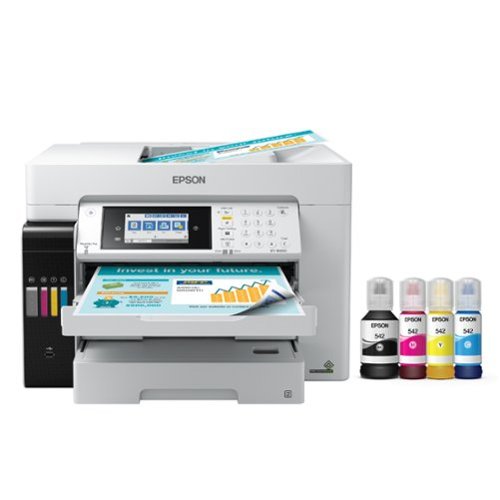Epson
Epson's Stats
Reviews
- Review Count0
- Helpfulness Votes0
- First ReviewNone
- Last ReviewNone
- Featured Reviews0
- Average Rating0
Reviews Comments
- Review Comment Count0
- Helpfulness Votes0
- First Review CommentNone
- Last Review CommentNone
- Featured Review Comments0
Questions
- Question Count0
- Helpfulness Votes0
- First QuestionNone
- Last QuestionNone
- Featured Questions0
- Answer Count9206
- Helpfulness Votes5,307
- First AnswerOctober 26, 2017
- Last AnswerOctober 10, 2024
- Featured Answers0
- Best Answers372
Epson's Reviews
Epson has not submitted any reviews.
Epson's Questions
Epson has not submitted any questions.
Your family needs a printer that’s fast, affordable, and easy to use. That’s why we developed the EcoTank ET-2800 – an innovative cartridge-free solution that uses high-capacity, easily refillable ink tanks. So you’ll worry less about running out of ink, and save a lot on replacement ink (1). The ET-2800 features genuine Epson print quality, a high-resolution flatbed scanner, and convenient color display – making it the ideal basic home printer.
Will the 2800 support card stock, like business cards, photo paper and name badges?
Hello Printerhunt. The thickest paper the ET-2800 can print on is Epson Premium Photo Paper Glossy which weighs 79 lb. For cardstock, we have tested similar Epson paper that weighs around 44 lb. These recommendations are for Epson paper only, you can try a cardstock that falls between that range, but your results can vary when using other brands and heavier paper. Regards, Kevin - The Epson Team.
1 year, 8 months ago
by
Posted by:
Epson
Print documents and photos with this Epson EcoTank black bottle. It has a high-capacity tank to deliver thousands of pages before replacement, and the auto-stop prevents leaks for hassle-free refilling of ink cartridges. This Epson EcoTank black bottle contains genuine Epson ink to produce crisp, high-quality results with compatible WorkForce and Expression printers.
I have an Epson ET2700 can i use ink bottles 290 instead of 502?
Hello puzzled. The printer is designed to only work with Epson 502 Ink Bottles. Unfortunately, other Ink Bottles are not compatible with the machine. Regards, Kevin - The Epson Team.
1 year, 8 months ago
by
Posted by:
Epson
Experience the power of high-performance business printing with the WorkForce Pro WF-4820. Providing high-speed printing, the WF-4820 blazes through high-volume print jobs at an astounding 25 black/12 color ISO ppm†. Built for productivity, this reliable printer consistently delivers sharp, professional-quality prints with innovative PrecisionCore Heat-Free Technology and vivid DURABrite Ultra instant-dry pigment inks. An efficient, easy-to-use solution, the WF-4820 offers convenient features designed to enhance efficiency and streamline workflow, including a large, 4.3" color touchscreen for intuitive navigation, a 250-sheet paper capacity, auto 2-sided printing, wireless connectivity and more.
What ink cartridges does it use
Hello Jef. The WF-4820 is compatible with T822 and T822XL Epson Ink Cartridges. Regards, Kevin - The Epson Team.
1 year, 8 months ago
by
Posted by:
Epson
Produce high-quality reports and forms with this Epson EcoTank all-in-one printer. Wi-Fi compatibility supports printing directly from a tablet or smartphone, while the built-in scanner, copier and fax machine let you handle multiple office tasks in one location, enhancing productivity. This Epson EcoTank all-in-one printer features an exclusive EcoFit ink bottle design for hassle-free filling.
Can this printer scan 11x17 doubled sided paper from its automatic document feeder?
Hello. Yes, using the ADF, the ET-16650 can automatically scan 2-sided documents up to 11" x 17" in size. Regards, Kevin - The Epson Team.
1 year, 8 months ago
by
Posted by:
Epson
Handle various office tasks with this Epson Expression all-in-one printer. The 2.4-inch color LCD screen lets you quickly copy or scan documents, and wireless connectivity supports mobile printing with iOS and Android devices. This small-size Epson Expression all-in-one printer occupies minimal space, while the built-in card slot reads from most memory cards for versatility. Prints up to 15.8 ISO ppm* in black, up to 11.3 ISO ppm* in color, creates a 4" x 6" photo-quality print in as little as 15 seconds*
What are the specifications on size Height width and depth?
Hello Jerri. The XP-6100 measures 13.7"(W) x 19.8"(D) x 5.6"(H) while trays are extended during printing. When stored and not in use, the printer measures 13.7"(W) x 13.4"(D) x 5.6"(H). Regards, Kevin - The Epson Team.
1 year, 8 months ago
by
Posted by:
Epson
Handle various office tasks with this Epson Expression all-in-one printer. The 2.4-inch color LCD screen lets you quickly copy or scan documents, and wireless connectivity supports mobile printing with iOS and Android devices. This small-size Epson Expression all-in-one printer occupies minimal space, while the built-in card slot reads from most memory cards for versatility. Prints up to 15.8 ISO ppm* in black, up to 11.3 ISO ppm* in color, creates a 4" x 6" photo-quality print in as little as 15 seconds*
Can I print from MacOS 13.1 Ventura?
Hello Shasha. Yes, the XP-6100 is compatible to work with macOS 13. You can find the latest print driver available on our official Epson Support page. Regards, Kevin - The Epson Team.
1 year, 8 months ago
by
Posted by:
Epson
Pro-quality ink for all your critical projects. Epson DURABrite Ultra High-capacity ink cartridges are ideal for high-volume print applications. Formulated with fast-drying pigment ink designed for high-speed print jobs, Epson DURABrite Ultra High-capacity ink cartridges deliver sharp text, bright colors and print-shop-quality results.
I have a new Epson WF-3820. Is the T822XL/T822 the correct cartridge pack to purchase?
Hello Printer2. Yes, the WF-3820 is compatible to work with Epson T822 and T822XL Ink Cartridges. Regards, Kevin - The Epson Team.
1 year, 8 months ago
by
Posted by:
Epson
Get creative with this Epson Expression Premium XP-7100 Small-in-One printer. This compact device quickly prints gorgeous, durable photos with smudge-resistant Claria ink and lets you explore your creativity with specialty paper and DVD printing. This Epson Expression Premium XP-7100 Small-in-One printer gets the job done quickly with the 30-page auto document feeder and two-sided printing, scanning and copying.Fast print speeds up to 15.8 ISO ppm* in black, up to 11 ISO ppm* in color; creates a 4" x 6" photo-quality print in as little as 12 seconds.*
What does it mean by number of copies? That after 99 you can't use that function anymore or you need more Ink after 99?
Hello. The XP-7100 can make up to 99 copies. If you exceed that limit, you need to process them as a separate job. Regards, Kevin - The Epson Team.
1 year, 8 months ago
by
Posted by:
Epson
Experience the power of high-performance business printing with the WorkForce Pro WF-4820. Providing high-speed printing, the WF-4820 blazes through high-volume print jobs at an astounding 25 black/12 color ISO ppm†. Built for productivity, this reliable printer consistently delivers sharp, professional-quality prints with innovative PrecisionCore Heat-Free Technology and vivid DURABrite Ultra instant-dry pigment inks. An efficient, easy-to-use solution, the WF-4820 offers convenient features designed to enhance efficiency and streamline workflow, including a large, 4.3" color touchscreen for intuitive navigation, a 250-sheet paper capacity, auto 2-sided printing, wireless connectivity and more.
Can this fax machine receive a fax and send it directly to my Mac? If so, what drivers need to be installed? Thanks.
Hello Homer. Yes, the WF-4820 can receive faxes using the Epson Fax Utility software. To do so,
you can select the "Save received faxes on this computer" option. Regards, Kevin - The Epson Team.
you can select the "Save received faxes on this computer" option. Regards, Kevin - The Epson Team.
1 year, 8 months ago
by
Posted by:
Epson

Epson - WorkForce ES-865 Color Duplex Document Scanner - Black
Digitize and share important papers with this Epson WorkForce ES-860 color document scanner. Speeds of up to 65 ppm help you finish large scanning tasks quickly, and the color LCD and simple interface offer easy operation. Boasting an optical resolution of up to 1200 dpi, this Epson WorkForce ES-860 color document scanner captures detailed digital images of scanned media.
Does this come with the necessary software or do I have to purchase it separately?
Hello workerbee. The ES-865 includes Epson ScanSmart software; no additional purchase is necessary. You can find the latest version, including the scanner driver, available for download on our official Epson Support page. Regards, Kevin - The Epson Team.
1 year, 8 months ago
by
Posted by:
Epson