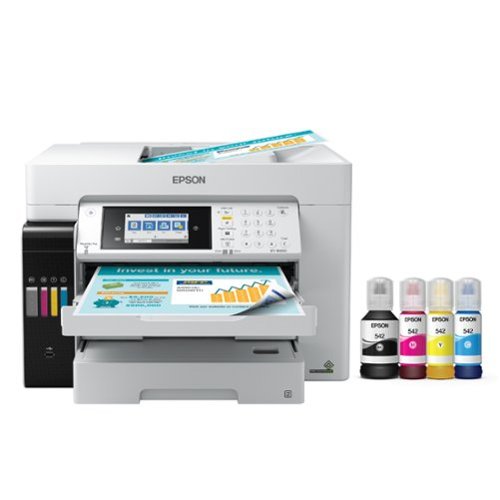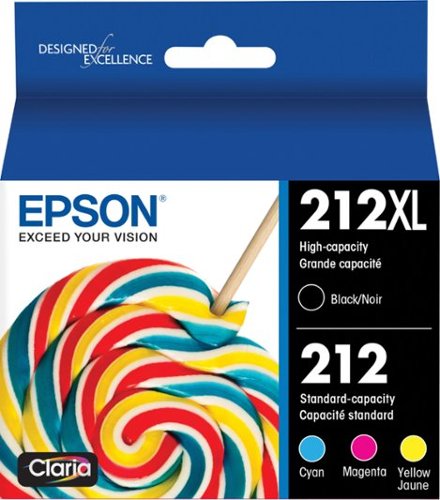Epson
Epson's Stats
Reviews
- Review Count0
- Helpfulness Votes0
- First ReviewNone
- Last ReviewNone
- Featured Reviews0
- Average Rating0
Reviews Comments
- Review Comment Count0
- Helpfulness Votes0
- First Review CommentNone
- Last Review CommentNone
- Featured Review Comments0
Questions
- Question Count0
- Helpfulness Votes0
- First QuestionNone
- Last QuestionNone
- Featured Questions0
- Answer Count9206
- Helpfulness Votes5,307
- First AnswerOctober 26, 2017
- Last AnswerOctober 10, 2024
- Featured Answers0
- Best Answers372
Epson's Reviews
Epson has not submitted any reviews.
Epson's Questions
Epson has not submitted any questions.
Streamline workflow and increase efficiency with the ultra productive WorkForce Pro WF-4830. A complete duplex solution, the WF-4830 offers auto 2-sided print, copy, scan and fax, plus a 50-sheet Auto Document Feeder, to quickly and conveniently accomplish a variety of tasks. Providing high-speed printing, the WF-4830 uses state-of-the-art PrecisionCore Heat-Free Technology and vivid DURABrite Ultra inks to deliver professional-quality prints at an astounding 25 black/12 color ISO ppm†. The perfect choice for fast-paced work environments, the WF-4830 makes high-volume printing easy with an intuitive, 4.3" color touchscreen, a large, 500-sheet paper capacity and simple, wireless connectivity.
Is a hardware/software upgrade possible for dual-band WiFi, or just 5 GHZ?
Hello skipper0802. The WF-4830 is compatible with dual-band Wi-Fi routers. The printer can be used on 2.4 GHz or 5 GHz networks. Regards, Kevin - The Epson Team.
1 year, 8 months ago
by
Posted by:
Epson
Your business needs a printer that’s fast, affordable, easy to use, and has premium productivity features. That’s why we developed the EcoTank ET-4850 – an innovative cartridge-free solution that uses high-capacity, easily refillable ink tanks. So you’ll worry less about running out of ink, and save a lot on replacement ink (1). The ET-4850 offers fax, productive paper handling, a high-resolution flatbed scanner, and convenient 2.4" color touchscreen – making it the perfect printer for your office.
How do I set the printer to collate when I make multiple copies of a multi-page document? Epson ET-4850
Hello Hatchman. To copy multi-page originals on the ET-4850, you can navigate to the copy settings on the control panel, then advanced settings, and choose "multi-page." Unfortunately, there is not a "collate" option available, as you can only select single page or 2-up. Regards, Kevin - The Epson Team.
1 year, 8 months ago
by
Posted by:
Epson
Hold viewing parties anywhere with this white Epson mini-laser streaming projector. The integrated Android TV software and dual-band Wi-Fi connectivity lets you access and stream your favorite content without your phone or computer. This Epson mini-laser streaming projector uses an advanced 3LCD projection system to produce bright, colorful images in up to Full HD resolution.
What kind of resolution do you det with this?
Hi luislast, The EF-100 Mini Laser Streaming projector's native resolution is 1280 x 800 HD widescreen. The maximum resize is 1920 x 1080. Regards, Mark - The Epson Team.
1 year, 8 months ago
by
Posted by:
Epson
Your business needs a printer that’s fast, affordable, easy to use, and has premium productivity features. That’s why we developed the EcoTank ET-4850 – an innovative cartridge-free solution that uses high-capacity, easily refillable ink tanks. So you’ll worry less about running out of ink, and save a lot on replacement ink (1). The ET-4850 offers fax, productive paper handling, a high-resolution flatbed scanner, and convenient 2.4" color touchscreen – making it the perfect printer for your office.
Is 4850 compatible with Ventura OS
Hi, Yes the EcoTank ET-4850 works with Mac OS 13 (Ventura). Visit the Epson support site to download Ventura drivers/ Regards, Mark - The Epson Team.
1 year, 8 months ago
by
Posted by:
Epson
Produce high-quality reports and forms with this Epson EcoTank all-in-one printer. Wi-Fi compatibility supports printing directly from a tablet or smartphone, while the built-in scanner, copier and fax machine let you handle multiple office tasks in one location, enhancing productivity. This Epson EcoTank all-in-one printer features an exclusive EcoFit ink bottle design for hassle-free filling.
can you direct print from usb without computer?
Hi arlo, Yes, you can. The EcoTank Pro ET-16650 has a USB port on the front. It allows you print and scan using a USB storage device. Regards, Mark - The Epson Team.
1 year, 8 months ago
by
Posted by:
Epson
Your family needs a printer that’s fast, affordable, and easy to use. That’s why we developed the EcoTank ET-2800 – an innovative cartridge-free solution that uses high-capacity, easily refillable ink tanks. So you’ll worry less about running out of ink, and save a lot on replacement ink (1). The ET-2800 features genuine Epson print quality, a high-resolution flatbed scanner, and convenient color display – making it the ideal basic home printer.
what is this products depth?
HI cj, The EcoTank ET-2800's depth is 22.8" when the trays are open for printing and 13.7" when all trays are closed. The full dimensions are (W x D x H): Printing - 14.8" x 22.8" x 10.0", Storage - 14.8" x 13.7" x 7.0". Regards, Mark - The Epson Team.
1 year, 8 months ago
by
Posted by:
Epson
Your home needs a printer that’s fast, affordable, easy to use, and has great features. That’s why we developed the EcoTank ET-2850 – an innovative cartridge-free solution that uses high-capacity, easily refillable ink tanks. So you’ll worry less about running out of ink, and save a lot on replacement ink (1). The ET-2850 features outstanding print quality, auto-duplex printing, a high-resolution flatbed scanner, and convenient color display – making it the perfect family printer.
We are snowbirds and printer sits idle for about 6 months. Would I be okay?
Hi Sheryg, We typically recommend printing something every week or two to keep ink from drying around the print nozzles. Leaving the printer for six months should not be an issue. When you turn it on the first time run a nozzle check to make sure it is printing properly. Regards, Mark - The Epson Team.
1 year, 8 months ago
by
Posted by:
Epson
Your busy home needs a printer that’s fast, affordable, easy to use, and has premium features. That’s why we developed the EcoTank ET-3830 – an innovative cartridge-free solution that uses high-capacity, easily refillable ink tanks. So you’ll worry less about running out of ink, and save a lot on replacement ink (1). The ET-3830 features fast printing with outstanding print quality, productive paper handling, a high-resolution flatbed scanner, and a large color display – making it the perfect printer for productive families.
On the topic Connectivity is it Self-healing Wireless and if I am away from home and need something printed is there an app that I can use to print a document at home?
Hi Connectivity, Self-healing wireless is a router feature, it is not available on the EcoTank ET-3830. If you sign up for a free Epson Connect account you can set up email printing on an ET-3830 and send prints as emails from anywhere. Regards, Mark - The Epson Team.
1 year, 8 months ago
by
Posted by:
Epson
Create prints that last with these Epson 212 standard color and XL black ink cartridges. The individual units let you replace each color as needed for reduced waste, and the high-capacity design is ideal for tackling frequent extensive printing projects. These Epson 212 standard color and XL black ink cartridges resist smearing for sharp text and images.
How many photos can expect to get with 121XL cartridges? 4 x 6 and 8x10 ‘s on photo paper?
Hi Susu, Epson's yield tests for 212XL cartridges do not include photos. We use test files that have both text and images on the same page. Based on Epson's ISO test methods, high-capacity 212XL cartridges yield 500 black pages and 350 color pages. For more information about Epson's test methods, visit the Epson support site. Regards, Mark - The Epson Team.
1 year, 8 months ago
by
Posted by:
Epson
Enjoy fast, easy printing with the Expression Home XP-5200. Our fastest Expression Home printer to date, the XP-5200 delivers everyday documents—like to-do lists, homework, coupons and more—quickly and easily. Engineered with Epson’s state-of-the-art PrecisionCore technology, this high-performance, all-in-one solution provides exceptional image quality for remarkable prints and borderless photos for all your creative projects. Plus, it offers a convenient 150-sheet paper tray and simple installation.
If I don't use this printer from 6 mos, will that be an issue? Assuming yes, can anything be done during the non-use period to prevent printer heads from drying up? Thanks
Hello Sarge. The XP-5200, along with all Epson printers, use inkjet technology. If the printer sits without usage for some time, you can potentially run into print head related issues. We recommend doing user maintenance such as nozzle check printouts, which use minimal ink and head cleanings to help avoid ink clogging on the printer. Please see the User's Guide on our official Epson Support page for more helpful maintenance information. Regards, Kevin - The Epson Team.
1 year, 8 months ago
by
Posted by:
Epson