Epson
Epson's Stats
Reviews
- Review Count0
- Helpfulness Votes0
- First ReviewNone
- Last ReviewNone
- Featured Reviews0
- Average Rating0
Reviews Comments
- Review Comment Count0
- Helpfulness Votes0
- First Review CommentNone
- Last Review CommentNone
- Featured Review Comments0
Questions
- Question Count0
- Helpfulness Votes0
- First QuestionNone
- Last QuestionNone
- Featured Questions0
- Answer Count9206
- Helpfulness Votes5,307
- First AnswerOctober 26, 2017
- Last AnswerOctober 10, 2024
- Featured Answers0
- Best Answers372
Epson's Reviews
Epson has not submitted any reviews.
Epson's Questions
Epson has not submitted any questions.
Create an immersive entertainment system with this Epson Home Cinema 4K PRO-UHD projector. Full HDR color processing and 4K PRO-UHD projection technologies ensure accurate reproduction of premium, cinematic content for immersive viewing. The pixel-shift processor of this 2600-lumen Epson Home Cinema 4K PRO-UHD projector enhances the quality of lower-resolution videos.
Church night school auditorium has 18’ screen. What’s the closest distance projection works, which projector should I use.
Hi, The distance depends on the aspect ratio of your screen. If your screen is 18' diagonal at an aspect ratio of 16:9, then the Home Cinema 5050UB would have to be 256.79" from the screen. Regards, Mark - The Epson Team.
1 year, 8 months ago
by
Posted by:
Epson
Go Epic! Enjoy an epic viewing experience virtually anywhere with the Epson EpiqVision Mini EF11 Laser Projector. With a built-in high-quality speaker system, this all-in-one projector is the perfect way to watch all your favorite streaming services. Simply hook-up your preferred streaming solution such as an Apple TV, Roku, Amazon FireTV, or Android TV to the built-in HDMI port and you’re ready to start streaming your favorite content up to an epic 150" – no screen required. The Epson EpiqVision Mini EF11 Laser Projector takes the complexity out of watching your favorite content anywhere in your home.
Can this projector produce a square image to a 7'x7' screen
Hi golfer, no it cannot. The EpiqVision Mini EF11 can only display a 16:9 aspect ratio image. Regards, Mark - The Epson Team.
1 year, 8 months ago
by
Posted by:
Epson
Enjoy versatile projection for remote work, home entertainment and beyond with the Epson EpiqVision Flex CO-W01 Portable Projector. Designed to bring more ease and convenience to your workday, the Epson EpiqVision Flex CO-W01 Portable Projector delivers a widescreen picture up to 300"—that’s four times larger than a 75" flat panel—for collaborative online meetings and detailed presentations. Perfect for engaging at-home learning, immersive movie watching and more, this 3,000-lumen projector1 offers Best-in-Class Color Brightness2 to deliver crisp, colorful images in virtually any lighting environment—even during the daytime. Sleek and compact, this portable projector can be easily carried in bags and backpacks for easy viewing virtually anywhere. And, with a built-in HDMI port and speaker, you can conveniently stream movies, TV shows and more using your favorite streaming device for a truly amazing viewing experience.
I want to use a projector for off-site presentations that I run from my iPad. Can I run a Keynote presentation (or one exported to PowerPt) using an HDMI cable with the iPad adaptor? I don't have a laptop to connect with.
Hi RobinL, The EpiqVision Flex CO-01 can display a signal from a connected device via its HDMI port. Please check the specifications of your iPad to make sure it will support an external display device. Regards, Mark - The Epson Team.
1 year, 8 months ago
by
Posted by:
Epson
Enjoy versatile projection for remote work, home entertainment and beyond with the Epson EpiqVision Flex CO-W01 Portable Projector. Designed to bring more ease and convenience to your workday, the Epson EpiqVision Flex CO-W01 Portable Projector delivers a widescreen picture up to 300"—that’s four times larger than a 75" flat panel—for collaborative online meetings and detailed presentations. Perfect for engaging at-home learning, immersive movie watching and more, this 3,000-lumen projector1 offers Best-in-Class Color Brightness2 to deliver crisp, colorful images in virtually any lighting environment—even during the daytime. Sleek and compact, this portable projector can be easily carried in bags and backpacks for easy viewing virtually anywhere. And, with a built-in HDMI port and speaker, you can conveniently stream movies, TV shows and more using your favorite streaming device for a truly amazing viewing experience.
Can this projector flip the image to be able to use it as a rear screen projector?
Hello Al. Yes, you can flip the image on the CO-W01 and use it as a rear projector. The option is available under the "Projection Mode" setting in the menu. Regards, Kevin - The Epson Team.
1 year, 8 months ago
by
Posted by:
Epson

Epson - Workforce ES-200 Duplex Mobile Document Scanner - Black
Convert your paperwork to digital files with this Epson WorkForce document scanner. The 20-page auto-document feeder makes it easy to scan large batches of paper, and the convenient setup lets you send your documents directly to online storage accounts. Capable of scanning recipes, business cards, and two-sided documents, this Epson WorkForce document scanner makes a versatile addition to your office.
Can you scan multiple pages at the same time, and make multipe PDFs, by combining and editing pages?
Hello Gabby. Yes, with the Epson Scan software, you can save multiple scanned pages into a single PDF file. Regards, Kevin - The Epson Team.
1 year, 8 months ago
by
Posted by:
Epson
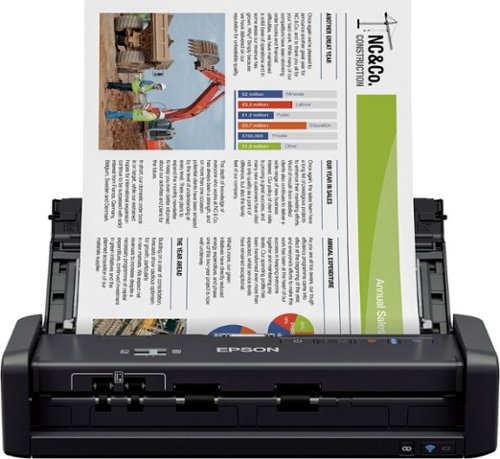
Epson - Workforce ES-300W Wireless Duplex Mobile Document Scanner - Black
Reduce clutter in your desk with this Epson WorkForce wireless document scanner. The portable design saves space in your office, and the wireless connectivity lets you scan documents to your smartphone, tablet or computer. Featuring a complete software suite and compatibility with most office software, this Epson WorkForce wireless document scanner is easy to use.
Is this scanner capable of scanning directly to a Google Drive without a computer?
Hello tordude. The ES-300W would have to utilize the scanning software on your computer to save to Google Drive. Unfortunately, the scanner does not have a screen to choose that option directly. Regards, Kevin - The Epson Team.
1 year, 8 months ago
by
Posted by:
Epson

Epson - 126 XL High-Yield Ink Cartridge - Black
DURABrite Ultra ink offers superior image quality with smudge, water and fade resistance for durable prints. Ideal for double-sided printing, DURABrite Ultra ink does not bleed through and is quick-drying for worry-free handling of photos. Plus, get about 50% more prints than a standard-capacity ink cartridge when you use 126 high-capacity cartridge.
what current epson printers can 126/127 ink be used in?
Hello. The Epson 126/127 Ink Cartridges work with various printers. For a list of compatible models, please visit the Ink Finder section on our official Epson website. Regards, Kevin - The Epson Team.
1 year, 8 months ago
by
Posted by:
Epson
Your business needs a printer that’s fast, affordable, easy to use, and has premium productivity features. That’s why we developed the EcoTank ET-4850 – an innovative cartridge-free solution that uses high-capacity, easily refillable ink tanks. So you’ll worry less about running out of ink, and save a lot on replacement ink (1). The ET-4850 offers fax, productive paper handling, a high-resolution flatbed scanner, and convenient 2.4" color touchscreen – making it the perfect printer for your office.
which ecotank models can copy 2 sided documents? i.e. 2------->2 copying?
Hello. The ET-4850 can print a double-sided copy, but you would have to manually flip the original to copy both sides first. The ET-5850 is a similar printer that offers automatic 2-sided print, copy, and scan functionality. It is currently in stock on BestBuy's website, but please note that inventory can change. Regards, Kevin - The Epson Team.
1 year, 8 months ago
by
Posted by:
Epson
Your business needs a printer that’s fast, affordable, easy to use, and has premium productivity features. That’s why we developed the EcoTank ET-4850 – an innovative cartridge-free solution that uses high-capacity, easily refillable ink tanks. So you’ll worry less about running out of ink, and save a lot on replacement ink (1). The ET-4850 offers fax, productive paper handling, a high-resolution flatbed scanner, and convenient 2.4" color touchscreen – making it the perfect printer for your office.
Does the Epson ET 3850 handle card stock?
Hello marilyn. The thickest paper the ET-3850/4850 can print on is Epson Premium Photo Paper Glossy which weighs 79 lb. Cardstock is supported, and we have tested similar Epson paper that weighs around 44 lb. These recommendations are for Epson paper only, you can try a cardstock that falls between that range, but your results can vary when using other brands and heavier paper. Regards, Kevin - The Epson Team.
1 year, 8 months ago
by
Posted by:
Epson
Enjoy versatile projection for remote work, home entertainment and beyond with the Epson EpiqVision Flex CO-W01 Portable Projector. Designed to bring more ease and convenience to your workday, the Epson EpiqVision Flex CO-W01 Portable Projector delivers a widescreen picture up to 300"—that’s four times larger than a 75" flat panel—for collaborative online meetings and detailed presentations. Perfect for engaging at-home learning, immersive movie watching and more, this 3,000-lumen projector1 offers Best-in-Class Color Brightness2 to deliver crisp, colorful images in virtually any lighting environment—even during the daytime. Sleek and compact, this portable projector can be easily carried in bags and backpacks for easy viewing virtually anywhere. And, with a built-in HDMI port and speaker, you can conveniently stream movies, TV shows and more using your favorite streaming device for a truly amazing viewing experience.
How can I connect external speakers?
Hello Gilberto. The CO-W01 includes an internal speaker only. You may be able to output sound to external speakers by connecting them directly to the video source or computer connected to the projector. Regards, Kevin - The Epson Team.
1 year, 8 months ago
by
Posted by:
Epson



