Epson
Epson's Stats
Reviews
- Review Count0
- Helpfulness Votes0
- First ReviewNone
- Last ReviewNone
- Featured Reviews0
- Average Rating0
Reviews Comments
- Review Comment Count0
- Helpfulness Votes0
- First Review CommentNone
- Last Review CommentNone
- Featured Review Comments0
Questions
- Question Count0
- Helpfulness Votes0
- First QuestionNone
- Last QuestionNone
- Featured Questions0
- Answer Count9206
- Helpfulness Votes5,307
- First AnswerOctober 26, 2017
- Last AnswerOctober 10, 2024
- Featured Answers0
- Best Answers372
Epson's Reviews
Epson has not submitted any reviews.
Epson's Questions
Epson has not submitted any questions.
Enjoy hassle-free business printing with the WorkForce WF-2930. An efficient, all-in-one solution, the WF-2930 streamlines workflow with a built-in scanner, copier, fax and Auto Document Feeder. Perfect for printing presentations, contracts and corporate graphics, as well as occasional prints for the home or family, it features Epson’s industry-leading printing technology to consistently deliver documents with sharp text and vivid colors. Plus, with effortless setup and wireless connectivity, it’s the convenient choice for everyday home office printing.
Does this printer allow you to enlarge or reduce the copy?
Hello Mimi. Yes, the WF-2930 can reduce and enlarge copies between 25% up to 400% directly from the control panel. When you're on the copy screen, you can find the option under the basic settings tab. Regards, Kevin - The Epson Team.
1 year, 8 months ago
by
Posted by:
Epson
Impress your audience and own the room with the ultra bright, wireless Pro EX9240 WUXGA projector, offering 4,000 lumens of color and white brightness1 to deliver crisp, detailed, professional-quality presentations, spreadsheets and videos – even in well-lit spaces. From home offices to large video conference rooms, this sleek, compact projector makes it easy to display captivating, big-screen images from nearly any location, using advanced 3-chip 3LCD technology, stunning Full HD 1080p resolution and versatile screen mirroring with Miracast. Perfect for creating dynamic, engaging presentations, the Pro EX9240 offers a built-in 16 W speaker, allows for easy Zoom video conferencing and conveniently connects to streaming devices, such as Fire TV, Apple TV, Roku, and Chromecast, through the HDMI ports so you can easily share a variety of rich content, including movies, TV shows and more2.
Is this model a short throw? The description said it was when searching but don’t see it on here anywhere.
Hello. The EX9240 is not considered a short-throw projector. We recommend looking at our Epiqvision Ultra Short-Throw projectors found on BestBuy as an alternative. Regards, Kevin - The Epson Team.
1 year, 8 months ago
by
Posted by:
Epson
Enjoy hassle-free business printing with the WorkForce WF-2930. An efficient, all-in-one solution, the WF-2930 streamlines workflow with a built-in scanner, copier, fax and Auto Document Feeder. Perfect for printing presentations, contracts and corporate graphics, as well as occasional prints for the home or family, it features Epson’s industry-leading printing technology to consistently deliver documents with sharp text and vivid colors. Plus, with effortless setup and wireless connectivity, it’s the convenient choice for everyday home office printing.
what is the depth of this model? (in inches)
Hello puzzled. The WF-2930 has a depth of 11.8" when not in use and 22.7" when printing. Regards, Kevin - The Epson Team.
1 year, 8 months ago
by
Posted by:
Epson
Enjoy hassle-free business printing with the WorkForce WF-2930. An efficient, all-in-one solution, the WF-2930 streamlines workflow with a built-in scanner, copier, fax and Auto Document Feeder. Perfect for printing presentations, contracts and corporate graphics, as well as occasional prints for the home or family, it features Epson’s industry-leading printing technology to consistently deliver documents with sharp text and vivid colors. Plus, with effortless setup and wireless connectivity, it’s the convenient choice for everyday home office printing.
Is this Bluetooth capatable?
Hello Kat4. The WF-2930 only works with a USB connection or Wi-Fi. Unfortunately, Bluetooth functionality is not available for this printer. Regards, Kevin - The Epson Team.
1 year, 8 months ago
by
Posted by:
Epson
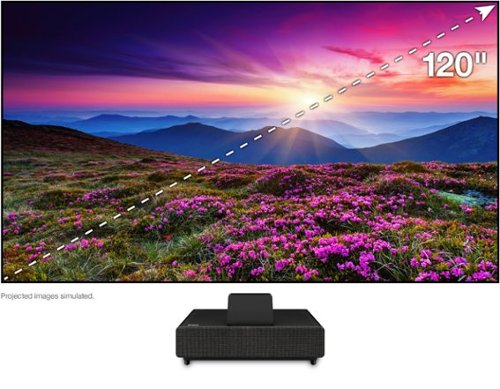
Epson - 120" EpiqVision Ultra LS500 4K via Upscaling PRO-UHD Short Throw Laser Projector with HDR (screen included) - Black
With an immersive 4K HDR3 viewing experience, Epson Laser Projection TV1 represents a new generation of digital projection that redefines the everyday television experience by offering a stunning 120" picture. Equipped with proprietary 4K PRO-UHD®2 3LCD technology, Epson Laser Projection TV1 combines an advanced, ultra-short-throw laser projector — along with an ultra-high-resolution, ambient-light-rejecting screen — to produce vivid colors and deep blacks for an exceptionally bright, colorful and sharp picture in virtually any viewing environment. Whether you’re watching a live sporting event, streaming your favorite series, gaming on the latest generation of consoles, or watching a blockbuster movie, Epson Laser Projection TV1 will simply amaze you.
How far from the screen should the projector be placed, screen to lens distance?
Hello MA. The distance can vary from 7 to 23 inches depending on screen size. Please visit our official Epson Support page and review the "Projector Placement" section in the User's Guide for more details. Regards, Kevin - The Epson Team.
1 year, 8 months ago
by
Posted by:
Epson
Your business needs a printer that’s fast, affordable, easy to use, and has premium productivity features. That’s why we developed the EcoTank ET-4850 – an innovative cartridge-free solution that uses high-capacity, easily refillable ink tanks. So you’ll worry less about running out of ink, and save a lot on replacement ink (1). The ET-4850 offers fax, productive paper handling, a high-resolution flatbed scanner, and convenient 2.4" color touchscreen – making it the perfect printer for your office.
What is the difference between the 2760 and the 4850??
Hello KayKay805. Both printers have very similar features. However, the ET-4850 includes fax functionality and an automatic document feeder, so you can scan multiple pages without having to load each page at a time. Regards, Kevin - The Epson Team.
1 year, 8 months ago
by
Posted by:
Epson
Streamline workflow and increase efficiency with the ultra productive WorkForce Pro WF-4830. A complete duplex solution, the WF-4830 offers auto 2-sided print, copy, scan and fax, plus a 50-sheet Auto Document Feeder, to quickly and conveniently accomplish a variety of tasks. Providing high-speed printing, the WF-4830 uses state-of-the-art PrecisionCore Heat-Free Technology and vivid DURABrite Ultra inks to deliver professional-quality prints at an astounding 25 black/12 color ISO ppm†. The perfect choice for fast-paced work environments, the WF-4830 makes high-volume printing easy with an intuitive, 4.3" color touchscreen, a large, 500-sheet paper capacity and simple, wireless connectivity.
Can you have tray one with 8.5 x 11 paper and tray 2 with 8.5 x 14 paper?
Hello Sparkle. Yes, you can load 8.5" x 11" paper in one cassette and 8.5" x 14" in the other. However, when printing, you can only select one paper size for the job. Regards, Kevin - The Epson Team.
1 year, 8 months ago
by
Posted by:
Epson
Enjoy hassle-free business printing with the WorkForce WF-2930. An efficient, all-in-one solution, the WF-2930 streamlines workflow with a built-in scanner, copier, fax and Auto Document Feeder. Perfect for printing presentations, contracts and corporate graphics, as well as occasional prints for the home or family, it features Epson’s industry-leading printing technology to consistently deliver documents with sharp text and vivid colors. Plus, with effortless setup and wireless connectivity, it’s the convenient choice for everyday home office printing.
How does this machine fax? Can it be independent from the computer to fax documents?
Hello Kat4. Yes, you can send and receive faxes directly from the printer's control panel screen. Alternatively, if you decide to use a computer, you can also use fax features from the fax utility software. Regards, Kevin - The Epson Team.
1 year, 8 months ago
by
Posted by:
Epson
Enjoy hassle-free business printing with the WorkForce WF-2930. An efficient, all-in-one solution, the WF-2930 streamlines workflow with a built-in scanner, copier, fax and Auto Document Feeder. Perfect for printing presentations, contracts and corporate graphics, as well as occasional prints for the home or family, it features Epson’s industry-leading printing technology to consistently deliver documents with sharp text and vivid colors. Plus, with effortless setup and wireless connectivity, it’s the convenient choice for everyday home office printing.
Can this printer scan to usb directly?
Hello MasonCooper. The WF-2930 can only scan to a computer, smartphone, or tablet. Unfortunately, the machine does not include a USB port for memory devices. Regards, Kevin - The Epson Team.
1 year, 8 months ago
by
Posted by:
Epson

Epson - Workforce ES-200 Duplex Mobile Document Scanner - Black
Convert your paperwork to digital files with this Epson WorkForce document scanner. The 20-page auto-document feeder makes it easy to scan large batches of paper, and the convenient setup lets you send your documents directly to online storage accounts. Capable of scanning recipes, business cards, and two-sided documents, this Epson WorkForce document scanner makes a versatile addition to your office.
how many pages can you pu in at one time?
Hello Ace. Paper loading capacity can vary by size and thickness. For reference, you can load approximately 25 sheets of 8.5" x 11" plain paper with a weight of 17lb. For more details, please see the "Original Document Specifications" section in the ES-200 User's Guide. Regards, Kevin - The Epson Team.
1 year, 8 months ago
by
Posted by:
Epson



