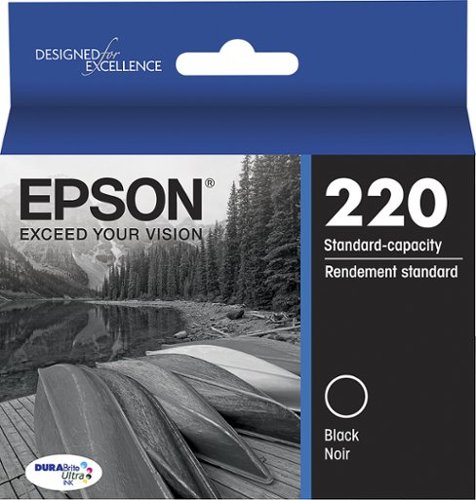Epson
Epson's Stats
Reviews
- Review Count0
- Helpfulness Votes0
- First ReviewNone
- Last ReviewNone
- Featured Reviews0
- Average Rating0
Reviews Comments
- Review Comment Count0
- Helpfulness Votes0
- First Review CommentNone
- Last Review CommentNone
- Featured Review Comments0
Questions
- Question Count0
- Helpfulness Votes0
- First QuestionNone
- Last QuestionNone
- Featured Questions0
- Answer Count9206
- Helpfulness Votes5,310
- First AnswerOctober 26, 2017
- Last AnswerOctober 10, 2024
- Featured Answers0
- Best Answers372
Epson's Reviews
Epson has not submitted any reviews.
Epson's Questions
Epson has not submitted any questions.
Treat your treasured photos to the professional look and feel of high-quality, high-gloss paper.
Is this waterproof?
Hello. Epson Premium Glossy Photo Paper is not considered "waterproof." However, it is fast drying and has a smudge and water-resistant surface. Regards, Kevin - The Epson Team.
1 year, 10 months ago
by
Posted by:
Epson
Your business needs a printer that’s fast, affordable, easy to use, and has premium productivity features. That’s why we developed the EcoTank ET-4850 – an innovative cartridge-free solution that uses high-capacity, easily refillable ink tanks. So you’ll worry less about running out of ink, and save a lot on replacement ink (1). The ET-4850 offers fax, productive paper handling, a high-resolution flatbed scanner, and convenient 2.4" color touchscreen – making it the perfect printer for your office.
Is this printer compatible with the Eero router for wireless printing?
Hello. The ET-4850 is designed to work on a home Wi-Fi router using a 2.4 GHz band. If the Eero Wi-Fi router you use is a 5 GHz router there could be a conflict. You want to ensure that it is a dual-band router and the printer connects to the 2.4 GHz band if available. Regards, Kevin - The Epson Team.
1 year, 10 months ago
by
Posted by:
Epson
Streamline workflow and increase efficiency with the ultra productive WorkForce Pro WF-4830. A complete duplex solution, the WF-4830 offers auto 2-sided print, copy, scan and fax, plus a 50-sheet Auto Document Feeder, to quickly and conveniently accomplish a variety of tasks. Providing high-speed printing, the WF-4830 uses state-of-the-art PrecisionCore Heat-Free Technology and vivid DURABrite Ultra inks to deliver professional-quality prints at an astounding 25 black/12 color ISO ppm†. The perfect choice for fast-paced work environments, the WF-4830 makes high-volume printing easy with an intuitive, 4.3" color touchscreen, a large, 500-sheet paper capacity and simple, wireless connectivity.
Does it have a USB port so that I can download a copy to a flash drive?
Hello Linda. Yes, the WF-4830 has a port for a USB memory device. This feature allows you to print files from your memory or save scanned files too. Regards, Kevin - The Epson Team.
1 year, 10 months ago
by
Posted by:
Epson
The EcoTank Photo ET-8500 wireless all-in-one prints lab-quality color photos, graphics and everyday documents — all at an incredible value. Epson’s cartridge-free, 6-color Claria ET Premium Ink system delivers vibrant colors and sharp text for all your creative projects. With low-cost replacement ink bottles, print 4" x 6" photos for about 4 cents each compared to 40 cents with cartridges (1). Print everything from borderless 8.5" x 11" photos to customized CDs/DVDs. You can even print on cardstock and other media up to 1.3 mm thick. For added convenience, each set of bottles lets you print for up to 2 years (2). Plus, save up to 80 percent with replacement ink bottles vs. ink cartridges (3) — that’s about $2,000 on each set (3). The EcoTank Photo lets you do it all with affordable in-house printing.
Can this printer print A5 paper?
Hello Randy. Yes, the ET-8500 will print on A5 paper. The printer supports paper sizes ranging from 2.2" x 3.4" to 8.5" x 78.7". Regards, Kevin - The Epson Team.
1 year, 10 months ago
by
Posted by:
Epson
The EcoTank Photo ET-8500 wireless all-in-one prints lab-quality color photos, graphics and everyday documents — all at an incredible value. Epson’s cartridge-free, 6-color Claria ET Premium Ink system delivers vibrant colors and sharp text for all your creative projects. With low-cost replacement ink bottles, print 4" x 6" photos for about 4 cents each compared to 40 cents with cartridges (1). Print everything from borderless 8.5" x 11" photos to customized CDs/DVDs. You can even print on cardstock and other media up to 1.3 mm thick. For added convenience, each set of bottles lets you print for up to 2 years (2). Plus, save up to 80 percent with replacement ink bottles vs. ink cartridges (3) — that’s about $2,000 on each set (3). The EcoTank Photo lets you do it all with affordable in-house printing.
which maintenance box does the et 8500 take
Hello PETEO. The model number for the maintenance box used in the ET-8500 is C12C934591. Regards, Kevin - The Epson Team.
1 year, 10 months ago
by
Posted by:
Epson
Get creative with this Epson Expression Premium XP-7100 Small-in-One printer. This compact device quickly prints gorgeous, durable photos with smudge-resistant Claria ink and lets you explore your creativity with specialty paper and DVD printing. This Epson Expression Premium XP-7100 Small-in-One printer gets the job done quickly with the 30-page auto document feeder and two-sided printing, scanning and copying.Fast print speeds up to 15.8 ISO ppm* in black, up to 11 ISO ppm* in color; creates a 4" x 6" photo-quality print in as little as 12 seconds.*
Can you place more than one 4 X 6 photo on the scan glass at the same time, & will it then scan each as a separate jpg file? If so, can you also preview each as a thumbnail & rotate if needed. My Epson XP-830 does this.
Hi Interested, The Expression Premium XP-7100 will also allow you to scan and rotate multiple 4" x 6" photos. It comes with updated versions of Epson Scan2 and Easy Photo Scan, like your XP-830. Regards, Mark - The Epson Team.
1 year, 10 months ago
by
Posted by:
Epson
Your business needs a printer that’s fast, affordable, easy to use, and has premium productivity features. That’s why we developed the EcoTank ET-4850 – an innovative cartridge-free solution that uses high-capacity, easily refillable ink tanks. So you’ll worry less about running out of ink, and save a lot on replacement ink (1). The ET-4850 offers fax, productive paper handling, a high-resolution flatbed scanner, and convenient 2.4" color touchscreen – making it the perfect printer for your office.
Does the fax functionality require a physical phone line or is this fax to email?
Hi JMAC, The EcoTank ET-4850 requires a standard landline connection to send and receive faxes. Just like a traditional fax machine. You also have the option of sending scans via email directly from the ET-4850, if you connect it to the Internet and sign up for a free Epson Connect account. Regards, Mark - The Epson Team.
1 year, 10 months ago
by
Posted by:
Epson
Create professional-looking documents using this Epson DURABrite Ultra T220120-S cartridge, which features DURABrite ink that resists bleed-through for easy double-sided printing. The quick-drying design lets you handle pictures shortly after printing.
Can I use 220 XL with my WF 2540?
Hi Dippy, The WorkForce WF-2540 uses Epson 200 and high-capacity 200XL cartridges, not 220s Regards, Mark - The Epson Team.
1 year, 10 months ago
by
Posted by:
Epson
Produce crisp, clean prints with this Epson T212 ink cartridge combo pack. The quick-drying formula offers sharp readable text and images and reduces the risk of smearing. This Epson T212 ink cartridge combo pack is simple to install into select printers and works on glossy and matte paper for added versatility.
Is Epson 212 Ink compatible with the Epson Expression Home XP- 4200 Printer? Thank You!
Hi Murph, no 212 ink is not compatible with the Expression Home XP-4200. It takes Epson 232 and high-capacity 232XL cartridges. Regards, Mark - The Epson Team.
1 year, 10 months ago
by
Posted by:
Epson

Epson - EpiqVision Ultra LS300 Smart Streaming Laser Short Throw Projector - White
Go Epic! Immerse yourself in a new type of streaming experience with the Epson EpiqVision Ultra LS300 Smart Streaming Laser Projector. Utilizing an advanced, ultra-short throw design, viewing content has never been easier. Simply place the projector just inches from the wall and watch TV shows, sports, movies and more up to an astonishing 120". Featuring built-in Android TV and wireless connectivity, the Epson EpiqVision LS300 Streaming Laser Projector gives you seamless access to popular streaming services including Hulu, HBO and YouTube, right out of the box. So, whether you’re binge-watching your favorite TV shows or hosting movie night, the Epson EpiqVision LS300 Streaming Laser Projector makes it easy to stream bright images virtually anywhere in your home. Audiophile 2.1 Speaker System by Yamaha. Epson has partnered with Yamaha to create a unique audio experience unlike anything it its class. Developed exclusively for the Epson EpiqVision LS300 Streaming Laser Projector, Yamaha’s leading Acoustic Engineers designed a unique 2.1 sound system to deliver a true audiophile performance. Designed within a custom 3D Acoustic Enclosure, two high-end Yamaha drivers and a dedicated woofer are powered by a discrete amplifier and tuned, using Yamaha’s latest AudioEngine DSP technology to produce an impressive, deep and wide sound stage that rivals dedicated higher-end audio systems and soundbars.
Why is my Epson LS300 turning on by itself a few minutes after I turned off the projector? Which settings do I need to check?
Hi Joe, Check the Sleep Timer setting in your LS300's menu. You can set it from 0-120 minutes. Set it to a longer time period. If this does not fix your issue, try the Solving Problems section in the online user's guide, or call support at the number on the Start Here Guide that came with your projector. Regards, Mark - The Epson Team.
1 year, 10 months ago
by
Posted by:
Epson