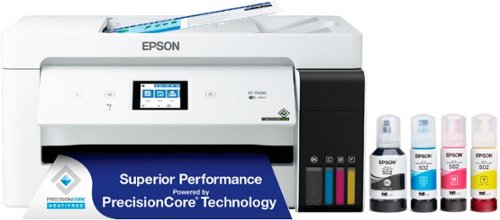Epson
Epson's Stats
Reviews
- Review Count0
- Helpfulness Votes0
- First ReviewNone
- Last ReviewNone
- Featured Reviews0
- Average Rating0
Reviews Comments
- Review Comment Count0
- Helpfulness Votes0
- First Review CommentNone
- Last Review CommentNone
- Featured Review Comments0
Questions
- Question Count0
- Helpfulness Votes0
- First QuestionNone
- Last QuestionNone
- Featured Questions0
- Answer Count9206
- Helpfulness Votes5,310
- First AnswerOctober 26, 2017
- Last AnswerOctober 10, 2024
- Featured Answers0
- Best Answers372
Epson's Reviews
Epson has not submitted any reviews.
Epson's Questions
Epson has not submitted any questions.
Go Epic! Enjoy an epic viewing experience virtually anywhere with the Epson EpiqVision Mini EF11 Laser Projector. With a built-in high-quality speaker system, this all-in-one projector is the perfect way to watch all your favorite streaming services. Simply hook-up your preferred streaming solution such as an Apple TV, Roku, Amazon FireTV, or Android TV to the built-in HDMI port and you’re ready to start streaming your favorite content up to an epic 150" – no screen required. The Epson EpiqVision Mini EF11 Laser Projector takes the complexity out of watching your favorite content anywhere in your home.
What is the thread size for the screw ports
Hello IanC. The EF11 uses the following screw size, M4 x 4mm. Regards, Kevin - The Epson Team.
1 year, 10 months ago
by
Posted by:
Epson
Go Epic! Enjoy an epic viewing experience virtually anywhere with the Epson EpiqVision Mini EF11 Laser Projector. With a built-in high-quality speaker system, this all-in-one projector is the perfect way to watch all your favorite streaming services. Simply hook-up your preferred streaming solution such as an Apple TV, Roku, Amazon FireTV, or Android TV to the built-in HDMI port and you’re ready to start streaming your favorite content up to an epic 150" – no screen required. The Epson EpiqVision Mini EF11 Laser Projector takes the complexity out of watching your favorite content anywhere in your home.
Can the lens be replaced? If so, where can I purchase a replacement lens?
Hello KirbyN. Unfortunately, the EF11 Projector does have a replaceable lens. Regards, Kevin - The Epson Team.
1 year, 10 months ago
by
Posted by:
Epson
Your business needs a printer that’s fast, affordable, easy to use, and has premium productivity features. That’s why we developed the EcoTank ET-4850 – an innovative cartridge-free solution that uses high-capacity, easily refillable ink tanks. So you’ll worry less about running out of ink, and save a lot on replacement ink (1). The ET-4850 offers fax, productive paper handling, a high-resolution flatbed scanner, and convenient 2.4" color touchscreen – making it the perfect printer for your office.
How much does a full set of ink replacements cost and how many pages will it print.
Hello Kenmandu. You can expect to print approximately 7,500 Black or 6,000 Color ISO pages with a new set of Epson 502 Ink Bottles. Please visit BestBuy's direct website for pricing on our Ink Bottles. Regards, Kevin - The Epson Team.
1 year, 10 months ago
by
Posted by:
Epson
Enjoy easy, everyday printing—plain and simple—with the Expression Home XP-4200. From coupons to directions, recipes to homework, the XP-4200 delivers the documents you need without missing a beat. Engineered with Epson’s state-of-the-art imaging technology, this high-performance, all-in-one solution also supports all your creative projects with exceptional image quality for remarkable prints and borderless photos. Plus, it offers convenient features and simple installation.
Is there a port so the XP4200 printer can connect directly to the computer with a cable? COMPUTER ILLITERATE
Hello. Yes, the XP-4200 can be used with a computer via a USB connection. They are sold separately, so you want to ensure that you use a "USB A to B" cable with the printer. Regards, Kevin - The Epson Team.
1 year, 10 months ago
by
Posted by:
Epson
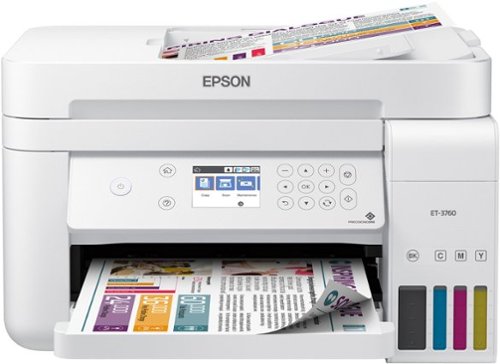
Epson - ET-3760 All-In-One Cartridge-Free Supertank Printer Refurb - White
The EcoTank ET-3760 Refurb offers Cartridge-Free Printing with easy-to-fill, supersized ink tanks. You can save up to 90 percent with low-cost replacement ink bottles ― costing as little as 1 cent per color ISO page versus 20 cents with ink cartridges. Plus, you can get up to 2 years of ink with the included or a replacement ink set. Each replacement ink bottle set includes enough ink to print up to 7,500/6,000 pages (bk/clr) ― equivalent to about 80 individual cartridges. That means less waste. Uniquely keyed EcoFit bottles make it easy to fill each color tank. Powered by PrecisionCore, this fast supertank printer offers a 150-sheet paper tray, 30-sheet ADF, voice-activated printing, and wired and wireless connectivity.
Is this a laser printer?
Hello AnnieBeeWell. The ET-3760 is an All-in-One printer that uses Inkjet printer technology. Regards, Kevin - The Epson Team.
1 year, 10 months ago
by
Posted by:
Epson
The EcoTank ET-15000 wireless all-in-one offers Cartridge-Free Printing with easy-to-fill supersized ink tanks. Save up to 90 percent on ink with low-cost replacement bottles (1). This all-in-one delivers vibrant prints up to 13" x 19" (through rear-feed tray) and scans up to 8.5" x 14" (via the ADF). Print for up to 2 years with each included or replacement ink bottle set (2) — each replacement set includes enough ink to print up to 7,500 pages (3). That’s equivalent to about 80 individual cartridges (4). And, there’s zero cartridge waste. The ET-15000 features a 250-sheet front tray paper capacity and rear specialty-paper feed, plus a 2.7" color touchscreen and hands-free voice-activated printing (5).
Will the Eco Tank ET-1500 print Avery or other major brand labels?
Hello Akamai. We have only tested Epson labels to work on the ET-15000. We recommend contacting Avery to confirm the labels you plan to use are compatible with our All-in-One printers using dye and pigment-based inks. Regards, Kevin - The Epson Team.
1 year, 10 months ago
by
Posted by:
Epson
Print thousands of high-quality pages with this Epson 522 EcoTank black ink bottle. A uniquely keyed EcoFit design makes it easy to refill ink tanks without spilling or accidentally filling the wrong tank. This Epson 522 EcoTank black ink bottle contains enough ink to print thousands of professional-quality pages with smudge-free text and detailed graphics.
Hi can I use normal 552 ink instead of 522 Claria in ET 8550?
Hello Taza. Yes, the ET-8550 is designed to use Epson T552 Ink Bottles only. Regards, Kevin - The Epson Team.
1 year, 10 months ago
by
Posted by:
Epson
The EcoTank Photo ET-8500 wireless all-in-one prints lab-quality color photos, graphics and everyday documents — all at an incredible value. Epson’s cartridge-free, 6-color Claria ET Premium Ink system delivers vibrant colors and sharp text for all your creative projects. With low-cost replacement ink bottles, print 4" x 6" photos for about 4 cents each compared to 40 cents with cartridges (1). Print everything from borderless 8.5" x 11" photos to customized CDs/DVDs. You can even print on cardstock and other media up to 1.3 mm thick. For added convenience, each set of bottles lets you print for up to 2 years (2). Plus, save up to 80 percent with replacement ink bottles vs. ink cartridges (3) — that’s about $2,000 on each set (3). The EcoTank Photo lets you do it all with affordable in-house printing.
can you use sublimation ink in this printer?
Hi Brenda. The Epson ET-8500 was not designed for dye-sublimation printing nor the use of non-genuine Epson ink cartridges. Using sublimation ink in this printer could damage the print head and impact warranty coverage. Regards, Kevin - The Epson Team.
1 year, 10 months ago
by
Posted by:
Epson
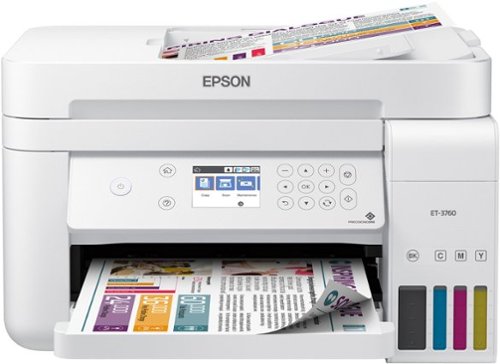
Epson - ET-3760 All-In-One Cartridge-Free Supertank Printer Refurb - White
The EcoTank ET-3760 Refurb offers Cartridge-Free Printing with easy-to-fill, supersized ink tanks. You can save up to 90 percent with low-cost replacement ink bottles ― costing as little as 1 cent per color ISO page versus 20 cents with ink cartridges. Plus, you can get up to 2 years of ink with the included or a replacement ink set. Each replacement ink bottle set includes enough ink to print up to 7,500/6,000 pages (bk/clr) ― equivalent to about 80 individual cartridges. That means less waste. Uniquely keyed EcoFit bottles make it easy to fill each color tank. Powered by PrecisionCore, this fast supertank printer offers a 150-sheet paper tray, 30-sheet ADF, voice-activated printing, and wired and wireless connectivity.
All colors looks black, even with the new cartridges. Don't print in color either.
Hello. We recommend printing a nozzle check from the maintenance menu and completing any cleanings if necessary. If everything looks to be 100%, then the next step is to ensure you are using Epson 502 Ink Bottles with your ET-3760. If you are, and the issue persists, then please contact our Technical Support team by phone for additional assistance. Regards, Kevin - The Epson Team.
1 year, 10 months ago
by
Posted by:
Epson
The EcoTank Photo ET-8500 wireless all-in-one prints lab-quality color photos, graphics and everyday documents — all at an incredible value. Epson’s cartridge-free, 6-color Claria ET Premium Ink system delivers vibrant colors and sharp text for all your creative projects. With low-cost replacement ink bottles, print 4" x 6" photos for about 4 cents each compared to 40 cents with cartridges (1). Print everything from borderless 8.5" x 11" photos to customized CDs/DVDs. You can even print on cardstock and other media up to 1.3 mm thick. For added convenience, each set of bottles lets you print for up to 2 years (2). Plus, save up to 80 percent with replacement ink bottles vs. ink cartridges (3) — that’s about $2,000 on each set (3). The EcoTank Photo lets you do it all with affordable in-house printing.
Can this printer auto-feed/scan double-sided pages?
Hello PrinterRabbithole. The ET-8500 only features automatic 2-sided printing. Unfortunately, automatic 2-sided scanning is not available, and your original would need to be flipped manually to scan both sides. Regards, Kevin - The Epson Team.
1 year, 10 months ago
by
Posted by:
Epson