Epson
Epson's Stats
Reviews
- Review Count0
- Helpfulness Votes0
- First ReviewNone
- Last ReviewNone
- Featured Reviews0
- Average Rating0
Reviews Comments
- Review Comment Count0
- Helpfulness Votes0
- First Review CommentNone
- Last Review CommentNone
- Featured Review Comments0
Questions
- Question Count0
- Helpfulness Votes0
- First QuestionNone
- Last QuestionNone
- Featured Questions0
- Answer Count9206
- Helpfulness Votes5,310
- First AnswerOctober 26, 2017
- Last AnswerOctober 10, 2024
- Featured Answers0
- Best Answers372
Epson's Reviews
Epson has not submitted any reviews.
Epson's Questions
Epson has not submitted any questions.
Streamline workflow and increase efficiency with the ultra productive WorkForce Pro WF-4830. A complete duplex solution, the WF-4830 offers auto 2-sided print, copy, scan and fax, plus a 50-sheet Auto Document Feeder, to quickly and conveniently accomplish a variety of tasks. Providing high-speed printing, the WF-4830 uses state-of-the-art PrecisionCore Heat-Free Technology and vivid DURABrite Ultra inks to deliver professional-quality prints at an astounding 25 black/12 color ISO ppm†. The perfect choice for fast-paced work environments, the WF-4830 makes high-volume printing easy with an intuitive, 4.3" color touchscreen, a large, 500-sheet paper capacity and simple, wireless connectivity.
Does the Epson WF 4830 have manual paper feed ? Which of the Workforce printers have manual feed ?
Hello Vivian. The WF-4830 only has paper cassette trays for loading paper. We recommend looking at the WF-7820/WF-7840, as those printers include manual feeds. They are currently in stock on BestBuy's website, but please note inventory can change. Regards, Kevin - The Epson Team.
1 year, 10 months ago
by
Posted by:
Epson

Epson - Perfection V39 Advanced Flatbed Color Photo Scanner - Black
With up to 4800 dpi optical resolution and speeds as fast as 10 seconds, this Epson Perfection V39 flatbed scanner makes it easy to reproduce both photos and documents. The removable high-rise lid enables you to scan oversize media.
a list of what lap tops it will work with
Hello rudy. The V39 Photo Scanner will work with most computers running Microsoft Windows 7 - 11 and macOS 10.6 - 13. Regards, Kevin - The Epson Team.
1 year, 10 months ago
by
Posted by:
Epson
Your busy home needs a printer that’s fast, affordable, easy to use, and has premium features. That’s why we developed the EcoTank ET-3830 – an innovative cartridge-free solution that uses high-capacity, easily refillable ink tanks. So you’ll worry less about running out of ink, and save a lot on replacement ink (1). The ET-3830 features fast printing with outstanding print quality, productive paper handling, a high-resolution flatbed scanner, and a large color display – making it the perfect printer for productive families.
Why does printer show double prints of photo in preview and only one image requested
Hello Dee. This could be attributed to the print settings within the software. We would like to get more details, including the software you are using to print. Please give our Technical Support team a call for additional assistance. Regards, Kevin - The Epson Team.
1 year, 10 months ago
by
Posted by:
Epson
Streamline workflow and increase efficiency with the ultra productive WorkForce Pro WF-4830. A complete duplex solution, the WF-4830 offers auto 2-sided print, copy, scan and fax, plus a 50-sheet Auto Document Feeder, to quickly and conveniently accomplish a variety of tasks. Providing high-speed printing, the WF-4830 uses state-of-the-art PrecisionCore Heat-Free Technology and vivid DURABrite Ultra inks to deliver professional-quality prints at an astounding 25 black/12 color ISO ppm†. The perfect choice for fast-paced work environments, the WF-4830 makes high-volume printing easy with an intuitive, 4.3" color touchscreen, a large, 500-sheet paper capacity and simple, wireless connectivity.
Can this printer be used without any internet or wifi at all?
Hello nowifi. Yes, the WF-4830 can be connected to a computer without the Internet. Please ensure that you use a "USB A to B" cable to connect your printer. Regards, Kevin - The Epson Team.
1 year, 10 months ago
by
Posted by:
Epson
The EcoTank Photo ET-8550 wireless all-in-one prints lab-quality, wide-format color photos, graphics and everyday documents — all at an incredible value. Epson’s cartridge-free, 6-color Claria ET Premium Ink system delivers vibrant colors and sharp text for all your creative projects. With low-cost replacement ink bottles, print 4" x 6" photos for about 4 cents each compared to 40 cents with cartridges (1). Print everything from borderless 13" x 19" photos to customized CDs/DVDs. You can even print on cardstock and other media up to 1.3 mm thick. For added convenience, each set of bottles lets you print for up to 2 years (2). Plus, save up to 80 percent with replacement ink bottles vs. ink cartridges (3) — that’s about $2,000 on each set (3). The EcoTank Photo lets you do it all with affordable in-house printing.
Can you print smaller photos with this printer, say 5x7?
Hello. Yes, the ET-8550 can print 5" x 7" photos. The printer supports paper sizes ranging from 2.2" x 3.4" to 13" x 78.7". Regards, Kevin - The Epson Team.
1 year, 10 months ago
by
Posted by:
Epson
Replace all three colors of your Expression or WorkForce printer with this multipack of Epson ink bottles. Their high capacity lets you go longer between ink changes, and they produce thousands of pages with realistic, brilliant color. These Epson ink bottles have an auto-stop feature to let you know when the tank is full.
Is this sublimation ink
Hello Ray. The Epson 502 Cyan, Magenta, and Yellow Ink Bottles are all dye-based. Regards, Kevin - The Epson Team.
1 year, 10 months ago
by
Posted by:
Epson
Enjoy easy, everyday printing—plain and simple—with the Expression Home XP-4200. From coupons to directions, recipes to homework, the XP-4200 delivers the documents you need without missing a beat. Engineered with Epson’s state-of-the-art imaging technology, this high-performance, all-in-one solution also supports all your creative projects with exceptional image quality for remarkable prints and borderless photos. Plus, it offers convenient features and simple installation.
Does this model printer print on blank music CDs & DVDs. i.e. inkjet printable media?
Hello RJM. Unfortunately, the XP-4200 does not have a dedicated tray for printing on CDs or DVDs. We recommend looking at the XP-6100 as it is the next step up in models with this feature included. It is currently in stock on BestBuy's website, but please note that inventory can change. Regards, Kevin - The Epson Team.
1 year, 10 months ago
by
Posted by:
Epson
Impress your audience and own the room with the ultra bright Pro EX7280 projector, offering 4,000 lumens of color and white brightness to deliver crisp, detailed, professional-quality presentations, spreadsheets and videos – even in well-lit spaces. From home offices to video conference rooms, this sleek, compact projector makes it easy to display captivating, big-screen images in nearly any location, using advanced 3-chip 3LCD technology and stunning WXGA resolution. Perfect for creating dynamic, engaging presentations, the Pro EX7280 allows for easy Zoom video conferencing, accepts 4K content and conveniently connects to streaming devices, such as Fire TV, Apple TV, Roku, and Chromecast, through the HDMI port so you can easily share a variety of rich content, including movies, TV shows and more.
This model has wifi built-in. However, in the user manual, (to use as a Windows extended display) only the ex9240 is mentioned. Can this model be used as a Windows extended display? ie. Windows 10, display settings, add wireless display, extended desktop
Hi Daniel, The Pro EX7280 is not MHL-compatible, so it cannot be used as an extended wireless display through the Windows Connect to a Wireless Display method. You can use the included Epson iProjection utility to connect. Regards, Mark - The Epson Team.
1 year, 10 months ago
by
Posted by:
Epson
Enjoy easy, everyday printing—plain and simple—with the Expression Home XP-4200. From coupons to directions, recipes to homework, the XP-4200 delivers the documents you need without missing a beat. Engineered with Epson’s state-of-the-art imaging technology, this high-performance, all-in-one solution also supports all your creative projects with exceptional image quality for remarkable prints and borderless photos. Plus, it offers convenient features and simple installation.
The Specs say this printer does not support Mobile printing. WHY? Says use set up operation through your smartphone or tablet using Epson Smart Panel app. Use Alexa, Siri or Google Assistant to print. Can I or can I not print from my Android phone?
Hello. Yes, the XP-4200 supports wireless printing using the Epson Smart Panel app from your Android device. You can find the app available for download on the Google Play Store. Regards, Kevin - The Epson Team.
1 year, 10 months ago
by
Posted by:
Epson
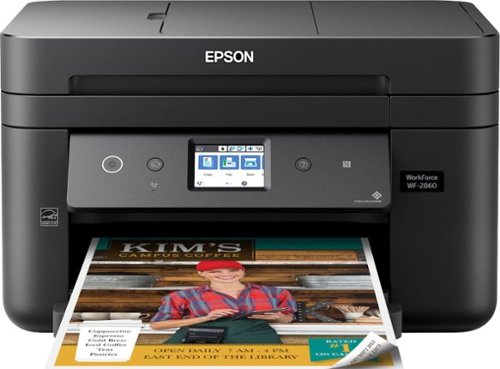
Epson - WorkForce WF-2860 Wireless All-In-One Inkjet Printer - Black
Share print, copy and fax resources through Wi-Fi with this Epson all-in-one printer. It prints with four-color inkjet technology and automatic duplexing for colorful, two-sided output and uses USB 2.0 for compatibility with a wired desktop or server. This Epson all-in-one printer copies documents directly and clearly with a CIS scan element. Prints up to 14 ISO ppm* in black, up to 7.5 ppm* in color
EVERY single piece of paper, every time jams- have followed all the suggestions, blah,blah,blah - yet jams every time GGGRRR
Hello epsonpaper. We're sorry to hear you are experiencing an ongoing issue with paper jams on the WF-2860. If you have tried various suggestions, then please get in touch with our Technical Support team by phone for additional assistance. Regards, Kevin - The Epson Team.
1 year, 10 months ago
by
Posted by:
Epson





