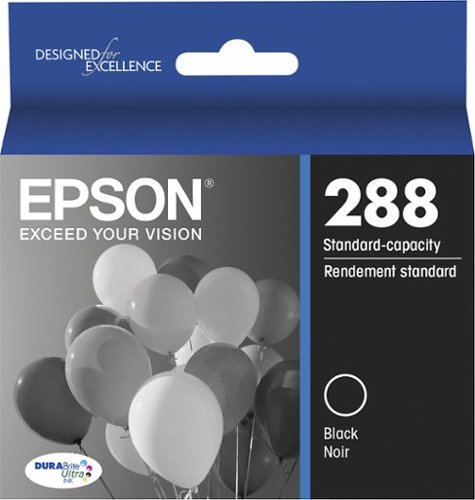Epson
Epson's Stats
Reviews
- Review Count0
- Helpfulness Votes0
- First ReviewNone
- Last ReviewNone
- Featured Reviews0
- Average Rating0
Reviews Comments
- Review Comment Count0
- Helpfulness Votes0
- First Review CommentNone
- Last Review CommentNone
- Featured Review Comments0
Questions
- Question Count0
- Helpfulness Votes0
- First QuestionNone
- Last QuestionNone
- Featured Questions0
- Answer Count9210
- Helpfulness Votes5,311
- First AnswerOctober 26, 2017
- Last AnswerOctober 14, 2024
- Featured Answers0
- Best Answers372
Epson's Reviews
Epson has not submitted any reviews.
Epson's Questions
Epson has not submitted any questions.
Generate stunning pictures with this Epson Expression wide-format printer. Its six individual ink colors produce brilliant borderless prints up to 13" x 19", and the large 50-sheet rear specialty tray lets you complete projects efficiently. This Epson Expression wide-format printer supports wireless and wired connectivity for printing photos from a tablet or smartphone.Prints up to 9.2 ISO ppm (black), up to 9.0 ISO ppm (color).
I want to purchase this for my husband. He draws/paints from photos and often wants to print the photos in larger dimensions. Is the enlargement of the print done on the printer settings or enlarged on his computer prior to printing?
Hello Eve. Before printing, you can enlarge the photo on the computer. The printer driver has settings to reduce or enlarge a printout from 10% to 400%. Regards, Kevin - The Epson Team.
1 year, 10 months ago
by
Posted by:
Epson
Enjoy an immersive, big screen home theater experience with the Home Cinema 2350 Smart Streaming Projector. Featuring Epson’s innovative 4K PRO-UHD1 technology and phenomenal HDR102 brilliance—the Home Cinema 2350 delivers a truly epic 4K experience.. True 3-chip 3LCD technology offers outstanding brightness and color accuracy without disturbing the overall contrast, ensuring deep blacks and remarkably vivid colors. And with Android TV3 included, the Home Cinema 2350 Smart Streaming Projector also makes it easy to stream your favorite Twitch and YouTube channels—or watch the latest movies and TV shows on Netflix, Amazon Prime Video, Hulu, Disney+, HBO Max and more4. Allowing for multiple audio options, the Home Cinema 2350 features an integrated 10 W bass-reflex speaker, plus Bluetooth wireless audio device support5 for connecting soundbars or headphones. And, with a sleek, compact design and vertical lens shift, you can place the projector nearly anywhere—including tables and bookshelves—for flexible setup and easy viewing.
Can you stream directly or mirror from an IPhone or Android phone to this unit?
Hello TonyR0206. The Home Cinema 2350 includes Android TV, which you can use to wirelessly view content from your Android phone via Chromecast. Regards, Kevin - The Epson Team.
1 year, 10 months ago
by
Posted by:
Epson
Print, copy, scan and fax with ease by using this Epson EcoTank wireless monochrome supertank printer. Featuring Wi-Fi Direct and Ethernet, this wireless printing solution lets you quickly print documents for improved productivity. The 250-sheet paper tray of this Epson EcoTank wireless monochrome supertank printer provides a handy bulk document storage option.Prints up to 20 ISO ppm** in black
Is the ADF a single pass feeder?
Hello Wayparper. The ET-M3170 includes a rear paper feed for loading a single sheet of paper. Regards, Kevin - The Epson Team.
1 year, 10 months ago
by
Posted by:
Epson
Meet your high-volume printing needs efficiently with this Epson EcoTank all-in-one supertank printer. PrecisionCore printing delivers sharp text and detailed images for high-quality output, while wireless connectivity lets you print from a variety of devices for added convenience. This Epson EcoTank all-in-one supertank printer features a compact design to save space in the office.Prints up to 20 ISO ppm** in black
Ppm? Maximum #pieces of paper in document tray, can it print envelopes? Shipping labels? How many pages of print before refilling ink? Cost of ink refill?
Hello myprintreview. Epson uses ISO/IEC 24711 tests to determine page yield. The ET-2170 can print approximately 20 Black ISO ppm. A standard capacity T532 Ink Bottle can print approximately 6,000 pages. The printer includes a paper cassette tray and a paper feed. You can expect to load 250 sheets of 8.5" x 11" plain paper and ten No.10 sized-envelopes in the machine. Please note that Paper capacity can vary based on page size, weight, and type. For additional details on paper loading capacity, please see the User's Guide on our official Epson Support page. Regards, Kevin - The Epson Team.
1 year, 10 months ago
by
Posted by:
Epson
Your family needs a printer that’s fast, affordable, and easy to use. That’s why we developed the EcoTank ET-2800 – an innovative cartridge-free solution that uses high-capacity, easily refillable ink tanks. So you’ll worry less about running out of ink, and save a lot on replacement ink (1). The ET-2800 features genuine Epson print quality, a high-resolution flatbed scanner, and convenient color display – making it the ideal basic home printer.
If you don’t use this printer does the ink dry up?
Hello Bossy. The ET-2800 uses inkjet technology. So if the printer sits without usage for periods, you can potentially run into issues with the print head. Therefore, we recommend doing user maintenance such as nozzle check printouts and head cleanings to help avoid ink clogging on the printer. Please see the User's Guide on our official Epson Support page for more helpful maintenance information. Regards, Kevin - The Epson Team.
1 year, 10 months ago
by
Posted by:
Epson
Choose an Epson 288 black ink cartridge for your Epson XP-330, XP-430 or XP-434 all-in-one machines, and enjoy crisp printouts that won't smudge or fade. This OEM ink cartridge yields up to 175 pages, and it delivers rich black tones on plain and glossy paper. The Epson 288 black ink cartridge uses pigment-based inks that won't bleed.
Can Epson 288 ink be substituted for Epson 232 ink?
Hello Carol. All Epson All-In-One printers are designed to use a specific ink number. Unfortunately, Epson 232 and 288 Ink Cartridges are not considered interchangeable. Regards, Kevin - The Epson Team.
1 year, 10 months ago
by
Posted by:
Epson

Epson - Home Cinema 880 1080p 3LCD Projector, 3300 lumens - White
Sit back, relax and watch movies with this Epson video projector. It offers 3,300 lumens of color & white brightness to ensure vibrant, accurate colors, and its HD resolution delivers crisp image quality at 1080p. This Epson video projector lets you connect a Blu-ray player or gaming console via an HDMI input for smooth streaming of your favorite media.
Does this projector connect to Wifi or I need to use a Firestick?
Hello Mo. You can connect a streaming device like an Amazon Fire TV Stick to the Home Cinema 880 and view your content wirelessly. The projector does not have built-in Wi-Fi; however, you can use a Wireless LAN adapter which is sold separately. Regards, Kevin - The Epson Team.
1 year, 10 months ago
by
Posted by:
Epson
The EcoTank Photo ET-8550 wireless all-in-one prints lab-quality, wide-format color photos, graphics and everyday documents — all at an incredible value. Epson’s cartridge-free, 6-color Claria ET Premium Ink system delivers vibrant colors and sharp text for all your creative projects. With low-cost replacement ink bottles, print 4" x 6" photos for about 4 cents each compared to 40 cents with cartridges (1). Print everything from borderless 13" x 19" photos to customized CDs/DVDs. You can even print on cardstock and other media up to 1.3 mm thick. For added convenience, each set of bottles lets you print for up to 2 years (2). Plus, save up to 80 percent with replacement ink bottles vs. ink cartridges (3) — that’s about $2,000 on each set (3). The EcoTank Photo lets you do it all with affordable in-house printing.
Can this printer print on heavy cardstock, watercolor paper, etc.? Does it have a rear-feed straight paper path?
Hello Ernie. The printer includes two cassette trays and a rear paper feed for loading paper. The thickest paper the ET-8550 can print on is Epson Premium Photo Paper Glossy which weighs 79 lb. For cardstock, we recommend using paper that weighs around 44 lb, as similar Epson paper has been tested to work. You can try a cardstock that falls in that range, but your results can vary, as these recommendations are for Epson paper only. Regards, Syd - The Epson Team.
1 year, 10 months ago
by
Posted by:
Epson
Get organized — quickly and easily — with the WorkForce ES-580W wireless duplex desktop document scanner. This reliable performer makes it easy to scan to your smartphone, tablet or online storage account1 from your desktop or your mobile device. You can even scan directly to a USB memory drive without using a computer. A 4.3" touchscreen enables quick, effortless navigation, while a 100-sheet Auto Document Feeder allows you to breeze through stacks of documents. Scan pages at up to 35 ppm/70 ipm2, capturing both sides in one pass. Intuitive Epson ScanSmart Software1 means you can easily preview, email and upload your scans. The included TWAIN driver ensures compatibility with most document management software. Wirelessly scan to cloud storage accounts1, create searchable PDFs, and get remarkable image quality with Epson Image Processing Technology.
Will I be able to email scanned pages?
Hello Atza. You can send scanned files via email using the Epson ScanSmart software. Your email app and account settings should be configured before scanning. You must install a MAPI-type email program such as Outlook Express, Windows Live Mail, Entourage, or Mac Mail. Attach to Email-only supports 32-bit MAPI-compatible mail apps. Web-based email services such as Gmail are not supported. Regards, Kevin - The Epson Team.
1 year, 10 months ago
by
Posted by:
Epson
Enjoy hassle-free business printing with the WorkForce WF-2930. An efficient, all-in-one solution, the WF-2930 streamlines workflow with a built-in scanner, copier, fax and Auto Document Feeder. Perfect for printing presentations, contracts and corporate graphics, as well as occasional prints for the home or family, it features Epson’s industry-leading printing technology to consistently deliver documents with sharp text and vivid colors. Plus, with effortless setup and wireless connectivity, it’s the convenient choice for everyday home office printing.
my Epson printer broke but I have Epson ink #69 all four colors. Do you have any Epson printers that I can get that use Epson ink # 69
Hello DH. Unfortunately, no models currently available on BestBuy's website are compatible with Epson 69 Ink Cartridges. Regards, Kevin - The Epson Team.
1 year, 10 months ago
by
Posted by:
Epson