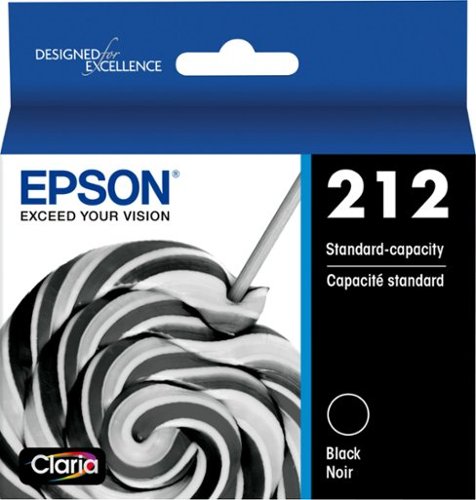Epson
Epson's Stats
Reviews
- Review Count0
- Helpfulness Votes0
- First ReviewNone
- Last ReviewNone
- Featured Reviews0
- Average Rating0
Reviews Comments
- Review Comment Count0
- Helpfulness Votes0
- First Review CommentNone
- Last Review CommentNone
- Featured Review Comments0
Questions
- Question Count0
- Helpfulness Votes0
- First QuestionNone
- Last QuestionNone
- Featured Questions0
- Answer Count9210
- Helpfulness Votes5,312
- First AnswerOctober 26, 2017
- Last AnswerOctober 14, 2024
- Featured Answers0
- Best Answers373
Epson's Reviews
Epson has not submitted any reviews.
Epson's Questions
Epson has not submitted any questions.
Sit back, relax and watch movies with this Epson video projector. It offers 3,400 lumens of color & white brightness to ensure vibrant, accurate colors, and its HD resolution delivers crisp image quality at 1080p. This Epson video projector lets you connect a Blu-ray player or gaming console via an HDMI input for smooth streaming of your favorite media.
Can i connect to a soundbar using Bluetooth and is there a significant lag?
Hello Mike. Bluetooth functionality is not available for the Home Cinema 1080. However, you can connect external self-powered speakers to by using the Audio L/R output on the back of the projector. To do this, you would need an RCA or stereo mini-jack-to-pin-jack cable. Regards, Kevin - The Epson Team.
1 year, 10 months ago
by
Posted by:
Epson
Print with high performance using this Epson T212 black ink cartridge. The dark tone contrasts with white or neutral-tone papers for superior visibility, and the standard yield is ideal for taking on regular print jobs. This Epson T212 black ink cartridge is simple to install into select Epson machines, saving time and effort.
does it work in xp620 printer?
Hello. The XP-620 is designed to only work with Epson 273 and 273XL Ink Cartridges. Unfortunately, 212 Ink Cartridges are not compatible. Regards, Kevin - The Epson Team.
1 year, 10 months ago
by
Posted by:
Epson
The smallest and lightest mobile single-sheet-fed document scanner in its class1, the Epson® RapidReceipt RR-60 was specifically designed to quickly scan invoices and receipts of varying sizes, then automatically and accurately process the information into digital assets. With the included Epson ScanSmart® financial software, you can turn unorganized receipts and invoices into categorized digital data that easily integrates into applications such as QuickBooks®, TurboTax® and more2. Plus, you can create searchable/editable PDFs with the included bonus software. Do it all with zero subscription fees. Featuring smart technology, this scanner learns from each receipt scanned ̶ recognizing more data and logos over time, ensuring receipts and invoices are accurately converted and categorized. And, it’s all done on your own device, giving you complete control over your data, where it’s stored and how it is used. It’s the easy, cost effective way to organize and manage your finances.
Will this scanner scan to the Cloud. Also, will it connect to WiFi?
Hello. Yes, the RR-60 can scan to cloud storage services such as Dropbox, Evernote, and Google Drive. Unfortunately, Wi-Fi is not available on this particular model. However, we recommend looking at the RR-70W as it is nearly identical and includes wireless functionality. Regards, Kevin - The Epson Team.
1 year, 10 months ago
by
Posted by:
Epson
Get organized fast with the WorkForce ES-500W II wireless duplex desktop document scanner. This reliable, easy-to-use performer speeds through scans up to 35 ppm/70 ipm1, capturing both sides of each sheet in one pass. Its 50-sheet Auto Document Feeder allows you to breeze through stacks of documents of varying sizes. Intuitive Epson ScanSmart Software2 means you can easily preview, email and upload your scans. The included TWAIN driver ensures compatibility with most document management software. Wirelessly scan to cloud storage accounts2 and create searchable PDFs. You can also scan directly from your mobile device using the Epson Smart Panel app3. Color and image adjustment features such as auto crop, staple protection, dirt detection and paper-skew correction help ensure remarkable image quality.
does this scanner output searchable pdf files?
Hello curious. Yes, the ES-500W II can create searchable PDF files. In the Epson scan software, you want to select Searchable PDF as the File type setting and then OCR (Optical Character Recognition) language. Regards, Kevin - The Epson Team.
1 year, 10 months ago
by
Posted by:
Epson
Your business needs a printer that’s fast, affordable, easy to use, and has premium productivity features. That’s why we developed the EcoTank ET-4850 – an innovative cartridge-free solution that uses high-capacity, easily refillable ink tanks. So you’ll worry less about running out of ink, and save a lot on replacement ink (1). The ET-4850 offers fax, productive paper handling, a high-resolution flatbed scanner, and convenient 2.4" color touchscreen – making it the perfect printer for your office.
If I don't use the printer for a month or so are the ink jets prone to drying out link a regular ink jet printer or does the bottle system fare better,?
Hello Mike. The ET-4850 uses inkjet technology. So if the printer sits without usage for periods, you can potentially run into issues with the print head. Therefore, we recommend doing user maintenance such as nozzle check printouts and head cleanings to help avoid ink clogging on the printer. Please see the User's Guide on our official Epson Support page for more helpful maintenance information. Regards, Kevin - The Epson Team.
1 year, 10 months ago
by
Posted by:
Epson
You have a lot on your plate and need a printer that’s going to give you great results without slowing you down. Our fastest WorkForce printer for home offices, the WorkForce WF-2960 delivers presentations, spreadsheets, flyers and more at remarkable speeds. Engineered with Epson’s leading-edge PrecisionCore technology, this all-in-one printer consistently produces professional-quality prints with rich, vibrant colors and crisp text. With a built-in scanner, copier, fax and Auto Document Feeder—plus, a large 2.4" color touchscreen display and 150-sheet paper tray—the WF-2960 is the ultimate printer for productive home offices.
Can this printer duplex scan to a PDF using the ADF and duplex copy using the ADF?
Hello Scott1962. The WF-2960 can do automatic 2-sided printing. Unfortunately, 2-sided scanning is not available on the printer. Regards, Kevin - The Epson Team.
1 year, 10 months ago
by
Posted by:
Epson

Epson - Home Cinema 880 1080p 3LCD Projector, 3300 lumens - White
Sit back, relax and watch movies with this Epson video projector. It offers 3,300 lumens of color & white brightness to ensure vibrant, accurate colors, and its HD resolution delivers crisp image quality at 1080p. This Epson video projector lets you connect a Blu-ray player or gaming console via an HDMI input for smooth streaming of your favorite media.
Can you plug in your phone and play videos will that work with the projector?.
Hello Joe. Depending on your phone type, you need to use a separate device that supports Google Chrome Cast or Apple TV and connect it to the projector. These devices will generally allow you to mirror what's on your phone to view content. Please note these devices are not Epson products, so we recommend looking to see if they offer the type of options you want with your phone. Regards, Kevin - The Epson Team.
1 year, 10 months ago
by
Posted by:
Epson

Epson - EpiqVision™ Ultra LS500 4K via Upscaling PRO-UHD Short Throw Laser Projector, 4000 lumens, HDR, Android TV, Sports - Black
With an immersive 4K HDR3 viewing experience, Epson Ultra Short Throw Laser Projector represents a new generation of digital projection that redefines the everyday television experience by offering a stunning 130" picture. Equipped with proprietary 4K PRO-UHD®2 3LCD technology, Epson Ultra Short Throw Laser Projector produces vivid colors and deep blacks for an exceptionally bright, colorful and sharp picture in virtually any viewing environment. Whether you’re watching a live sporting event, streaming your favorite series, gaming on the latest generation of consoles, or watching a blockbuster movie, Epson Ultra Short Throw Laser Projectior will simply amaze you.
Can I connect Amazon FireTV and stream from it to the projector?
Hello KCPal. Yes, you can connect streaming devices like Amazon Fire TV using the HDMI port on the projector. Regards, Kevin - The Epson Team.
1 year, 10 months ago
by
Posted by:
Epson
Your family needs a printer that’s fast, affordable, and easy to use. That’s why we developed the EcoTank ET-2800 – an innovative cartridge-free solution that uses high-capacity, easily refillable ink tanks. So you’ll worry less about running out of ink, and save a lot on replacement ink (1). The ET-2800 features genuine Epson print quality, a high-resolution flatbed scanner, and convenient color display – making it the ideal basic home printer.
Do Epson EcoTank Printers work (well?) with Apple devices?
Hello GilbertGal. Yes, the ET-2800 works well with Apple devices, including iPhones and iPads. You can use the printer with AirPrint or the Epson Smart Panel app. To download the app, please visit the Apple App Store. Regards, Kevin - The Epson Team.
1 year, 10 months ago
by
Posted by:
Epson
Experience the power of high-performance business printing with the WorkForce Pro WF-4820. Providing high-speed printing, the WF-4820 blazes through high-volume print jobs at an astounding 25 black/12 color ISO ppm†. Built for productivity, this reliable printer consistently delivers sharp, professional-quality prints with innovative PrecisionCore Heat-Free Technology and vivid DURABrite Ultra instant-dry pigment inks. An efficient, easy-to-use solution, the WF-4820 offers convenient features designed to enhance efficiency and streamline workflow, including a large, 4.3" color touchscreen for intuitive navigation, a 250-sheet paper capacity, auto 2-sided printing, wireless connectivity and more.
Does this printer have a rear paper feed for thicker cardstock and large paper?
Hello Leimamo. Paper can be loaded in the lower paper cassette of the WF-4820. Unfortunately, the printer does not have a rear paper feed specifically for thicker paper. However, the thickest paper supported is Epson Premium Photo Paper Glossy which weighs 79 lb. For cardstock, we recommend using paper that weighs around 44 lb, as similar Epson paper has been tested to work. You can try a cardstock that falls in that range, but your results can vary, as these recommendations are for Epson paper only. Regards, Syd - The Epson Team.
1 year, 10 months ago
by
Posted by:
Epson