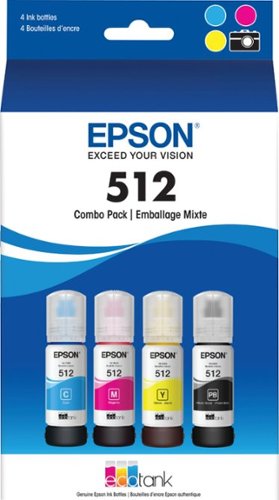Epson
Epson's Stats
Reviews
- Review Count0
- Helpfulness Votes0
- First ReviewNone
- Last ReviewNone
- Featured Reviews0
- Average Rating0
Reviews Comments
- Review Comment Count0
- Helpfulness Votes0
- First Review CommentNone
- Last Review CommentNone
- Featured Review Comments0
Questions
- Question Count0
- Helpfulness Votes0
- First QuestionNone
- Last QuestionNone
- Featured Questions0
- Answer Count9210
- Helpfulness Votes5,311
- First AnswerOctober 26, 2017
- Last AnswerOctober 14, 2024
- Featured Answers0
- Best Answers372
Epson's Reviews
Epson has not submitted any reviews.
Epson's Questions
Epson has not submitted any questions.
You’re looking for an easy-to-use Supertank printer that will get the job done. That’s why we developed the EcoTank ET-2400 – an innovative cartridge-free solution that uses high-capacity, easily refillable ink tanks. So you’ll worry less about running out of ink, and save a lot on replacement ink (1). The ET-2400 features genuine Epson print quality and a high-resolution flatbed scanner – making it a convenient choice for essential, everyday home printing.
What is the depth measurement of this? It's not in the specifications. thanks
Hi MAL, When the EcoTank ET-2400 is ready to print with all trays open the dimensions are: 14.8" wide x 22.8" deep x 10.0" high. When all trays are closed for storage it is: 14.8" wide x 13.7" deep x 7.0" tall. Regards, Mark - The Epson Team.
1 year, 10 months ago
by
Posted by:
Epson
Go Epic! Enjoy an epic viewing experience with the Epson EpiqVision Mini EF12 Smart Streaming Laser Projector. Whether you’re binge-watching your favorite TV shows or hosting an outdoor movie night, the portable Epson EpiqVision EF12 Streaming Laser Projector makes it easy to stream bright images from virtually anywhere in your home, even outside. Featuring built-in Android TV and wireless connectivity, the Epson EpiqVision EF12 Streaming Laser Projector gives you seamless access to popular streaming services including Hulu, HBO and YouTube, right out of the box. Simply power on the projector and start streaming your favorite content up to an epic 150" – no screen required. Epson has partnered with Yamaha to create a unique audio experience unlike anything it its class. Developed exclusively for the Epson EpiqVision EF12 Streaming Laser Projector, Yamaha’s leading Acoustic Engineers designed a unique sound system to deliver a true audiophile performance. Designed within a custom 3D Acoustic Enclosure, two high-end Yamaha drivers are powered by a discrete amplifier and tuned, using Yamaha’s latest AudioEngine DSP technology to produce an impressive, wide sound stage that rivals dedicated higher-end audio systems and soundbars.
The projector turns on by itself from time to time. I have to unplug it, to have confidence it will stay off?
Hi DShort, Your EpiqVision Mini EF12 is waking up, not turning on. Try opening the projector settings menu and changing the Power Button Setting from Suspend to Shutdown. If you do make the change, it will take longer to turn the projector on because it is powered down instead of asleep. Regards, Mark - The Epson Team.
1 year, 10 months ago
by
Posted by:
Epson
Enjoy versatile projection for remote work, home entertainment and beyond with the Epson EpiqVision Flex CO-FH02 Smart Streaming Portable Projector. Designed to bring more ease and convenience to your workday, the Epson EpiqVision Flex CO-FH02 delivers a Full HD 1080p picture up to 300"—that’s four times larger than a 75" flat panel—for collaborative online meetings and detailed presentations. Perfect for engaging at-home learning, immersive movie watching and more, this 3,000-lumen projector1 offers Best-in-Class Color Brightness2 to deliver crisp, colorful images in virtually any lighting environment—even during the daytime. Sleek and compact, this portable projector can be easily carried in bags and backpacks for easy viewing virtually anywhere. It features a powerful, high-quality speaker system for a truly amazing viewing experience. And, with Android TV3 included, you can tune into all your favorite streaming channels, including Netflix, Apple TV+, Amazon Prime, Hulu, Disney+, HBO Max, YouTube and more4.
Is it possible to use a bluetooth connection for viewing from my laptop?
Hi Hello, No, the EpiqVision Flex CO-FH02 cannot use Bluetooth for a video connection to your laptop. You can use Google Chromecast over Wi-Fi to mirror your laptop screen on the projector. Regards, Mark - The Epson Team.
1 year, 10 months ago
by
Posted by:
Epson
Bring a new level of productivity to your business with the ultra efficient WorkForce Pro WF-3820 all-in-one printer. Designed for high-volume print environments, the WF-3820 delivers precise, professional-quality prints at fast speeds up to 21 (black)/11 (color) ISO ppm† using vibrant DURABrite Ultra instant-dry pigment inks. A breakthrough in business printing, the WF-3820 features Epson’s innovative PrecisionCore Heat-Free Technology designed for enhanced reliability with minimal downtime. Built with convenience in mind, the WF-3820 offers a variety of user-friendly features to support easy, streamlined printing for small workgroups, including auto 2-sided printing, a large, 250-sheet paper capacity, built-in wireless and a 2.7" color touchscreen for quick navigation and control.
Can you use 3 822 cartridges and one 822XL
Hi Mart, Yes you can mix and match Epson 822 and/or 822 high-capacity cartridges in the WF-3820. Regards, Mark - The Epson Team.
1 year, 10 months ago
by
Posted by:
Epson
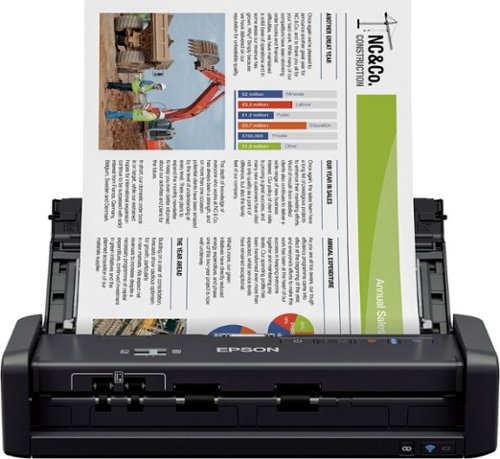
Epson - Workforce ES-300W Wireless Duplex Mobile Document Scanner - Black
Reduce clutter in your desk with this Epson WorkForce wireless document scanner. The portable design saves space in your office, and the wireless connectivity lets you scan documents to your smartphone, tablet or computer. Featuring a complete software suite and compatibility with most office software, this Epson WorkForce wireless document scanner is easy to use.
Can this scan to the Cloud?
Hi, Yes, you can use the WorkForce ES-300W and the included Epson ScanSmart software to scan to cloud services such as Google Drive, Evernote, or Dropbox. Regards, Mark - The Epson Team.
1 year, 10 months ago
by
Posted by:
Epson
Refill your printer with this Epson EcoTank multipack bottle. Each bottle prints thousands of pages to save up to 80 percent on replacement costs, and its auto-stop technology lets you fill each color hassle-free. This Epson EcoTank multipack bottle includes cyan, magenta and yellow inks so you don't run out of any color.
How many times can one bottle refill a cartridge? Buying a set of bottles doesn't seem that much cheaper if they only do one refill.
Hi Gabriel, Epson printers that use ink bottles do not have cartridges, they have ink tanks. Ink tanks have a larger capacity than cartridges and yield many more prints. Regards, Mark - The Epson Team.
1 year, 10 months ago
by
Posted by:
Epson
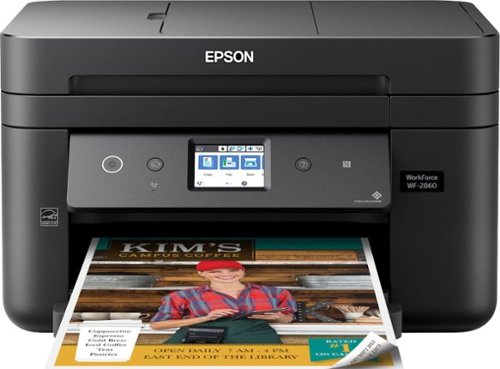
Epson - WorkForce WF-2860 Wireless All-In-One Inkjet Printer - Black
Share print, copy and fax resources through Wi-Fi with this Epson all-in-one printer. It prints with four-color inkjet technology and automatic duplexing for colorful, two-sided output and uses USB 2.0 for compatibility with a wired desktop or server. This Epson all-in-one printer copies documents directly and clearly with a CIS scan element. Prints up to 14 ISO ppm* in black, up to 7.5 ppm* in color
Can I use printer ink number 252 in this printer?
Hi, No, 252 cartridges will not work in the WorkForce Wf-2860. The WF-2860 uses Epson 202 or high-capacity 202XL cartridges. Regards, Mark - The Epson Team.
1 year, 10 months ago
by
Posted by:
Epson
Get lost in your favorite movies with this Epson Home Cinema 4010 projector. Advanced three-chip 3LCD technology optimizes color for bright, vivid results, while the 4K UHD resolution offers an exceptional viewing experience. The 2400-lumens light source delivers up to 5,000 hours of use before needing to be replaced. With 10 preset positions and effortless adjustments, this Epson Home Cinema 4010 projector offers easy operation.
Will 4010 compatible witu 2 35 1 aspect ratio screen Confused about which one to buy between 16 9 and 2. 35 1 for epson 4010 projector
Hi Mah, The native aspect ratio of the Home Cinema 4010 is 16:9, so that would be the best screen to purchase. The projector can also resize the image to 4:3 or 16:10. Regards, Mark - The Epson Team.
1 year, 10 months ago
by
Posted by:
Epson
Enjoy hassle-free business printing with the WorkForce WF-2930. An efficient, all-in-one solution, the WF-2930 streamlines workflow with a built-in scanner, copier, fax and Auto Document Feeder. Perfect for printing presentations, contracts and corporate graphics, as well as occasional prints for the home or family, it features Epson’s industry-leading printing technology to consistently deliver documents with sharp text and vivid colors. Plus, with effortless setup and wireless connectivity, it’s the convenient choice for everyday home office printing.
is this printer 5g
Hi, No, it is not. The WorkForce WF-2830 uses 2.4 GHz Wi-Fi, not 5 GHz. It requires a 2.4 GHz or dual-band 2.4 GHZ/5GHz router to connect wirelessly. Regards, Mark - The Epson Team.
1 year, 10 months ago
by
Posted by:
Epson
Enjoy hassle-free business printing with the WorkForce WF-2930. An efficient, all-in-one solution, the WF-2930 streamlines workflow with a built-in scanner, copier, fax and Auto Document Feeder. Perfect for printing presentations, contracts and corporate graphics, as well as occasional prints for the home or family, it features Epson’s industry-leading printing technology to consistently deliver documents with sharp text and vivid colors. Plus, with effortless setup and wireless connectivity, it’s the convenient choice for everyday home office printing.
is this printer 5g
Hi pat, The WorkForce WF-2830 operates on the 2.4 GHz band. If you have a 5 GHz Wi-Fi router and it is dual-band capable, you can set it to dual band 2.4 GHz/5 GHz and connect to the WF-2930. Regards, Mark - The Epson Team.
1 year, 10 months ago
by
Posted by:
Epson