Epson
Epson's Stats
Reviews
- Review Count0
- Helpfulness Votes0
- First ReviewNone
- Last ReviewNone
- Featured Reviews0
- Average Rating0
Reviews Comments
- Review Comment Count0
- Helpfulness Votes0
- First Review CommentNone
- Last Review CommentNone
- Featured Review Comments0
Questions
- Question Count0
- Helpfulness Votes0
- First QuestionNone
- Last QuestionNone
- Featured Questions0
- Answer Count9210
- Helpfulness Votes5,311
- First AnswerOctober 26, 2017
- Last AnswerOctober 14, 2024
- Featured Answers0
- Best Answers372
Epson's Reviews
Epson has not submitted any reviews.
Epson's Questions
Epson has not submitted any questions.
Create digital copies of important documents with this Epson WorkForce scanner. Its versatile document-handling capability accommodates standard paper, ID cards and receipts, and the included Nuance OCR software converts output into editable files or searchable PDFs for efficient archiving. This Epson WorkForce scanner’s small, lightweight design offers portability, and the USB interface provides easy connectivity.
Will this unit scan good quality photos?
Hello Jimmy50. The ES-50 is designed to be used to scan documents. We recommend looking at scanners like the FF-680W or V39, which are great for photos. They are currently in stock on BestBuy's website, but please note that inventory can change. Regards, Kevin - The Epson Team.
1 year, 10 months ago
by
Posted by:
Epson
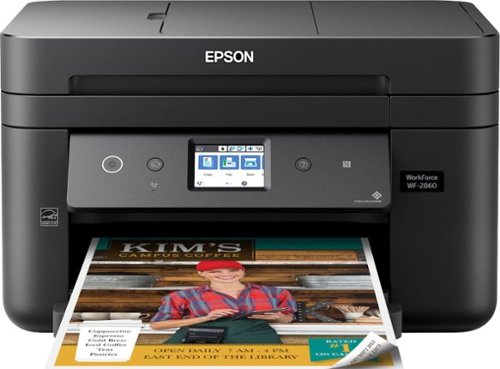
Epson - WorkForce WF-2860 Wireless All-In-One Inkjet Printer - Black
Share print, copy and fax resources through Wi-Fi with this Epson all-in-one printer. It prints with four-color inkjet technology and automatic duplexing for colorful, two-sided output and uses USB 2.0 for compatibility with a wired desktop or server. This Epson all-in-one printer copies documents directly and clearly with a CIS scan element. Prints up to 14 ISO ppm* in black, up to 7.5 ppm* in color
Can I use this printer for iron on transfers? If not, can you recommend one that does?
Hello rcl. The WF-2860 works with Epson Iron-on Cool Peel Transfer paper, which can be used with t-shirts. Please note we have not tested other brands of transfer paper with the machine. If you plan to use 3rd party paper, we recommend trying a small batch first to ensure it works properly and has satisfactory image quality. Regards, Kevin - The Epson Team.
1 year, 10 months ago
by
Posted by:
Epson
Epson Expression Photo XP-970 All-In-One Printer: Print directly from a smartphone or tablet with this Epson Expression all-in-one printer. Ultra HD inks and a wide-format design let you print stunning large borderless photos, and smaller pictures can be printed in as little as 11 seconds. Intuitive touch-screen controls make this Epson Expression all-in-one printer simple and easy to use.Prints up to 8.5 ISO ppm*, up to 8 ISO ppm* in color
do any epson printers have the ability to work with raw photo files and or are able to convert raw photo files to jpeg?
Hello tony. The XP-970 can print a RAW photo file. However, converting RAW photo files to JPEG would usually be done using 3rd party software outside of Epson. Regards, Kevin - The Epson Team.
1 year, 10 months ago
by
Posted by:
Epson
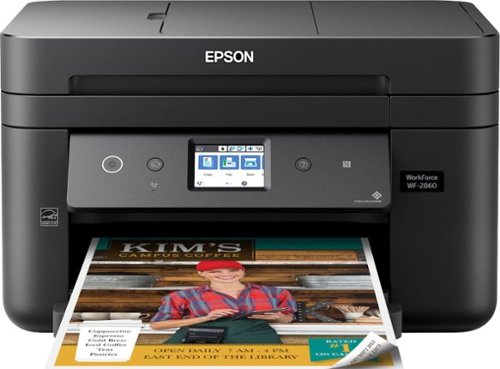
Epson - WorkForce WF-2860 Wireless All-In-One Inkjet Printer - Black
Share print, copy and fax resources through Wi-Fi with this Epson all-in-one printer. It prints with four-color inkjet technology and automatic duplexing for colorful, two-sided output and uses USB 2.0 for compatibility with a wired desktop or server. This Epson all-in-one printer copies documents directly and clearly with a CIS scan element. Prints up to 14 ISO ppm* in black, up to 7.5 ppm* in color
can the printer print from a chromebook?
Hello Kiwi. Yes, the WF-2860 can be used with a Chromebook computer. For more details on setting up the printer, please visit our official Epson Support page. Regards, Kevin - The Epson Team.
1 year, 10 months ago
by
Posted by:
Epson
Get creative with this Epson Expression Premium XP-7100 Small-in-One printer. This compact device quickly prints gorgeous, durable photos with smudge-resistant Claria ink and lets you explore your creativity with specialty paper and DVD printing. This Epson Expression Premium XP-7100 Small-in-One printer gets the job done quickly with the 30-page auto document feeder and two-sided printing, scanning and copying.Fast print speeds up to 15.8 ISO ppm* in black, up to 11 ISO ppm* in color; creates a 4" x 6" photo-quality print in as little as 12 seconds.*
Epson XP-7100 Wireless Inkjet Printer Model C11CH03201 purchased 4/9/2021: the touchscreen is blank / all white so I'm not able to make a copy or access any of the features to operate the printer. Is there any way to reboot? Is this a known issue?
Hello Cher. Please try to restart your printer by disconnecting the power. If the issue continues, then please contact our Technical Support team by phone for additional assistance. Regards, Kevin - The Epson Team.
1 year, 10 months ago
by
Posted by:
Epson
Supercharge workplace efficiency and productivity with the ultra fast WorkForce Pro WF-7840. Offering high-speed wide-format printing, this reliable all-in-one consistently delivers sharp, professional-quality, prints using innovative PrecisionCore Heat-Free Technology and vivid DURABrite Ultra inks. Built from the ground up to meet the demands of fast-paced businesses, the WF-7840 tackles a variety of tasks with wide-format printing up to 13" x 19", auto 2-sided print, copy, scan and fax, a 50-sheet rear tray, and a large, 500-sheet paper capacity. Convenient and easy-to-use, this complete duplex solution offers an abundance of features for simplified operation and navigation, including a 4.3" color touchscreen and wireless setup using mobile devices
can i fax with this unit?
Hello Boalsie. Yes, the WF-7840 is an All-in-One printer that includes print, copy, scan, and fax functionality. Regards, Kevin - The Epson Team.
1 year, 10 months ago
by
Posted by:
Epson
Organizing financial paperwork and accurately processing piles of messy receipts and invoices can be a challenge. The Epson RapidReceipt RR-600W desktop scanner was specifically designed to quickly scan stacks of invoices and receipts of varying sizes, then automatically and accurately process the information into smart digital assets. With the included Epson ScanSmart financial software, you can turn stacks of unorganized receipts and invoices into categorized digital data that easily integrates into applications such as QuickBooks, TurboTax and more1. Plus, create searchable/editable PDFs with the included bonus software. Do it all with zero subscription fees. Featuring smart technology, this scanner learns from each receipt scanned ̶ recognizing more data and logos over time, ensuring receipts and invoices are accurately converted and categorized. And, it’s all done on your own device, giving you complete control over your data, where it’s stored and how it is used. It’s the easy, cost effective way to organize and manage your finances.
I have this scanner and apparently the only way to get my files named automatically is with smart scan, but it doesn't provide the best options... pdf doesn't let you change it at all, and jpeg won't let you drop the prefix or customize the date format.
Images for this Question
(click to see full-size image)


Hi MyEpsonScanner, If you open the File Name Settings in ScanSmart you can change the file name prefix, date format and counter number for jpeg or PDF files. Regards, Mark - The Epson Team.
1 year, 10 months ago
by
Posted by:
Epson
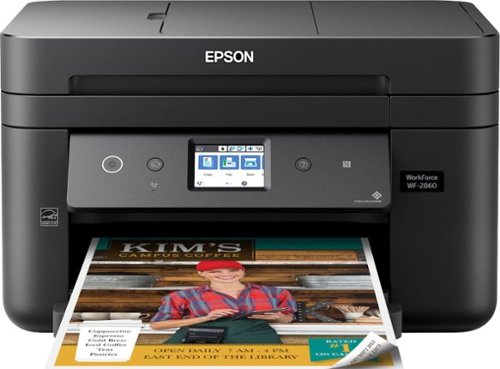
Epson - WorkForce WF-2860 Wireless All-In-One Inkjet Printer - Black
Share print, copy and fax resources through Wi-Fi with this Epson all-in-one printer. It prints with four-color inkjet technology and automatic duplexing for colorful, two-sided output and uses USB 2.0 for compatibility with a wired desktop or server. This Epson all-in-one printer copies documents directly and clearly with a CIS scan element. Prints up to 14 ISO ppm* in black, up to 7.5 ppm* in color
Can I print off my phone using WI-FI or Bluetooth or do I have to use the app? Or can you direct me to a printer that I can print off my phone without using a app. Please and thank you.
Hi Ant, You can use your phone without downloading an app. The WorkForce WF-2860 works with Apple Airprint and Android's print service. The printer must be connected to the same 2.4 GHz or dual band 2.4 GHz/5 GHz router as your phone. Regards, Mark - The Epson Team.
1 year, 10 months ago
by
Posted by:
Epson
You’re looking for an easy-to-use Supertank printer that will get the job done. That’s why we developed the EcoTank ET-2400 – an innovative cartridge-free solution that uses high-capacity, easily refillable ink tanks. So you’ll worry less about running out of ink, and save a lot on replacement ink (1). The ET-2400 features genuine Epson print quality and a high-resolution flatbed scanner – making it a convenient choice for essential, everyday home printing.
does the Epson XP-2400 support USB connection? Its not listed in "specs".
Hi, Yes, the EcoTank ET-2400 has a Hi-Speed USB port for connection to a computer. The ET-2400 does not include a USB cable in the box. It requires a standard Type-A to Type-B USB 2 cable. Regards, Mark - The Epson Team.
1 year, 10 months ago
by
Posted by:
Epson
Enjoy an immersive, big screen home theater experience with the Home Cinema 2350 Smart Streaming Projector. Featuring Epson’s innovative 4K PRO-UHD1 technology and phenomenal HDR102 brilliance—the Home Cinema 2350 delivers a truly epic 4K experience.. True 3-chip 3LCD technology offers outstanding brightness and color accuracy without disturbing the overall contrast, ensuring deep blacks and remarkably vivid colors. And with Android TV3 included, the Home Cinema 2350 Smart Streaming Projector also makes it easy to stream your favorite Twitch and YouTube channels—or watch the latest movies and TV shows on Netflix, Amazon Prime Video, Hulu, Disney+, HBO Max and more4. Allowing for multiple audio options, the Home Cinema 2350 features an integrated 10 W bass-reflex speaker, plus Bluetooth wireless audio device support5 for connecting soundbars or headphones. And, with a sleek, compact design and vertical lens shift, you can place the projector nearly anywhere—including tables and bookshelves—for flexible setup and easy viewing.
I have a 100 foot screen. What is the max distance I can hang the projector?
Hi Roman, You can mount the Home Cinema 2350 116 inches from the screen to get a 100-inch 16:9 display. Regards, Mark - The Epson Team.
1 year, 10 months ago
by
Posted by:
Epson






