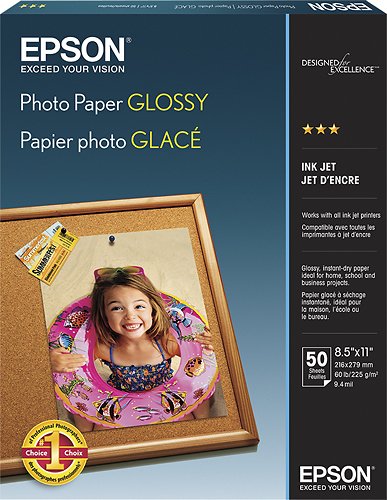Epson
Epson's Stats
Reviews
- Review Count0
- Helpfulness Votes0
- First ReviewNone
- Last ReviewNone
- Featured Reviews0
- Average Rating0
Reviews Comments
- Review Comment Count0
- Helpfulness Votes0
- First Review CommentNone
- Last Review CommentNone
- Featured Review Comments0
Questions
- Question Count0
- Helpfulness Votes0
- First QuestionNone
- Last QuestionNone
- Featured Questions0
- Answer Count9188
- Helpfulness Votes5,299
- First AnswerOctober 26, 2017
- Last AnswerOctober 3, 2024
- Featured Answers0
- Best Answers371
Epson's Reviews
Epson has not submitted any reviews.
Epson's Questions
Epson has not submitted any questions.
The perfect solution for the evolving workplace, the Pro EX11000 Full HD 1080p laser projector produces a bright and vibrant display designed to maximize visibility and engagement. Cultivate collaboration during Zoom meetings and video conferences with vivid, immersive images up to 300"—all while keeping the lights on. Experience amazing clarity with 4,600 lumens of color and white brightness (1) plus, with the 20,000-hour laser light source (2) there are no lamps to replace, ever. With Best-in-Class Color Brightness (3) and a built-in 16 W speaker, the Pro EX11000 helps ensure that you won’t miss any of the important details. Offering a multitude of connectivity options, including two HDMI ports and a USB port to power popular streaming devices like Fire TV, Apple TV, Roku, and Chromecast (4), the Pro EX11000 redefines versatility. With 3-chip 3LCD technology, experience remarkable color accuracy while maintaining color brightness. Featuring easy-to-use image adjustments, 1 – 1.6x optical zoom, auto vertical correction and more, you will be up and running in no time. Work better together with the Pro EX11000.
Is an Amazon - Fire TV Stick 4K Max compatible with this projector? Will sound work while using the firestick?
Hello. Yes, you should be able to connect your Amazon Fire Stick to the projector using the HDMI port. The projector has a built-in speaker, so it will play sound from your HDMI devices. Regards, Kevin - The Epson Team.
5 months, 3 weeks ago
by
Posted by:
Epson
The EcoTank Photo ET-8500 wireless all-in-one prints lab-quality color photos, graphics and everyday documents — all at an incredible value. Epson’s cartridge-free, 6-color Claria ET Premium Ink system delivers vibrant colors and sharp text for all your creative projects. With low-cost replacement ink bottles, print 4" x 6" photos for about 4 cents each compared to 40 cents with cartridges (1). Print everything from borderless 8.5" x 11" photos to customized CDs/DVDs. You can even print on cardstock and other media up to 1.3 mm thick. For added convenience, each set of bottles lets you print for up to 2 years (2). Plus, save up to 80 percent with replacement ink bottles vs. ink cartridges (3) — that’s about $2,000 on each set (3). The EcoTank Photo lets you do it all with affordable in-house printing.
It will print directly from SD cards how do you view them dont want wireless or any computer involved? Also will it work with my nex5 sony hdmi I suppose my camera would be the viewer also will it work from phone cable newer phone?
Hello Thunder. You can print files from your SD card or USB memory device. Files are accessible from the control panel of the printer. Unfortunately, we cannot confirm compatibility with your device, as we have not tested a Nex5 Sony with the printer, so your results will vary. Regards, Kevin - The Epson Team.
5 months, 3 weeks ago
by
Posted by:
Epson
The EcoTank Photo ET-8500 wireless all-in-one prints lab-quality color photos, graphics and everyday documents — all at an incredible value. Epson’s cartridge-free, 6-color Claria ET Premium Ink system delivers vibrant colors and sharp text for all your creative projects. With low-cost replacement ink bottles, print 4" x 6" photos for about 4 cents each compared to 40 cents with cartridges (1). Print everything from borderless 8.5" x 11" photos to customized CDs/DVDs. You can even print on cardstock and other media up to 1.3 mm thick. For added convenience, each set of bottles lets you print for up to 2 years (2). Plus, save up to 80 percent with replacement ink bottles vs. ink cartridges (3) — that’s about $2,000 on each set (3). The EcoTank Photo lets you do it all with affordable in-house printing.
The 8500 without computer can you view and print from sd cards my slr does sd but no wire less?
Hello Thunder. Yes, the ET-8500 includes an additional USB port to use an external memory drive with the printer. From the control panel, you will be able to print files and save scanned images to your device. Regards, Kevin - The Epson Team.
5 months, 3 weeks ago
by
Posted by:
Epson
Make scanning simple with the affordable, compact and lightweight Epson Perfection V19 II. With an optical resolution of 4800 dpi, this easy-to-use photo scanner delivers amazing clarity and detail at a great value. The V19 II includes convenient one-touch scanning with easy-to-use buttons, so you can scan directly to PDF or email with just the touch of a button. Get high-quality letter-sized scans in as fast as 10 seconds. Moreover, scan photos, artwork, illustrations, books, documents and more with the included Epson ScanSmart software. If your photos have faded, you can bring back the color in one click with Easy Photo Fix technology. You can also create editable Microsoft Word, Excel and PowerPoint files, or generate searchable PDF files using optical character recognition (OCR) software. The V19 II is USB powered for portability, includes a built-in kickstand for space-saving vertical placement and storage, and features a high-rise, removable lid to accommodate bulky items such as books and photo albums.
Will this work with a Lenovo laptop?
Hello JM. Yes, as long as your laptop is running Microsoft Windows 7 - 11, the V19 will work. You can also find the latest driver and software on our official Epson Support page. Regards, Kevin - The Epson Team.
5 months, 3 weeks ago
by
Posted by:
Epson
Make scanning simple with the affordable, compact and lightweight Epson Perfection V19 II. With an optical resolution of 4800 dpi, this easy-to-use photo scanner delivers amazing clarity and detail at a great value. The V19 II includes convenient one-touch scanning with easy-to-use buttons, so you can scan directly to PDF or email with just the touch of a button. Get high-quality letter-sized scans in as fast as 10 seconds. Moreover, scan photos, artwork, illustrations, books, documents and more with the included Epson ScanSmart software. If your photos have faded, you can bring back the color in one click with Easy Photo Fix technology. You can also create editable Microsoft Word, Excel and PowerPoint files, or generate searchable PDF files using optical character recognition (OCR) software. The V19 II is USB powered for portability, includes a built-in kickstand for space-saving vertical placement and storage, and features a high-rise, removable lid to accommodate bulky items such as books and photo albums.
Will this scanner work with a Aser Chromebook 516GE?
Hello Michael. The V19 will only work with PCs and Apple computers. Unfortunately, the V19 Scanner currently does not work with Chromebook computers. Regards, Kevin - The Epson Team.
5 months, 3 weeks ago
by
Posted by:
Epson
Make scanning simple with the affordable, compact and lightweight Epson Perfection V39 II. Featuring an optical resolution of 4800 dpi, this easy-to-use photo scanner delivers amazing clarity and detail at a great value. With the included Epson ScanSmart software, you can scan photos, artwork, illustrations, books, documents and more to cloud storage services as well as stitch together oversized images. Moreover, if your photos have faded, you can bring back the color in one click with Easy Photo Fix technology. The V39 II delivers high-quality letter-sized scans in as fast as 10 seconds. It also includes convenient one-touch scanning with easy-to-use buttons, so you can scan directly to PDF or email with just the touch of a button. In addition, you can create editable Microsoft Word, Excel and PowerPoint files using optical character recognition (OCR) software. The V39 II is USB powered for portability, includes a built-in kickstand for space-saving vertical placement and storage, and features a high-rise, removable lid to accommodate bulky items such as books and photo albums. Meet the nexus of stunning image quality and great value with the Epson Perfection V39 II.
Will I be able to crop a scanned photo?
Hello Ron. Yes, you can crop scanned originals with the included Epson software. Regards, Kevin - The Epson Team.
5 months, 3 weeks ago
by
Posted by:
Epson
Scan all your prints, negatives and slides quickly and efficiently. Complete with film holdersit handles just about any size and format, including 35 mm filmstrips, mounted slides and full panoramic medium format film.
Does it do .pdf files?
Hello Spitfire. Yes, you can save scanned originals as PDF files with the included Epson ScanSmart software. Regards, Kevin - The Epson Team.
5 months, 3 weeks ago
by
Posted by:
Epson
Your family needs a printer that’s fast, affordable, and easy to use. That’s why we developed the EcoTank ET-2800 – an innovative cartridge-free solution that uses high-capacity, easily refillable ink tanks. So you’ll worry less about running out of ink, and save a lot on replacement ink (1). The ET-2800 features genuine Epson print quality, a high-resolution flatbed scanner, and convenient color display – making it the ideal basic home printer.
DO THEY STILL MAKE EPSON ET2760
Hello. The printer is discontinued. The model that replaces the printer is the ET-2850. Regards, Kevin - The Epson Team.
5 months, 3 weeks ago
by
Posted by:
Epson

Epson - EpiqVision Ultra LS300 Smart Streaming Laser Short Throw Projector - White
Go Epic! Immerse yourself in a new type of streaming experience with the Epson EpiqVision Ultra LS300 Smart Streaming Laser Projector. Utilizing an advanced, ultra-short throw design, viewing content has never been easier. Simply place the projector just inches from the wall and watch TV shows, sports, movies and more up to an astonishing 120". Featuring built-in Android TV and wireless connectivity, the Epson EpiqVision LS300 Streaming Laser Projector gives you seamless access to popular streaming services including Hulu, HBO and YouTube, right out of the box. So, whether you’re binge-watching your favorite TV shows or hosting movie night, the Epson EpiqVision LS300 Streaming Laser Projector makes it easy to stream bright images virtually anywhere in your home. Audiophile 2.1 Speaker System by Yamaha. Epson has partnered with Yamaha to create a unique audio experience unlike anything it its class. Developed exclusively for the Epson EpiqVision LS300 Streaming Laser Projector, Yamaha’s leading Acoustic Engineers designed a unique 2.1 sound system to deliver a true audiophile performance. Designed within a custom 3D Acoustic Enclosure, two high-end Yamaha drivers and a dedicated woofer are powered by a discrete amplifier and tuned, using Yamaha’s latest AudioEngine DSP technology to produce an impressive, deep and wide sound stage that rivals dedicated higher-end audio systems and soundbars.
Do I need a specific screen for the UST projector, or can I just use a regular white screen?
Hi AK201858. We recommend using the SilverFlex Screen as it is designed to be used with Ultra-Short Throw Projectors. There are elements within the screen that are optimized to display light properly from the projector below. Regards, Kevin - The Epson Team.
5 months, 3 weeks ago
by
Posted by:
Epson
Heavy photo paper in bright white with a glossy finish, ideal for printing photos and enlargements for framing or projects at home or the office. Package of fifty 8.5" x 11" sheets.
Will this paper work with a WF-2760
Hello Norm. Yes, Epson Glossy Photo Paper will work with the WF-2760. Regards, Kevin - The Epson Team.
5 months, 4 weeks ago
by
Posted by:
Epson