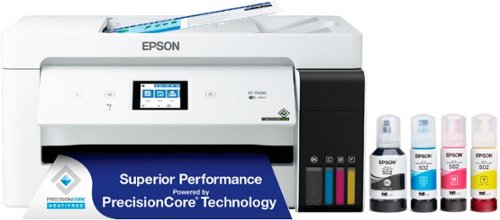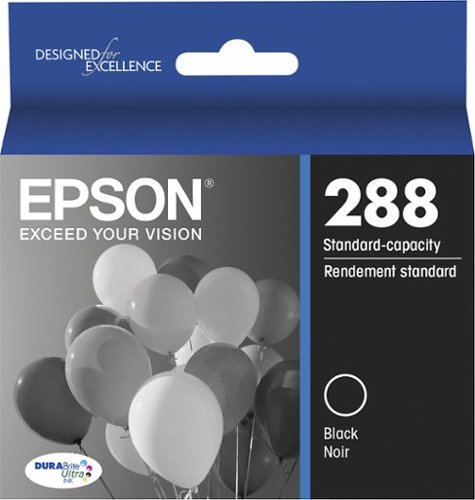Epson
Epson's Stats
Reviews
- Review Count0
- Helpfulness Votes0
- First ReviewNone
- Last ReviewNone
- Featured Reviews0
- Average Rating0
Reviews Comments
- Review Comment Count0
- Helpfulness Votes0
- First Review CommentNone
- Last Review CommentNone
- Featured Review Comments0
Questions
- Question Count0
- Helpfulness Votes0
- First QuestionNone
- Last QuestionNone
- Featured Questions0
- Answer Count9188
- Helpfulness Votes5,299
- First AnswerOctober 26, 2017
- Last AnswerOctober 3, 2024
- Featured Answers0
- Best Answers371
Epson's Reviews
Epson has not submitted any reviews.
Epson's Questions
Epson has not submitted any questions.
The EcoTank ET-15000 wireless all-in-one offers Cartridge-Free Printing with easy-to-fill supersized ink tanks. Save up to 90 percent on ink with low-cost replacement bottles (1). This all-in-one delivers vibrant prints up to 13" x 19" (through rear-feed tray) and scans up to 8.5" x 14" (via the ADF). Print for up to 2 years with each included or replacement ink bottle set (2) — each replacement set includes enough ink to print up to 7,500 pages (3). That’s equivalent to about 80 individual cartridges (4). And, there’s zero cartridge waste. The ET-15000 features a 250-sheet front tray paper capacity and rear specialty-paper feed, plus a 2.7" color touchscreen and hands-free voice-activated printing (5).
Can this printer be converted to sublamation
Hi Ashlee. The Epson ET-15000 is not designed for dye-sublimation printing nor the use of non-genuine Epson Ink Cartridges. Using sublimation Ink in this printer can affect warranty coverage and create print head and ink-system issues. Regards, Kevin - The Epson Team.
6 months ago
by
Posted by:
Epson
Choose an Epson 288 black ink cartridge for your Epson XP-330, XP-430 or XP-434 all-in-one machines, and enjoy crisp printouts that won't smudge or fade. This OEM ink cartridge yields up to 175 pages, and it delivers rich black tones on plain and glossy paper. The Epson 288 black ink cartridge uses pigment-based inks that won't bleed.
I have a Epson XP 440 I have cartridges for my printer they are all 2883XL Except one that is just a 288 and my printer doesn’t recognize it. Should I be using all XL’s
Hello Sunnygurl. You can use both Epson 288 and 288XL Ink Cartridges in the machine at the same time. Please contact our Technical Support team if the printer is having trouble recognizing the Ink so that we can gather more details and further assist you. Regards, Kevin - The Epson Team.
6 months ago
by
Posted by:
Epson
Create digital copies of paper documents with this Epson WorkForce wireless scanner. It provides fast operation to effortlessly handle a large volume of forms or receipts, and the LCD screen displays the connection and battery level status. Nuance OCR converts outputs from this Epson WorkForce wireless scanner into searchable, editable versions for efficient file management.
I have windows 11 and my laptop don't let me download the driver from Epson. How comes ?
Hello Hans. The ES-60W is compatible with Windows 11 and a driver is available on our official Epson Support page. If you would like to, please contact our Technical Support team by phone so we can guide you in downloading the driver and setting up the scanner. Regards, Kevin - The Epson Team.
6 months ago
by
Posted by:
Epson
Your family needs a printer that’s fast, affordable, and easy to use. That’s why we developed the EcoTank ET-2800 – an innovative cartridge-free solution that uses high-capacity, easily refillable ink tanks. So you’ll worry less about running out of ink, and save a lot on replacement ink (1). The ET-2800 features genuine Epson print quality, a high-resolution flatbed scanner, and convenient color display – making it the ideal basic home printer.
Can you use Canon printer ink in an Epson printer?
Hello AnneJ. The ET-2800 is designed to only work with Epson T522 Ink Bottles. Using 3rd party Ink with the machine is not supported. Regards, Kevin - The Epson Team.
6 months ago
by
Posted by:
Epson
Go Epic with a Courtside View! The best way to watch sports, the Epson EpiqVision Ultra LS800 3-Chip 3LCD Smart Streaming Laser Projector produces a larger-than-life picture up to 150" for an astounding 4K HDR1 experience. Equipped with proprietary 4K PRO-UHD2, 3-chip 3LCD technology and an incredible 4,000 lumens of color and white brightness3, the LS800 Laser Projector combines an advanced ultra short-throw lens with a laser-array light source—along with an optional Epson SilverFlex high-resolution ambient light rejecting screen4—to produce vivid colors and deep blacks for an exceptionally bright, colorful and sharp picture in virtually any viewing environment—even in brightly lit rooms. Featuring a sleek, modern design, the LS800 Laser Projector seamlessly fits within a variety of décor styles and complements the full range of audio/video furniture to create an amazing-looking system. Plus, with its unique ultra short-throw lens, the LS800 Laser Projector can be placed mere inches from the wall for easy, obstruction-free viewing. Whether you’re watching a live sporting event, streaming your favorite series, gaming on the latest generation of consoles or watching a blockbuster movie, the Epson EpiqVision Ultra LS800 Smart Streaming Laser Projector will simply amaze you.
what's the life expectancy how long will it last?? Do I need to change any bulbs or anything??
Hello Dave. The LS800 uses True Laser Diode technology and has an estimated projector life of 20,000 hours when used in Normal Mode. Actual hours may vary depending on mode and usage environment. Regards, Kevin - The Epson Team.
6 months ago
by
Posted by:
Epson
Get organized — quickly and easily — with the WorkForce ES-580W wireless duplex desktop document scanner. This reliable performer makes it easy to scan to your smartphone, tablet or online storage account1 from your desktop or your mobile device. You can even scan directly to a USB memory drive without using a computer. A 4.3" touchscreen enables quick, effortless navigation, while a 100-sheet Auto Document Feeder allows you to breeze through stacks of documents. Scan pages at up to 35 ppm/70 ipm2, capturing both sides in one pass. Intuitive Epson ScanSmart Software1 means you can easily preview, email and upload your scans. The included TWAIN driver ensures compatibility with most document management software. Wirelessly scan to cloud storage accounts1, create searchable PDFs, and get remarkable image quality with Epson Image Processing Technology.
Does it save to pdf?
Hello bob. Yes, with the Epson ScanSmart software, you can save scanned originals as PDF files. Regards, Kevin - The Epson Team.
6 months ago
by
Posted by:
Epson
Get organized — quickly and easily — with the WorkForce ES-580W wireless duplex desktop document scanner. This reliable performer makes it easy to scan to your smartphone, tablet or online storage account1 from your desktop or your mobile device. You can even scan directly to a USB memory drive without using a computer. A 4.3" touchscreen enables quick, effortless navigation, while a 100-sheet Auto Document Feeder allows you to breeze through stacks of documents. Scan pages at up to 35 ppm/70 ipm2, capturing both sides in one pass. Intuitive Epson ScanSmart Software1 means you can easily preview, email and upload your scans. The included TWAIN driver ensures compatibility with most document management software. Wirelessly scan to cloud storage accounts1, create searchable PDFs, and get remarkable image quality with Epson Image Processing Technology.
how is this scanner at scanning and showing the picture scanned of like a photo ID?
Hello mvascos. The ES-580W can scan photo IDs and plastic cards. They must be 2.1" × 3.3" in size and no more than 0.05 inch (1.24 mm) in thickness. Regards, Kevin - The Epson Team
6 months ago
by
Posted by:
Epson
The EcoTank Pro ET-5150 all-in-one supertank printer offers fast Cartridge-Free Printing, ideal for high-volume environments. Save up to 80 percent with low-cost replacement ink bottles vs. standard-capacity color laser toner cartridges – that’s about 2 cents per color ISO page versus 14 cents with cartridges1. Engineered for high productivity in a small footprint, the ET-5150 delivers professional-quality prints face down for greater privacy. Epson DURABrite ET pigment ink ensures vibrant borderless prints. This hardworking printer offers demanding businesses reliability they can count on, including a 2-year limited warranty with registration and permanent printhead designed to last the life of the printer. Plus, there’s zero cartridge waste
Does the Epson Pro ET-5150 print 8.5x14 double sided automatically?
Hello. Unfortunately, automatic 2-sided printing would not work on 8.5" x 14" paper. The largest supported size for the feature is 8.5" x 11". Regards, Kevin - The Epson Team.
6 months ago
by
Posted by:
Epson
Enjoy hassle-free business printing with the WorkForce WF-2930. An efficient, all-in-one solution, the WF-2930 streamlines workflow with a built-in scanner, copier, fax and Auto Document Feeder. Perfect for printing presentations, contracts and corporate graphics, as well as occasional prints for the home or family, it features Epson’s industry-leading printing technology to consistently deliver documents with sharp text and vivid colors. Plus, with effortless setup and wireless connectivity, it’s the convenient choice for everyday home office printing.
Can you change individual ink cartridges or do you have to replace them all at one time
Hello Jersey. Yes, Epson WF-2930 will let you know which color to replace. All colors are not required to be replaced unless prompted to do so by the printer. Regards, Kevin - The Epson Team.
6 months ago
by
Posted by:
Epson
Generate stunning pictures with this Epson Expression wide-format printer. Its six individual ink colors produce brilliant borderless prints up to 13" x 19", and the large 50-sheet rear specialty tray lets you complete projects efficiently. This Epson Expression wide-format printer supports wireless and wired connectivity for printing photos from a tablet or smartphone.Prints up to 9.2 ISO ppm (black), up to 9.0 ISO ppm (color).
Does the Epson XP-15000 print on heavy cover cardstock 110 and above? I am looking for a printer for my card creations. I do not use for photo printing. I am trying to find the best printer for heavy cardstock cards. Thank You for Your Help.
Hello Lucieliz. The XP-15000 can print on card stock. However, the thickest paper we have tested on the machine is Epson Premium Photo Paper Glossy, which weighs 79 lb. For cardstock, we have tested similar Epson paper that weighs around 44 lb. Please be aware that these recommendations are for Epson paper only. You can try a cardstock that falls in that range, but your results can vary when using other brands and heavier paper. Regards, Kevin - The Epson Team
6 months ago
by
Posted by:
Epson