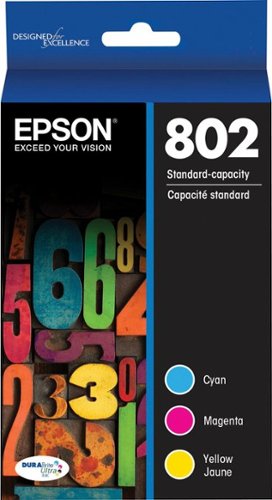Epson
Epson's Stats
Reviews
- Review Count0
- Helpfulness Votes0
- First ReviewNone
- Last ReviewNone
- Featured Reviews0
- Average Rating0
Reviews Comments
- Review Comment Count0
- Helpfulness Votes0
- First Review CommentNone
- Last Review CommentNone
- Featured Review Comments0
Questions
- Question Count0
- Helpfulness Votes0
- First QuestionNone
- Last QuestionNone
- Featured Questions0
- Answer Count9188
- Helpfulness Votes5,299
- First AnswerOctober 26, 2017
- Last AnswerOctober 3, 2024
- Featured Answers0
- Best Answers371
Epson's Reviews
Epson has not submitted any reviews.
Epson's Questions
Epson has not submitted any questions.
Create digital copies of paper documents with this Epson WorkForce wireless scanner. It provides fast operation to effortlessly handle a large volume of forms or receipts, and the LCD screen displays the connection and battery level status. Nuance OCR converts outputs from this Epson WorkForce wireless scanner into searchable, editable versions for efficient file management.
Is this compatible with Mac Ventura 13?
Hello Ventura 13. Yes, the ES-60W will work with macOS 13. You can download the latest driver and software from our official Epson Support page. Regards, Kevin - The Epson Team.
8 months ago
by
Posted by:
Epson
You’re looking for an easy-to-use Supertank printer that will get the job done. That’s why we developed the EcoTank ET-2400 – an innovative cartridge-free solution that uses high-capacity, easily refillable ink tanks. So you’ll worry less about running out of ink, and save a lot on replacement ink (1). The ET-2400 features genuine Epson print quality and a high-resolution flatbed scanner – making it a convenient choice for essential, everyday home printing.
Is this printer compatible with a Mac?
Hello JOANN. Yes, the ET-2400 will work with computers running macOS 10.6 - 14. You can find the latest driver on our official Epson Support page. Regards, Kevin - The Epson Team.
8 months ago
by
Posted by:
Epson
Your home needs a printer that’s fast, affordable, easy to use, and has great features. That’s why we developed the EcoTank ET-2850 – an innovative cartridge-free solution that uses high-capacity, easily refillable ink tanks. So you’ll worry less about running out of ink, and save a lot on replacement ink (1). The ET-2850 features outstanding print quality, auto-duplex printing, a high-resolution flatbed scanner, and convenient color display – making it the perfect family printer.
My Epson ET-2850 printer is not letting me change the % size for enlarging a copy. The option to change the % size is not coming up once I choose CUSTOM SIZE 100%. Any idea why?
Hello Susan. To help troubleshoot the copy issue you are experiencing, we would like to gather more details. Please contact our Technical Support team by phone for additional assistance. Regards, Kevin - The Epson Team.
8 months ago
by
Posted by:
Epson
Create digital copies of important documents with this Epson WorkForce scanner. Its versatile document-handling capability accommodates standard paper, ID cards and receipts, and the included Nuance OCR software converts output into editable files or searchable PDFs for efficient archiving. This Epson WorkForce scanner’s small, lightweight design offers portability, and the USB interface provides easy connectivity.
Does the ES-50 scanner work on a Mac Mini with a macOS Sonoma Version 14.2.1
Hello Trish. Yes, the ES-50 Scanner will work with Apple computers running macOS 14.x. You can find the latest software and scan driver on our official Epson Support page. Regards, Kevin - The Epson Team.
8 months ago
by
Posted by:
Epson
Epson Expression Photo XP-970 All-In-One Printer: Print directly from a smartphone or tablet with this Epson Expression all-in-one printer. Ultra HD inks and a wide-format design let you print stunning large borderless photos, and smaller pictures can be printed in as little as 11 seconds. Intuitive touch-screen controls make this Epson Expression all-in-one printer simple and easy to use.Prints up to 8.5 ISO ppm*, up to 8 ISO ppm* in color
Problem I have is the printer may sit for 4 or 5 days not being used and then they plug up , is there one out there better under those conditions
Hello. The XP-970 is an inkjet printer. So, if the printer sits without usage for periods, you can run into issues with the print head. If printing at a low volume, to be safe, we recommend doing user maintenance, such as nozzle check printouts every few days. Nozzle checks use very minimal ink and let you see the print head's status and run head cleanings if necessary. Please see the User's Guide on our official Epson Support page for more helpful maintenance information. Regards, Kevin - The Epson Team.
8 months ago
by
Posted by:
Epson
Scan all your prints, negatives and slides quickly and efficiently. Complete with film holdersit handles just about any size and format, including 35 mm filmstrips, mounted slides and full panoramic medium format film.
Is the document mat included?
Hello CDC. Yes, the V600 includes a document mat. If you are planning to scan film, negatives, or slides, please remove the mat before scanning. Regards, Kevin - The Epson Team.
8 months ago
by
Posted by:
Epson
Produce marketing materials in house with this handy Epson DuraBrite Ultra ink cartridge combo pack. Water-, smudge- and fade-resistant, these inks generate crisp, vibrant results on an array of different paper types, including glossy cardstock. Use this Epson DuraBrite Ultra ink cartridge combo pack with a range of Epson WorkForce Pro printers.
will this work in my epson workforce pro wf-4734?
Hello Mitchel. Yes, Epson 802 Ink Cartridges are designed to work with that model printer. Regards, Kevin - The Epson Team.
8 months ago
by
Posted by:
Epson
Keep documents looking sharp with this Epson high-capacity black ink cartridge. Tackling extensive printing projects is simple with the large capacity, which is suitable for use in schools, warehouses and other large businesses. This factory new Epson high-capacity black ink cartridge has a high-quality construction, ensuring lasting performance and a simple installation in select Epson inkjet printers.
How many cartridges in the Epson 212 XL for just black ink
Hello Stevie. The box includes one Epson 212XL Black Ink Cartridge. Regards, Kevin - The Epson Team.
8 months ago
by
Posted by:
Epson
A modern wonder, the WorkForce ES-C320W keeps things simple with its intuitive design and exceptional flexibility. With the ES-C320W, you can organize stacks of documents and make keeping piles of paperwork for your records a thing of the past. Designed for fast and easy document management, this versatile workhorse offers the features you need to keep business moving, including wireless scanning to your computer or mobile device as well as 2-sided scanning. The remarkably compact and lightweight ES-C320W saves 60% of desk space, and you can easily put it virtually anywhere in your home or office so you can stay productive, even when space is limited. The scanner offers a robust solution to managing your workflow—with the included Epson ScanSmart software, you can preview, email and upload your scans as well as streamline your files with features such as automatic file name suggestion and OCR. In addition, multiple users can use the scanner, adding a new level of flexibility to your business. A 20-page Auto Document Feeder allows you to scan batches of documents efficiently, while intelligent image adjustments such as automatic cropping and paper skew correction help ensure that you enjoy amazing image quality with each scan. Take productivity and versatility to the next level with the ES-C320W—creating a neat and efficient workspace for peace of mind.
Does it scan receipts, small pieces of paper?
Hello. Yes, the ES-C320W can also scan on receipts. When scanning receipts, we recommend pulling the scanner position selector on the back of the product and tilting the scanner forward into the vertical path position. Regards, Kevin - The Epson Team.
8 months ago
by
Posted by:
Epson
Generate stunning pictures with this Epson Expression wide-format printer. Its six individual ink colors produce brilliant borderless prints up to 13" x 19", and the large 50-sheet rear specialty tray lets you complete projects efficiently. This Epson Expression wide-format printer supports wireless and wired connectivity for printing photos from a tablet or smartphone.Prints up to 9.2 ISO ppm (black), up to 9.0 ISO ppm (color).
Does this printer print on dvds as the 1430 does?
Hello kastaway. Yes, the XP-15000 includes an auto-output tray for direct CD/DVD printing. Regards, Kevin - The Epson Team.
8 months ago
by
Posted by:
Epson